Why you can trust Tom's Hardware
To remove the panels, you undo two thumbscrews at the back of the top panel and slide it off. Then, the glass panels can be removed simply by lifting them out of place, at which point we’re met with the skeleton of the chassis.

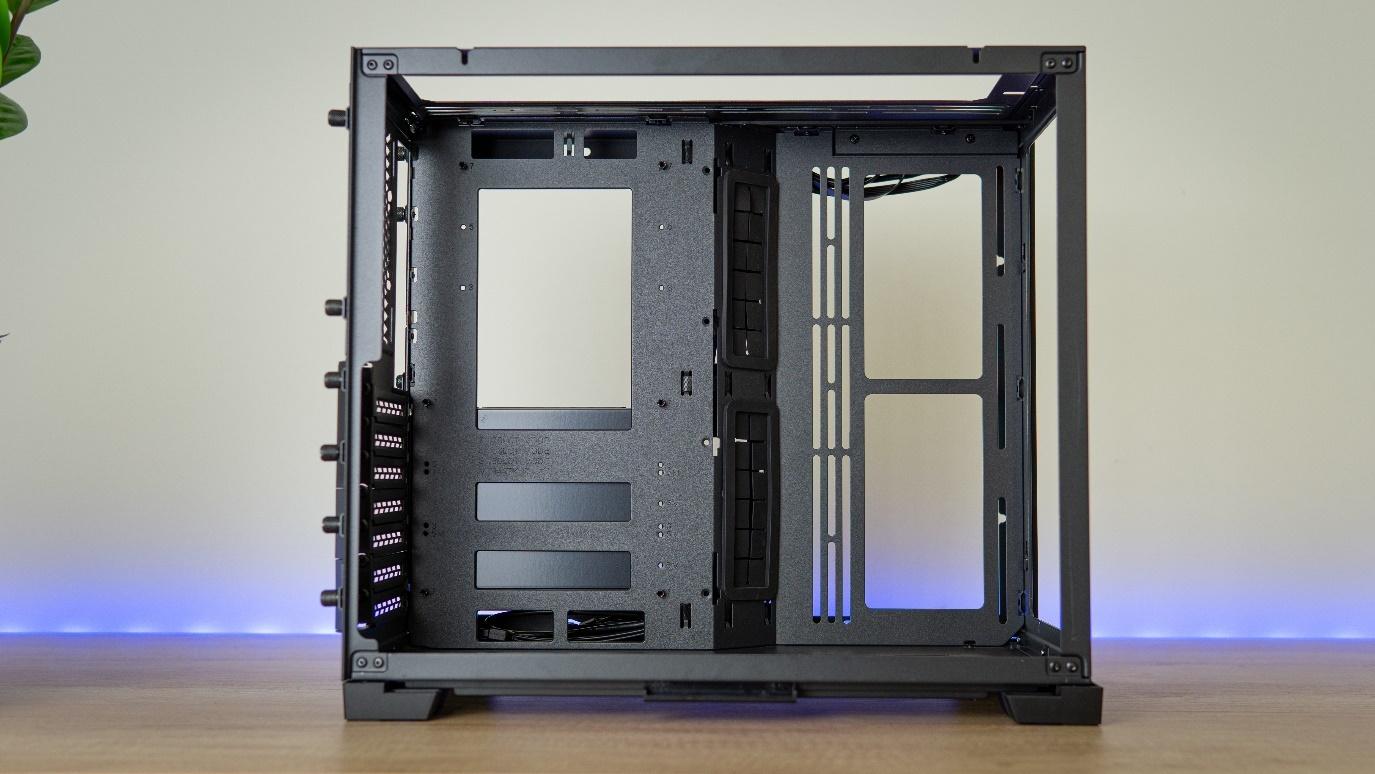
On the motherboard side, you’ll spot room for ITX motherboards and space for boards up to ATX in height. Width is limited to ITX in the default configuration -- but worry not. Included with the case is a trim piece that lengthens the motherboard tray to accommodate ATX boards. This covers the cable management grommets, but since they’re angled, it’s not an issue and you can still use them.


In the rear of the chassis you’ll find space for up to SFX-L power supplies (remember,ATX PSUs aren’t supported), along with two 3.5-inch drives in the HDD caddy, two 2.5-inch drives on the cable cover, and there is about 35mm (about 1.4 inches) of space for fans or radiators.


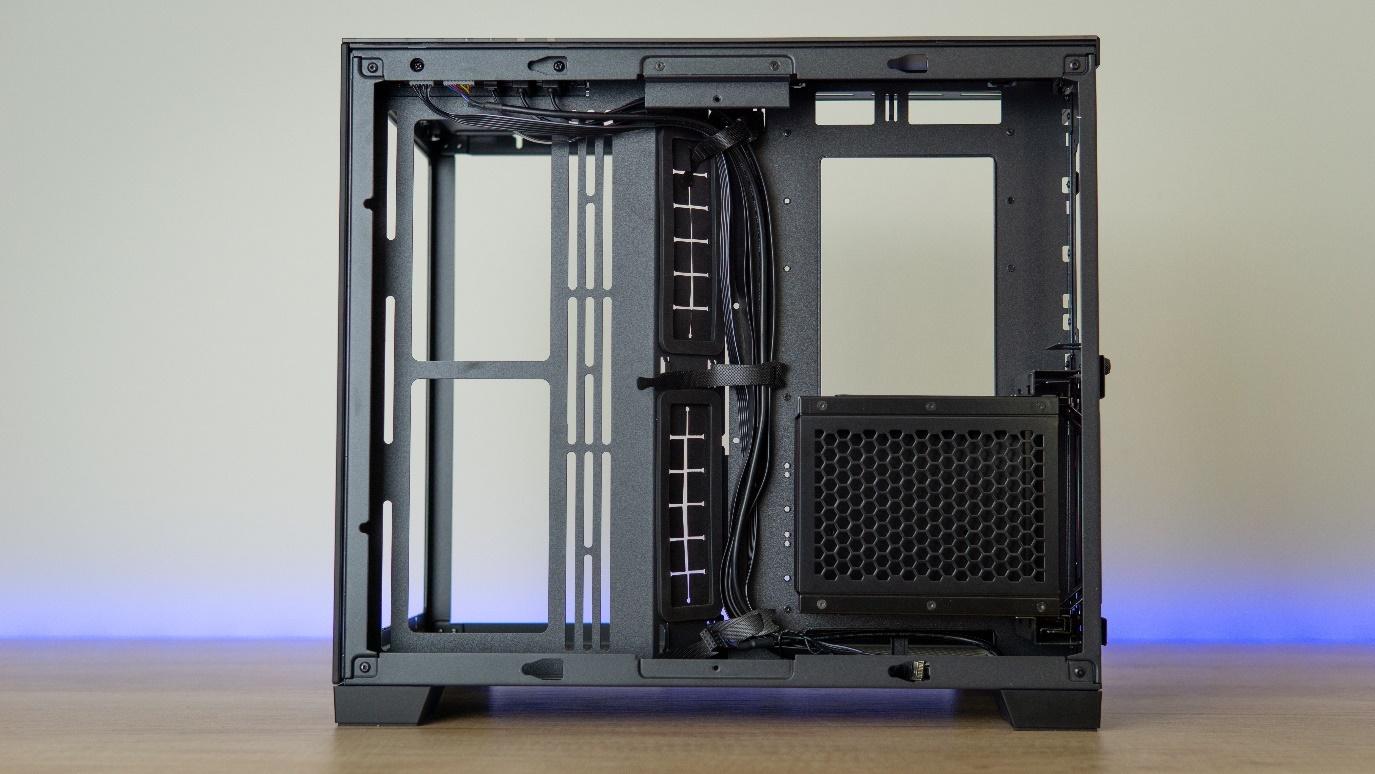
The Glory of Modularity, What Will You Do?
Being a modular chassis, you can mess around with the rear IO layout to achieve just the internal structure you want.


From the factory, the chassis comes in the ATX configuration, albeit without the motherboard tray extension attached.

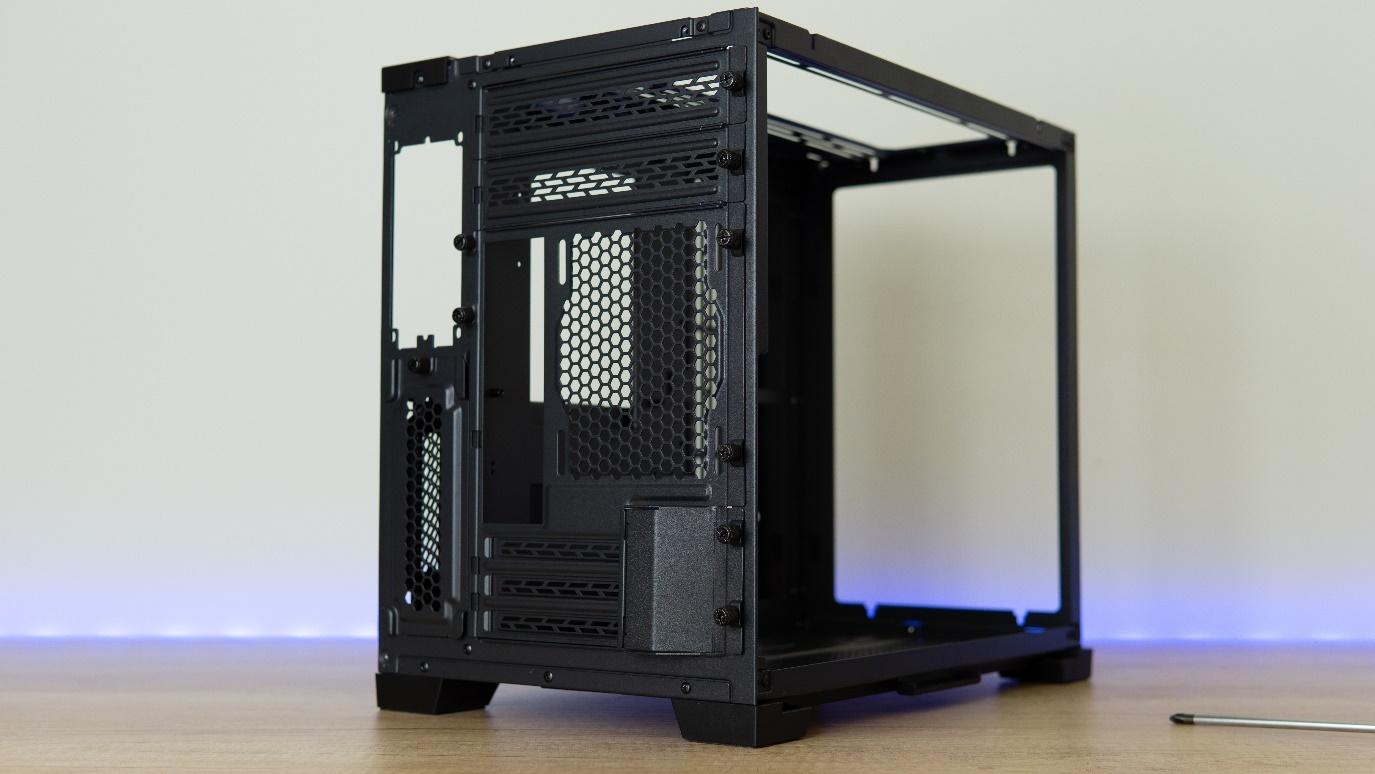
If you’re going for a Mini-ITX layout, you have a few options. The main section with the IO, 120mm fan mount and three expansion slots is one unit, which you can place in three locations – top, middle, or bottom. The remaining sections you can seal with the included covers. If you want to do a system with a custom loop and want a radiator at the top and at the bottom, place it at the middle. Alternatively, you can also drop it (or raise it) all the way to create space for thicker radiators at the top or bottom.

Another option is to set the system to a Micro-ATX layout, with five expansion slots.
Get Tom's Hardware's best news and in-depth reviews, straight to your inbox.

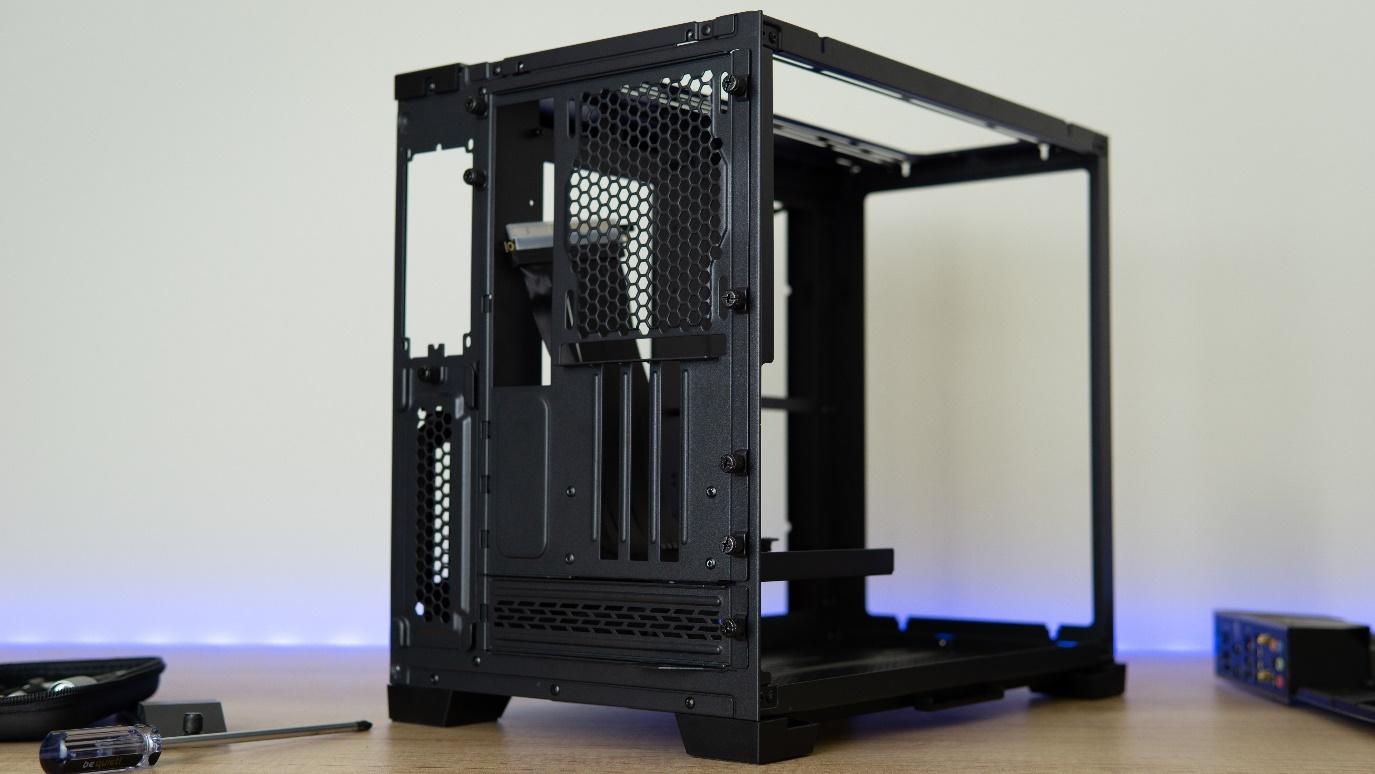
And lastly, you can opt to buy a $50 vertical-mount bracket, which replaces the main rear shield for one with a vertical GPU mount built in. This is a separate accessory not included in the box. The PCIe extension cable that came with our sample is only PCIe 3.0 compatible. And while Lian Li tried, the bracket won’t be ready in time for the case’s launch. And when the bracket does hit shelves, it will still only be PCIe 3.0, as Lian Li is having manufacturing issues with the cable. It’s not clear when the PCIe 4.0 update is coming.
Cooling
For cooling, the PC-O11D Mini comes with a host of fan mounts. At the bottom of the chassis you can fit up to three 120mm spinners or two 140mm fans. The same goes for the top of the chassis. And on the side mount you can fit two 120mm or 140mm fans, along with their respective radiator sizes. The rear of the chassis supports one 120mm fan. None come included with the case, so do budget for a few case fans.


If you want to place radiators, the top and bottom both support up to 360mm rads (but also 280mm), and depending on the layout, you’ll be able to cram pretty thick radiators in here. Of course, you’ll get most space with Mini-ITX boards, but ATX systems will also work with 120mm wide rads. The side radiator can be up to 280mm.

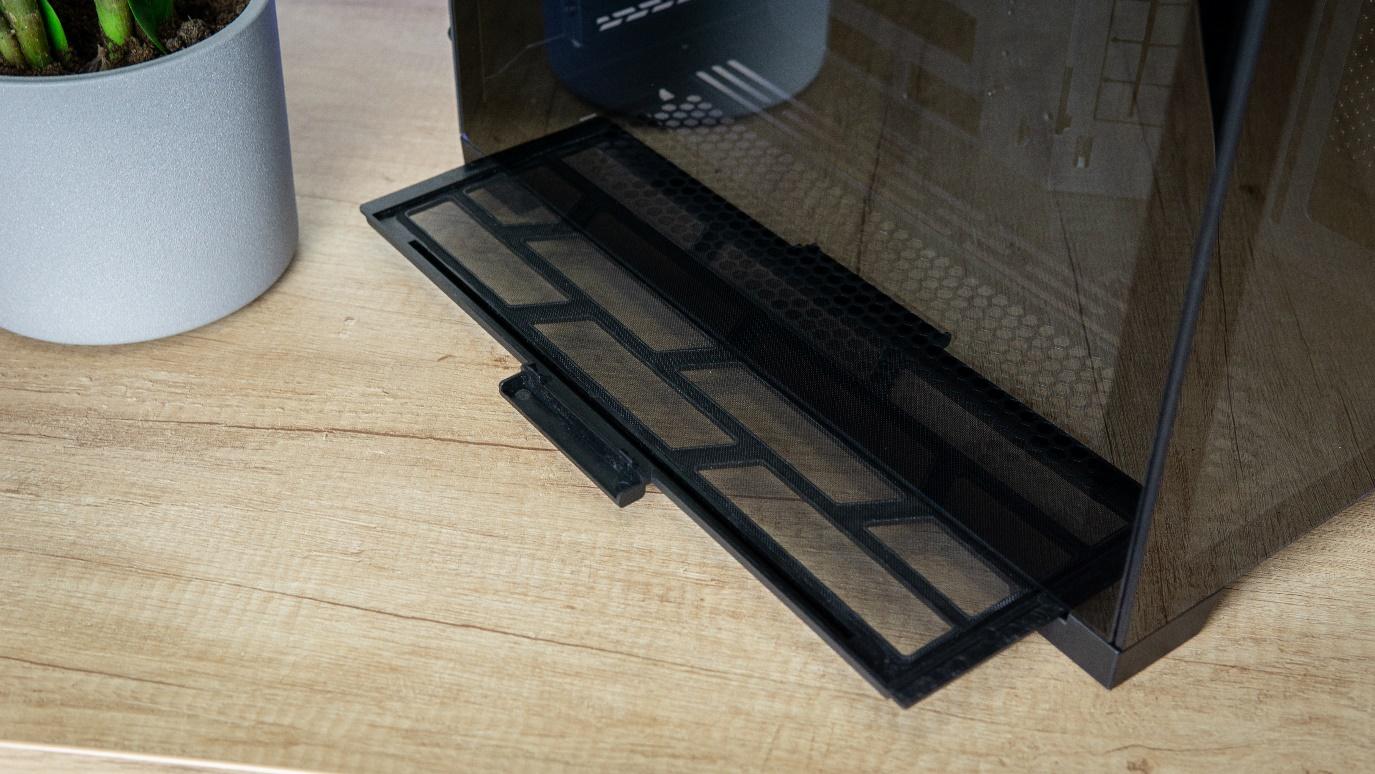
All fan locations, minus the rear exhaust, come with their own filters that are easy to remove and clean. The filters on the side panel attach onto magnetic strips that are glued onto the side panel, as magnets wouldn’t adhere to the aluminum the panels are made of.
Does the PC-O11D Mini fit an RTX 3080/3090?
Yes, but you’ll have to take into account the width of the card – it has to be less than 172mm wide. When vertically mounted, the width is also limited to the standard width of the expansion slot if you intend to install a fan in the 120mm rear exhaust location – so if you install a wider card vertically, you’ll have to sacrifice the rear exhaust fan.
The maximum GPU length is 395mm (15.6 inches), but naturally you’ll have to cut back on this length if you want to place a pump/reservoir combo unit in the chassis.
MORE: Best Cases
MORE: All Case Content
Niels Broekhuijsen is a Contributing Writer for Tom's Hardware US. He reviews cases, water cooling and pc builds.
-
HFirst I love the 011 cases. Built my last pc, a threadripper, with an 011 Dynamic. I just wish Lian Li would truly design these cases to be more flexible and allow an inverted setup with the glass on the right. Another nice plus would be an updated dual chamber design with a mesh front. A really nice touch would be an option to let us choose whether we want the power button and io ports to be on the top or the front.Reply -
Blindfly ReplyLeptir said:I'm really not sure this case qualifies as SFF or even "SFF-ish".
It really isn't, I mean on their own website its listed under mid size cases, its just mini for the O-11 series. I think they make it pretty clear that its an ATX capable case AKA not small -
ajr1775 Reply
It takes an SFX power supply but yeah, nothing that can hold a full size GPU should be labeled SFF.Leptir said:I'm really not sure this case qualifies as SFF or even "SFF-ish". -
Uferizer Reply
This is the preferred way with a front or side mounted AIO. Have you not watched the behemoth Gamer Nexus video on this?ajr1775 said:That intro picture........AIO tubes on the bottom.......NOOOOOOOOOOOOOOOOO
BbGomv195sk:1076View: https://youtu.be/BbGomv195sk?t=1076 -
ajr1775 Reply
Missed that one. Thanks for that. Always under the preconceived notion that the tubes at the top of the radiator should always be higher than the pump itself.Uferizer said:This is the preferred way with a front or side mounted AIO. Have you not watched the behemoth Gamer Nexus video on this?
BbGomv195sk:1076View: https://youtu.be/BbGomv195sk?t=1076 -
Uferizer Reply
Yeah it's a bit finicky, especially in this case where if you're like me and want to go full ATX, you have to mount the rad for the AIO on the side (not enough space on top). If you've got any sort of normal sized GPU, I think even a 3070/80 FE, then having the tubes at the bottom of the AIO is gonna be hard. I guess in this case the solution was to mount the GPU vertically. From what I understood in the Gamer Nexus video though, having the tubes on the top in a side or front mounted orientation is just going to be more noisy, whereas having the whole rad under the pump is detrimental to the lifespan of your AIO. So I may just have to live with the noise and gurgle because it just wont fit otherwise.ajr1775 said:Missed that one. Thanks for that. Always under the preconceived notion that the tubes at the top of the radiator should always be higher than the pump itself.
