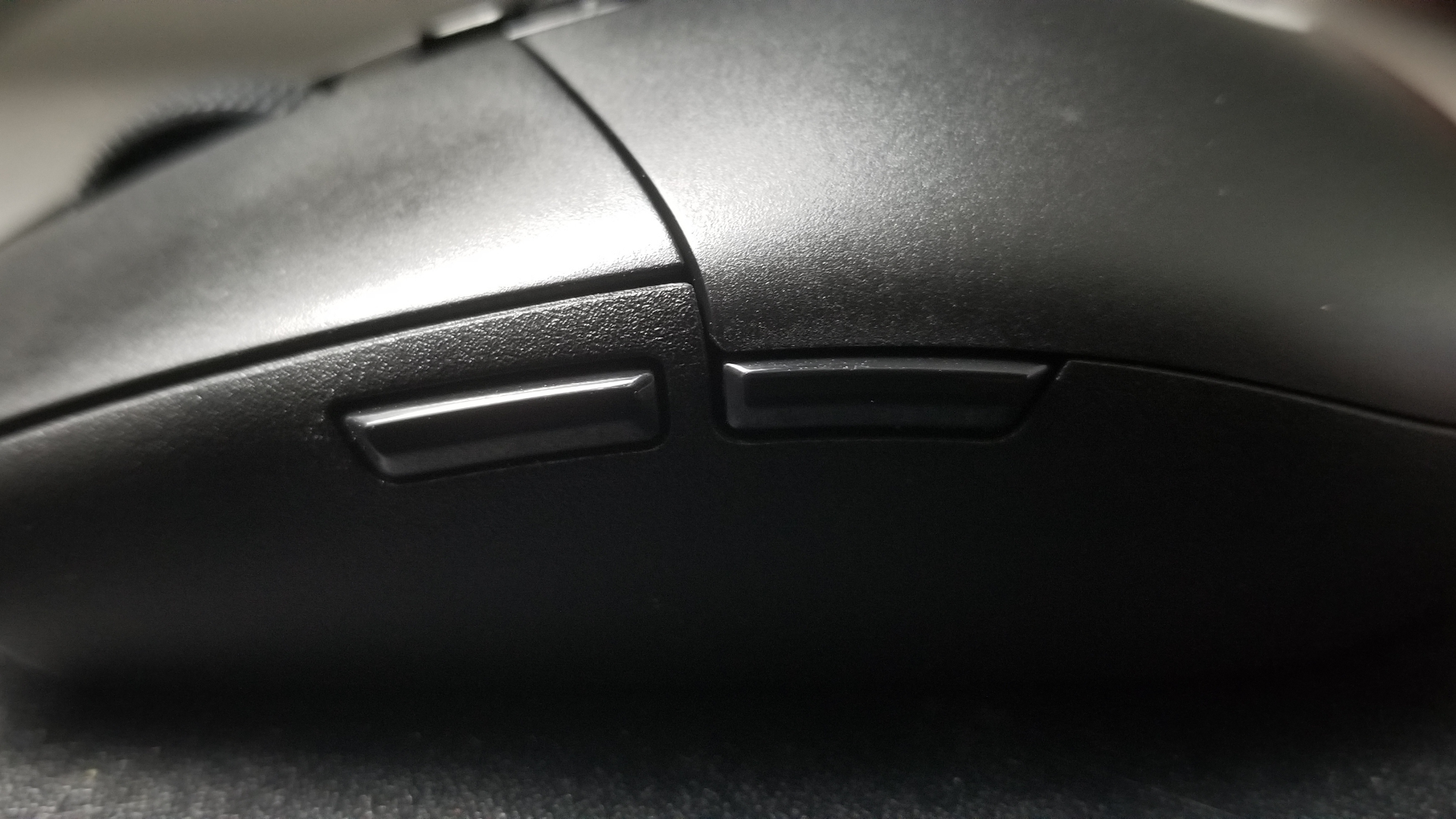Tom's Hardware Verdict
The Logitech G305 Lightspeed is great for gaming and daily work and is easy to transport. But it requires a AA battery, while similarly priced rivals are rechargable.
Pros
- +
Advanced sensor
- +
Reliable wireless connection
Cons
- -
Not rechargeable
- -
Can feel small to bigger hands
- -
Stiff competition
Why you can trust Tom's Hardware
As a gamer, it’s important to have the best equipment. That way you have nothing to blame poor gameplay on but yourself. If you're looking for the best gaming mouse without a cord, the Logitech G305 Lightspeed is a great option. It's lightweight, comes in fun colors and is relatively affordable ($59.99 MSRP but sometimes available for $49.99 as of writing).
More important, though, is the mouse's reliability. If you have reservations about using even the best wireless mouse due to lag time or dropouts, Logitech's Lightspeed 2.4 GHz dongle connection won't disappoint, especially for this price
Logitech G305 Lightspeed Specs
| Sensor Type | Optical | Row 0 - Cell 2 |
| Sensor Model | Logitech Hero | Row 1 - Cell 2 |
| Sensitivity | 12,000 CPI | Row 2 - Cell 2 |
| Polling Rate | 1,000 Hz | Row 3 - Cell 2 |
| Programmable Buttons | 6 | Row 4 - Cell 2 |
| LED Zones | None | Row 5 - Cell 2 |
| Connectivity | USB Type-A | Row 6 - Cell 2 |
| Cable | None | Row 7 - Cell 2 |
| Measurements (LxWxH) | 4.59 x 2.45 x 1.50 inches (116.6 x 62.2 x 38.2mm) | Row 8 - Cell 2 |
| Weight | 3.49 ounces (99g) | Row 9 - Cell 2 |
Design and Comfort of Logitech G305 Lightspeed
Even though the Logitech G305 Lightspeed is wireless, it's noticeably light, only weighing 3.49 ounces. For comparison to other wireless gaming mice, our review subject is lighter than both the 3.74-ounce Razer Mamba Wireless and 3.70-ounce Roccat Kain 200 Aimo.
At 4.59 x 2.45 x 1.50 inches, the Logitech G305 Lightspeed is smaller than the Mamba Wireless (4.95 x 2.75 x 1.7 inches) and Kain 200 Aimo (4.88 x 2.56 x 1.69 inches). The shorter height may be particularity noticeable to those with larger hands or like mice with big humps for palm grips. My fingers, however, are narrow and slender so the G305 didn't feel too small in my hands.
Logitech has been getting more colorful with its gaming gear lately. Like the Logitech G203 Lightsync wired mouse and other offerings, (like the Logitech G733 Lightspeed wireless headset), our review subject comes in a range of bright colors. Our review unit is black, but you can also get the G305 Lightspeed in white, blue or lilac, for many more options than most all-black gaming rats offer. It's also a plus considering that, unlike the vast majority of gaming mice on the market today, this G305 Lightspeed doesn't have RGB lighting, making it less flashy. There is an LED below the scroll wheel, which changes colors as you toggle through 4 CPI settings via the dedicated CPI button.
The G305 Lightspeed's chassis feels sturdy and smooth with a glossy finish and matte feel. That finish didn't affect my grip during hours of gaming. Meanwhile. it fought off smudges, fingerprints and stains. The scroll wheel feels very tactile and responsive and uses rubber grips making it easy to navigate.
Logitech's wireless mouse has 6 programmable buttons (the left and right click buttons, a CPI adjust button south of the scroll wheel, scroll wheel in and two side buttons). For righties, the two side buttons are conveniently placed, and in my case they were easy to reach right under my thumb. However, the side buttons aren't swappable, so despite its more ambidextrous shape, this mouse is clearly geared toward right-handers.
Get Tom's Hardware's best news and in-depth reviews, straight to your inbox.
Next to where the battery fits is a compartment to carry the dongle for easy travel and making sure you don't lose your Lightspeed connection.
Gaming Performance of Logitech G305 Lightspeed
As someone who primarily plays first-person shooter (FPS) titles, like CounterStrike: Global Offense and Rogue Company, I'm eager for gaming mice that are so well-built that they help me grow better as player. Logitech's proprietary Hero sensor used in the G305 Lightspeed is the kind of technology that can help make that happen. The sensor is specced for a sensitivity range of up to 12,000 CPI. That's lower than the Mamba Wireless and Kain 200 Aimo's sensors, which each go up to 16,000 CPI. But for a mainstream gamer, 12,000 CPI should be sufficient. The Hero sensor can also hit a max velocity of over 400 IPS (inches per second) and handle up to 40G of acceleration.
With the Hero sensor, the Logitech G305 Lightspeed felt responsive, whether I was using it on my best RGB mouse pad or no mouse pad at all -- something you won't find in cheaper gaming mice. This makes the G305 Lightspeed more versatile and portable too.
I appreciated the ability to move rapidly in FPS titles, where the G305 Lightspeed happily kept up. If you've never tried a high-CPI mouse before, the G305 Lightspeed will be noticeably swifter -- when you want it to be. The CPI button south of the scroll wheel became my favorite button, easily toggling between four different CPI settings. I could easily crank it down a low CPI setting for work, like signing e-documents, and kick it back up for how I like to play CS:GO. I preferred the max 12,000 CPI for Rogue Company. The light weight of the G305 Lightspeed and PTFE feet on the underside also help the mouse move rapidly with easy.
Thankfully, the CPI toggle is south enough of the scroll wheel that I never hit it accidentally mid-game. And no matter my CPI setting, tracking was responsive and reliable.
The G305 Lightspeed's left and right click buttons are mechanical and have a great springy feel. This mouse promises 10 million clicks, which is great for MOBAs, like League of Legends, where you have to click repeatedly and rapidly.
Another thoughtful consideration is the inclusion of a long USB cable that serves as an extender for the 2.4 GHz USB Type-A Lightspeed dongle for a lag-free experience. With the dongle being close by at all times, I no longer worry about my wireless mouse glitching or losing reception. I didn't suffer any lag or dropouts in my couple of weeks with the G305 Lightspeed. And, of course, since there's no cable attached, I didn’t snag it or need to be fed more cable.
Features and Software of Logitech G305 Lightspeed
You can use the G305 Lightspeed without any software, especially since there's no RGB control.
But to program the G305 Lightspeed's six programmable buttons, including the CPI settings for the dedicated button, you'll need to download Logitech's free G Hub software. You can use the app to set up and store game commands in the mouse for use on any PC, thanks to the mouse's single onboard memory profile.
Battery Life of Logitech G305 Lightspeed
Sadly, the Logitech G305 Lightspeed isn't rechargeable, which likely helped keep the price down. However, you can find similarly priced wireless gaming mouse that are rechargable for a similar amount of money.
Instead of a rechargeable battery, the G305 Lightspeed runs on a single AA battery, Logitech claims you can get up to 250 hours of gaming off one battery. That’s way more than the 50 hours Razer claims with the Mamba Wireless. You can get a battery life reading from the G Hub software. Also helpful is the LED under the scroll wheel, which flashes red when the battery's dying.
Bottom Line
The Logitech G305 Lightspeed is a light, fast and sleek gaming mouse. Despite packing a high-end sensor in a responsive, tether-free mouse from a reputable brand, it's still well-priced.
But there are some sacrifices here. You're using a AA battery, so you can't recharge it. Plus, if you're a high CPI gamer, there are better options out there at a comparable price. The Razer Mamba Wireless and Roccat Kain 200 Aimo are both competitors in those regards.
But whether filling out paperwork or gaming, the G305 Lightspeed can quickly adapt with you to get the job done.

Junae Benne is a freelance writer for Tom's Hardware US. She reviews gaming peripherals and covers streaming tutorials.
-
neojack hey Logitech, just make the MX518 / G400s again and i will be your customer for ever. I know i wouldn't use any other mouse. save the R&D on new shiny models. you already perfected it.Reply
No need of special marketing just put it on amazon or something
it's bad to have to order clones from aliexpress... and price isn't that great either -
PSDoff If this Logitech mouse is anything like the single AA Microsoft Bluetooth Mouse I have been using for the past 2 years (or Logitech wireless mice I own) that battery is a plus, not a minus.Reply
Using it +8 hours a day, the AA cell consistently lasts for 3-4 months, with plenty of warning that the battery should be replaced. The long battery life is from an automatic sleep feature. While mercury-free alkaline cells are a disposal issue, they are much less so than Li-ion cells.
I'd prefer a mouse with an easily available inexpensive replaceable cell. It would be superior to a
planned non-repairable mouse with a rechargeable cell soldered to a circuit board that needs charging more frequently, along with the attendant cables or adapters with declining capacity.
The only negative I see with this new mouse is its overly complex multiple buttons and USB port for programming or wi-fi reliability. The latter may have advantage for a gamer using a very large display, but I don't need that or a plethora of buttons.