Tom's Hardware Verdict
The Logitech G203 LightSync is a good-looking mouse but pretty basic. That’s fine for the many gamers seeking something simple, but there’s stiff competition in the budget price range.
Pros
- +
Comes in many colors
- +
Sharp left, right clicks
- +
Pleasant texture
Cons
- -
Too flat
- -
Rubber cable
- -
Cable coloring doesn't match lilac, blue versions
- -
Couldn't get onboard memory to work
Why you can trust Tom's Hardware
Not every PC product has to be an advanced piece of technology. Especially when it comes to peripherals, many are happy with something affordable and from a reliable brand that can glide across the desk, handle gaming combat and maybe even look good.
The Logitech G203 Lightsync is one of Logitech’s G gaming brand’s cheapest mice ($40 MSRP but sometimes selling for $30). It’s a cute little rat with a basic, standard design. But RGB pops on this basic design, and with it available in black, white and, as of today, lilac and blue, there’s a color to fit every personality. Unfortunately, the G203 Lightsync’s feel isn’t accommodating enough to please fit all types of hands, precluding it from being in the conversation for best gaming mouse.
Logitech G203 Lightsync Specs
| Sensor Type | Optical | Row 0 - Cell 2 |
| Sensor Model | Not disclosed | Row 1 - Cell 2 |
| Sensitivity | 8,000 CPI | Row 2 - Cell 2 |
| Polling Rate | 1,000 Hz | Row 3 - Cell 2 |
| Programmable Buttons | 6 | Row 4 - Cell 2 |
| Lighting Zones | 3x RGB | Row 5 - Cell 2 |
| Connectivity | USB Type-A | Row 6 - Cell 2 |
| Cable | 6.9 feet (2.1 rubber) | Row 7 - Cell 2 |
| Measurements (LxWxH) | 4.59 x 2.45 x 1.50 inches (116.6 x 62.15 x 38.2mm) | Row 8 - Cell 2 |
| Weight | 3 ounces (85g) | Row 9 - Cell 2 |
Design and Comfort of Logitech G203 Lightsync




When first released in April, the G203 Lightsync came in white or black. As of today, the mouse is available in lilac or blue too. No longer are you dependent on RGB to bring some color to your life. And while in hindsight the black version may look more premium than the lilac and white test units I have, sometimes you just want to loosen up and get a peripheral that looks fun.
The problem is that Logitech didn’t take the extra step in making the blue and lilac’s rubber cable’s match the rest of the mouse. The lilac comes with a white cable and the blue one with a black cord. It’s like Logitech had a bunch of cables lying around from the white and black versions and lazily attached them to their new colorways. With my lilac mouse, the white cable just looks awkward.
Ultimately, you’ll have to decide if you want a mouse that matches its cable or a unique color. White is also lively when the RGB’s on, but the mouse is already so basic that the standard white look with the dull, gray scroll wheel almost make it look like any forgotten mouse in an office. The G logo looks extra playful and kid-like when wrapped in white and RGB. The lilac, meanwhile, is a welcome pastel shade that isn’t as hard on the eyes as, say, the shade of purple in the Cooler Master Caliber R2 gaming chair (although that shade makes an appearance in the scroll wheel).
Logitech can take things to the extreme when it comes to gaming mice. Take the Logitech G502 Lightspeed, boasting all sorts of features, like adjustable weights, a thumb rest and powerless charging. The G203 Lightsync, on the other hand, is back to basics. Its shape and button layout are nothing new. A rubber cable continues pushing the tale of mediocrity.
But when you put the G203 Lightsync in your hand, the story starts changing. It’s nothing innovative, but the plastic chassis is slightly textured, making it feel a touch more premium than your standard, matte plastic. It’s still ABS, but it was so nice that I reached out to Logitech to confirm it wasn’t something better, like low-grade PBT.
Get Tom's Hardware's best news and in-depth reviews, straight to your inbox.
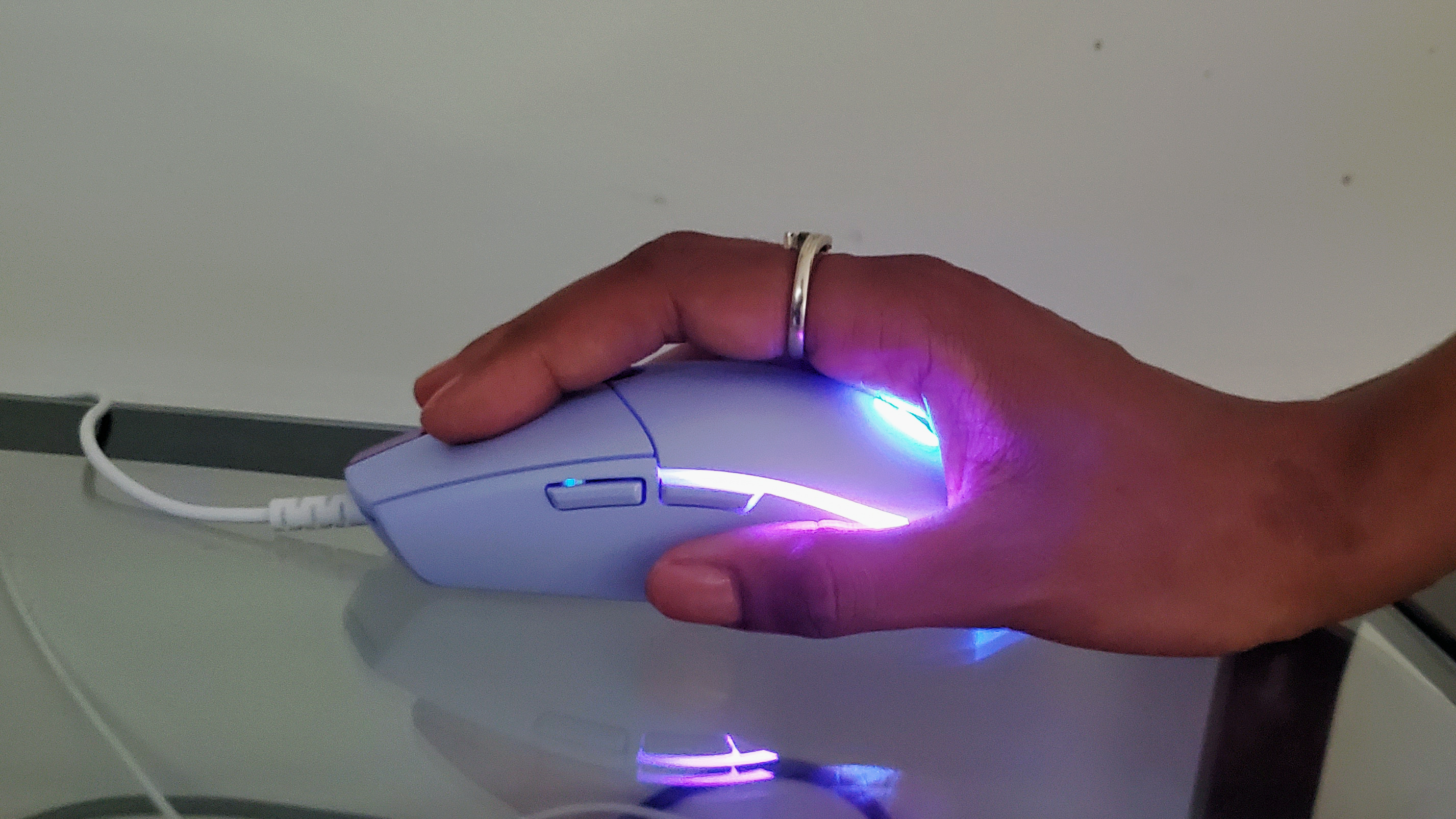

Contrastingly, the G203 Lightsync is a little too flat for my liking. I have larger hands for a woman my size and prefer a higher hump -- one that kisses my palm in a palm grip and is nearing it in a claw grip. The big bumps on the Asus ROG Chakram or MSI Clutch GM30 are exemplary.
At 4.59 x 2.45 x 1.50 inches, the G203 Lightsync is a little shorter and less wide (at the widest point) then the SteelSeries Rival 3 (4.75 x 2.3-2.64 x 0.85-1.49 inches), another budget gaming mouse. The $50 Asus ROG Strix Impact II is also a little longer than the G203 Lightsync (4.8 x 2.3 x 1.5 inches). At 3 ounces, Logitech’s colorful pointer is a hair heavier than the Rival 3 (2.7 ounces) and ROG Strix Impact II (2.8 ounces).


If this mouse looks familiar, it’s because it’s incredibly similar to the Logitech G203 Prodigy. The biggest difference is in the RGB capabilities. Both have 3 RGB zones (the left side of the ring around the base, the right side and the center and G logo). However, the G203 Lightsync introduces Color Blend, which provides a gradient effect across the three colors selected. You can program RGB via Logitech’s G Hub software (more in the Software section below). The colors selected in the color picker might not exactly match the LEDs on the mouse, but the hues will blend like watercolors for a finale that won’t disappoint. Combined with the commendable range of colors the G203 Lightsync comes in, this may end up being the best-looking part of your gaming setup.
Gaming Performance of Logitech G203 Lightsync
The sensor inside the G203 Lightsync has a small CPI range compared to some pricier gaming mice on the market (the Razer Basilisk V2, for example, goes up to 20,000 CPI). But a max CPI of 8,000 should be sufficient for casual gamers. In fact, many pro gamers prefer gaming at lower CPIs, and I found myself comfortable at 1,7000 CPI. If you want greater range, however, this budget mouse isn’t for you. Logitech told me the sensor here delivers a “20x increase in power efficiency” compared to the sensor in the G203 Prodigy, although their CPI range is the same, and Logitech didn’t confirm the sensor model or other sensor specs.
While we’re on the subject of CPI the G203 Lightsync has a CPI button south of the scroll wheel that’s easily reachable. That button’s also decently offset from the scroll wheel, which doesn’t slide freely and instead offers precise, notched movements. So I wouldn’t worry about hitting the CPI button accidentally much if at all. Occasionally, I inadvertently touched the CPI button with fast flicks, but the button’s so raised that I would only hit its side, as opposed to accidentally activating it.
With Borderlands 3 and Overwatch, I enjoyed zero tracking issues at 1,700, 200 (the lowest) or 8,000 CPI. The mouse’s PTFE feet helped the mouse glide around nicely,as did the light weight. But there are mice that are more generous with their PTFE offerings. The G203 Lightsync has 4 small pieces on each corner, so to speak. The Razer DeathAdder V2 Mini, for example, feels like it’s gliding on ice, with PTFE stretching the length of the underside’s most southern area.
You get 6 programmable buttons total: the 2 side buttons, CPI switch, scroll wheel and left and right click buttons. The left and right clicks felt sharp and certain during gaming. Clicks were quicker than many but not the snappiest I’ve felt (the Roccat Kain 100 Aimo is a winner here). Some mice’s left and right clicks have a cumbersome feel, forcing the fingers to do some work to make a big hunk of plastic and metal move. Instead, the G203 Lightsync’s left and right click buttons snap back back in place before you can think about it and feel pretty light to actuate too. Logitech's not-so-secret formula behind all this is the buttons’ “metal spring button tensioning system.”
The G203 Lightsync’s scroll wheel has firm notches that made it easy to scroll through and land on the right weapon Borderlands. If you have a lot of scrolling to do, however, you may wish for a wheel that scrolls faster or freely. The mouse’s side buttons, meanwhile, proved accessible during battle. They have a satisfying click, but when quickly activating it mid-game, they can feel mushy with their minimal travel and thin stature. A few times I accidentally pressed the left click button when trying to press the forward side button with a palm grip. All my minor complaints were less noticeable when using the back buttons for productivity, such as to go back and forth when browsing the web or when using a palm grip instead of a claw grip.
You’re dealing with a standard rubber cable here. There’s fancy braiding or paracord here, so you can expect some cable drag to deal with; however, at this price that’s not unreasonable.
Software for Logitech G203 Lightsync
The G203 Lightsync has a 32-bit Arm microprocessor that allows you to customize profiles with Logitech G Hub software. There's also supposed to be a profile in onboard memory, but I couldn’t get that to work across 2 review units and 2 PCs. As someone who switches computers frequently, this is a huge disappointment. However, considering you can sometimes get this mouse for as little as $30, I can be forgiving. I’ve reached out to Logitech about my issues and will update this review if I can fix the problem.
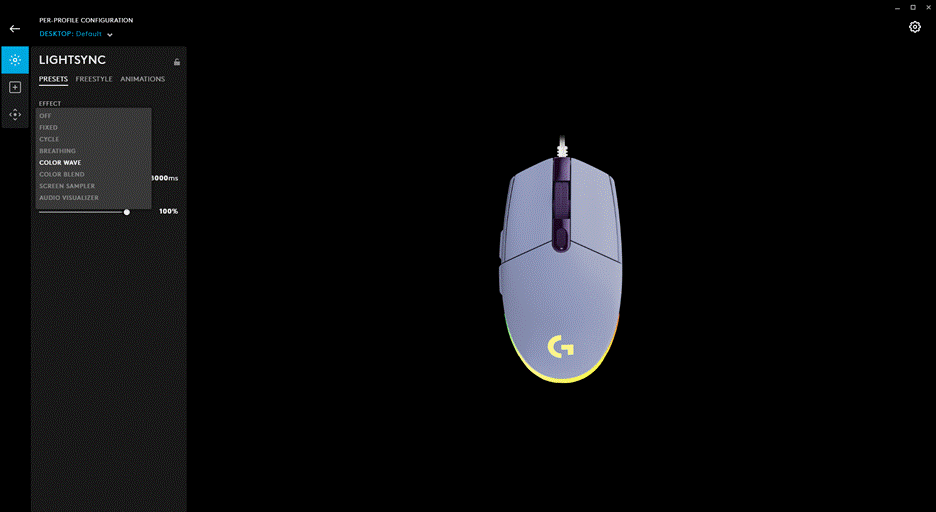
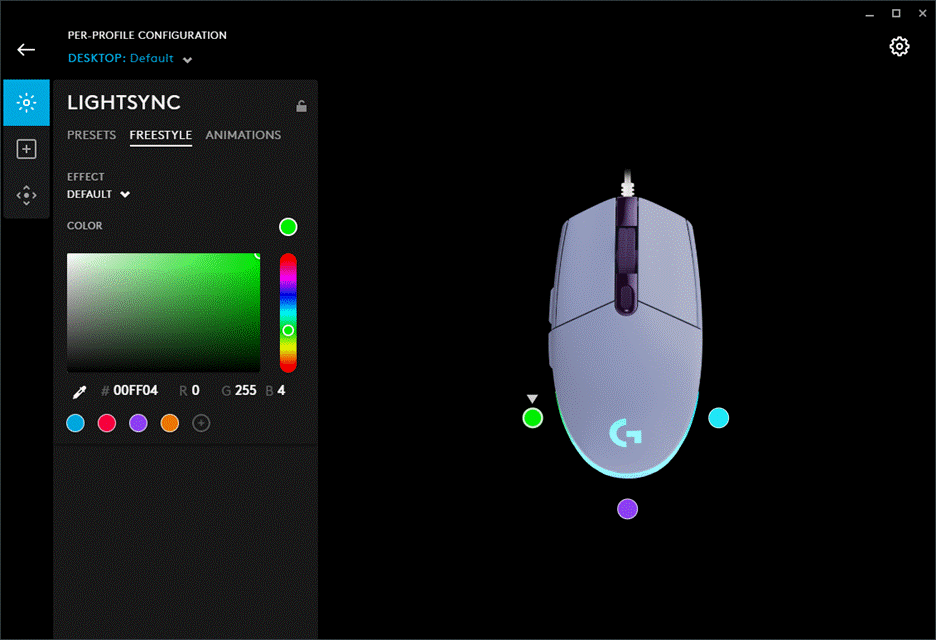
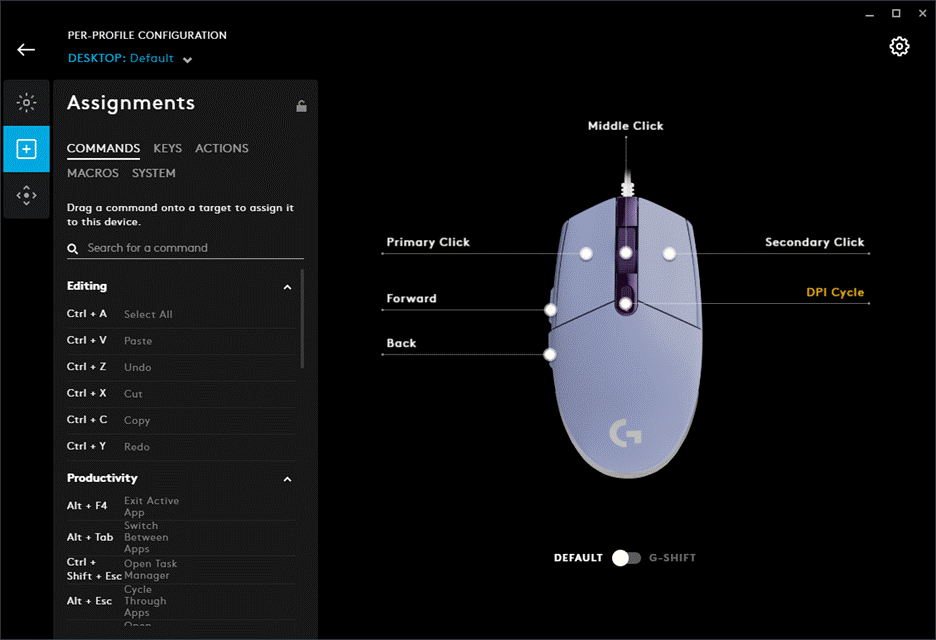
I had no problems controlling the G203 Lightsync’s RGB with G Hub. More advanced presets include Screen Sampling, which mirrors colors on your screen and Audio Visualize, which flashes color to the beat of sound coming from your PC, and you also get some standards, like a Color Wave rainbow. You can also sync lighting with other Logitech products with Lightsync branding, but this only works with some presets
G Hub is also where you program the 6 available buttons, including extensive commands, launching apps and macros. The CPI button toggles through 5 CPI settings, which you can set to any number from 200-8,000. That’s a nice leg up over the many mice that limit you to 50 or 100 CPI increments.
Bottom Line
The Logitech G203 is a pretty thing that’ll make great arm candy for anyone seeking a basic, yet reliable, gaming mouse. Its range of available colors and gorgeous RGB combine with a pleasant texture for a no-frills, enjoyable package.
There’s nothing groundbreaking here though. The G203 Lightsync sometimes sells for $40; if you can find it for $30, it competes better against rivals. At $30, the SteelSeries Rival 3 is steep competition, offering similar gaming performance and RGB lighting locations. Whether or not the G203 Lightsync’s color options are enough for you to consider this low-profile mouse will depend on your taste. Meanwhile, the Asus ROG Strix Impact II Electro Punk is pricier but also tempting when it comes to aesthetics. If youreally like basic, the Logitech G203 Prodigy is under $30 but has fewer RGB customization options and only comes in black. Sadly, the onboard memory didn’t work with either of my 2 review units, so you might want to think twice if that feature’s important to you (like it is to me).
But the G203 Lightsync is a reliable mouse that glides nicely with a delightful design. It’s hard to find a mouse with this much personality, and don't forget: Gaming’s all about having fun.

Scharon Harding has over a decade of experience reporting on technology with a special affinity for gaming peripherals (especially monitors), laptops, and virtual reality. Previously, she covered business technology, including hardware, software, cyber security, cloud, and other IT happenings, at Channelnomics, with bylines at CRN UK.

