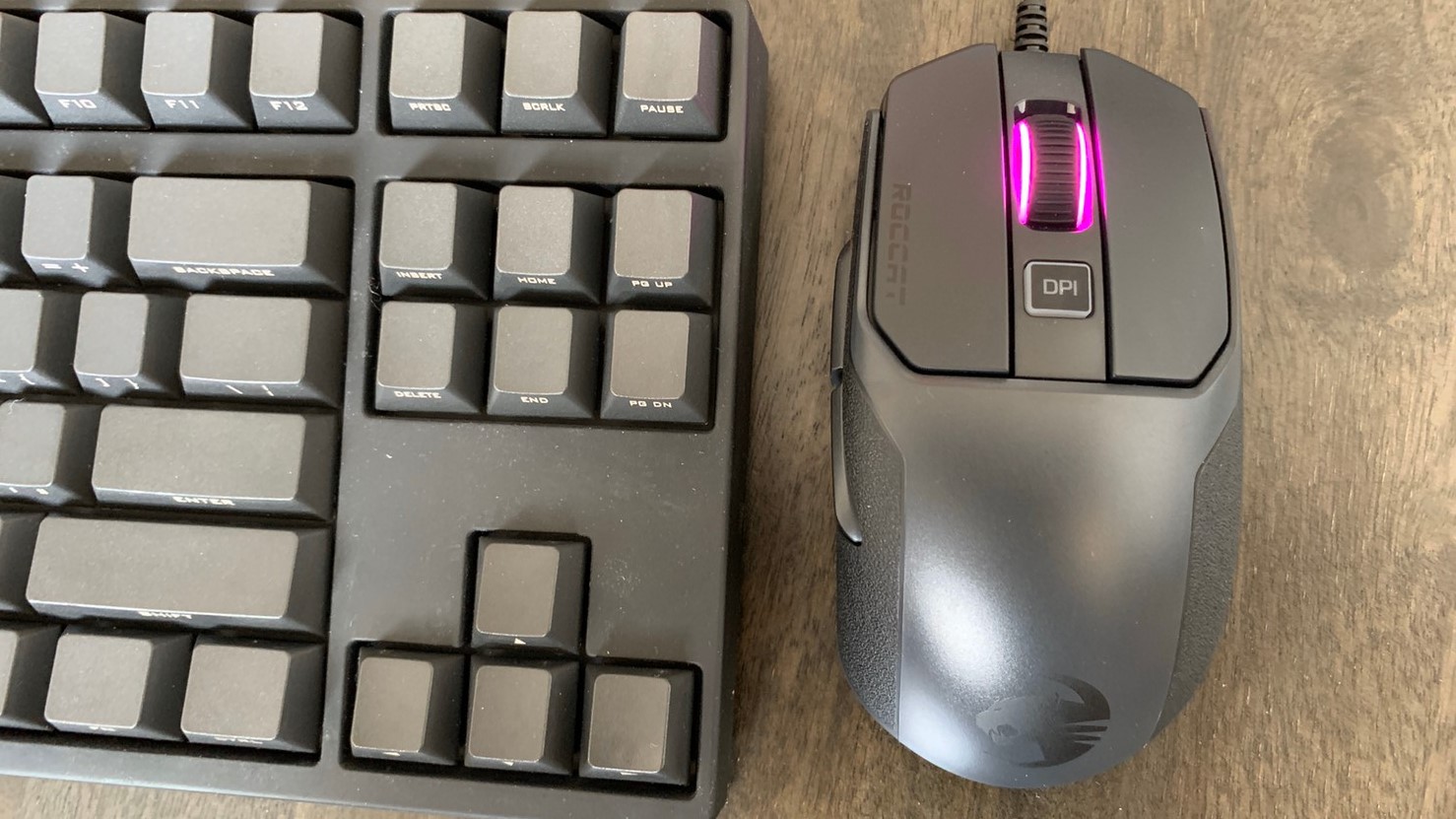Tom's Hardware Verdict
The Roccat Kain 100 Aimo features clickier buttons than most gaming mice, with a comfortable design for smaller hands and fingertip or claw grips. Its sensors capabilities are about average but are reliable and accompany an easy-to-reach button layout. However, RGB is lacking.
Pros
- +
Clicky buttons, including scroll wheel press, feel precise and satisfying
- +
Lightweight and comfortable
- +
Stylish design
- +
Plenty of software customizability
Cons
- -
RGB is lackluster
- -
CPI and scroll wheel could have better on-the-fly control
- -
May be uncomfortable for palm grippers or large hands
Why you can trust Tom's Hardware
One of the first quality-of-life upgrades gamers often make is finding the best gaming keyboard for them, which will 9 out of 10 times bring them to mechanical switches. Contrasting from keyboards that track button presses using an oftentimes squishy-feeling capacitive pad laid across the whole keyboard, mechanical keyboard keys have individual physical switches, which allow for greater comfort, feedback and precision at the cost of noise and a higher price tag. With its “Titan Click” technology, Roccat’s Kain 100 Aimo mouse is looking to do the same, but for mice...and without the extra heavy price tag.
Of course, mice with capacitive pads don’t exist. Barring touch mice or certain special ergonomic mice, all mice are mechanical. However, the Roccat Kain 100 Aimo aims to be the best gaming mouse for tactile feel with help from its “Titan Click.” The buttons’ click is supposed to offer functionality akin to a mechanical keyboard with “low-tolerance” springs and Omron switches that cushion clicks for greater precision and physical feedback. Add an RGB scroll wheel and a max CPI of 8,500, and you’ve got a mouse that promises, and mostly delivers, a lot for its $35 (as of writing) price tag.
Roccat Kain 100 Aimo Specs
| Sensor Type | Optical |
|---|---|
| Sensor Model | Pro-Optic Sensor R8 (custom PixArt PMW3331) |
| Sensitivity | Up to 8,500 CPI |
| Polling Rate | 12, 250, 500 or 1,000 Hz |
| Programmable Buttons | 8 |
| LED Zones | 1 |
| Cable Length | 6 feet (1.8M) |
| Measurements (LxWxH) | 4.88 x 2.56 x 1.69 inches (124 x 65 x 43mm) |
| Weight | 3.14 ounces (89g) |
Design and Comfort on Roccat Kain 100 Aimo
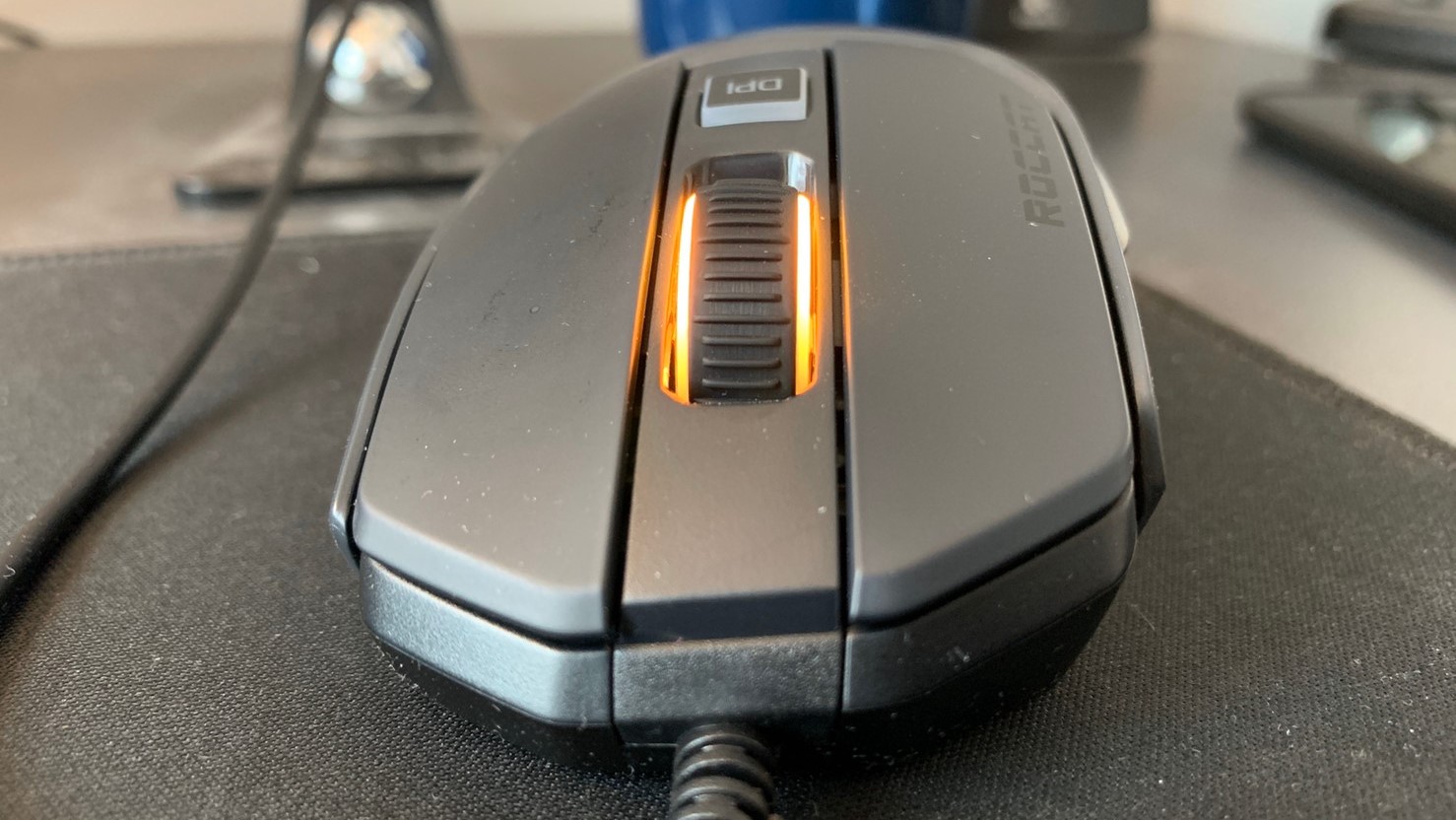

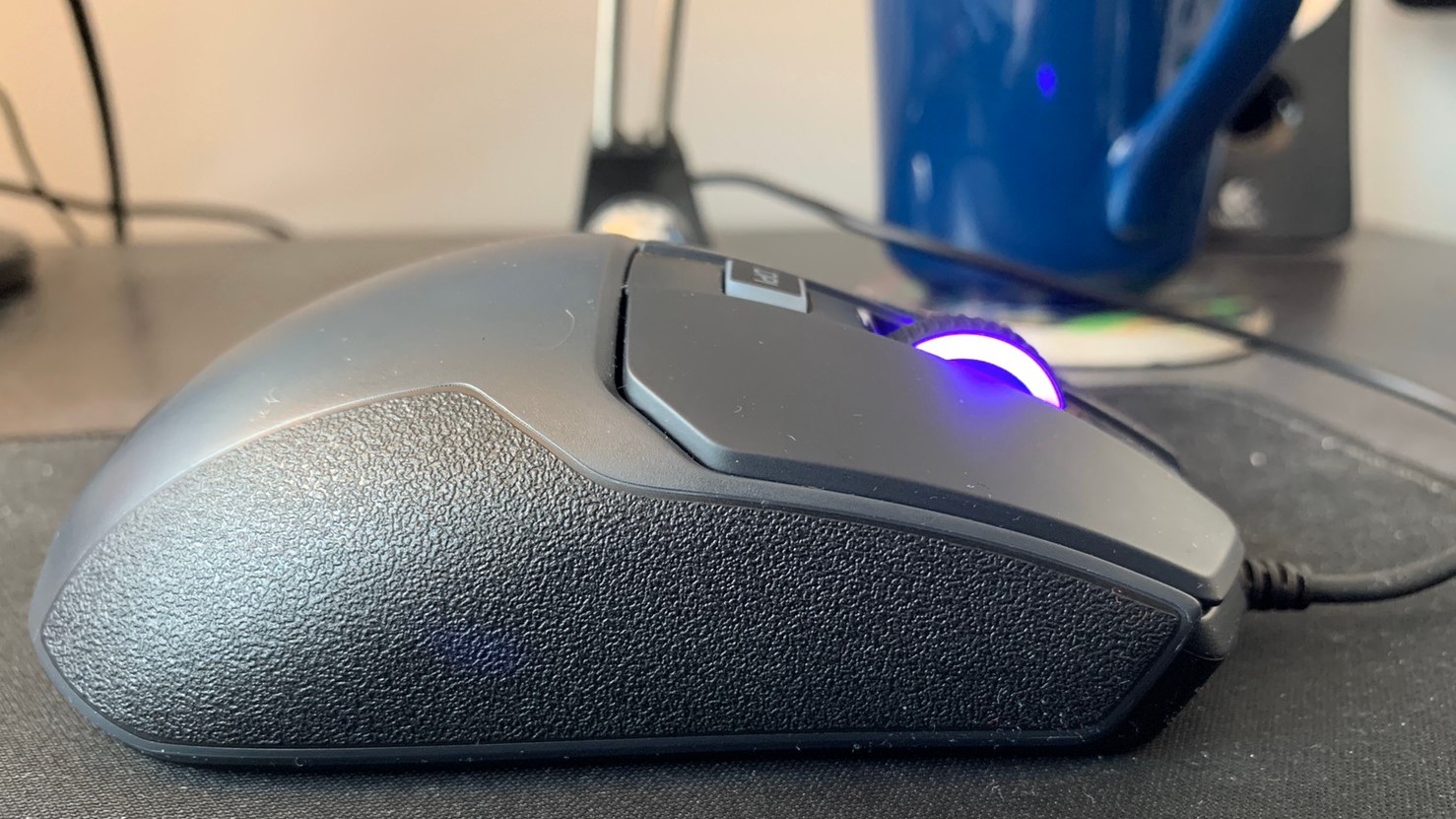

The Roccat Kain 100 Aimo comes in lighter than I’m accustomed to, making it most suited for fingertip and claw mouse grip styles. At 3.14 ounces, Roccat calls the Kain 100 Aimo an ultra-light mouse, though it’s heavier than the Razer Viper Mini's 2.15 ounces and the Glorious Model D’s 2.4 ounces. Still, it’s almost 1 ounce lighter than the Logitech G402 (3.8 ounces) that I use as my daily driver and manages to stay lighter than many other wired gaming mice as well, like the HyperX Pulsefire Raid (4.4 ounces). While lightweight mice are more of a personal preference than competitive necessity, some might find the extra ounce and change that the Roccat Kain 100 Aimo shaves off useful in a particularly hectic shooter match.
At 4.88 x 2.56 x 1.69 inches, the Roccat Kain 100 Aimo is bigger than it looks. Though it is significantly under my G402’s length and somewhat under its height, these dimensions are actually fairly standard when compared to rivals like the MSI Clutch GM30 (5.03 x 2.01 x 1.38 inches) or Razer DeathAdder V2 (5.0 x 2.43 x 1.68 inches). Still, when I was gaming, I didn’t have to stretch my usual fingertip grip style as often as I was used to, which helped me feel like I had greater control over my aim. These factors combined with the mouse’s lighter than usual weight meant that the Roccat Kain 100 Aimo felt perfect for my small to mid-sized hands and preferred grip style.
However, palm grippers might have a hard time getting purchase on the mouse’s somewhat shallow back. Those with larger hands might also want to look elsewhere -- my boyfriend, a palm gripper with mid-to-large sized hands, almost immediately disliked how the Roccat Kain 100 Aimo felt.
For fingertip grippers like me, however, the Roccat Kain 100 Aimo is a good fit. Its textured and rubberized side panels are supposed to improve ergonomics, and while my inability to comfortably rest my palm on the mouse prevented that feature from taking full effect, they felt comfortable to touch and made it easy to move the whole mouse with the lightest pressure from either my thumb or pinky. The Roccat Kain 100 Aimo has 8 programmable buttons, including the ability to program a flick up or down on the scroll wheel.
I found all of the buttons pretty easy to reach, and I didn’t have to use as much of a stretch as I do to hit the extra buttons on my G402. To access the side buttons, I simply needed to move my thumb up off the side panel, while the built-in CPI switching button lives just under the scroll wheel. The CPI switch here is a more easily accessible solution than Logitech’s standard of placing the CPI controls to the left of left-click.
Get Tom's Hardware's best news and in-depth reviews, straight to your inbox.
The Roccat Kain 100 Aimo's scroll wheel left me with a more mixed impression. While the click is more substantial than I’m used to, making it perfect for actions like a melee attack or grenade toss, the stepped movements on scrolling often felt too minuscule during daily common tasks such as browsing the web.
The wheel’s tire-like markings somewhat negated that feeling and made it easier to keep track of how much I scrolled, but a hardware option to quickly swap to a smooth-gliding wheel, such as what’s found in the Logitech MX Master 3 productivity mouse, would be appreciated for tasks involving heavy scrolling. However, as this is a gaming mouse that values precision first, it’s easy to understand making detailed inputs the focus, especially for those who like to map less frequently used in-game actions, like a melee attack, to the scroll wheel.
There’s also an option to adjust the mouse’s scroll wheel speed in its software, though on-the-fly control would be more appropriate for gaming and more convenient in general. The Roccat Kain 100 Aimo’s wire isn’t braided and is as thin and vulnerable to damage as any standard cable. However, as I use a simple mouse bungee on my desk, I had no issues with drag while testing the mouse.
Roccat heavily promotes the Kain 100 Aimo’s RGB capabilities, fittingly dubbed Aimo. The inclusion of Roccat’s custom Aimo RGB AI software is front-and-center on the box, and this same “intelligent lighting” functionality takes up most of the back of the box as well. It’s a shame, then, that the only parts of the mouse to feature RGB are the sides of the scroll wheel. While the DPI button’s gray, transparent-looking rubber sides give the feeling that it should light up as well, this is ultimately a red herring. Unfortunately, this renders most of the RGB features moot, as the scroll wheel is usually either covered or surrounded by fingers.
Apart from the disappointing RGB, though, I generally like the look of the Roccat Kain 100 Aimo. Unlike many competitors, it eschews sharp corners, jutting thumb rests and brand-specific flair for an almost business-like design. But if you want something flashier, there’s also a white version of the Kain 100 Aimo. The left and right-click buttons are hinged trapezoids with rounded corners, and the rubberized grips on the side have a pattern akin to a briefcase. A Roccat logo on the hand rest and the Roccat name on the left click button still give it some gamer flair, but this is a mouse that you can safely show to your less-techy friends and family without mockery.
Gaming Performance on Roccat Kain 100 Aimo
The Roccat Kain 100 Aimo features a Pro-Optic Sensor R8, which is a customized version of the PMW3331 sensor. It has a 1,000 Hz max polling rate with 35G of acceleration and a max tracking speed of 300 IPS, as well as up to 8,500 CPI. Software allows users to set five CPI presets anywhere between the 200 CPI minimum and 8,500 maximum, which they can then swap between at any point by pressing the mouse’s CPI button.
This places the Roccat Kain 100 towards the lower-middle end of the CPI spectrum for mice in its original $50 price range and beats competitors like the MSI Clutch GM30’s max 6,200 CPI but easily loses to the Razer DeathAdder V2’s 20,000 max CPI or the HyperX Pulsefire Raid’s 16,000 max CPI. However, since the Roccat Kain 100 Aimo has been lowered to $35, its ability to stand up to a more expensive tier of mice is impressive.
The standout feature on the Roccat Kain 100 Aimo is the “Titan click,” which enhances the already clicky feeling provided by the left and right-click’s Omron switches by adding a low-tolerance spring that cushions every press. The scroll wheel, meanwhile, uses what Roccat calls the “Titan Wheel 2.0” to supposedly make the mouse wheel click “as solid as a normal click.”
To test a wide variety of use cases, I decided to play a few matches of Overwatch with the Roccat Kain 100 Aimo, using the mystery heroes mode to consistently bounce between different playstyles. Over the course of several hours, I played as tracking-based heroes, like Soldier 76 and Orisa, flick-based heroes, like McCree, and movement-based heroes, like Genji, Mercy and Pharah.
The Roccat Kain 100 Aimo’s light weight and side grips made tracking feel easier and more comfortable, while the extra heft to the clicks helped me know more easily when to start and stop firing, which is useful for avoiding the bullet spread that Soldier 76 acquires the longer you hold his gun. That “Titan Click” also made flick shots with McCree feel more satisfying, though I’m not sure it made them any easier to pull off. Unfortunately, the light weight meant it felt easy to accidentally over-aim my mouse when quickly moving to a target, though this is something that I could potentially adjust to over time.
Movement-based heroes felt exceptionally more comfortable than usual, thanks to the Roccat Kain 100 Aimo’s lighter weight and quick CPI swapping. While I normally play shooters on 800 CPI for steadier aim, characters like Genji and Mercy tend to require more camera control than usual. Being able to increase my CPI on the fly helped me adjust to those characters’ play styles more quickly, making it less daunting when they popped up on my mystery heroes roulette. Additionally, being able to move the mouse with ease made positioning a breeze.
For all three play styles, the Titan Click and side button placement came in handy for melee attacks and hero abilities. The Titan Click surprised me by being more than a marketing gimmick, and while I’m not sure it actually helped me perform better, the extra physical feedback definitely felt more fun, as well as a touch more comfortable.
For ease of access, I have my hero abilities mapped to my mouse’s side buttons and melee mapped to the middle mouse button. This is because, for aimed abilities, I feel more comfortable pressing a mouse button than the default keyboard button mapping. Unfortunately, on my G402, the stretch required to press my side buttons was often an extra burden in combat, while the weak feel to the middle click made it difficult to quickly fire off a melee attack effortlessly.
With the Roccat Kain 100 Aimo, on the other hand, I didn’t have to do any reaching to access the side buttons. The scroll wheel’s click was also sturdy and precise, allowing me to focus on the fight rather than my inputs. Overall, the Roccat Kain 100 Aimo was a joy to use. By the end of my in-game testing, only two minor points of contention remained.
First, the stepped movements of mouse wheel scrolling, while useful for pulling off individual actions, might make spamming difficult for those who like to quickly repeat inputs, like Lucio players who bind jump to a scroll of the mouse wheel. Scroll speed is adjustable through software settings, though a lack of on-the-fly control would make swapping between heroes who work better with different speeds difficult.
Second, the CPI switching feature has no visual feedback aside from in-game feel. Without any RGB or LED features on the mouse telling me which preset I was using, I had to pull up the mouse software to be sure. There is an option to turn on a voice that reads out your CPI to you in the mouse’s software as you switch between presets, though that was quite distracting mid-game. There’s also no button to go back to a previous preset, meaning that you’ll have to swap through all your other presets first to return to an earlier setting. In the heat of action, this makes changing CPI a liability.
I also compared my results on tracking and flicking aim tests on 3daimtrainer.com for both the Roccat Kain 100 Aimo and my usual Logitech G402. With the Roccat Kain 100 Aimo, I earned an average tracking score of 205,683 and average flicking score of 40,999, while the Logitech G402 gave me a slightly higher average tracking score of 206,934 and a much lower average flicking score of 34,170. All of these results are still well within the top 30th percentile, often much higher, and more rigorous testing and time spent using the Roccat Kain 100 Aimo could correct any disparities. It did seem, though, like the Roccat Kain 100 Aimo made flicking easier for me out of the box, despite my complaints about weight earlier.
Features and Software on Roccat Kain 100 Aimo
Aside from physical features, most of the Roccat Kain 100 Aimo’s features are controllable through the Roccat Swarm software, which is available as a free download on Roccat’s site.
Swarm offers a robust suite of mapping and sensitivity features, including adjusting the mouse’s vertical scroll speed, horizontal tilt speed, double-click speed and setting the Windows pointer to move at either a higher or lower sensitivity than in-game cursors. It also allows users to set five CPI presets, anywhere from 200 to 8,500, as well as disable presets to allow for easier cycling and even a way to calibrate the mouse to get a suggested default CPI.
Users can also fully program the mouse’s 8 buttons with both default actions and “easy-shift” actions that take over when holding a programmable “easy-shift key,” or even full macros that can be set per game. All of these features are also applicable to specific profiles that can be swapped out either in software or with the push of a button.
Advanced settings allow users to change the mouse’s polling rate, sleep the RGB either manually or after a set amount of inactivity, as well as toggle angle snapping and zero debounce on and off. Angle snapping is a common feature on gaming mice that attempts to predict when a user is trying to move their mouse in a straight line and then removes jittery inputs, while zero debounce is supposed to reduce click latency.
While most competitive gamers suggest leaving angle snapping turned off, as its unreliable prediction tends to hurt more than help, I could happily leave zero debounce active without it interfering with my gameplay. Roccat warns that quick mouse movements can trigger false clicks with zero debounce turned on, though I haven’t experienced this yet. I’m also not sure if I’ve experienced any noticeable decreases in latency, though.
RGB on the Roccat Kain 100 Aimo
The much-touted Aimo RGB, unfortunately, was less stellar. Aside from the RGB being restricted to the scroll wheel, I could only choose between six presets- the “AIMO intelligent lighting system,” a wave effect, a heartbeat effect, a blinking effect, a breathing effect and just leaving the RGB fully lit on one specific color. Brightness, color choice and speed are all available to manipulate for settings where appropriate, and standard effects like blinking or breathing acted as expected. Aimo, meanwhile, touts to “react organically to your behavior” to give users “fluid, nature-inspired scenarios.”
I usually left Aimo lighting on but I didn’t notice much reaction to my input. However, the RGB’s tendency to gently dim in and out of what seemed on the surface to be random colors gave me the most variety of the available choices, which I felt was the best option for ambience. Unfortunately, the RGB is useful for little else. I was hoping to be able to associate specific colors with specific CPI settings so I could tell at a glance how my mouse was operating without needing to open its software. However, this isn’t possible in Swarm. This is a standard feature on the Logitech G402, so seeing it missing on a mouse that emphasizes its RGB versatility feels like a missed opportunity.
Bottom Line
When it comes to standard gaming mouse selling points like high CPIs or high polling rates, the Roccat Kain 100 Aimo comes in at the middle of the pack but does so at a low price. Originally debuting at $49.99, the mouse is now available for about $35. The left and right mouse buttons’ Titan Click adds genuine satisfaction and physical feedback to button presses, and its textured side grips and relatively light weight make it easy to move.
The mouse’s more muted visual design is perfect for those who prefer a more professional battlestation, while its size is well-suited to smaller hands and finger/claw grip styles. Palmers and those with larger hands might want to look elsewhere, though.
I had little difficulty reaching any of the Roccat Kain 100 Aimo’s additional buttons, except perhaps the CPI switcher. While I would prefer more visual feedback for some of the mouse’s customization options, I was happy with my experience overall and the Titan Click's mechanical-keyboard style reliability.
Michelle Ehrhardt is an editor at Tom's Hardware. She's been following tech since her family got a Gateway running Windows 95, and is now on her third custom-built system. Her work has been published in publications like Paste, The Atlantic, and Kill Screen, just to name a few. She also holds a master's degree in game design from NYU.