Tom's Hardware Verdict
The HyperX Pulsefire Raid has a bounty of customization options and lightweight construction, but middling durability and subpar software are compromises that limit its appeal.
Pros
- +
11 programmable buttons offer plenty of flexibility
- +
Braided USB cable resists drag and crimping
Cons
- -
Limited durability and a middling sensor for the price
- -
Not all of the customizable buttons are easy to use
- -
HyperX Ngenuity beta software isn't ready for prime time
Why you can trust Tom's Hardware
HyperX’s Pulsefire Raid isn’t positioned as a high-end mouse, but at $60 (Windows PCs, PlayStation 4 and Xbox One).To that end, it offers a lot of customizability and some carefully considered touches, including a well-functioning braided cable and RGB lighting.
However, some quality concerns still prevent it from being the best gaming mouse, and the subpar software does nothing to elevate the mediocre mouse into the category of supreme. Even with its Goldilocks-like positioning, there are reasons to consider alternatives.
HyperX Pulsefire Raid Specs
| Sensor Type | Optical |
|---|---|
| Sensor Model | PixAart 3389 |
| Sensitivity | 200-16,000 CPI |
| Polling Rates | 125 Hz, 250 Hz, 500 Hz and 1,000 Hz |
| Programmable Buttons | 11 |
| LED Zones and Colors | 2 RGB zones (16.8 million colors) |
| Cable Length | 6 feet (1.8m) |
| Measurements (LxWxH) | 5.03 x 2.8 x 1.63 inches (127.8 x 71 x 41.5mm) |
| Weight | With cable: 4.4 ounces (125g); Without cable: 3.4 ounces (95g) |
Design and Comfort
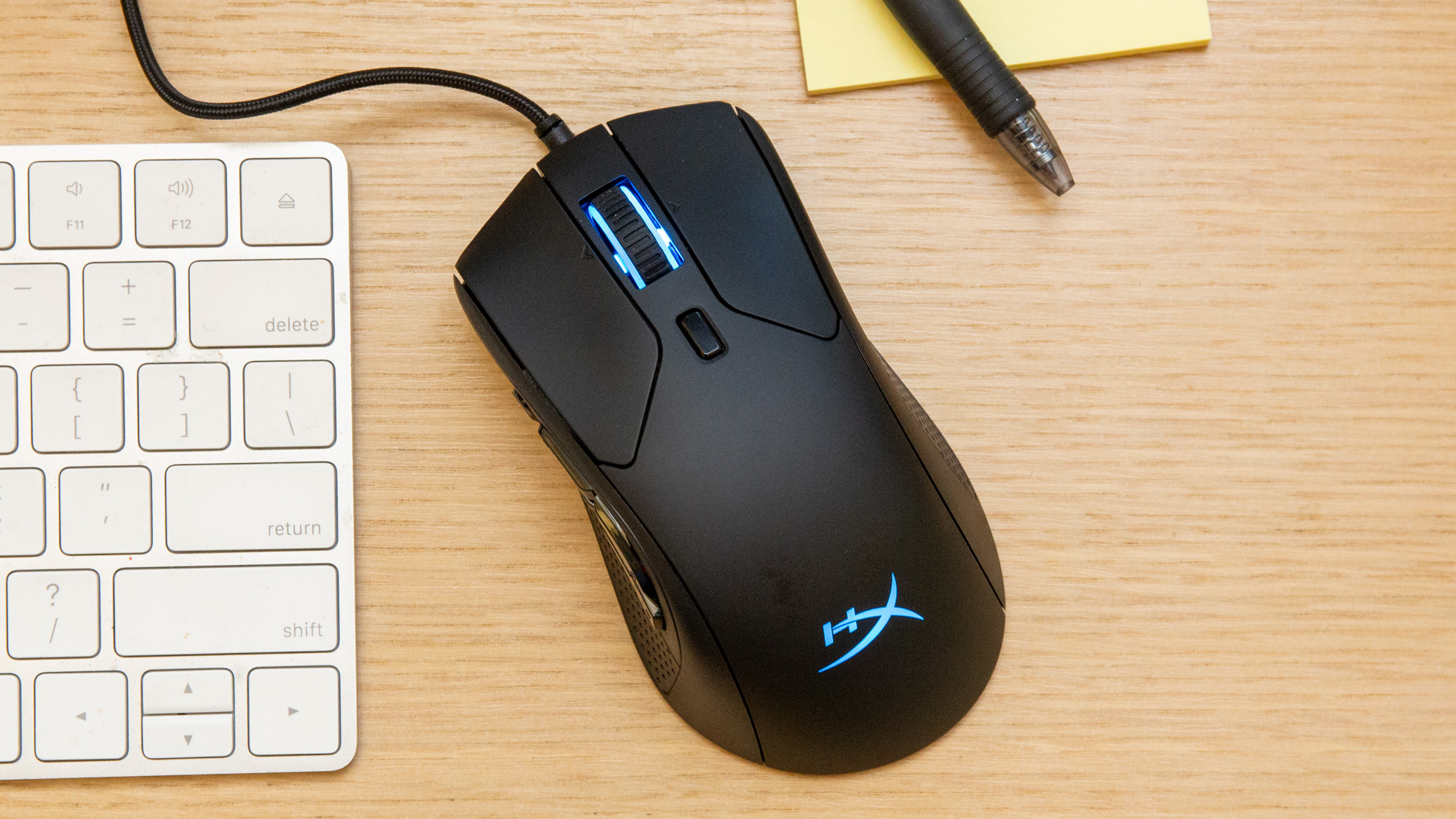
The Pulsefire Raid looks exactly how a gaming mouse is supposed to look. It has a matte black plastic case with a treaded scroll wheel, textured grip and the requisite RGB lighting. If those aren't enough to give away its intended purpose, the side buttons should be. There are five of them along the left side.
Everything about HyperX's latest mouse (it debuted in January) looks and feels instantly familiar. That isn't a bad thing -- industries settle on certain standards for a reason -- but it also means nothing helps the Pulsefire Raid stand out from its competition. It could easily be confused for mice from Logitech, Razer, SteelSeries or Corsair if it weren't for the RGB-backlit HyperX logo on the mouse's palm rest. Both the scroll wheel and HyperX logo feature RGB lighting with support for 16.8 million colors. The scroll wheel's lighting also (presumably accidentally) projects onto a nearby wall.
The Pulsefire Raid is 5.03 inches (127.8mm) long, 2.8 inches (71mm) wide and 1.63 inches (41.5mm) tall. Not counting its non-removable, 6-foot-long (1.8m) cable, the mouse weighs 3.35 ounces (95g). I was surprised by the Pulsefire Raid's size. The mouse is only slightly thinner and shorter -- and just a little bit longer -- than the Razer DeathAdder V2 (5 x 2.4 x 1.7 inches). The Pulsefire Raid feels much smaller, though, and it was more comfortable to use for longer periods of time than the DeathAdder V2. The smoother texture on the inside grip probably helps with that a little too. Note that the DeathAdder V2 is lighter than our revIew unit, weighing 2.89 ounces (without the cable).
Gaming Performance

HyperX equipped the Pulsefire Raid with a PixArt PMW3389 sensor that supports up to 16,000 CPI. A button under the scroll wheel can switch between up to five different CPI settings. That could prove useful when switching between genres of games--someone might prefer a lower CPI in first-person shooters (FPS), for example, but a higher CPI in MOBAs. For help finding it mid-game, it’s a smoother texture than the rest of the matte mouse, although your finger will still have to travel a bit.
I didn't experience many problems in-game with the Pulsefire Raid, but there were times when the CPI setting appeared to change at random. It's not clear if I accidentally pressed the button in a heated moment or if something else caused the problem. Either way, that's the last thing you want to have happen in an FPS, and I found myself worrying about those changes while playing. That doesn't exactly inspire a lot of confidence.
Get Tom's Hardware's best news and in-depth reviews, straight to your inbox.
The Pulsefire Raid's main draw is supposed to be its many customizable buttons, though, and that's where things get tricky. Four of those buttons are easy to reach on the inside grip. I've been unable to reach the fifth button while playing a game, however, while using my usual palm grip. I've also pressed two buttons by accident on a few occasions because of the relatively thin divide between the rows of side buttons.
Additionally, it’s not clear how well those side buttons will hold up over time. The plastic feels a bit flimsy and light, and there’s a little movement when you try wiggling them. Seeing that HyperX rated the primary mouse buttons, which use industry-standard Omron switches, for just 20 million clicks didn't assuage those fears. Many current switches are rated for 50 million or 60 million clicks. The fact that the Pulsefire Raid's primary mouse buttons are projected to last a third as long as some of its rivals is disappointing.
This mouse doesn’t have quite as many side buttons as an MMO mouse. And there are many games that don't benefit much from having more than two side buttons. When I played League of Legends with the Pulsefire Raid, it still felt like those three extra side buttons were a nice-to-have rather than a must-have. Those who consider buying this mouse should make sure they have need for 11 programmable buttons and not more or fewer inputs.
Features and Software



Let's not bury the lede: HyperX Ngenuity feels like beta software. And that’s because it is. HyperX acknowledges as much on its website--where it doesn't even list the Pulsefire Raid as a compatible product--and on the app's Microsoft Store page. If you need your mouse's software to be stable, look elsewhere. The first "I" isn't the only thing missing from HyperX Ngenuity.
The app crashed the first time I launched it. Then it crashed again when I clicked on the Pulsefire Raid, which is simply identified as "Mouse" in the app's sidebar, to update its firmware. Luckily it updated the mouse's firmware without issue, but it's crashed since then.
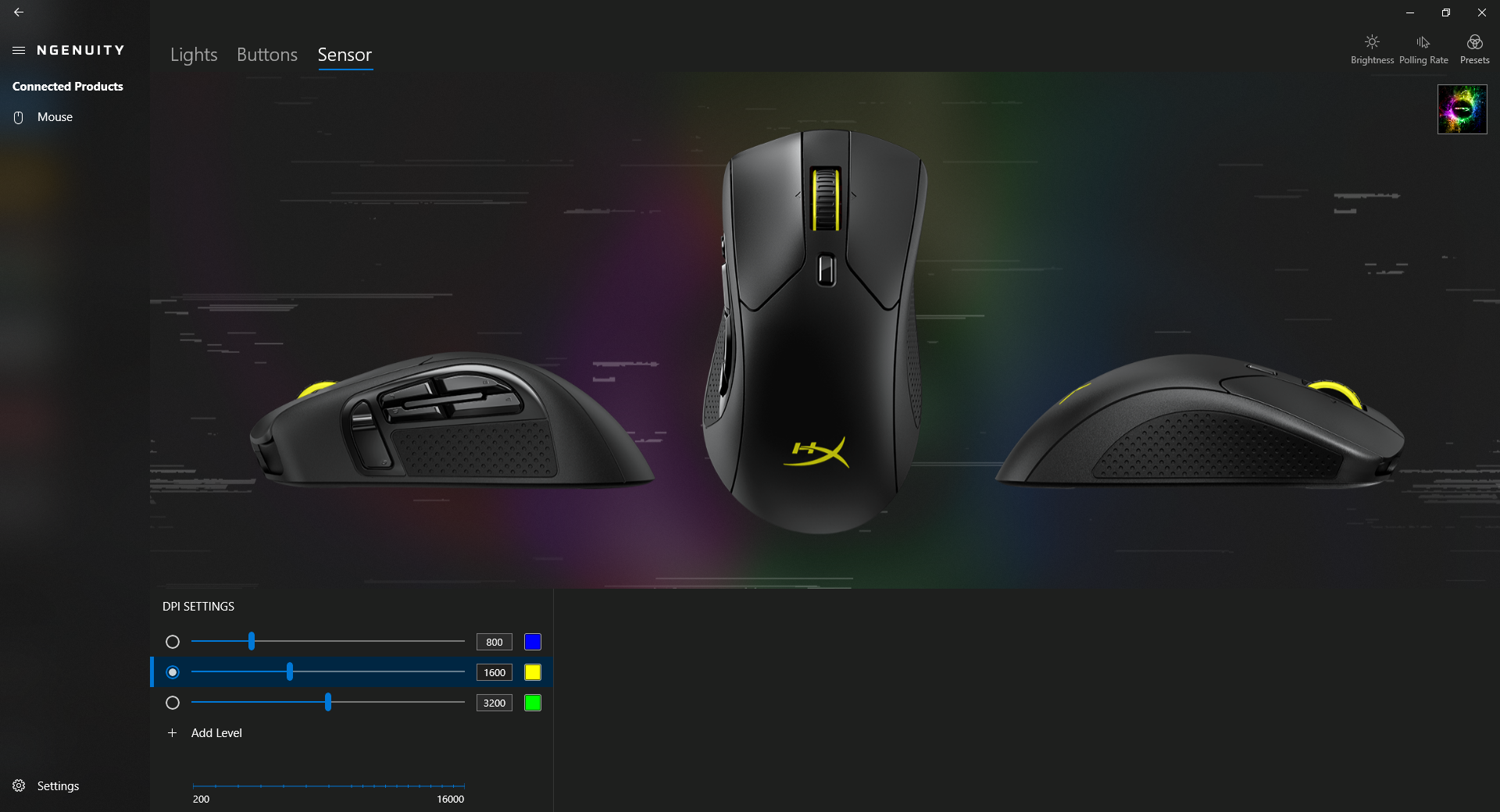
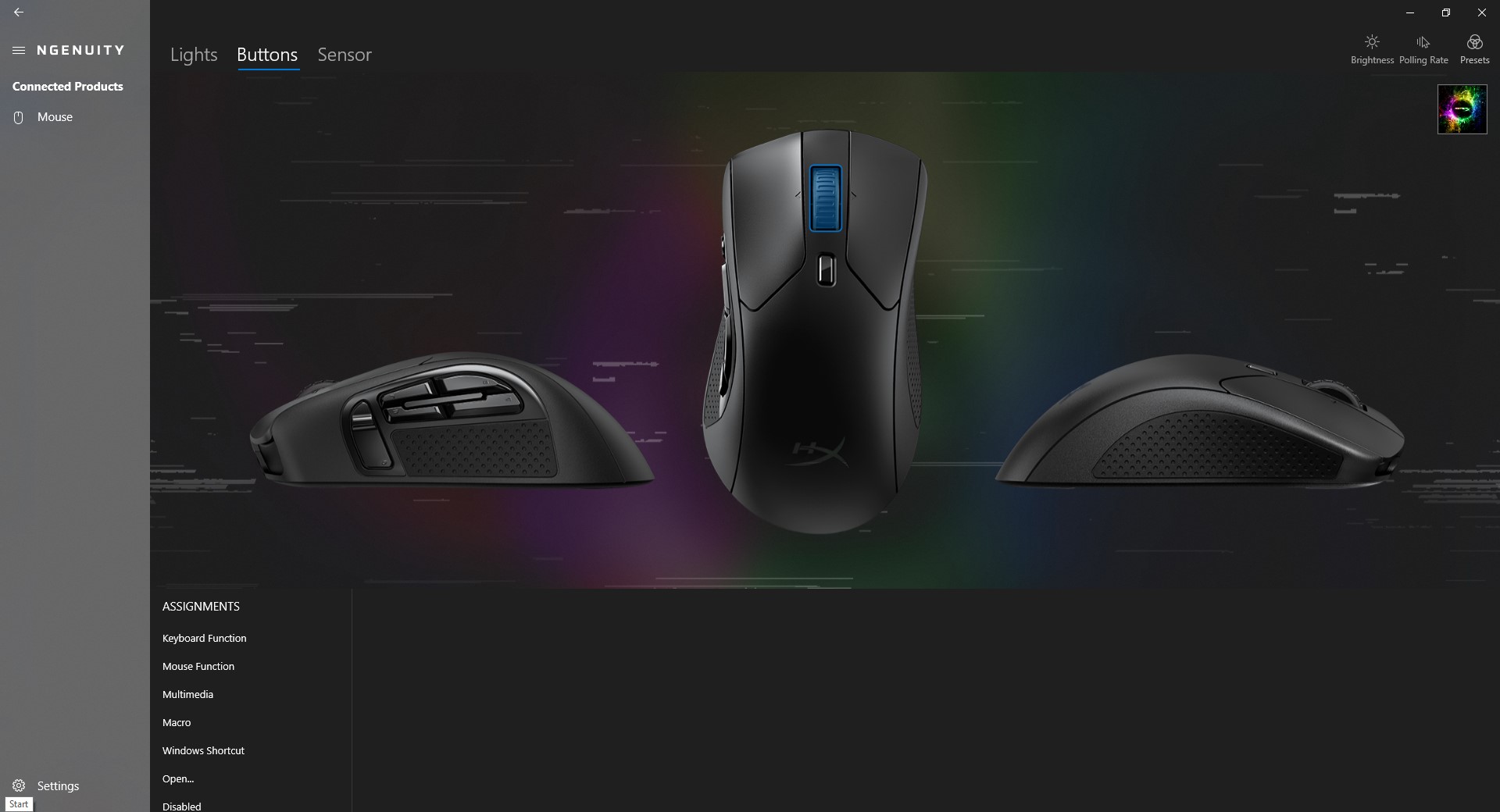

Assuming the app feels like working, it's much like every other manufacturer's customization software. One section offers control over the mouse's RGB lighting with various effects and 16.8 million color options. Another can be used to reassign a mouse button's function. The final section houses the CPI settings, as well as the polling rate and the like.
Oddly, opening HyperX Ngenuity occasionally, but not always, switches the Pulsefire Raid to the first CPI setting (my colleague has experienced this as well with their own unit). The only indication this has happened is a brief change in the scroll wheel's RGB lighting, but if you aren't looking at the mouse at the time, it can be hard to figure out why it suddenly feels like the cursor's in molasses.
Again, this is a beta, so we expect HyperX to fix these problems with updates over time. Right now, though, the app is bad enough that I'd rather not customize anything about the Pulsefire Raid just to avoid it.
Bottom Line
The Pulsefire Raid seems like it was built to please everyone. It's comfortable to use for hours at a time, it's shaped like the quintessential gaming mouse and it's even customizable.
Unfortunately, its beta software isn’t nearly ready enough to justify the $60 price tag, especially when compared to the Pulsefire Raid’s competition. Consider the SteelSeries Rival 3. Sure, it has fewer buttons and doesn’t have a braided cable. But it has better RGB lighting, feels more durable and doesn't rely on beta software for customization. It’s half the price ($30) of what the Pulsefire Raid costs. Are a few extra side buttons worth all the other compromises? Not unless you need them for some reason.
If you don’t mind dealing with wonky software that can alter the mouse’s performance and absolutely need those extra buttons, the Pulsefire Raid does offer a comfy gaming experience, but others offer better at around the same price.
MORE: Best Gaming Mice
MORE: Gaming Mice Reviews

Nathaniel Mott is a freelance news and features writer for Tom's Hardware US, covering breaking news, security, and the silliest aspects of the tech industry.