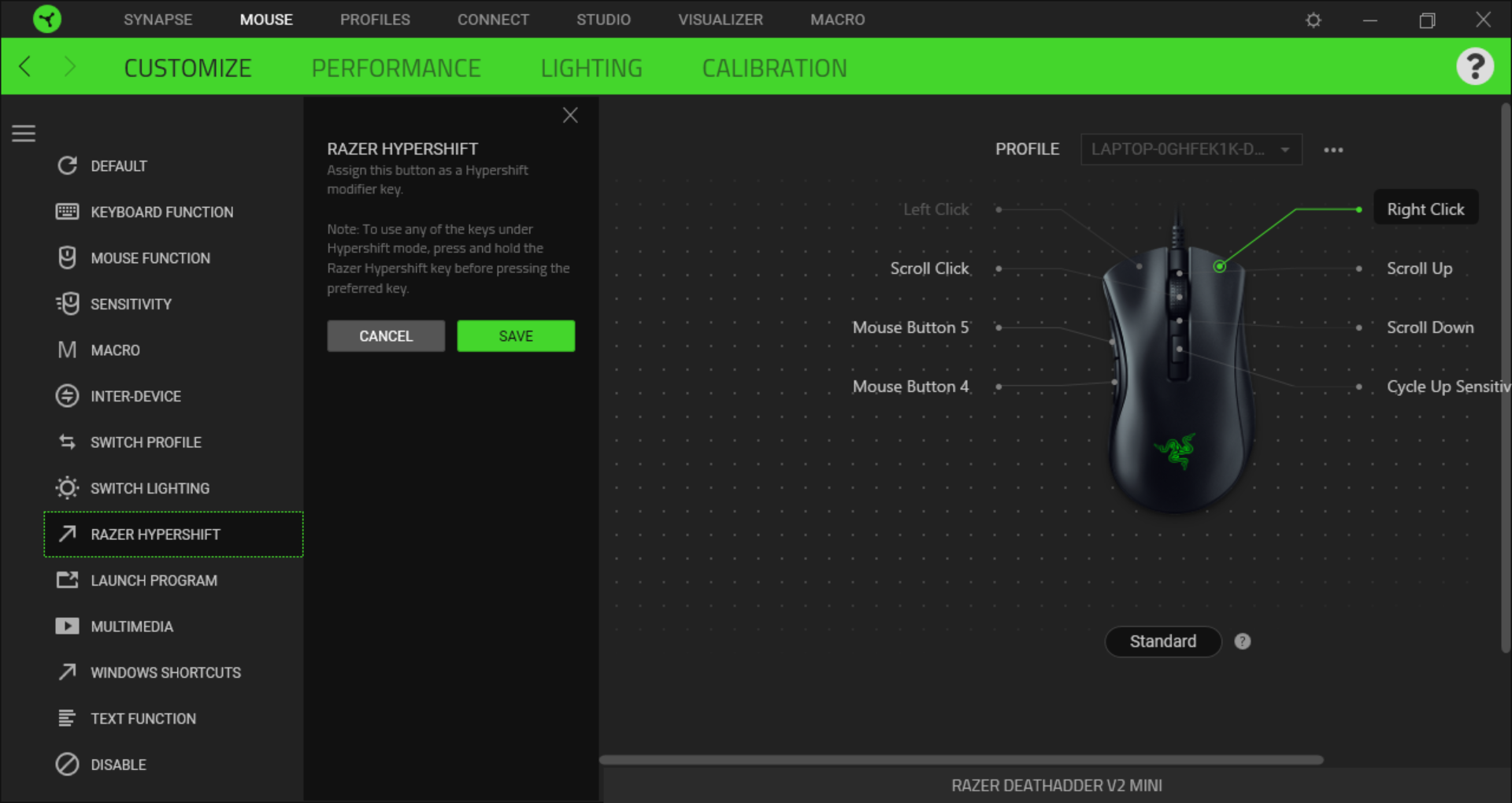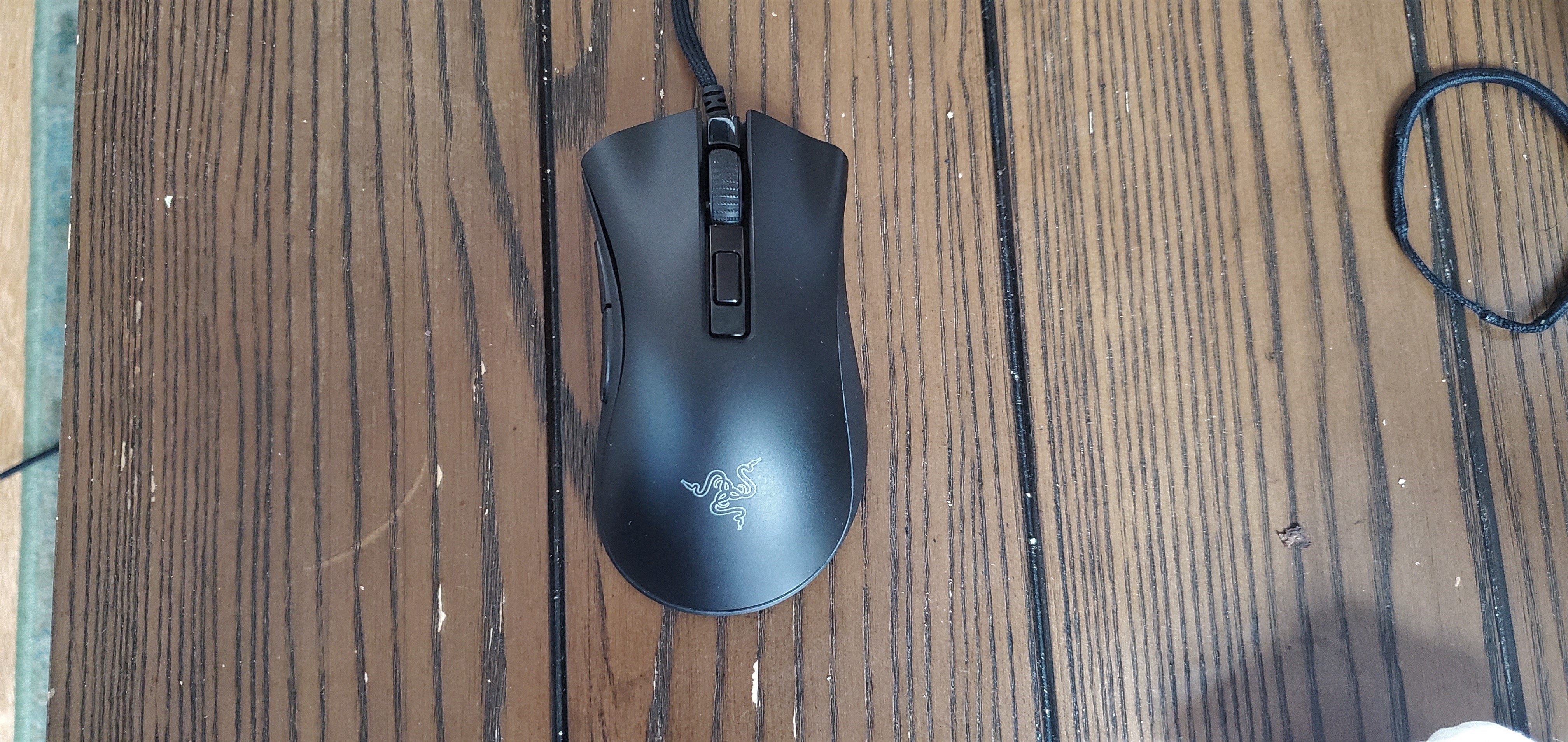Tom's Hardware Verdict
The Razer DeathAdder V2 Mini will make small hands happy with its stay-put grip. Its specs aren’t as robust as the bigger version and some rivals, but its accessible shape and ease of movement make it an easy choice for gamers seeking a lightweight mouse.
Pros
- +
Effective grip tape
- +
Drag-free cable
- +
Glides and flicks easily
Cons
- -
Middling side buttons
- -
Grip tape comes as self-applied adhesives
- -
Lesser sensor specs than original
- -
Fewer programmable buttons than original
Why you can trust Tom's Hardware
Ever wish your gaming mouse were a little smaller? In our Razer DeathAdder V2 review, we had those exact thoughts. The vendor granted that wish with the Razer DeathAdder V2 Mini, announced today. The gaming mouse takes the DeathAdder V2’s desirable shape and shrinks it into a package fit for smaller hands and smaller budgets.
At $50, the DeathAdder V2 Mini is $20 cheaper than its larger counterpart. It targets gamers with small to medium hands, which Razer told us is under 6.7 inches / 17cm in length and 3.3 inches / 8.5cm in width, and even throws in Razer Mouse Grip Tape for dramatic effect. However, this won’t be the best gaming mouse for those seeking high-end sensor specs.
Razer DeathAdder V2 Mini Specs
| Sensor Type | Optical |
|---|---|
| Sensor Model | PixArt PAW3359 |
| Sensitivity | 8.500 CPI |
| Polling Rate | 1,000 Hz |
| Lift-off Distance | 3mm |
| Programmable Buttons | 6 |
| LED Zones | 1 RGB |
| Connectivity | USB Type-A |
| Cable | 6 feet (1.8m) Razer Speedflex |
| Measurements (LxWxH) | 4.50 x 2.20 x 1.52 inches (114.2 x 56 x 38.5mm) |
| Weight | 2.24 ounces (62g) |
| Extra | Razer Mouse Grip Tape |
A Smaller DeathAdder
As a trimmed down version of the DeathAdder V2 (which measures 5 x 2.43 x 1.68 inches) the DeathAdder V2 Mini is 4.50 x 2.20 x 1.52 inches. The biggest difference there is in the length. Our review focus is also tinier than other small wired mice, such as the Roccat Kone Pure Ultra (4.53 x 2.76 x 1.54 inches) and Riotoro Nadix (4.9 x 3.0 x 1.6 inches). Our review of the Deathadder V2 commenced on the mouse feeling too large for certain hands, so we definitely see room for a small mouse like the DeathAdder V2 Mini.
Razer says the DeathAdder V2 Mini can work with all grip types, but is especially suited for palm grips and works well with claw grips. I have longer hands for a woman my size (nearly 7.5 inches long), so palm gripping the DeathAdder V2 Mini wasn’t ideal for me. My pointer and middle finger hung over the edge. I eventually defaulted to a claw grip, where my pointer and middle fingers felt well supported by the mouse’s hump, but my other two fingers were left to drag on my RGB mouse pad.
The DeathAdder V2 was already a lightweight mouse at 2.88 ounces, and the DeathAdder V2 Mini is an even lighter 2.24 ounces. But despite having smaller measurements than the Razer Viper Mini, the DeathAdder V2 Mini is heavier (2.24 ounces versus 2.08 ounces). Still, despite lacking holes in its chassis, Razer’s latest mouse can compete with honeycomb-style mice, such as the 2.22-ounce HK Gaming Mira-M. The DeathAdder V2 Mini is also lighter than the Roccat Kone Pure Ultra (2.33 ounces), which is also fitting for smaller hands, as well as the Riotoro Nadix (3.84 ounces).
But the DeathAdder V2 Mini doesn’t just have a smaller build than the DeathAdder V2, its specs are more diminutive too. You still get the Razer Speedflex braided cable that bends like fab. But instead of 8 programmable buttons, you only get 6, and there’s only 1 RGB zone here compared to the bigger mouse’s two zones. The DeathAdder V2 Mini’s sensor is also less powerful than that of the original DeathAdder V2. But remember you’re also paying less money for this mouse, which also comes with tape grips that Razer is selling separately for $10.
Design and Comfort

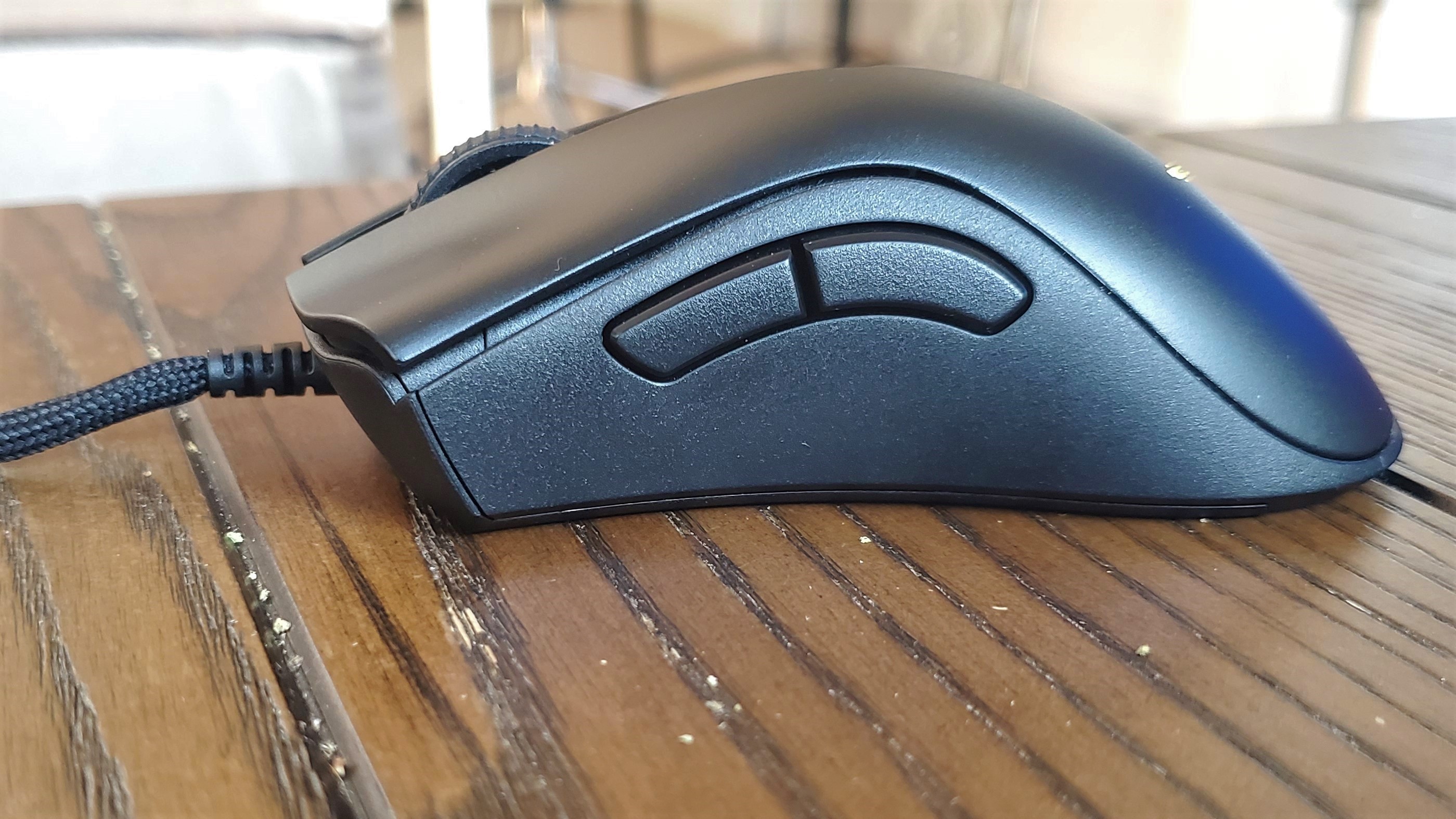




Outside of its small build, the DeathAdder V2 Mini has a familiar mouse shape that’s easy to adjust to (especially if you’ve used a DeathAdder V2 or other DeathAdder before). The left and right buttons have well-placed but subtle grooves for the fingers, and the mouse’s body curves in at just the right spot for right-handers’ thumbs. A gentler curve on the right side can cradle the ring and pinky fingers if your hand is small enough for the Mini.
Get Tom's Hardware's best news and in-depth reviews, straight to your inbox.
Like the DeathAdder V2, the DeathAdder V2 Mini has a basic design, but it’s one that works. You get 6 programmable buttons: left and right click, two side buttons, the scroll wheel (up, down and in) and a CPI button south of the scroll wheel. The side buttons are easily accessible, thanks to the curves of the mouse, but they are firm and require a decent amount of force to actuate.
The CPI button, meanwhile, will be easier to reach if you have the smaller hands for which Razer designed this mouse. Still, I miss having CPI up and down buttons instead of a cycling button for 5 settings (programmed via software). This is a luxury the DeathAdder V2 has over its smaller counterpart. There’s also no CPI indicator, such as certain colors representing certain settings, without downloading software.
If you’ve never taken notice of the benefits of PTFE, the DeathAdder V2 Mini’s feet will change that. Its generous use of the material helps the mouse glide effortlessly, meaning your hands and arms have even less work to do. And it’s not like pushing this 2.24-ounce peripheral was hard to do in the first place.
The DeathAdder V2 Mini’s scroll wheel is covered in horizontal rows of raised dots that I worry will erode over time, especially with aggressive gaming. It doesn’t lend to a zippy experience during scrolling but offers an easy way to make precise scrolls.
If you’re going to use a wired mouse, Razer’s Speedflex cable is one of your best options. This braided cable has a softer, more malleable feel to it than rigid ones. It easily slid across my desk when necessary and never snagged or got caught on something, even when with it dangling haphazardly off the edge of my desk.
Some will be happy to see that the DeathAdder V2 limits RGB lighting to a single zone. It’s not unusual for Razer to denote its snake logo under the palm as the RGB location of choice. It adds just the right amount of RGB, assuming you can stomach a light-up snake triad. But, sadly, your palm will usually cover up the lightshow.
With this mouse being so lightweight, its plastic and minuscule feel in the hands isn’t surprising. The chassis is unremarkable at first but strikes a good balance between smooth and rough. With a hint of texture it makes a decent grip. The side grips are slightly more textured than the rest of the mouse, and you can see the difference in the side grips' slightly lighter color and faint markings.
While the DeathAdder V2 Mini is far from slick, my hand easily got warm gripping the pointer. I never found the mouse slippery, but it did feel clammy during more intense uses, which would affect my grip. This is where the included grip tape comes in.
Razer Mouse Grip Tape



The DeathAdder V2 Mini is the first mouse to come packaged with the Razer Mouse Grip Tape. Also selling separately for $10, these self-adhesive grips are made of 0.5mm-thick anti-slip polyurethane meant to absorb sweat and improve your ability to clench the snake.
The four pieces of grip that came with my review unit were incredibly and necessarily sticky, and I doubt they’ll come off easily. That said, I could slowly-but-surely peel them off. But here’s a fun fact: I hate sticky things more than the average person. So I may be biased, but I don’t accept making me deal with something so floppy and so sticky as a proper solution for any product.
I would’ve preferred for Razer to make the DeathAdder V2 Mini with the grips built in or a solution that allowed the grips to be more removable. It’s not easy to store stickers, so it’s not like you could easily alternate between a gripless option. Since they’re likely to stay on the mouse full-time, why not build the mouse with grips already?
Perhaps, it's because these things bring a dramatically different feel. I could see someone wanting the grip tape on the sides of the mouse but not on the buttons. Despite the grip tape being incredibly thin, it offers superior friction, making it almost impossible for your fingers or hands to slip at all. It also reduced, but did not completely eliminate, that clammy feeling.
Since my hands weren’t quite built for this extra small mouse, I was often slightly adjusting my grip with it during testing, so the grips were a hindrance in that regard. If your hands fit the DeathAdder V2 Mini better, you won’t be adjusting your grip much. But if you have to, Razer’s Mouse Grip Tape will make it somewhat frustrating to do so.
Gaming Performance
The DeathAdder V2 Mini, which is also compatible with Xbox One for basic input, uses a PixArt PAW3359 sensor rated for up to 8,500 CPI, 350 IPS and 35G acceleration. Those are lesser specs than what the pricier DeathAdder V2 offers with Razer’s own Focus+ Optical Sensor (20,000 CPI, 650 IPS, 50G). However, the DeathAdder V2 Mini’s sensor should suit most mainstream gamers. Its max CPI is dramatically lower, but the DeathAdder V2 Mini’s light weight makes it easier to move it around more, and its PTFE feet help here too.
With its petite build, the DeathAdder V2 Mini makes sense for first-person shooters. It’s so light and glides so easily, that I hardly felt like I was moving anything a lot of the time. When I used the mouse with Borderlands 3, its airy feel made it easy to move and dart my crosshairs around the screen as necessary. The DeathAdder V2 Mini’s feet made my wide movements extra smooth. Ultimately, I was able to move the mouse around a lot without my arm getting tired.
The DeathAdder V2 Mini’s sensor functions from 200-8,500 CPI, and at 3,200 CPI for Borderlands 3, it kept up well and let me quickly dart to different Skags scampering wildly around the desert. The scroll wheel, meanwhile, was precise, which made it it easy to quickly toggle through weapons and land on the exact one for the job.
The DeathAdder V2 Mini uses Razer Optical Mouse Switches. They work by sending an infrared light beam through a shutter, which sets off an electric signal. This is different from mechanical switches, which send an electrical signal via metallic contact. The idea here is that mechanical switches can suffer from a bouncing effect and, therefore, accidental double-clicks. Mice use a debounce delay to fight this, which can lead to a slower response time, according to Razer. Further, the company claims the optical switches the DeathAdder V2 Mini uses were “further improved with greater tactility” for a crisp feeling to compete with mechanical switches.
Borderlands 3 requires a lot of fast clicking for shooting your way through mobs. It’s possible I was firing off my gun faster than I would have otherwise. At 0.2ms, Razer claims its optical switches actuate three times faster than your typical mechanical mouse switches. It’d take a very elite or finicky gamer to notice this. Although the DeathAdder V2 Mini’s buttons could be actuating faster, the buttons didn’t snap back into place as quickly as something like the Roccat Kain 200 Aimo. The thick plastic felt heavier to press down in comparison, especially when it came to fast clicks. That said, each click made with the DeathAdder V2 Mini felt firm and precise. Indeed, double-clicking wasn’t an issue with those solid clicks.
The Razer SpeedFlex cable made it easy to fling the mouse about without it getting caught or stuck -- even with it dangling carelessly around my gaming laptop and off my desk.
In Dota 2, I bumped the DeathAdder V2 Mini’s sensor up to its max CPI of 8,500. The DeathAdder V2 Mini isn’t a MOBA mouse, only sporting five programmable buttons, but its sensor still proved sufficient for navigating the map without moving the mouse much. However, you can get higher CPI counts from rivals. If you’re a high CPI player, you should consider the DeathAdder V2. In terms of smaller mice, the Roccat Kone Pure Ultra goes up to 16,000 CPI, and the Riotoro Nadix also goes up to 10,000 CPI.
Features and Software
The Razer Synapse 3 software lets you tweak the sole profile storable in the DeathAdder V2 Mini’s onboard memory. Other mice offer more profiles, but the DeathAdder V2’s allows for 5 CPI settings. You can create additional profiles in the software, including ones that’ll launch with 1-2 specific games.
Synapse 3 also lets you set functions for the 6 programmable buttons: right and left click, scroll up, down and click, the two side buttons and the CPI button. Functions can range from simple mouse or keyboard functions and RGB tweaking, to launching a program and macros.
With Razer HyperShift, you can add greater functionality to the five programmable buttons, plus the left click button. You can set one button to activate HyperShift mode, and when that button is pressed, all the other buttons will use an alternate function you set.
If you download Synapse, a large pop-up will appear on-screen when you use the CPI button, so you’ll always know which CPI level you’re at and how close that is to the sensor’s max.
With only one RGB zone, visual customization is limited. The Audio Meter RGB setting changes the snake to red in response to audio coming from the PC. There’s also Breathing between 2 colors, Reactive, which has the light go off in response to each button click, Spectrum Cycling and Static colors. You could also customize your own effect with Chroma Studio. The snake logo can only be one color at a time and is usually hiding under your palm, so the lack of options isn’t a great loss. If you have other Razer products that support the brand’s Chroma RGB lighting, you can sync lighting effects for a nice touch.
Finally, the software targets a limited audience by letting you calibrate the mouse with Razer mouse pads.
Bottom Line
The Razer DeathAdder V2 Mini is a welcome addition to the DeathAdder line. The DeathAdder V2 is a great mouse, but its large size has a learning curve. The DeathAdder V2 is a good compromise for the right-handers with small hands that don’t want to stray from this tried-and-true shape. And the included grip tape works wonders, despite having to apply it yourself.
But this tiny thing is up against some heavy competition as far as lightweight mice go. If you want something that’s ambidextrous, the Razer Viper Mini has the same sensor as the DeathAdder V2 Mini, one more RGB zone and is even lighter than the DeathAdder V2 Mini. It’s also $10 cheaper than the DeathAdder V2 Mini as of writing but lacks grip tape. The Roccat Kain 100 Aimo could also serve small hands at a similar price to the DeathAdder V2 Mini, and the Roccat Kone Pure Ultra offers greater CPI range (up to 16,000) for about $15 more than our review focus.
Of course, the original DeathAdder V2 will better satisfy high-CPI gamers while bringing a longer cable and more programmable buttons and RGB.
But the DeathAdder V2 Mini will charm those who want to fill their smaller hands with something that easily flicks across their mouse pad.
MORE: Best Gaming Mice
MORE: Gaming Mice Reviews
MORE: Best RGB Mouse Pads

Scharon Harding has over a decade of experience reporting on technology with a special affinity for gaming peripherals (especially monitors), laptops, and virtual reality. Previously, she covered business technology, including hardware, software, cyber security, cloud, and other IT happenings, at Channelnomics, with bylines at CRN UK.