Tom's Hardware Verdict
Roccat’s Kone Pure Ultra is an excellent addition to the ultra-light gaming mouse category, offering streamlined design and a comfortable fit for most grips and hand sizes. The Owl Eye Sensor rivals Logitech’s Hero and the mouse button switches are both satisfyingly tactile and durable.
Pros
- +
Reasonably priced
- +
Very responsive
- +
Lightweight and compact
Cons
- -
Can be uncomfortable for larger hands
- -
Default lighting is much too bright
- -
Finish can be a fingerprint magnet
Why you can trust Tom's Hardware
The Kone Pure Ultra continues Roccat’s tradition of rock-solid gaming mice and it has the customizability via the free Swarm software to back up it’s comfort, accuracy and build quality. I do wish that a little more care was taken to ensure that there was a way to turn down the brightness of the RGB lighting effects to a reasonable level without turning them off, but this is a small quibble with the otherwise excellent software.
The lack of a dedicated DPI downshift button will be missed by some, but the Kone Pure Ultra is designed smartly enough to compensate. The mouse is also very fairly priced, easily landing it as a contender for best gaming mouse for the money in the lightweight category.
Roccat Kone Pure Ultra Specs
| Sensor Type | Roccat Owl Eye | Row 0 - Cell 2 |
| Sensitivity | Up to 16,000 DPI | Row 1 - Cell 2 |
| Polling Rates | 1,000 Hz | Row 2 - Cell 2 |
| Programmable Buttons | 9 | Row 3 - Cell 2 |
| LED Zones and Colors | 1-zone RGB | Row 4 - Cell 2 |
| Cable Length | 1.8m / 6 feet | Row 5 - Cell 2 |
| Weight | 66g ( Ash Black ), 66.5g ( Arctic White ) | Row 6 - Cell 2 |
Design and Comfort


Roccat’s Kone Pure Ultra sports a sleek, understated look accented by its single RGB lighting zone featuring the Roccat logo. Our review unit came with an Ash Black Matte finish which complements the slim and minimalist design of the mouse. But this finish can become a fingerprint magnet over time. The Kone Pure Ultra is also available in “arctic white,” though this does add half a gram of weight to the device. The mouse lacks the sharp angles prevalent among many of its peers in the gaming space, opting instead for rounded corners, making gripping the mouse for extended sessions quite comfortable. Of particular note is the beveled thumb rest on the left side of the mouse, which does a great job of making sure no accidental side button clicks occur. There are nine programmable buttons in total and the DPI adjustment buttons live conveniently directly beneath the scroll wheel for easy access to on-the-fly adjustment.
The Kone Pure Ultra makes use of Omron D2FC-F-K(50M)-RT switches, which boast a lifespan of 50 million clicks. The mouse buttons are snappy and responsive with a satisfying tactile feel.
Weighing in at a mere 66g, the Kone Pure Ultra is extremely light – even moreso than other contenders in the ultralight field such as Razer’s Viper Ultimate ( 74g ). The greatly reduced weight does allow for increased agility, but it will take some getting used to for users who favor beefier pointers.
Gaming Performance
The Kone Pure Ultra makes its presence felt in games with its highly accurate Owl Eye sensor and light weight, allowing for precision and economy of movement. This mouse is clearly tuned for performance in twitch shooters. I found it ideal for titles like Doom and Counterstrike where the difference between success and failure is measured in milliseconds. Overall, I found performance roughly on par with Logitech’s Hero sensor, which is an enviable place to be. The comfortable grip and low weight combine to make long play sessions free of fatigue, and the intelligent button placement ensures that nary an accidental click will occur during gameplay. The inclusion of a thumb rest on the left side of the mouse is a nice touch not seen in many ultra-light gaming mice, though this may be problematic for left-handed gamers.
A problem I often have with ultra-light mice is a tendency to overshoot my target due to my reliance on heavier pointers like the G502. The Kone Pure Ultra compensates for this by including large feet on the underside of the mouse which greatly increase stability and reduce slippage. While this didn’t entirely prevent my heavy hand causing errors, it did substantially mitigate the issue and allowed me to game with confidence with a mouse that is well below my usual weight class.
Get Tom's Hardware's best news and in-depth reviews, straight to your inbox.
DPI up/down buttons are conveniently placed directly below the scroll wheel to allow for on-the-fly adjustment for precise sniping or lightning-fast twitch shooting. In games, I did find myself missing the trusty “sniper” button I’ve grown accustomed to on my G502, but easy access to DPI adjustment is a nice compromise. It’s understandable that Roccat did not include a DPI downshift button due to the diminutive size of the Kure Pure Ultra, but there appears to be just enough real estate left on the mouse to place one toward the front of the thumb rest. This omission is not a deal breaker but it does feel like a bit of a missed opportunity.
Features and Software

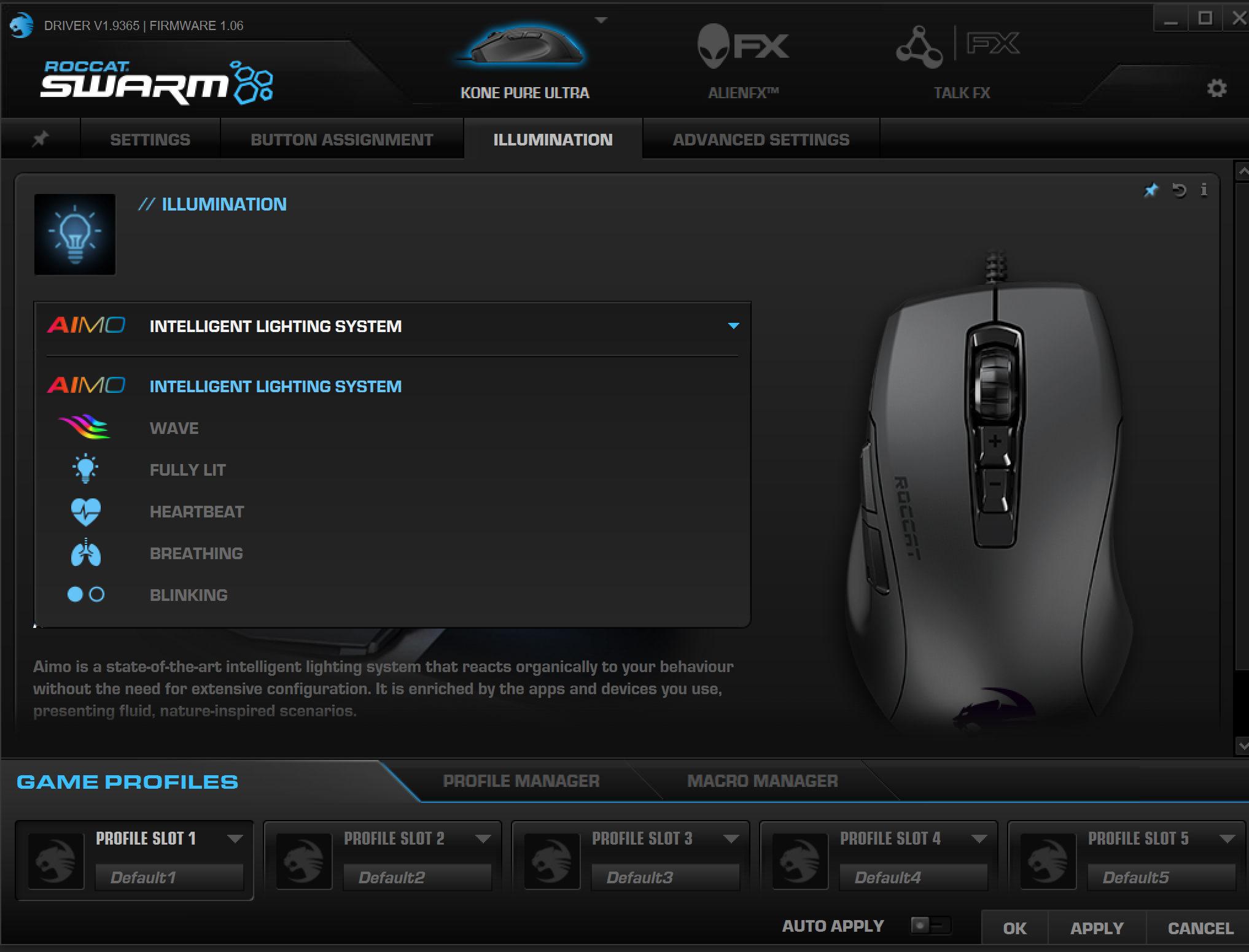
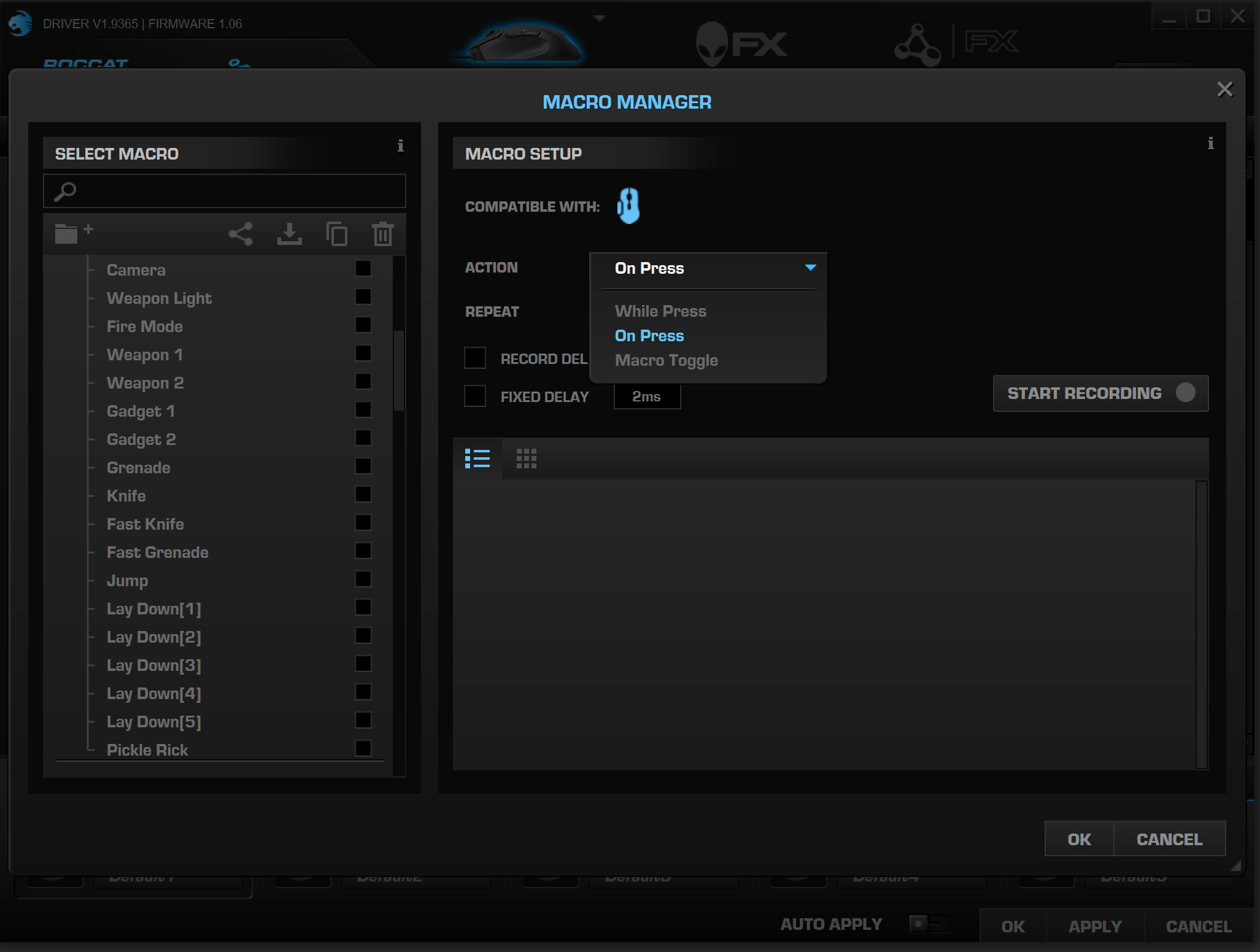
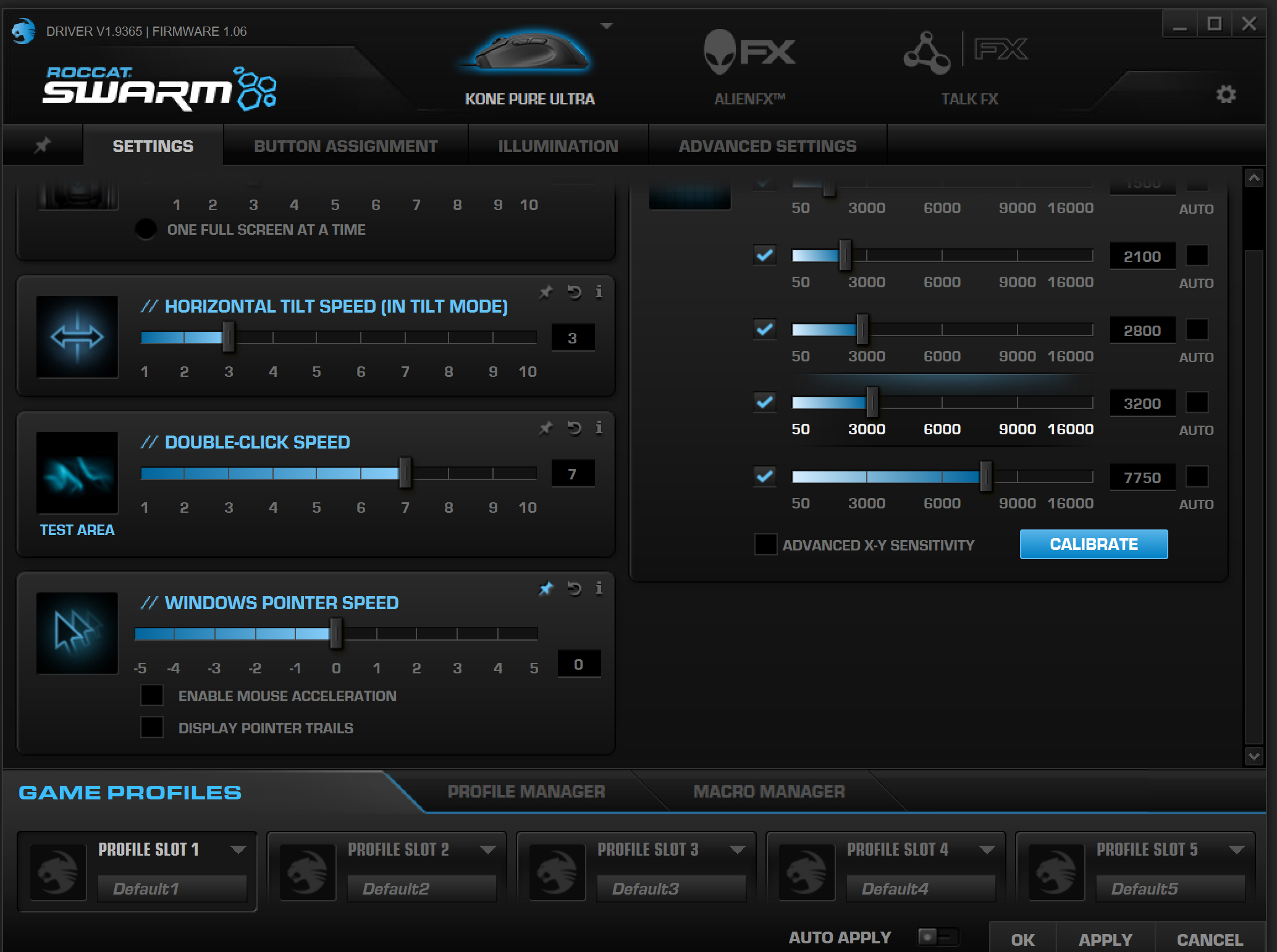
Roccat’s free Swarm software provides a large amount of functionality in an easy-to-use package. Users can adjust DPI step settings, mouse acceleration, change button bindings, record macros and tweak lighting effects. Settings can be saved to up to five profiles and macros can be set to specific software titles. There are a wealth of customization options available and all of them are easy to use thanks to the software’s clean and intuitive UI.
Though there are nearly limitless options available for tweaking the performance and button bindings of the Kone Pure Ultra, lighting options are on the slim side. Lighting defaults to an RGB color cycle effect and can be switched to wave, fully lit, heartbeat, breathing or blinking. Continuing Roccat’s long partnership with Alienware, lighting can also be synched with the company’s Alien FX software, or Talk FX if you own other Roccat gaming devices. It worked well with my Alienware laptop.
One downside to the Swarm software is that the brightness adjustment controls don’t really seem to do much. The default brightness setting for the Kone Pure Ultra is blinding in it’s intensity, and I found that moving the slider close to all the way down did next to nothing. Sadly, this leaves the user with essentially two options: having a supernova on the mouse or no lighting at all. Hopefully this will be resolved with a future software update.
Bottom Line
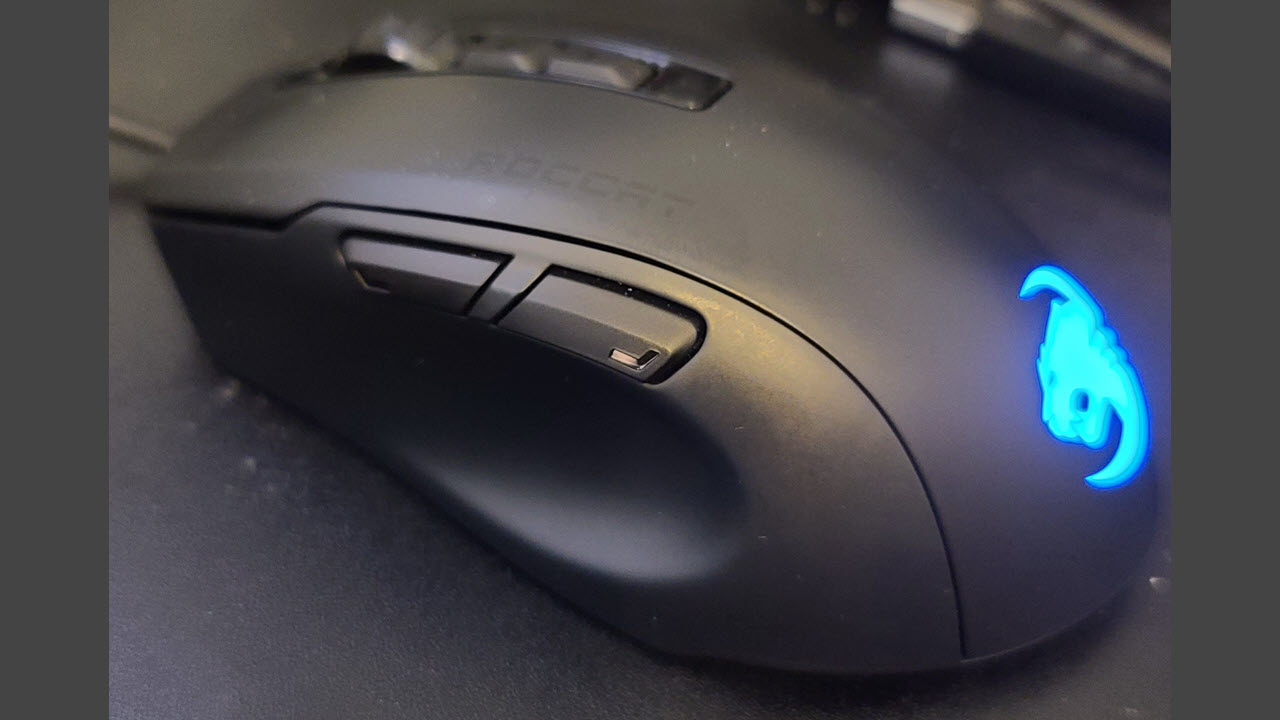
The Roccat Kone Pure Ultra makes a compelling case for itself if you’re in the market for an ultra-light gaming mouse. The Owl Eye sensor is comparable in performance to some of the best tech on the market right now and Roccat didn’t skimp on switch quality either. The included Omron switches feel satisfyingly tactile and boast impressive rated durability. The button layout and overall design of the Kone Pure Ultra is engineered for maximum comfort and efficiency of movement, making it a great addition to the arsenal of any serious competitive gamer. And wide feet on the underside do a great job of mitigating stability issues that can plague pointers in this weight class.
All that said, if you’re used to heavier mice, the extremely light Kone Pure Ultra will take some time to adjust to. The lack of a “sniper” button near the thumb rest necessitates on-the-fly DPI switching using the buttons below the scroll wheel. While this is a small inconvenience, it will certainly be noticeable for users who have come to rely on a dedicated DPI downshift button. Lastly, the lighting is far too bright and adjusting the brightness slider using Roccat’s Swarm software does little to alleviate this. In my time with the Kone Pure Ultra, I preferred to use it with the lighting turned off.
Despite these minor complaints, the Kone Pure Ultra edges out competitors in its weight class by offering superior comfort, high quality components and a multitude of performance tweaking options for a fair price. If a lightweight, compact twitch mouse is what you’re after, the Kone Pure Ultra is one of the best there is.
MORE: Best Gaming Mice
MORE: Gaming Mice Reviews
MORE: Best RGB Mouse Pads

Nate Rand is a freelance reviewer for Tom's Hardware US, covering gaming headsets, keyboards, mice, and microphones.