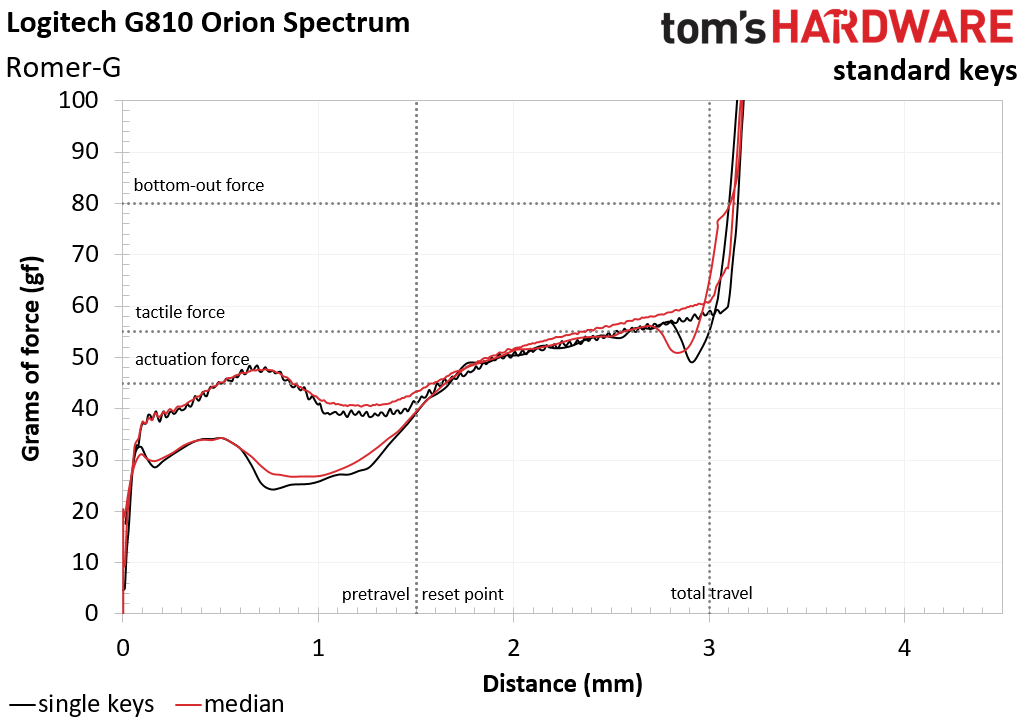Mechanical Keyboard Switch Testing Explained
We've employed a texture analyzer to test mechanical keyboard switches. Here's what it can measure, and what it can't.
What Our Machine Does NOT Measure
It’s important to understand what the texture analyzer can tell us, and what it can’t. It cannot measure actuation point, pretravel, some aspects of the rebound, nor switch lifetime.
Actuation point is one of the more misunderstood switch metrics. For example, with a tactile switch, you’ll see a bump in the force curve; it stands to reason that the bump is the actuation point, right? But those are unrelated; the tactile bump is caused by a part of the switch mechanism that might not be the same part as the one responsible for registering a keypress. In the vast majority of keyboard switches, the part that causes the tactile bump and the part that facilitates actuation are not one and the same, and as a result they don’t generally coincide 100%. Actuation may happen at virtually any point in the key travel, technically. You can see that here:
This brings us to another important clarification regarding the actuation point: There’s a difference between when the switch actuates (triggers a digital event) and when a character appears on your monitor. This process requires a longer explanation, but in a nutshell, when you press a key, at some point the switch actuates; it sends a digital signal across the PCB and into the MCU; then it goes from the MCU, across another path on the PCB, to the USB bus; and from there the signal flows through the keyboard cable and into the computer, where it’s processed and tells the computer to produce the character on the screen.
All of this happens extremely fast - but there is a certain amount of lag. A texture analyzer is incapable of such a measurement; to do so requires measuring electrical signals, and it would also require precise knowledge of where in the key travel the switch sends the electrical signal. Therefore, we cannot measure the actuation point using a texture analyzer.
If we cannot precisely determine the actuation point, then we cannot accurately measure pretravel, because the pretravel ends at the actuation point.
Further, the texture analyzer cannot measure switch lifetime. We stated earlier in this article why the switch lifetime claims from switch manufacturers are mostly pointless marketing spin. (In short: The vast majority of users will never reach 50 million keypresses in the time they own and use a keyboard, so whether a switch is rated for 50 million, 60 million, or 80 millions presses is meaningless in real life.) In any case, testing those claims is an impossible task for a texture analyzer like the one we use. It requires an incredibly expensive piece of factory equipment that presses all the keys on a keyboard fast enough and over a long enough period of time to measure any claims about switch lifetime.
MORE: Best Deals
Get Tom's Hardware's best news and in-depth reviews, straight to your inbox.
MORE: How We Test Mechanical Keyboards
MORE: All Keyboard Content
Current page: What Our Machine Does NOT Measure
Prev Page How We Test Next Page Issue Concerning ReboundSeth Colaner previously served as News Director at Tom's Hardware. He covered technology news, focusing on keyboards, virtual reality, and wearables.
-
hunshiki I would be glad to read durability tests.Reply
As in for example a Brown switch is how hard to press at first, and how it degrades.
Because I used Blue and Brown switches, and they both get mushy after a few years of use. Brown was like 1 year, Blue was ~2-3 before getting mushy. They both just lose that tactile bump feel to them.
The Brown cap kb was a Corsair Strife RGB, the Blue was a Razer BlackWidow. Cherry cap, original, older model.
Of course this test could only work with tactile ones as Reds don't change with time. For example Reds simply bottom out and that's the only feel you can get out of them. -
raulinbonn I'm looking forward to measurements and comparisons between mechanical Cherry Blue switches vs. the recent hybrid from Razer, the so called "mechamembrane" Ornata, which I find to be excellent and pretty much peerless for typing purposesReply -
scolaner Reply19596566 said:I would be glad to read durability tests.
As in for example a Brown switch is how hard to press at first, and how it degrades.
Because I used Blue and Brown switches, and they both get mushy after a few years of use. Brown was like 1 year, Blue was ~2-3 before getting mushy. They both just lose that tactile bump feel to them.
The Brown cap kb was a Corsair Strife RGB, the Blue was a Razer BlackWidow. Cherry cap, original, older model.
Of course this test could only work with tactile ones as Reds don't change with time. For example Reds simply bottom out and that's the only feel you can get out of them.
Well yes, so would we. :) As we stated, we just don't have the capability to test that at this time. If you have suggestions for tools we could use to do so (that aren't super-expensive pieces of factory equipment), please let us know! -
cats_Paw I am quite sure anyone who ever used a mechanical keyboard can confirm that the 50 million clicks is a myth.Reply
I have used 3 keyboards in 5 years (two of them are dead now) and I certainly did not click 50 million times on the same key.
But ofc, who is gonna bother to confirm this?
Id say 1-3 Million is a bit more realistic. -
munted Is a standard office membrane keyboard going to be tested for comparison? I've used Cherry Blue and Brown switches and found both of them quite tiring to type on although I didn't use them for very long, I've always wondered how much effort a mechanical keyboard is compared to a membrane.Reply -
bettsar I'd love to see an article that compares 1 or 2 cheap rubber dome keyboards to some with mechanical switches. Texture, noise, force. It would be interesting, and potentially helpful in understanding whether I should spring for a nice mechanical keyboard or not.Reply -
scolaner Reply19605903 said:I'd love to see an article that compares 1 or 2 cheap rubber dome keyboards to some with mechanical switches. Texture, noise, force. It would be interesting, and potentially helpful in understanding whether I should spring for a nice mechanical keyboard or not.
We do have data on that. We have a ton of content coming based on all our testing, but that's one I hope to tackle when I have the chance. -
scolaner Reply19611937 said:Roughly how long will it be before we start seeing articles using this type of data?
POOF, your wish is granted :D : http://www.tomshardware.com/reviews/patriot-viper-v760-mechanical-gaming-keyboard,4798.html