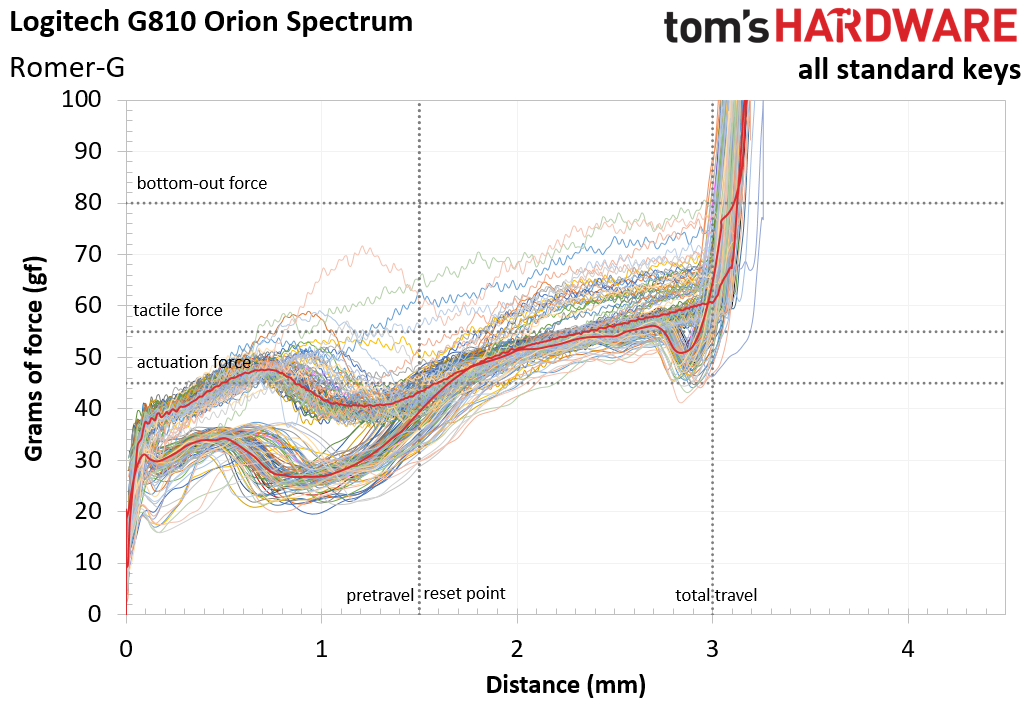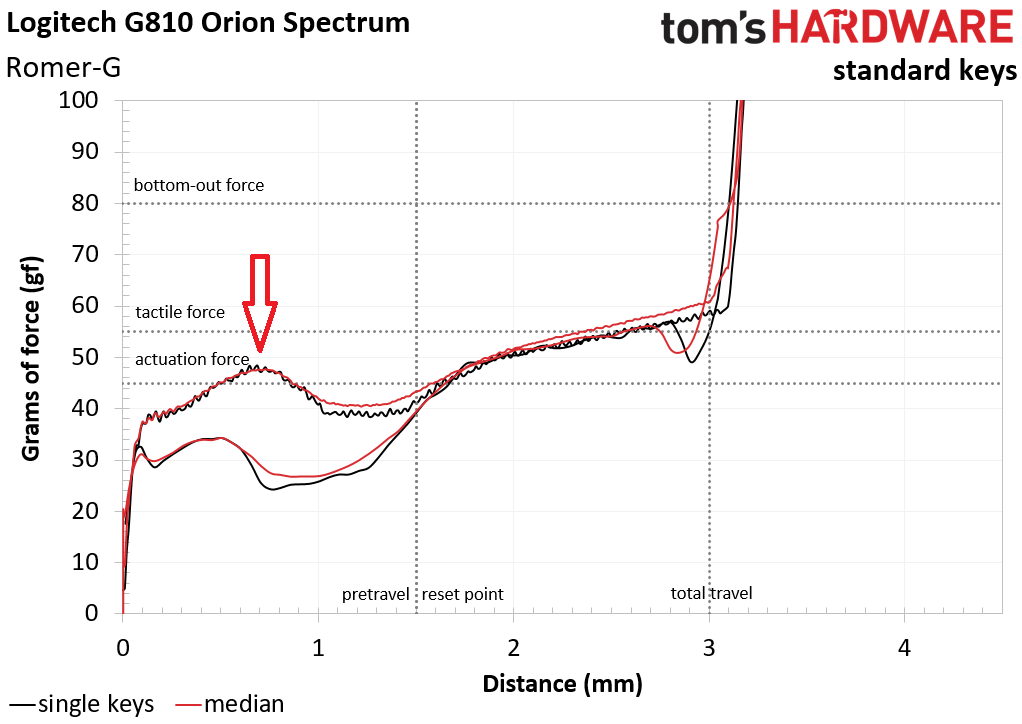Mechanical Keyboard Switch Testing Explained
We've employed a texture analyzer to test mechanical keyboard switches. Here's what it can measure, and what it can't.
What Our Machine DOES Measure
There is much, however, the texture analyzer tests can tell us.
Switch Consistency
At a glance, you can see the consistency of a given set of switches - for our purposes, that’s all of the standard switches on a given keyboard, for example. Because we can plot the force curve of each and every switch in a batch of tests, we can detect any outliers, and we can see how tight the tolerances are.
The at-a-glance approach is a bit unscientific if you’re comparing one batch of switches to another, but it is informative, and we can drill down to look at specifics. See the chart below:
Note that a few force curves are clear outliers, with a cluster that’s above the median (the red line), whereas for the most part, the switches show a fairly tight grouping. Because we have hundreds of data points for each of those curves, we can look at the raw data to see where and how an individual switch deviates.
With enough data, we can therefore examine the quality and consistency of a given switch type. If we test multiple batches of Switch Type X and find that 50% of the switches are outliers, whereas perhaps only 1% of Switch Type Y are outliers, we can draw some conclusions about Switch Type Y versus Switch Type X.
Force
The force required to depress a switch (at the various points in its travel) is just as important as the distance of the travel. Both speak to the overall keyfeel switch-to-switch, and just as some gamers and typists may prefer deeper or shallower travel, they’ll also prefer “lighter” or “heavier” switches. (“Lighter” and “heavier” here refer to how much force you must apply to a switch to begin a press, actuate, get over any tactile bump, and bottom out the key press.)
The force also speaks to the consistency of switches.
Get Tom's Hardware's best news and in-depth reviews, straight to your inbox.
The texture analyzer measures the force throughout a key press. Although as stated above, we cannot accurately measure actuation force nor actuation, we can cross reference some distance events in the key travel with the force required at those points. For example, it’s clear where the key travel begins on a force curve, so we can extrapolate the force required to begin the key press. We can also find the peak of the tactile bump on a force curve and see the force required to get past it:
We can also determine actuation force - sort of. As stated above, it’s impossible for the texture analyzer to detect the actuation point, but if we take the manufacturer's specification at its word, we can assume that the actuation point is where the manufacturer says it is in the key travel, and from that we can determine the actuation force. For example, if the spec says that the actuation point is at 2mm, we can simply look at the force being applied at the 2mm mark. Therefore, although this method assumes one metric based on a stated spec, if we trust the spec, we can measure the second metric.
So then, we can measure force throughout the entire key travel and examine it at parts of the travel, such as the tactile bump (where applicable), at the end of the key press (bottom-out force), and even at the (specified but not measured) actuation point.
Total Travel
We can’t measure pretravel because we can’t measure the actuation point, but as we discussed above, we can measure the total travel of the switch. It’s quite clear where the travel ends, because the force spikes upward suddenly, so examining that spot in the travel of any key tells us where the travel ends. (The same applies to the beginning of the rebound.)
Outliers
Because we can measure aspects of force and travel, we can spot any switches that are outliers (that is, they’re clearly out of sync in terms of force and/or travel compared to any individual switches) and also find the median of all switches.
Stabilizer Performance
Because we can measure aspects of force and travel for individual switches and also determine the median of all switches, we can measure stabilizer (and stabilized key) performance against those metrics and also against any stabilizers/stabilized keys from other keyboards.
Hysteresis
In the debates about which switch is better for what (often, it’s around the best switch for gaming), hysteresis is an oft-overlooked factor.
Simply put, hysteresis is the delta between where a switch actuates and where it resets. Once you actuate a switch, you can’t press it again until after it resets.
For example, let’s say you have a switch with 4mm total travel. If the switch actuates at 2mm into the travel but resets at 1mm - so, it has to travel 3mm back from the bottom-out point to reset - the switch has to rebound 1mm past the actuation point before it can be pressed again. Compare that to a switch with an actuation point and reset point that are at the same location in the key travel (let’s say both are 2mm). The former has a large hysteresis, but the latter has none at all.
Although for the reasons we stated previously, we can’t actually measure hysteresis on a given switch, we can see where a switch’s hysteresis is set to occur based on the switch’s stated specifications. Further, if we take the switch spec as a given and compare that to our measurements, we can get an overall picture of where the hysteresis occurs relative to the tactile bump. For example, if a given switch type has actuation and reset points that are identical, but the tactile bump is further back in the travel, we can note that the tactile bump and actuation/reset points don’t align, which is important in determining keyfeel.
Key Feel
The keyfeel gives you an idea of what it feels like to press a key. Although often discussed in a subjective manner (and the interpretation of a keyfeel as positive or negative is wholly subjective), force curves give us detailed information on what you expect the switches to actually feel like in the flesh. For example, if a tactile bump goes from very high to very low, you’ll experience a large force difference across it, meaning the tactile force is strong, whereas a small difference is indicative of weak tactility. If the dip after the tactile force is very sudden, the tactility will feel sharp and more apparent compared to that of a more gradual dip. Rubber dome keyboards have especially rounded and gradual tactile bumps, for example.
Similarly, the force curves can tell us about the degree of linearity of a switch. If the force curve is essentially linear except with a slight distortion in it for a tactile bump, the switch will feel, for the most part, linear. Conversely, if the force curves’ lines don’t really line up, you can expect the keyfeel to be less linear and more tactile.
The slope of the force curve, and at what force it begins and ends, give you information about the weighting of the keyfeel, as well as its springiness. A force curve that comes practically from the origin will feel more gradual and springy than a force curve that is essentially flat. Similarly, the length of the force curve gives us information about the key travel; a short curve means a short travel.
The jaggedness of the line is a by-product of switch smoothness, and can therefore be used as a rough estimate of how smooth or scratchy the keyfeel is. The jaggedness comes from micro-hangs in the keyfeel caused by rough textures sliding over each other. Smooth surfaces will experience these hangs less and will produce a smoother, less jagged force curve.
MORE: Best Deals
MORE: How We Test Mechanical Keyboards
MORE: All Keyboard Content
Current page: What Our Machine DOES Measure
Prev Page Issue Concerning Rebound Next Page “Naked” Versus CappedSeth Colaner previously served as News Director at Tom's Hardware. He covered technology news, focusing on keyboards, virtual reality, and wearables.
-
hunshiki I would be glad to read durability tests.Reply
As in for example a Brown switch is how hard to press at first, and how it degrades.
Because I used Blue and Brown switches, and they both get mushy after a few years of use. Brown was like 1 year, Blue was ~2-3 before getting mushy. They both just lose that tactile bump feel to them.
The Brown cap kb was a Corsair Strife RGB, the Blue was a Razer BlackWidow. Cherry cap, original, older model.
Of course this test could only work with tactile ones as Reds don't change with time. For example Reds simply bottom out and that's the only feel you can get out of them. -
raulinbonn I'm looking forward to measurements and comparisons between mechanical Cherry Blue switches vs. the recent hybrid from Razer, the so called "mechamembrane" Ornata, which I find to be excellent and pretty much peerless for typing purposesReply -
scolaner Reply19596566 said:I would be glad to read durability tests.
As in for example a Brown switch is how hard to press at first, and how it degrades.
Because I used Blue and Brown switches, and they both get mushy after a few years of use. Brown was like 1 year, Blue was ~2-3 before getting mushy. They both just lose that tactile bump feel to them.
The Brown cap kb was a Corsair Strife RGB, the Blue was a Razer BlackWidow. Cherry cap, original, older model.
Of course this test could only work with tactile ones as Reds don't change with time. For example Reds simply bottom out and that's the only feel you can get out of them.
Well yes, so would we. :) As we stated, we just don't have the capability to test that at this time. If you have suggestions for tools we could use to do so (that aren't super-expensive pieces of factory equipment), please let us know! -
cats_Paw I am quite sure anyone who ever used a mechanical keyboard can confirm that the 50 million clicks is a myth.Reply
I have used 3 keyboards in 5 years (two of them are dead now) and I certainly did not click 50 million times on the same key.
But ofc, who is gonna bother to confirm this?
Id say 1-3 Million is a bit more realistic. -
munted Is a standard office membrane keyboard going to be tested for comparison? I've used Cherry Blue and Brown switches and found both of them quite tiring to type on although I didn't use them for very long, I've always wondered how much effort a mechanical keyboard is compared to a membrane.Reply -
bettsar I'd love to see an article that compares 1 or 2 cheap rubber dome keyboards to some with mechanical switches. Texture, noise, force. It would be interesting, and potentially helpful in understanding whether I should spring for a nice mechanical keyboard or not.Reply -
scolaner Reply19605903 said:I'd love to see an article that compares 1 or 2 cheap rubber dome keyboards to some with mechanical switches. Texture, noise, force. It would be interesting, and potentially helpful in understanding whether I should spring for a nice mechanical keyboard or not.
We do have data on that. We have a ton of content coming based on all our testing, but that's one I hope to tackle when I have the chance. -
scolaner Reply19611937 said:Roughly how long will it be before we start seeing articles using this type of data?
POOF, your wish is granted :D : http://www.tomshardware.com/reviews/patriot-viper-v760-mechanical-gaming-keyboard,4798.html