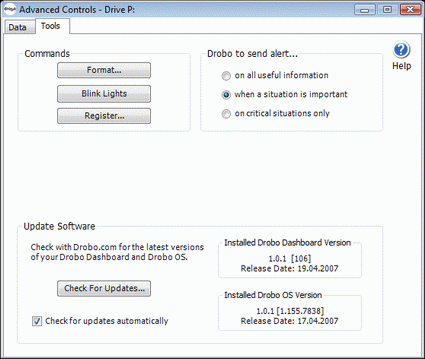Meet Drobo: A Data-Saving Robot
Not A Lot To Choose From: NTFS And HFS Support
Windows has all you need to run Drobo, so you don't have to install the software that comes with it. But if you want to know how much storage capacity Drobo is actually providing and if Drobo is keeping your data redundant, you should install the Drobo Dashboard. Windows Explorer accurately displays hard drive storage use. To initialize and format Drobo's virtual hard drive in your hard drive manager, you need to insert at least one hard drive.
Choosing the file system is specified by the manufacturer. For now, Drobo supports NTFS or HFS. Using FAT32 is neither officially supported nor recommended by Data Robotics, but it happens to work in limited ways. Data Robotics says it also wants to add support for additional file systems over time. For the time being, Drobo will only work reliably with Windows and Mac OS'. Neither NTFS nor HFS support is stable under Linux.
Installed Dashboard: a single click helps you to keep Drobo's firmware up to date.
The Dashboard is an easy way to keep firmware updated, to format Drobo or to set up how responsive it shall be. In case you want to use several Drobos with your computer, it makes sense to have a control panel indicating their status. This way, you can identify individual devices.
Get Tom's Hardware's best news and in-depth reviews, straight to your inbox.
Current page: Not A Lot To Choose From: NTFS And HFS Support
Prev Page Delivery Content Includes No Hard Drives Next Page The Data Robot In Action-
Thank you for your review. I only want to add that there is a 2nd generation drobo that gives Firewire support. Also, you can buy droboshare to go along with one or two drobo for network access. I would be most interested in reading your thoughts about the different connection abilities and speeds. http://www.drobo.com/Products/Index.htmlReply
Thanks again