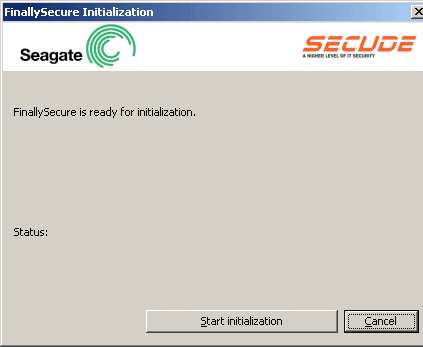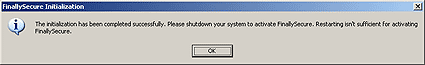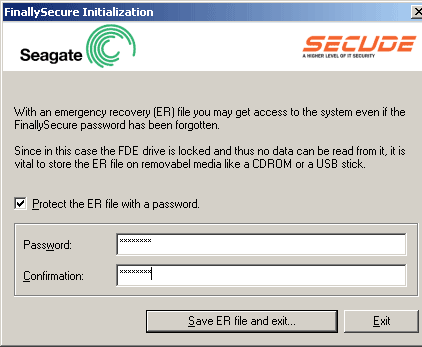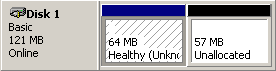Momentus 5400 FDE.2: Data Encryption On-a-Drive
Software: FinallySecure
Although the drive comes with hardware encryption, it still requires software to manage access.
You have to install the included software to activate the encryption feature. FinallySecure is the layer that assumes control over the encryption feature, by becoming the boot partition. Once the software is installed, it will initialize the process to secure the drive and ask you for a cold reboot. Be sure that you store the emergency recovery (ER) file on a secure medium, and that you create a strong password for it.
The software also includes a feature called secure erase. It is designed to securely remove all content from the hard drive, because an ordinary delete will only remove the file allocation tables, but not the actual bits on the drive. Since the data on the Momentus 5400 FDE.2 is encrypted anyway, FinallySecure will simply drop the access key. Decrypting is effectively impossible.
The Momentus 5400 FDE.2 recognizes whether the system was freshly started (cold), rebooted or returned from standby. A cold boot is required
The FinallySecure software allows you to create a key file for emergency recovery (ER). Since this file is literally the key to your data, you should copy it onto a secure medium such as a USB Flash memory device or a CD-R, and store it at a secure location. To prevent unauthorized access you should define a solid password, which will be required prior to any access to a Momentus 5400 FDE.2 drive in case of an emergency recovery.
Once the FinallySecure software suite has been installed, the Momentus 5400 FDE.2 drive will have a small partition, which holds the pre-boot environment to grant or deny access to the encrypted Windows partition.
Get Tom's Hardware's best news and in-depth reviews, straight to your inbox.
Current page: Software: FinallySecure
Prev Page Disk Encryption Practice Next Page Emergency Recovery
Patrick Schmid was the editor-in-chief for Tom's Hardware from 2005 to 2006. He wrote numerous articles on a wide range of hardware topics, including storage, CPUs, and system builds.