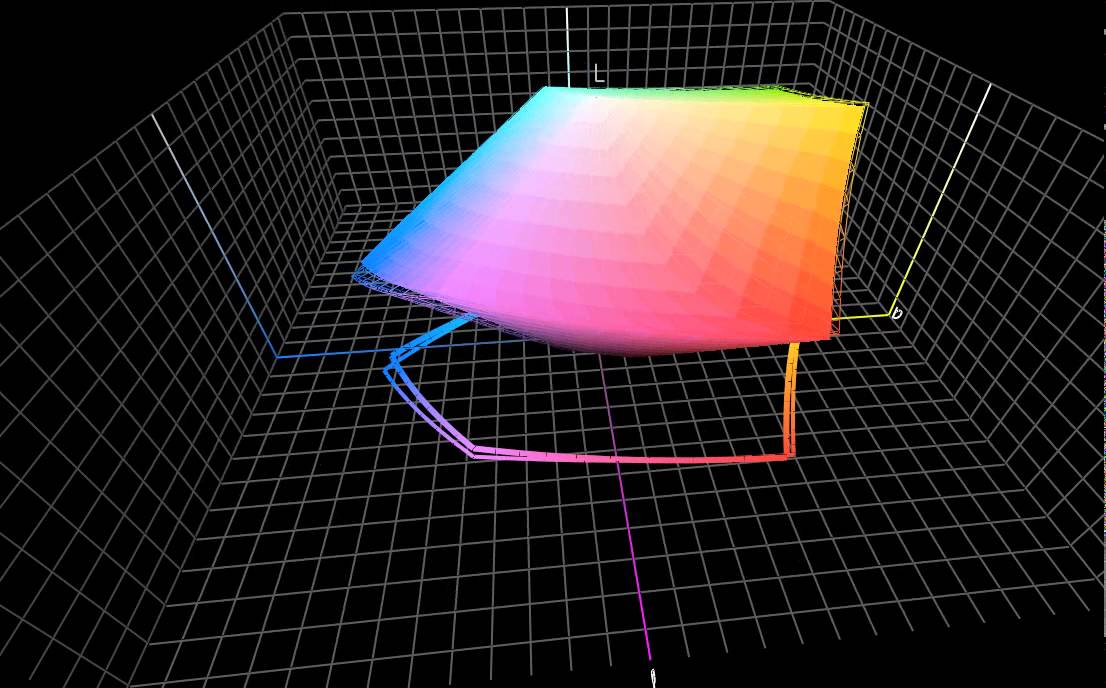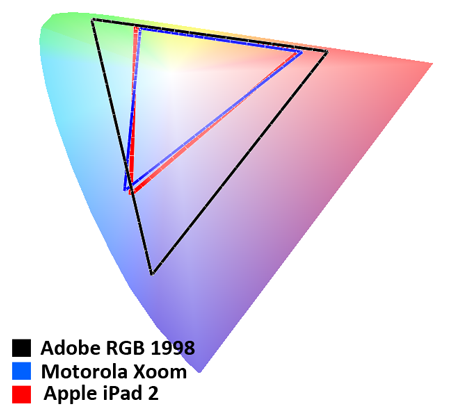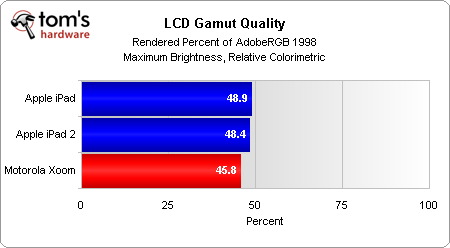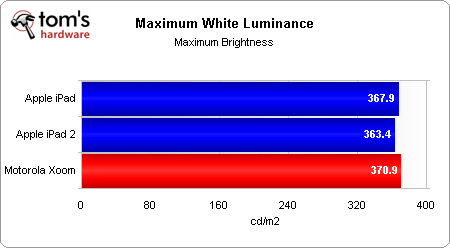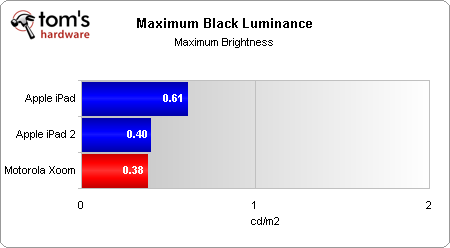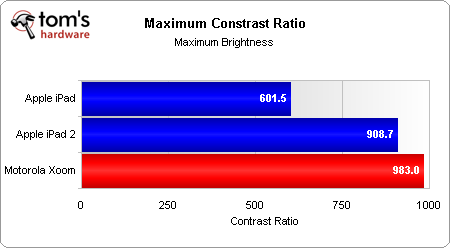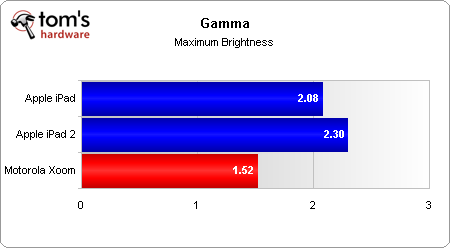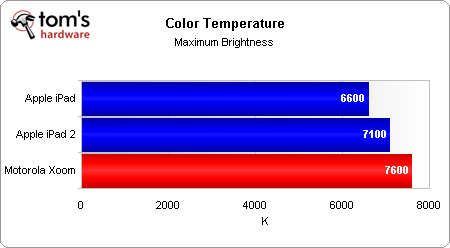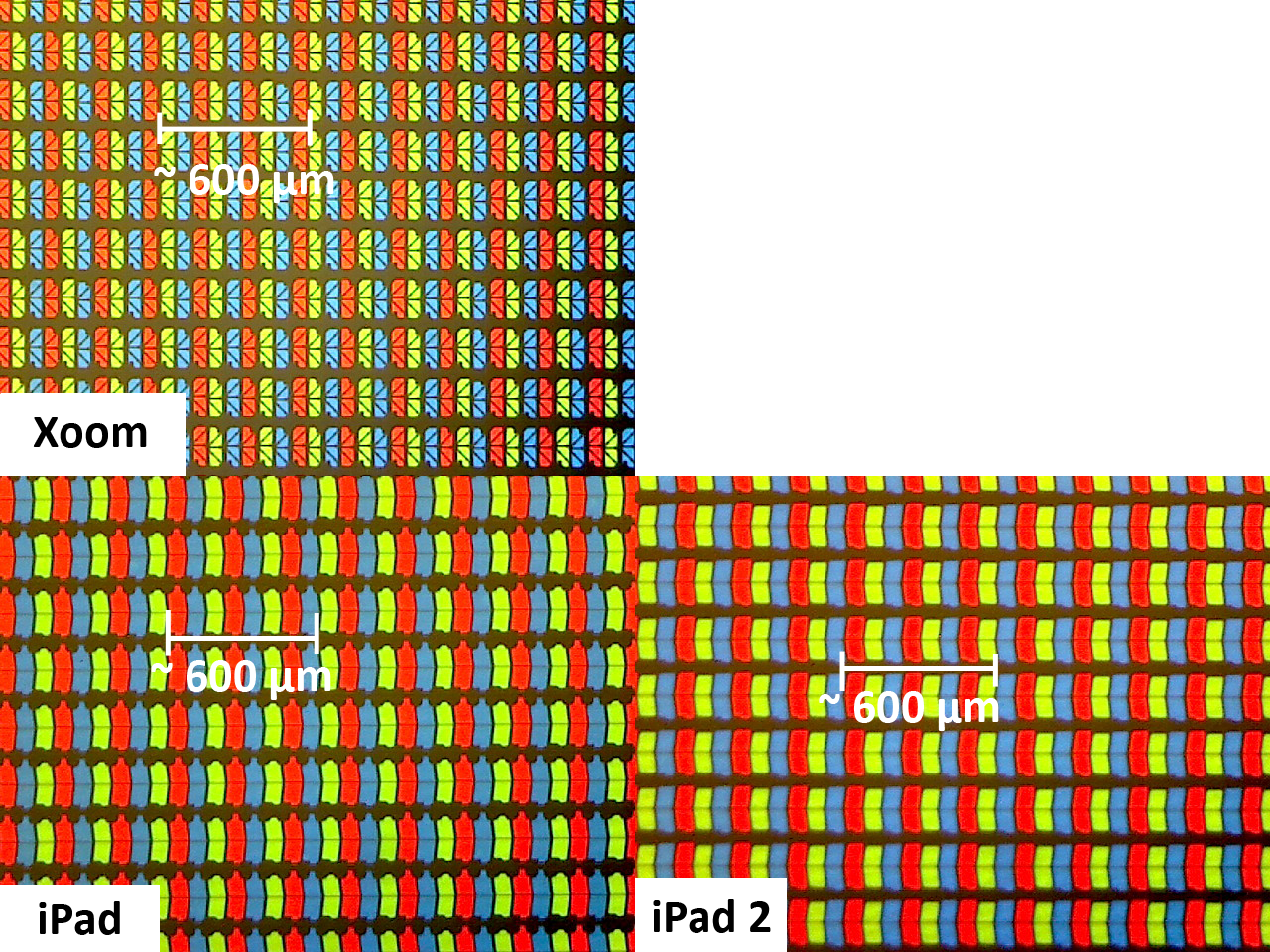Motorola Xoom: The First Android 3.1 (Honeycomb) Tablet
Display Quality: Color Gamut
Gaming is only good when you have a good LCD to match, but that also holds true for anything you do on a tablet. I don’t like to rely on subjective opinions in order to evaluate the quality of a display, but there is almost no way to benchmark the Xoom's VA panel. On the desktop, we have programs like CalMan and ColorEyes to test a monitor’s performance, but these programs don’t work on mobile operating systems. Even if they did work, Android doesn’t honor ICC profiles.
No program currently exists to test the performance of a tablet's LCD panel, which is why I spent a few weeks last month creating a custom program. The whole process is a little complex, but briefly, I’m measuring the color gamut at the display’s native settings (native gamma and white point) with a Spectracal NIST-certified i1Pro.
Even though mobile operating systems don't honor ICC color profiles, native color management does occur at the hardware level. When a GPU sends 10 different hues of blue to an LCD only capable of displaying three, the subpixels will display the closest matching color. So in a way, smartphones and tablets behave as if they’re using relative colorimetric rendering (for more information, read Tom's Hardware Benchmarks Inkjet Printer Paper!).
Tablets seem to offer similar performance as cheaper TN-based LCD monitors. That was an unexpected conclusion from our iPad 2 review. Yet, the Xoom delivers even less color quality than the iPad 2. It's close, but you lose noticeable highlights in primary colors. Secondary color performance is more similar, but you still sacrifice a lot of detail in yellow highlights.
Understand that these gamut measurements bear a few assumptions. First, we're disabling dynamic brightness because it doesn’t facilitate an accurate (or reproducible) measurement of the display’s potential. Second, brightness is set to the highest value. If you don't use the same settings, your color gamut is going to look smaller than what we're showing here.
The Xoom has a slightly better contrast ratio thanks to deeper blacks, but that doesn't translate to better performance. The color temperature is a little too cool, resulting in a bluish white, while the low gamma distorts color perception. Understand that gamma doesn't affect black or white performance, but it does affect midtones. If gamma is set too high, they appear too dark. If it's set too low, midtones appear too pale.
Adobe, Apple, and Microsoft all recommend a gamma of 2.2. It's an arbitrary value carried over from the NTSC standard, but it was originally chosen because it allows colors to appear more natural in slightly dim environments. The Xoom's lower gamma value suggests that it's best used in a completely dark environment. Apple sets the gamma on the iPads much closer to 2.2, which is why colors appear less washed-out when you're outdoors and in well-lit spaces.
Get Tom's Hardware's best news and in-depth reviews, straight to your inbox.
The Xoom uses a 1280x800 VA panel with 150 PPI (pixels per inch). That's slightly better than the 1024x768 IPS panel on both iPads (132 PPI). However, under the microscope, we get a slightly different story. The square pixels found in the iPads help achieve good detail, regardless of orientation. The pixel in Xoom’s AUO panel is slightly more rectangular, which means that you get more image detail in landscape mode.
Current page: Display Quality: Color Gamut
Prev Page Honeycomb And Tegra 2: Gaming Spotlight Next Page Display Quality: White And Black Uniformity-
dragonsqrrl Very impressive review, especially the display quality page. A lot of in-depth information.Reply -
joytech22 Excellent! Covered everything I was interested in when comparing the iPad 2 to the Xoom.Reply -
tramit Excellent review. I also agree that the excuse of Android coming later in the game does not mean it cannot have the same growth in apps in the same alotted time frame that it was released.Reply
I personally feel that the iPad is a better device for gaming just by going through the app store and being able to find games ranging from Monopoly to FF3 and Infinity Blade. I have a Nexus S right now and the list of attractive games is not as long.
I like having both devices however. I plan to stay the course with continuing to purchase Android Nexus phones and having Apple supply me with their iPad. I get to enjoy the best of both worlds and not narrow my enjoyment of tech like most Droid and Apple fanboys. -
Maziar Excellent review.Reply
I'm impressed with the honeycomb but I think it has 2 major drawbacks
1)UI is somehow laggy and not 100% smooth
2)Lack of apps.
If these 2 issues get fixed,then we're going to see a better competition -
fstrthnu A little late, but very good quality review. Very nice to see custom benchmarks, it really shows you guys put in the effort here.Reply
I'd probably go for a Samsung Galaxy Tab 10.1, but that's just me. -
Seems HD video playback was not tested. Nice to have a HDMI option, but not really useful if most HD movies cannot play smoothly as is the case with the XOOM.Reply
Also, and probably related to the slow video, Tegra 2's CPU has no NEON extensions, limiting applications that use signal processing.
Yes, I do own a XOOM (also iPad 2 by the way) -
acku ReplySeems HD video playback was not tested. Nice to have a HDMI option, but not really useful if most HD movies cannot play smoothly as is the case with the XOOM.
Also, and probably related to the slow video, Tegra 2's CPU has no NEON extensions, limiting applications that use signal processing.
Yes, I do own a XOOM (also iPad 2 by the way)
Check out page 13. We tested H.264 battery life using a ripped 1280x720 Blu-ray movie.
On page 12, we also show HD playblack when you're mirroring the display.
@Everyone else. Thanks for the comments guys. If there's anything else you guy want to see in future reviews please let us know.
Cheers,
Andrew Ku
TomsHardware.com -
house70 Took quite a while to get this review done. Other tablets are already available that sport Honeycomb. Not to mention they are better than both contenders described in this article. I have a Transformer and no matter what I throw at it, it does it well. A review of that would be nice (maybe in another year or so...).Reply
Good effort, but as others have said, late to the table. -
house70 What the reviewer perceives as weaknesses, others perceive as strength. Example: the apps installation process. Not having to deal with iTunes is a bonus in itself, and having the option to make your own backups using whatever application you prefer is also a plus. The reviewer got a bit carried away by his personal bias towards iTunes/iOS environment. There are people that prefer to be led by hand while operating their tablet and there are others that prefer to pick and choose their options without limitations. It's a matter of personal preference. But this should not transpire into an objective review. Other than that, not too bad.Reply -
Wow - I couldn't disagree more with some of your views. Obviously you love you some Apple... I'm not an Apple hater - I have a Macbook Pro, I have an iPad, and I have a Xoom. I tell everyone the Xoom is 5X the tables the iPad is (Granted it's an iPad, not an iPad2 - but my beef with iPads are how much Apple controls what you can or can't do with it - that has not changed in the new generation of iPads). The iPad I can use as a toy, or as a cool media gadget - I actually basically gave it to my 6 year old son now bc that's all I can do with it. The Xoom I can use as so much more - it is was more useful on so many levels. Yes rendering takes a bit longer when you flip th screen, yes there are a few small quirks in it's behavior occasionally, but from an overall usefulness point of view I like it TONS betters than the iPad. Widgets - MultiTasking - OpenSource app development with an App store NOT controlled by Apple. Android IS the future for tablets. Apple needs to take note - they are just lucky at this point bc of their following, but Android will leave them in the dust. MS isn't even in the game and won't be even when Windows 8 hits. And you price comparison is off too IMO. $599 (now $499) for 32MB on the Xoom was in line (and is now better) than Apple's price point. Take it a step further and look the the Asus Eee Pad Transformer (very similar to Xoom with some things done even better) at $399. Android is taking hold, and will gain on Apple quickly, and eventually blow them away.Reply