MSI A78M-E35 Versus Gigabyte GA-F2A78M-D3H
Today we look at two AMD A78-based motherboards (MSI's A78M-E35 and Gigabyte's GA-F2A78M-D3H), to determine how they stack up against A88X.
Why you can trust Tom's Hardware
Gigabyte F2A78M-D3H
Gigabyte's F2A78M-D3H is a sleek black square measuring 9.6x9.6 inches and sporting the same back-panel connections as MSI's board. With the additional real estate, we get access to four DDR3 DIMM slots (supporting up to 64GB), an additional PCIe x16 slot and a little more space between the SATA connectors. A word of caution: the second PCIe x16 link is wired to only four lanes, so it's better suited to high-end storage and networking controllers.
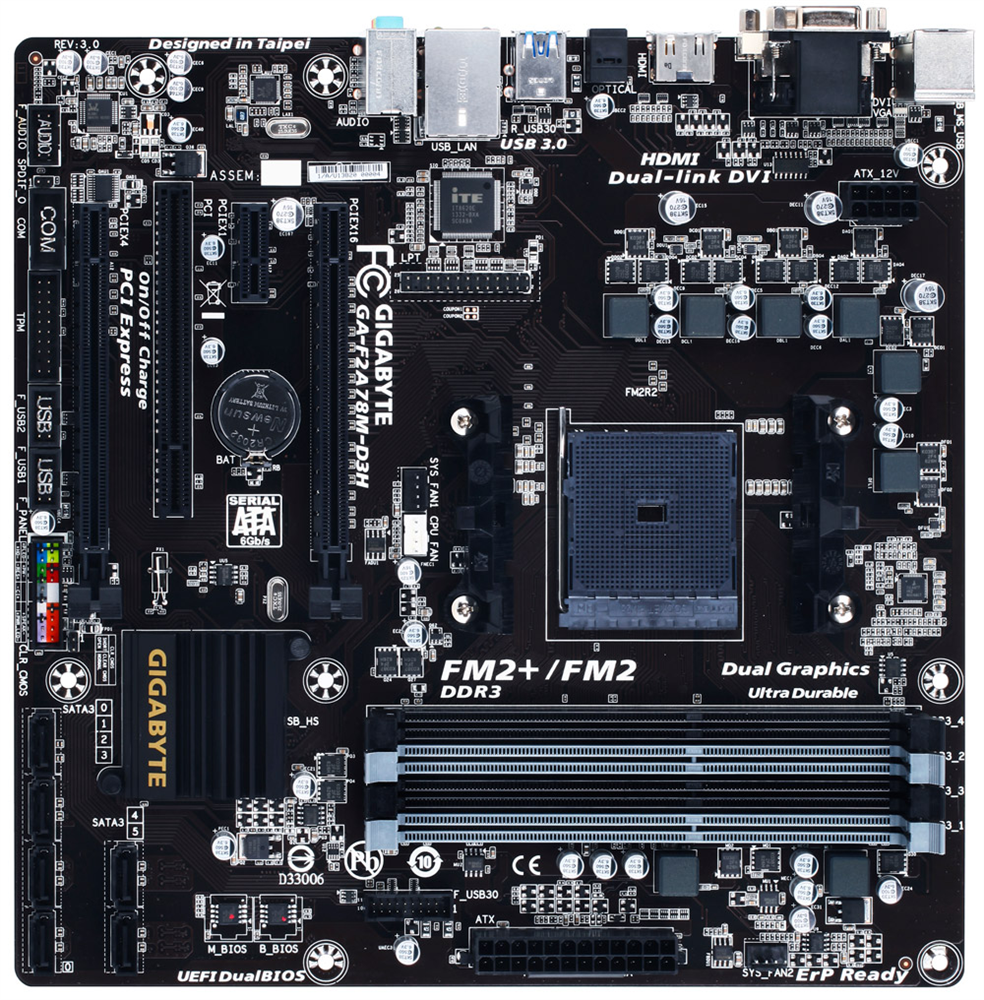
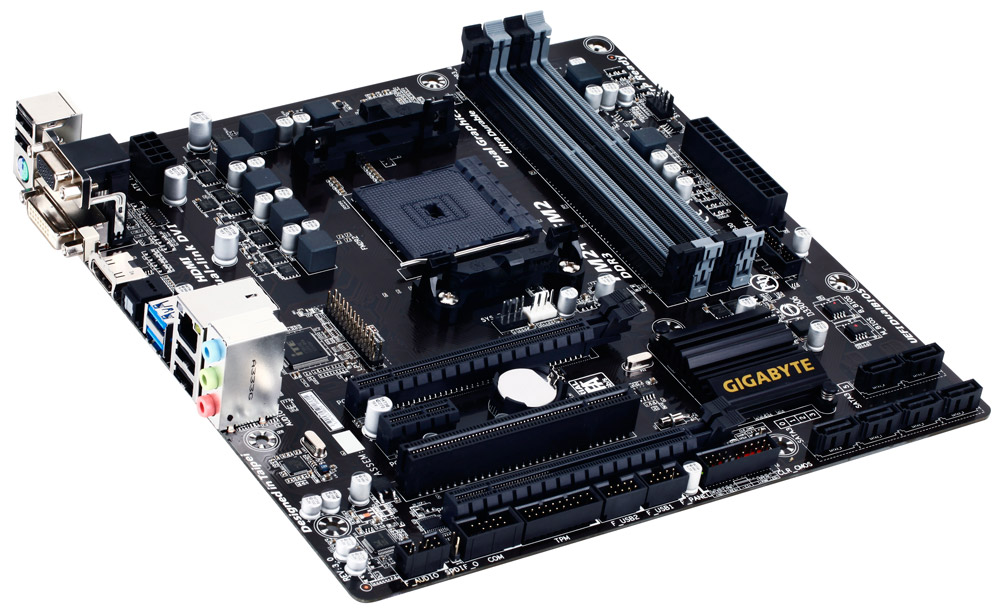


Though I do enjoy the labeled front-panel wiring diagram printed out on the board, I am disappointed in some of Gigabyte's other layout decisions. All of the fan connections are PWM-capable, but the system and APU headers are right beside each other and directly below the cooler's mounting bracket. It was very difficult to connect fans after installing our large heat sink. Also, the other fan header is in the top-right corner above the 24-pin ATX connector, where traditionally you would be in hard drive bay territory. Needless to say, wiring around there can be tricky. Overclockers reading this might be glad to see the eight-pin EPS connector for additional power.
Gigabyte's UEFI feels more like a traditional BIOS, and to me is easier to navigate. After the lack of voltage biasing from MSI's board, I was pleased to see that Gigabyte's firmware adds both voltage biasing and load-line calibration options. For this comparison, I did not fully test those features, but I suspect that this platform could achieve overclocking comparable to what you'd get from AMD's higher-end APU-oriented chipset.
Gigabyte's packaging states that the product is "Ultra Durable." Will this extra durability help drive my APU to peak out-of-box performance? In data I trust!
Get Tom's Hardware's best news and in-depth reviews, straight to your inbox.
-
-Fran- The only problem I have with these boards, is the lack of a proper sound chip in them. The Realtek 887 sucks. It had been a 889 or a 1150 or even a VIA VT17xx, VT18xx or a VT 20xx.Reply
Plus, the VRMs have to be of good quality as well for noise over the sound card. Remember you're recommending these boards for HTPC as well, so noise over audio is a HUGE issue when not careful.
Cheers! -
SuperVeloce "It's also important to note that Intel’s multi-thread to single-thread ratio is 1.91 (close to two since it’s a dual-core processor), whereas AMD's ratio is 3.58, quite a way off from the ratio of four for a quad-core processor. This shows how important CPU architecture is."Reply
Well, A10 apu has turbo, Pentium does not, so there is that -
Shankovich Nifty little review. Have a friend who wants to game on PC more than console but doesn't want to spend much, was looking into AMD's APU's.Reply
Also, I love Gigabyte and they're usually my first choice for boards, but this review highlights my biggest pet peeve with them: fan header placement. Seriously Gigabyte, stop putting the damn things in line with PCI-E slots or in the most hard to reach places. -
Someone Somewhere One minor change: The specs chart up the top shows both boards as not having a digital audio out, but it's fairly obvious from the images that the Gigabyte does.Reply -
TheTerk ReplyOne minor change: The specs chart up the top shows both boards as not having a digital audio out, but it's fairly obvious from the images that the Gigabyte does.
the sample I reviewed is PCB revision 4.0 which does not have an optical out on the rear panel. Looking at Gigabyte's A78 page, revision 3.0 has the optical connector on the rear panel. Looks like there's a header location on the rev 4 board for S/PDIF connector. We will update the article accordingly.
-
logainofhades Reply16053568 said:I think you could have gone with faster ram for the igpu and ditched the GT 730
The GT 730 would still be faster, as it was the 64bit, GDDR5, version. If memory serves me right, the 7850k's IGP was about even with an R7 240. The GT 730 is 3 tiers above that, according to the GPU Hierarchy Chart.
-
RedJaron Reply
We also aren't going for maximum performance or performance/money here. Keeping the test benches similar ( hopefully identical except for the reviewed part, ) means the results are more comparable.16060542 said:16053568 said:I think you could have gone with faster ram for the igpu and ditched the GT 730
The GT 730 would still be faster, as it was the 64bit, GDDR5, version. If memory serves me right, the 7850k's IGP was about even with an R7 240. The GT 730 is 3 tiers above that, according to the GPU Hierarchy Chart. -
jack_28 Actually the a10 7850k onboard gpu (with 2133 mhz ram) is closer to the r7 250 ddr 3 . One can easily find articles testing this by a little googling.Reply