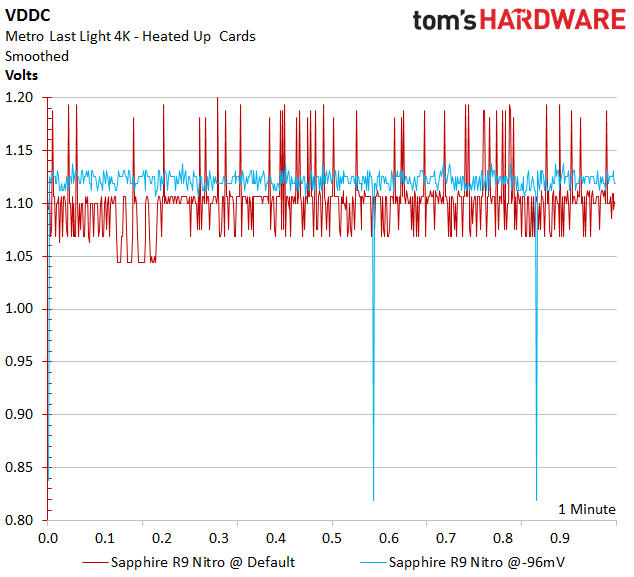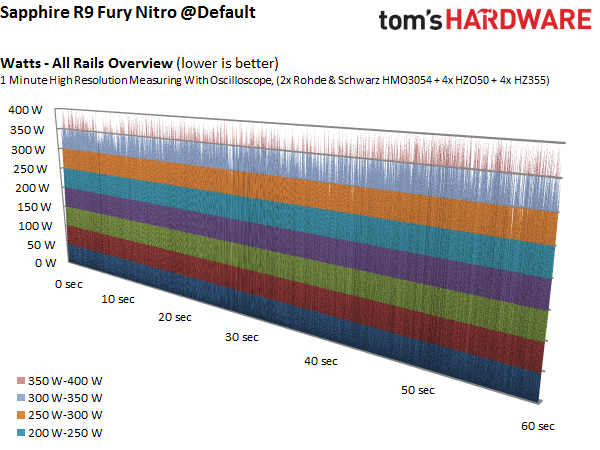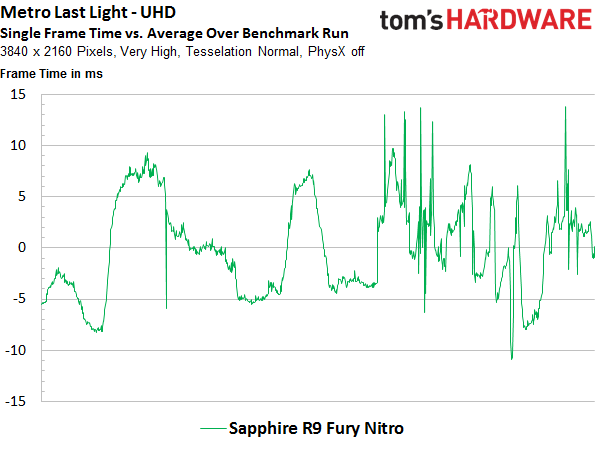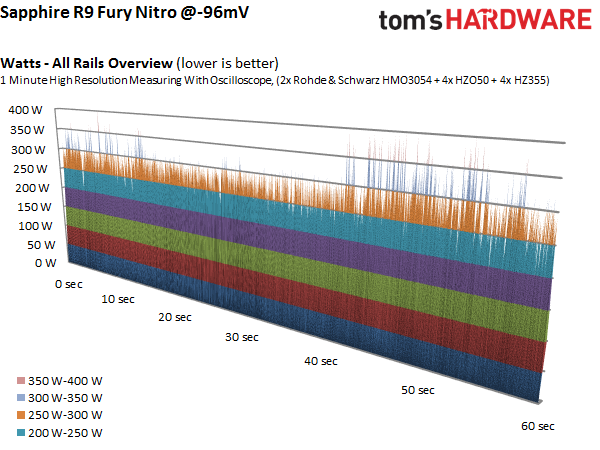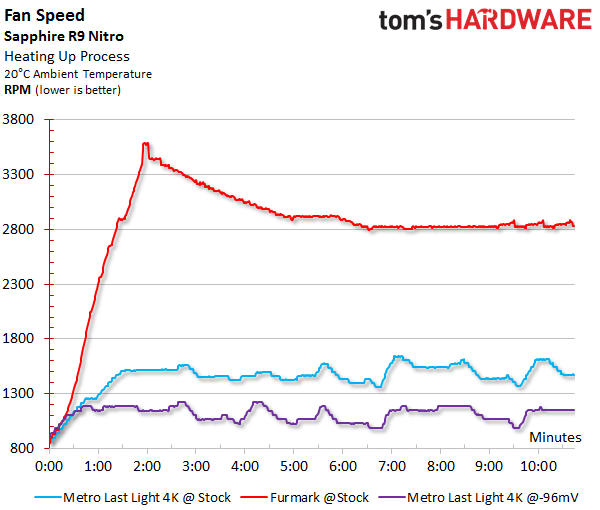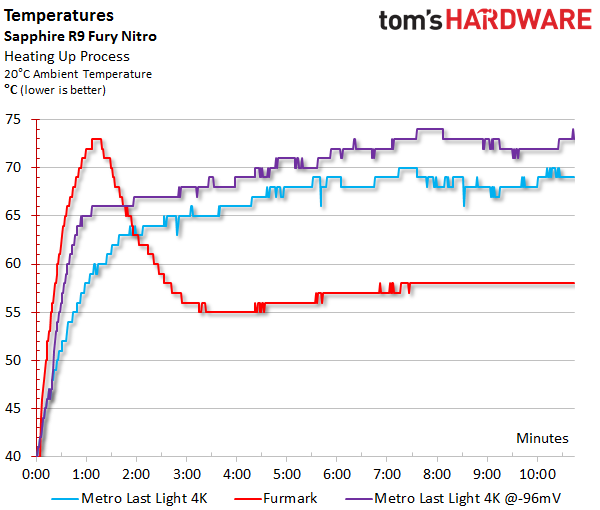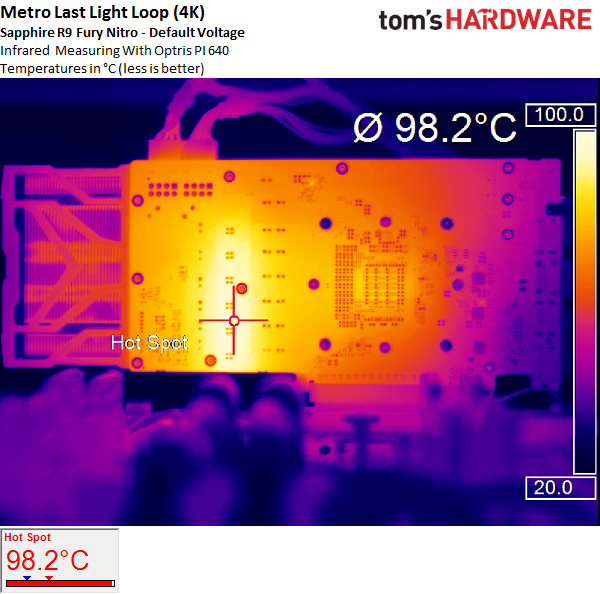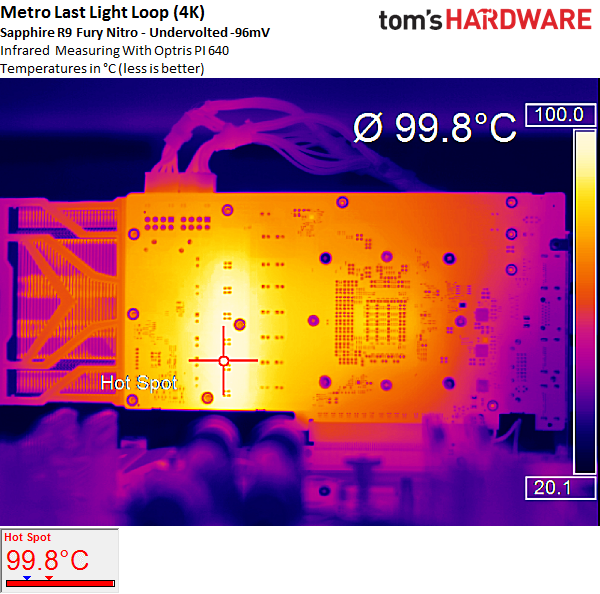Undervolting AMD's Radeon R9 Fury For Better Efficiency
AMD's Radeon R9 Fury has been called everything from a hot plate to a space heater. This doesn't have to be the case, though. We massively improved the card's efficiency by undervolting it.
Voltages, Power Consumption And Temperatures
Why We Can't Actually "Undervolt"
Wouldn't it be great if you could simply adjust the GPU voltage? Well, PowerTune wouldn't be PowerTune if it made things that easy. Instead, it plays the arbitrator of the GPU's continued health by closely managing all things electric. This is probably one of the reasons that AMD had such a hard time with its decision to finally make the voltage target adjustable.
Taking a closer look at the voltage, the first thing we see is what appears to be a giant contradiction. Comparing the red curve, which represents the results at the default target, to the blue curve, which represents the results for the adjusted target, we see that the average voltage (VDDC) of 1.10V actually increases slightly to 1.12V! However, the 1.2V peaks drop to 1.1375V—extreme fluctuations in both directions are much smaller and the curve as a whole is smoother.
We also see two drops that show us our voltage reduction is taking the GPU very close to its limits. Going any lower would jeopardize the processor's stability. Even though the voltage increased slightly, the average strength of the electric current decreased significantly, resulting in lower power consumption.
So, how much does the smoother curve impact AMD GPU's power consumption? Let's take a look at the three graphs below. The first graph shows a 60-second window of the stock graphics card's power consumption. Right below is the load, nicely represented by the frame times.
We see that the card is running at maximum capacity all the time, and there are barely any differences between the scenes. Let's take one last look at frame times and then immediately shift our attention to the next graph.
The power consumption shows very clearly what's going on. Apart from the reduced power consumption, the peaks are much lower. If this was the whole story, we'd already be happy with the result. However, it also means that PowerTune is now able to react to changes in load and power demands much more precisely.
In the end, this pattern of results strongly suggests that we didn't actually undervolt, or permanently drop the voltage by a fixed offset at all. Instead, we increased the Power Estimation Engine's value in the telemetry's overall balancing act. The lower voltage number in MSI Afterburner just got rid of the reserve that AMD gave its early Fiji GPUs. At this point in time, the reserve seems to have outlived its usefulness.
Get Tom's Hardware's best news and in-depth reviews, straight to your inbox.
Is The GPU Actually Cooler?
All of the above should mean that the GPU stays a lot cooler. There's a lot less waste heat, after all. Unfortunately, there's an enormous problem with this logic. The graphics card's arbitrator also controls the speed of the card's fans. Dependent on the firmware settings, AMD's graphics card recognizes the lower GPU temperatures and, consequently, doesn't spin the fans as fast.
That means the GPU actually ends up getting hotter. This isn't too much of a problem, since the Radeon R9 Fury Nitro's target temperature is set to 85 degrees Celsius. If you're wondering why the temperatures are going up, though, then take a look at how the arbitrator regulates the fan speed. Many different factors go into this. There’s the GPU temperature, of course, but there are also the currents reported by the VR chip. This is taken into consideration to make sure that the VRM and the rest of the board is cooled well, even if additional load is placed on the voltage regulators. So, the power draw is taken as an indicator for the amount of waste heat that’s generated.
Since our "undervolting" efforts are really just a decrease of the current, and with the GPU sensor weighted less heavily, our foray results in a less aggressive fan curve. The end result can be seen in this temperature graph:
If the card draws power like there's no tomorrow during our stress test, then its fans give their all to keep the GPU nice and frosty. As soon as it's "undervolted," the fans take it easy, the GPU runs warmer than it did before and the relevant parts of the board get just as hot. This counterintuitive outcome of the arbitrator's efforts also means that the card operates a lot more quietly, though.
At its hottest spot, the difference between the stock and the "undervolted" graphics card is less than one degree Celsius, which is basically within the measurement's margin of error.
Those who want a cooler graphics card, and not just one that's more quiet, need to manually adjust the fan curves.
Summary And Bottom Line
Lowering the voltage target really doesn't have any drawbacks. It's good for the electric bill, the environment and your ears. Even though it looks like we're undervolting, this setting really offers a way to adjust how PowerTune works. Voltage spikes can be reined in and overregulation dialed back. How far each individual GPU can go down this road before PowerTune can't keep it going any more needs to be ascertained on a case-by-case basis.
Our recommendation is to start at -48mV and run the card using this setting for a while. If everything works perfectly, then -72mV could be the next step down before trying to go for the maximum. Interestingly, this feature is now available for a number of AMD's other graphics cards as well, so their owners can also benefit from better efficiency. We'll test more boards and put our findings in an update or follow-up story.
MORE: Best Graphics Cards For The MoneyMORE: All Graphics Content
MORE: Graphics Cards in the Forum
Igor Wallossek is a Senior Contributing Editor for Tom's Hardware Germany, covering CPUs and Graphics. Follow him on Twitter, Facebook and Google+.
- 1
- 2
Current page: Voltages, Power Consumption And Temperatures
Prev Page Introduction To Undervolting And Efficiency Results
Igor Wallossek wrote a wide variety of hardware articles for Tom's Hardware, with a strong focus on technical analysis and in-depth reviews. His contributions have spanned a broad spectrum of PC components, including GPUs, CPUs, workstations, and PC builds. His insightful articles provide readers with detailed knowledge to make informed decisions in the ever-evolving tech landscape
-
CaptainTom Can we get rid of these garbage graphs?!Reply
Please just show bar graphs or more normalized line graphs that compare multiple cards' power usage. I don't need to see the raw data guys. -
TechyInAZ That's pretty awsome! I've always wondered how well an undervolted R9 would do. 200W (almost) is pretty amazing for that specific card.Reply
I hope GPU vendors start getting smart (no pun intended) by making specfic models that automatically come with an undervolted GPU, but these GPUs would cost more since the vendors would have to take their best GPUs from production, test them, and then undervolt them. Similar to how EVGA picks out their GPUs with higher ASIC quality...but in this situation, it would be for power efficiency, not overclocking. -
Math Geek what other cards can take advantage of this? you state some others can but don't share which ones :)Reply
just wondering if any of the cards i have could benefit from this. -
jkhoward It appears that AMD doesn't spend nearly as much time on their testing to dial in a perfect voltage like NVIDIA does. Which I'm not to surprised about considering the money NVIDA has in comparison to AMD. Great find!Reply -
jimmysmitty Reply17466941 said:It appears that AMD doesn't spend nearly as much time on their testing to dial in a perfect voltage like NVIDIA does. Which I'm not to surprised about considering the money NVIDA has in comparison to AMD. Great find!
nVidia can afford to lose a few chips by binning. AMD cannot, they need to be able to sell all of the chips they can.
That said, nVidia probably does spend more time optimizing their uArch since all they handle is GPUs.
Interesting to see but it tells me that AMDs Radeon group needs to start kicking it up a notch to become more competitive. Power isn't the end all but it is pretty big when you have to consider the amount of extra heat your case now has to clear out. -
Eggz CORRECTION:Reply
The graph labeled "Gaming - Performance - UHD" may have incorrectly labeled the the graphics cards as "Sapphire Radeon R9 Fury Nitro" and "Sapphire's Radeon R9 Fury Nitro -48 mV." These are both AMD cards.
But the paragraph under that graph mentions that "Sapphire's Radeon R9 Fury Nitro does edge out Nvidia's offering," as if the graph meant to compare an AMD and an Nvidia card - not two AMD cards.
I think the label is wrong on the graph because the bars in the graph are red and green, suggesting an AMD-Nvidia comparison. -
mlga91 Pretty cool article, its really impresive to see that card shaving almost 80W in consumption, but the fan curve didn't help much with the temps, why don you set the fan at a constant speed while doing the tests? That way will give you a better undestanding of how much the temp can decrease.Reply -
FormatC The fan is controlled by the arbitrator and it was important to show, how this Power Tune construction works. The temps are in both cases ok, but the goal was a quieter, not a cooler card. Nobody will decrease the temps if they are acceptable, but the fan noise is killing the customers (and me) ;)Reply
@Eggz:
This is a translation and the original text was a little bit different. Ok, It might be better to use other colors, you are right, but it was understandable here.
BTW:
Something was going wrong with this CMS system. I get another (empty) thread for this review:
http://www.tomshardware.co.uk/forum/id-2965949/undervolting-amd-radeon-fury-efficiency.html
17466870 said:what other cards can take advantage of this? you state some others can but don't share which ones :)
just wondering if any of the cards i have could benefit from this.
I've tried also a MSI R9 390X Gaming 8GB. I got -100mV and 48 Watts less. The cheaper R9 380X can't be undervolted, because the VR chips are not adjustable. The voltage is mostly pin-coded and you need the specs to make a hard mod.
-
Ck1v1 I did this with my R9 Nano, and set a fan curve in afterburner to where the fan spins 100% speed at 80c and 50% at 60c, and 20% at 20c.Reply
i undervolted the card and with the fan spinning a bit higher, i was able to get a 15c lower temp and get higher score in 3dmark because of no throttling.