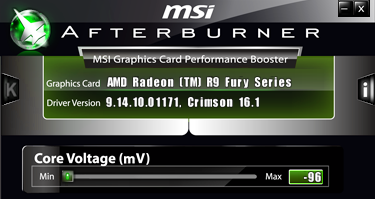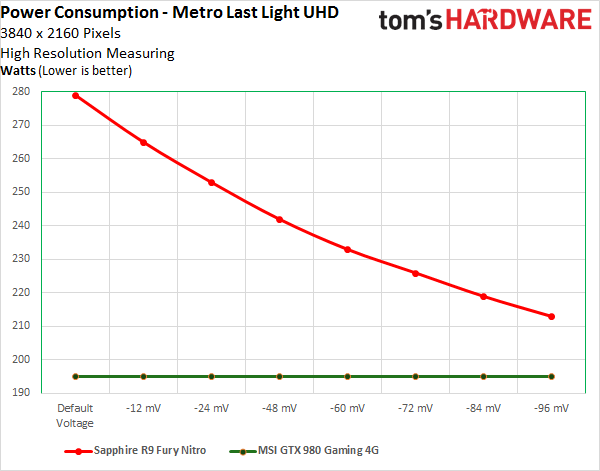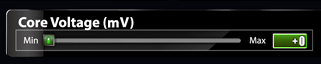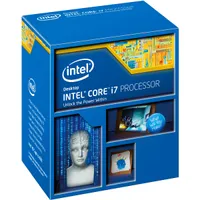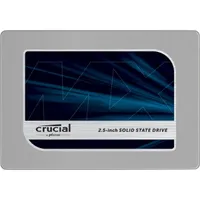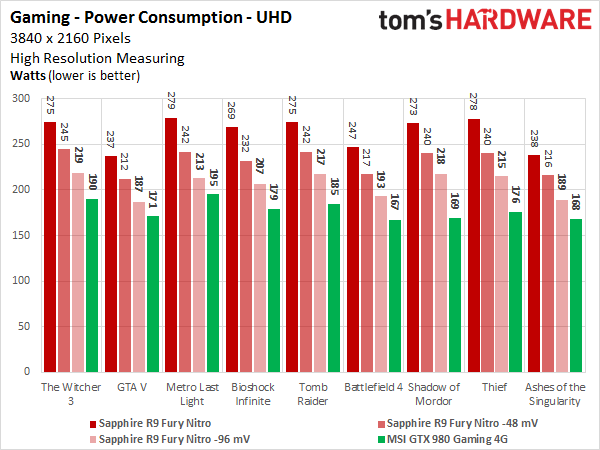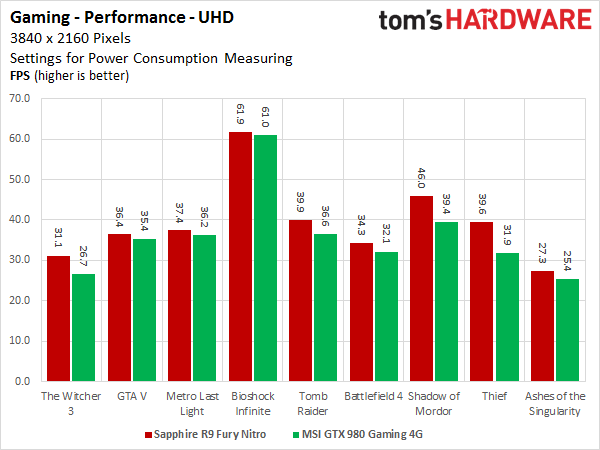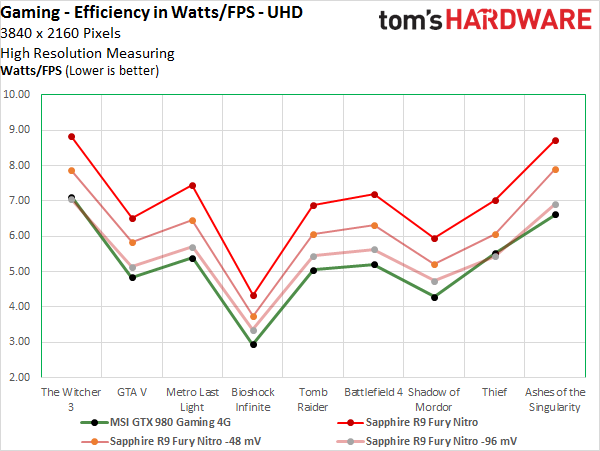Undervolting AMD's Radeon R9 Fury For Better Efficiency
AMD's Radeon R9 Fury has been called everything from a hot plate to a space heater. This doesn't have to be the case, though. We massively improved the card's efficiency by undervolting it.
Introduction To Undervolting And Efficiency Results
Sapphire recently sent us a sample of its Nitro-branded Radeon R9 Fury card, and the timing couldn't be better. A few weeks ago, AMD opened the door to voltage adjustments on these cards, which prompted us to exploit the feature in a way you probably wouldn't expect. Our analysis won't focus on overclocking. After all, the card is already pushing its limits. We'll instead try to get it to a more sensible place.
Undervolting With MSI Afterburner
MSI's Afterburner tool, which is still based on Riva Tuner, now allows enthusiasts to adjust the voltage up or down on a number of AMD graphics cards that couldn't be tweaked previously. How many millivolts can be pared back before the card becomes unstable? How does that impact performance? How much power consumption can we shave off in the process?
What we're doing is often called undervolting. However, we generally prefer the more exact description, since voltage isn't actually changed; instead, the firmware is given an offset. This doesn't result in a fixed voltage adjustment, but rather a modification of how the telemetry regulates the voltage supply.
To this end, we're comparing our Sapphire Radeon R9 Fury Nitro to MSI's GTX 980 Gaming 4G. The two graphics cards offer very similar performance. Before we started our experiment, we downloaded and installed the current version of MSI Afterburner, which looks like this:
The first slider is what we're looking for—it adjusts the voltage offset. Don't be surprised if the number changes once you enter it. The figure needs to be a multiple of six. This means -100mV isn't possible so you're stuck with -96mV (-6mV x 16).
Note: Every GPU is unique. This means that the lowest number at which a processor still functions without errors can be different from one to the next. What's more, errors don't always become apparent immediately. All of a graphics card's features need to be used for a prolonged period of time to determine if the configuration is stable.Cards made during AMD's early production cycle are particularly prone to display problems after undervolting. These GPUs were only made into Furies by a somewhat adventurous unlocking process. The newer ones are a lot easier to undervolt. However, even with these, your mileage will vary.
Our review sample managed -96mV stably enough, other than an occasional drop under extreme load. Values from -48mV to -72mV should be possible for any newer GPU. However, older cards, which we tried with the help of forum members, couldn't achieve the same low numbers. These graphics cards were almost exclusively bought right after the launch, and could have been unlocked.
Get Tom's Hardware's best news and in-depth reviews, straight to your inbox.
When we compare the different voltage targets to MSI's GTX 980 Gaming 4G, for instance, in a Metro: Last Light loop running at 4K, then the value of our endeavor is plain to see. The Sapphire Radeon R9 Fury X Nitro's power consumption plummets from 279W all the way down to a much more moderate 213W. Of course, that only works when your GPU is willing to cooperate at such a low voltage.
If you're aggravated and want to see the same gains from Nvidia's GPU, get ready for disappointment. Lowering the GPU's voltage just isn't in the cards because it's achieved by decreasing the internal power target. Since GPU Boost is a very fragile system, every little drop has a negative impact on clock rate. In turn, this results in a massive performance hit. It's not something to complain about, per se. Nvidia simply has its mechanism optimally balanced, so there's practically no room for improvement. Consequently, MSI Afterburner doesn't even offer the option to lower the voltage. It can only be increased.
Power Consumption With Different Games
We're using our usual graphics test system, per the following table:
| Test Method | Contact-free DC Measurement at PCIe Slot (Using a Riser Card) Contact-free DC Measurement at External Auxiliary Power Supply Cable Direct Voltage Measurement at Power Supply Real-Time Infrared Monitoring and Recording |
|---|---|
| Test Equipment | 2 x Rohde & Schwarz HMO 3054, 500 MHz Digital Multi-Channel Oscilloscope with Storage Function 4 x Rohde & Schwarz HZO50 Current Probe (1 mA - 30 A, 100 kHz, DC) 4 x Rohde & Schwarz HZ355 (10:1 Probes, 500 MHz) 1 x Rohde & Schwarz HMC 8012 Digital Multimeter with Storage Function 1 x Optris PI650 80Hz Infrared Camera + PI Connect |
| Test System | Intel Core i7-5930K @ 4.2GHz, Water-CooledCrucial Ballistix Sport, 4x 4GB DDR4-2400MSI X99S XPower AC1x Crucial MX200, 500GB SSD (System)1x Corsair Force LS 960GB SSD (Applications, Data)Be Quiet! Dark Power Pro, 850W Power Supply UnitWindows 10 Pro (All Updates) |
| Water Cooler | Alphacool VPP655 Pump (Lowered Speed)Alphacool NexXxos CPU CoolerPhobya BalancerAlphacool 24cm Radiator2x 12cm Noiseblocker eLoop Fan @ 400 RPM |
| Drivers | AMD: Crimson Edition 16.1Nvidia: ForceWare 361.43 WHQL |
Since the curve in the graph above already shows power consumption at different levels, we're limiting the following results to just those for the -96mV maximum offset, the -48mV medium offset, the stock value and the Nvidia card's stock value. We measured all of this using a total of nine games with very unique performance requirements.
Gaming Performance
A comparison of the two competing graphics cards shows that their 4K performance is similar. Sapphire's Radeon R9 Fury Nitro does edge out Nvidia's offering, but the differences are marginal except for The Witcher 3, Shadow of Mordor and Thief.
Efficiency With Watt Per FPS
AMD's GPU can be almost as efficient as Nvidia's when the company isn't flogging it. Fiji even edges out GM204 in a couple of games, namely The Witcher 3 and Thief. This result is more than acceptable. No more hot plate!
Nvidia's GeForce GTX 980 beats AMD's Radeon R9 Fury at Full HD. However, the enthusiasts buying either graphics card are bound to use it for higher resolutions than that, either due to a monitor with a higher native resolution or downsampling. Since AMD's GPU starts pulling ahead at QHD and WGHD, our measurements should be representative of real-world results. The only exceptions would be games lacking good driver optimization.
Lowering the voltage using a suitable tool is something to most definitely take into consideration. The fact that AMD tends to set extremely high voltage targets for its graphics cards' GPUs can almost be considered standard at this point. Its strategy does maximize the number of GPUs that can be used, especially at the beginning of its production cycle, thereby increasing yield. However, as nice as that might be for AMD's bottom line, it does hurt the company's image with customers since they're the ones measuring higher power numbers and coping with more heat.
On the next page, we'll take a closer look at undervolting and its consequences. This analysis yields some interesting results. We strongly recommend reading this part to achieve a better understanding of and appreciation for the results, even though we've already gone over them at a high level. Believe us, it's worth the read.
MORE: Best Graphics Cards For The MoneyMORE: All Graphics Content
MORE: Graphics Cards in the Forum
- 1
- 2
Current page: Introduction To Undervolting And Efficiency Results
Next Page Voltages, Power Consumption And Temperatures
Igor Wallossek wrote a wide variety of hardware articles for Tom's Hardware, with a strong focus on technical analysis and in-depth reviews. His contributions have spanned a broad spectrum of PC components, including GPUs, CPUs, workstations, and PC builds. His insightful articles provide readers with detailed knowledge to make informed decisions in the ever-evolving tech landscape
-
CaptainTom Can we get rid of these garbage graphs?!Reply
Please just show bar graphs or more normalized line graphs that compare multiple cards' power usage. I don't need to see the raw data guys. -
TechyInAZ That's pretty awsome! I've always wondered how well an undervolted R9 would do. 200W (almost) is pretty amazing for that specific card.Reply
I hope GPU vendors start getting smart (no pun intended) by making specfic models that automatically come with an undervolted GPU, but these GPUs would cost more since the vendors would have to take their best GPUs from production, test them, and then undervolt them. Similar to how EVGA picks out their GPUs with higher ASIC quality...but in this situation, it would be for power efficiency, not overclocking. -
Math Geek what other cards can take advantage of this? you state some others can but don't share which ones :)Reply
just wondering if any of the cards i have could benefit from this. -
jkhoward It appears that AMD doesn't spend nearly as much time on their testing to dial in a perfect voltage like NVIDIA does. Which I'm not to surprised about considering the money NVIDA has in comparison to AMD. Great find!Reply -
jimmysmitty Reply17466941 said:It appears that AMD doesn't spend nearly as much time on their testing to dial in a perfect voltage like NVIDIA does. Which I'm not to surprised about considering the money NVIDA has in comparison to AMD. Great find!
nVidia can afford to lose a few chips by binning. AMD cannot, they need to be able to sell all of the chips they can.
That said, nVidia probably does spend more time optimizing their uArch since all they handle is GPUs.
Interesting to see but it tells me that AMDs Radeon group needs to start kicking it up a notch to become more competitive. Power isn't the end all but it is pretty big when you have to consider the amount of extra heat your case now has to clear out. -
Eggz CORRECTION:Reply
The graph labeled "Gaming - Performance - UHD" may have incorrectly labeled the the graphics cards as "Sapphire Radeon R9 Fury Nitro" and "Sapphire's Radeon R9 Fury Nitro -48 mV." These are both AMD cards.
But the paragraph under that graph mentions that "Sapphire's Radeon R9 Fury Nitro does edge out Nvidia's offering," as if the graph meant to compare an AMD and an Nvidia card - not two AMD cards.
I think the label is wrong on the graph because the bars in the graph are red and green, suggesting an AMD-Nvidia comparison. -
mlga91 Pretty cool article, its really impresive to see that card shaving almost 80W in consumption, but the fan curve didn't help much with the temps, why don you set the fan at a constant speed while doing the tests? That way will give you a better undestanding of how much the temp can decrease.Reply -
FormatC The fan is controlled by the arbitrator and it was important to show, how this Power Tune construction works. The temps are in both cases ok, but the goal was a quieter, not a cooler card. Nobody will decrease the temps if they are acceptable, but the fan noise is killing the customers (and me) ;)Reply
@Eggz:
This is a translation and the original text was a little bit different. Ok, It might be better to use other colors, you are right, but it was understandable here.
BTW:
Something was going wrong with this CMS system. I get another (empty) thread for this review:
http://www.tomshardware.co.uk/forum/id-2965949/undervolting-amd-radeon-fury-efficiency.html
17466870 said:what other cards can take advantage of this? you state some others can but don't share which ones :)
just wondering if any of the cards i have could benefit from this.
I've tried also a MSI R9 390X Gaming 8GB. I got -100mV and 48 Watts less. The cheaper R9 380X can't be undervolted, because the VR chips are not adjustable. The voltage is mostly pin-coded and you need the specs to make a hard mod.
-
Ck1v1 I did this with my R9 Nano, and set a fan curve in afterburner to where the fan spins 100% speed at 80c and 50% at 60c, and 20% at 20c.Reply
i undervolted the card and with the fan spinning a bit higher, i was able to get a 15c lower temp and get higher score in 3dmark because of no throttling.