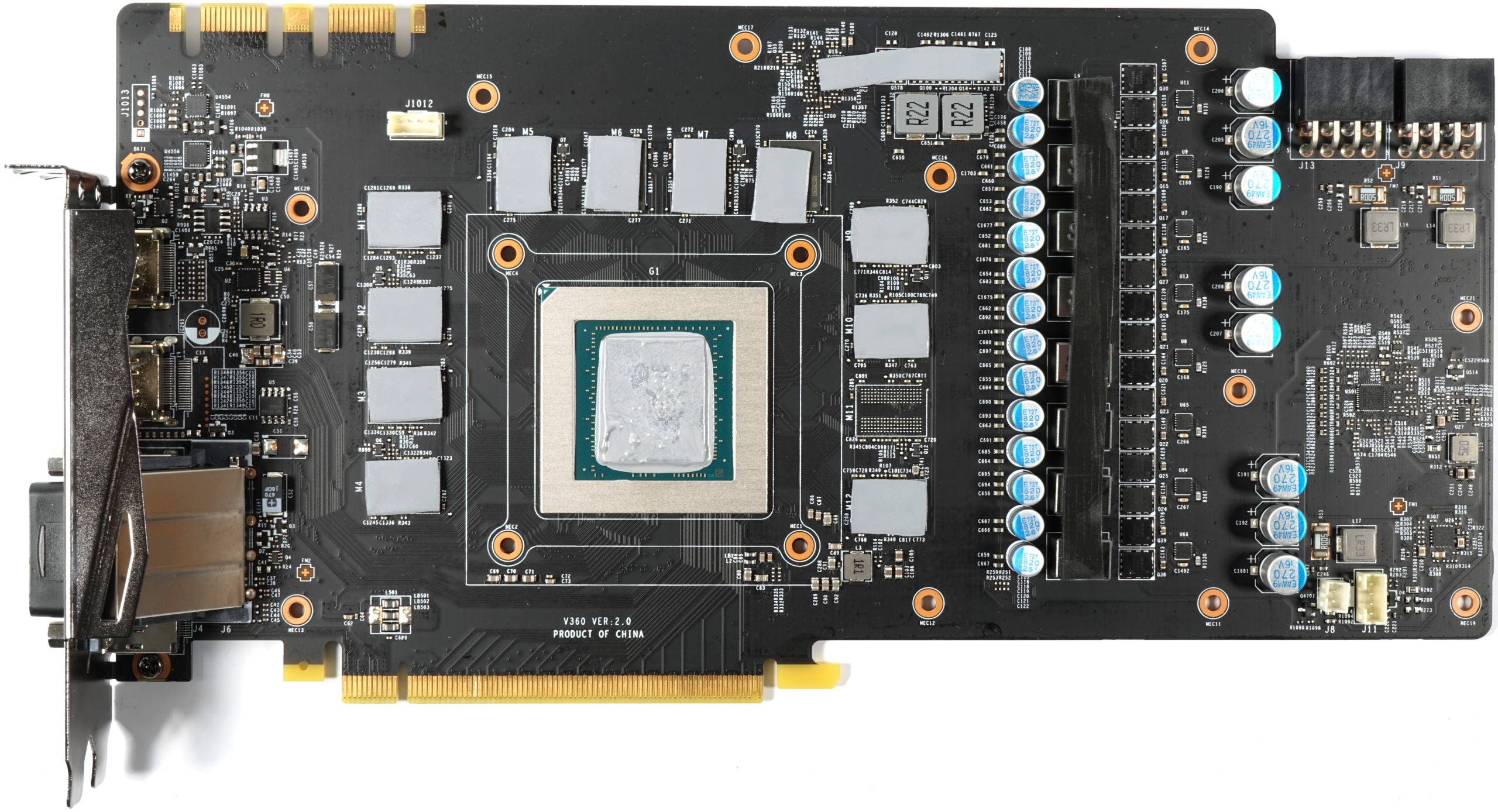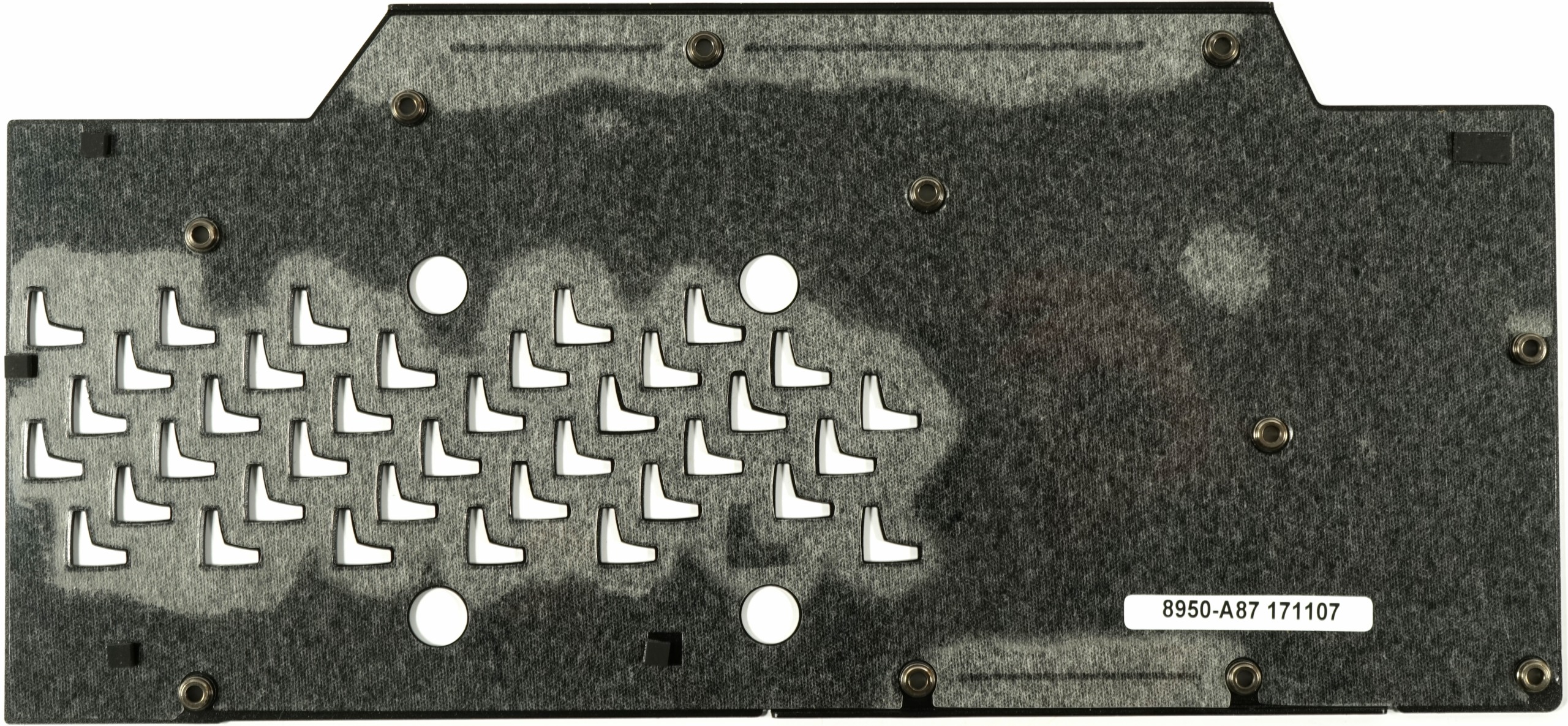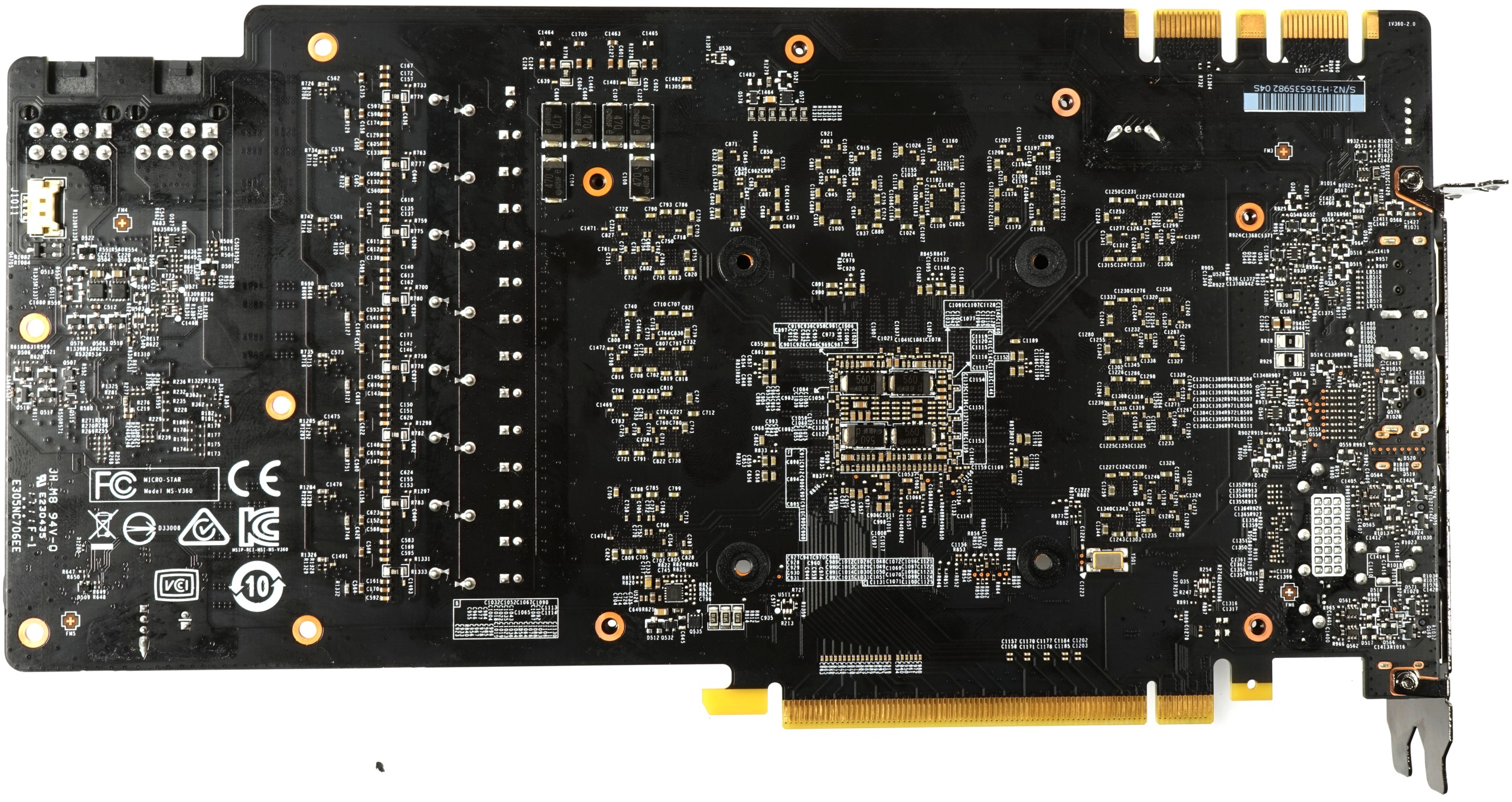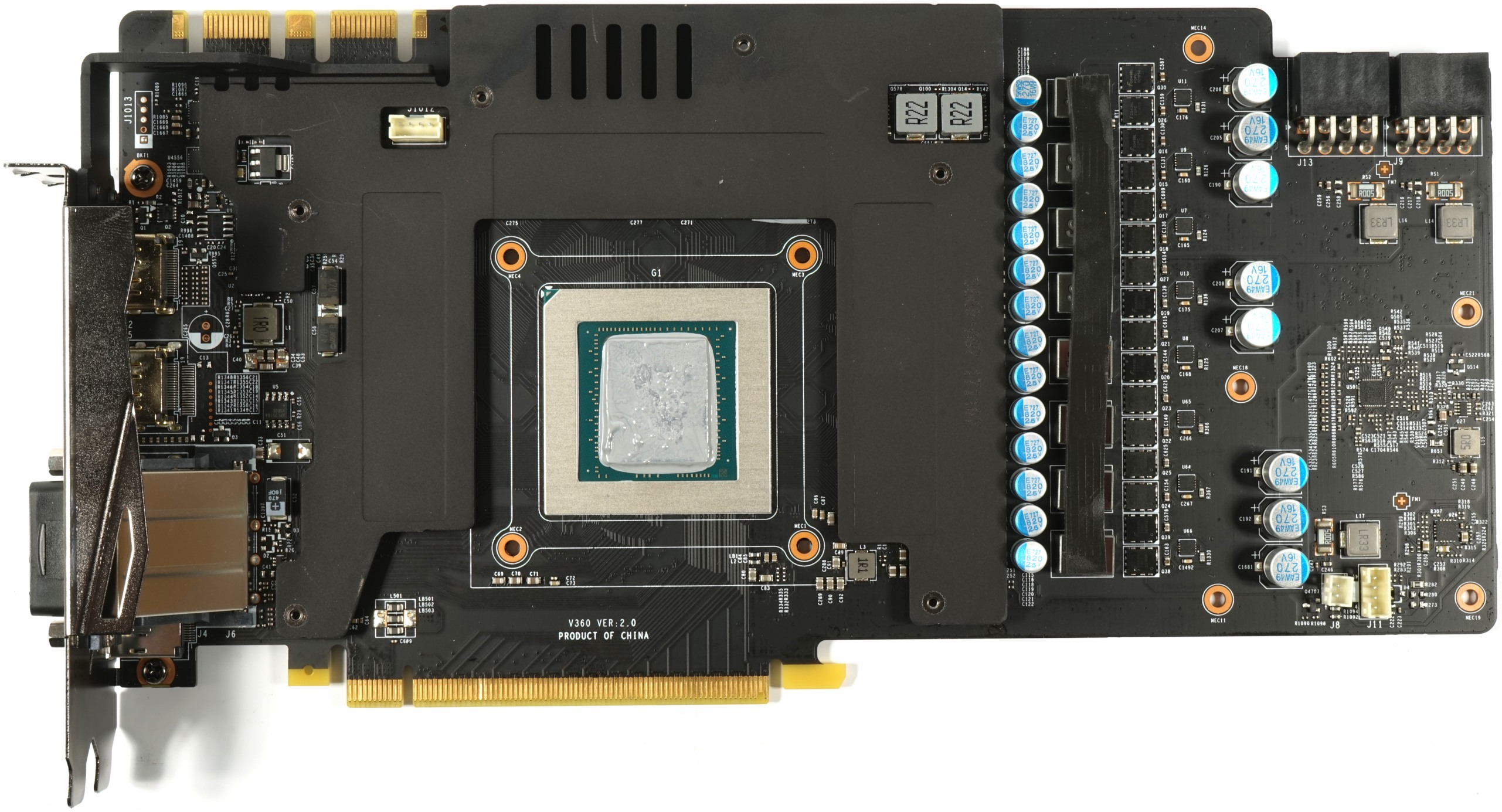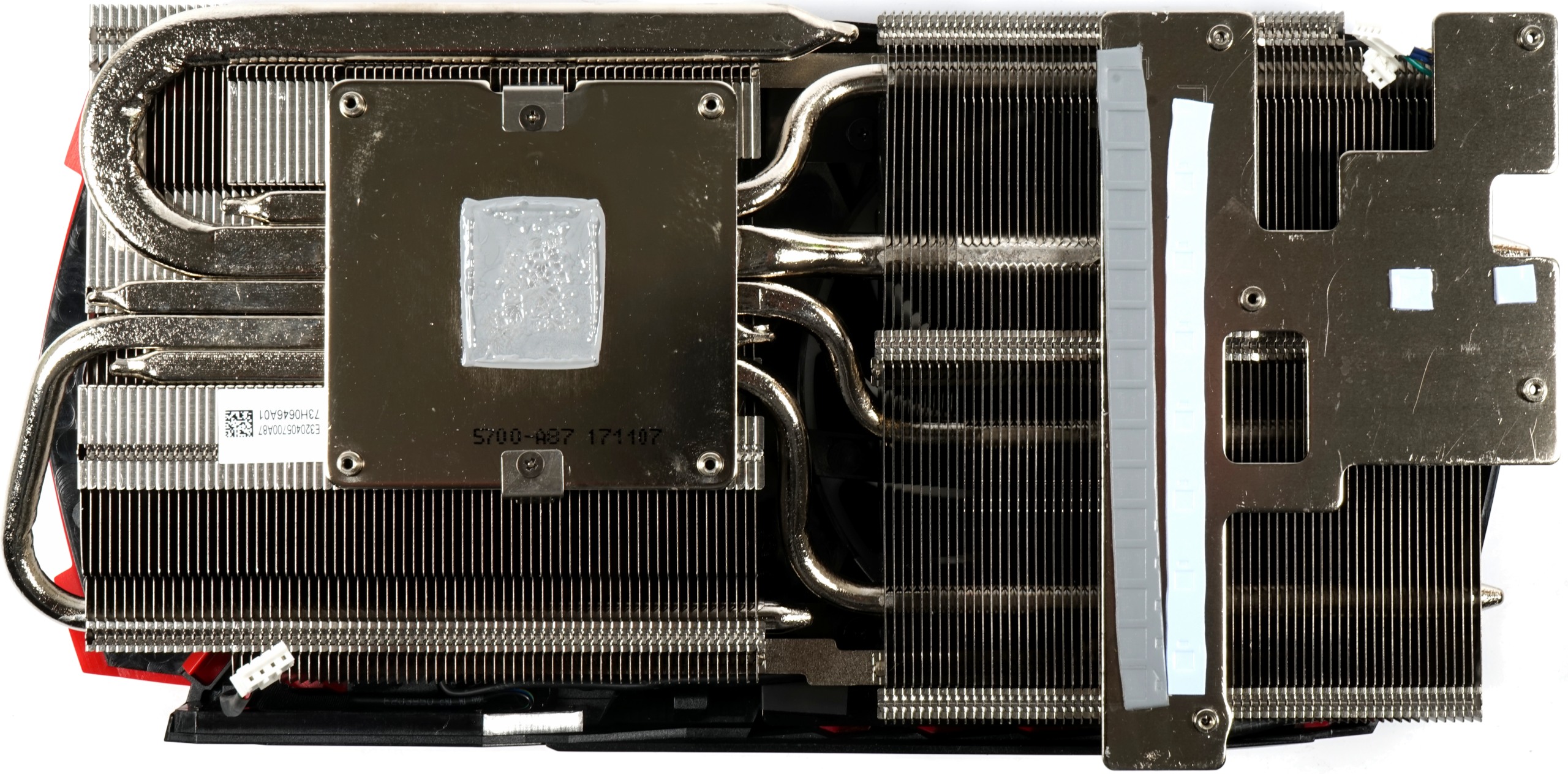MSI GeForce GTX 1080 Ti Gaming X 11G Review
Why you can trust Tom's Hardware
Board And Cooling
MSI relies on an unconventional layout that was seemingly designed with thermal requirements in mind.
This is apparent in MSI's implementation of eight real power phases for the GPU, enabled by an ON Semiconductor NCP81274 multi-phase synchronous controller. With one TI 53603A per phase, this card uses a special gate driver to communicate with the control circuits.
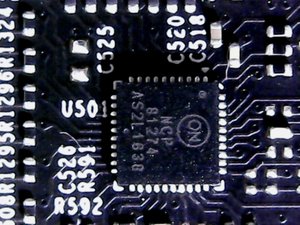

For these, MSI relies on two ON Semiconductor (formerly Fairchild) FDPC5018SG dual N-channel MOSFETs for the high and low side of each phase. The way MSI lays these out provides a nice spacial distribution of hot spots under the heat sink.
The coils are encapsulated ferrite core chokes, which many board makers get from an OEM with their own logo on top. In this case, they do their job as they should. The rest of the smoothing is achieved by polymer capacitors.


A total of 11 Micron MT58K256M321JA-110 GDDR5X ICs are organized around the GP102 processor. They operate at 11 Gb/s data rates, which helps compensate for the missing 32-bit memory controller compared to Titan X. We asked Micron to speculate why Nvidia didn't use the 12 Gb/s MT58K256M321JA-120 modules advertised in its datasheet, and the company mentioned they aren't widely available yet, despite appearing in its catalog. Because Nvidia sells its GPU and the memory in a bundle, MSI has very little room to innovate in this regard.
The memory's power supply is controlled by a two-phase uPI Semiconductor uP1658P. In contrast to the GPU's voltage regulation circuitry, MSI covers the high and low side of each power phase with one FDPC5018SG N-channel MOSFET.
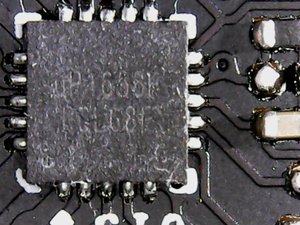
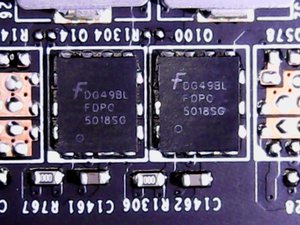
The encapsulated ferrite core chokes used for the memory's power supply are standard mid-range coils offered as a cost-effective solution suitable for automatic assembly.
Get Tom's Hardware's best news and in-depth reviews, straight to your inbox.
Current monitoring is handled by a triple-channel Texas Instruments INA3221.
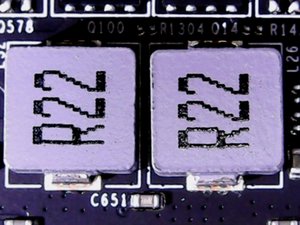
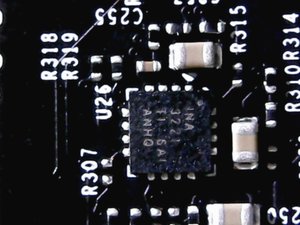
Inside of MSI's Cooler
This card's backplate is mostly aesthetic, though it also adds rigidity. Unfortunately, the plate doesn't help with cooling.
Of course, we really wish that MSI would have done more to make the backplate functional, since the memory's voltage regulation circuitry could use additional cooling.
This happens because the "sandwich"-style plate on MSI's GeForce GTX 1080 Gaming X is now shorter on the Ti variant, since there's now a real VRM heat sink on top of the board responsible for cooling the memory modules and power circuitry. If you sense danger in the air, there's a good chance you have an eye for spotting design shortcomings.
The cooler itself is a behemoth that MSI divides into two parts. This isn't a bad idea for encouraging airflow and turbulence. The galvanized sink transfers thermal energy from the GPU to four 6mm heat pipes and a single 8mm pipe made from nickel-plated composite material. The VRM heat sink cools MOSFETs and gate drivers. We would like to see a multi-part solution cooling the chokes, too, though.
Two 95mm fans host 14 rotor blades each. Their steep angle suggests a bias to maximizing static pressure. As we've seen in the past, this concept can work well.
MORE: Best Graphics Cards
MORE: Desktop GPU Performance Hierarchy Table
MORE: All Graphics Content
Current page: Board And Cooling
Prev Page MSI GeForce GTX 1080 Ti Gaming X 11G Review Next Page Gaming Performance
Igor Wallossek wrote a wide variety of hardware articles for Tom's Hardware, with a strong focus on technical analysis and in-depth reviews. His contributions have spanned a broad spectrum of PC components, including GPUs, CPUs, workstations, and PC builds. His insightful articles provide readers with detailed knowledge to make informed decisions in the ever-evolving tech landscape
-
Scorpionking20 Thanks. I would love a database of clocks/temps/noise comparing differing cards. I'm looking to sidegrade my 1070's to a 1080ti, and am not in a rush. Noise bugs me a lot more than others, so I try to go for the most quiet solution...but I may be getting a Ryzen with a proper loop too, so if I did that I may get a FE card to throw into the loop...too many options.Reply -
FormatC I've already tested four cards in Germany (four more in pipeline), all other stuff is already in translation. After publishing a few more cards on US site, we will put also a kind of landing/summary page with comparable data ;)Reply
But I can't spoiler the other reviews results before publishing it ;) -
zthomas Sound and temp is it increased with this card? .. with its own cooler how much cooler? Lots of fans pushing air.. yeah I updated my case.. has three large fans.. one thing i don't get.. I have seen nothing of temperature controls, no meters nothing to indicate temperatures inside the case.. or nothing showing use a peak times during gaming..Reply -
FormatC I can't understand your question, sorry.Reply
But you can monitor the GPU temperature by yourself with tools like GPU-Z or MSI Afterburner (also with an OSD). Then compare the results with my IR pictures and you have a good point to calculate the other temps by yourself. ;) -
FormatC The problem is:Reply
Nvidia has never sampled this card.
I have here a Quadro P6000 and this card is similar. Due the thermal limits of Nvidias stock cooler it is not significant faster. Ok, a little bit, but not a whole universe. And Nvidia will not be amused, if I use a 5000 USD workstation card in gaming benchmarks ;) -
LwNickV I have a question about Overclocking, you mention you need to "max out the voltage slider". But i saw it mentioned in another review that Voltage Slider is locked for this card. So what do you mean with that statement? Is just upping the Power Target to 330 enough to reach 2000 mhz+-?Reply -
Sam Hain Reply19669306 said:I have a question about Overclocking, you mention you need to "max out the voltage slider". But i saw it mentioned in another review that Voltage Slider is locked for this card. So what do you mean with that statement? Is just upping the Power Target to 330 enough to reach 2000 mhz+-?
Tom's was given an unlocked version of MSI AB back in March to test an FE Ti with it and was done using H20 cooling; http://www.tomshardware.com/reviews/geforce-gtx-1080-ti-water-cooling,4975-2.html They also give instructions on how to manipulate AB to access the voltage settings, until a new(er), unlocked version of AB rolls...
"We're fortunate enough to have a version of MSI’s Afterburner utility unlocked especially for us. If you want access to similar settings before a new version of Afterburner is released, you can manually add your 1080 Ti to the third-party database using the VDDC_Generic_Detection entry under the VEN_10DE&DEV_1B06&SUBSYS_120F10DE&REV_?? key. A quick search online should turn up plenty of in-depth instructions on how to do this."
However, you can just move the POWER-LIMIT slider to the max, along with bumping your clock settings. These aftermarket cards will crack past 2K MHz, no problem w/out touching voltage, this card included... It's a CHAMP!