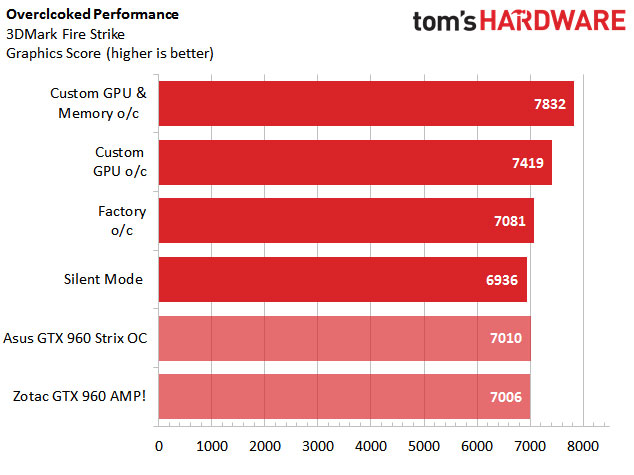MSI GeForce GTX 960 Gaming 2G Review
MSI’s GeForce GTX 960 Gaming 2G has the largest cooler and biggest fans of the GTX 960 cards we’ve tested so far, but does it perform any better?
Why you can trust Tom's Hardware
Overclocking Performance
Overclocking results will always vary, and the speeds we attain with our samples won’t necessarily coincide with your own tests. With that said, we still want to explore the headroom of our samples.
For most of these evaluations, there’s a specific software suite that goes along with the card in question. Asus has GPU Tweak, Zotac has FireStorm and EVGA has PrecisionX. All of these applications are actually derivatives of MSI’s own software, Afterburner. We used this application to do our custom overclocking. However, MSI also created software that goes along with its Gaming line of products. The Gaming app has a button to set the fans to 100% temporarily, and it has a calibration menu to change the card's color options. It also allows for single-click overclocking using factory presets.
Silent Mode sets the GPU clock down to Nvidia’s reference speed of 1127MHz with a GPU Boost clock of 1178MHz. Gaming Mode is the default setting; its GPU clock setting is 1190MHz, while GPU Boost is increased to 1253MHz. OC Mode is the most aggressive preset, pushing the GPU to 1216MHz and Boost to 1279MHz. Each settings runs stably, with comparable acoustics.
After testing the factory overclock settings, MSI Afterburner was used to further optimize the frequencies. The software works exactly the same as when MSI's competitors rebadge it. There are slider bars for core voltage, power limit, temperature limit, the core clock rate, memory frequency and fan speed. Profiles can also be saved to five configurable slots, allowing for unique settings on a per-application basis.
Before doing any overclocking, the power target was set to maximum, which is 108% on this card. The temp limit remained linked and set itself to 95 degrees.
Using 10MHz increments, we underwent the painstaking process of finding the top stable clock of 150MHz. Initially I thought +160MHz would work. However, during the temperature testing in Battlefield 4, significant texture glitches were observed after five or six minutes of game play. Backing down to +150MHz solved this.
Interestingly, the Gaming Mode's setting is 50MHz slower than the clock rate when MSI's Gaming app is not running. It actually displayed -50MHz on the core clock slider in Afterburner when the Gaming app is running in the background. The fan control is also overridden by the app, leaving Afterburner’s fan control completely useless.
Get Tom's Hardware's best news and in-depth reviews, straight to your inbox.
After finding the top stable core clock, memory was put to the test. Since memory clocks tend to run much higher than GPU cores, 30MHz increments were used. Eventually, +500MHz was found to be the best our card could muster without issues during extending gaming.
The overclocking performance graph omits the results from EVGA’s card because it was not on-hand to re-test. Results with the new driver and a new version of 3DMark are so dramatically different that the previous numbers aren't comparable. Upon re-testing the Zotac card, this theory was confirmed as the result was over 300 points higher than the previous configuration.
Kevin Carbotte is a contributing writer for Tom's Hardware who primarily covers VR and AR hardware. He has been writing for us for more than four years.
-
HideOut The price is for the best cooler in the field. Would be excelent in a higher end HTPC/gaming combo machine where silence or near silence would be nice.Reply -
crisan_tiberiu I am a bit confused in the decision of Tom's, not to compare data with the red team. All i can see is the comparison of 4 identical chips.Reply -
chimera201 Reply16254761 said:I am a bit confused in the decision of Tom's, not to compare data with the red team. All i can see is the comparison of 4 identical chips.
Tom's is comparing the different brand offerings for GTX 960 - that is what everybody wants right? You will find comparison with other cards in the reference card review (they didn't get the reference card though)
-
bigpinkdragon286 AMD doesn't have new cards to compare the GTX 960 to. The only segment this card is competitive in is power consumption, otherwise beaten by 4 year old cards.Reply -
Wisecracker It looks exactly like the MSI Radeon R9 380 Gaming 2GB ...Reply
Near identical acoustic performance, too.
-
Covaylent "In the graph, MSI’s card is listed at 34 degrees."Reply
Did you mean decibels?
Also, there was no mention of the HDMI version included with this card. For clarity, is this HDMI 2.0?
Thanks! -
CompuTronix Precise overclocking frequency is not specified. Only +150 is mentioned.Reply
Reference +150?
Gaming Mode +150?
+150 = what frequency?
-
kcarbotte ReplyI am a bit confused in the decision of Tom's, not to compare data with the red team. All i can see is the comparison of 4 identical chips.
This came down to availability of cards, and timeframe. I only had this card in hand for 4 days to do the testing. I'm fairly new to Tom's (having started in January) and had not yet reviewed any AMD cards. As such, I did not have any on hand.
It should be noted that this review has been in the queue for a while now but was delayed to make room for the 980ti, Fury X and Fury releases.
It looks exactly like the MSI Radeon R9 380 Gaming 2GB ...
Near identical acoustic performance, too.
The tests were all done in May, long before AMD released the R9 380 to compare it against. MSI uses the same fans and near identical cooler, so the accoustic performance should be on par.
Precise overclocking frequency is not specified. Only +150 is mentioned.
Reference +150?
Gaming Mode +150?
+150 = what frequency?
My apologies, it wasn't meant to be confusing.
The overclocking was done from the base Gaming Mode clock speed.
"Gaming Mode is the default setting; its GPU clock setting is 1190MHz, while GPU Boost is increased to 1253MHz"
1190 + 150 = overclocked speed of 1240Mhz.