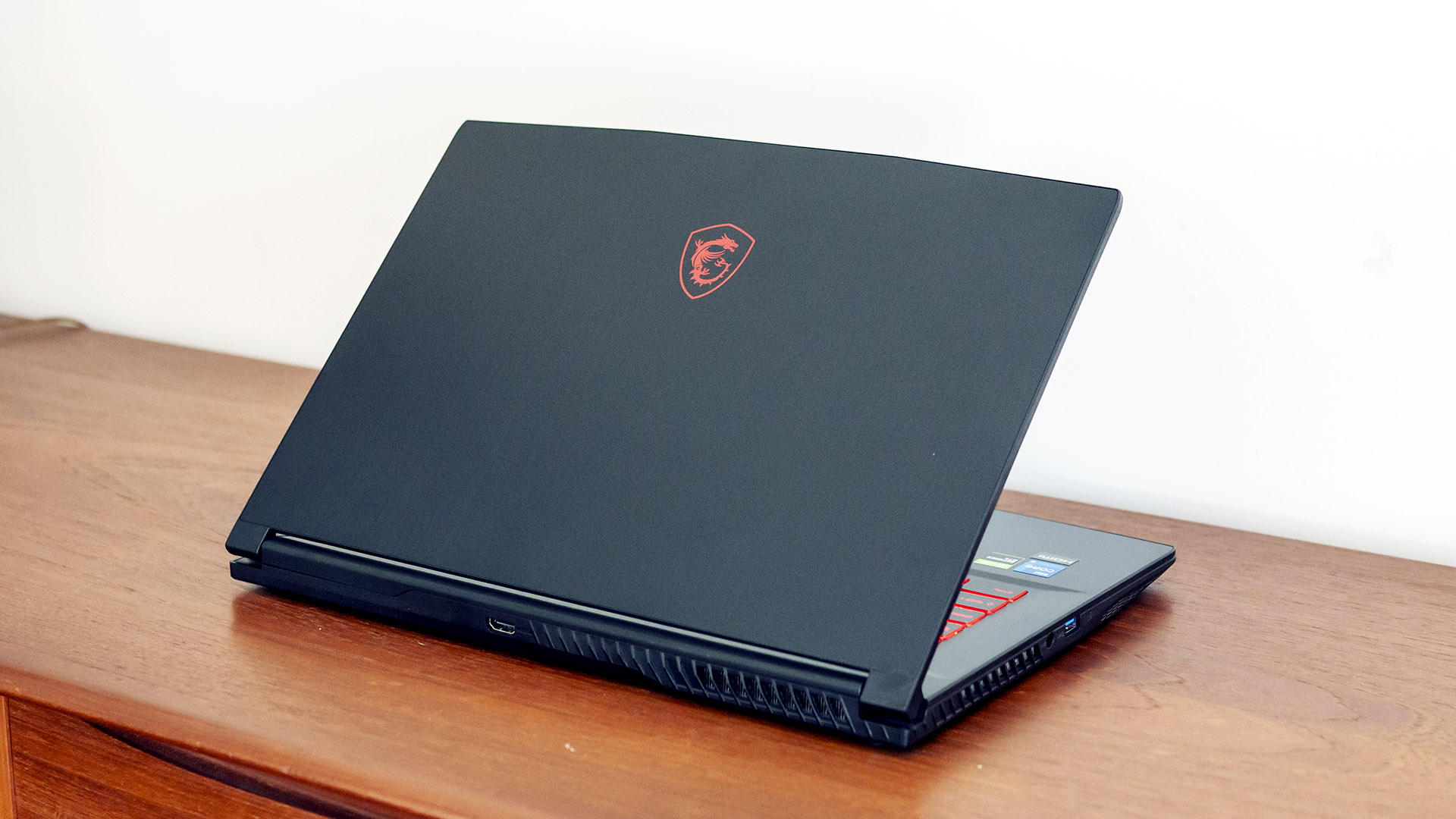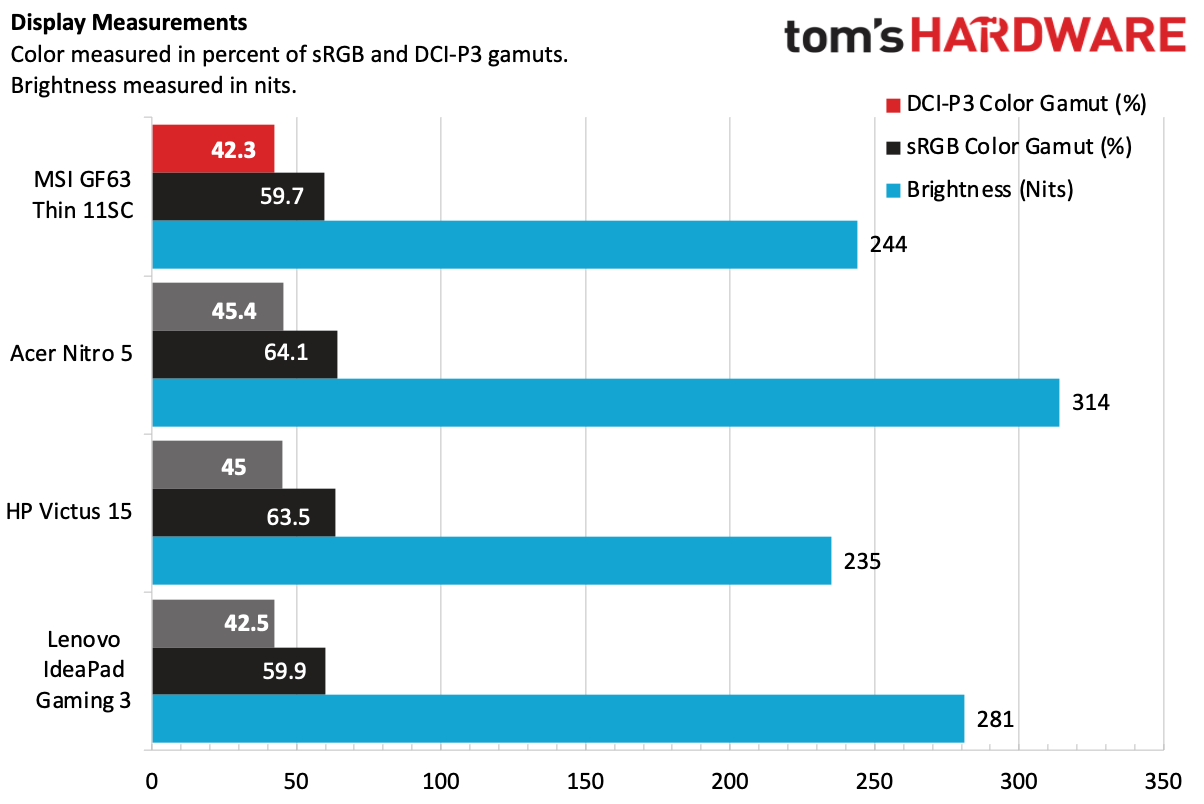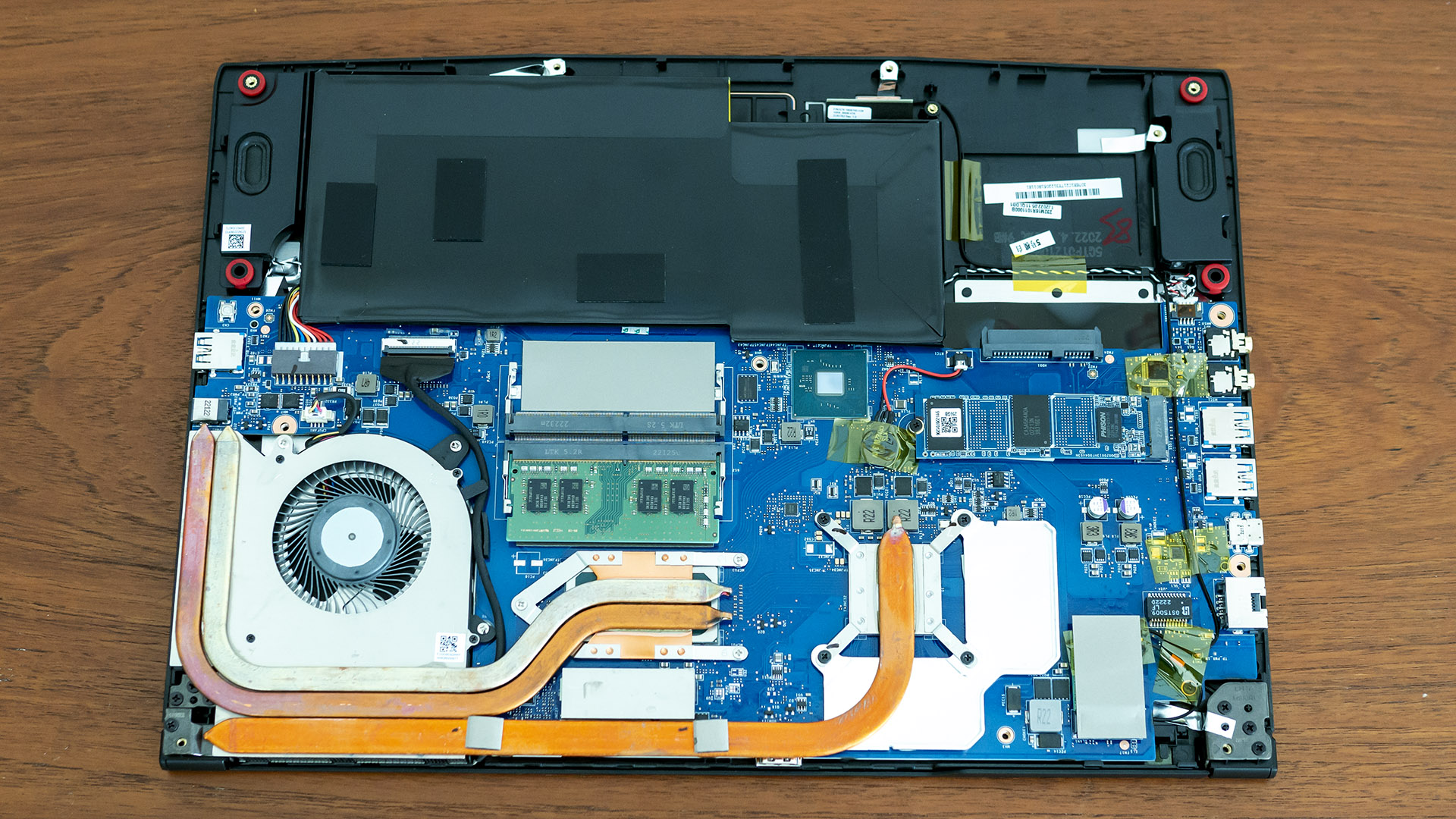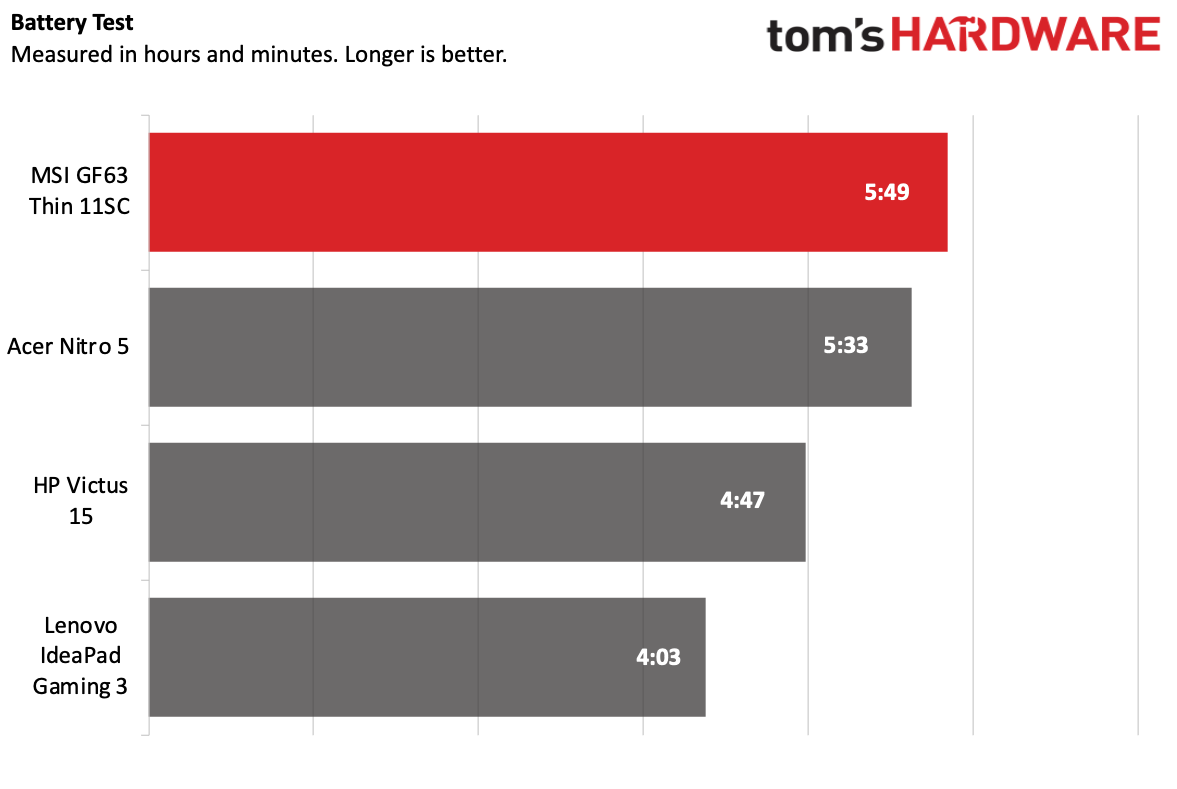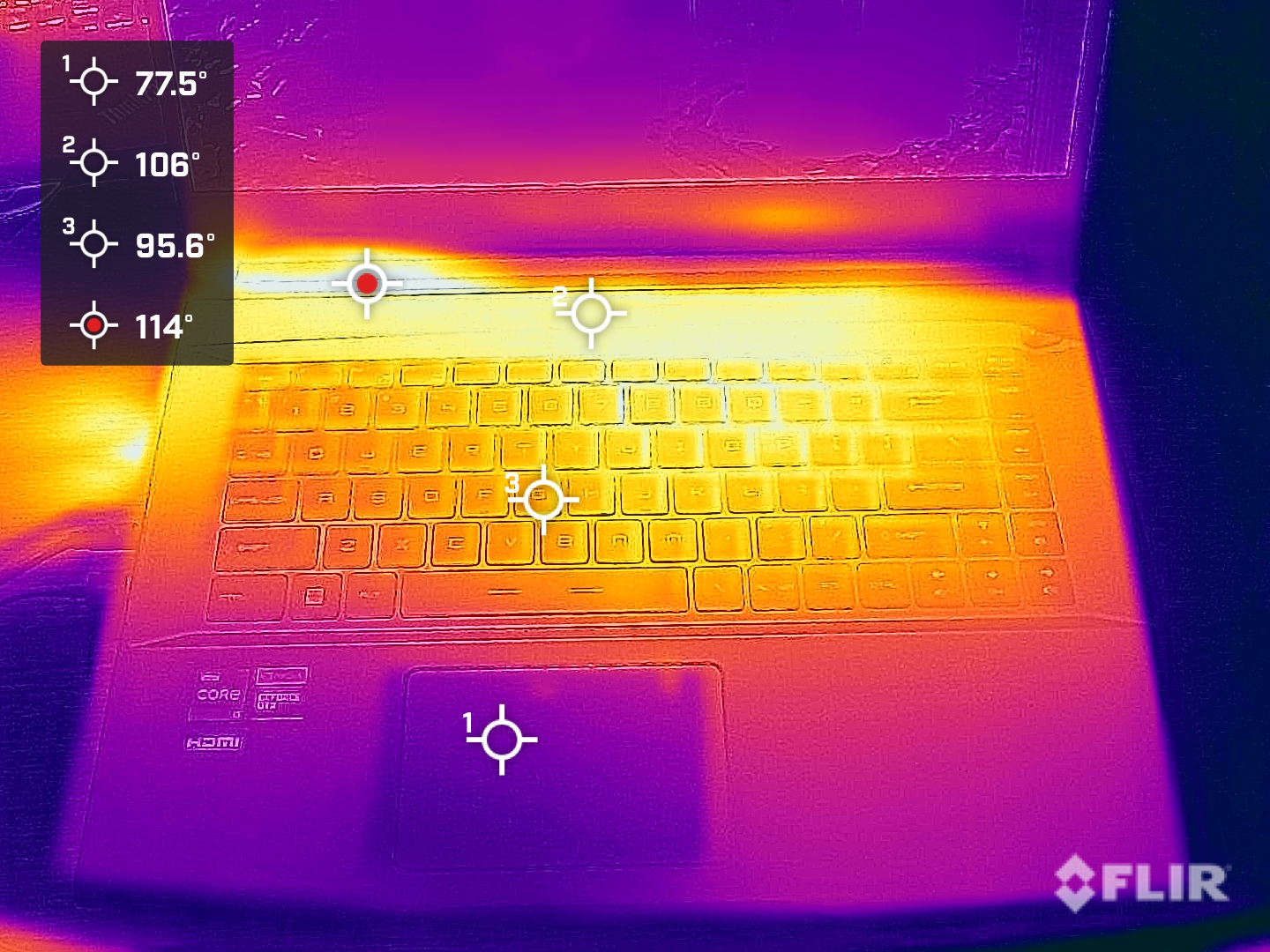Tom's Hardware Verdict
MSI’s GF63 Thin lets you game on the go for little money, but don’t expect great performance or a lot of creature comforts.
Pros
- +
Inexpensive
- +
Powerful Intel Core i5 CPU
- +
Lightweight, partially metal chassis
Cons
- -
Limited gaming performance
- -
Dull screen
- -
Just 256GB SSD in base model
- -
Flat, uncomfortable keyboard
Why you can trust Tom's Hardware
MSI’s GF63 Thin is proof you don’t have to spend four figures to get a gaming laptop. In fact, there are quite a few options if you're willing to spend around $1,000. But for just $599, the base model of the GF63 (the 11SC-693) we’re reviewing has a peppy Intel Core i5 H-class processor and Nvidia GeForce GTX 1650 graphics, a big step up from the usual low-wattage chips and integrated graphics common around this price point.
Naturally, MSI has made some serious compromises to be so inexpensive. Its screen isn’t anything special; the keyboard lacks tactility, and the design isn’t all that modern. But for power users and entry-level gamers looking to spend as little as possible, this laptop gets the job done if you're playing esports games or willing to turn down some settings.
Design of the MSI GF63 Thin 11SC
The GF63 Thin retains the physical design it had when it was introduced in 2018. It could have passed for edgy then, but it shows its age today. Thick top and bottom display bezels make this especially apparent, and the cliché black and red color scheme doesn’t help.
The MSI’s chassis is mostly plastic, with stamped aluminum on the palm rest and lid. The aluminum is nod-worthy at this budget price even if it is very thin. Its hairline brushed pattern looks high-end but tends to collect fingerprints and dust. The MSI dragon shield logo on the lid adds more flare, imparting a sense of identity that feels important when you’re not spending a lot of money.
The chassis' strength is average; I saw torsional flex when I gripped the corners. I also saw obvious movement when I pressed on the palm rest and surrounding areas. The lid also flexes, but I didn’t see ripples in the screen when I pressed on the back, suggesting the display is reasonably well protected.
At 14.13 x 9.99 x 0.85 inches (358.9 x 253.7 x 21.6 mm, WDH) and 4.1 pounds (1.86 kg), the GF63 Thin is trimmer and lighter than the Acer Nitro 5 (14.19 x 10.67 x 1.06 inches / 5.51 pounds) and the Lenovo IdeaPad Gaming 3 (14.16 x 10.49 x 0.86 inches / 5.1 pounds) and approximately the same size but lighter than the HP Victus 15 (14.09 x 10.0 x 0.92 inches / 5.04 pounds).
The GF63 Thin’s physical connections start on the left side with a USB-A 3.2 Gen 1 port and the barrel-style connector for its 120-watt power adapter. The LED battery charging indicator is next to the USB port.
Get Tom's Hardware's best news and in-depth reviews, straight to your inbox.
On the right you’ll separate find 3.5 mm headphone and microphone jacks, a pair of USB-A 3.2 Gen 1 ports, a USB-C 3.2 Gen 1 port, Gigabit Ethernet and a Kensington-style cable lock slot.
The last port is an HDMI 2.0 video output on the rear.
There’s no media card reader and we're not surprised to see the lack of Thunderbolt on a budget gaming laptop. For wireless, you get an Intel AX201 card that supports only Wi-Fi 6, not the newer Wi-Fi 6E. It also supports Bluetooth 5.1.
MSI GF63 Thin 11SC Specifications
| CPU | Intel Core i5-11400H (6 cores, 12 threads, 2.7GHz base, 4.5GHz Turbo, 45-watt base power) |
| Graphics | Nvidia GeForce GTX 1650 Max-Q, 4GB GDDR6, 1,155MHz boost clock (40-watt maximum graphics power) |
| Memory | 8GB DDR4-3200 |
| Storage | 256GB PCIe Gen 3 SSD |
| Display | 15.6-inch, IPS, 1920 x 1080, 60 Hz |
| Networking | Intel Wi-Fi 6 AX201, Bluetooth 5.1 |
| Ports | 1x USB-C 3.2 Gen 1, 3x USB-A 3.2 Gen 1, HDMI 2.0 video output, Gigabit Ethernet, 3.5mm headphone, 3.5 mm microphone |
| Camera | 720p |
| Battery | 51WHr |
| Power Adapter | 120-watt (barrel connector) |
| Operating System | Windows 11 Home |
| Dimensions (WxDxH) | 14.13 x 9.99 x 0.85 inches (358.9 x 253.7 x 21.6 mm) |
| Weight | 4.1 pounds (1.86 kg) |
| Price (as configured) | $599.00 |
Gaming and Graphics on the MSI GF63 Thin 11SC
Our MSI GF63 Thin review model has an Intel Core i5-11400H processor, Nvidia GTX 1650 (4GB) Max-Q graphics and 8GB of single-channel DDR4 RAM. The GTX 1650 has a maximum graphics power rating of only 40 watts and a low boost clock of 1,155MHz, though at least it uses GDDR6 memory instead of slower GDDR5.
The GTX 1650 is aimed more at casual gaming, but it can play very demanding games on lower settings. Cyberpunk 2077 recommended mostly medium settings at 1920 x 1080, and naturally no ray tracing since the GTX 1650 doesn’t support it. Framerates hovered between 35 and 60 frames per second, usually towards the lower end of that range. It was playable if not super smooth in most situations. Firefights were where the sub-60 framerates hurt the most. My usual weapons are pistols, but I ended up switching to shotguns since my accuracy suffered.
I then switched to Fortnite, which ran much better because of its friendlier hardware requirements. I saw a near-constant 60 fps at the game’s recommended medium-high settings, which is ideal. There was some occasional stuttering, but the game overall played smoothly.
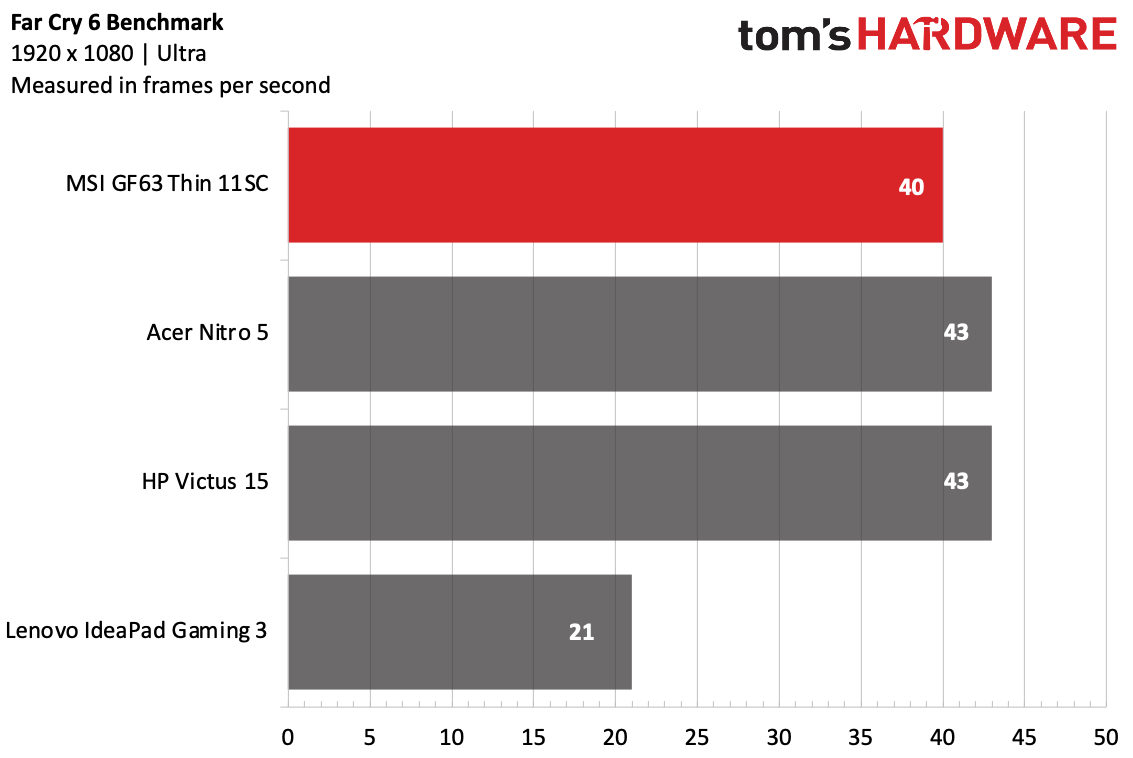
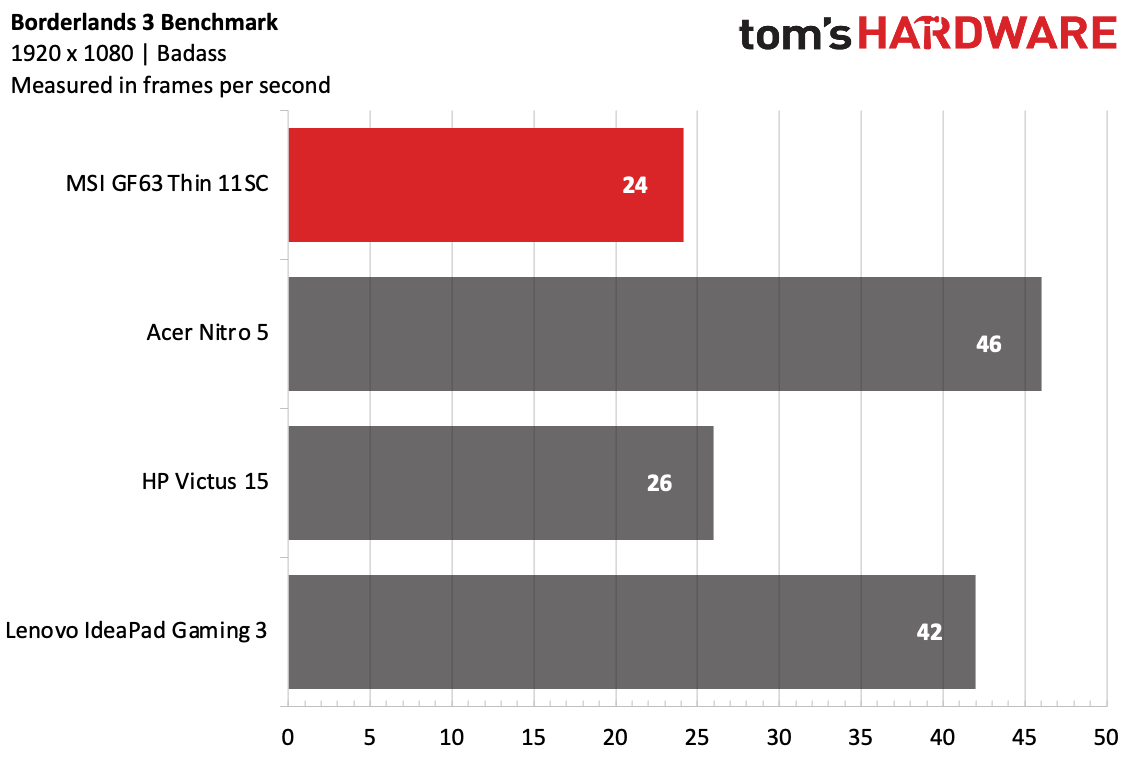
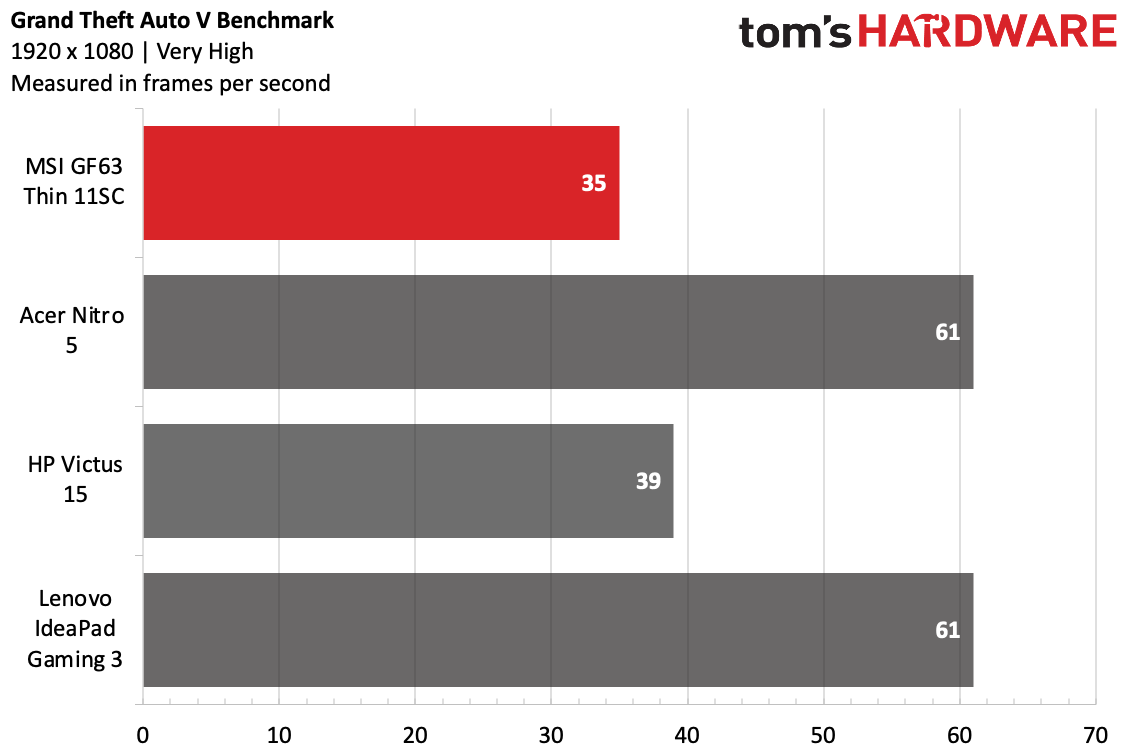
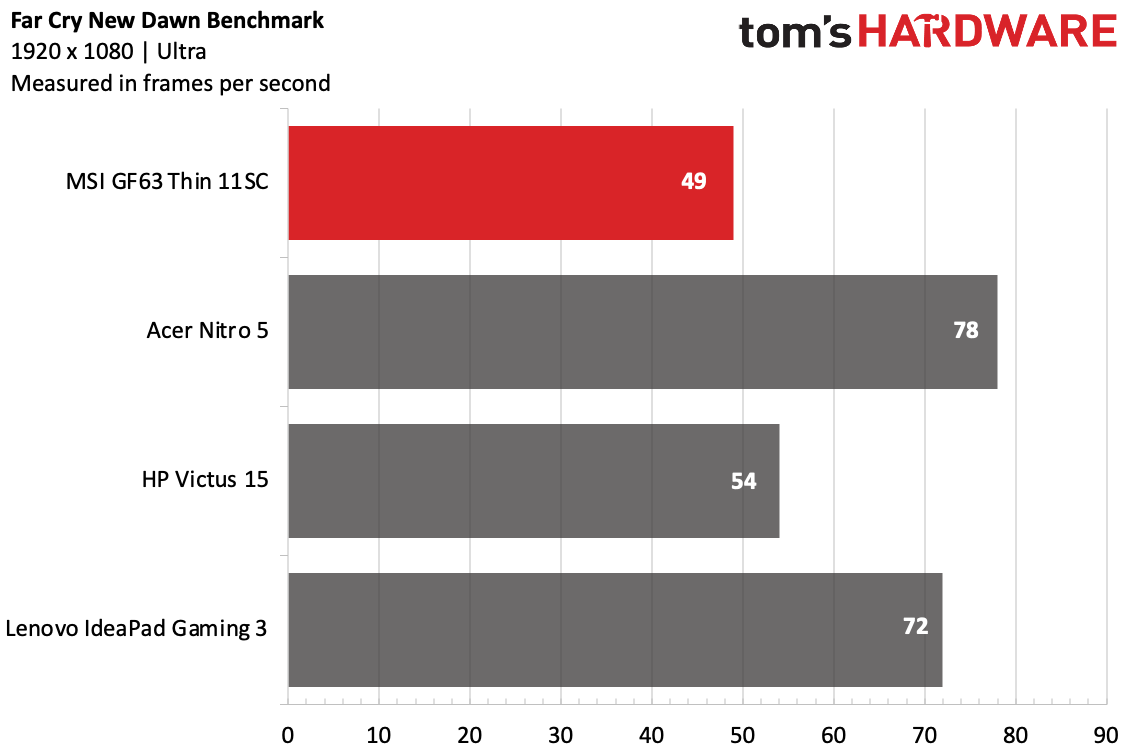
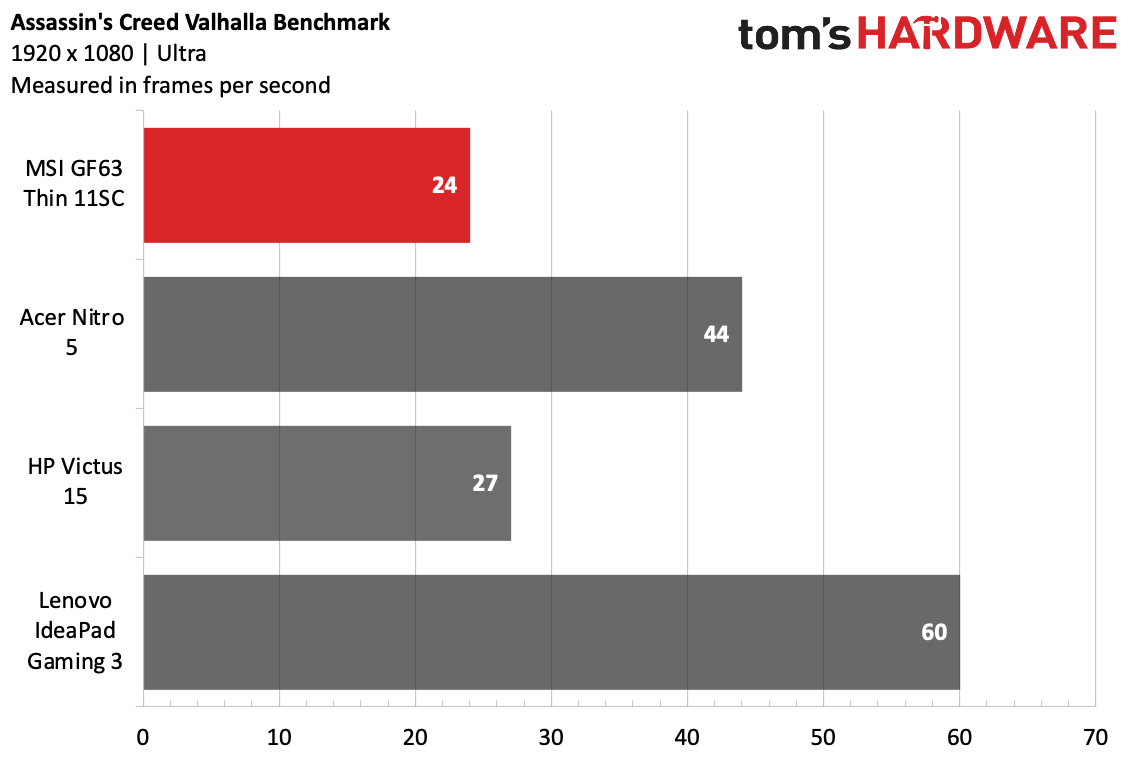
In Far Cry 6, the GF63 Thin produced 40 fps at Ultra settings, a hair lower than the Victus 15 (43 fps) which also uses a GTX 1650. The IdeaPad Gaming 3 with its RTX 3050 Ti underperformed, while the RTX 3050 Ti-powered Nitro 5 was slightly above at 45 fps.
The GF63 Thin managed just 24 fps in the Borderlands 3 benchmark at “badass” settings, again not too far south of the Victus 15 (26 fps), so you'll have to turn down the settings in this game. The IdeaPad Gaming 3 did much better (42 fps), while the Nitro 5 (45 fps) also outperformed.
In Grand Theft Auto V at very high settings, the GF63 Thin produced 35 fps, trailing the HP Victus 15 (39 fps). The Nitro 5 and the IdeaPad Gaming 3 both reached 61 fps.
Last, the GF63 Thin 11SC chugged along at 24 fps in Assassin’s Creed Valhalla at Ultra settings. The Victus 15 didn’t do much better (27 fps). The Nitro 5 made a decent showing (44 fps).
Two games we normally benchmark wouldn’t run on the GF63 Thin. Shadow of the Tomb Raider repeatedly crashed at the high settings we use for testing, while Red Dead Redemption 2 refused to run because the GTX 1650 only has 4GB of video memory, and that’s something to consider for future gaming.
That said, it’s important to remember the GF63 Thin 11SC is just $599. Minus Red Dead Redemption 2, it ran all the games we tested (we just had to dial down Shadow a bit). It had a hard time producing high fps in some titles because of the demanding settings we use for testing (because we normally text laptops that cost 5-8 times as much) but lowering the settings would alleviate that problem.
For long-term stress testing (the just-described game benchmarks don’t take more than a few minutes to run), we loop the benchmark in Metro Exodus 15 times on the “normal” preset. The GF63 Thin 11SC had an average of 23.5 fps, and ran steady with all runs within half a frame. The Core i5-11400H’s processor cores averaged 3.8 GHz and its average temperature was 75.84 degrees Celsius. The GTX 1650 ran at an average frequency of 1,217 MHz and had an average temperature of 70.26 degrees Celsius.
Productivity Performance on the MSI GF63 Thin 11SC
The GF63 Thin 11SC we reviewed has an Intel Core i5-11400H processor, 8GB of RAM and a 256GB PCI Express Gen 3 SSD. Just 8GB of RAM is below standard for a modern performance-focused laptop, though fairly typical below $1,000; I noticed lag switching between apps. Most modern games require at least 8GB of RAM, so this laptop would be hard-pressed to run any streaming software or other apps at the same time. The 256GB of storage space is also confining when it’s not uncommon for today’s games to take 70GB or even 100GB each. Fortunately, the memory and storage are upgradeable in this laptop, so with a little investment, it could be much more capable. (See the Upgradeability section later in this review.)
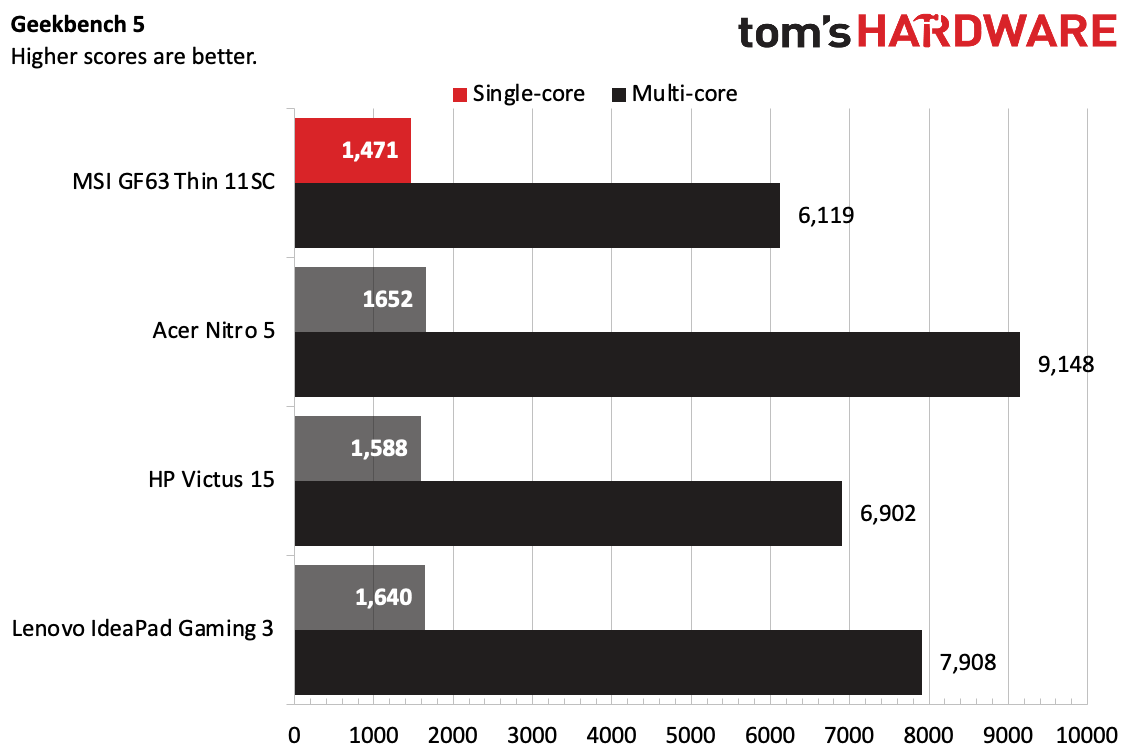
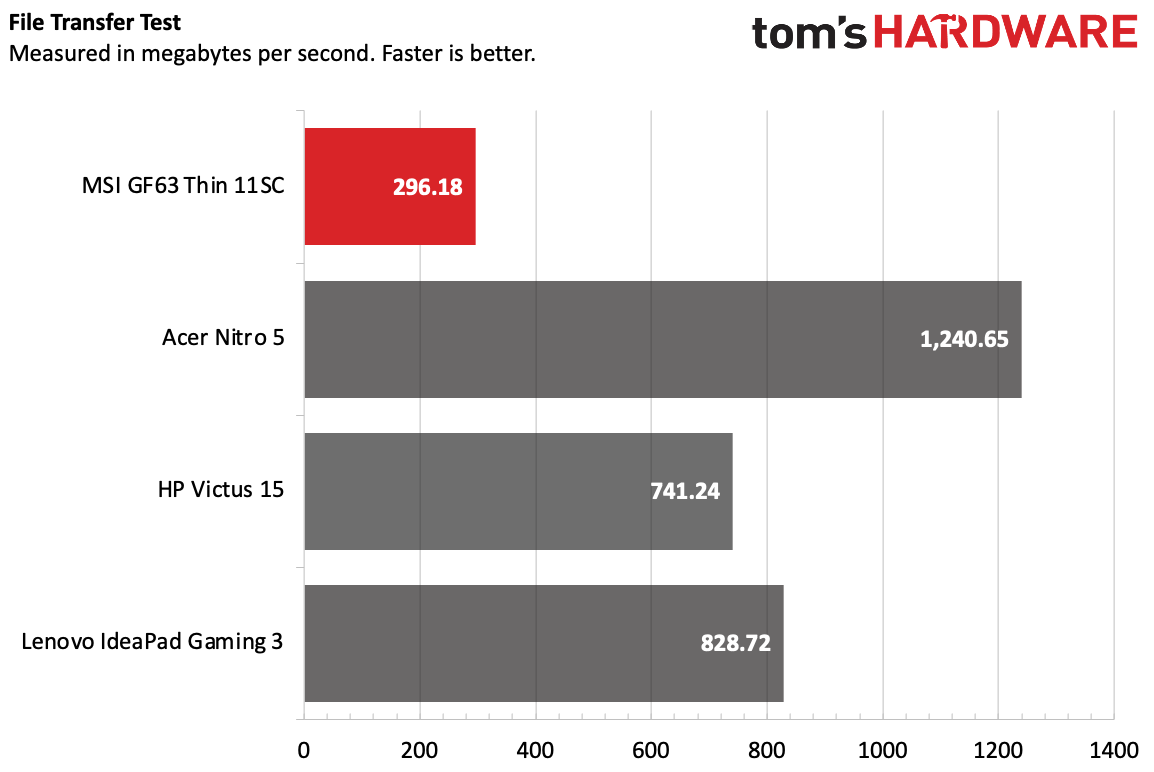
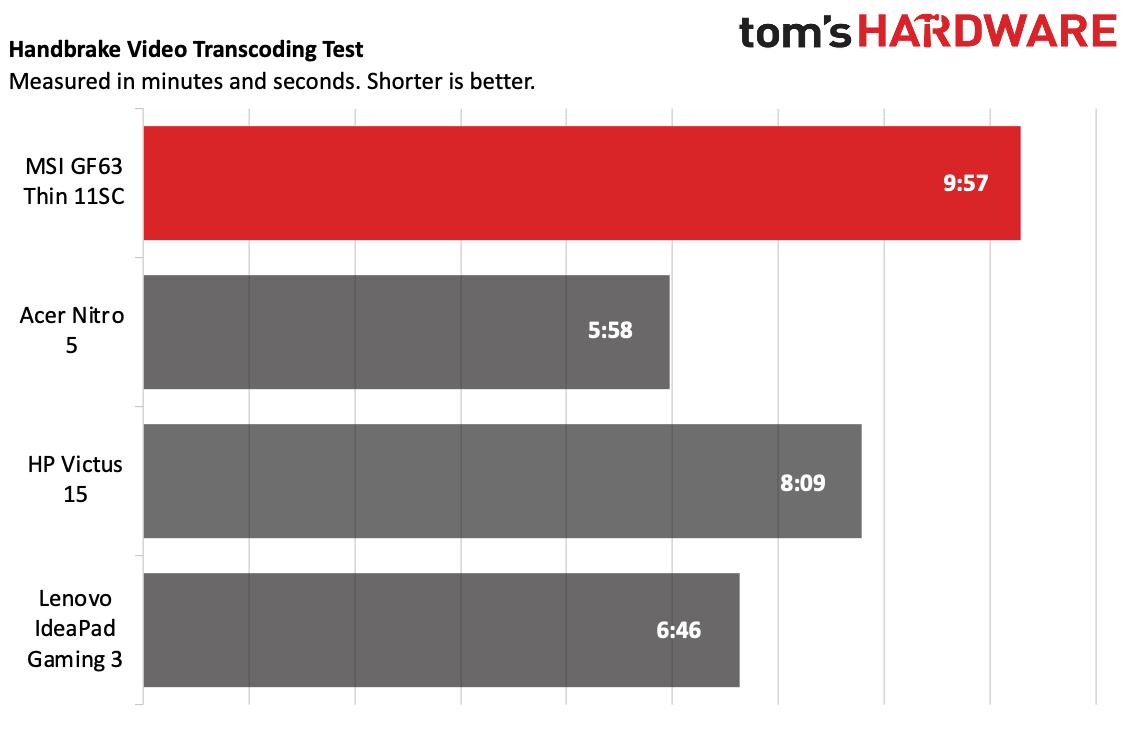
We start with Geekbench 5, a CPU-oriented general productivity test. The GF63 Thin 11SC trailed its competitors, with 1,471 points in single-core and 6,119 points in multi-core. The Victus 15 wasn’t much faster despite using a newer Core i5-12450H (1,588 points single-core and 6,902 multi-core). The IdeaPad Gaming 3 and the Nitro 5, both using Intel's Core i5-12500H, performed almost identically in single-core but the Nitro 5 earned the top spot in multi-core, with 9,148 points against 7,908.
Moving onto our file transfer test, the GF63 Thin copied 25GB of files at just 296.18 MBps, far behind the next-fastest Victus 15, which scored 741.24 MBps. The Nitro 5 was the fastest, at 1,240.65 MBps.
The GF63 Thin completed our last test, Handbrake transcoding, in 9 minutes and 57 seconds, good for a distant last place. The leading Nitro 5 finished in just 5 minutes and 58 seconds.
Display on the MSI GF63 Thin 11SC
Our GF63 Thin has a 15.6-inch display with a 1920 x 1080 resolution and a 60 Hz refresh rate. Watching Top Gun: Maverick proved less exciting than it was in theaters (and not just because of the extreme difference in screen size). The detail was there, but muted colors took away from the film’s vibrance, and sunlit scenes that should have appeared bright seemed flat. I found myself seeking a darker room to make the screen stand out more.
I had a similar experience playing Cyberpunk 2077. The sci-fi vividness on which much of the game’s reputation is based just wasn’t there. Bright areas seemed flat while shadowy environments didn’t seem dark enough.
This display also isn’t ideal for esports, at least if you want to be competitive. Its 60 Hz refresh rate limits it to displaying 60 fps, not enough for the game to seem perfectly smooth. I saw noticeable frame tearing during quick movement in Fortnite, which made aiming harder than it should have been. Variants of the GF63 Thin are available with higher refresh rates, though you’ll spend more money. (See the Configurations section later in this review.)
The GF63 Thin 11SC’s screen covers 42.5% of the DCI-P3 color gamut and 59.7% of sRGB, very close to what we saw from the other laptops. Its 244-nit brightness was on the lower end, marginally higher than the HP Victus 15’s 235 nits but trailing the Lenovo IdeaPad Gaming 3 (285 nits). The Acer Nitro 5 has the brightest screen here (314 nits).
Keyboard and Touchpad on the MSI GF63 Thin 11SC
If you value laptops that offer a pleasant typing experience, the GF63 Thin 11SC is one to avoid. Its keys have short, harsh feedback and tend to rattle. The flex-prone keyboard deck further erodes confidence. I scored 99 words per minute with 92.72% accuracy in the 10FastFingers typing test, where I usually score in the 110-120 words per minute range and 99% accuracy or better. It’s hard to tell you’re pressing keys.
At least the keyboard’s layout is straightforward. Most keys are full-size, minus the top row. And dedicated Home, End, Page Up and Page Down keys go down the right. My one nitpick is that Fn-key functions, such as volume up and down, are embedded in the arrow keys or the right column, not in the F1-F12 keys like they are on most laptops.
Keyboard backlighting is a been-there-done-that red color, but it illuminates the key symbols and edges of the keys for good visibility in the dark. You can toggle between three brightness levels using Fn + Page Up or Page Down. The brightness can’t be set in the included MSI Center app, though the app lets you interpose the Fn and Windows-key functionality or completely disable the Windows key.
The GF63 Thin’s touchpad is also subpar. It’s undersized relative to the 15.6-inch screen and has stiff physical clicks, the latter accomplished by pressing the pad since there are no dedicated mouse buttons. While you're likely to be using a gaming mouse when you play, you may want to keep it around for work, too.
Fortunately, the touchpad’s palm rejection works well; it didn’t register cursor movement or clicks when I brushed it while gaming. Fn + F3 disables the touchpad.
Audio on the MSI GF63 Thin 11SC
The GF63 Thin 11SC has two down-firing speakers under its palm rest. Default sound enhancement in the included Nahmic app saves them from being a total disaster, adding much-needed fullness and improving clarity so they’re listenable in a pinch. The sound is unbearably tinny and recessed when the app’s effects are disabled.
Still, even with Nahimic app’s help, sound quality with these speakers is something of an oxymoron. I missed (among many other things) the piercing drum hits in Fleetwood Mac’s "Little Lies," and the piano in "Mandolin Rain" by Bruce Hornsby and the Range was dull. Vocal distortion crept in past 60% volume. Even at 100% volume, the speakers are just loud enough for entertaining yourself in a quiet room.
The speakers are marginally better for gaming. In Cyberpunk 2077, details such as footsteps were reasonably clear, but with little depth; I didn’t get the sense that some sounds were louder or quieter than others. Nearly non-existent bass meant lifeless explosions and gunfire. Perhaps the only above-average characteristic these speakers have is that they’re far enough apart to give a sense of stereo sound. They also handle voice calls with reasonable clarity. (The Nahimic app has a voice preset.) But even if you’re on a budget, you’d be wise to save for external speakers or one of the Best Gaming Headsets we've tested.
Upgradeability of the MSI GF63 Thin 11SC
The GF63 Thin 11SC has good upgrade and part-replacement potential, though getting inside is tricky. The lack of a dedicated component access door means you’ll need to remove the entire bottom panel.
Twelve Philips-head screws secure the panel; the challenge is popping the base free after removing them. The difficulty comes from the panel wrapping around the laptop’s edges, which means it can’t come straight off unless you want to break the input ports that protrude through the edges. Finding a credit card not strong enough, I used a plastic trim removal tool to carefully pry up the front edge and worked my way around to the left and rear edges. The right side can’t be pried up due to the ports, so only when all the other edges are popped free can you tilt the panel towards that edge and release it.
Getting that far rewards you with access to the battery, the M.2 2280 PCI Express M.2 storage drive slot, the M.2 2230 wireless card, and two DDR4-3200 SODIMM slots. There’s also room for a 2.5-inch SATA drive, but no drive-mounting bracket is included. You can also access the fan for cleaning.
Battery Life on the MSI GF63 Thin 11SC
Though battery life isn’t a priority for most gaming laptops, it’s more important for low-powered models like the GF63 Thin. In our battery test, which includes web browsing, light graphics work and video streaming on Wi-Fi with the display set to 150 nits of brightness, the GF63 Thin 11SC outlasted its competition, at 5 hours and 49 minutes. The Nitro 5 was the next closest, with 5 hours and 33 minutes. The Victus 15 came in at 4 hours and 47 minutes, and the IdeaPad Gaming 3’s 4 hours and 3 minutes landed it dead last.
Heat on the MSI GF63 Thin 11SC
We measure surface temperatures using a thermal camera while running the Metro Exodus stress test. The GF63 Thin 11SC’s keyboard reached 35.3 degrees Celsius (95.6 degrees Fahrenheit) between the G and H keys, which is lukewarm to the touch. The highest temperature was 45.6 degrees Celsius (114 degrees Fahrenheit) on the display hinge, just above the cooling vent. The touchpad was only 25.3 degrees Celsius (77.5 degrees Fahrenheit).
The highest temperature on the underside of the chassis was 47.78 degrees Celsius (118 degrees Fahrenheit).
Webcam on the MSI GF63 Thin 11SC
The 720p webcam above the GF63 Thin 11SC’s display won’t put you in the next Hollywood film, but it’s clear enough and noise-free in well-lit environments. Highlights only get blown out if there’s something much brighter than yourself in the background, such as a lamp or sunny window. I had no issues using the GF63 Thin 11SC for a video call outdoors on a shaded porch.
Low light is the weakest scenario for small-sensor webcams like this; color suffers and noise becomes apparent. Even in the best lighting conditions, expect your smartphone’s front-facing cam to be much better. If looking good is important, check out our list of the best webcams.
Software and Warranty on the MSI GF63 Thin 11SC
Preinstalled software on the GF63 Thin 11SC is minimal. The most useful app is MSI Center. It has system settings (such as whether USB powershare is enabled), component temperature monitoring, power and fan profiles, system backup and recovery, and troubleshooting tools, including WiFi analysis. It also provides access to MSI support. The other most-important app is Nahimic for tuning the speakers, which as I noted don’t sound anywhere close to good without the app’s help.
The only unwanted software I found was a trial of Norton Security, which can be uninstalled in a few minutes. I was pleasantly surprised that apps often included with Windows 11, such as Disney Plus and Spotify, weren’t present.
MSI backs the GF63 Thin 11SC with a one-year limited warranty.
MSI GF63 Thin 11SC Configurations
The $599 GF63 Thin 11SC-693 reviewed here is the least-expensive model. It has a 15.6-inch 1920 x 1080 IPS 60Hz screen, an Intel Core i5-11400H processor, Nvidia GTX 1650 with Max-Q Design graphics, 8GB of DDR4 RAM and a 256GB PCIe Gen 3 SSD.
The next step up is the $749 GF63 Thin 11UC-692, which bumps to a 144Hz screen, an RTX 3050, and doubles the storage to 512GB, but still sticks with just 8GB of RAM. The highest-spec model I found was the $899 GF63 Thin 11UD-261, which further bumps the specs to an RTX 3050 Ti and 16GB of RAM. MSI’s site lists a range-topping GF63 Thin 11UD-260 with a Core i7-11800H, but I didn’t find it for sale.
MSI has recently refreshed this laptop with Intel 12th generation Core processors. Only one model appears to be for sale as of this writing, the $899 GF63 Thin 12HW-001. It has a Core i5-12450H, a 512GB SSD, a 144Hz screen, and Intel Arc A370M graphics, but still just 8GB of RAM. Its design and features appear otherwise unchanged.
Bottom Line
The MSI GF63 Thin 11SC can be an admirable value for gamers and power users on a minimal budget. For just $599 as reviewed in its base model, its Intel Core i5 H-class processor and Nvidia GeForce GTX 1650 graphics perform much better than low-wattage CPUs and integrated graphics.
That said, this is a light-class gaming laptop. Low scores in our demanding gaming benchmarks indicate using lower visual-quality settings will be required for playable performance. Less resource-intensive titles like Fortnite and other esports options are more up its alley. Just 8GB of RAM also hampers performance, and the small 256GB SSD fills up quickly. Fortunately, both are upgradeable down the line (or right after you buy it).
The GF63 Thin 11SC also has a short supply of creature comforts. A stiff keyboard, small touchpad and dull 60 Hz screen are reminders this laptop doesn’t cost a lot. Its design is also dated, but that’s not a high priority for a budget machine.
So, is the GF63 Thin 11SC the budget performance laptop king? If you put performance first and everything else a distant second, it’s a lot of laptop for the money. With a memory and storage upgrade, it can be very capable. But if your budget is flexible and especially if you’re looking for a more dedicated gaming laptop, stepping up to our under-$1,000 favorite, the Acer Nitro 5, won’t leave you with any regrets.

Charles Jefferies is a freelance reviewer for Tom’s Hardware US. He covers laptop and desktop PCs, especially gaming models.
-
Roland Of Gilead These 'gaming' laptops are hobbled right out of the box. 8gbs of ram and GTX1650 (40w)!!Reply
My 3 year old Omen 15 (i7 9750h +GTX1660ti) buries this unit.
16gbs and a decent mobile GPU should be the starting point for these entry level machines. Rip off, even at $600. -
-Fran- Thanks for the review!Reply
Only because of the thermals I would not recommend this laptop. This thing gets way too hot with too little hardware in it. Even if you could ugprade it and keep costs "in check", I don't see this thing being a good long-term buy, personally speaking.
Regards. -
dalauder This is presented like a review, but it's a paid ad, right?Reply
You could get this GPU with this graphics card and a bad screen for $500 two years ago. -
dalauder Reply
This is a VERY weird review. Is this even a new product?Roland Of Gilead said:These 'gaming' laptops are hobbled right out of the box. 8gbs of ram and GTX1650 (40w)!!
My 3 year old Omen 15 (i7 9750h +GTX1660ti) buries this unit.
16gbs and a decent mobile GPU should be the starting point for these entry level machines. Rip off, even at $600. -
Roland Of Gilead Replydalauder said:This is a VERY weird review. Is this even a new product?
I think it's really just manifactturers making the most out of the current market. There are still folks who will pay for this kinda stuff, and then wonder why it's not 'performing' as it should be. Not new, but new for the buyer. A 1650 is barely playable at 1080p in most any game produced/released in the last 18 months. Ugggh. Blatant gouging! -
dalauder Reply
It's what my gaming laptop has, but I bought it for $450 two years ago. I've still gotta play Witcher 2 on it though. My desktop is for new games.Roland Of Gilead said:I think it's really just manifactturers making the most out of the current market. There are still folks who will pay for this kinda stuff, and then wonder why it's not 'performing' as it should be. Not new, but new for the buyer. A 1650 is barely playable at 1080p in most any game produced/released in the last 18 months. Ugggh. Blatant gouging! -
scottscholzpdx Reply
Not everyone needs that kind of ommph for mobile gaming, especially if it isn't a desktop replacement.Roland Of Gilead said:These 'gaming' laptops are hobbled right out of the box. 8gbs of ram and GTX1650 (40w)!!
My 3 year old Omen 15 (i7 9750h +GTX1660ti) buries this unit.
16gbs and a decent mobile GPU should be the starting point for these entry level machines. Rip off, even at $600.
I recently picked up a Zenbook 14 for $369. Ultrabook form factor, 62w max pull. 5500u (15w), MX 450 2GB (30w), 8GB DDR4 4266, 2TB NVME, 14" 1080P IPS. It plays every game while I'm on the road and fits in the same cases my 13"Macbook does. Anything bigger or more powerful would be a waste. -
Exploding PSU I know looks isn't everything, but that laptop at a glance looks very similar to my Ivy-Bridge era midrange Lenovo laptop from 2013. Maybe because its thickness or chunkiness? It just doesn't look like a laptop that's been released this year, even for an "entry-level" machine.Reply
Roland Of Gilead said:I think it's really just manifactturers making the most out of the current market. There are still folks who will pay for this kinda stuff, and then wonder why it's not 'performing' as it should be. Not new, but new for the buyer. A 1650 is barely playable at 1080p in most any game produced/released in the last 18 months. Ugggh. Blatant gouging!
That bad huh? I tried a 1650 Super before, and IMO if you don't really care that much for eye-candy and have a relatively low standard (like me), it's great, more than enough. -
dalauder Reply
But this machine is bigger, more expensive, and not powerful. It's kinda useless.scottscholzpdx said:Not everyone needs that kind of ommph for mobile gaming, especially if it isn't a desktop replacement.
I recently picked up a Zenbook 14 for $369. Ultrabook form factor, 62w max pull. 5500u (15w), MX 450 2GB (30w), 8GB DDR4 4266, 2TB NVME, 14" 1080P IPS. It plays every game while I'm on the road and fits in the same cases my 13"Macbook does. Anything bigger or more powerful would be a waste.
You can get a GTX 3050 Ti for $600 on sales.