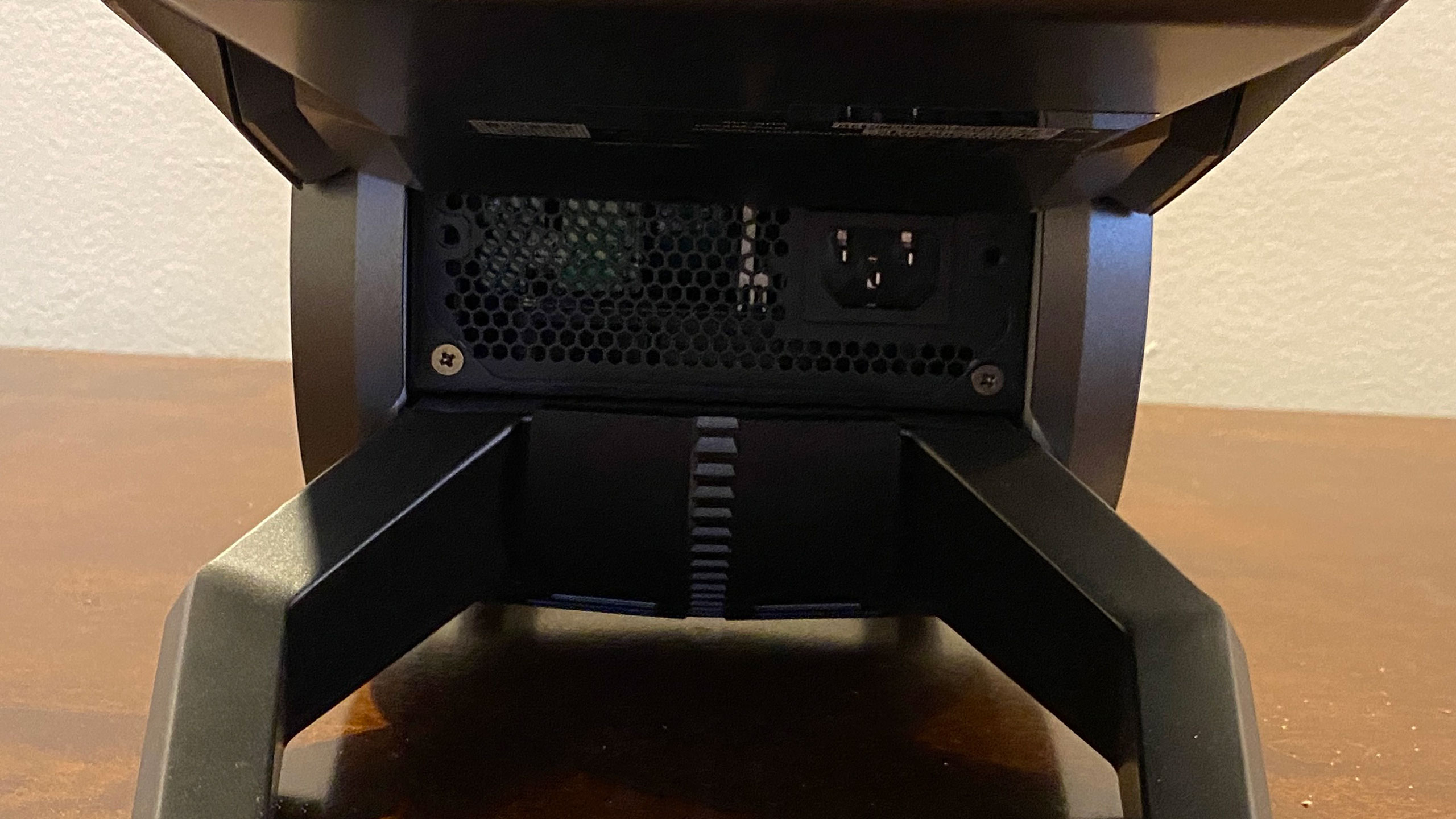Tom's Hardware Verdict
The MSI MEG Aegis Ti5 blazes a trail for what gaming desktops could look like, but does that at the expense of upgradeability. Still, it offers strong performance and a solid selection of ports, but at this price it should be made of more premium materials.
Pros
- +
Powerful gaming performance at 1080p and 4K
- +
Solid port selection, including Thunderbolt 3 and USB Type-C
- +
Pack-in mouse and keyboard are decent to start
Cons
- -
Dial isn't that useful
- -
Very difficult to repair or upgrade
- -
Cheap materials used (other than a sturdy base)
Why you can trust Tom's Hardware
Outside of the modding community, most gaming PCs have a rectangular visage. Perhaps one side has a glass panel. There are a variety of cases, and they can be easy or hard to build in or cool, but the basic idea is the same.
But with the MSI MEG Aegis Ti5, nothing is basic. The $3,399.99 ($2,799.99 to start) desktop aims to be one of the best gaming PCs by a different tactic: a redesigned, futuristic chassis with a new means of interaction.
This system has abandoned the rectangular look for a robotic vision of the future, including a dial to control the computer separately from the mouse and keyboard for dedicated functions. With an Intel Core i9-10900K and Nvidia Geforce RTX 3080, it's a powerhouse for both 1080p and 4K gaming. But the new design, while certainly creative, has a few drawbacks.
Design of the MSI MEG Aegis Ti5





I'm not sure I've ever seen a PC that’s design was so aimed at gamers. I've seen desktops with hardline cooling, more RGB and spaceship-style looks, but this takes the cake. It's Robocop meets Jaws. It looks a bit like Legion from Mass Effect, but also like the Batman villain King Shark. If a security camera went to a rave, this is what it would look like. It could be the third member of Daft Punk. (Too soon, I know.) I kind of dig it from an aesthetic perspective, but my wife, who has the misfortune of sharing a workspace with me as the pandemic continues, used the phrase "gamery" at least five times while I was testing.
The entire design is centered around two unexpected components. There’s a dial on the front of the case (which has a screen on it). And the curved top looks a bit like a shark fin, which is roughly one third of a sort of triangular design and culminates in a carrying handle. The system stands on a sturdy metal base with what looks like a speaker but is just a design element. But the sides are made with significantly cheaper materials: plastic with metal mesh for airflow. Much of the case is covered in reflective plastic that attracts fingerprints and dust. While this is already a heavy PC, for over $3,000, you should be getting the sturdiest materials around. There is RGB on both sides, the front, and the top (if you look through, it comes from the GPU). The MSI logo is also in RGB on the front, right below the dial. There are gaps for air intake along the front and top of the machine, which is important because there are no front case fans--there is one fan in the rear for exhuast.
The dial, while interesting, is of mixed utility. To start, it really assumes that the owner is keeping the Aegis on their desk (though with a design like this, you probably would want to show it off).You open and select menus by pushing it in, and you make selections by turning it. Perhaps the best use for it is as a very small monitor, which switches fairly rapidly between different statistics, including CPU and GPU temperature, GPU use, memory frequency, pump and fans speeds and the weather--one of these is not like the others. In the time it takes to rotate around, though, you could check MSI Dragon Center or another utility for most of that information.
There are also options to use the knob as a volume adjustment for your monitor or speakers, which is easy to use without looking, though that's also built into the keyboard that MSI ships with the PC. You can also use it to switch between performance profiles, change music tracks (this, too, is on the keyboard), or make some quick-change adjustments to the RGB lighting. For some of them, when you're not actively using them, MSI's dragon mascot, Lucky, does a little dance on the screen, which is both adorable and incredibly distracting. If you go into MSI Dragon Center, you can change some of the options (you can have five assigned to the dial at a time) including dumping memory, changing Nahimic Audio and shortcuts to launch games or software.
A neat extra is that there are two headphone stands built into the chassis, which fold out from either side when you need them. This is nice because no matter which side of you the desktop is placed, one stand is in reach.
While the design is a modern, fresh take on a desktop chassis, it is also extremely bulky, at 21.69 x 20.12 x 9.41 inches (it's a 67 Liter chassis). The more rectangular HP Omen 30L is 17.7 x 16.8 x 6.6 inches. The Alienware Aurora R11 is 18.9 x 17 x 8.8 inches (33.8 L), and the iBuypower Gaming RDY IWBG207 is 18.9 x 19.2 x 8.5 inches.
Get Tom's Hardware's best news and in-depth reviews, straight to your inbox.
MSI MEG Aegis Ti5 Specifications
| Processor | Intel Core i9-10900K |
| Motherboard | MSI MS-B9311 (Z490) |
| Memory | 32GB Samsung DDR4-3200 |
| Graphics | MSI RTX 3080 Ventus 3X OC (10GB) |
| Storage | 1TB Western Digital SN730 NVMe SSD, 2TB, 7,200-RPM Seagate Barracuda HDD |
| Networking | Intel Wi-Fi 6 AX201, Bluetooth 5.1, 2x RJ45 Ethernet jacks |
| Front Ports | USB 3.2 Gen 2 Type-C, 2x USB 3.2 Gen 1 Type-A, Mic in, 3.5 mm headphone jack |
| Rear Ports (Motherboard) | 2x USB 2.0 Type-A, PS/2, HDMI 1.4, USB 3.2 Gen 2 Type-C, 3x USB 3.2 Gen 2 Type-A, Thunderbolt 3, 2x RJ45 (2.5G and Gigabit), 5x audio, S/PDIF |
| Video Output (GPU) | 3x DisplayPort, 1x HDMI |
| Power Supply | 750W 80 Plus Gold |
| Cooling | 240mm MSI AIO liquid cooler |
| Operating System | Windows 10 Home |
| Dimensions | 21.69 x 20.12 x 9.41 inches / 551 x 511 x 239 x 511 mm |
| Price as Configured | $3,399.99 |
Ports and Upgradeability on the MSI MEG Aegis Ti5
One of the Aegis' bigger strengths is its port selection. On the top of the case are two USB 3.2 Gen 1 Type-A ports, a USB 3.2 Gen 2 Type-C port, and separate headphone and microphone jacks.
MSI is using a custom motherboard designed for this chassis, and included a bunch of I/O for it, including Thunderbolt 3, which is still quite nice to see on pre-builts. Beyond Thunderbolt, there are pair of USB 2.0 Type-A ports, PS/2, HDMI 1.4, USB 3.2 Gen 2 Type-C, three USB 3.2 Gen 2 Type-A ports, two RJ45 ports (one 2.5G and one Gigabit), as well as five audio jacks and S/PDIF.
I hope you get all of the expandability you need out of the I/O, because upgrading the Aegis Ti5 is going to be far more difficult than your typical mid-tower.
Both side panels come off. You'll need a Phillips head screwdriver to remove two screws for each side (one of the four has a tamper evident seal, though ours was already broken).With the screws off, pull the panel towards the back to remove it, but be careful, because each is connected by cables that control the RGB lighting on the sides.
The right side is where most of the action is. Almost the entirety of the motherboard, which is installed upside-down, is blocked by the 240mm CPU liquid cooler's radiator, making access to the RAM, PCIe m.2 SSD, rear case fan and the processor itself challenging. The GPU is also upside-down, but far easier to access.
On the left side, there's less going on. There's a fan mounted to the back of the motherboard that serves as an intake into the case. You'll also find a pair of brackets for 2.5-inch drives, but since the SATA and power cables haven't been pre-routed back here, you'll still have to go to the other side and remove the radiator, so adding this storage is complex.
The easiest way to upgrade storage is in a third bay, on the bottom of the back of the desktop, for a 3.5-inch HDD. A single Phillips head screw holds this panel on, and it just pulls off of the system once that’s removed.
The PSU is another point of complexity. It appears to be built at least partially into the base, but we didn't get that far into the system and MSI hasn’t yet publicly published a manual for upgrades or repairs.
Gaming and Graphics on the MSI MEG Aegis Ti5
MSI included its own RTX 3080 Ventus 3X OC GPU in our review configuration which, when paired with an Intel Core i9-10900K, makes for a powerful gaming rig. MSI sent the desktop preconfigured in the extreme performance scenario, and the CPU arrived pre-overclocked, as it rarely dropped below 4.9 GHz, even when just sitting on the desktop (the dial outed it there).
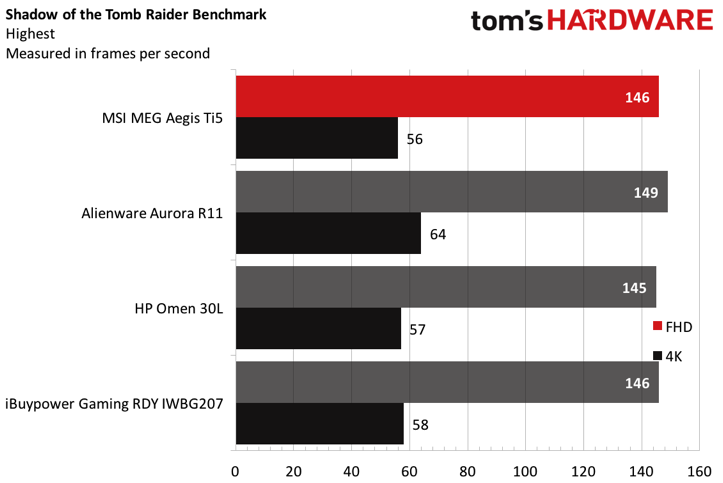
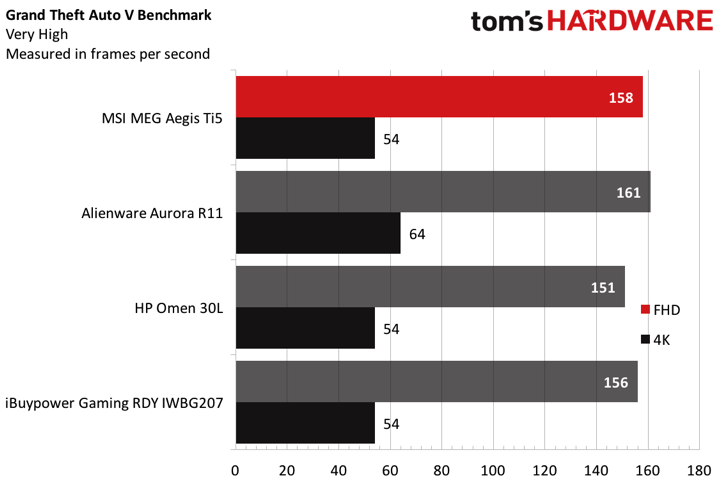
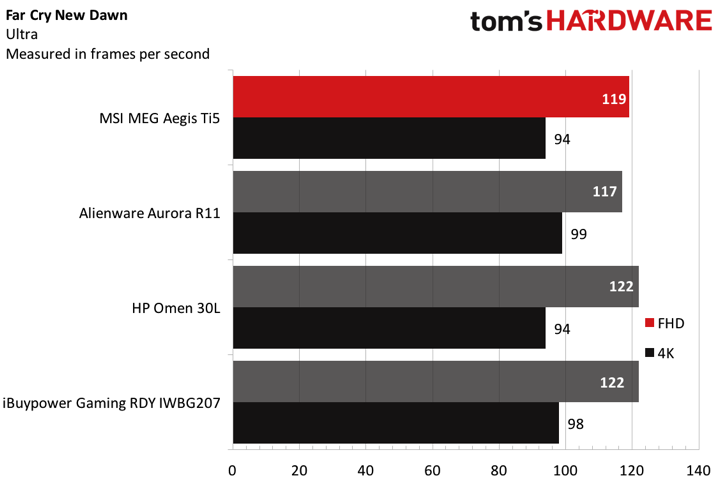
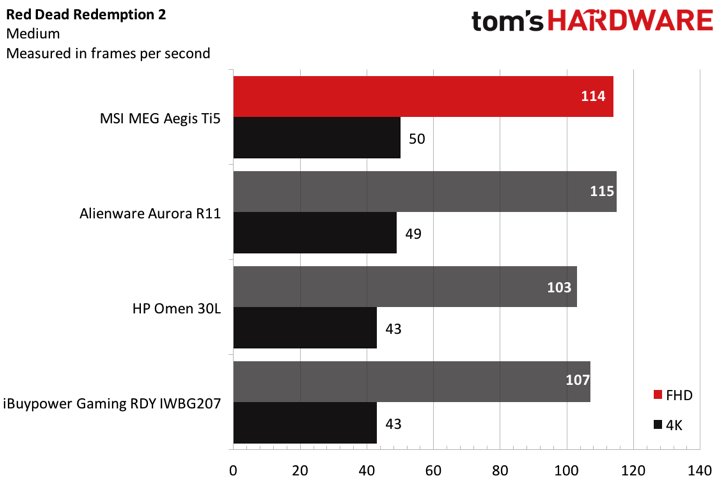
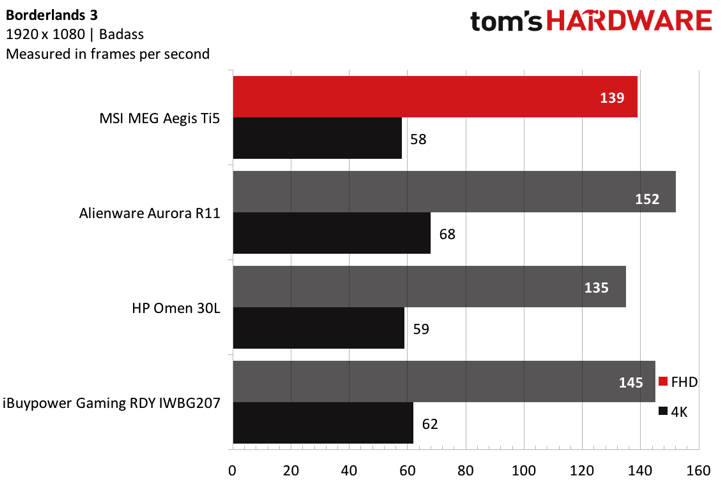
When I played Control at 4K with ray tracing on medium (DLSS off), the game ran around 40 frames per second in combat over a Control point. When I turned ray tracing off, there was a modest bump, with the game running between 49 and 52 frames per second. The game ran at 4K with ray tracing on high at about 30 fps, but I preferred the smoother frame rate, even if Control looks better with RTX on.
Let it be known: The Aegis Ti5 gets really loud while gaming (and, frankly, is audible when idle). I could sometimes hear it over my headphones.
On Shadow of the Tomb Raider (highest settings), the Aegis ran the game at 156 fps at 1080p and 56 fps at 4K. That's on par with both the Omen and the iBuyPower, each of which also had Core i9-10900 and RTX 3080 variants, and slightly below the Alienware Aurora, which boasted an RTX 3090 and 64GB of RAM.
Borderlands 3, on its highest settings, ran at 139 fps at 1080p and 58 fps at 4K. Again, that's almost the same as the HP, though the iBuyopwer ran a bit faster and the Alienware came out on top with the more powerful GPU.
With Grand Theft Auto V (very high settings), things got back to par across the RTX 3080 systems. The Aegis Ti5 ran the game at 158 fps at 1080p, a few frames ahead, while all three competitors ran the game at 54 fps at 4K. The 3090-equipped Aurora had a 10-frame advantage in 4K.
On Far Cry New Dawn (ultra settings), the Aegis hit 119 fps at 1080p and 94 fps at 4K, and the RTX 3090 machine delivered very few frames difference.
The Aegis beat its fellow RTX 3080-wielding prebuilts in Red Dead Redemption 2 (medium settings) at 114 fps at 1080p (103 fps for the Omen, 107 fps for the iBuypower) and 50 fps at 4K, which was on par with the Aurora.
We also ran our Metro Exodus stress test, looping through the benchmark 15 times on the RTX preset to simulate half an hour of gameplay. The Aegis Ti5 hit an average of 105 frames per second on the test, suggesting that 4K RTX gaming may be in reach, as long as you're willing to turn down some settings. The GPU ran at an average clock speed of 1.564.9 MHz and a temperature of 73.74 degrees Celsius (164.73 degrees Fahrenheit). The CPU ran at an average of 5.0 GHz and an average temperature of 61 degrees Celsius (141.8 degrees Fahrenheit).
Productivity Performance on the MSI MEG Aegis Ti5
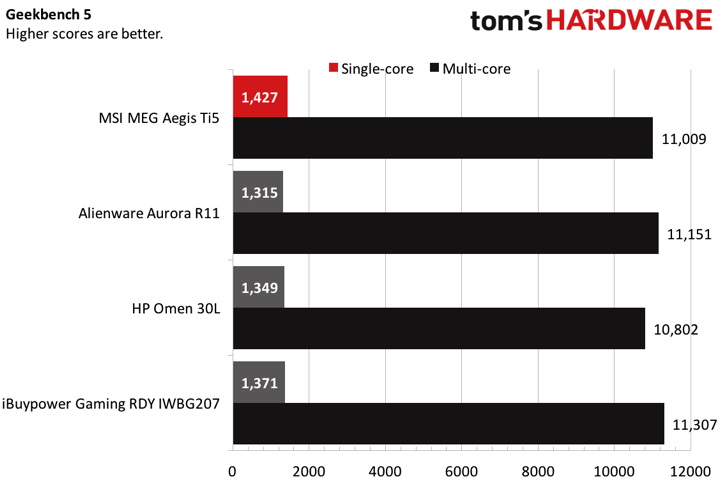
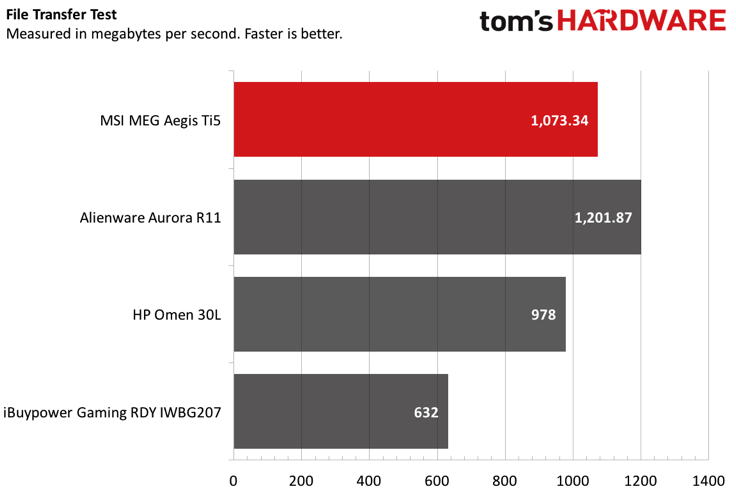
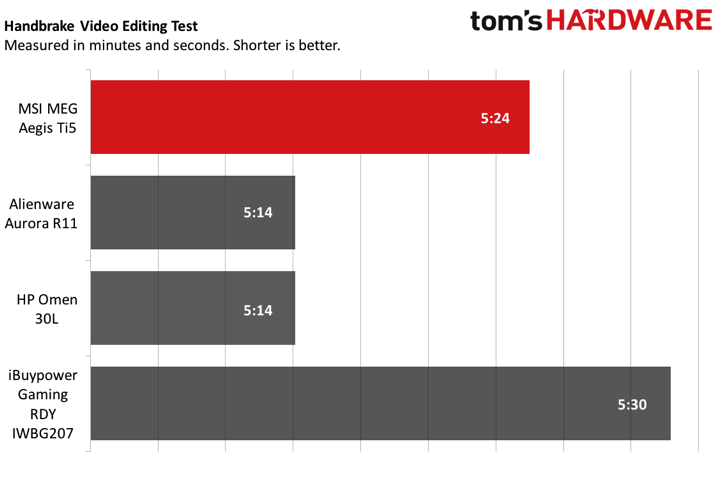
The RTX 3080 GPU in the Ti5 is paired with an Intel Core i9-10900K, 32GB of RAM, a 1TB Western Digital SN730 NVMe SSD and a 2TB, 7,200-RPM Seagate Barracuda HDD. That can offer you plenty of productivity performance, far beyond simple tasks like web browsing and word processing.
On Geekbench 5, an overall performance benchmark, the MSI system notched a single-core score of 1,427 and a multi-core score of 11,009. Each of its competitors had the same CPU (or a graphics-free variant, the Core i9-10900KF). Its score was slightly behind the iBuypower Gaming RDY in multi-core but ahead in single-core (1,371/11,307). The Omen was a tad lower in both settings (1,349/10,802) while the Alienware Aurora, with a beefier GPU and twice the RAM, scored higher than the rest.
The Aegis copied 25GB of files at a rate of 1,073.34 MBps, beating the Omen and iBuypower, but falling behind the Aurora (1,201.87 MBps).
On our Handbrake video transcoding test, the Aegis converted a 4K video to 1080p in 5 minutes and 24 seconds, falling 10 seconds the Aurora and the Omen 30L, but six seconds faster than the iBuypower.
MSI Vigor GK30 Keyboard and Clutch GM11 Mouse
MSI includes its Vigor GK30 keyboard and Clutch GM11 mouse with the Aegis Ti5, which is enough to get you going out of the box. I used these for most of my review.
The keyboard is OK. MSI refers to the switches as "mechanical-like," though they're just a bit too stiff and not clicky enough (though they do make a solid clack when you type). If you have nothing else, you could get by with this, though it doesn't have some premium features like a volume wheel. There's plenty of RGB lighting on here as well, but you can't control it in MSI Dragon Center. You have to use buttons on the keyboard, so options are limited.
The GM11 Mouse is a barebones option. Its colors can be synced, however, in Dragon Center, making it feel like a fuller part of the package. It has two extra buttons on the side, and will do the job until you get something better.
Software and Warranty on the MSI MEG Aegis Ti5
Like most of its machines, MSI includes too much software on the Aegis Ti5.
The most useful is Dragon Center, a catch-all for different performance profiles, monitoring CPU and GPU speeds and temperatures, adjusting your display's color temperature, adjusting wireless networking priority and customizing RGB lighting on the desktop itself as well as supported peripherals.
The other potential value add is Nahimic audio, though if you have a pair of good speakers or headphones, you probably won't use it too much. This is a bigger deal on laptops.
But MSI also packs in four pieces of software from the CyberLink suite, including PowerDirector, ColorDirector, PhotoDirector and AudioDirector. The vendor also added in MusicMaker Jam and LinkedIn. That's all bloatware.
There's also all of the bloat that comes with Windows 10, including Spotify, Hulu, Roblox and Hidden City: Hidden Object Adventure.
MSI sells the MEG Aegis Ti5 with a 1-year warranty.
MSI MEG Aegis Ti5 Configurations
We tested the Aegis Ti5's top end model. It's $3,399.99 with an Intel Core i9-10900K, 32GB of RAM, an RTTX 3080 Ventus 3X OC GPU, a 1TB PCIe NVMe SSD and a 2TB Seagate HDD. As of this writing, it's going in and out of stock at stores like Newegg.
MSI lists another $2,799.99 option that drops down to a Core i7-10700K and a GeForce RTX 3070 graphics card, but bumps the boot drive up to 2TB. As of this writing, it's not in stock anywhere.
Bottom Line

I applaud MSI for trying something new with a desktop. The MEG Aegis Ti5's looks are a bold statement about the gaming desktops of the future and how we interact with it. I'd like to see more desktops that break the mold while still using standardized parts.
But this design in particular is difficult to upgrade or repair, which for many people is one of the core tenants of owning a gaming PC in the first place. It may not be impossible to grow with, but it's far more difficult than it needs to be. Additionally, while the dial is a cool idea, it's ultimately faster for me to do almost anything it can do with my mouse or keyboard and not taking my hands away from my actual work or games.
The Aegis Ti5 does deliver on power, but you'll pay a premium for it. And on the one hand, this thing is already 33 pounds, but its outer shell is made largely of plastic. If you want something with a more premium build or easier upgradeability, consider something like the HP Omen 30L or iBuypower Gaming RDY IWBG207. Those options may be cheaper, too. As of this writing, an Omen 30L with similar specs is selling on Amazon for almost $300 less. Of course, gaming desktops are hard to come by right now, as are some components.
If you want a desktop that will stand out and play games with power and aggressive looks, the Aegis Ti5 is for you. The fact that it has Thunderbolt 3 and two LAN ports may be a boon for some power users. I admire MSI trying to change things up here, but I wish it were still as user serviceable as some of its other designs.

Andrew E. Freedman is a senior editor at Tom's Hardware focusing on laptops, desktops and gaming. He also keeps up with the latest news. A lover of all things gaming and tech, his previous work has shown up in Tom's Guide, Laptop Mag, Kotaku, PCMag and Complex, among others. Follow him on Threads @FreedmanAE and BlueSky @andrewfreedman.net. You can send him tips on Signal: andrewfreedman.01