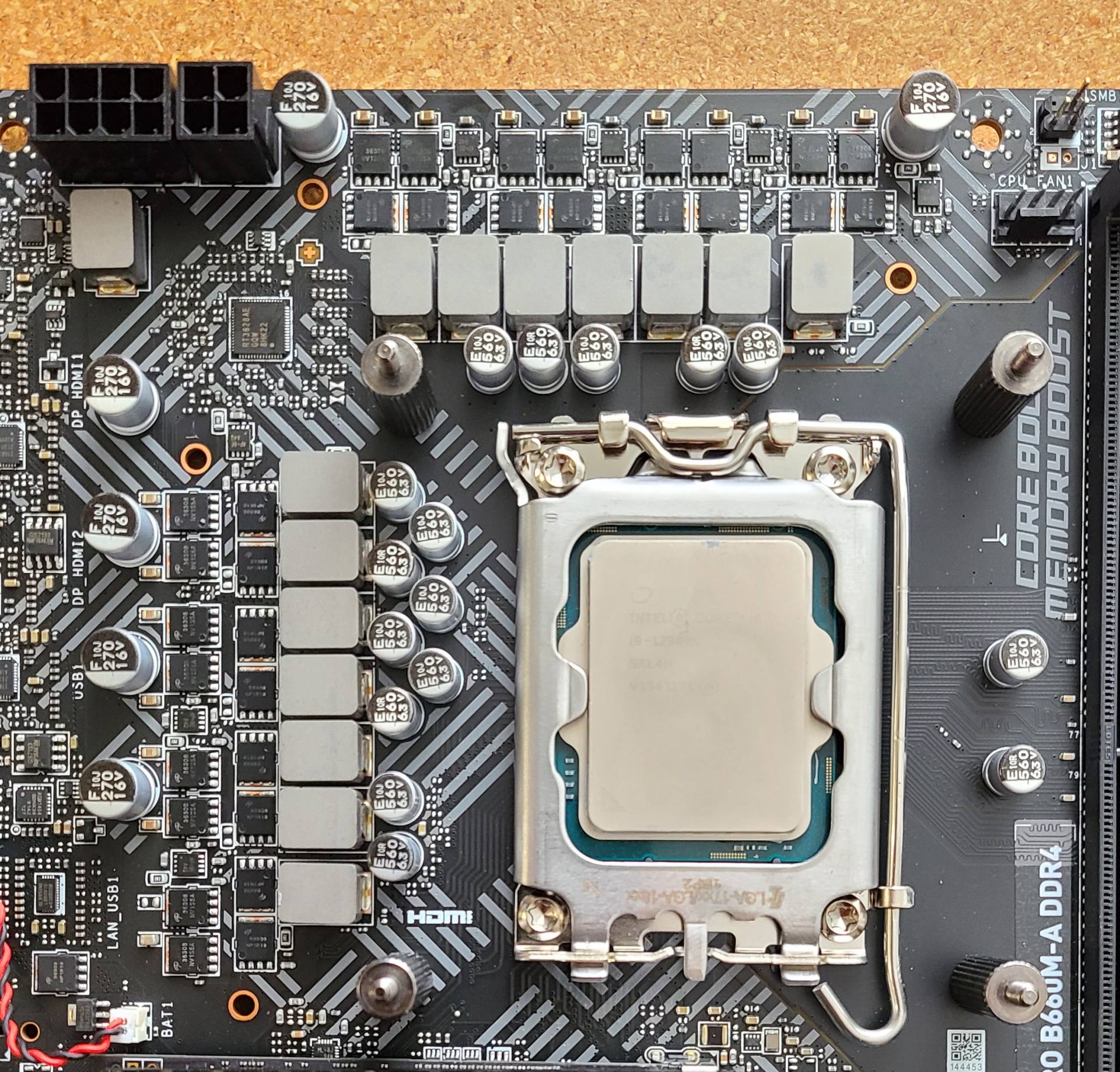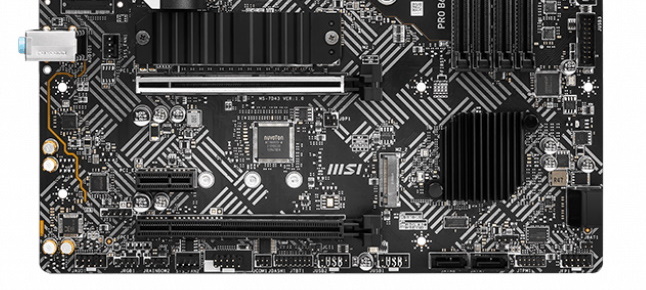Tom's Hardware Verdict
At under $140, the MSI Pro B600M-A DDR4 a competent board all around. There are plenty of storage options and 2.5 GbE, and a dated mid-range audio codec. The jet-black board won’t draw attention inside your chassis, but you can add RGB lighting. While a viable option, we would like to see this priced around $120 to better compete with similar boards.
Pros
- +
Attractive all-black appearance
- +
Performed well in most tests
Cons
- -
Only six USB ports on rear IO
- -
Lacks 10+ Gbps Type-C port
- -
Pricier than competition
- -
No RGBs (a pro for some)
Why you can trust Tom's Hardware
MSI’s Pro B660M-A DDR4 is an inexpensive “Pro” option in the Mini-ITX B660 world, sitting at the bottom of MSI’s product stack. It’s a mostlywell-rounded solution at an entry-level price point. But it’s slightly more expensive than competing models.
The B660M-A comes with four SATA ports and two PCIe 4.0 M.2 sockets for storage, six USB ports on the rear IO (though none are Type-C or 20 Gbps), 2.5 GbE (WiFi not included), a dated mid-range audio codec, along with power delivery that supports the flagship Alder Lake processor. Priced at $139.99 on Newegg and Amazon, the Pro B660M-A is the most expensive of our comparable boards, but still fares well in features and performance.
Performance testing showed the B660M-A to be as fast or faster than its DDR4 equivalents across most benchmarks. That said, long-running multi-threaded tests were slightly below average, but not by much. The board did show great results in our Procyon Office tests, with nearly a clean sweep of the highest scores. Gaming and AIDA64 results were on par with the other DDR4-based boards, as was power consumption. Overall, the MSI Pro B600M-A DDR4 performs well and doesn’t use much power in the process.
Before we get into all the details and see if this Micro-ATX board earns a spot on our best motherboards list, below are the B660M-A’s detailed specifications from MSI.
Specifications: MSI Pro B660M-A DDR4
| Socket | LGA1700 |
| Chipset | B660 |
| Form Factor | Micro-ATX |
| Voltage Regulator | 8 Phase |
| Video Ports | (2) HDMI (v2.1) |
| Row 5 - Cell 0 | (2) DisplayPort (v1.4) |
| USB Ports | (2) USB 3.2 Gen 2 (10 Gbps) |
| Row 7 - Cell 0 | (2) USB 3.2 Gen 1 (5 Gbps) |
| Row 8 - Cell 0 | (2) USB 2.0 (480 Mbps) |
| Network Jacks | (1) 2.5 GbE |
| Audio Jacks | (3) Analog |
| Legacy Ports/Jacks | (1) PS/2 |
| Other Ports/Jack | ✗ |
| PCIe x16 | (1) v4.0 (x16) |
| Row 14 - Cell 0 | (1) v3.0 (x4) |
| PCIe x8 | ✗ |
| PCIe x4 | ✗ |
| PCIe x1 | (1) v3.0 (x1) |
| CrossFire/SLI | ✗ |
| DIMM Slots | (4) DDR4 4800+(OC), 128GB Capacity |
| Row 20 - Cell 0 | 1DPC 1R Max speed up to 4800+ MHz |
| Row 21 - Cell 0 | 1DPC 2R Max speed up to 4000+ MHz |
| Row 22 - Cell 0 | 2DPC 1R Max speed up to 4000+ MHz |
| Row 23 - Cell 0 | 2DPC 2R Max speed up to 3600+ MHz |
| M.2 Sockets | (1) PCIe 4.0 x4 (64 Gbps) / PCIe (up to 110mm) |
| Row 25 - Cell 0 | (1) PCIe 4.0 x4 (64 Gbps) / PCIe + SATA (up to 80mm) |
| U.2 Ports | ✗ |
| SATA Ports | (4) SATA3 6 Gbps (Supports RAID 0/1/5/10) |
| USB Headers | (1) USB v3.2 Gen 1, Type-C (5 Gbps) |
| Row 29 - Cell 0 | (1) USB v3.2 Gen 1 (5 Gbps) |
| Row 30 - Cell 0 | (2) USB v2.0 (480 Mbps) |
| Fan/Pump Headers | (4) 4-Pin (CPU, Water-pump, System fans) |
| RGB Headers | (2) aRGB (3-pin) |
| Row 33 - Cell 0 | (1) RGB (4-pin) |
| Diagnostics Panel | EZ Debug LED |
| Internal Button/Switch | ✗ |
| SATA Controllers | ✗ |
| Ethernet Controller(s) | Realtek RTL8125BG (2.5 Gbps) |
| Wi-Fi / Bluetooth | ✗ |
| USB Controllers | ASMedia ASM1074 |
| HD Audio Codec | Realtek ALC897 |
| DDL/DTS Connect | ✗ / X |
| Warranty | 3 Years |
Inside the Box of the MSI Pro B660M-A DDR4
Inside the box, MSI includes several accessories along with the board. While the contents are a bit sparse, it does come with the basics to get you started, including a driver disk, SATA cables, an M.2 clips, and more. Below is a complete list of the included extras.
- Quick Installation Guide
- Case badge
- (2) SATA Data cables
- (2) M.2 screw/standoff sets
- EZ M.2 clip
- IO Shield
Design of the B660M-A DDR4
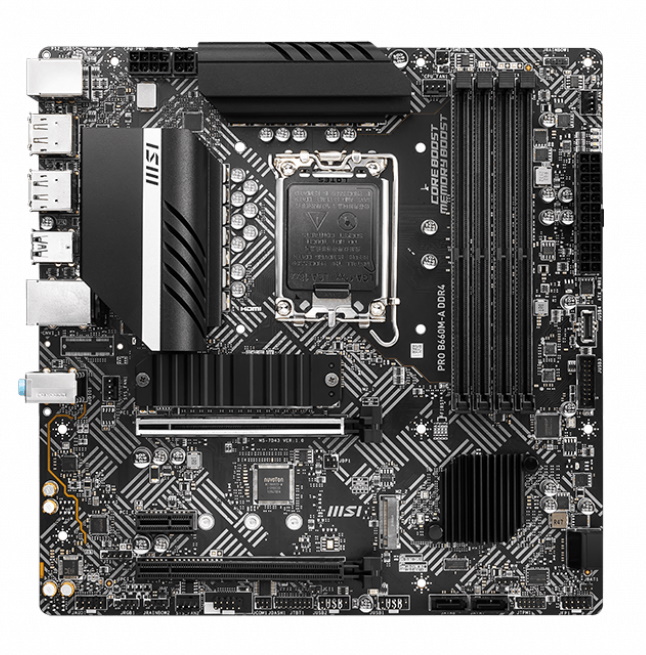

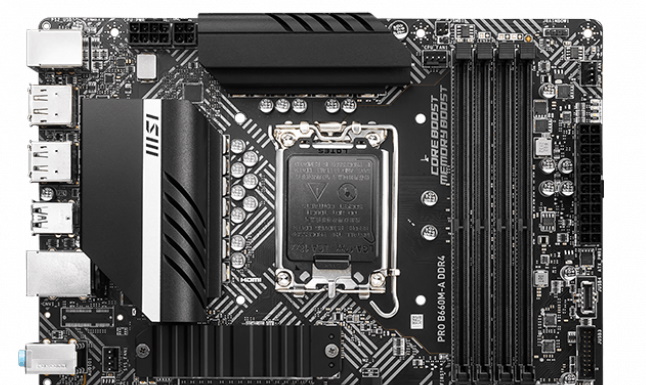
Designed for professionals, the Pro Series from MSI doesn’t come with all the glitz and glamor the high-end, gaming-focused boards do, but is designed for stable operation. The MSI Pro B600M-A DDR4 sports a black PCB, with grey lines in a checkerboard pattern covering most of the board. Black heatsinks cover the power delivery bits, while the sockets and slots are black, outside of the reinforced PCIe slot.
Hailing from the Professional series, you won’t find integrated RGBs onboard. However, there are a couple of 3/4-pin RGB headers if you’d want to add some RGB bling. Overall, I’m not sure that appearance matters for the demographic the B660M-A DDR4 is aimed at, but this board isn’t an eyesore, nor will it bring attention to your system on its own.
On the top half of the board, we get a better look at the smaller heatsinks reaching out, partially covering the top of the rear IO components. There’s a grey strip on top with the MSI branding, and you’ll run into a smattering of that striped checkerboard pattern in this area, until the DRAM slots arrive to the right. Powering the CPU are two EPS connectors – one required 8-pin and an optional 4-pin located along the board's top edge.
Get Tom's Hardware's best news and in-depth reviews, straight to your inbox.
To the right of the socket are four unreinforced DRAM slots sporting a single-sided locking mechanism to keep the RAM secure. The B660M-A supports up to 128GB of DDR4 RAM with speeds up to DDR4 4800. During testing, we ran our 2x8GB DDR4 4000 sticks by simply enabling XMP in the BIOS, so we know it’s good with those sticks at that speed. Your mileage may vary, but sticking to the QVL list increases your chances at success.
We run into the first (of four) 4-pin fan headers to the left of the DRAM slots. All of these headers support PWM and DC fans with adjustments found in the BIOS. The CPU_FAN1 header defaults to PWM mode (as does PUMP_FAN1). And the fan header output up to 2A/24W, while the pump header sends out up to 3A/36W. The last two headers, SYS_FAN1-2, default to DC mode with 1A/12W output. You have plenty of power to support water cooling or piggybacking a couple of fans on a single header.
In the top-right corner is a 3-pin ARGB header in case you wanted to add RGB LEDs. If that isn’t enough, there are two other headers, 3-pin and a 4-pin RGB, found along the bottom edge. Moving down the right edge is one of the system fan headers, the 24-pin ATX connector to power the board, a front panel USB 3.2 Gen 1 (5 Gbps) Type-C header, and a 19-pin USB 3.2 Gen 1 (5Gbps) header.
The MSI Pro B660M-A DDR4 uses an 8-phase VRM. Power comes from the EPS connector(s) onto a Richtek RT3628AE 9-channel (8+1) controller. From there, it gets distributed across four MOSFETs (two high-side, two low-side) for each phase. The non-combined MOSFETs are a blast from the past, as most modern boards use a combined MOSFET (Dr. MOS) or the newer SPS-type, combining the high/low onto one IC. Google didn’t yield many details on these ICs, but the board didn’t have an issue running our Intel Core i9-12900K. VRM temperatures were warmer than more expensive boards, but still landed in an acceptable range during our testing.
Sliding down to the bottom half of the shroud-free board, on the left is a fully exposed Realtek ALC897 audio codec and four Chemicon brand audio capacitors. The audio codec is dated and budget-class, but only discerning listeners may have a problem with the audio implementation. If you want better sound, you can opt for high-quality USB speakers with their own DAC.
In the middle of the B660M-Are two M.2 sockets and three PCIe slots. Starting with PCIe, MSI fused three full-length slots to the board and one closed-end x1 size slot. The top primary graphics slot is reinforced and connected via the CPU, running up to PCIe 4.0 x16. The bottom full-length socket connects through the chipset and runs at a maximum of PCI 3.0 x4. The board supports AMD Crossfire technology, for those who still owna pair of old cards.
MSI connected two M.2 sockets to the board, the top socket getting a thin heatsink to help cool the device below. M2_1 (top) sources its bandwidth from the CPU, running at PCIe 4.0 x6 (64 Gbps) speeds and supports up to 80mm devices. The bottom socket sources its bandwidth from the chipset and also runs at PCIe 4.0 x4 speeds. On top of PCIe modules, the bottom slot (M2_2) supports up to 80mm modules as well.
Along the right edge, we run into two of four SATA ports, with the others sitting vertically along the bottom edge. The SATA ports support RAID0/1/5/10 for those who want additional speed, redundancy, or both. All SATA ports and M.2 sockets remain enabled even if everything is occupied. In other words, there’s no lane sharing here.
Across the bottom are several headers, including USB ports and RGB. Below is a complete list, from left to right:
- Front panel audio
- 4-pin RGB header
- 3-pin ARGB header
- System Fan header
- COM port
- Thunderbolt header
- (2) USB 2.0 headers
- (2) SATA ports
- Front panel header(s)
The rear IO area is naked out of the box, so you’ll have to install the rear IO plate to the chassis. The IO plate itself is basic, made of thin aluminum with cutouts for the ports and labels pressed into it.
There are six USB ports here: two USB 3.2 Gen 2 (10 Gbps), two USB 3.2 Gen 1 (5 Gbps) ports, and two USB 2.0 (480 Mbps) ports. Make sure you can get away with six USB ports here, because for some users (me!) that isn’t enough to support everything you need attached. Video outputs consist of a two HDMI v2.1 and two DisplayPort v1.4 ports. For networking, we spy the single 2.5GbE port and Wi-Fi antenna connections (a Wi-FI module is not included). Last but not least, the audio stack consists of five analog plugs plus a SPDIF port.
MORE: Best Motherboards
MORE: How To Choose A Motherboard
MORE: All Motherboard Content

Joe Shields is a staff writer at Tom’s Hardware. He reviews motherboards and PC components.
-
shady28 It's interesting how much difference motherboards make to both performance and power consumption. There's a 35% difference in system power draw from top to bottom in that power chart.Reply -
Udyr If the product doesn't include RGB in the naming or marketing, RGB should not be either a pro or con in the final result.Reply -
Co BIY Great review. I think Raptor Lake will benefit from having these low end boards appropriate to the lower end chips available at release. Alder Lake was hampered by only very high priced premium Z-series boards being available. Hopefully the needed BIOS updates will be quickly available.Reply
What does this board do that allows for superior performance in the Office and Excel tests? It's beating the top Aorus/Hero/Taichi boards in these tests. I would expect these results to follow the others or at least be even across the boards. It's like a Toyota Camry actually handled a daily commute faster than a Corvette.
Edit note:
I think that is meant to be two full-length slots. -
Tom Sunday ReplyCo BIY said:I think Raptor Lake will benefit from having these low end boards. It's like a Toyota Camry actually handled a daily commute faster than a Corvette.
Good Point…Toyota Camry qualified! If I could only convince my girlfriend in giving-up her 5-year old HP laptop, I would consider this kind of ‘economy class’ MB in building her a new daily driver. Going from her HDD 5200RPM to NVME! After all her laptop never leaves her one-room apartment and she has steadily refused for me in offering her new 27-inch monitor for the bigger picture. Her Corvette upside: “She can walk that walk and talk that talk and has other attributes which are uniquely visible. -
toooooot Reply
I used to have a 6 yo HP laptop. I loved that huge bulky baby.Tom Sunday said:Good Point…Toyota Camry qualified! If I could only convince my girlfriend in giving-up her 5-year old HP laptop, I would consider this kind of ‘economy class’ MB in building her a new daily driver. Going from her HDD 5200RPM to NVME! After all her laptop never leaves her one-room apartment and she has steadily refused for me in offering her new 27-inch monitor for the bigger picture. Her Corvette upside: “She can walk that walk and talk that talk and has other attributes which are uniquely visible.
I did not use it often but sometimes I did. It looked so well that I did not have a problem selling it
for good money.
I think when you use a laptop all your life, you nevr know how comfy a PC feels at home.