MSI Z170A SLI Plus Motherboard Review
Designed to deliver full gaming performance at reduced cost, the Z170A SLI Plus arrives with MSI's hope for a value award. Today, we put the ATX motherboard to the test.
Why you can trust Tom's Hardware
Additional Hardware, Software And Firmware
MSI's inclusion of four SATA cables seams a little generous for a budget board and actually meets our expectations. Once we got over the shock of being satisfied there, we also noticed the inclusion of a flexible SLI bridge.
MSI Command Center provides CPU ratio, BCLK, Core Voltage, and DRAM voltage adjustment, along with automatic and manual mode for the pair of CPU fans and three separate case fans. Another overclocking option, OC Genie 4, sets our Core i7-6700k to 4.40 GHz fixed frequency at 1.33V max, and requires a reboot to activate.

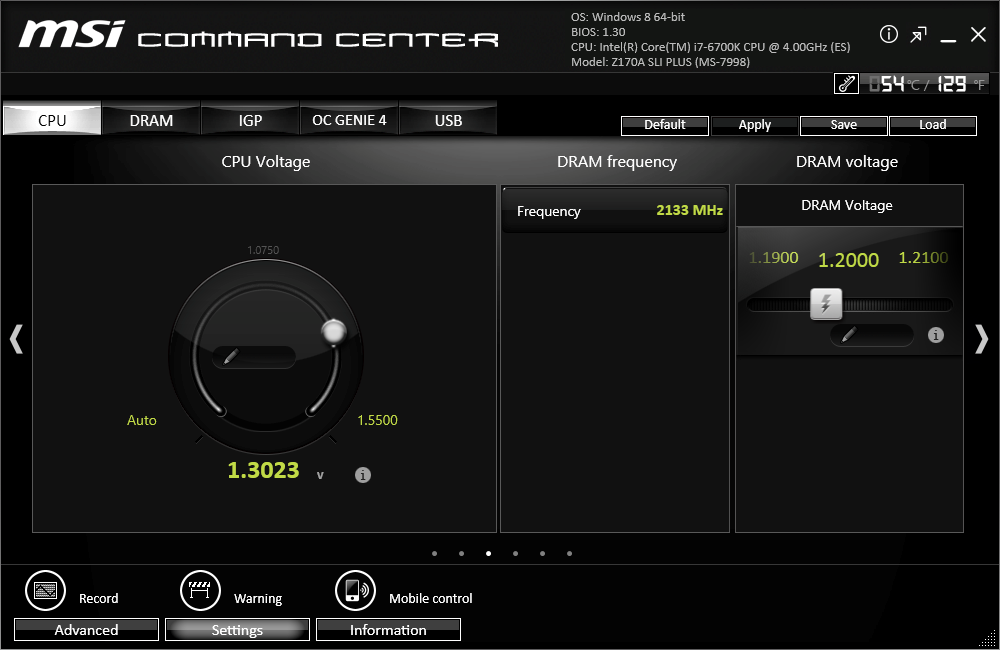

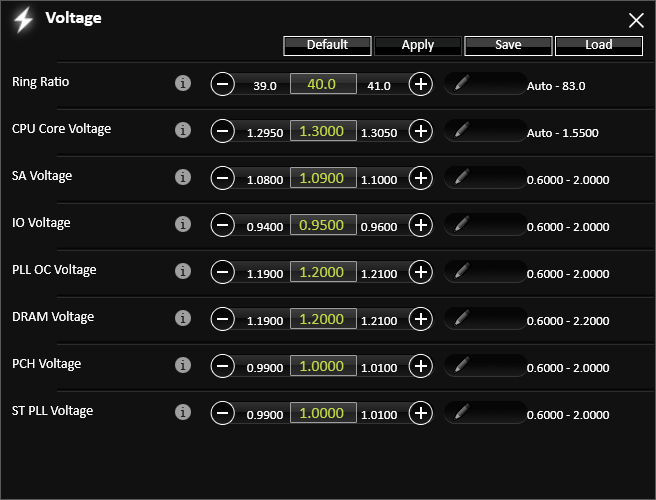

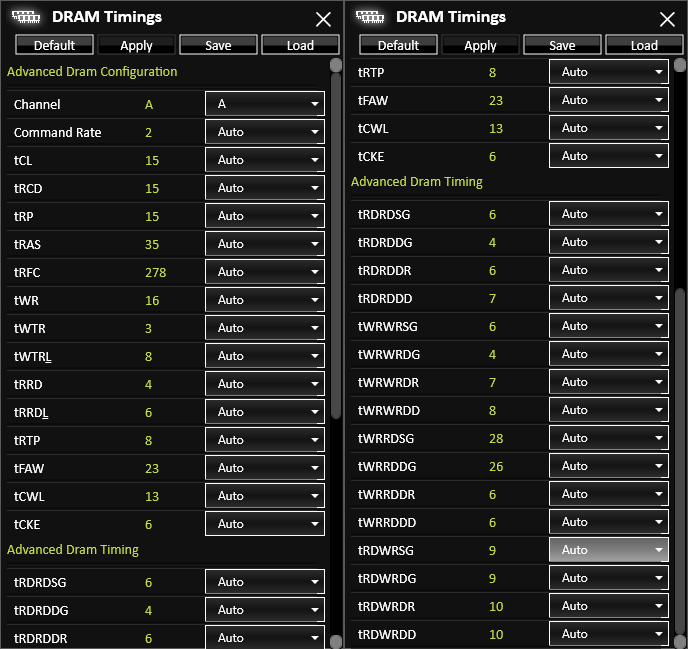
A popup menu adds ring ratio and several component voltage adjustments to the basic controls found on the main Command Center menu. A redundant fan popup is also available, along with memory timing adjustments that work OK the first time, but require a reboot. Furthermore, the DRAM menu takes a full minute to pop up following any initial adjustments.
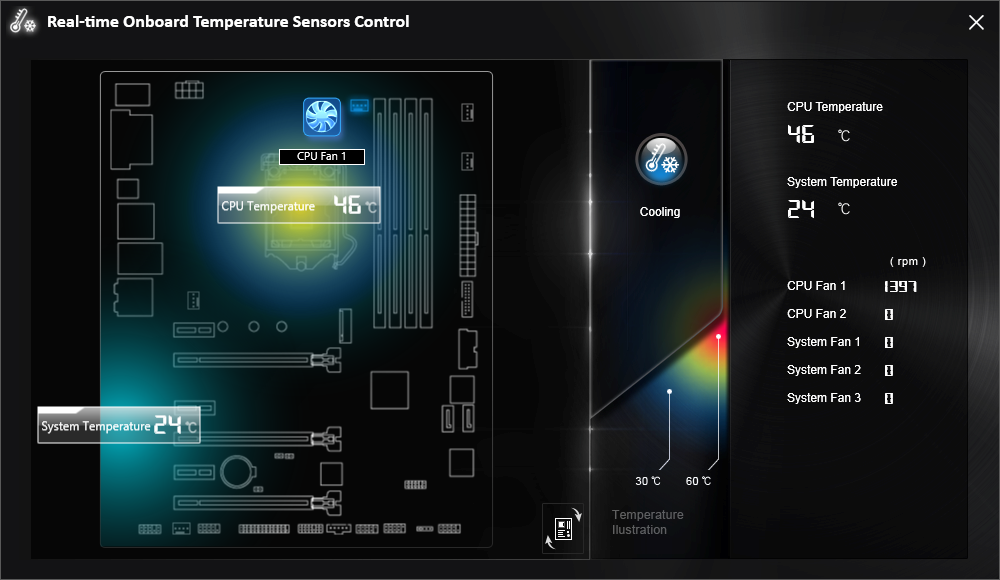
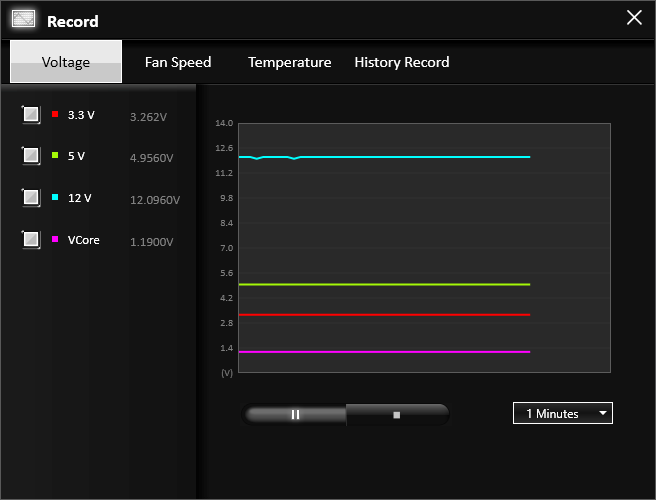


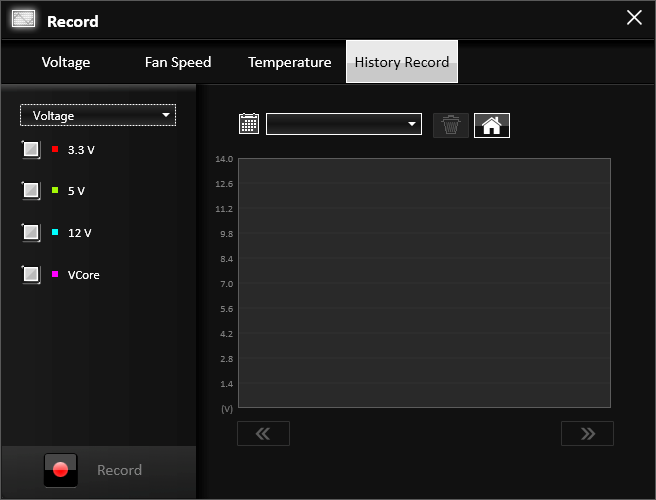
The "Sensor" button pops up a nice graphic display of temperatures, which can be logged using applications enabled by the "Record" button.
MSI Command Center always includes the Mobile Control applet, yet it requires a wireless connection between the phone and the motherboard's WiFi. Since the Z170A SLI Plus doesn't have WiFi, it went untested.
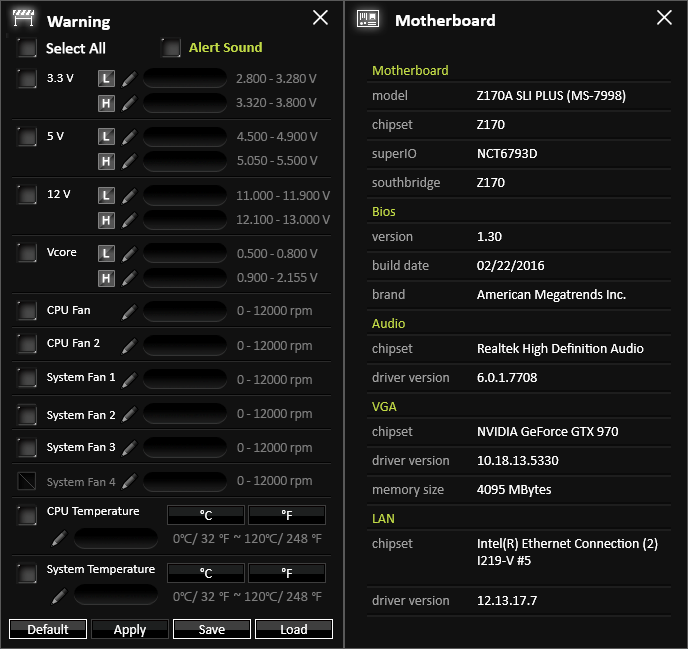
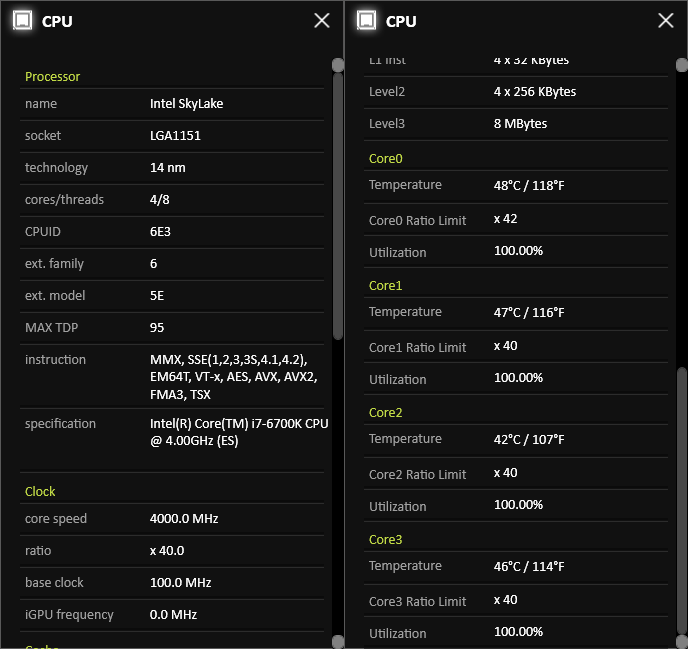
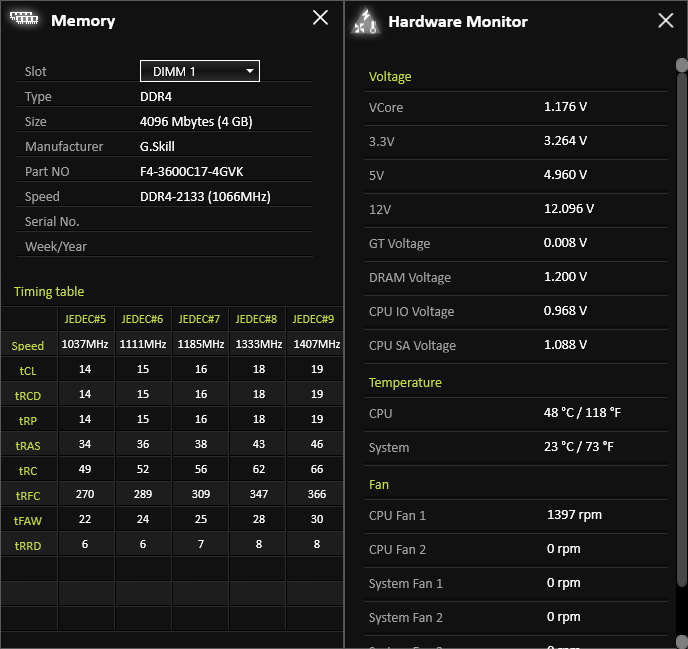
Various other alarm settings and status displays are available through Command Center's "Warning" button and "Information" tab.


MSI's "Click BIOS 5" includes OC Genie 4 CPU overclocking profile and XMP buttons at the top left corner of its GUI, but the nitty gritty is found in smaller font towards the center. We were able to reach 4.54 GHz CPU core at 1.30V, which is just a little short of the 4.60 GHz zenith reached by higher-priced models.
Get Tom's Hardware's best news and in-depth reviews, straight to your inbox.





A wide range of DRAM timings are available to the true memory tweaking enthusiast, and we reached DDR4-3400 with two modules at 1.35V. That 1.35V measurement came at the Z170A SLI Plus motherboard's 1.330V setting.



CPU Loadline Calibration is intended to keep CPU voltage stable under heavy workloads, but it still allowed ours to sag by around 20 millivolts. Enthusiasts often call this vDroop, and we've seen far worse examples on competing products.
One minor annoyance of the M-Flash implementation for this particular motherboard is that it requires a reboot to a special flash mode.



MSI's fan settings firmware menu is just as convenient and useful as the one in software, but doesn't actually require any software. We like that. Other things to like include space on the flash ROM to store up to six custom firmware configurations as overclocking profiles, and/or export these to a USB flash drive.
Current page: Additional Hardware, Software And Firmware
Prev Page SLI And O/C Cheaply? Next Page Test Results, Overclocking And Conclusion-
logainofhades I was considering this board, for my own upgrade, but fell into a good deal on a placeholder H170 board. May consider this board, at a later date, should I get around to upgrading my board.Reply -
Uri___Pisarev Is it just me or this MOBO has too many useless connectors, m/2 or whatever they call it for old style mouse, VGA and even that audio jack thing (aside from headphones and mic).Reply
Industry really needs to scrap these old items and free up space for new and additional items, more m.2, more USB 3.0 and C. -
Onus ReplyWith a 0.1 percent above-average performance ranking and 10 percent below-average person consumption...
So, it won't go through a large family as quickly, but once it has picked the next member to devour, it chases that one down slightly more quickly?
On those OC reboots, does it keep cycling like that every time, if there's an OC set in BIOS, or just the first time that OC is to be used and thereafter it's "normal?"
I think in general MSI has surprised me. They're really trying to put those miserable 970A-G4x boards behind them.
-
0InVader0 - Intel's gamer-friendly i219V networkReply
AVOID THIS LIKE THE PLAGUE!!! I refunded my motherboard, because this ethernet adapter didn't work properly. I couldn't even get an IP address or when I did, I had up to 50% packet loss. I've seen plenty other people on the internet having this issue as well and so far it has no fix or workaround
I tried everything: disabling WoL and power management options, flashing/resetting bios, fresh windows install (both 7 and 10), various driver versions... I even changed the bootloader. Tried Linux as well, no luck there.
Killen GLAN might be equally bad, but at least it has fixable problems. (no drivers for win10 though) -
logainofhades Reply17806093 said:Is it just me or this MOBO has too many useless connectors, m/2 or whatever they call it for old style mouse, VGA and even that audio jack thing (aside from headphones and mic).
Industry really needs to scrap these old items and free up space for new and additional items, more m.2, more USB 3.0 and C.
Some gamers still prefer older mechanical keyboards, and PS2 mice. None of the driver issues, that USB can have either. VGA is still ok, and not sure what you are talking about, with regards to audio. -
joz They missed an opportunity: Blackout the rear connectors as well as darkred/black the pci-e connectors.Reply -
Eximo Power, Heat, EfficiencyReply
"10 percent below-average person consumption"
Now I am scared of this sacrificial friendly motherboard. -
sincreator Couldn't the slow reboot while overclocking issue get resolved by a simple Bios update? I would think it would be addressed pretty quickly, and really not end up being a con anymore. After which, this board would be a total win for a budget friendly build.Reply -
RedJaron I think two PS2 connectors is excessive. One for a keyboard of course, but who is still using a PS2 mouse? Two additional USB ports for peripherals would be more useful.Reply
And while the Skylake iGPU can handle three output displays, Z boards are aimed at enthusiasts and power users. How many of them are using displays that are still VGA only? Three ports in a mix of HDMI and DisplayPort would better match that market, I think, maybe even a DVI. Keep the VGA on the H and B boards that are going to consumers with older displays. -
tical2399 ReplyI think two PS2 connectors is excessive. One for a keyboard of course, but who is still using a PS2 mouse? Two additional USB ports for peripherals would be more useful.
And while the Skylake iGPU can handle three output displays, Z boards are aimed at enthusiasts and power users. How many of them are using displays that are still VGA only? Three ports in a mix of HDMI and DisplayPort would better match that market, I think, maybe even a DVI. Keep the VGA on the H and B boards that are going to consumers with older displays.
Who is still using a ps2 keyboard?????



