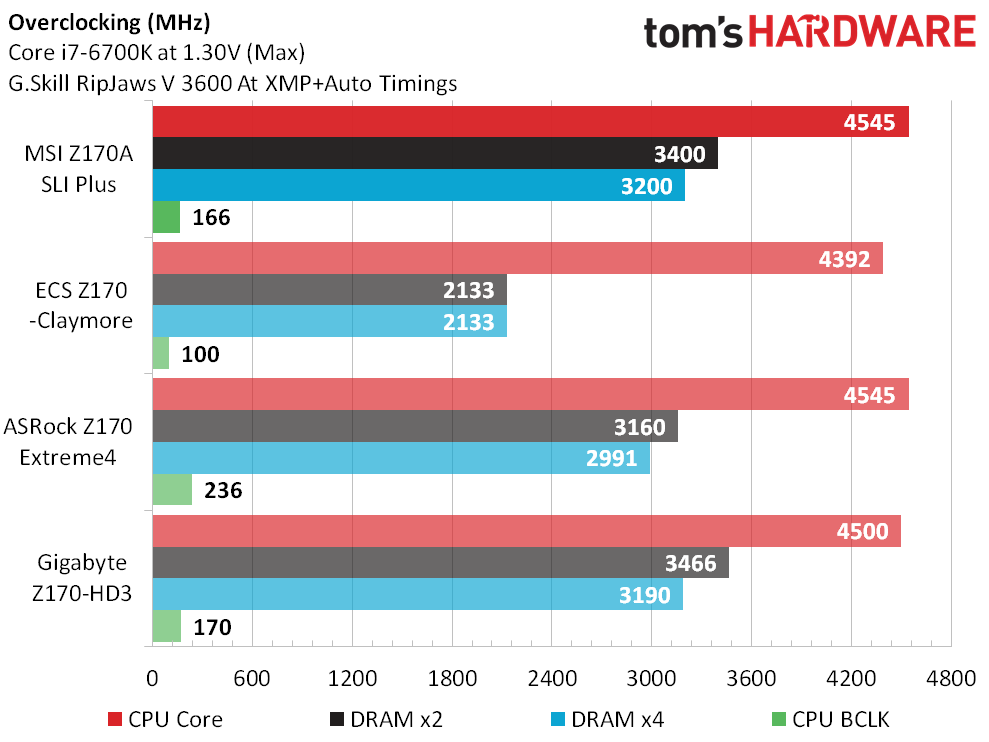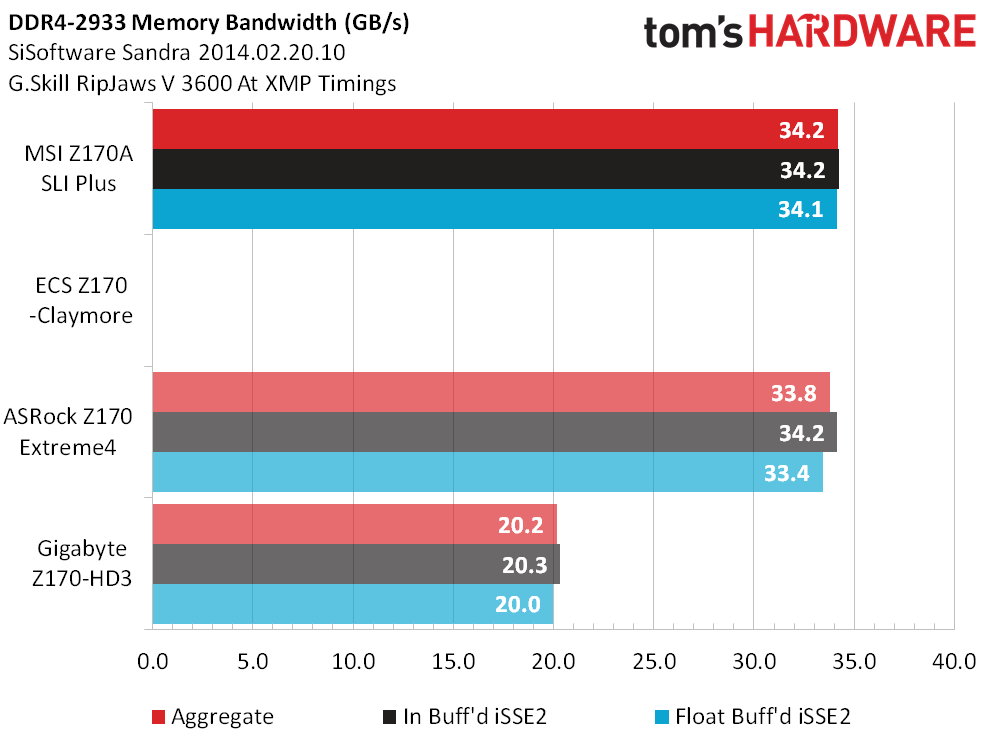MSI Z170A SLI Plus Motherboard Review
Designed to deliver full gaming performance at reduced cost, the Z170A SLI Plus arrives with MSI's hope for a value award. Today, we put the ATX motherboard to the test.
Why you can trust Tom's Hardware
Test Results, Overclocking And Conclusion
Test System Configuration
To assure accurate comparisons, we repeat the benchmark configuration from our initial Z170 roundup in every Z170 motherboard review. The Fatal1ty Z170 Gaming K4's performance and overclocking capabilities are compared to previously-reviewed $115 to $160 Z170 motherboards.
Drivers
| Graphics | GeForce 353.30 |
|---|---|
| Chipset | Intel INF 10.0.27 |
Benchmark Suite
| Synthetics | |
|---|---|
| 3DMark 11 | Version: 1.0.5.0, Benchmark Only |
| 3DMark Professional | Version: 1.2.250.0 (64-bit), Fire Strike Benchmark |
| PCMark 8 | Version: 1.0.0 x64, Full Test |
| SiSoftware Sandra | Version 2014.02.20.10, CPU Test = CPU Arithmetic / Multimedia / Cryptography, Memory Bandwidth Benchmarks |
| Games | |
| Battlefield 4 | Version 1.0.0.1, DirectX 11, 100-sec. Fraps "Tashgar"Test Set 1: Medium Quality Preset, No AA, 4X AF, SSAOTest Set 2: Ultra Quality Preset, 4X MSAA, 16X AF, HBAO |
| Grid 2 | Version 1.0.85.8679, Direct X 11, Built-in BenchmarkTest Set 1: High Quality, No AATest Set 2: Ultra Quality, 8x MSAA |
| Arma 3 | Version 1.08.113494, 30-Sec. Fraps "Infantry Showcase"Test Set 1: Standard Preset, No AA, Standard AFTest Set 2: Ultra Preset, 8x FSAA, Ultra AF |
| Far Cry 3 | V. 1.04, DirectX 11, 50-sec. Fraps "Amanaki Outpost"Test Set 1: High Quality, No AA, Standard ATC, SSAOTest Set 2: Ultra Quality, 4x MSAA, Enhanced ATC, HDAO |
| Applications | |
| Adobe After Effects CC | Version 12.0.0.404: Create Video which includes 3 Streams, 210 Frames, Render Multiple Frames Simultaneosly |
| Adobe Photoshop CC | Version 14.0 x64: Filter 15.7MB TIF Image: Radial Blur, Shape Blur, Median, Polar Coordinates |
| Adobe Premeire Pro CC | Version 7.0.0 (342), 6.61 GB MXF Project to H.264 to H.264 Blu-ray, Output 1920x1080, Maximum Quality |
| iTunes | Version 11.0.4.4 x64: Audio CD (Terminator II SE), 53 minutes, default AAC format |
| Lame MP3 | Version 3.98.3: Audio CD "Terminator II SE", 53 min, convert WAV to MP3 audio format, Command: -b 160 --nores (160 kb/s) |
| Handbrake CLI | Version: 0.99: Video from Canon Eos 7D (1920x1080, 25 FPS) 1 Minutes 22 SecondsAudio: PCM-S16, 48000 Hz, 2-Channel, to Video: AVC1 Audio: AAC (High Profile) |
| TotalCodeStudio 2.5 | Version: 2.5.0.10677: MPEG-2 to H.264, MainConcept H.264/AVC Codec, 28 sec HDTV 1920x1080 (MPEG-2), Audio: MPEG-2 (44.1 kHz, 2 Channel, 16-Bit, 224 kb/s), Codec: H.264 Pro, Mode: PAL 50i (25 FPS), Profile: H.264 BD HDMV |
| ABBYY FineReader | Version 10.0.102.95: Read PDF save to Doc, Source: Political Economy (J. Broadhurst 1842) 111 Pages |
| Adobe Acrobat 11 | Version 11.0.0.379: Print PDF from 115 Page PowerPoint, 128-bit RC4 Encryption |
| Autodesk 3ds Max 2013 | Version 15.0 x64: Space Flyby Mentalray, 248 Frames, 1440x1080 |
| Blender | Version: 2.68A, Cycles Engine, Syntax blender -b thg.blend -f 1, 1920x1080, 8x Anti-Aliasing, Render THG.blend frame 1 |
| Visual Studio 2010 | Version 10.0, Compile Google Chrome, Scripted |
| WinZip | Version 18.0 Pro: THG-Workload (1.3 GB) to ZIP, command line switches "-a -ez -p -r" |
| WinRAR | Version 5.0: THG-Workload (1.3 GB) to RAR, command line switches "winrar a -r -m3" |
| 7-Zip | Version 9.30 alpha (64-bit): THG-Workload (1.3 GB) to .7z, command line switches "a -t7z -r -m0=LZMA2 -mx=5" |
Comparison Motherboards
MSI's Z170A SLI Plus competes most directly with ASRock's Z170 Extreme4, since both are low-cost overclocking boards. MSI's product is currently a little cheaper. Both of these are bracketed by the ultra-low-cost Z170-HD3 and the mid-priced Z170-Claymore.
Synthetic Benchmarks
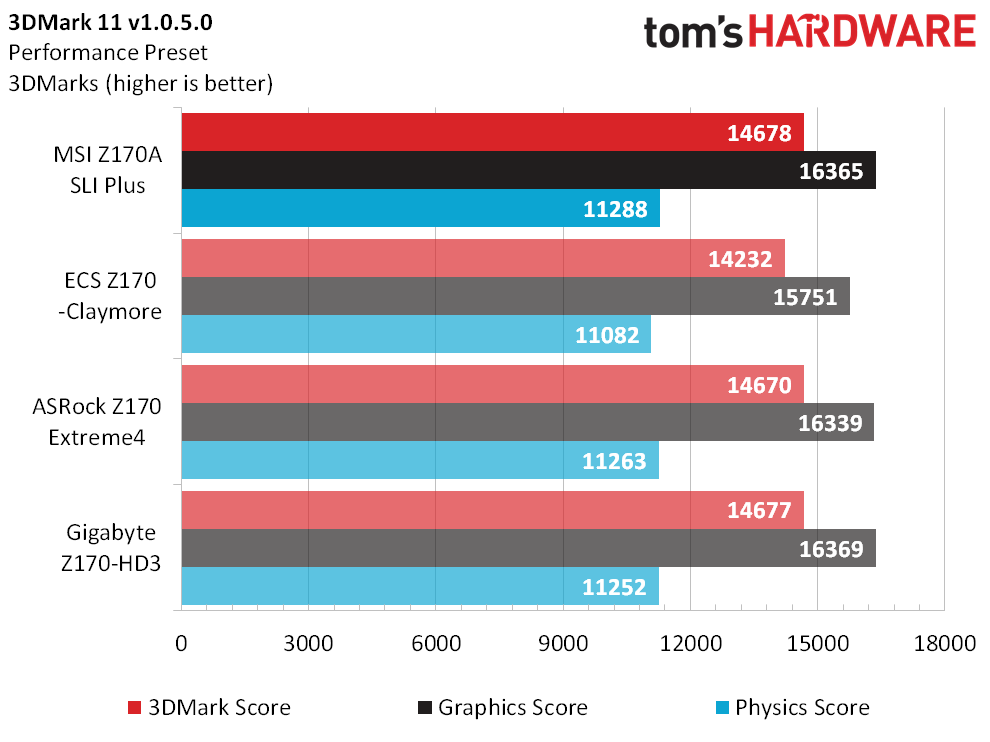
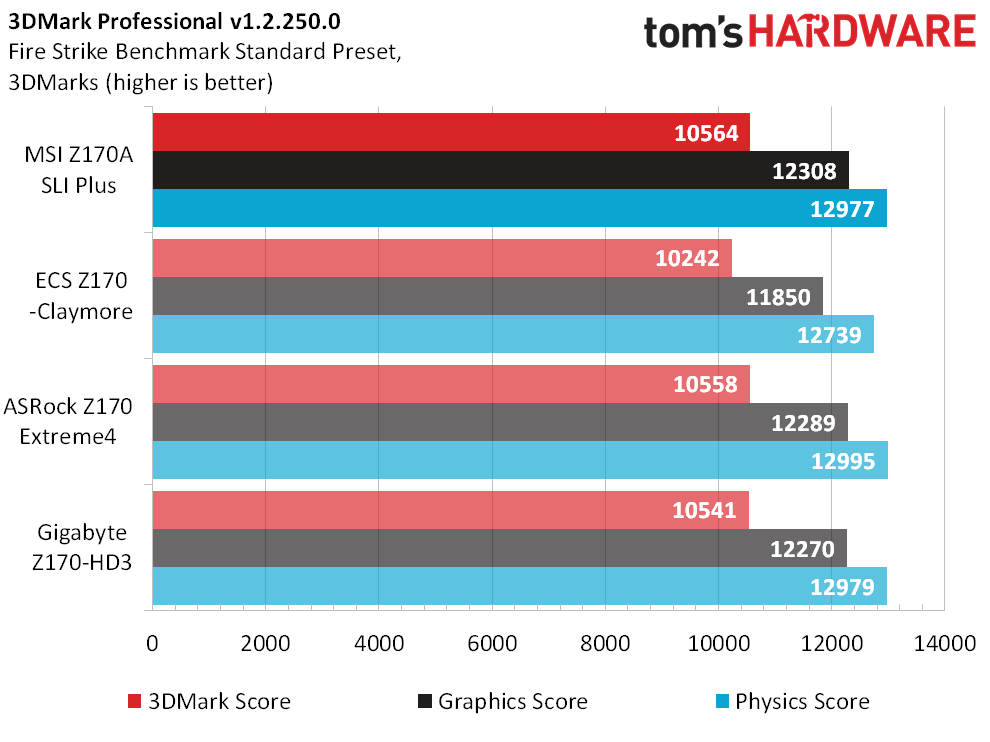
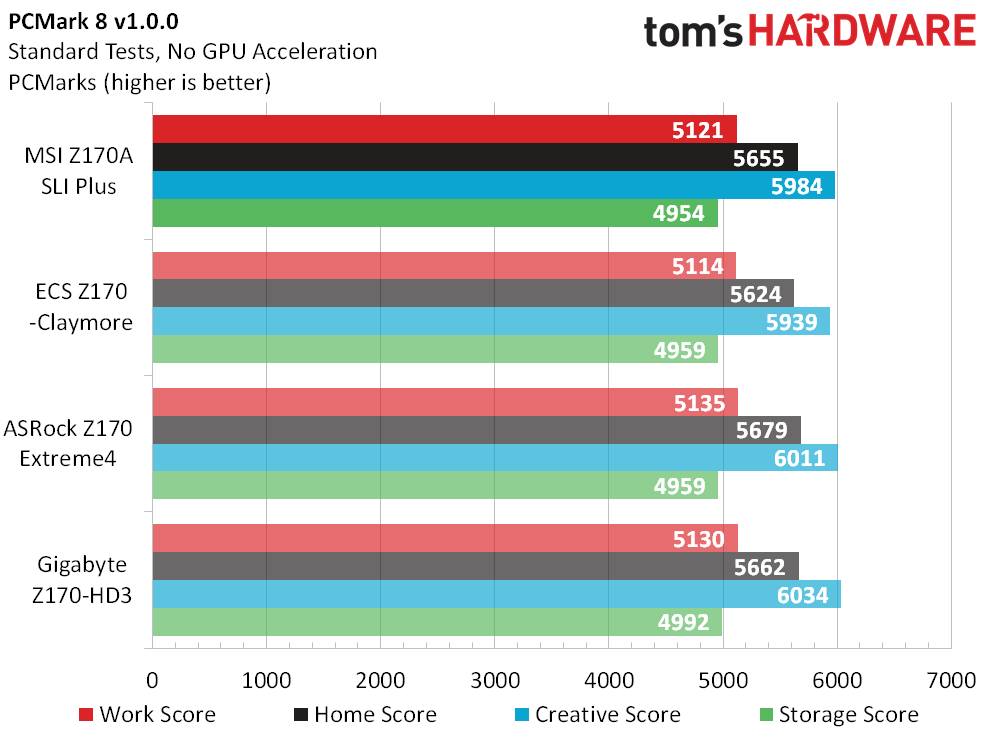
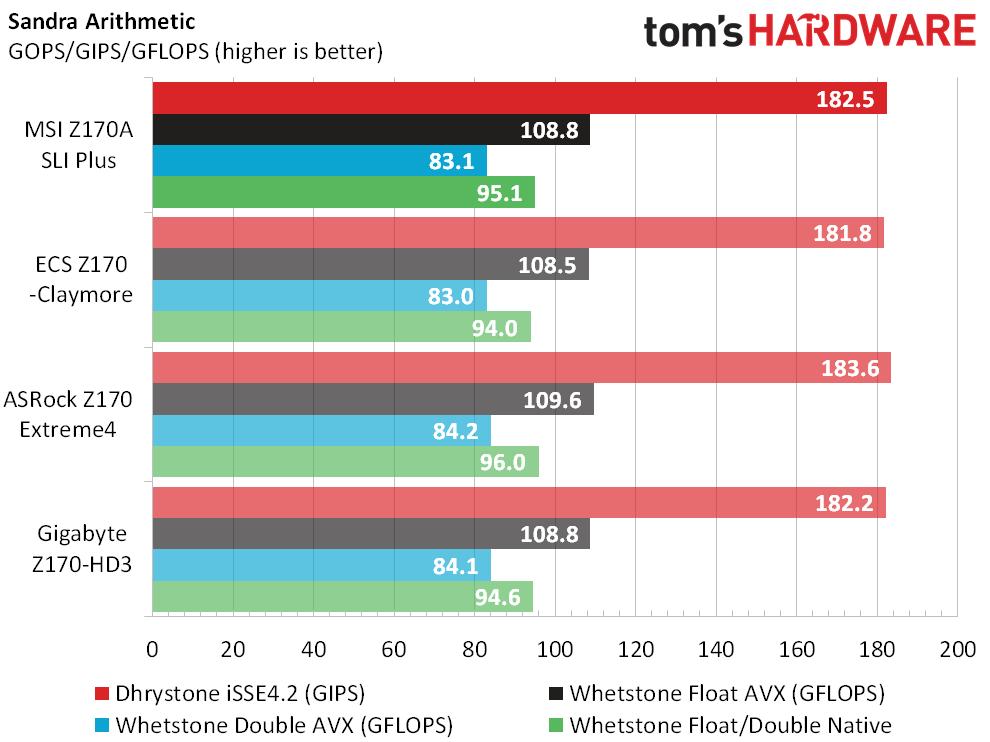
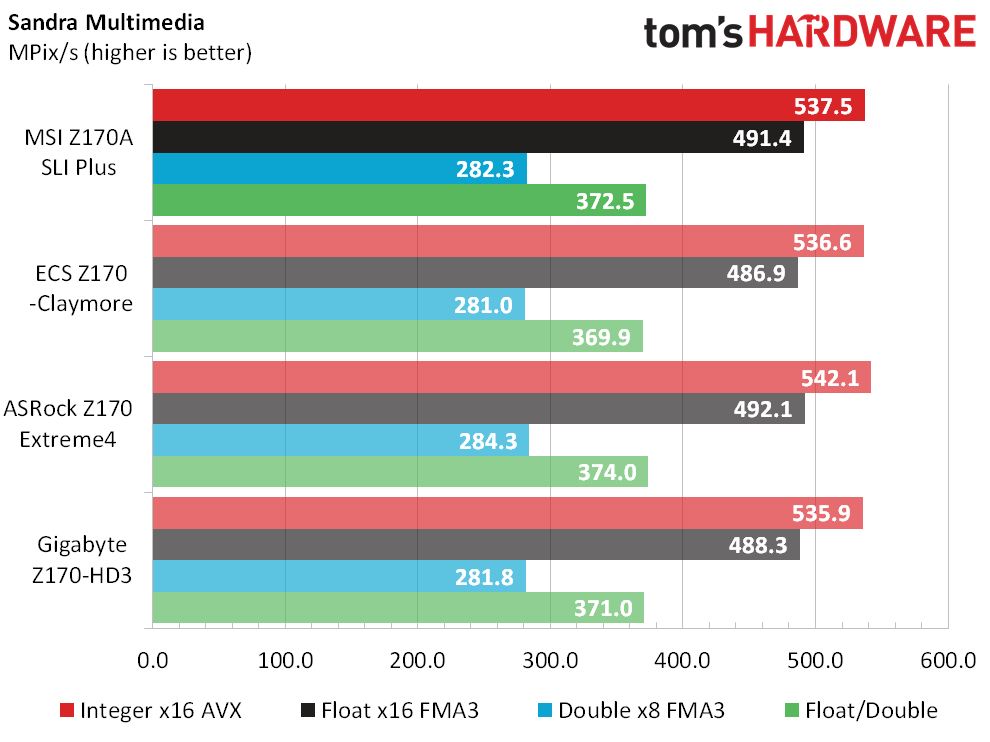
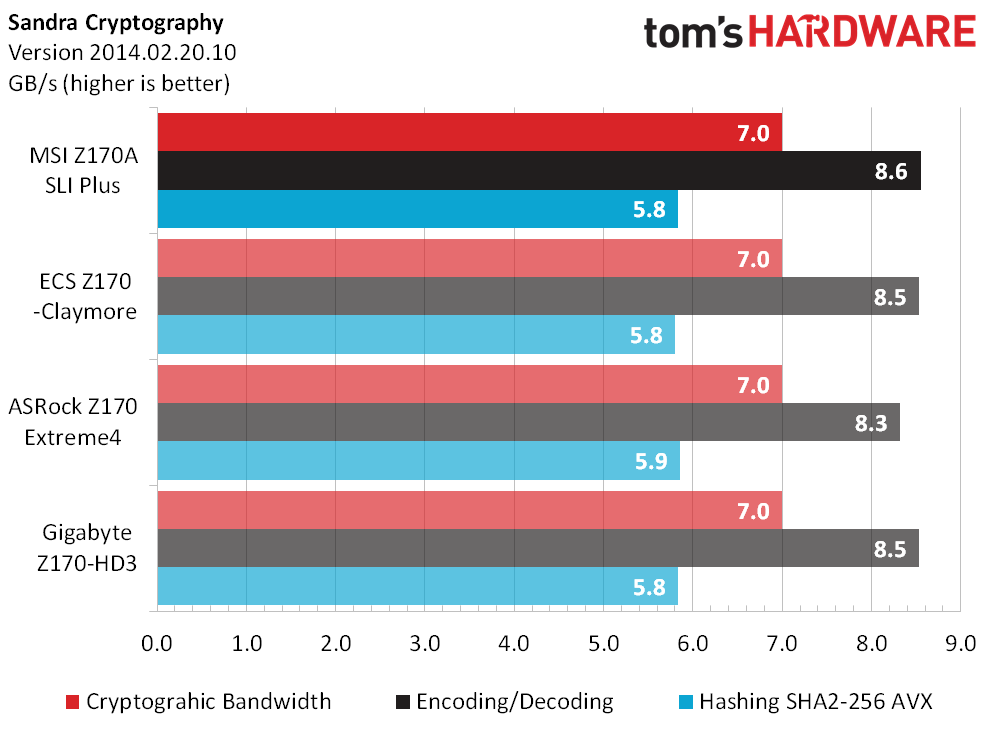
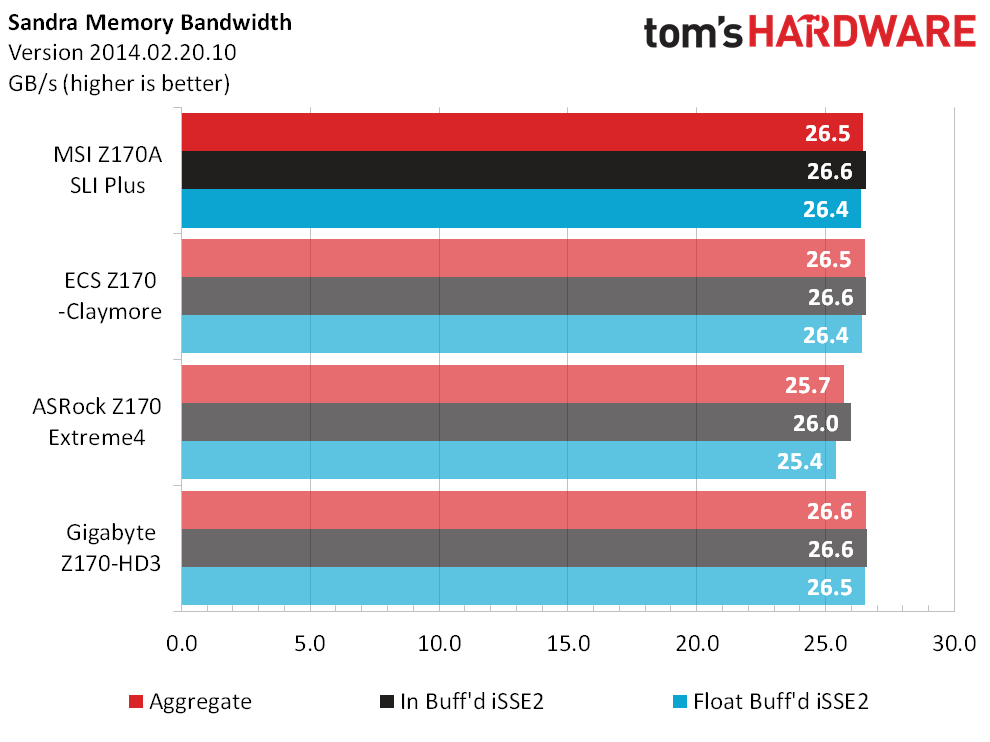
Synthetic benchmarks highlight small performance differences that aren't typically visible in real-world applications, but there's not much to see until we reach Sandra Memory Bandwidth; there, one of MSI's competitors stands out as being slightly behind the pack.
3D Games
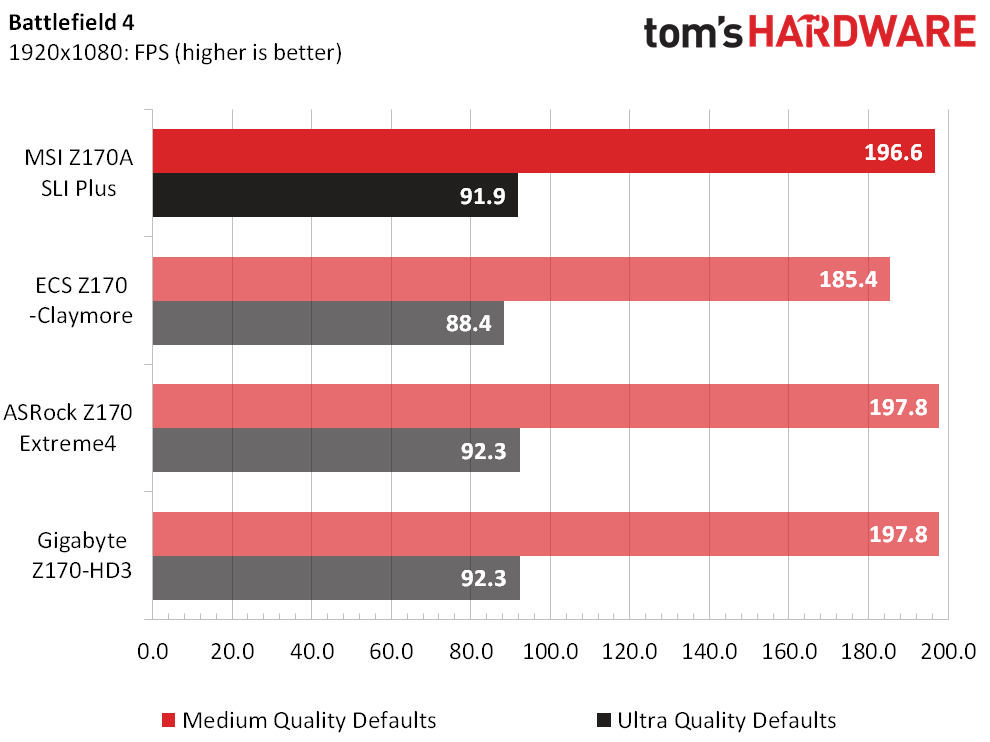
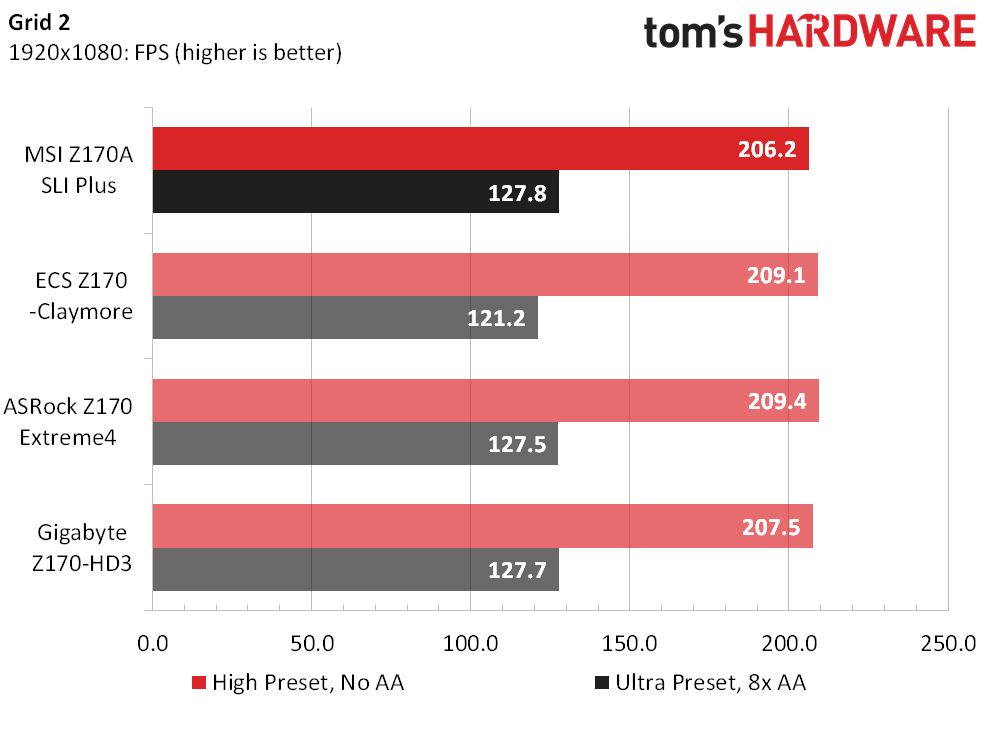
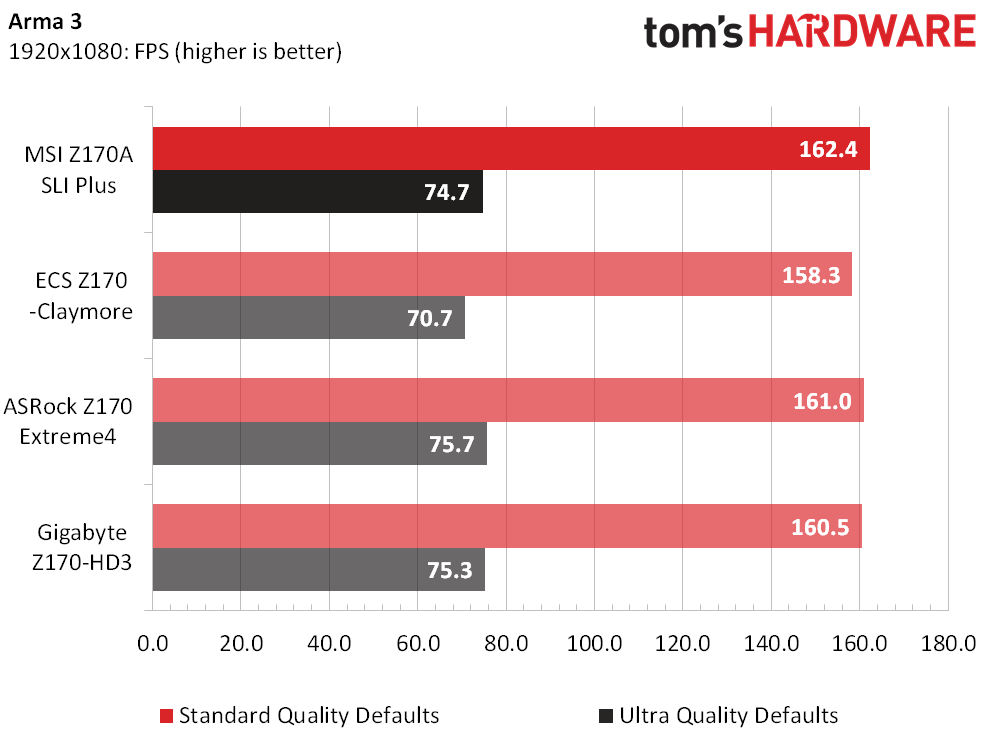
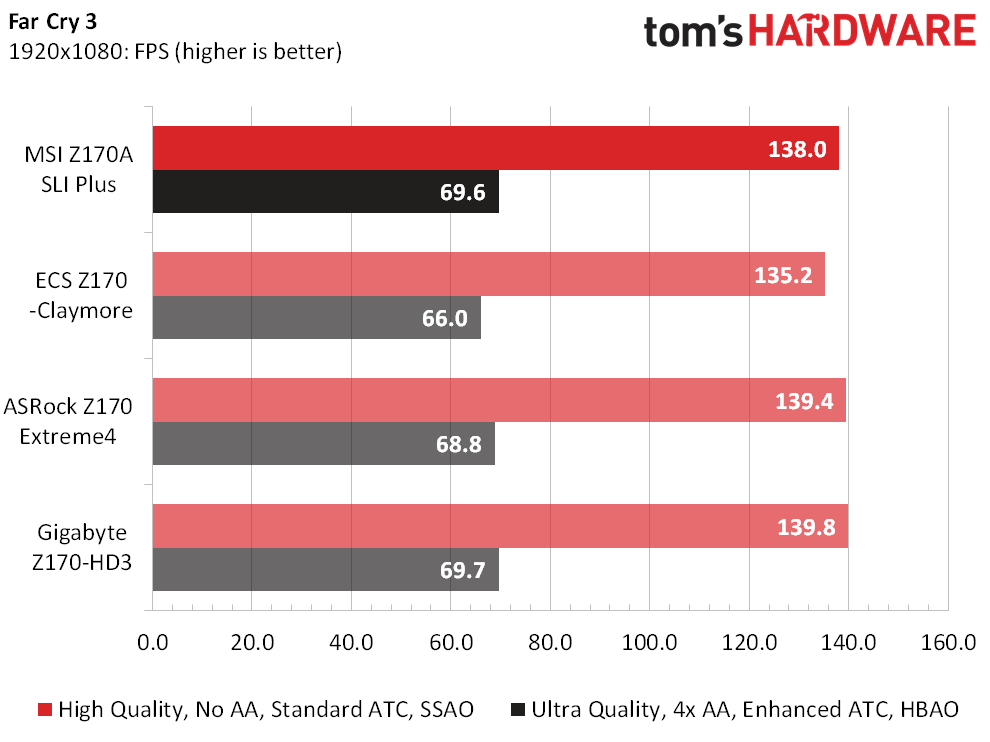
Another of MSI's competitors falls slightly behind at a couple specific game settings, and again we see the Z170A SLI Plus performing as-expected.
Timed Applications
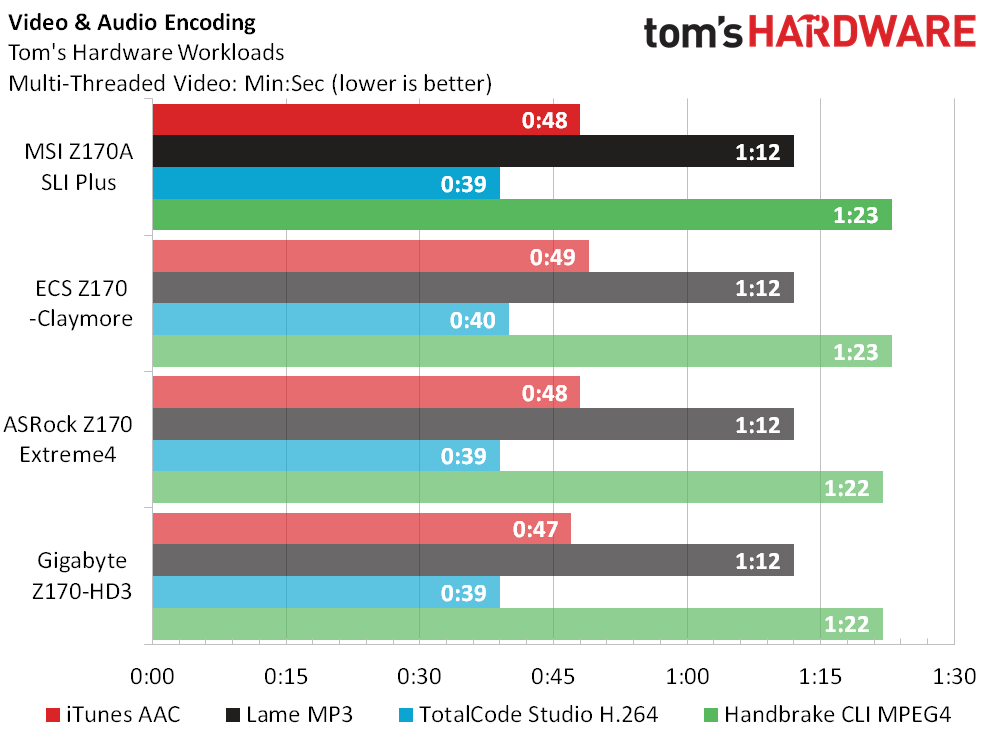
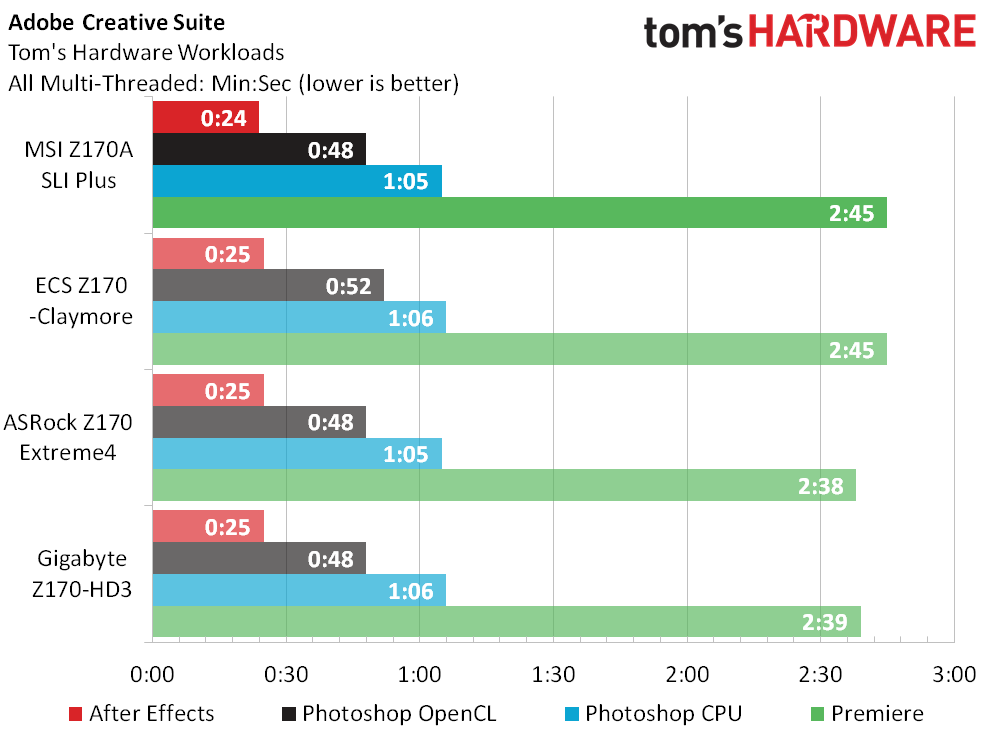
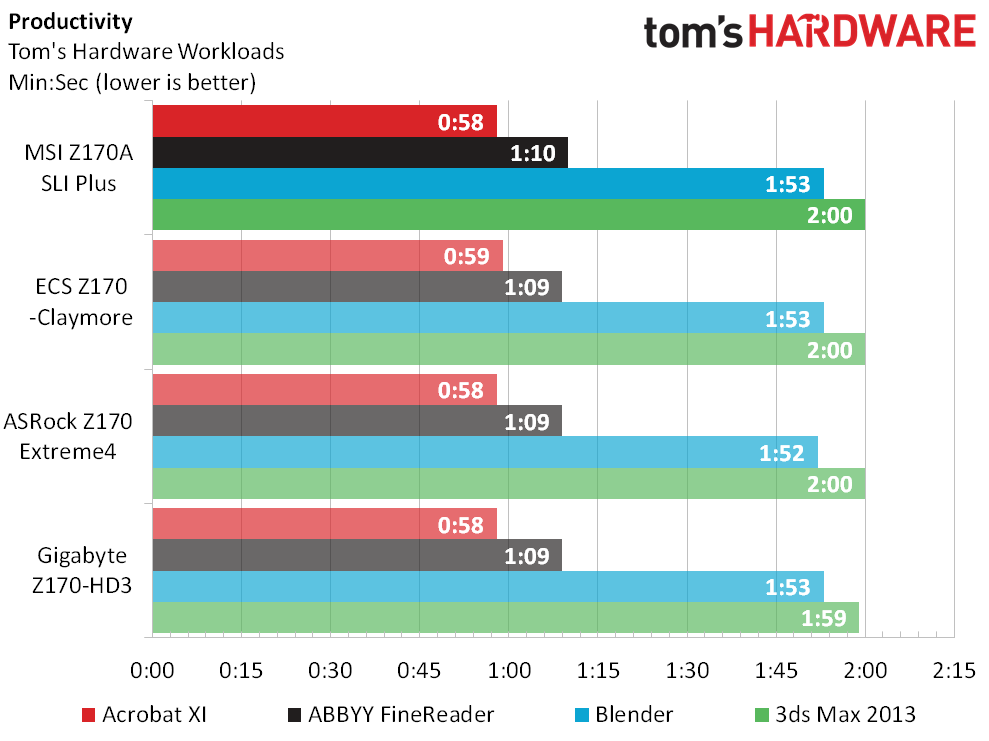
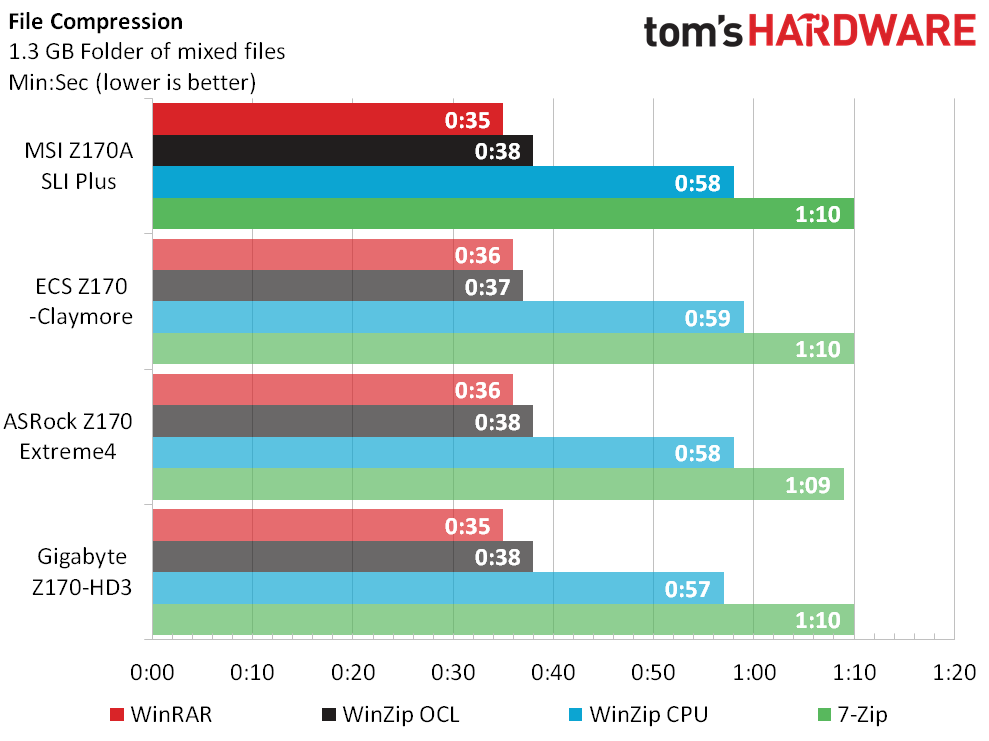
There aren't any noteworthy exceptions in timed workloads either. That leaves features and overclocking as the drivers of our value analysis.
Power, Heat And Efficiency
Employing the full benefits of Intel's power-savings technologies requires us to enable various settings in firmware, particularly when we're reviewing boards that are designed for overclocking. Fortunately, we did that for all samples before running the performance analysis. That means the power savings in MSI's Z170A SLI Plus should lead to true efficiency.
With a 0.1 percent above-average performance ranking and 10 percent below-average power consumption, the Z170A SLI Plus comes out 11.7 percent above-average in efficiency. We should note that the efficiency rankings seen here use the average of all fourteen Z170 motherboards we've reviewed, not just the four closest competitors shown in the charts.
Get Tom's Hardware's best news and in-depth reviews, straight to your inbox.
Overclocking
| MSI Z170A SLI Plus Frequency And Voltage Settings | |
|---|---|
| BIOS | P1.30 (02/22/2016) |
| Base Clock | 98-341 MHz (10 kHz) |
| CPU Multiplier | 8x-83x (1x) |
| DRAM Data Rates | 800-4133 (100/133.3 MHz) |
| CPU Vcore | 0.60-1.55V (5mV) |
| System Agent | 0.60-2.00V (10 mV) |
| CPU I/O | 0.60-2.00V (10 mV) |
| PCH Voltage | 0.60-2.00V (10 mV) |
| DRAM Voltage | 0.60-2.20V (10 mV) |
| CAS Latency | 4-31 Cycles |
| tRCD | 4-31 Cycles |
| tRP | 4-31 Cycles |
| tRAS | 28-63 Cycles |
The Z170A SLI Plus is tied for first place in sub-$140 Z170 motherboard overclocking, matching the similarly-priced Z170 Extreme4. ECS's pricier Z170-Claymore isn't really optimized for overclocking, and the far-cheaper Z170-HD3 doesn't have the voltage stability needed to add that extra 1 MHz BCLK at a 45x multiplier.
One thing that isn't represented in the numbers is overclocking experience. The Z170A SLI Plus reboots several times upon every overclocked boot, and this reboot cycle can take over a minute before a boot is finally successful. Because of this, we'd probably choose a lower multipliers and let software (such as MSI Command Center) increase the base clock if we wanted our system to boot up quickly.
Some motherboard manufacturers use slow tertiary timings to allow memory overclocking, which spoils the reasons for memory overclocking. Fortunately, both the Z170A SLI Plus being tested today and the Z170 Extreme4 it's being compared to produce good bandwidth numbers at non-reference settings.
As of this writing, the Z170A SLI Plus is available for $130, while the Z170 Extreme4 can be found for $135. That $5 difference gets buyers of the competing board an extra firmware ROM that's both manually selectable and socket mounted for easy replacement, plus a two-digit system status display that eases the diagnostic of overclocking failures (among other things). Those prices also include a temporary discount on the competing board, but do not include that competitor's $10 mail-in-rebate. If we were to buy this on another other day they'd probably be a little farther apart in price, giving both products similar features-per-dollar. Both are worth your further consideration, and both get the same stamp of approval.
MORE: Best MotherboardsMORE:
How To Choose A MotherboardMORE: All Motherboard Content
Thomas Soderstrom is a Senior Staff Editor at Tom's Hardware, covering Cases, Cooling, Memory and Motherboards. Follow him on Twitter.
Follow Tom's Hardware on Twitter, Facebook and Google+.
Current page: Test Results, Overclocking And Conclusion
Prev Page Additional Hardware, Software And Firmware