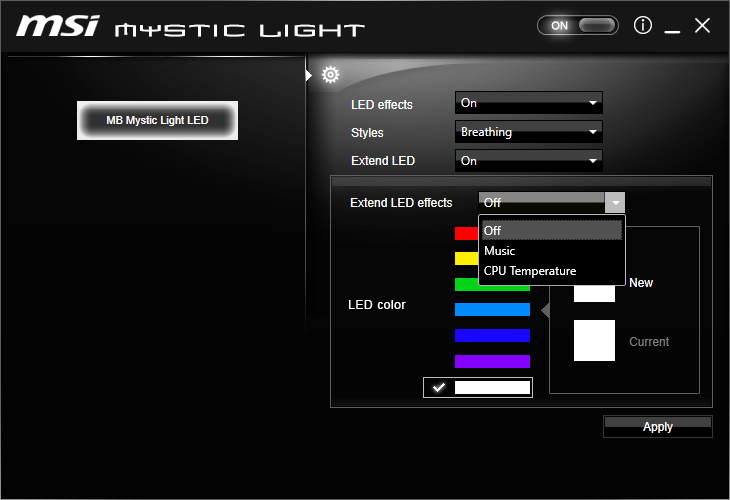MSI Z270 SLI Plus ATX Kaby Lake Motherboard Review
How inexpensive can a motherboard be without giving up any of the Z270’s advanced features? How does MSI’s low cost Z270 SLI Plus address these? And how long will we continue using “Kaby Lake” headlines? We answer at least two of these questions!
Why you can trust Tom's Hardware
Z270 SLI Plus Software, Firmware And Overclocking
MSI Command Center is up and running again, with a Core i7-7700K overclocking profile as the only major change from our previous description. The OC Genie menu claims it will take the CPU to 4.80 GHz, which is nice, but when we tried it the CPU was first stuck at 4.50 GHz and 1.20V, dropped to around 1.15V under load (indicating that MSI Loadline Calibration was disabled), then jumped to 4.80 GHz after a minute or so pause, immediately freezing Windows. The manual settings carried over from previous versions were far more useful.
The Z270 SLI Plus has white LEDs and an RGB LED control header. The Mystic Light menu addresses this disparity accordingly.
MSI X-Boost is supposed to set data access priority for various applications, while its Network Manager is a repackaged version of the cFOS packet prioritization suite.


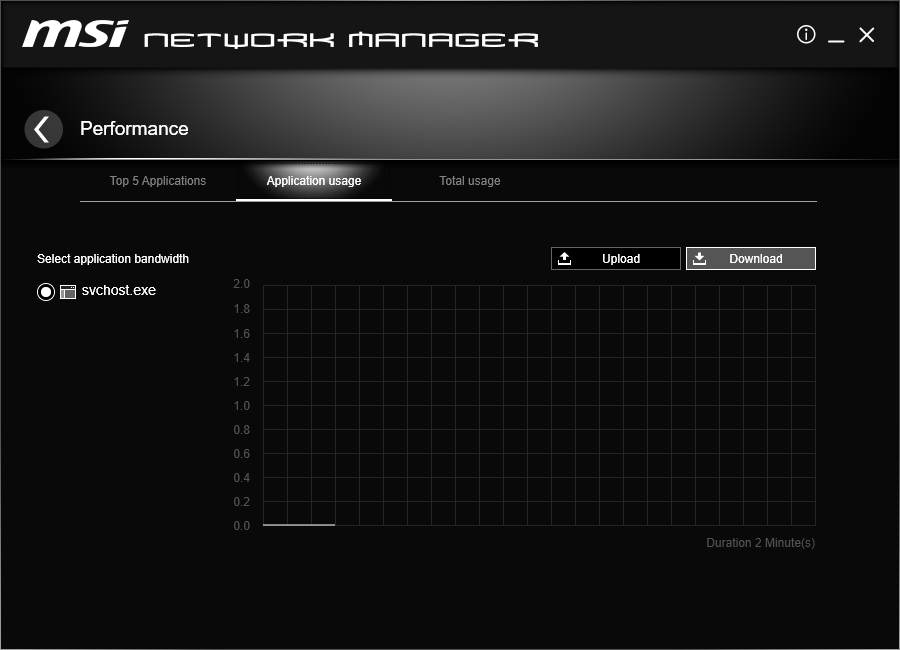
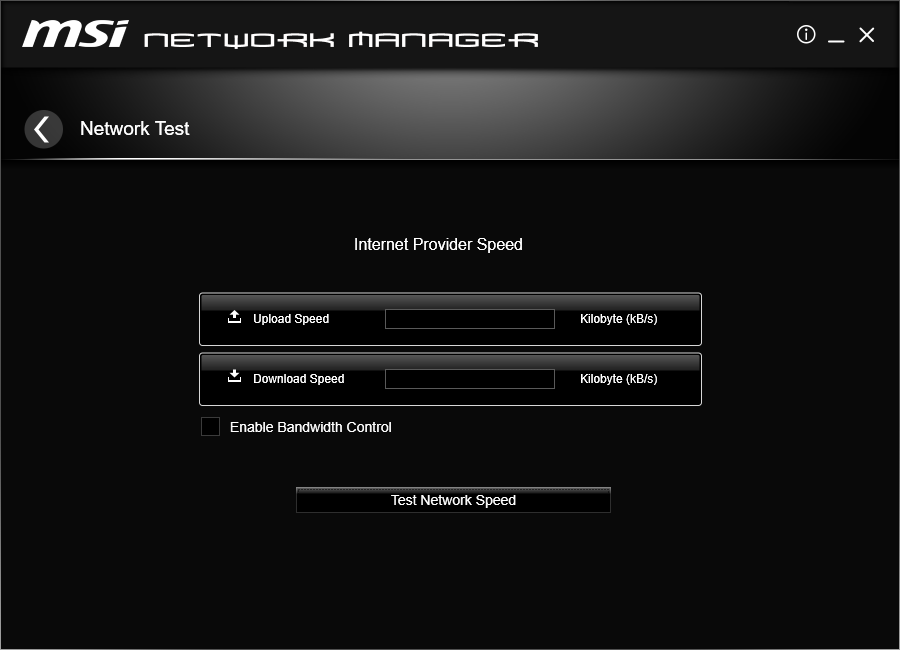
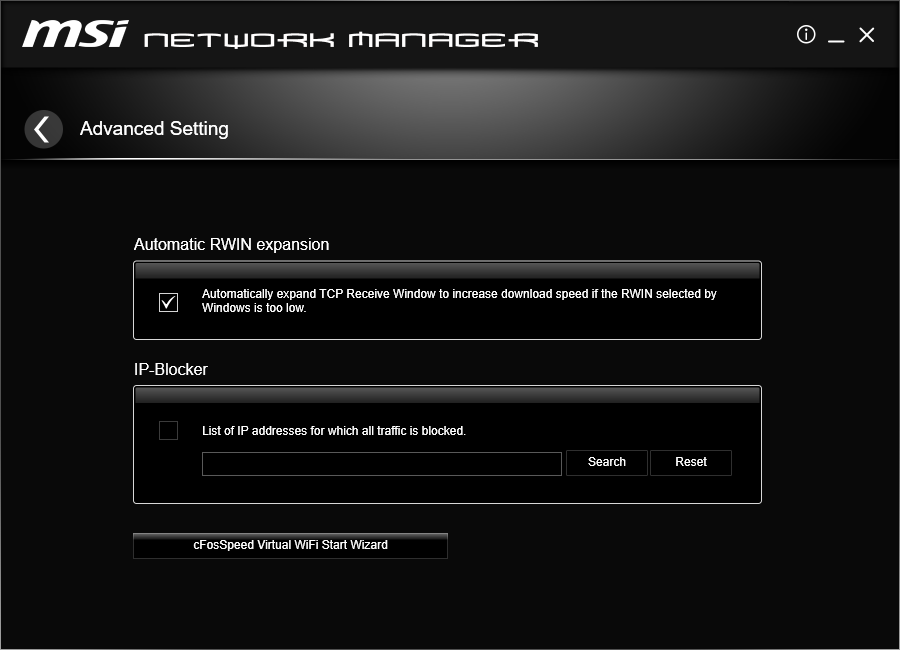
The Z270 SLI Plus includes an MSI-themed version of CPU-Z, along with other classics such as its Fastboot and Ramdisk apps. MSI Live Update 6 polls MSI servers for the latest updates.

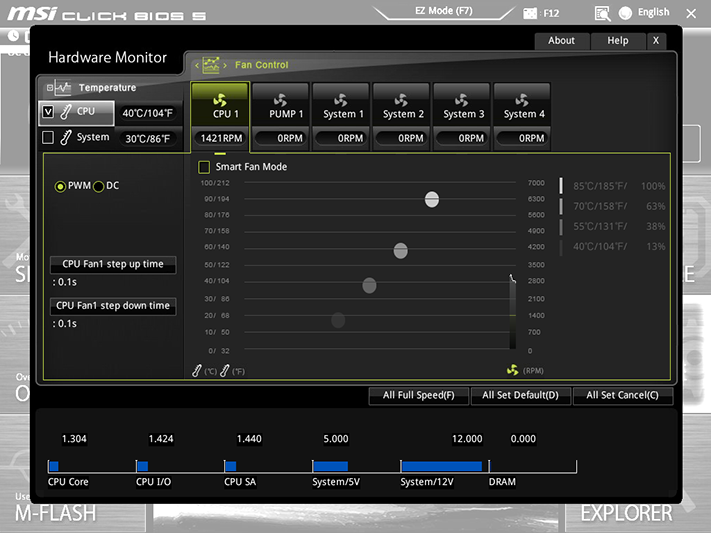
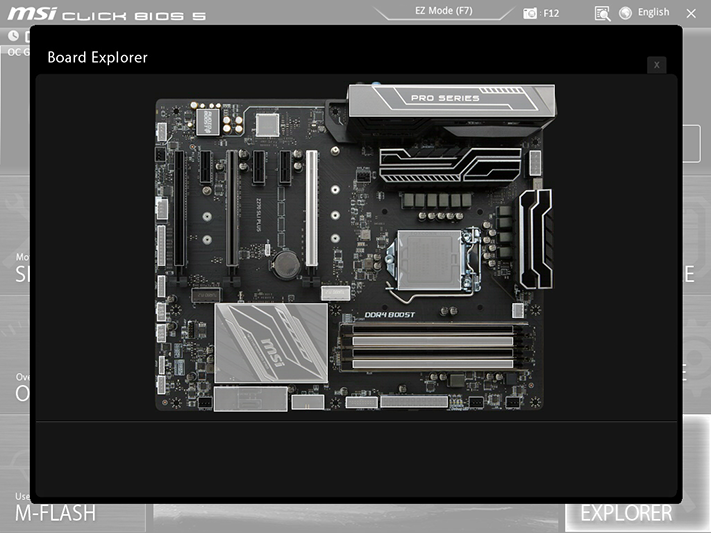
MSI Click BIOS 5 reverts to monochrome in the Z270 SLI Plus, except for notifications and warnings. We were able to get the CPU stable up to a 101 MHz BCLK (base clock) while using a 47x multiplier at 1.30V CPU core, the resulting 4747 MHz coming up just a little short of the expected 4.80 GHz previously found on higher-priced motherboards.


The Z270 SLI Plus also reached the same two-DIMM DDR4-3867 and four-DIMM DDR4-3636 data rates seen in our review of MSI’s Z270 Gaming M5. The Z270 SLI Plus has the same over-voltage behavior as most competing products, and the 1.35V rating of G.Skill’s DDR4-3867 four-DIMM kit was reached by manually setting the firmware to 1.330V.
The CPU Loadline Calibration Control setting bumps line voltage up a little in order to compensate for the drop that occurs at full CPU load. Of the eight compensation scales available, we found Mode 5 most appropriate for our overclock settings.
Get Tom's Hardware's best news and in-depth reviews, straight to your inbox.





The Z270 SLI Plus includes a wide range of primary, secondary, and tertiary memory timing controls, allowing memory tuners to seek stability at a higher data rate or quicker response time at an acceptable data rate in minute detail.
In order to achieve precise comparison data between various motherboards, we configure each of these to disable any clock cheats (including MSI’s fixed-frequency Enhanced Turbo Mode) and enable all of the CPU’s power throttling capabilities prior to running our basic benchmark and power test suite. A forum member inquired about Intel SGX settings in our previous Z270 Gaming M5 review, and the menu shows that “Software Controlled” is enabled by default.

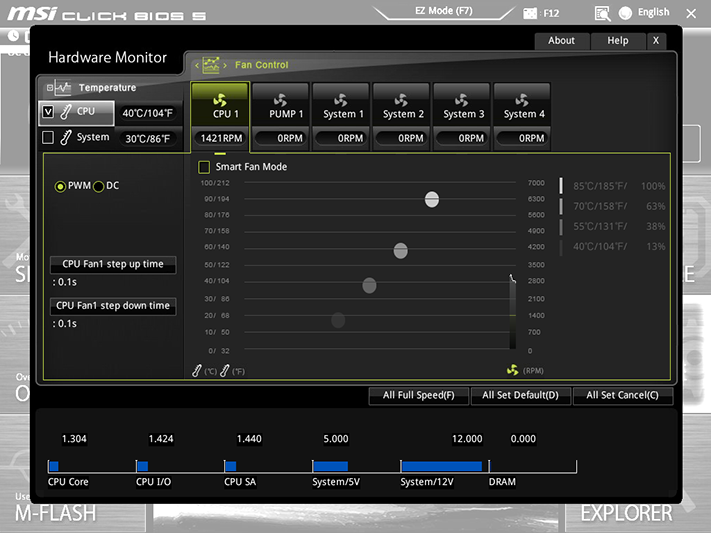
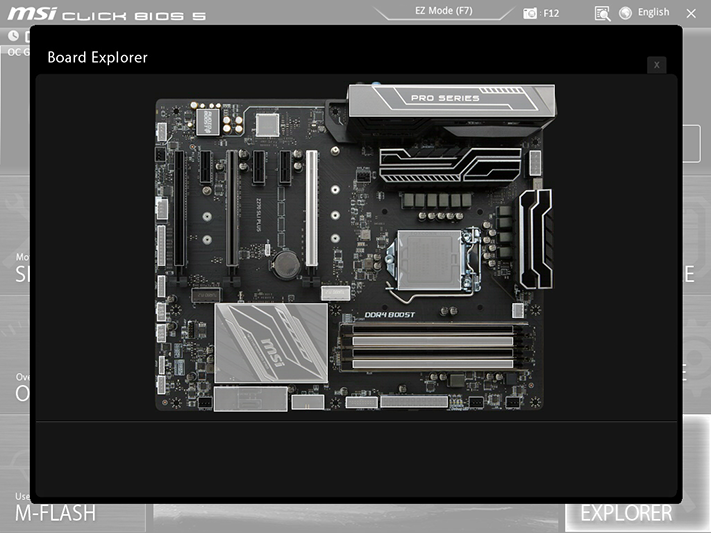
Other firmware features include storage on the onboard ROM for up to six overclocking profiles along with a setting to export these to a USB flash drive, a fan menu with MSI-defined and user-configurable thermal response, and a Board Explorer menu that allows you to see which devices have been detected. That last setting might appear to be useful for locating bad (or badly-installed) hardware, but it can’t tell you whether your unused cable leads (such as a headphone jack with no headphone connected) are plugged into the motherboard.
EZ Mode for Click BIOS 5 is hidden by default, but a setting within advanced mode allows you to choose it as the default view.
Current page: Z270 SLI Plus Software, Firmware And Overclocking
Prev Page Introducing The Z270 SLI Plus Next Page Test Settings, Results, And Final Analysis-
joz Damn, that thing just looks nice. I'm normally the "all-black and no LEDs" hardware sort of guy, but MSI really made this Z270 board a looker.Reply -
JackNaylorPE Anandtech wrote that the Z170 version of this board redefined the market in its price range. It would appear that the the Z270 version continues to carry the flag.Reply
One thing I'd like to see THG tackle is the new ALC1220 audio subsystem that we are seeing in the new gen boards and how it compares with that with which we are much more familiar. -
JakeWearingKhakis I'm still very happy with my MSI 990fxa-gaming motherboard. This motherboard looks so good it might actually make me buy an intel processor! Not really though, I can't wait to see MSI's Ryzen Mobos :DReply -
Virtual_Singularity Reply19172045 said:One thing I'd like to see THG tackle is the new ALC1220 audio subsystem that we are seeing in the new gen boards and how it compares with that with which we are much more familiar.
Would also like to see how they compare. Not only in re to how alc1220 compares to 1150/892, etc, but maybe just a common sense computer audio guide for those who'd like to improve their system's audio, but haven't an idea of what the most cost-efficient way to do so may be at this time. -
captaincharisma i love MSI boards but i can never go to them now because i can never find any that have an optical output for the integrated sound anymoreReply -
PapiFiveNine Is there any merit to using a z270 over a z170 for a Skylake? Or a disadvantage at that? I just like the looks of this mobo and it's the same price range as asus z170-a that is my primary choice atm...Reply -
captaincharisma Reply19202527 said:Is there any merit to using a z270 over a z170 for a Skylake? Or a disadvantage at that? I just like the looks of this mobo and it's the same price range as asus z170-a that is my primary choice atm...
there isn't really any game changing features or improvements with the Z270 boards. IMO the only advantage the Z270 boards have is that a kaby lake CPU will work with it right out of the box without a BIOS update unlike the Z170 boards