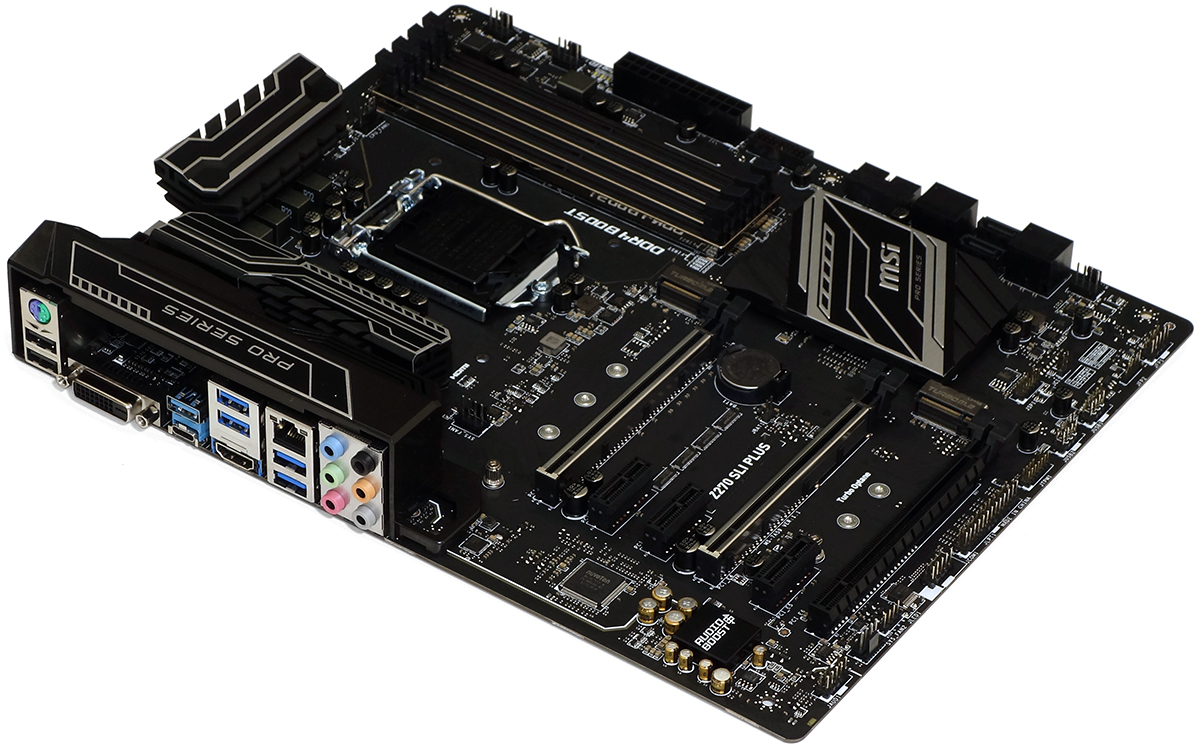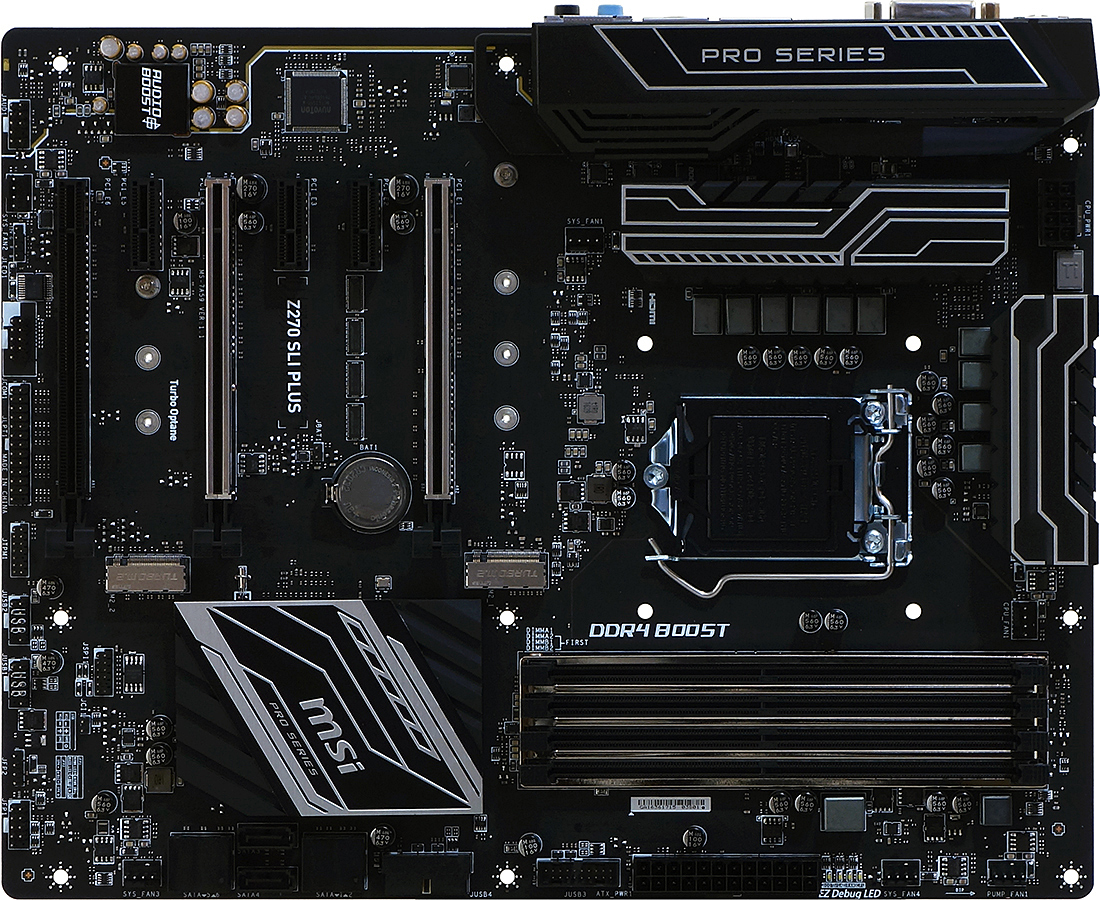Early Verdict
Z270 SLI Plus is recommended to anyone seeking an excellent balance of features, overclocking, and efficiency for a low price.
Pros
- +
Performance
- +
Overall feature set
- +
Energy efficiency
- +
Price
Cons
- -
No Digital Audio Optical output
- -
No POST code display
- -
No backup firmware ROM
Why you can trust Tom's Hardware
Introducing The Z270 SLI Plus
Specifications
MSI’s Z270 SLI Plus is the least expensive Z270 motherboard to hit our bench so far. Is it loaded with all of the connectivity a user might expect from a Z270 motherboard. Dual PCIe 3.0 x4 M.2? Check. M.2 over a PCIe 3.0 x4 slot? Check. Because the four extra HSIO connections are all that separate the Z270 from its predecessor, the ability to support three NVMe drives rather than two marks the entire progression.
That’s not to say there aren’t advantages to the Kaby Lake CPU, with its better overclocking capability and the availability of an unlocked Core i3 model for really cheap overclocking shenanigans. Meanwhile, the Z270 SLI Plus does have a few advancements, such as Realtek’s improved ALC1220 audio codec, ASMedia’s PCIe 3.0 x2 based ASM2142 USB 3.1 controller along with the Type-C connector, and an RGB LED connection. Beyond that, the four USB 3.0 ports (also called USB 3.1 Gen 1) are present on the I/O panel, as are the expected HDMI and DVI-D connections, a couple USB 2.0 ports for your keyboard and mouse, a PS/2 port that you’ll probably need to use if you want to get into the BIOS after setting its fastest boot mode, and the venerable WGI219V network PHY from Intel.
Then again, the Z270 SLI Plus has no digital optical audio output, and its onboard LEDs are monochromatic. You can switch off the LEDs if you’d like. In fact, these economies sound ideal to this value seeking computing performance enthusiast.
Intel’s HSIO limits don’t bite the Z270 SLI Plus any harder than most of its costlier rivals, but we do see a couple oddball items such as different SATA ports being disabled if different NVMe drives are placed in different slots. The lower M.2 slot steals HSIO resources for SATA ports four and five, but putting a SATA M.2 drive there causes it to steal only SATA port 4. The upper M.2 slot has dedicated PCIe resources, but putting a SATA M.2 drive there causes it to consume SATA port 1. It’s possible to find a combination of drives that will consume all three SATA ports by putting a SATA drive in the top M.2 slot and a PCIe drive in the bottom M.2 slot, but reversing that slot order means that only one SATA port gets sacrificed. Fortunately, the manual has a table for all of this.
Users still get SLI by automatic conversion of the top x16 slot to an x8/x8 configuration whenever a card is placed in the second x16-length slot, thanks to those four little two-lane switches between slots. The third x16-length slot is chipset-fed and shares bandwidth with those two M.2 slots and every other chipset-supported component over a four-lane connection. We can only guess how Intel will address the chipset bandwidth limits two generations from now, but the industry pushes on with the knowledge that most users won’t max-out the bandwidth on multiple devices simultaneously.
The Z270 SLI Plus includes two USB 3.0 front-panel headers, one facing forward under the top PCIe slot, the other positioned completely above that slot for interference-free cable attachment. Two of the SATA ports above the second x16-length slot similarly point outward, with the remaining four pointing forward to avoid conflict with extra large graphics card coolers. The motherboard’s bottom edge gets old school with both COM and LPT breakout cable headers, along with the front-panel audio tucked back in the bottom rear corner, a four-pin fan connector just forward of that, and an RGB LED header just forward of that. Towards the front are two USB 2.0 headers, a “beep” code speaker header, and an Intel-style front-panel LED and button header. All six of the fan headers feature both PWM-based and voltage-based fan speed control.
The Z270 SLI Plus installation kit is sparse, having only two SATA cables and an I/O shield. The manual is very detailed, the software CD very complete, yet we don’t even see an SLI bridge included with this SLI motherboard. Since the GTX 1080 and GTX 1070 require a double bridge, not including any SLI bridge makes at least as much sense as including a single bridge and making everyone who would rather buy an HB-style double bridge pay for it. Better still, users who have been building for a while probably have spares.
Get Tom's Hardware's best news and in-depth reviews, straight to your inbox.
MORE: Best Motherboards
MORE: How To Choose A Motherboard
MORE: All Motherboard Content
Current page: Introducing The Z270 SLI Plus
Next Page Z270 SLI Plus Software, Firmware And Overclocking-
joz Damn, that thing just looks nice. I'm normally the "all-black and no LEDs" hardware sort of guy, but MSI really made this Z270 board a looker.Reply -
JackNaylorPE Anandtech wrote that the Z170 version of this board redefined the market in its price range. It would appear that the the Z270 version continues to carry the flag.Reply
One thing I'd like to see THG tackle is the new ALC1220 audio subsystem that we are seeing in the new gen boards and how it compares with that with which we are much more familiar. -
JakeWearingKhakis I'm still very happy with my MSI 990fxa-gaming motherboard. This motherboard looks so good it might actually make me buy an intel processor! Not really though, I can't wait to see MSI's Ryzen Mobos :DReply -
Virtual_Singularity Reply19172045 said:One thing I'd like to see THG tackle is the new ALC1220 audio subsystem that we are seeing in the new gen boards and how it compares with that with which we are much more familiar.
Would also like to see how they compare. Not only in re to how alc1220 compares to 1150/892, etc, but maybe just a common sense computer audio guide for those who'd like to improve their system's audio, but haven't an idea of what the most cost-efficient way to do so may be at this time. -
captaincharisma i love MSI boards but i can never go to them now because i can never find any that have an optical output for the integrated sound anymoreReply -
PapiFiveNine Is there any merit to using a z270 over a z170 for a Skylake? Or a disadvantage at that? I just like the looks of this mobo and it's the same price range as asus z170-a that is my primary choice atm...Reply -
captaincharisma Reply19202527 said:Is there any merit to using a z270 over a z170 for a Skylake? Or a disadvantage at that? I just like the looks of this mobo and it's the same price range as asus z170-a that is my primary choice atm...
there isn't really any game changing features or improvements with the Z270 boards. IMO the only advantage the Z270 boards have is that a kaby lake CPU will work with it right out of the box without a BIOS update unlike the Z170 boards