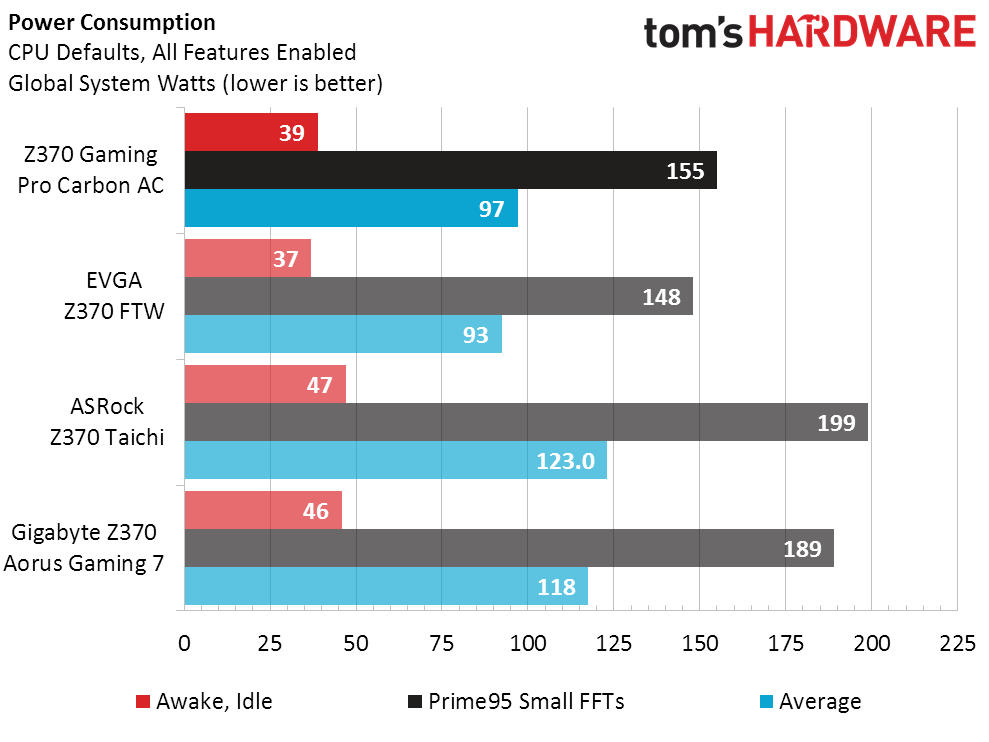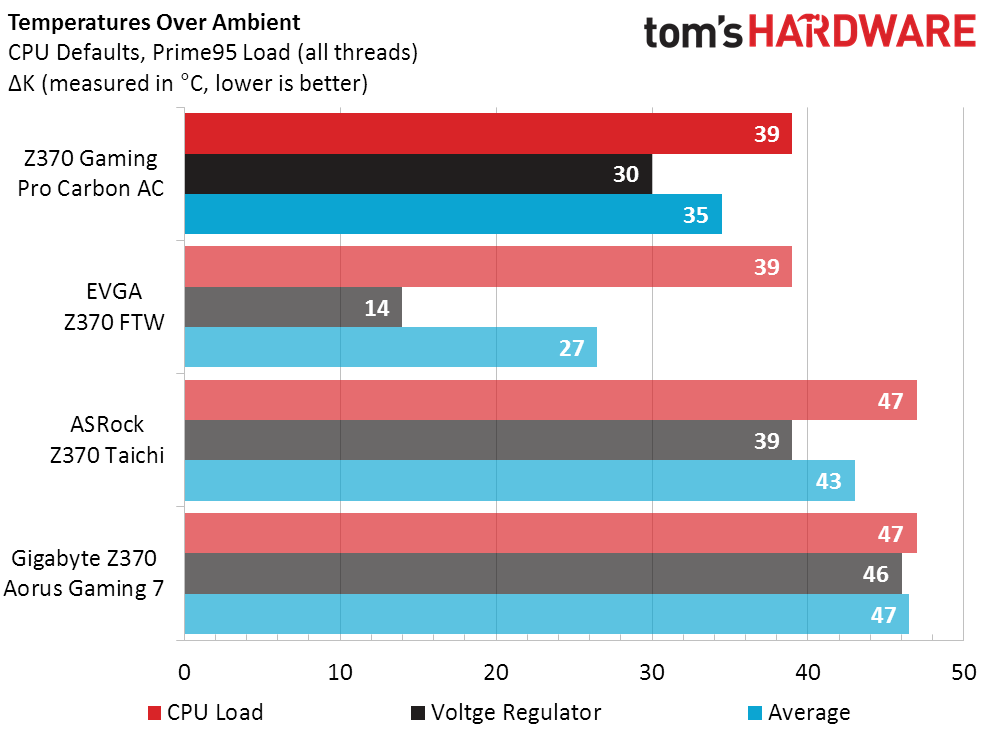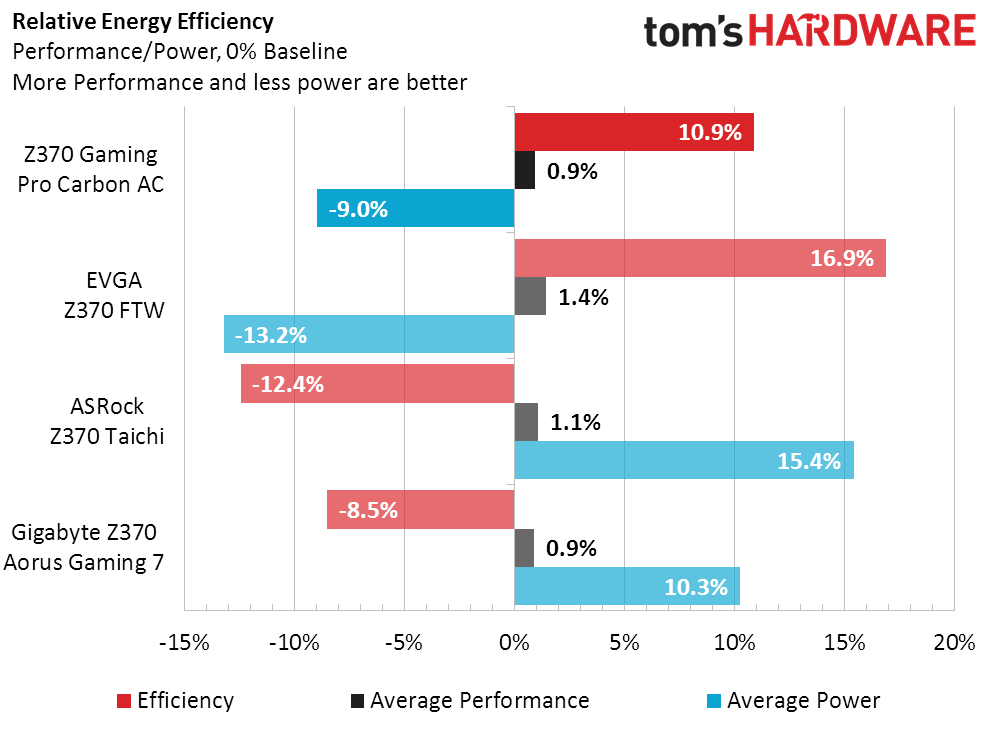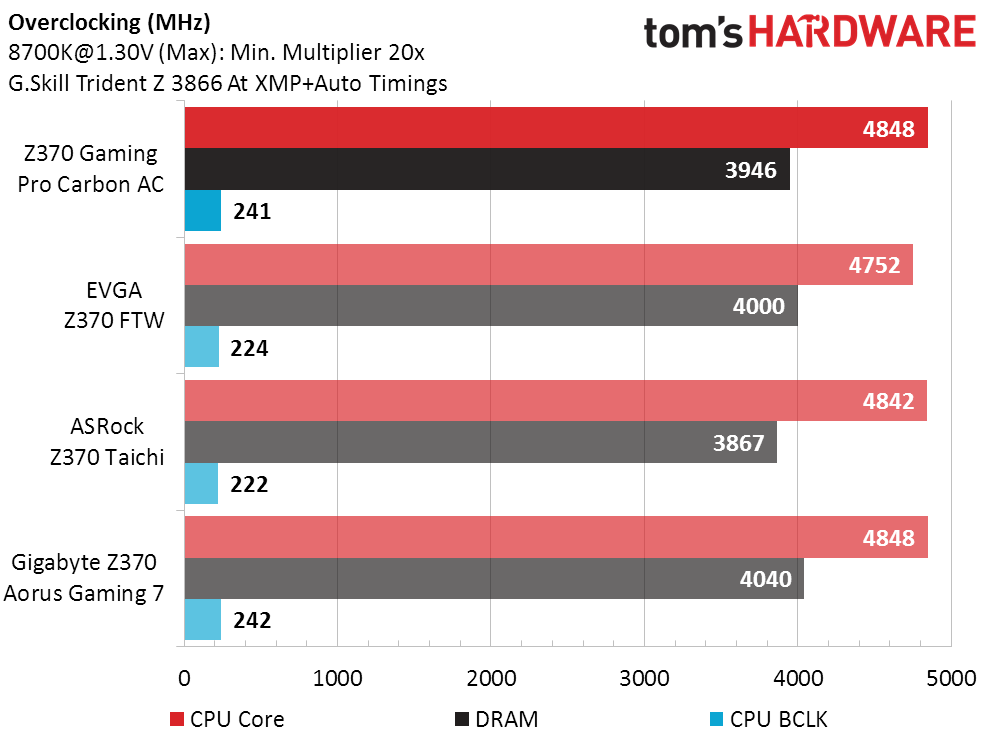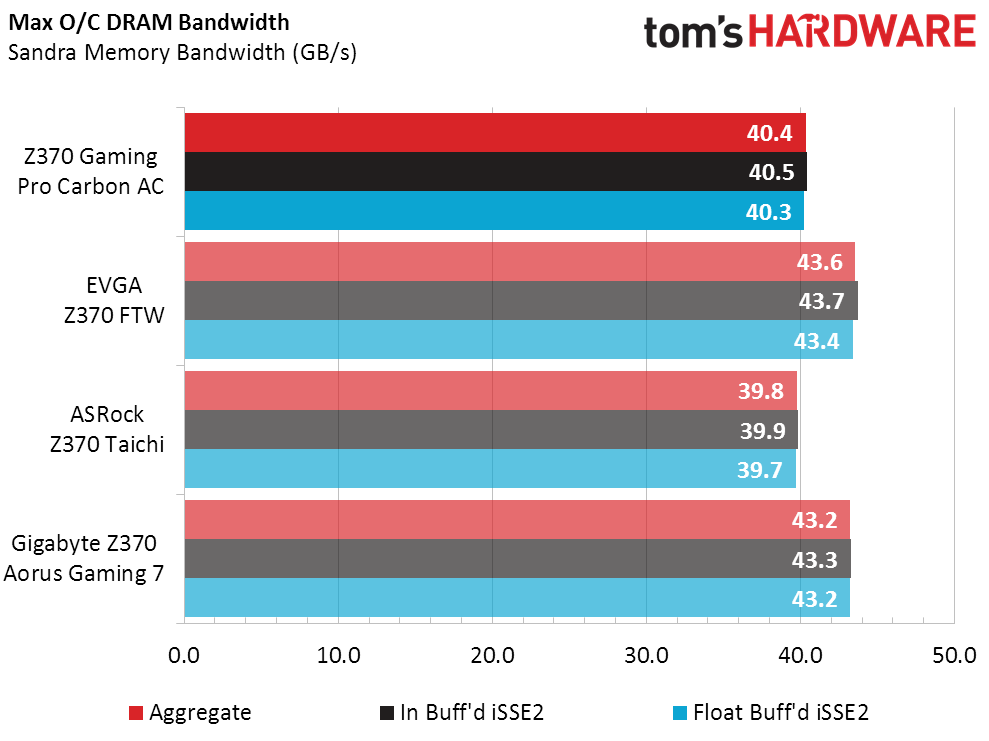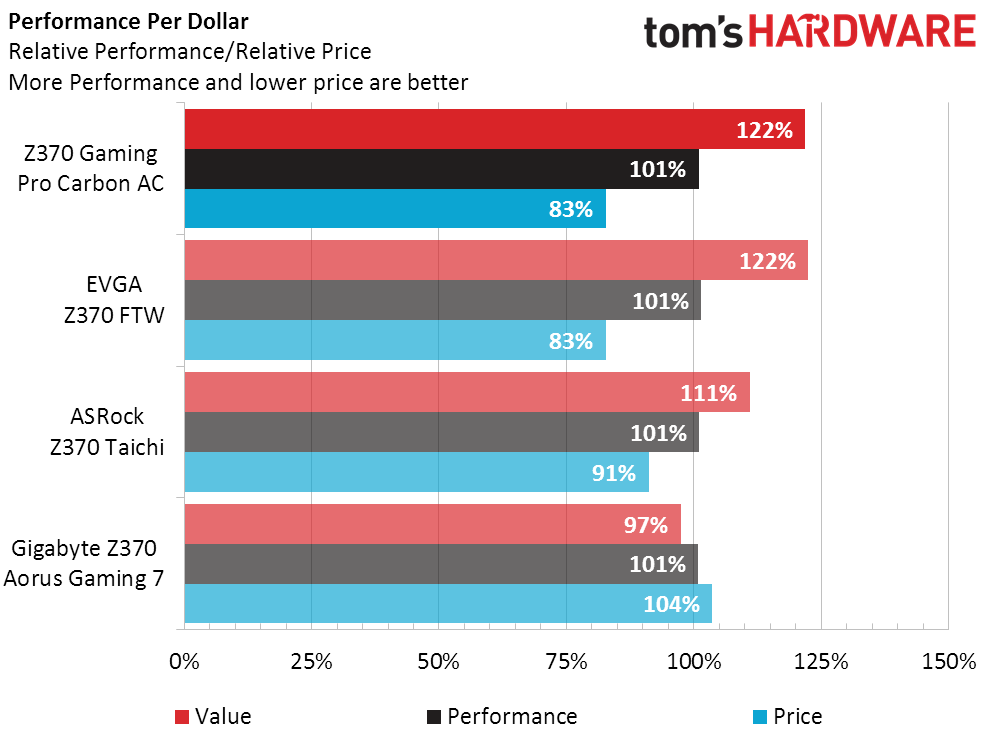MSI Z370 Gaming Pro Carbon AC Motherboard Review
Why you can trust Tom's Hardware
Benchmark Results & Conclusion
As of this writing, the Z370 Gaming Pro Carbon AC comes in at the same price as EVGA’s Z370 FTW. That makes these products direct competitors. Less expensive boards are listed beneath these, in order of cost. Our cost-to-features analysis is reserved for the bottom of this page.
Synthetic Benchmarks
The Z370 Gaming Pro Carbon AC grabs a few top scores in 3DMark and PCMark, but that’s not always a good thing as it sometimes indicates cheating. Fortunately, we didn’t find any hidden overclocks.
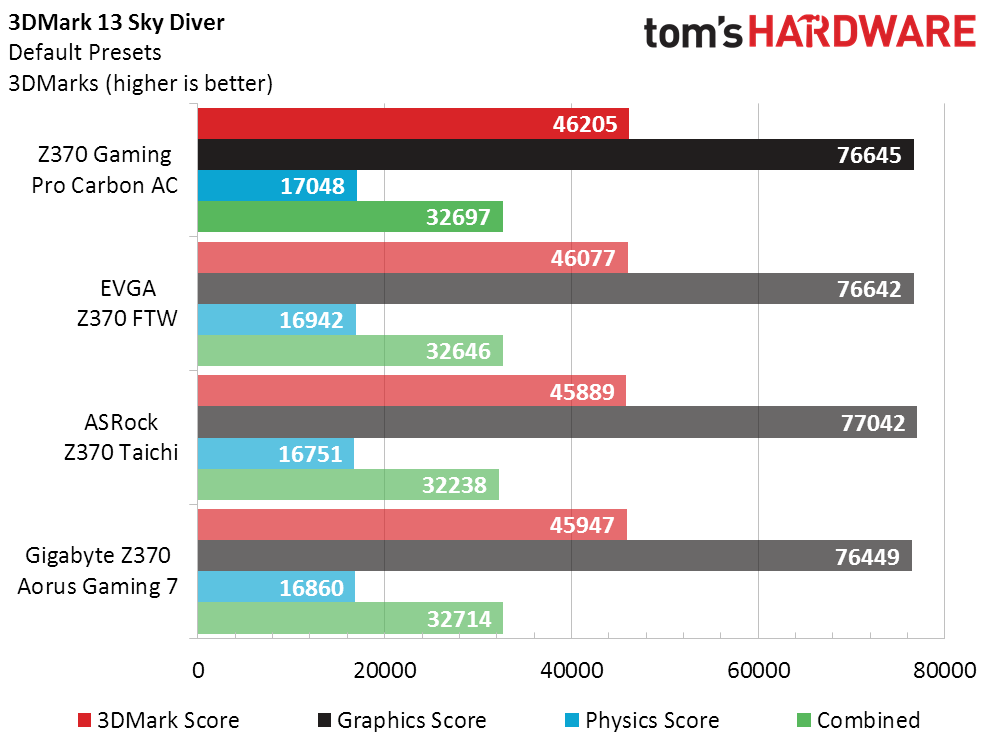
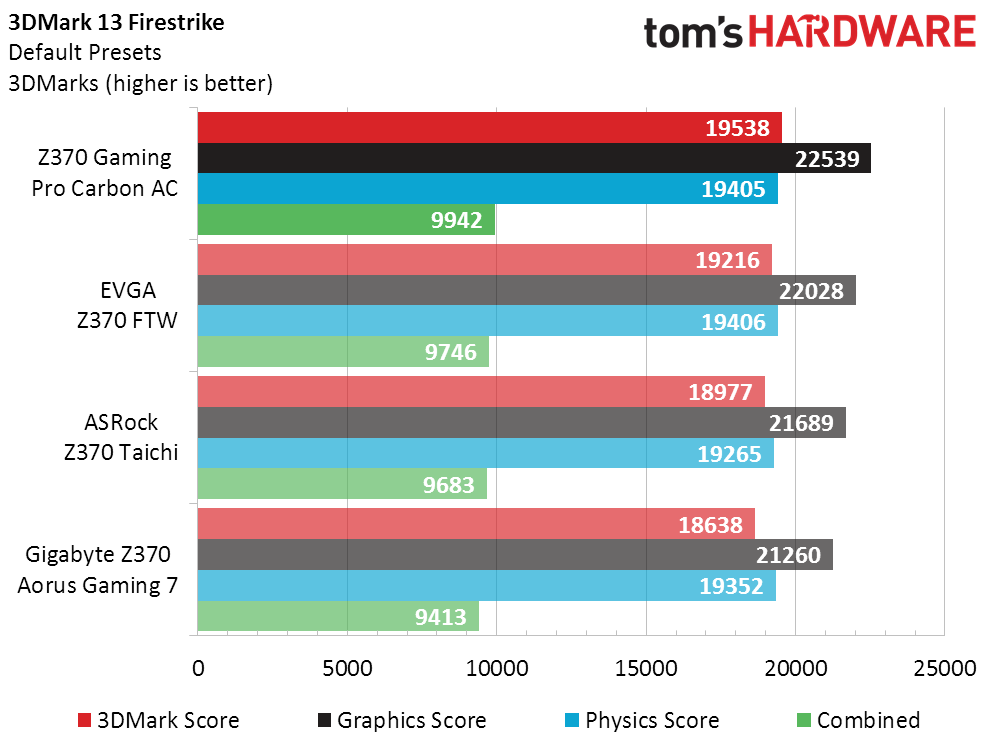
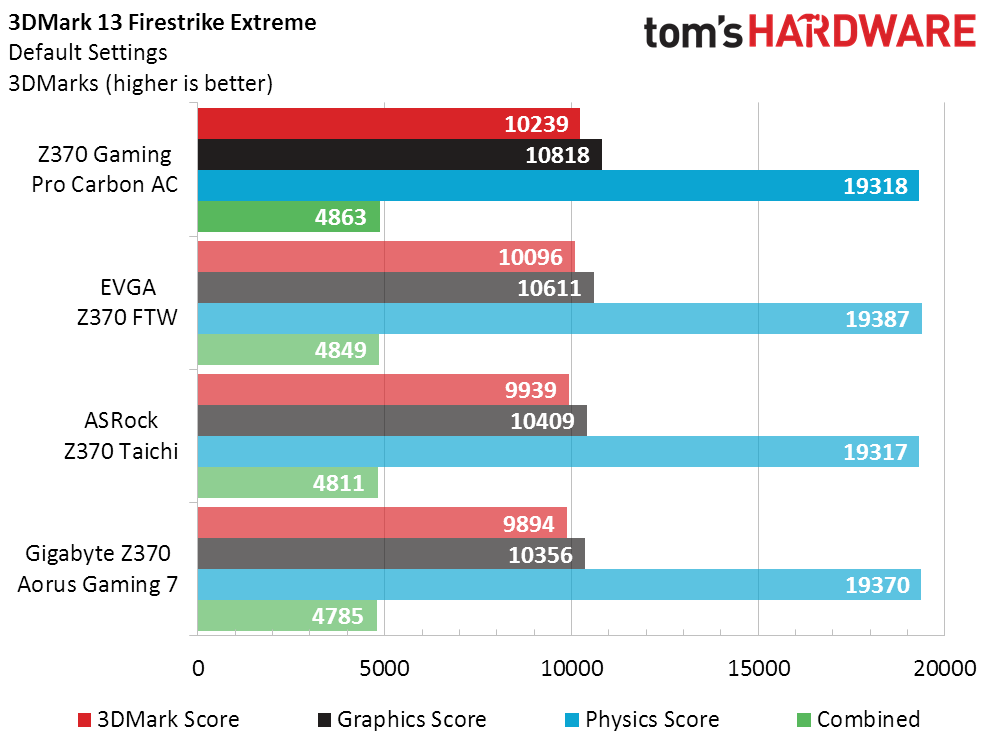
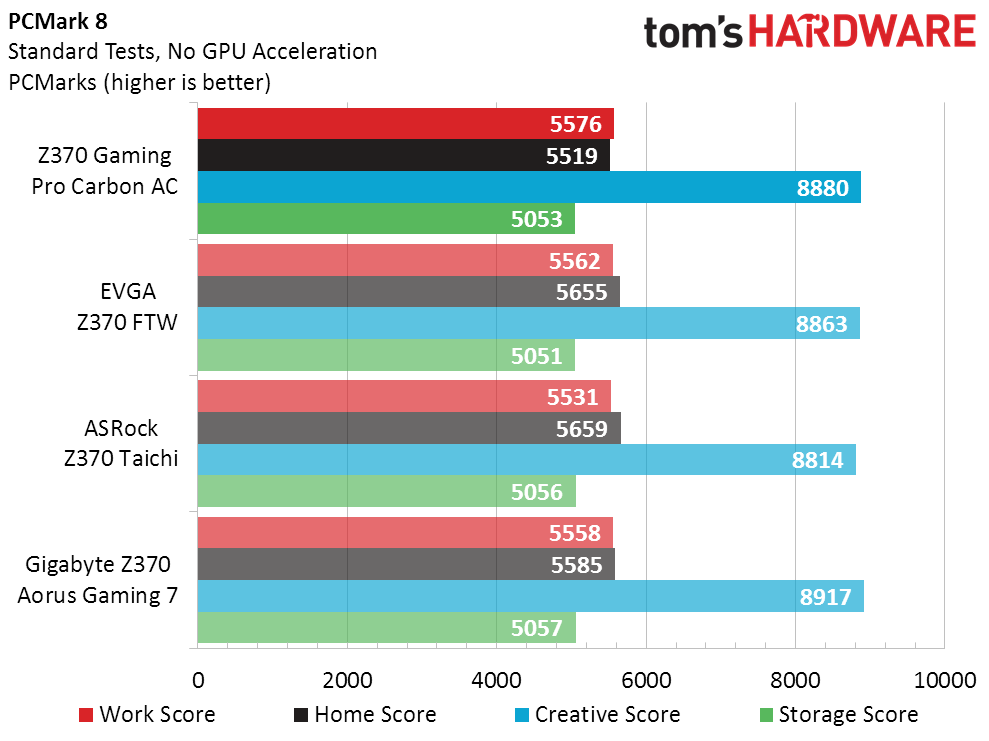
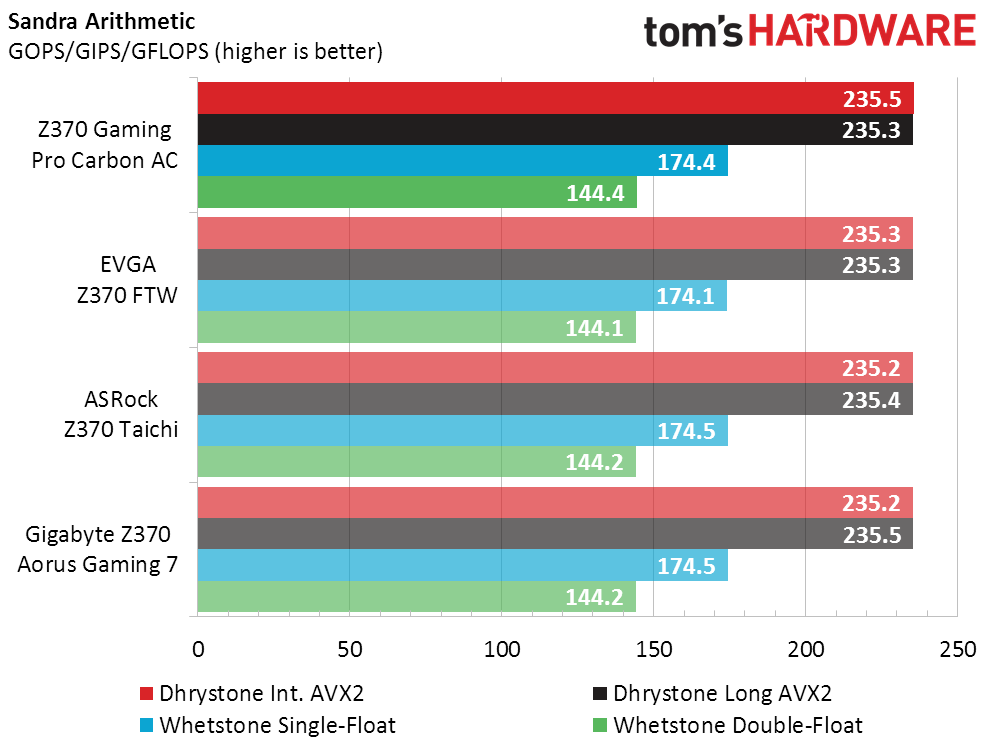
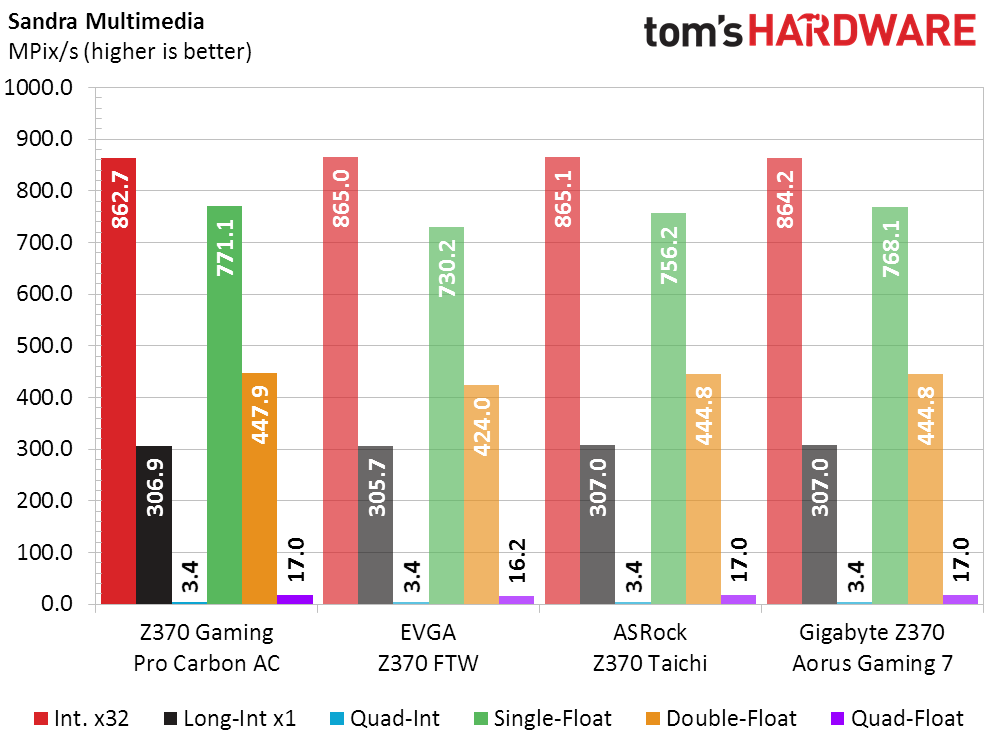
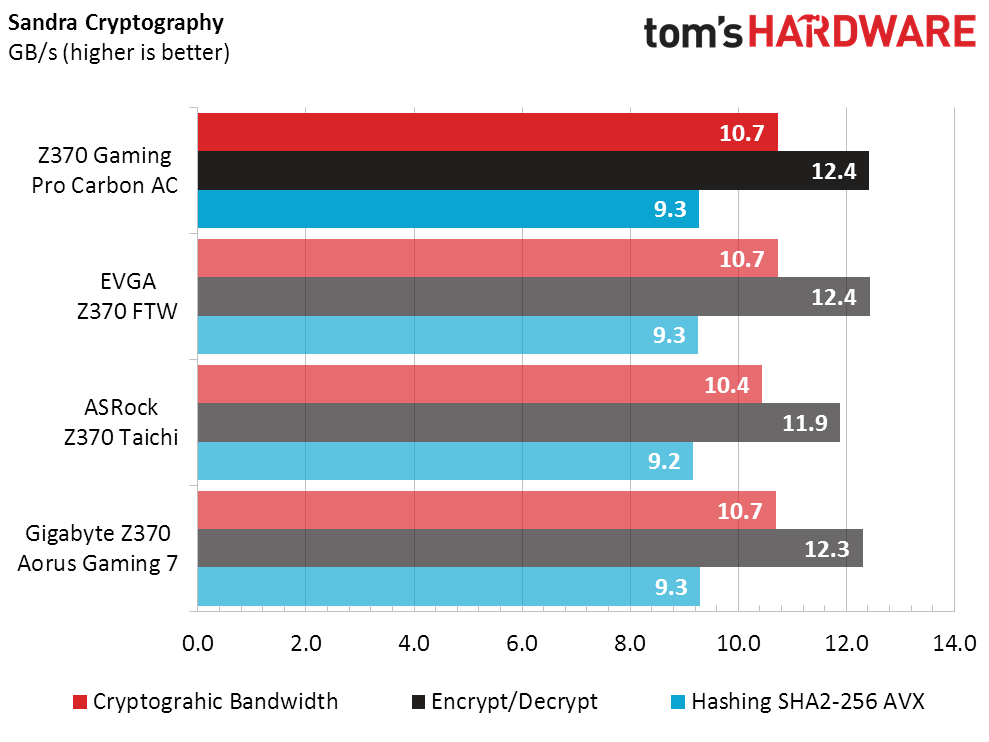
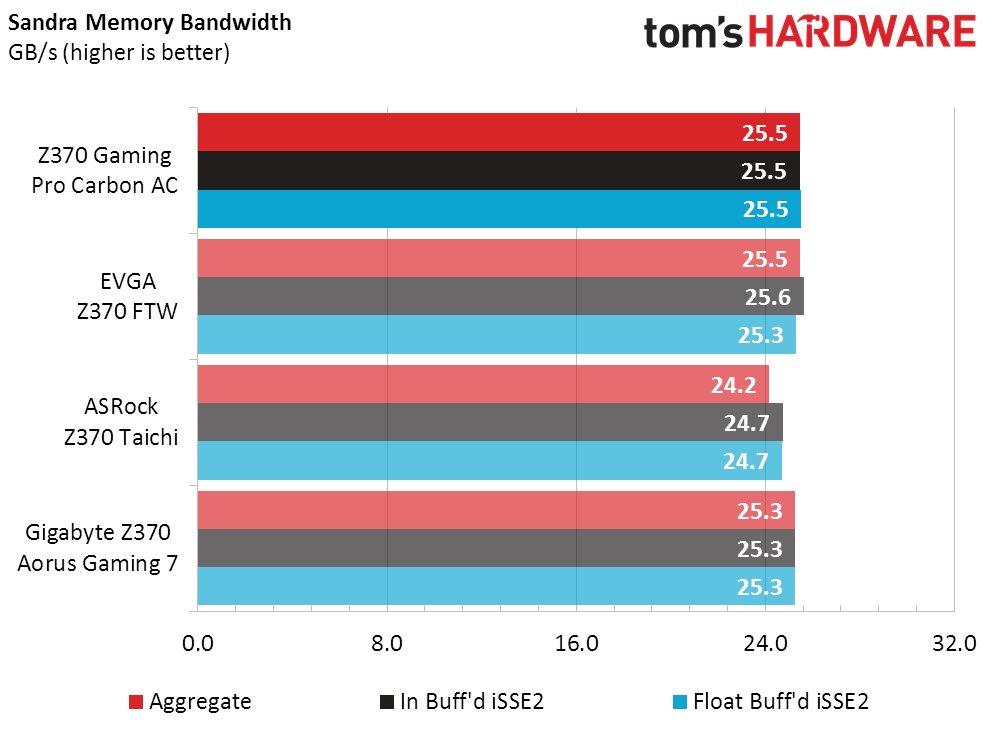
Memory tweaks are one of the few places a firm can optimize its motherboard for performance, without getting called out for cheating. MSI edges out two competitors in Sandra Memory Bandwidth, and that advantage puts it in a tie for first in Sandra Cryptography.
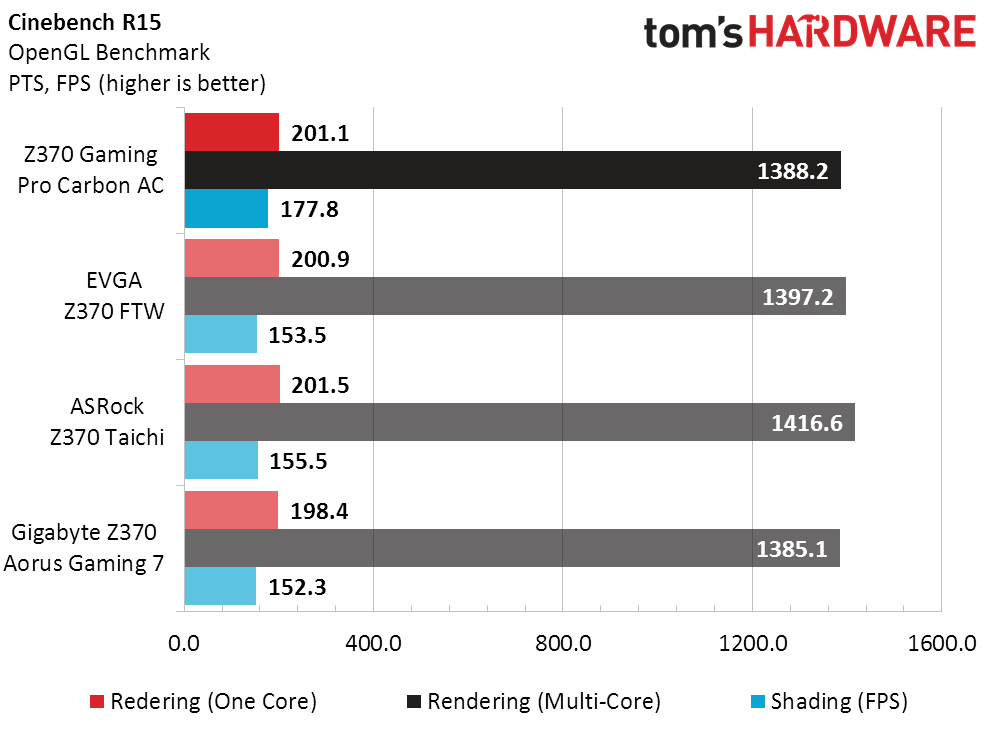
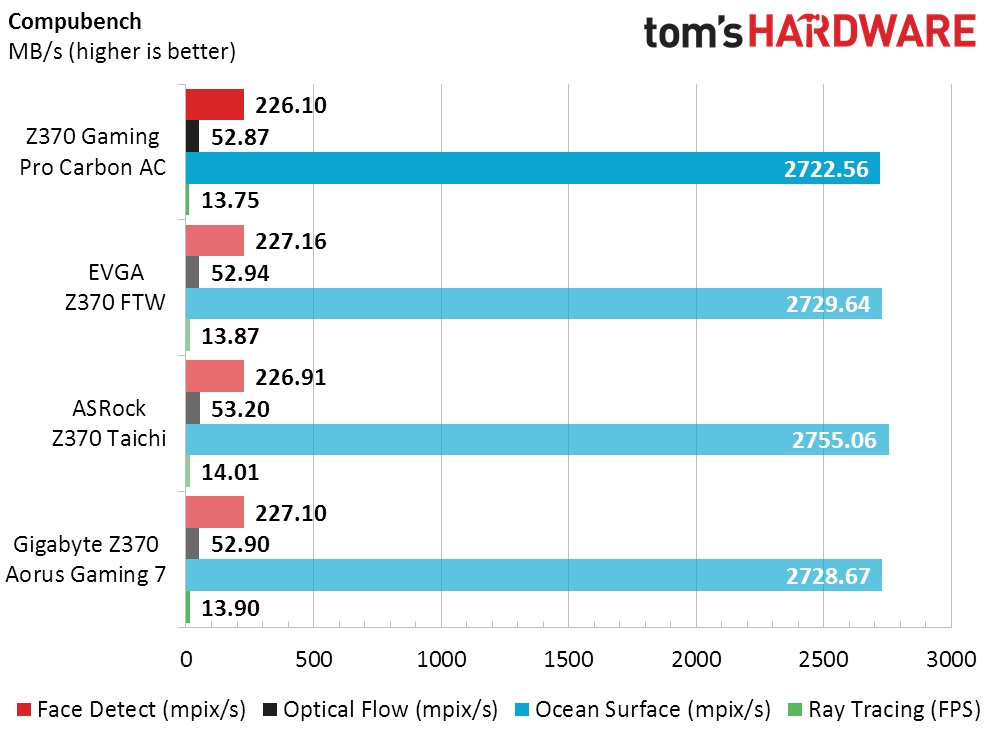
Cinebench and Compubench show all four boards producing extremely similar performance.
3D Games
The two boards closest to the top of the chart have price and memory performance in common, and they even have similar performance in Ashes. The Z370 FTW squeaks past the Z370 Gaming Pro Carbon AC in F1 2015, however.
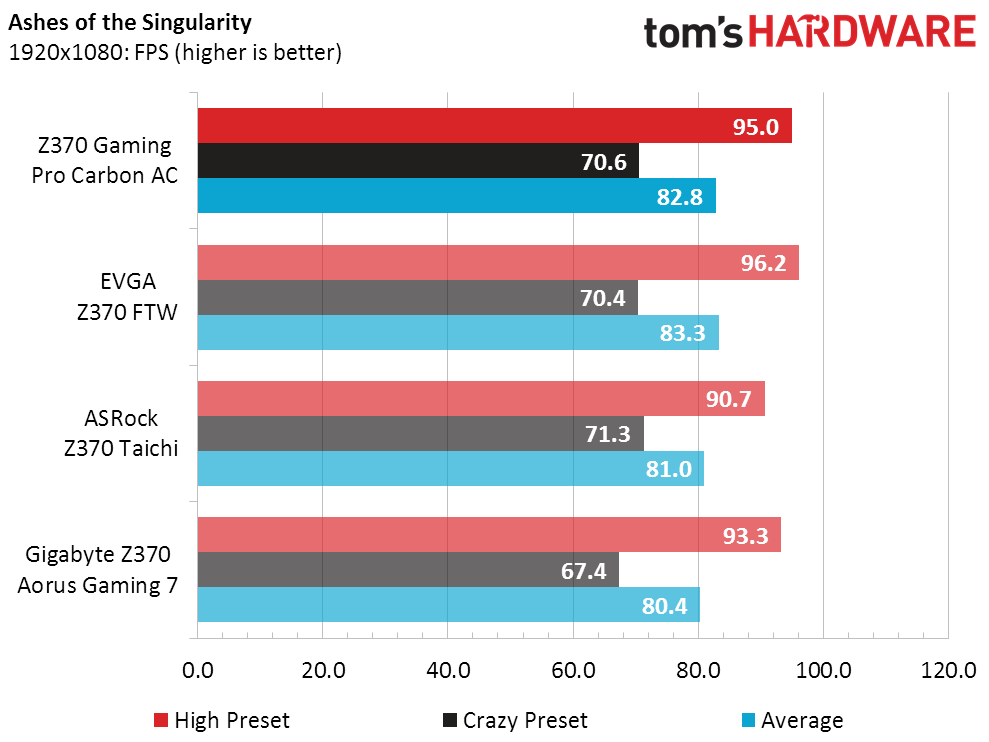
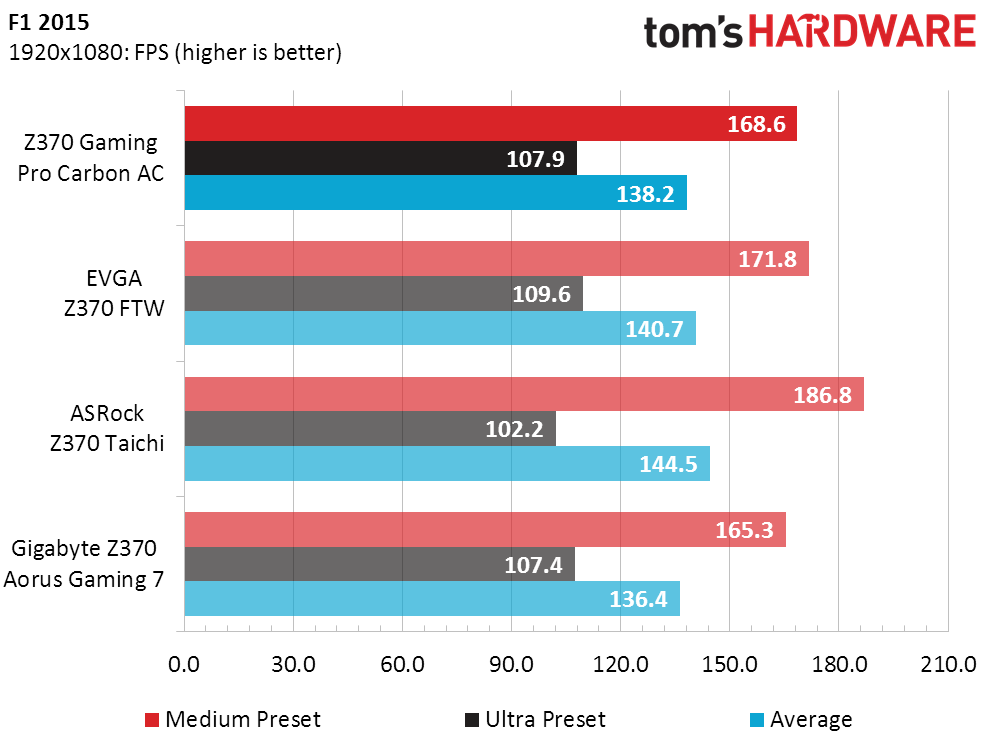
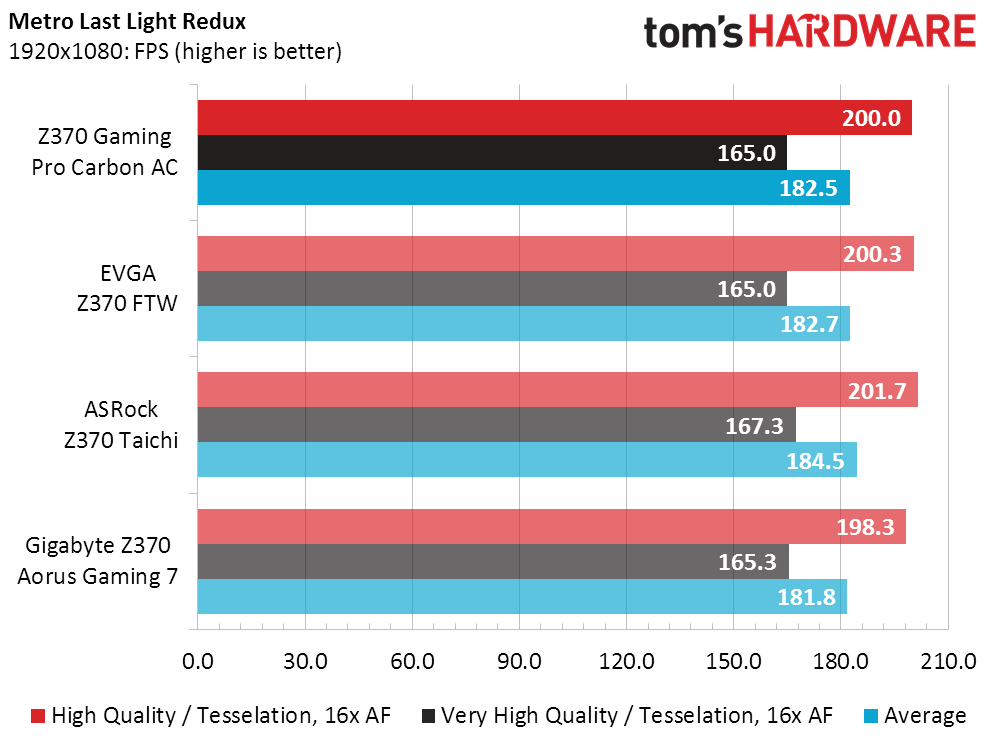
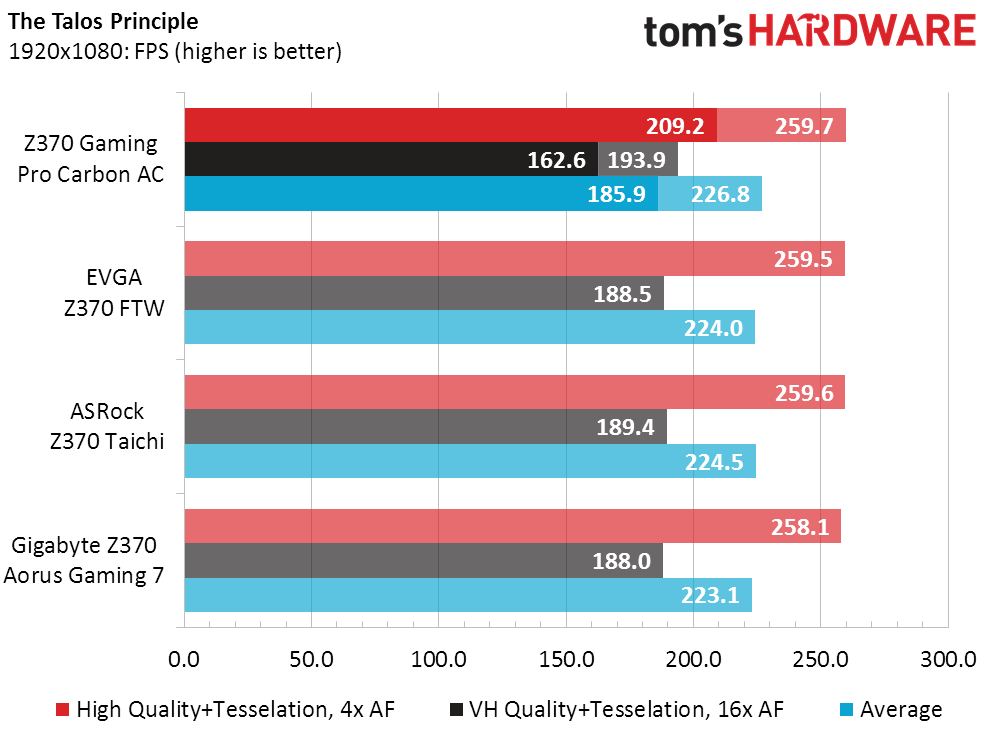
Nahimic Audio Solution is Talos compatible, but that compatibility comes with a performance penalty. The lighter bars indicate performance without the software enabled.
Timed Applications
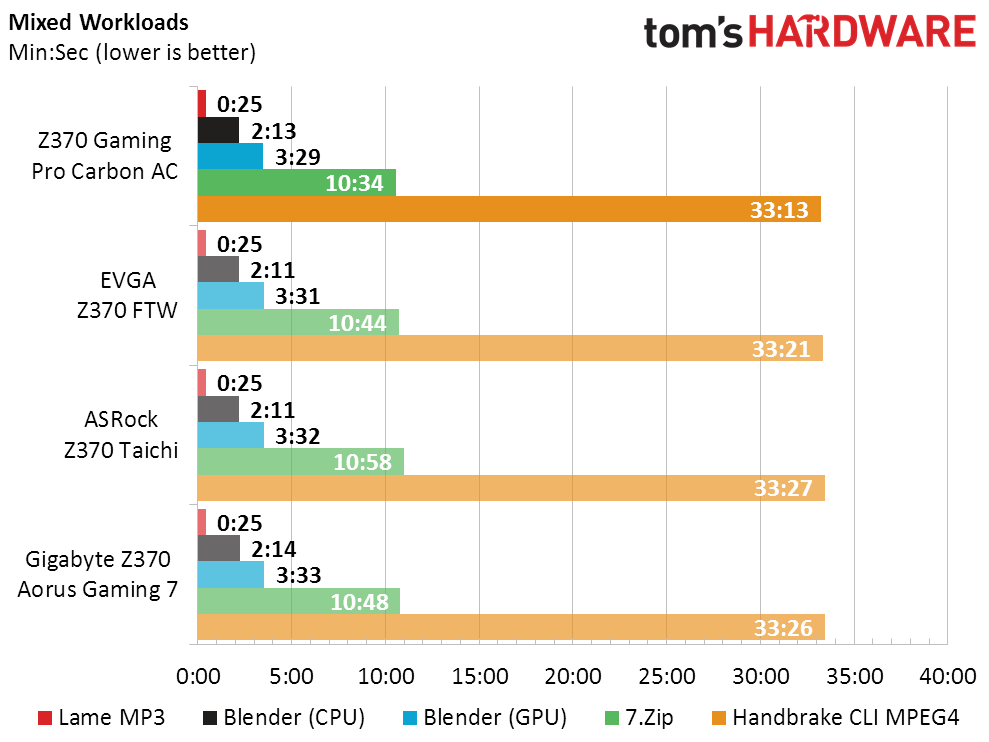
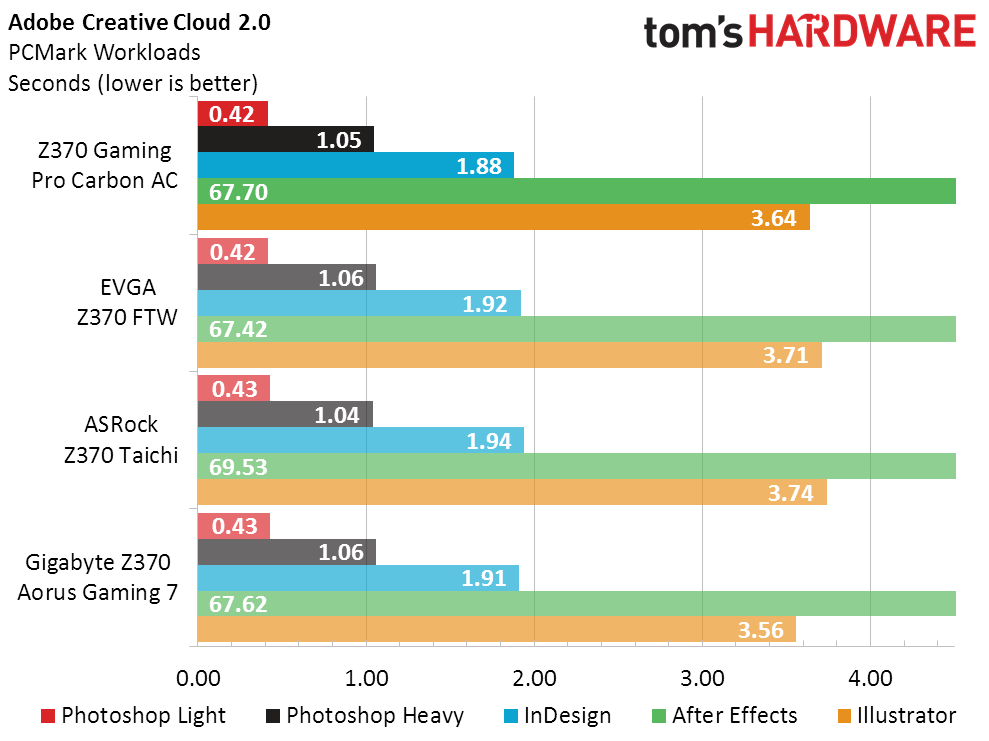
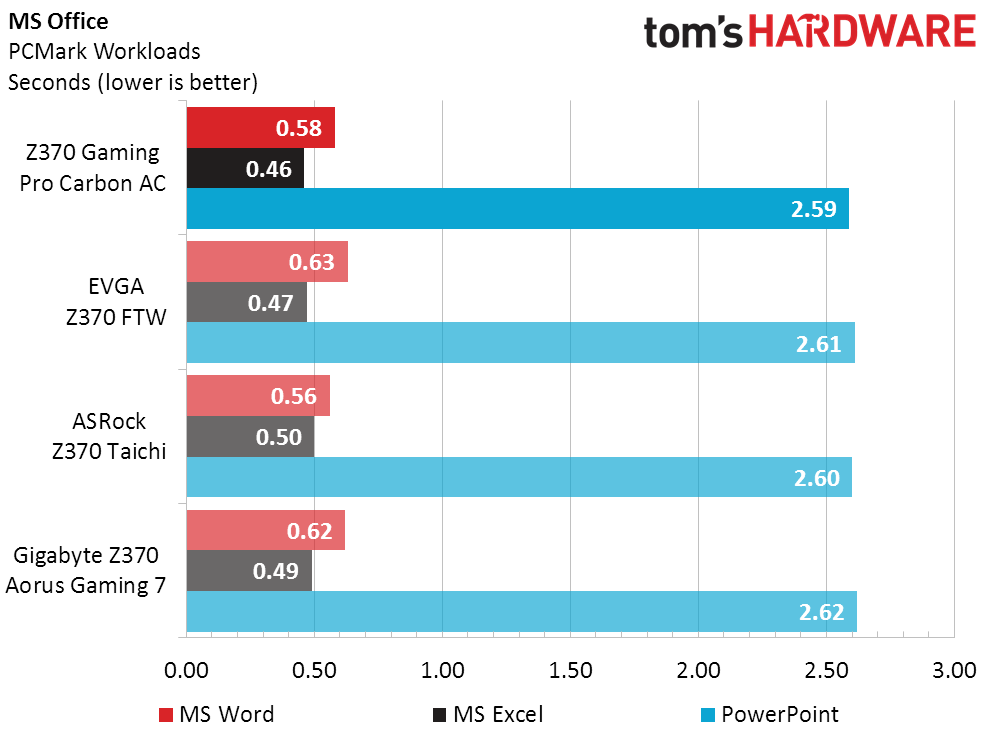
Less time means more performance in our applications suite, yet the only thing remotely noteworthy is the shorter completion time for the Z370 Aorus Gaming 7 in Adobe Illustrator. The other boards make up for that loss in other tests.
Get Tom's Hardware's best news and in-depth reviews, straight to your inbox.
Power, Heat, & Efficiency
We expect our Core i7-8700K to run at 4.30 GHz in Prime95 small-FFTs, and that’s exactly where all three landed. The Z370 FTW required a little coercion to get there (in the form of increased cache current via Intel XTU), but the Z370 Gaming Pro Carbon AC did not. This is legit power savings for performance enthusiasts.
EVGA had a cooler voltage regulator, but both boards did a good job of keeping the components well below throttling thresholds.
That means MSI takes second place in efficiency, though EVGA stretched its first place percentage by also having slightly better overall performance.
Overclocking
The Z370 Gaming Pro Carbon AC matches Gigabyte’s Z370 Aorus Gaming 7 in CPU overclocking for a first place tie, yet the Gigabyte board’s slightly closer-to-max DRAM voltage also allowed it to get a slightly higher data rate.
Performance is the point of overclocking, and the Z370 FTW produced more bandwidth at full O/C than any of its competitors. Then again, it never reached the same CPU clock.
Final Thoughts
Some of you only care about the value chart. That’s a shame, because performance-per-dollar doesn’t benefit from the added features of the two more expensive boards, the Z370 Gaming Pro Carbon AC and the Z370 FTW.
The Z370 Gaming Pro Carbon AC comes out one feature ahead of the Z370 FTW, and that feature is a Wi-Fi card that, due to the board’s layout, will likely go unused in a significant number of systems. Notice we didn’t say most systems, since most people run a single graphics card, and since there are many SLI or CrossFire options using cards that are no wider than two slots. And it’s not like “Gaming Pro Carbon” buyers who don’t use the Wi-Fi adapter have run out of options, since the non-AC version is available without the adapter, and a decent seller could ditch the adapter for more than the $10 price difference.
There’s also the overclocking stuff. MSI’s voltage settings got our CPU closer to its limit without passing it. On the other hand, EVGA’s board did a better job of overclocking our memory at even lower DIMM voltage.
The Z370 FTW already got our stamp of approval, so the Z370 Gaming Pro Carbon AC at least deserves that. Perhaps it deserves a bit more since the Wi-Fi adapter is worth something (even if you’re giving it to a friend). And MSI’s USB 3.1 Gen2 controller is a generation newer than the one used by EVGA, giving it twice the total bandwidth . . . but we no longer carry the “bit more” award.
Oh, and don’t forget MSI’s RGB (wink).
MORE: Best Motherboards
MORE: How To Choose A Motherboard
MORE: All Motherboard Content
-
ehmkec Mystic Light works!!! Nah - not for me anyway. I've got a MSI z270 Titaniam MB and MSI GTX 1080to and I have never got Mystic Light to work. Tried today and still my GPU does not show. Sometimes its the MB and not the GPU. Flakey! And what really makes me mad is that Mystic Light does not show up in the Live Update tool list. So I suspect they have not truly supported ML yet. They sure push it though.Reply -
Crashman Reply
Ahah! It's always great to hear from people's experience: The article comment was one of amazement since Mystic Light has been so prone to lockups in previous tests.20634570 said:Mystic Light works!!! Nah - not for me anyway. I've got a MSI z270 Titaniam MB and MSI GTX 1080to and I have never got Mystic Light to work. Tried today and still my GPU does not show. Sometimes its the MB and not the GPU. Flakey! And what really makes me mad is that Mystic Light does not show up in the Live Update tool list. So I suspect they have not truly supported ML yet. They sure push it though.