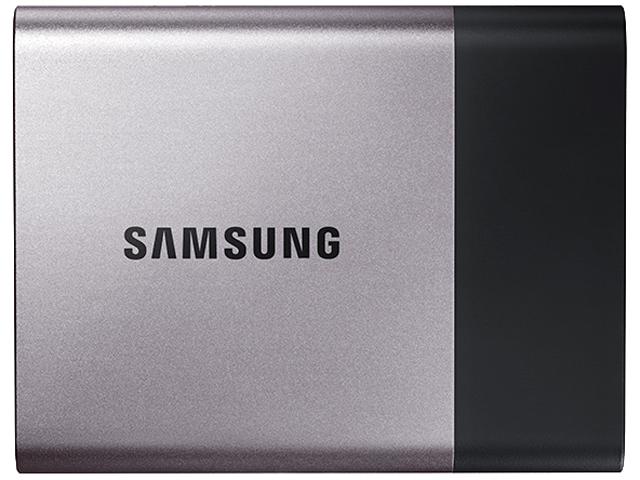MyDigitalSSD Boost, A High Performance External SSD
Why you can trust Tom's Hardware
Performance Testing And Conclusion
Comparison Products
We pulled out two of our first portable SSDs to compare to the MyDigitalSSD Boost. The Samsung T3 2TB is a high-performance model, but it’s restricted to USB 3.0 performance. It's high-performance V-NAND still makes it a strong option for those looking for a speedy experience in a small package.
The SanDisk Extreme 900 Portable SSD is the other high-performance model that, on paper, should be slightly faster than the preloaded Boost. The 900 is a little larger and a little heavier.
Two more flash-based portable SSDs made our list. We loved the Adata SD700 in our review, and it features Micron's 384Gbit TLC flash. The SanDisk Extreme 510 is also a TLC-based model.
The LaCie Rugged RAID with two hard disk drives in a predefined RAID 0 array is the only disk-based model in this review. The Rugged features USB 3.1 and Thunderbolt II connections, but we tested the drive with USB like the other products in this review.
Sequential Scaling
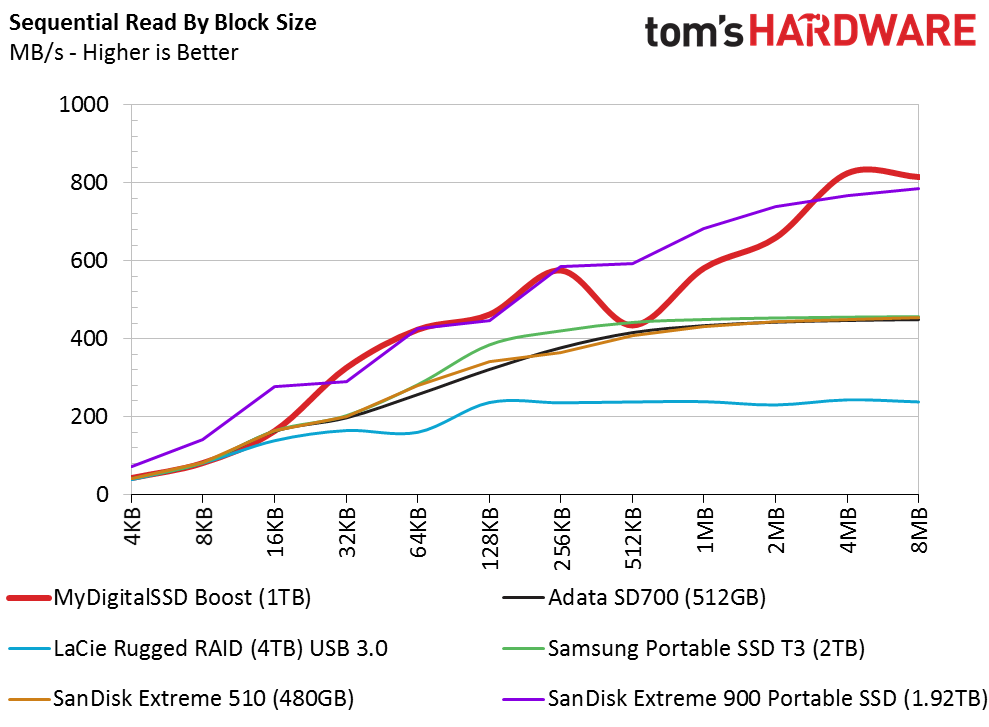
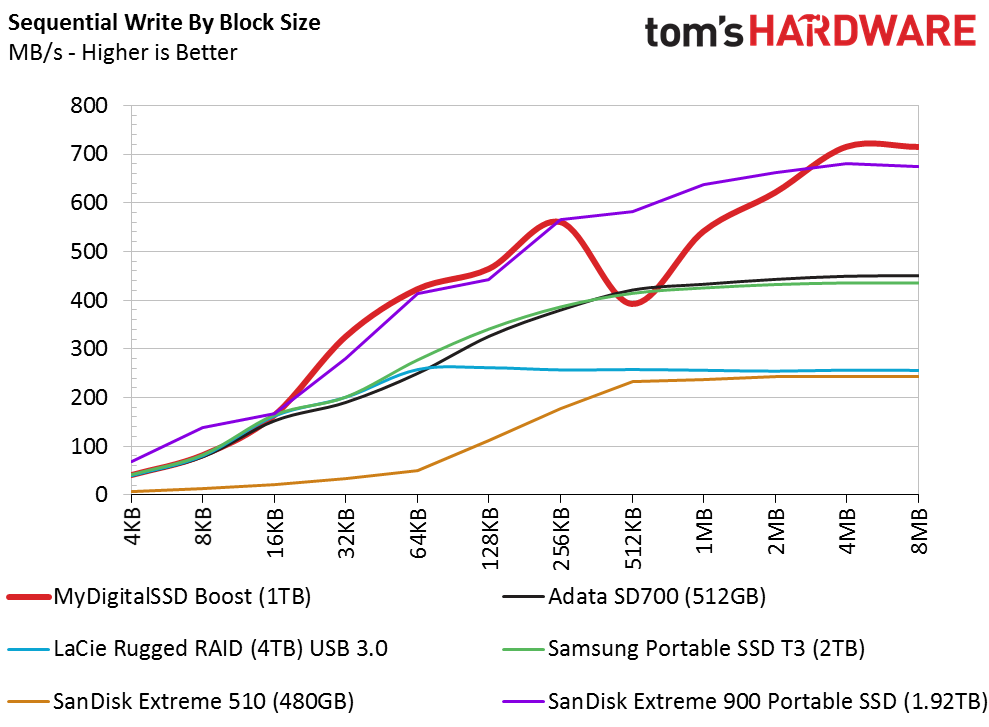
The 4KB through 16KB performance is nearly identical for all of the drives. The SanDisk Extreme 900 is slightly faster with small block reads and writes, and also scales faster than many of the other drives as we increase the transfer size. The MyDigitalSSD Boost 1TB also scales well with larger blocks. There is a nasty dip in both 512KB reads and writes that we can't explain.
Full LBA Span Performance
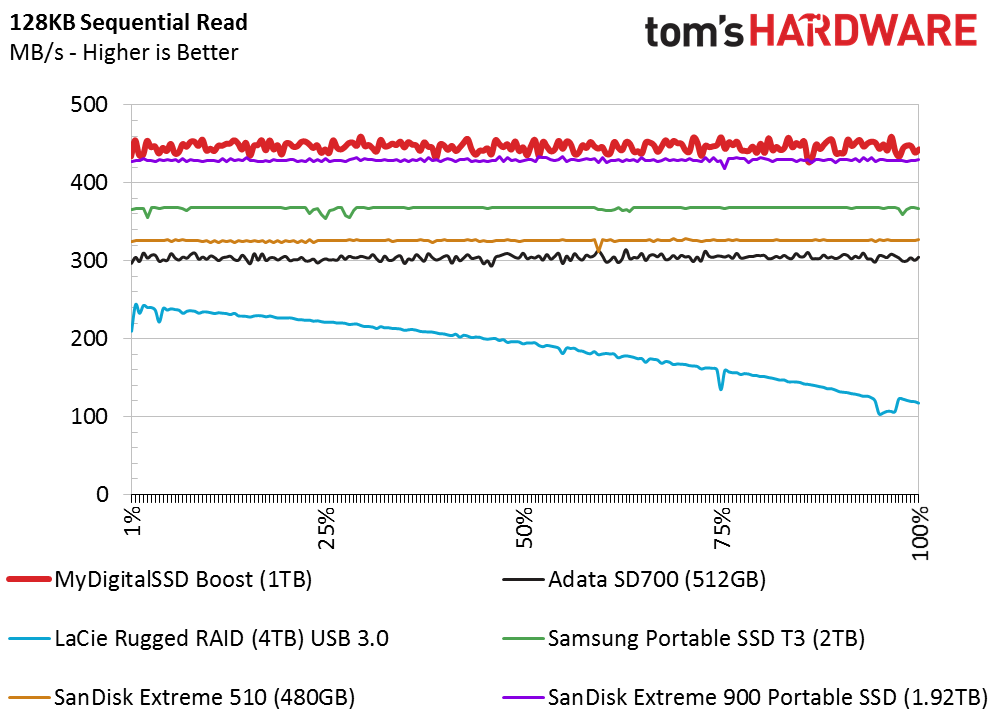
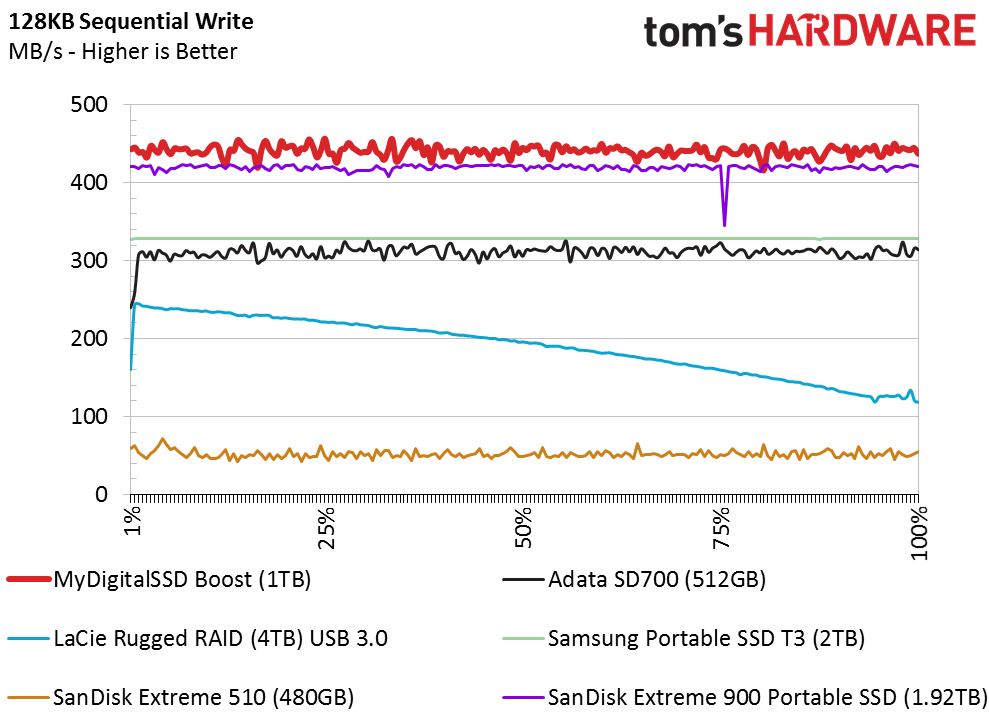
The MyDigitalSSD Boost delivers the highest read and write performance across the full LBA range with 128KB sequential blocks. The drive squeaks by the SanDisk Extreme 900 Portable SSD in throughput, but the performance is slightly less consistent. The Extreme 900 had a sizable dip around the 75-percent mark, which was amplified during the write test. All the SSDs feature support for the TRIM command to keep the flash clean when you delete data, but the command is just a recommendation from the host system that the drive can ignore or push back to a later time. If the command completes successfully, it should keep write performance high and reduce extreme performance drops.
File Transfers
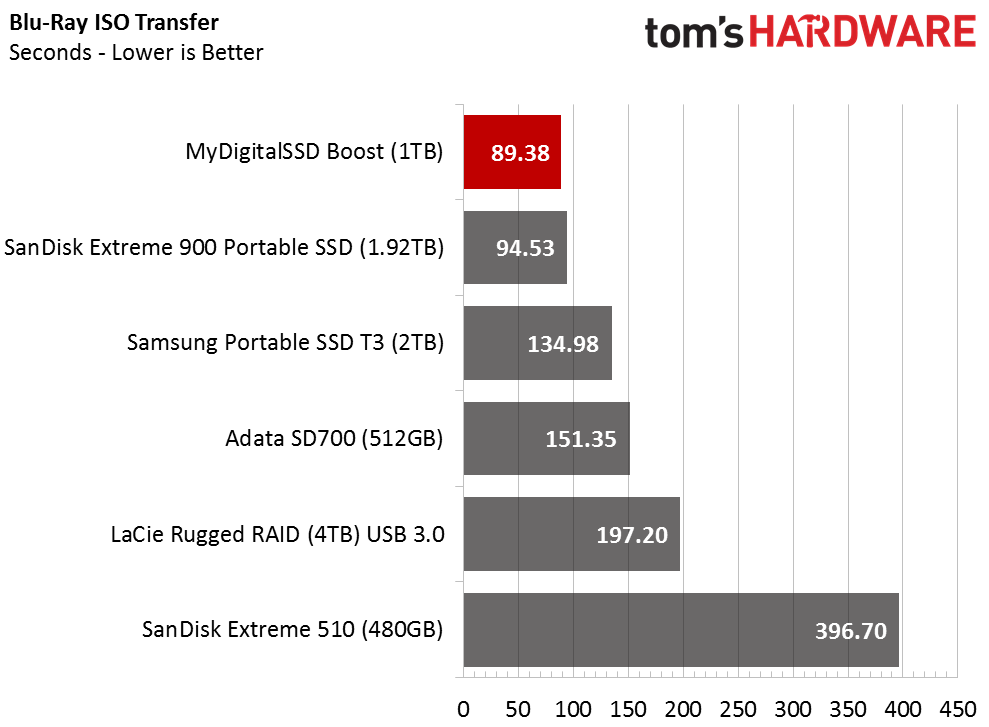
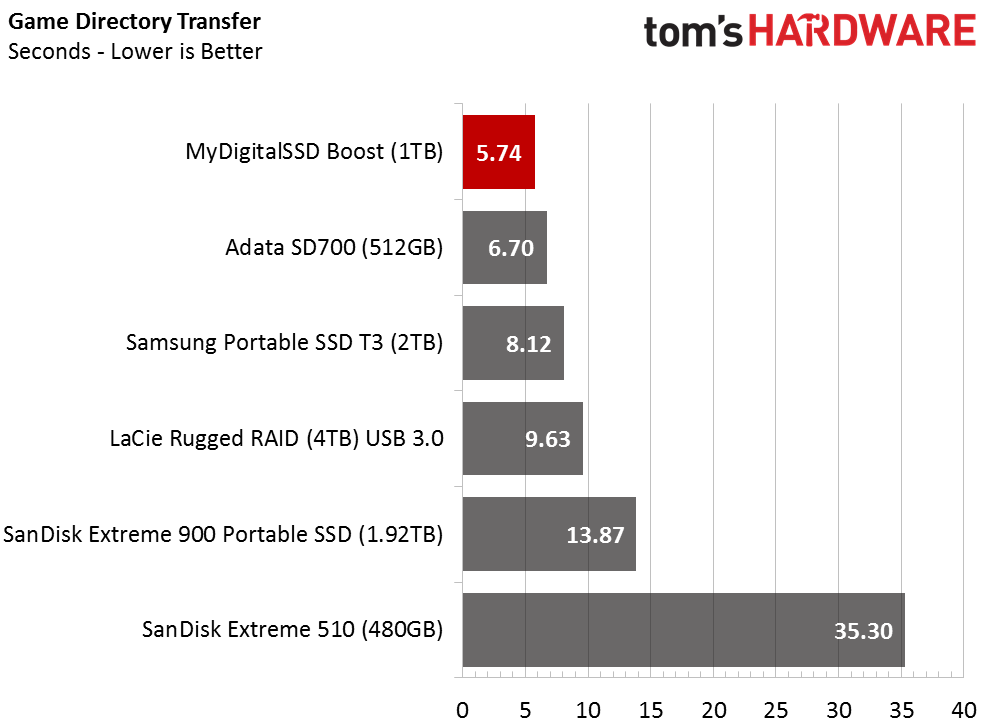
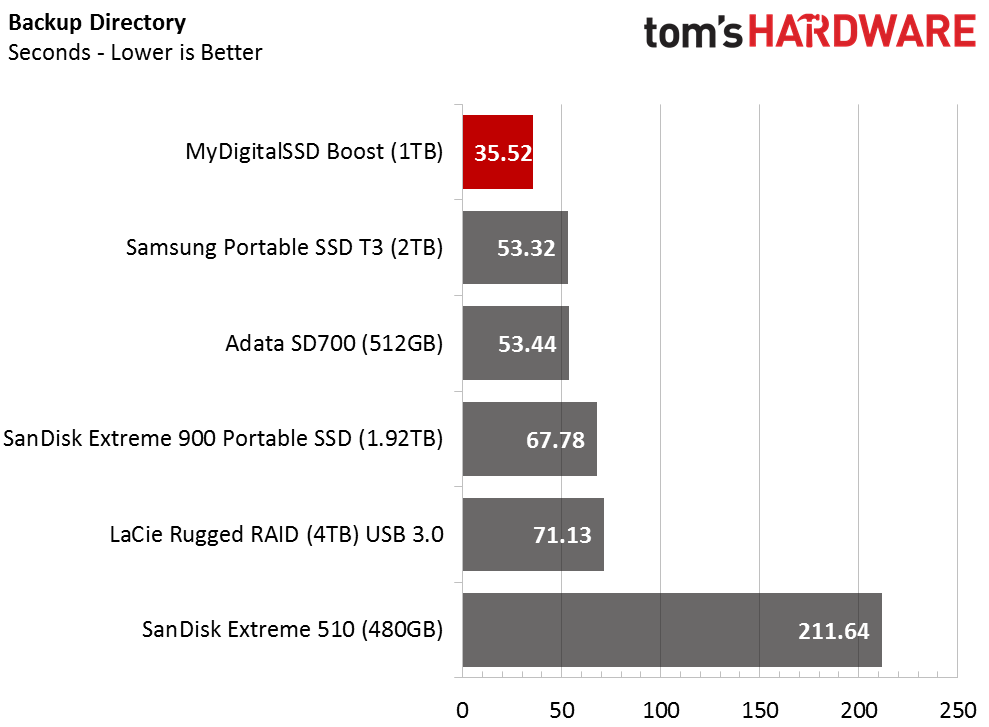
We don't run many synthetic tests on external or portable storage products because the typical workload is sequential in nature. Even though it is possible, users don't run operating systems on these drives. The typical use case is very basic. Most of us simply read and write large pieces of data for archiving or transferring from one location to another.
Get Tom's Hardware's best news and in-depth reviews, straight to your inbox.
We often see performance measured in throughput, but most people would rarely say, "Wow, that transfer was really fast—I bet it was doing at least 150 MB/s." Time-based results are easier to interpret because the sense of time is universal.
We tested with the Avatar (2D + 3D Edition) Blu-ray. We used rFactor from the post-installation directory (C:/Program Files) for the Game directory. The Directory Test is a 15.2GB block of data I modeled for another project several years ago. It comes from a daily-use notebook and contains a mix of images, software installations, ISO files, and multimedia that yields a nice real-world workload.
It's rare for one drive to win all three real-world file transfer tests. To date, the MyDigitalSSD Boost is the only model to accomplish this achievement. It makes us wonder why Samsung didn't produce a high-performance portable SSD with RAID instead of focusing on a compact design.
Conclusion
Could it really be that easy? MyDigitalSSD designed an aluminum box with a fairly standard bridge chip, loaded it with mainstream SSDs and walks away with the fastest portable SSD on the market. Apparently, it was just that easy.
As a DIY enthusiast, I have to commend MyDigitalSSD for releasing the Boost as both a fully developed and bring-your-own-disk device. It's important not to overlook the value of the loaded Boost 1TB. At the time of writing, it's the lowest priced 1TB-class portable SSD at both Newegg and Amazon. It ships with older but effective Samsung 3-bit per cell (TLC) planar NAND, but it's still higher quality than what we've seen on many of the new portable SSD products. Samsung has a large flash technology lead, so moving back a generation is still a step forward compared to many of the other portable SSDs we've examined. This also helps MyDigitalSSD keep the price down.
If you want something more modern, MyDigitalSSD offers the Boost as a standalone enclosure. You could add your own mSATA SSD from a previous build or go for the gold with two 850 EVO mSATA SSDs. The price would shoot up significantly in quick order, but it would allow for a Boost 2TB. There should also be a slight performance increase with random data, but for the most part, it would still be better for large sequential transfers.
The unsung hero is the additional layer of protection from running RAID 1. We've seen this feature included in some RAID hard disk drive products, but most often, the systems focus on RAID 0 to increase performance. RAID 1 divides the available data capacity and performance but gives users two copies of the same data. For some, the data integrity is worth the lower performance and capacity reduction. It's another tool, should you choose to use it or not.
The MyDigitalSSD Boost is an excellent product if you require high-performance portable storage. It's not as refined as the Samsung T3 or as rugged as the Adata SD700, but it's faster than both and is a better value. The Boost is what I would call a purse or backpack-sized portable SSD. It's not something you want to carry in the pocket of your jeans. It's just a little too large for that, but it will fit in a coat or jacket pocket.
The Boost is a storage product and not a backup-focused drive that ships with automation software. You can purchase backup software or use the Microsoft tools built into Windows. Some portable SSDs come with advanced software for backup, encryption, and other bells and whistles. The Boost doesn't ship with those, so keep that in mind if your needs go beyond the tools built into your operating system.
Those are the only two detracting points with this product. Overall, we liked the design, its simplicity, and most of all, it's value and performance.
MORE: Best SSDs
MORE: How We Test HDDs And SSDs
MORE: All SSD Content

Chris Ramseyer was a senior contributing editor for Tom's Hardware. He tested and reviewed consumer storage.
-
derekullo So with sata3 devices capping at about 540 megabytes a second for the read from the high end samsung ssds, Samsung 850 Pro, and from what I'm reading usb3.1 also uses 8b/10b encoding like sata does, could we say a fully saturated hypothetical 12 gigabit link would be 540x2 or 1080 megabytes a second?Reply
If that is true then to get a fully saturated 10 gigabit link we would go 1080 x 0.8 or 864 megabytes a second.
Would 864 megabytes a second be the upper limit for usb 3.1 ?
Edit: I'm blaming my calculator for those last 2 posts lol. -
HERETIC-1 Hi Chris,Reply
As to "not being used as a boot drive"
You'd be surprised how many mac users with a dead HD,that don't want
to pay the apple tax and boot from a external SSD.
Is that flash 840ish or more 750ish? (not that there's probably much difference) -
ttt_2017 Total rubbish product ... where is the NVME PCIe to USB 3.1 Bridge chip ?Reply
we dont need Raid , we have Blazing Fast NVME SSD already. we can Saturate the USB3.1 without the need of any Raid setup ... -
derekullo The question is, is this indeed saturating 3.1 like the article says?Reply
"We left our drive in RAID 0 to take advantage of the advanced Asmedia USB-to-SATA RAID controller and utilize the full 10Gbps bandwidth."
My math is showing they aren't, about 30 megabytes short of what 2 Samsung 850 Pros would do.
Although my math has been wrong before.
That's still respectable, but is 830 where the line is or is it 864. -
Xajel This is the cheapest 1TB I knew, the thing is.. it's even cheaper than buying those individual 500GB Samsung mSATA from Amazon. I know the parts here are different than the retail ones in Amazon... but it's really a good deal. It's funny as I was thinking about buying two mSATA for my old laptop and desktop to speed them up and was thinking about two 500GB from samsung too, as of why mSATA.. as I'll get rid of these two systems after 1-2 years so I'll get those two mSATA's and I'll use one as external fast storage and the second as a second OS boot image for my main PCReply -
CRamseyer If it published with "upper limit" then it's a writer to editor thing. My meaning was actually "upper limits" as in the upper limits of USB 3.1. Not the specific upper limit but the general, "this thing is fast", meaning.Reply
With 10Gb/s Ethernet (10GbE) I get slightly over 1000 MB/s of real data transfer with large files.
ASMedia will not have a USB to PCIe bridge that supports NVMe for several months. It will increase the cost of both the drive and the bridge chip so be careful what you wish for. I know of at least one company that has displayed a prototype but it was more of a shell mock-up rather than a working product. I suspect we may see early USB 3.1 to NVMe designs at Computex in June but don't expect any meaningful availability until CES in January 2018. -
derekullo Thanks for the response CRamseyer.Reply
830 megabytes a second is plenty fast for most everyone for consumer use and probably for the majority of small business use.
An increase in speed of 30 gigabytes a second won't matter anyway even if i did end up replacing the drives with Samsung 850 pros.
I was just trying to confirm that my math was correct and that 863 MB/s was the limit for usb 3.1, although if 830 MB/s is the limit that is perfectly acceptable too.
I was actually thinking about something similar to this a few weeks ago of putting the zil for my nas4free server on a super fast usb device/enclosure using ssds.
All the posts saying don't use usb are for like usb 2.0 flash drives.
Super fast. Check
1 Terabyte capacity. Check
Replaceable drives allowing for configurable write endurance/speed
Doesn't use a valuable sata port. Check
(This is probably the biggest plus, lets me add another 8 terabyte drive)
(Storage Density FTW)
It almost sounds too good to be true.
I'm unsure what the write endurance for the 500 gigabyte drives they include are, but worst case I would buy 2 - Samsung 850 Pros.
I would of course test all of this on a temp first.
If all of this works as planned i may even try to use a device similar to this for actual storage for my nas4free.
The 255 limit of usb devices on a single hub came to mind almost instantly.
But that is a topic for a much later date.
Thanks again. -
ttt_2017 Reply19322570 said:If it published with "upper limit" then it's a writer to editor thing. My meaning was actually "upper limits" as in the upper limits of USB 3.1. Not the specific upper limit but the general, "this thing is fast", meaning.
With 10Gb/s Ethernet (10GbE) I get slightly over 1000 MB/s of real data transfer with large files.
ASMedia will not have a USB to PCIe bridge that supports NVMe for several months. It will increase the cost of both the drive and the bridge chip so be careful what you wish for. I know of at least one company that has displayed a prototype but it was more of a shell mock-up rather than a working product. I suspect we may see early USB 3.1 to NVMe designs at Computex in June but don't expect any meaningful availability until CES in January 2018.
Intel USB3.1 controller can reach 20Gb/s per port (double Asmedia bandwidth) and currently only Gigabyte are releasing Motherboards with Intel USB 3.1 chipset.
we Can use NVME SSD on USB3.1 and get 2000MB/s sequential read/write if some one makes an NVME/USB3.1 Bridge.
More over , Companies are ignoring Thunderbolt 3 enclosures as well which can reach 4000MB/s
They will sell it overpriced I know but not because they are more expensive to make ,no because they target the 3D Rendering and movie editing companies. -
derekullo Instead of a thuderbolt enclosure I would make a zfs server with an i7 and 128 gigabytes of ram and 8+ sata ports stuffed with ssds on 40Gb ethernet or 50Gb Infiniband(Soon).Reply
Any reads from the device hopefully are pulled from the ARC (ram) which should allow you to cap out the 40Gb-50Gb connection or at least move the bottleneck to the user's computer.
No need for an L2ARC using all ssds.
I don't see a need for an ZIL since even if you were to use 8 ssds in a raid 10 even the write speed would be at least equal to the write speed of a Samsung 960 pro (about 2 gigabytes a second). Unless you needed an insane amount of write cache in which case you could use 2 Samsung Pro in a raid 0, which might be the case if you were recording at 8k or higher.
I mean that is what I would use if I were James Cameron instead of a thunderbolt enclosure.
If you think this looks impressive just imagine the backup system you would need to be able to handle the throughput for it lol.
If you haven't noticed.
I like zfs.