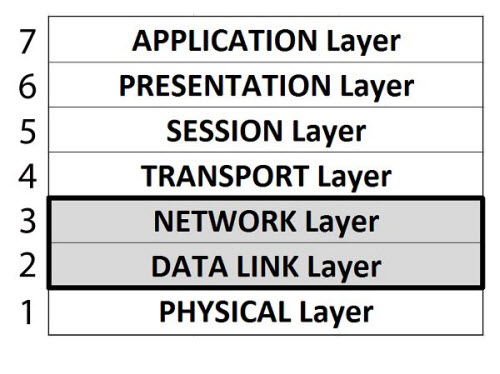Network Switch 101
What is a network switch? Today we introduce you to the many incarnations of this vital appliance to help you determine the right gear for your environment.
Network Switch Basics
In today’s increasingly mobile world, there has been a massive push for the propagation of wireless networking. Everyone seems to love being connected as they move about their day.
With the prevalence of wireless accessibility, people do not stop to think about what happens in the background to enable that connectivity. There is an infrastructure that must be set up, tested and maintained to allow it to remain viable and useful. Much of the time, this process can become very costly with regards to labor, equipment expense and troubleshooting. Reliability is another key factor that must also be considered. One of the solutions to create a stable network, instead of using wireless, is through the use of structured cabling and network Ethernet switches.
A network switch is a tool responsible for the connections between the systems and equipment that you wish to interact with and to share data amongst. These connections are generally created through the use of structured cabling that links both the station side (the side you interact with) and the device that you are trying to share data with, such as a server or another computer.
A network switch can be thought of as a middleman that directs traffic to its correct place. In short, if a device tries to retrieve data from another source, the switch will check to see if it knows where the destination is. If it does not know where the destination is, it will send the packets off to another device like a router and let that device determine what to do with the information. Depending on the type, layer 2 or layer 3, a switch will reside respectively on the Data Link layer or the Network layer of the OSI model.
Layer 2 switches are some of the most common, as they tend to be less expensive and perform well. They use a device’s physical address (MAC address) from incoming message frames to determine which output port to forward the information out of. A switch is able to do this by keeping a MAC address table from ARP requests for comparing incoming frame information.
Layer 3 switches possess the same capability and behave in much the same way as a layer 2 switch; however, they also possess the ability to route between different subnets or VLANs that may exist on a local area network. This can take quite a load off of a router, leaving it to solely handle network access that is off of the LAN.
Switches allow information to be passed along in a much more discrete and efficient way compared to network hubs. Switches enable multiple users to access network resources by creating specific pathways for information to flow between the connections without any interactions from other data packets that could potentially be on the same network segment. They effectively reduce the amount of collisions that may occur between data packets, since the switch knows where it needs to send information based on its MAC table. This is very different from a hub. A hub broadcasts data to each connected device until the correct destination is reached, which can result in data collisions as well as security issues.
Get Tom's Hardware's best news and in-depth reviews, straight to your inbox.
How does this translate into the home and consumer side of things? An inexpensive switch can allow a person looking to create a home network to connect all of their devices together without the fear of slow data sharing caused by packet collisions, all while using the same Internet connection. They also allow for the centralization of connections within the home, making management much easier. The first step in choosing the correct switch for your home is deciding on what type you may want. Luckily, there are a few options.
-
zodiacfml The article is all over the place. It will just confuse a basic consumer. Layer 3 switches need not to be mentioned as they are for organizations. Networking "hub" need not also to be mentioned as you cannot purchase a "new" one anymore and the article doesn't explain well why it causes collisions. I also don't know why it has to mention enterprise equipment and racks.Reply
One thing it also fails to mention are home Wi-Fi routers. They are all in one devices that almost have four extra LAN ports for connecting a LAN cable. These ports are made possible as they have an integrated "switch" device. If that is sufficient then a consumer might not need a switch.
In some larger homes, you might want to add a switch connected to a Wi-Fi router to increase the number of available of ports. First reason, a homeowner might need LAN ports immediately in wall outlets. Second, for installing and filling the home with Wi-Fi access points. Third reason is for other IP devices such as security cameras, IP phones, and others. So, one major feature excluded in the article is PoE. An advanced home network might need to deploy a PoE switch if it has security cameras and Wi-Fi access points at the same time to avoid the need of using power adapters for each networking device. PoE discussion can be expanded as it has two power level standards which can be an issue with Wi-Fi ac standard access points. -
boju I fried a switch once...Reply
Wanted a USB to RJ45 dongle for the WiiU instead of using it's wireless. EB games/Dick Smith didn't sell Nintendo's dongle anymore so got near enough what i thought might work. One of those USB to RJ45 but came with two ends, i thought one end was just another spare LOL. Was a USB to USB extension over Cat5 cable and had the RJ45 straight into the switch, matter of minutes it was a lesson learned...
Not proud of it, but was funny. -
ubercake Reply16362311 said:The article is all over the place. It will just confuse a basic consumer. Layer 3 switches need not to be mentioned as they are for organizations. Networking "hub" need not also to be mentioned as you cannot purchase a "new" one anymore and the article doesn't explain well why it causes collisions. I also don't know why it has to mention enterprise equipment and racks.
One thing it also fails to mention are home Wi-Fi routers. They are all in one devices that almost have four extra LAN ports for connecting a LAN cable. These ports are made possible as they have an integrated "switch" device. If that is sufficient then a consumer might not need a switch.
In some larger homes, you might want to add a switch connected to a Wi-Fi router to increase the number of available of ports. First reason, a homeowner might need LAN ports immediately in wall outlets. Second, for installing and filling the home with Wi-Fi access points. Third reason is for other IP devices such as security cameras, IP phones, and others. So, one major feature excluded in the article is PoE. An advanced home network might need to deploy a PoE switch if it has security cameras and Wi-Fi access points at the same time to avoid the need of using power adapters for each networking device. PoE discussion can be expanded as it has two power level standards which can be an issue with Wi-Fi ac standard access points.
You are pretty critical of a "Switch 101" summary on a web site. You want to read about home wifi routers and PoE in a "Switch 101" article that does a good job of bringing the definition of the basic functionality of a switch to people. Maybe you're looking for the wrong information in an article that clearly isn't called "here's how you connect and configure your entire home network 101".
This article sticks to the subject of switches and brings it down to a pretty understandable level for most people. It really is well organized and summarizes things at a general level.
I would think PoE and the like could be addressed in a 102 article that describes what else a switch is capable of and also get into topics on managed switches and their value. -
ghavadi ReplyRouter vs Switch.. That's what I wanted to read about.
you can't compare two different things.you only can compare layer 3 switches with routers.but still not the same functionality. -
joex444 You can easily compare a router and a switch. Switches have ports that are treated equally and do not have a DHCP server built into them. Routers have one port that is designated a WAN port, meant to connect to the Internet, and shares that connection to its LAN ports (and wireless clients) thanks to its built-in DHCP server.Reply -
joex444 To be clearer, if you have a DHCP server *somewhere* on your network and you connect an Ethernet cable that ultimately connects to your DHCP server to one port of, say, a 5 port switch then the other 4 ports will automatically become DHCP clients of the DHCP server that is "upstream" via this 5th port. This is why connecting a desktop to a switch that is connected to a router also works.Reply -
ghavadi Reply
Hmm great point.But layer 3 switches like the Cisco 3750 you can create Dhcp-pools,and can work as a dhcp server.16364909 said:You can easily compare a router and a switch. Switches have ports that are treated equally and do not have a DHCP server built into them. Routers have one port that is designated a WAN port, meant to connect to the Internet, and shares that connection to its LAN ports (and wireless clients) thanks to its built-in DHCP server.
-
falcompsx full duplex vs half duplex is not the cause / solution to collisions on a network. That is mostly caused by a hub vs a switch. Hubs function as repeaters, every packet of data that a port receives, is sent out every other port. This creates a lot of unnecessary traffic. On a switch, there is a MAC address table and every packet is routed to the port that has the destination MAC address connected and only to that port. Collisions occur when two devices are sending simultaneously and their transmissions "collide" causing a spike in voltage and the data is then destroyed. TCP/IP protocols handle this event by detecting the increased voltage and basically doing a reset(i'll not go into the specifics of how this happens, but it does). The reason a hub can cause this to happen and switches are almost immune to the problem is simple. Imagine you have a 4 port hub, if two devices transmit at the same time, bam, collision. If you replace that hub with a switch, assuming the two sending devices are sending to different recipients, the switch is smart enough to basically route the data to the correct port. Its almost like having a traffic light instead of an uncontrolled intersection. In an example with a 4 port hub, this doesn't really present a problem, but as you grow to a larger and larger hub with more and more connections, the problem grows exponentially and happens more and more frequently. Switches on the other hand, just keep on sending data only to one port or the other.Reply
Back to duplex, assuming an ethernet connection, half duplex vs full duplex will NEVER cause a collision because transmit and receive are on seperate wires. The real difference between half and full duplex are bandwith. Full duplex is effectively double the bandwith of a half duplex connection. 100mbps half, can send, or receive at 100mbps max. Full duplex can send AND receive at 100mbps in each direction at the same time without any delays, so effectively you have 200mbps of bandwith. What is useful about this is for troubleshooting purposes, if you have a slow network connection, one of the first things to check is the negotiated speed. If you have a gigabit network, you should see 1gbps as your connection speed(1gbps is always full duplex, 1gbps half duplex doesn't exist in ethernet specs) if you see 100/half, you know something is wrong. Either a bad cable, driver, or some other issue is preventing your connection from negotiating properly at the maximum supported speed. -
ubercake Reply16364909 said:You can easily compare a router and a switch. Switches have ports that are treated equally and do not have a DHCP server built into them. Routers have one port that is designated a WAN port, meant to connect to the Internet, and shares that connection to its LAN ports (and wireless clients) thanks to its built-in DHCP server.
You don't even need a DHCP server running to connect devices to the internet through a router.