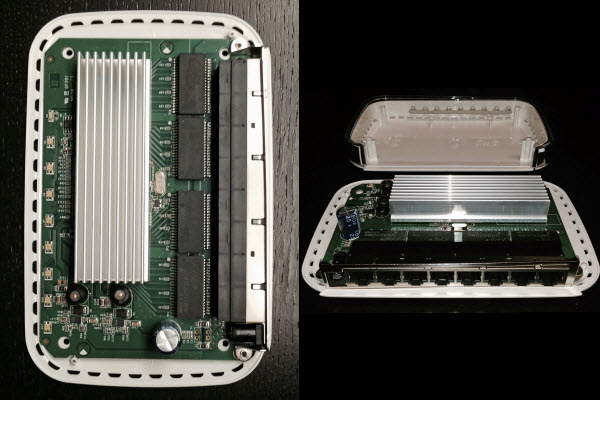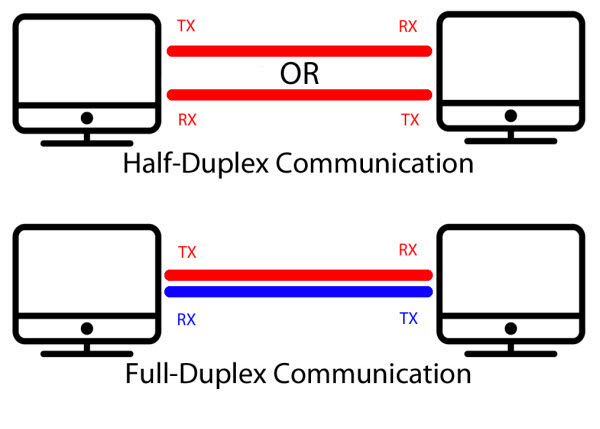Network Switch 101
What is a network switch? Today we introduce you to the many incarnations of this vital appliance to help you determine the right gear for your environment.
What Makes a Switch?
Switches can vary greatly in the types of materials used in their construction, ranging from metal to plastic for the housing. Plastic tends to be the material of choice among lower-end models. However, companies like Netgear offer unmanaged products, such as its GS105, with metal housings. They last longer than plastic and tend to be more durable.
Smaller unmanaged switches tend to draw their power from wall warts. Higher-end models (like those designed to be rack mounted) usually have an in-housing power supply and only require a standard IEC power cable. As with any electronic device, switches will generate heat that must be dissipated. Many smaller switches will be passively cooled utilizing a heat sink (such as pictured above). However, larger models are normally equipped with fans to help exhaust the generated heat and prolong the life of the product.
A Broadcom SoC inside the Netgear GS608 8-port 10/100/1000 Mb/s switch
Companies like Broadcom and Qualcomm supply a lot of the component hardware used in consumer networking products like switches, as well as other product lines ranging from routers to modems. Using this hardware, the switch knows how to handle the incoming and outgoing information. How these instruction are dealt with varies between unmanaged, smart and managed switches. For example, many unmanaged switches utilize SoC (or system on a chip) technology, where many subsystems are integrated on the same package. This SoC handles the data at the hardware level when it comes into the switch, and directs it where to go. For example, in a switch’s case, a frame would come in and be compared against a MAC table, then be directed out the appropriate network port. Higher-level switches, such as smart switches, generally contain CPUs that are integrated into a chip within the switch. This CPU can aid in handling the additional overhead of features like VLANs, QoS and Layer 3 switching.
A convenient feature added to switches is the inclusion of link lights, which are generally located near the top of the port and on either side of the port as well. The lights activate when the port detects activity from an active connection, which occurs when two products are linked together through the use of patch cables. For the most part, one activated light means that the established connection is 10/100 Mb/s, while two activated lights indicate a 1 Gb/s connection. This can be extremely useful for troubleshooting purposes. Even though link lights do not guarantee a reliable connection, they at least indicate that two devices are patched through to each other. If there are no lights, it can create a starting point for troubleshooting in that the port could potentially be bad or that the cabling between the two connected points is defective in some manner.
Apart from the physical aspects that make up a switch, there are also different features to look out for, such as jumbo frame support, duplexing, large MAC table sizes and Auto-MDIX/MDI support.
Jumbo frames are Ethernet frames that contain more than 1500 bytes, with 9000 bytes tending to be used as a conventional MTU size. Jumbo frame support can be useful for lowering bandwidth requirements, as the switch’s CPU only has to process one larger frame as opposed to being flooded with multiple smaller frames.
Get Tom's Hardware's best news and in-depth reviews, straight to your inbox.
There are two types of duplexing you'll encounter: full and half. Most modern equipment operates in full-duplex mode. This is very important, as a device running full duplex mode is able to simultaneously send and receive data. In half-duplex mode, one device sends a frame and all devices within the collision domain listen for the frame. This has the potential to introduce collisions if collision detection fails to prevent the occurrence, which can significantly degrade the performance of your network.
Large MAC table sizes are more of a business-oriented capability than something that'd come into play at home. Businesses need a switch with the capacity to retain a large MAC table, as there are most likely hundreds of device IDs that will be stored in the switch’s table. This is less problematic when the number of clients on your network is small. However, it is still a desirable feature for preventing issues that could arise from running out of space on the table. At that point, the switch would not be able to properly route information, which would significantly impact performance.
Auto-MDIX/MDI support is becoming commonplace. Without this feature, devices that contain MDI (media independent interface) or MDIX (media independent crossover) connections on both sides, such as switch-to-switch connections or peer-to-peer computer connections, would require a cross-over cable as opposed to a straight-through. Auto-MDIX/MDI allows devices to be connected to each other using either type of cable, as Auto-MDIX automatically detects the required cable type and configures the connection appropriately. This removes a great amount of confusion while interconnecting devices, as two types of cable connections are no longer needed.
Current page: What Makes a Switch?
Prev Page Network Switch Basics Next Page Different Types of Switches-
zodiacfml The article is all over the place. It will just confuse a basic consumer. Layer 3 switches need not to be mentioned as they are for organizations. Networking "hub" need not also to be mentioned as you cannot purchase a "new" one anymore and the article doesn't explain well why it causes collisions. I also don't know why it has to mention enterprise equipment and racks.Reply
One thing it also fails to mention are home Wi-Fi routers. They are all in one devices that almost have four extra LAN ports for connecting a LAN cable. These ports are made possible as they have an integrated "switch" device. If that is sufficient then a consumer might not need a switch.
In some larger homes, you might want to add a switch connected to a Wi-Fi router to increase the number of available of ports. First reason, a homeowner might need LAN ports immediately in wall outlets. Second, for installing and filling the home with Wi-Fi access points. Third reason is for other IP devices such as security cameras, IP phones, and others. So, one major feature excluded in the article is PoE. An advanced home network might need to deploy a PoE switch if it has security cameras and Wi-Fi access points at the same time to avoid the need of using power adapters for each networking device. PoE discussion can be expanded as it has two power level standards which can be an issue with Wi-Fi ac standard access points. -
boju I fried a switch once...Reply
Wanted a USB to RJ45 dongle for the WiiU instead of using it's wireless. EB games/Dick Smith didn't sell Nintendo's dongle anymore so got near enough what i thought might work. One of those USB to RJ45 but came with two ends, i thought one end was just another spare LOL. Was a USB to USB extension over Cat5 cable and had the RJ45 straight into the switch, matter of minutes it was a lesson learned...
Not proud of it, but was funny. -
ubercake Reply16362311 said:The article is all over the place. It will just confuse a basic consumer. Layer 3 switches need not to be mentioned as they are for organizations. Networking "hub" need not also to be mentioned as you cannot purchase a "new" one anymore and the article doesn't explain well why it causes collisions. I also don't know why it has to mention enterprise equipment and racks.
One thing it also fails to mention are home Wi-Fi routers. They are all in one devices that almost have four extra LAN ports for connecting a LAN cable. These ports are made possible as they have an integrated "switch" device. If that is sufficient then a consumer might not need a switch.
In some larger homes, you might want to add a switch connected to a Wi-Fi router to increase the number of available of ports. First reason, a homeowner might need LAN ports immediately in wall outlets. Second, for installing and filling the home with Wi-Fi access points. Third reason is for other IP devices such as security cameras, IP phones, and others. So, one major feature excluded in the article is PoE. An advanced home network might need to deploy a PoE switch if it has security cameras and Wi-Fi access points at the same time to avoid the need of using power adapters for each networking device. PoE discussion can be expanded as it has two power level standards which can be an issue with Wi-Fi ac standard access points.
You are pretty critical of a "Switch 101" summary on a web site. You want to read about home wifi routers and PoE in a "Switch 101" article that does a good job of bringing the definition of the basic functionality of a switch to people. Maybe you're looking for the wrong information in an article that clearly isn't called "here's how you connect and configure your entire home network 101".
This article sticks to the subject of switches and brings it down to a pretty understandable level for most people. It really is well organized and summarizes things at a general level.
I would think PoE and the like could be addressed in a 102 article that describes what else a switch is capable of and also get into topics on managed switches and their value. -
ghavadi ReplyRouter vs Switch.. That's what I wanted to read about.
you can't compare two different things.you only can compare layer 3 switches with routers.but still not the same functionality. -
joex444 You can easily compare a router and a switch. Switches have ports that are treated equally and do not have a DHCP server built into them. Routers have one port that is designated a WAN port, meant to connect to the Internet, and shares that connection to its LAN ports (and wireless clients) thanks to its built-in DHCP server.Reply -
joex444 To be clearer, if you have a DHCP server *somewhere* on your network and you connect an Ethernet cable that ultimately connects to your DHCP server to one port of, say, a 5 port switch then the other 4 ports will automatically become DHCP clients of the DHCP server that is "upstream" via this 5th port. This is why connecting a desktop to a switch that is connected to a router also works.Reply -
ghavadi Reply
Hmm great point.But layer 3 switches like the Cisco 3750 you can create Dhcp-pools,and can work as a dhcp server.16364909 said:You can easily compare a router and a switch. Switches have ports that are treated equally and do not have a DHCP server built into them. Routers have one port that is designated a WAN port, meant to connect to the Internet, and shares that connection to its LAN ports (and wireless clients) thanks to its built-in DHCP server.
-
falcompsx full duplex vs half duplex is not the cause / solution to collisions on a network. That is mostly caused by a hub vs a switch. Hubs function as repeaters, every packet of data that a port receives, is sent out every other port. This creates a lot of unnecessary traffic. On a switch, there is a MAC address table and every packet is routed to the port that has the destination MAC address connected and only to that port. Collisions occur when two devices are sending simultaneously and their transmissions "collide" causing a spike in voltage and the data is then destroyed. TCP/IP protocols handle this event by detecting the increased voltage and basically doing a reset(i'll not go into the specifics of how this happens, but it does). The reason a hub can cause this to happen and switches are almost immune to the problem is simple. Imagine you have a 4 port hub, if two devices transmit at the same time, bam, collision. If you replace that hub with a switch, assuming the two sending devices are sending to different recipients, the switch is smart enough to basically route the data to the correct port. Its almost like having a traffic light instead of an uncontrolled intersection. In an example with a 4 port hub, this doesn't really present a problem, but as you grow to a larger and larger hub with more and more connections, the problem grows exponentially and happens more and more frequently. Switches on the other hand, just keep on sending data only to one port or the other.Reply
Back to duplex, assuming an ethernet connection, half duplex vs full duplex will NEVER cause a collision because transmit and receive are on seperate wires. The real difference between half and full duplex are bandwith. Full duplex is effectively double the bandwith of a half duplex connection. 100mbps half, can send, or receive at 100mbps max. Full duplex can send AND receive at 100mbps in each direction at the same time without any delays, so effectively you have 200mbps of bandwith. What is useful about this is for troubleshooting purposes, if you have a slow network connection, one of the first things to check is the negotiated speed. If you have a gigabit network, you should see 1gbps as your connection speed(1gbps is always full duplex, 1gbps half duplex doesn't exist in ethernet specs) if you see 100/half, you know something is wrong. Either a bad cable, driver, or some other issue is preventing your connection from negotiating properly at the maximum supported speed. -
ubercake Reply16364909 said:You can easily compare a router and a switch. Switches have ports that are treated equally and do not have a DHCP server built into them. Routers have one port that is designated a WAN port, meant to connect to the Internet, and shares that connection to its LAN ports (and wireless clients) thanks to its built-in DHCP server.
You don't even need a DHCP server running to connect devices to the internet through a router.