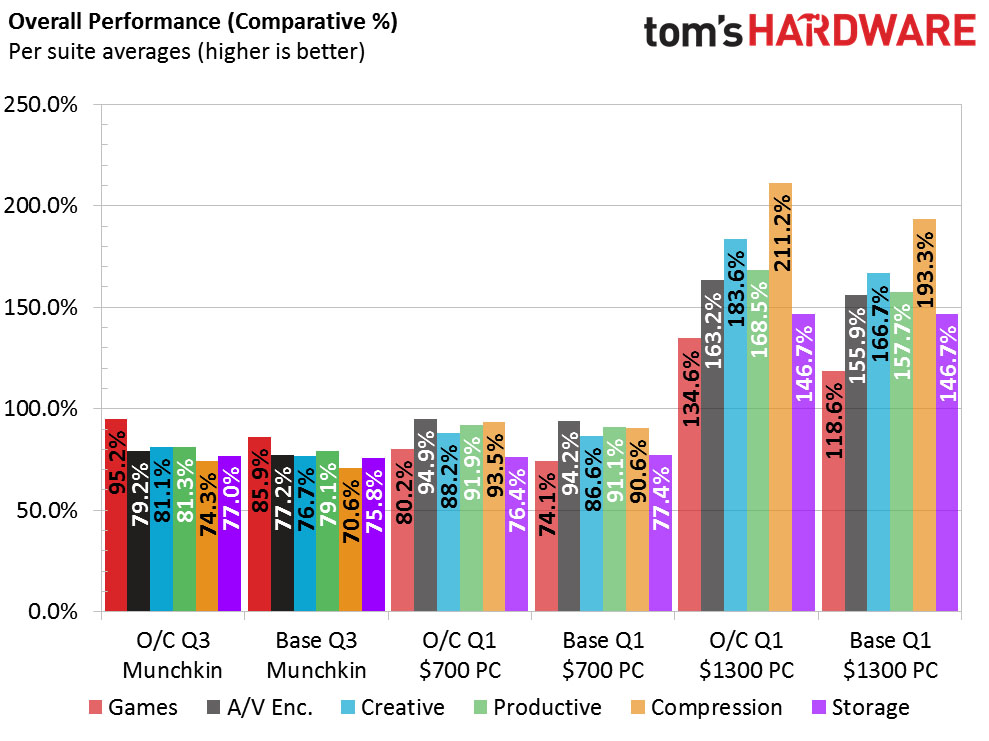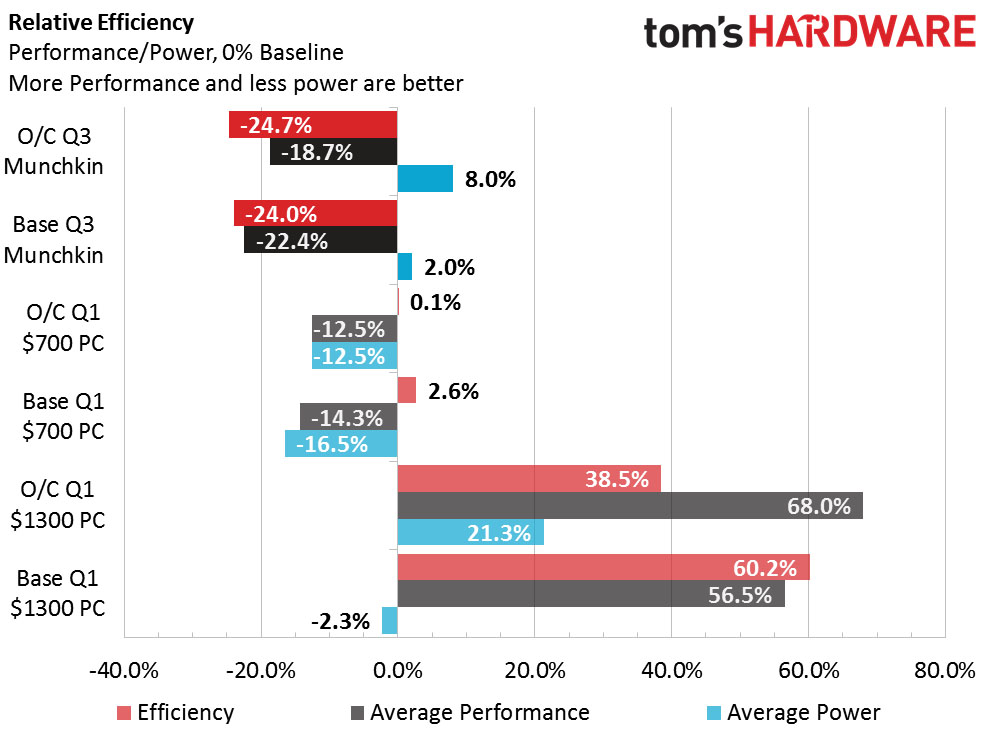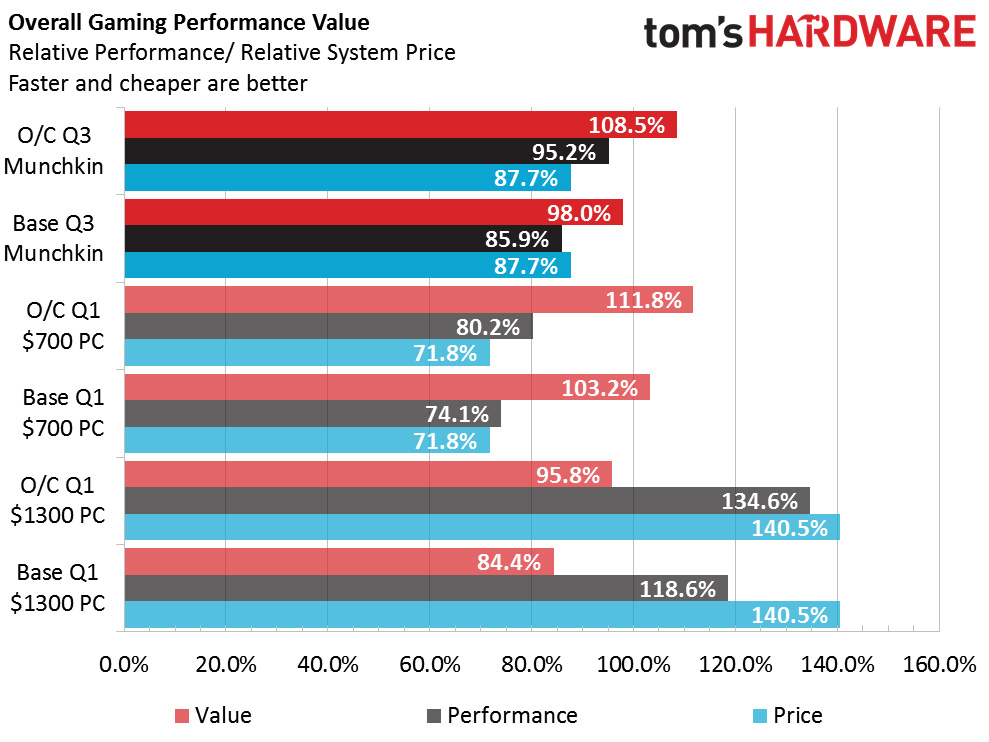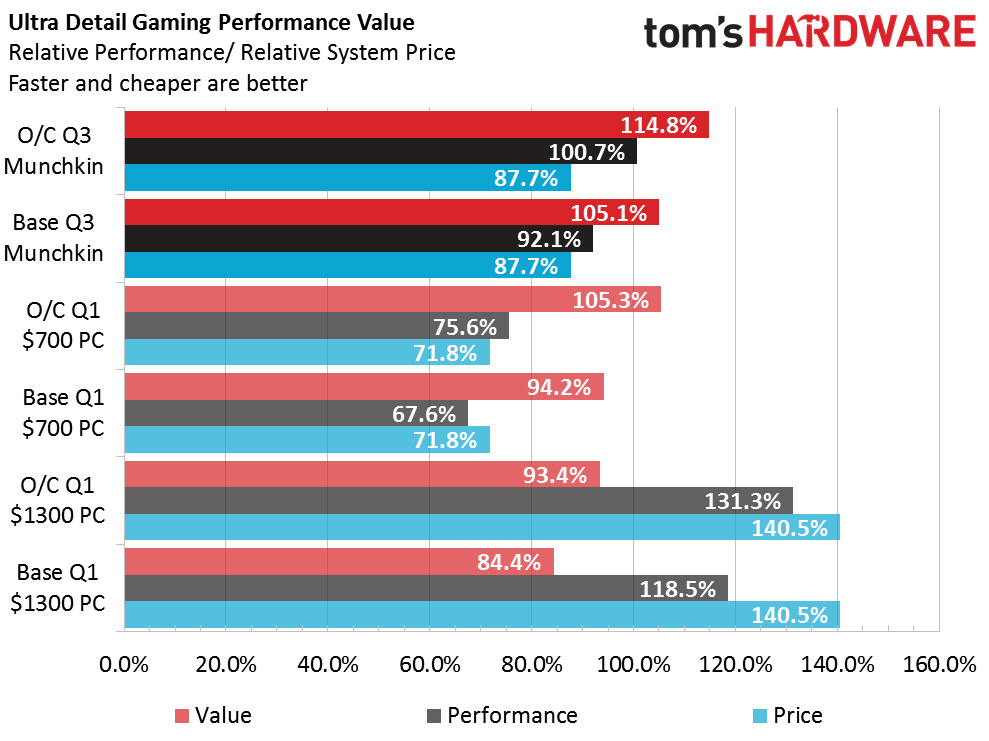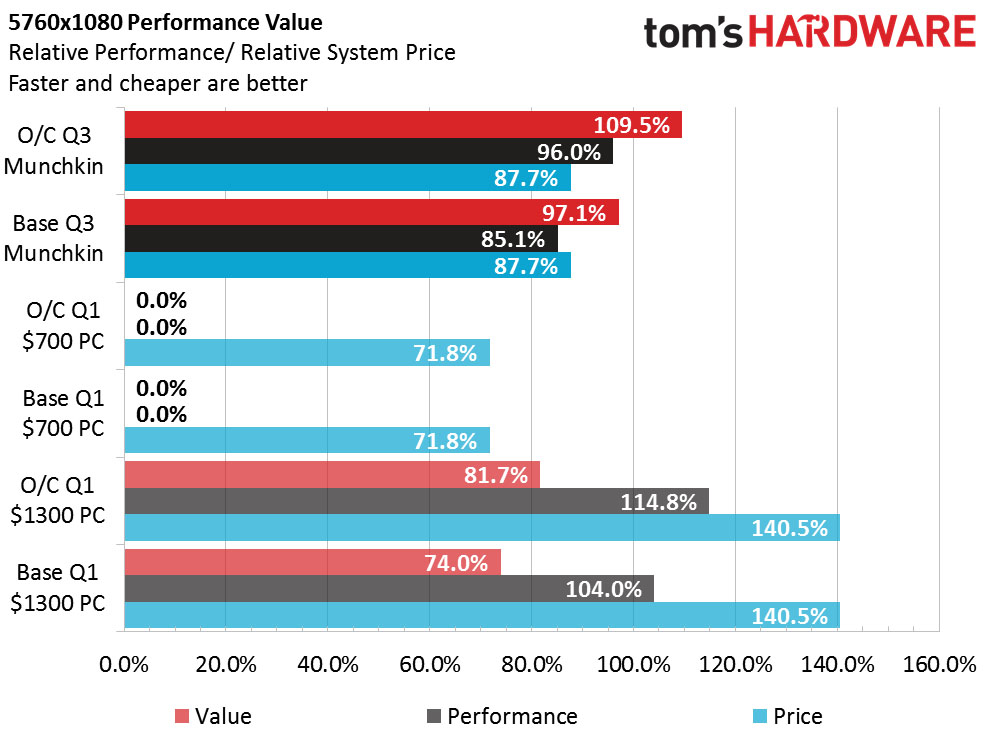System Builder Marathon Q3 2015: AMD Mini PC
This quarter we're building three equally priced PCs, with no theme restrictions! First up is an AMD-based Mini PC for LAN parties dubbed the "Munchkin."
Get Tom's Hardware's best news and in-depth reviews, straight to your inbox.
You are now subscribed
Your newsletter sign-up was successful
Test Results
Synthetics
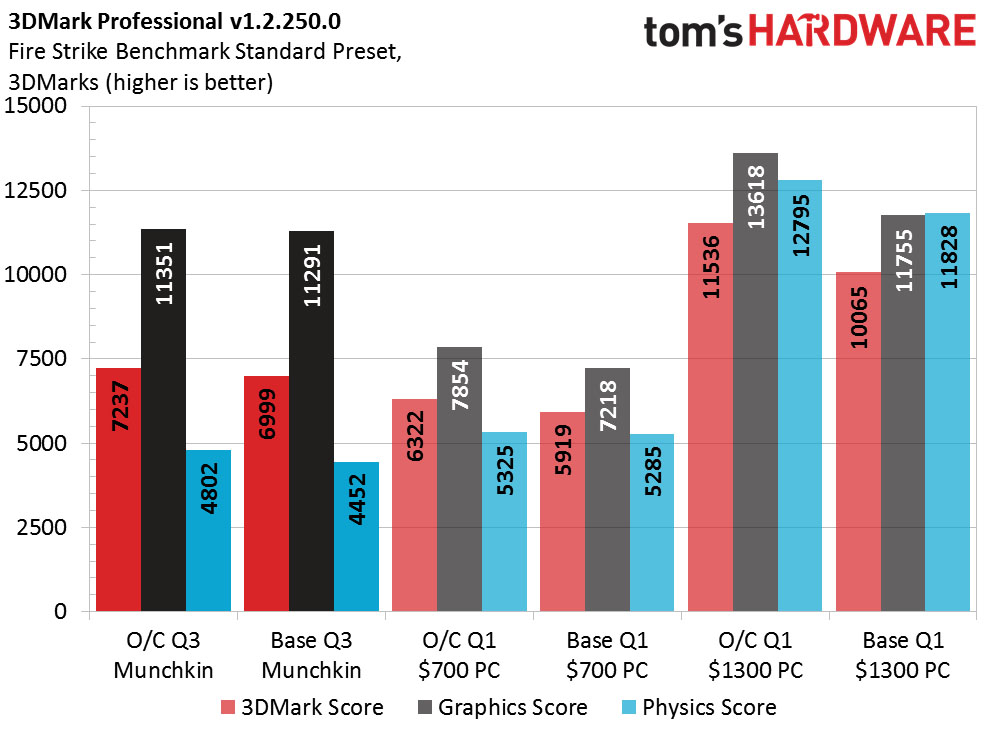
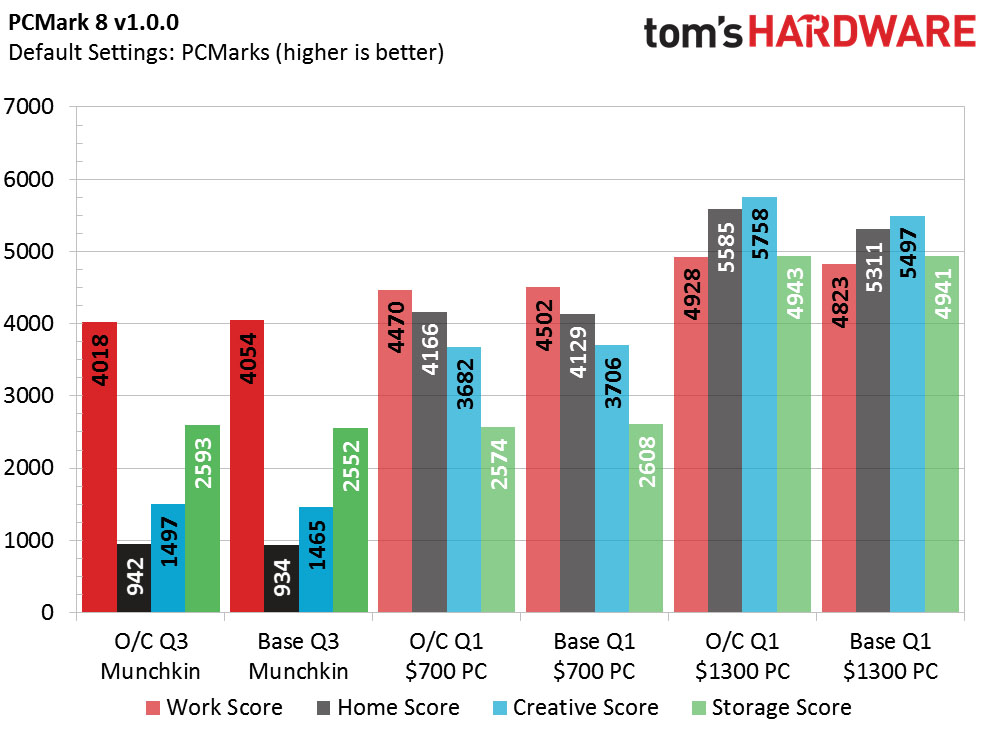
The R9 280 in Paul's $700 system can't compete with the Munchkin's GTX 970 when it comes to graphics processing, though Intel's better efficiency nets the i3 a small advantage in the physics department. As expected, Don's $1300 machine and its i7 thoroughly outclasses the Munchkin. Note that the graphical scores aren't too different, however.
PCMark is less forgiving for the Munchkin. It loses in every category except where it ties the $700 machine in the storage test. Unsurprising since they both use the exact same hard drive.
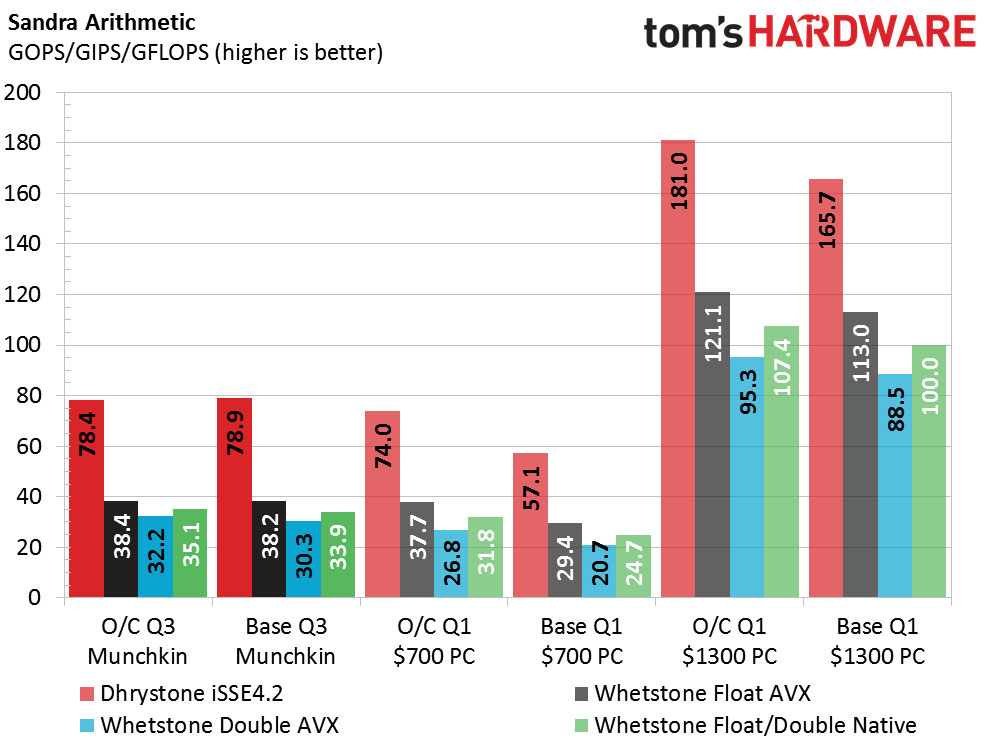
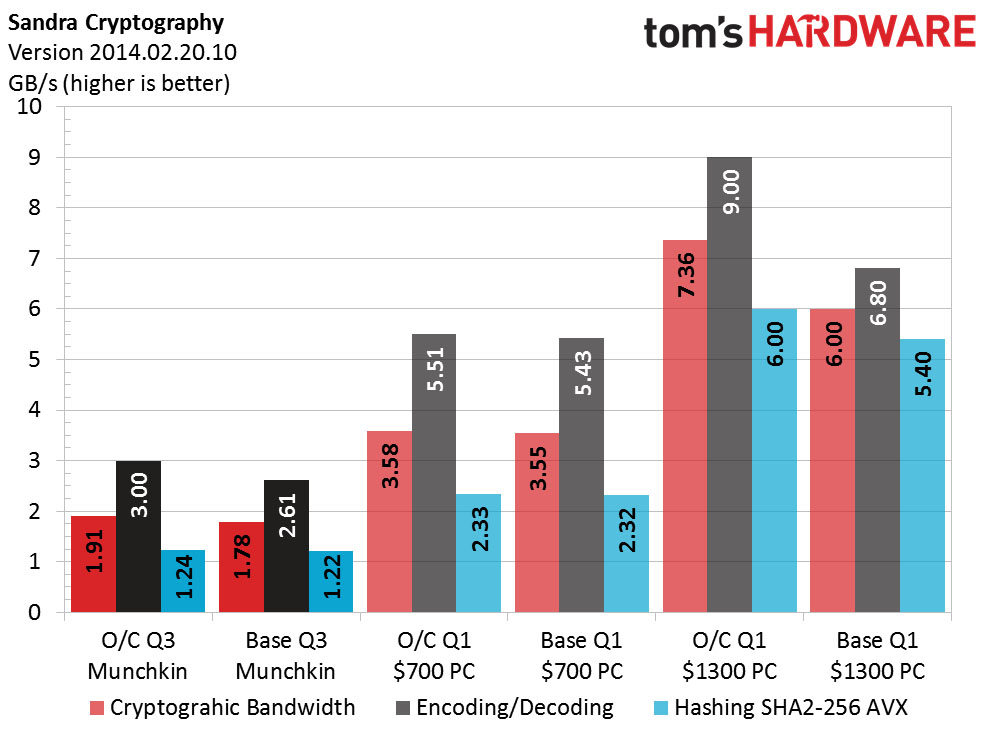
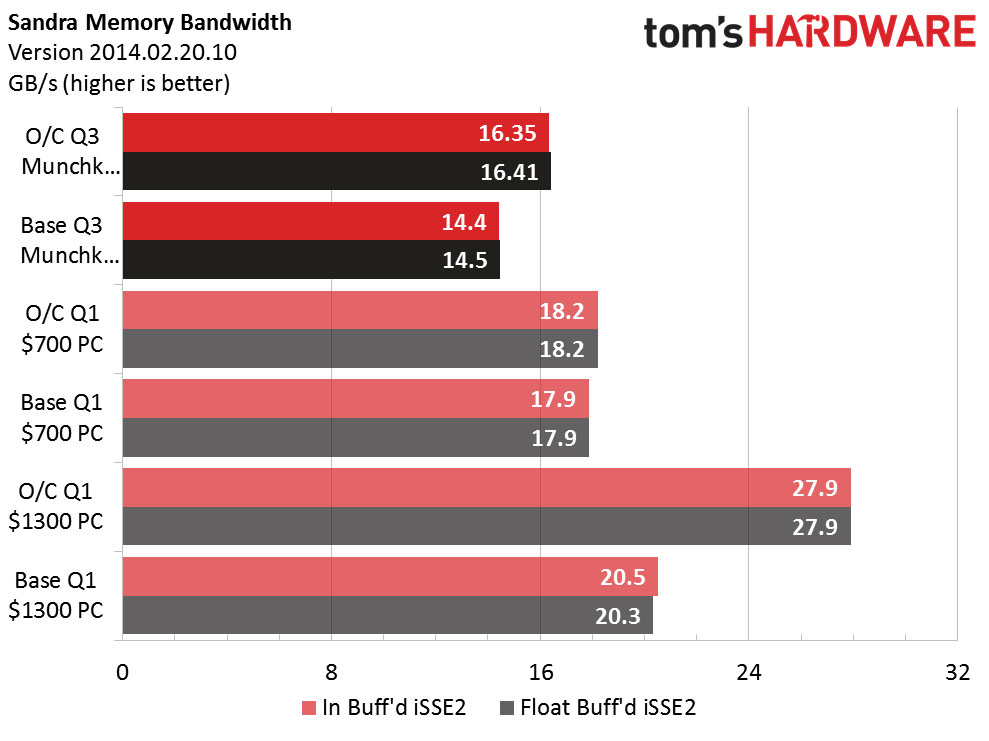
Overclocking doesn't help the 860K a lot in Sandra due to thermal throttling. It does beat the i3-4150 in Sandra's arithmetic section. The i7 again is in its own class. Haswell's additional extensions and better memory bandwidth let it pull away in cryptographic processing.
Games
Now it's time to prove my hypothesis right or wrong. I'm going to spend a little extra time on these benchmarks because this is where the Munchkin can explain itself. Specifically we're looking for places where the $700 i3 system ties or beats the Munchkin (clear evidence of a CPU bottleneck) and where the Munchkin comes close to the $1300 i7 machine (evidence that the GTX 970 isn't held back).
Paul's machine wasn't tested at 5670x1080. That's unfortunate, but perfectly understandable since no one expects to triple-screen game on an R9 280. However I would've loved to see the actual scores for a more complete comparison. What we have tells an intriguing story.
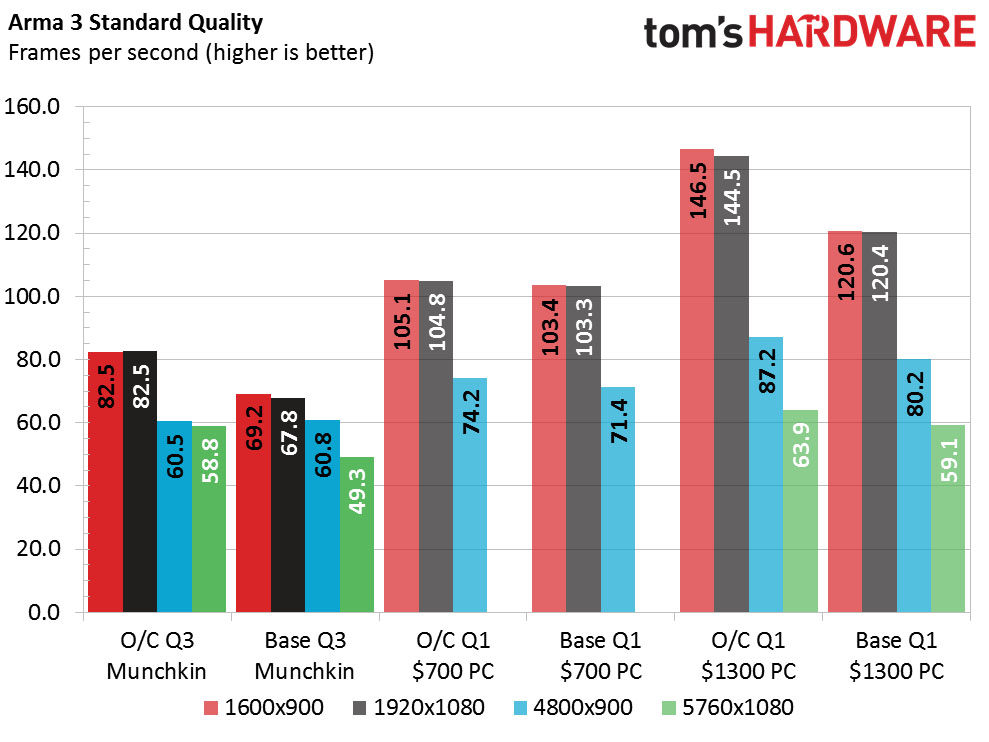
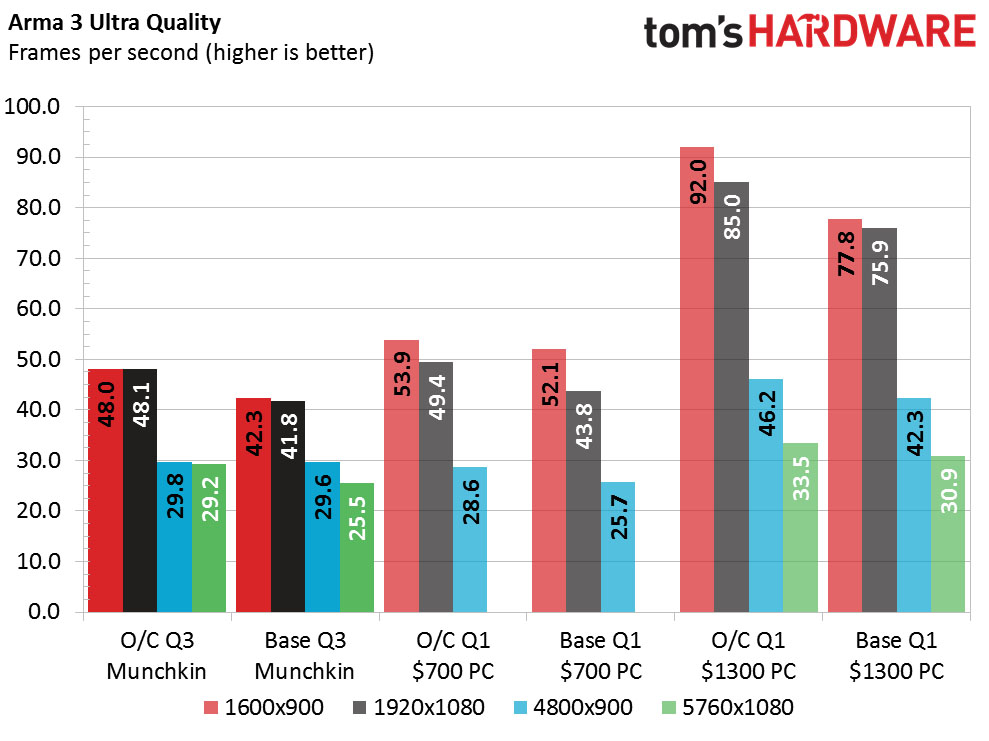
Arma 3 is very heavy on the CPU. As such, it's not surprising to see the Intel builds walk away with this. Regardless of detail setting, the Munchkin is just as fast at 1600x900 as it is at 1920x1080, a clear sign the GPU is waiting on a maxed out CPU. The same can be seen between the two triple-screen resolutions after overclocking.
Upping the detail settings, a move that usually forces more work on the GPU, helps the Munchkin close the gap, but it's still notably behind the other two systems at single-screen resolutions. Nearly every score across all three machines is cut in half with the shift from Standard to Ultra details. Clearly Arma 3 is one title that the 860K does indeed impose a significant bottleneck to the GTX 970 on a single display.
Get Tom's Hardware's best news and in-depth reviews, straight to your inbox.
However, make note of the overclocked Munchkin versus Don's overclocked $1300 machine at 5760x1080. At Standard details the Munchkin is only 5fps behind. The bottleneck is still there, but it's not nearly so pronounced at higher resolutions. This is one title where I wish I had 5760x1080 results for the $700 machine to see if it beats the Munchkin or not.
Ultra detail on three screens is strictly academic as even the mighty i7 can't get smooth gameplay.
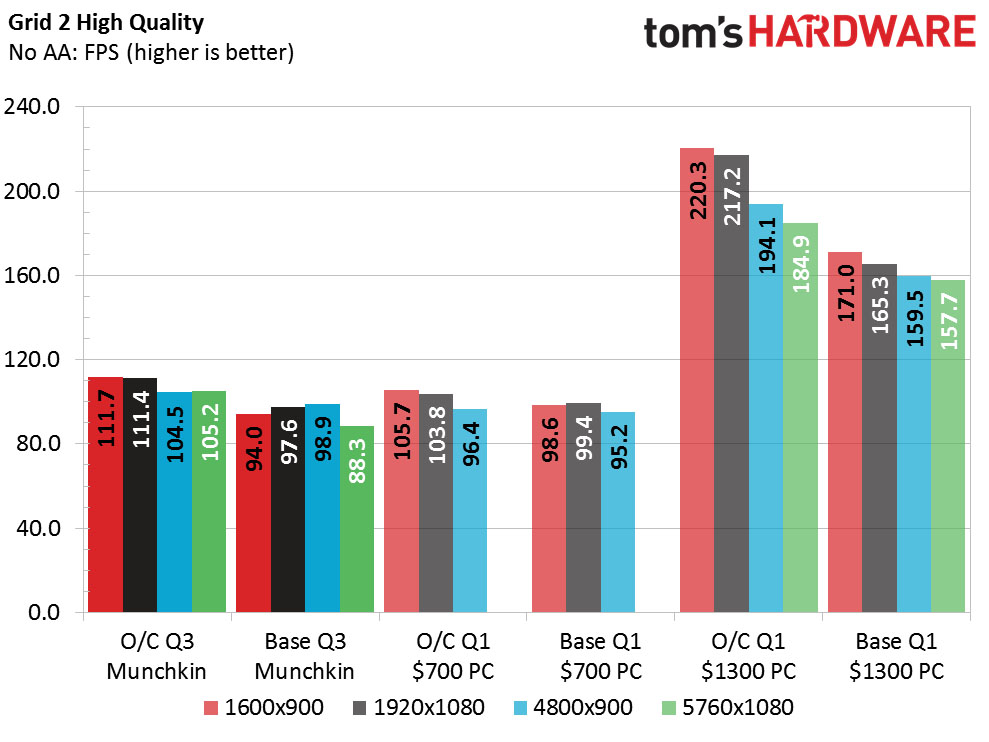
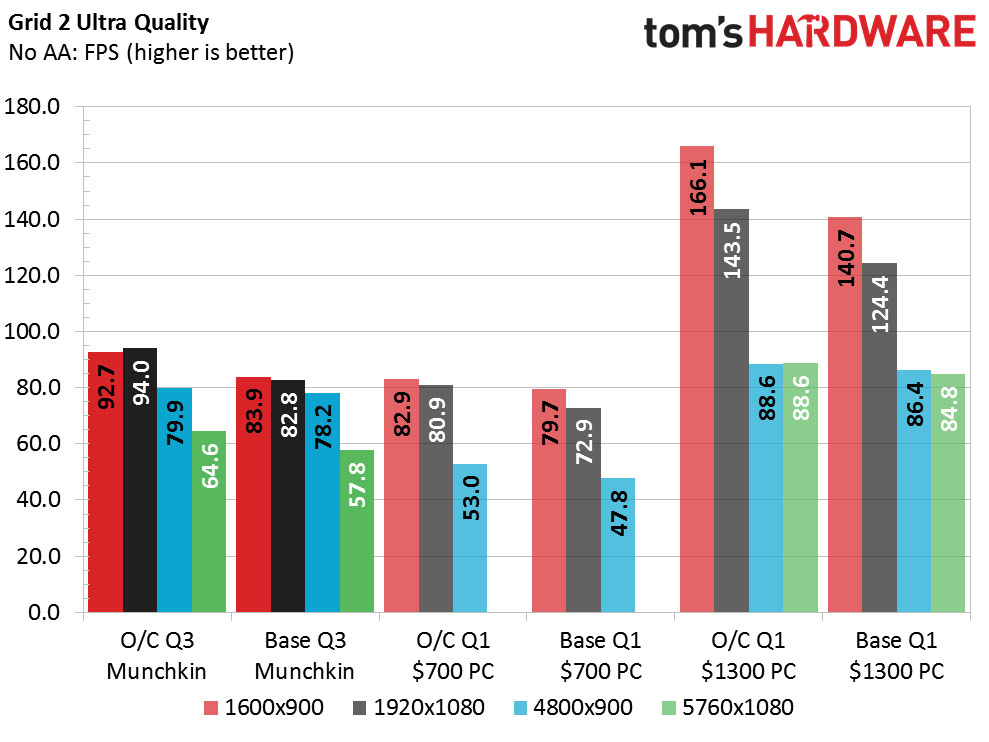
Glancing at the graphs, you might think Grid 2 shows the same thing as Arma 3 with the Munchkin essentially tying the i3. You'd be partially right. As we know, Grid is constrained by memory performance. Haswell is faster in this regard than Kaveri, and you can see how the $700 basically ties the Munchkin at High detail. Crank the detail settings and you'll see the Munchkin pull away. It's telling that the Munchkin performs better at 5760x1080 on Ultra than the $700 machine does at 4800x900. The Munchkin has half the bandwidth of Don's machine, so there's no chance of catching the more expensive system.
I can't explain the Munchkin's performance at stock speeds and High details. I got higher framerates at higher resolutions except for triple-1080. This was repeatable however, so it wasn't a one-time fluke. The $700 machine shows similar behavior at stock speeds.
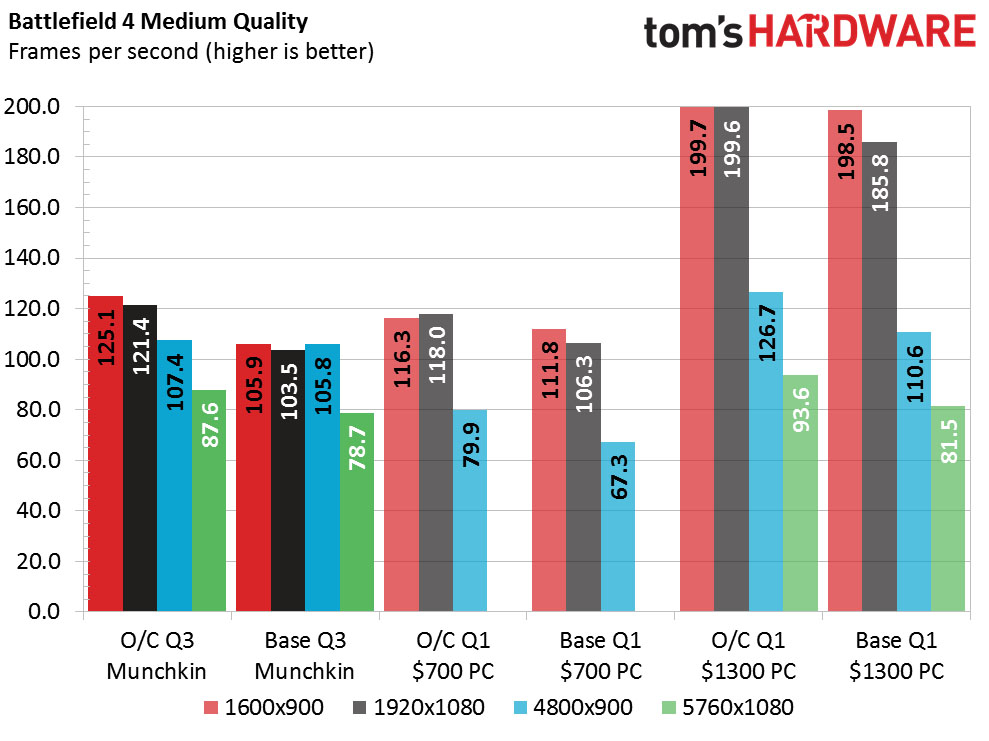
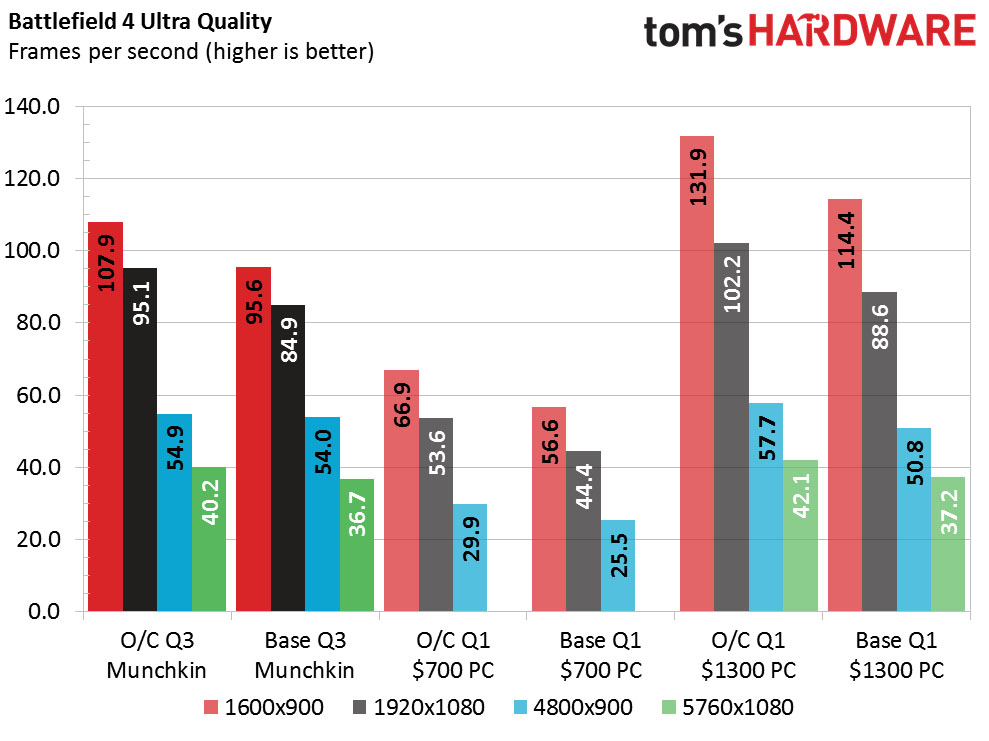
Once again we see the Munchkin and the $700 machine trading blows on single-screen resolution and lower detail settings. And once again we see the Munchkin able to game faster across three FHD displays than the $700 machine can at lower resolutions.
The real story here is told at Ultra details. At every resolution, the Munchkin dominates the $700 system. But that's not all. Look how the Munchkin compares to the $1300 rig. At every resolution above 1600x900, the Munchkin is within spitting distance of its more expensive rival. CPU bottleneck? It's there, but it's almost insignificant.
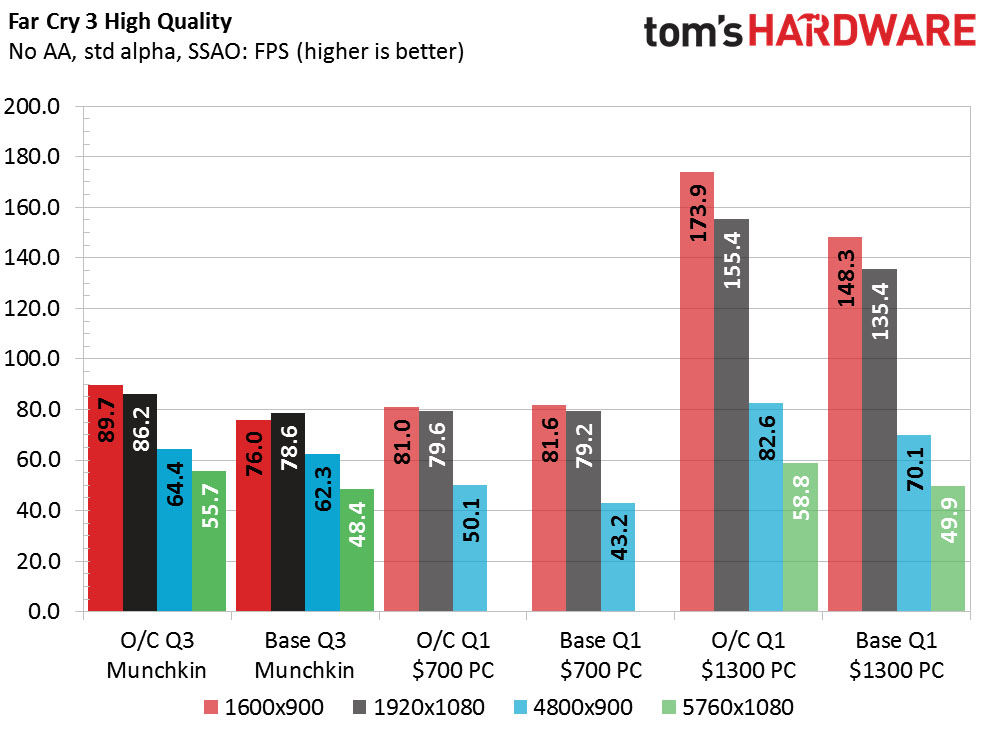
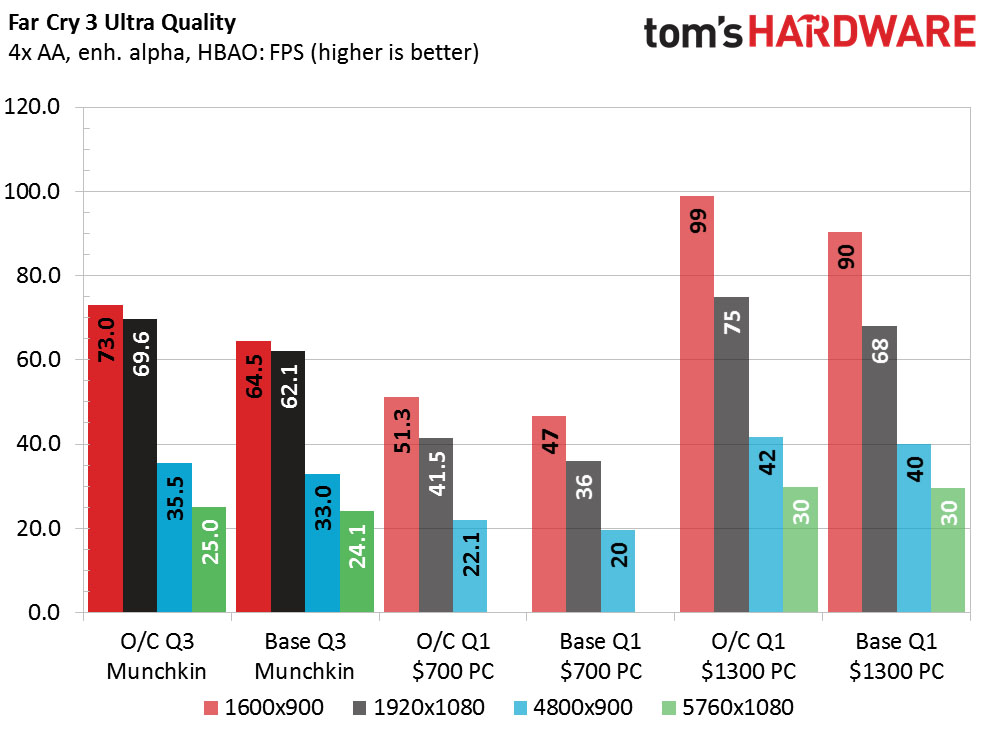
Of the four games here, Far Cry 3 may be the most demanding in terms of using the whole system. It wants a beefy CPU and a beefier GPU. Altogether it looks very similar to what we've seen before. On single screens and lower detail settings, the Munchkin does little to differentiate itself from its cheaper cousin. Once you increase the details and/or increase resolution, it asserts itself proudly. It can't maintain playable framerates at Ultra on three screens, but neither can the i7. Lower the detail just a touch and you have smooth sailing only a few frames behind the $1300 system.
Applications
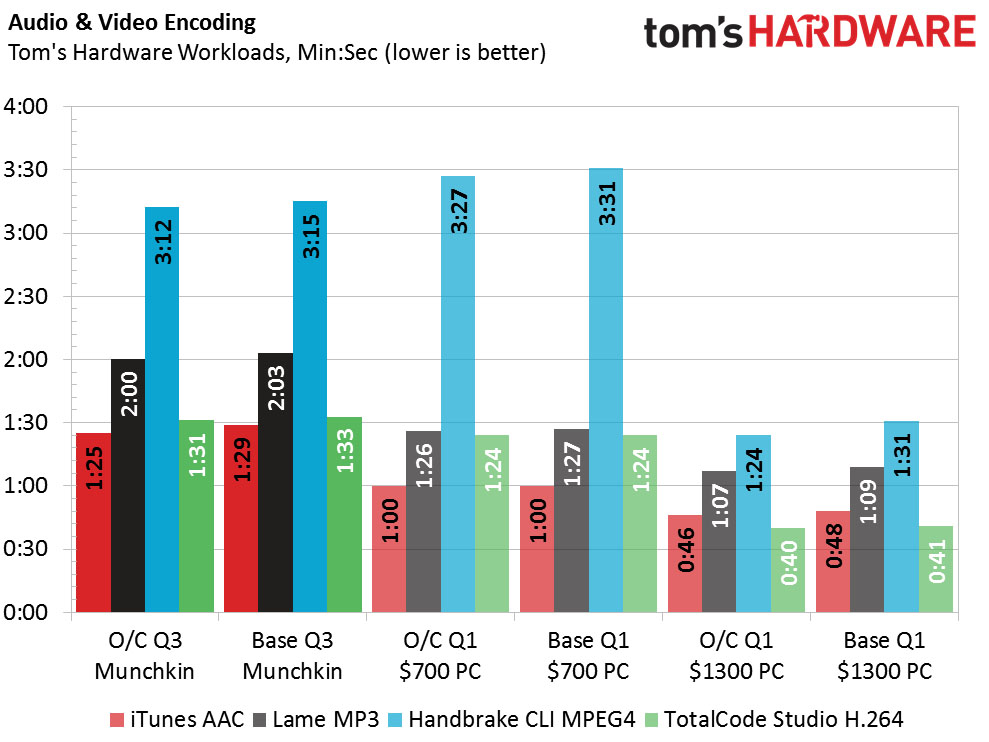
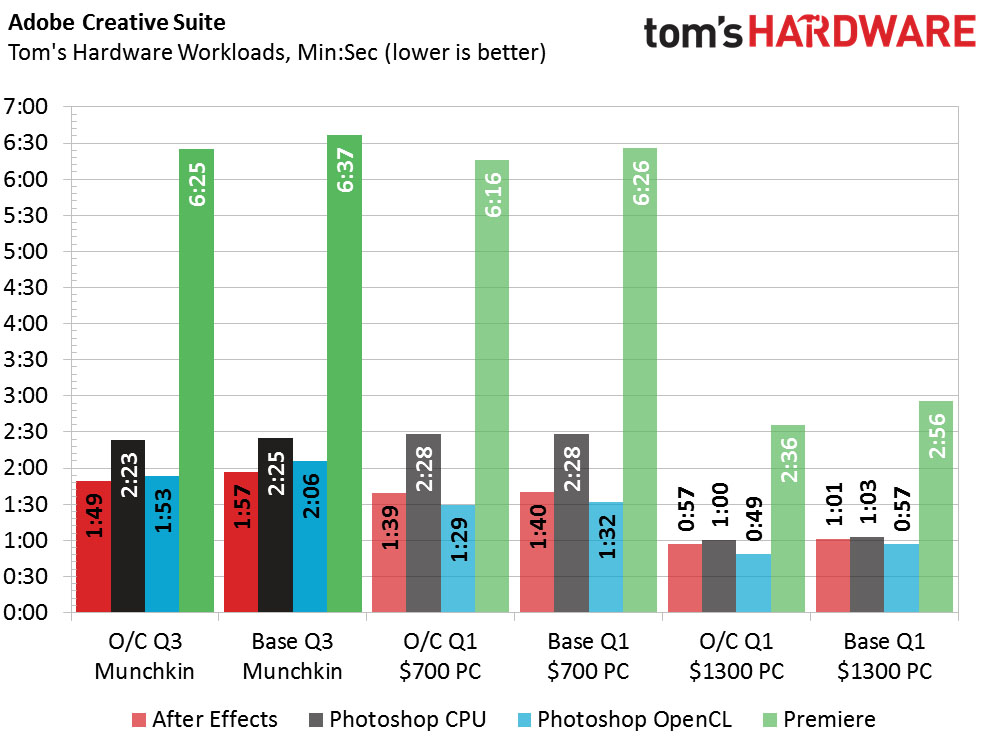
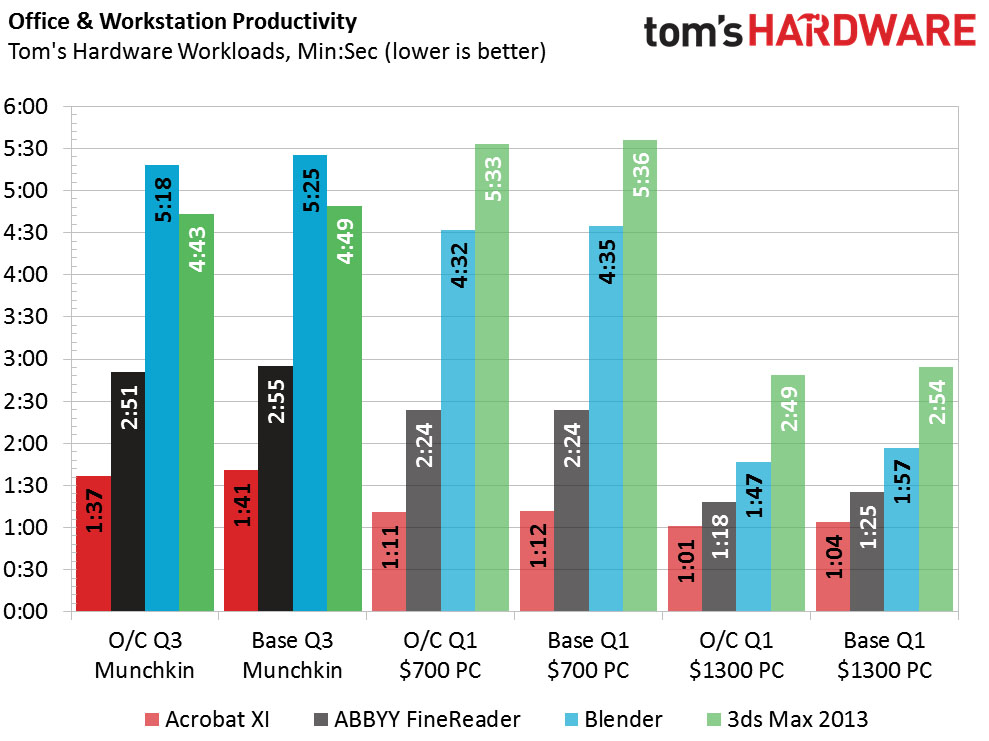
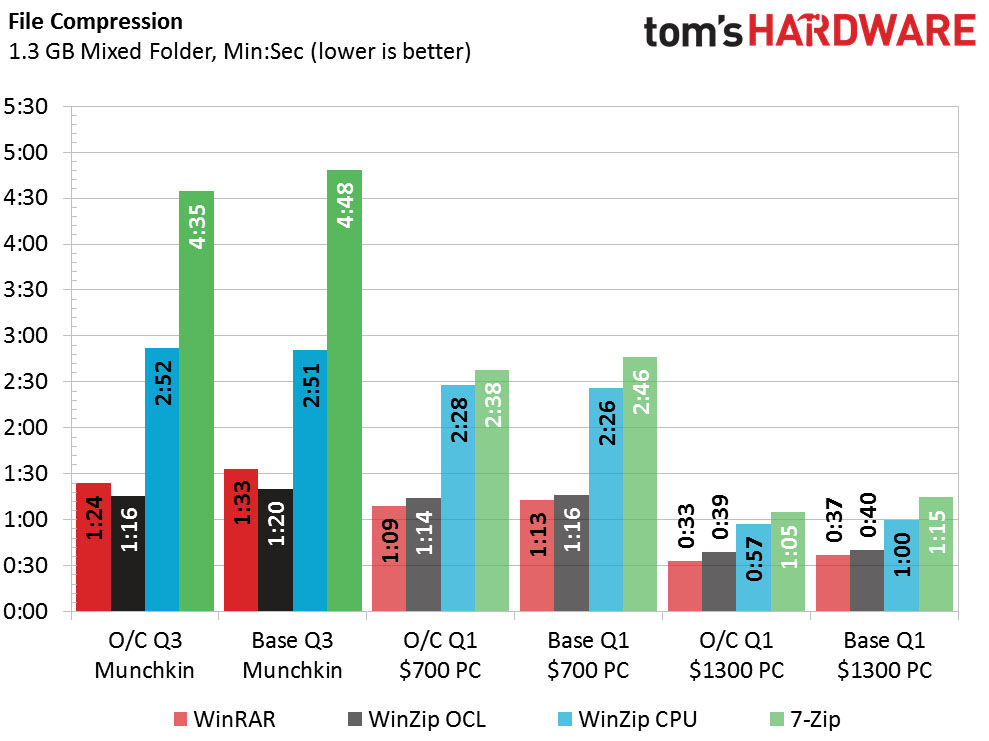
As I said in the beginning, the 860K doesn't fare particularly well here. Having four actual cores instead of the 2C/4T configuration of the i3 helps in a few places, but mostly it falls victim to Intel's higher efficiency. Compared to the i7, the 860K's scores are embarrassing. But keep in mind the i7 costs four times as much.
Power & Temperature
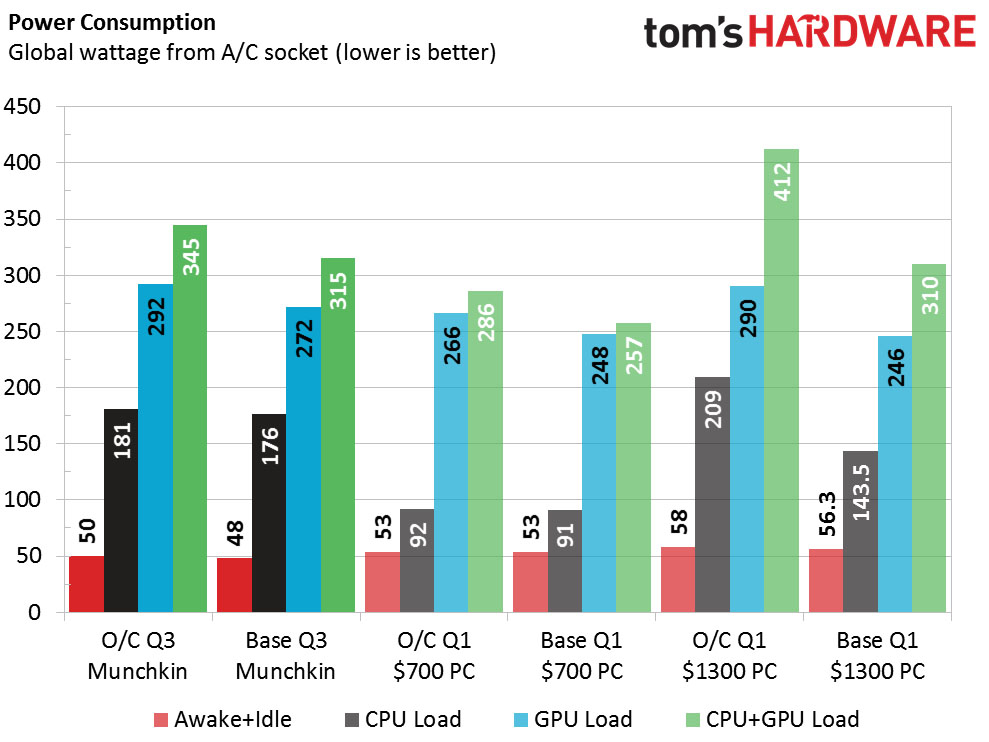
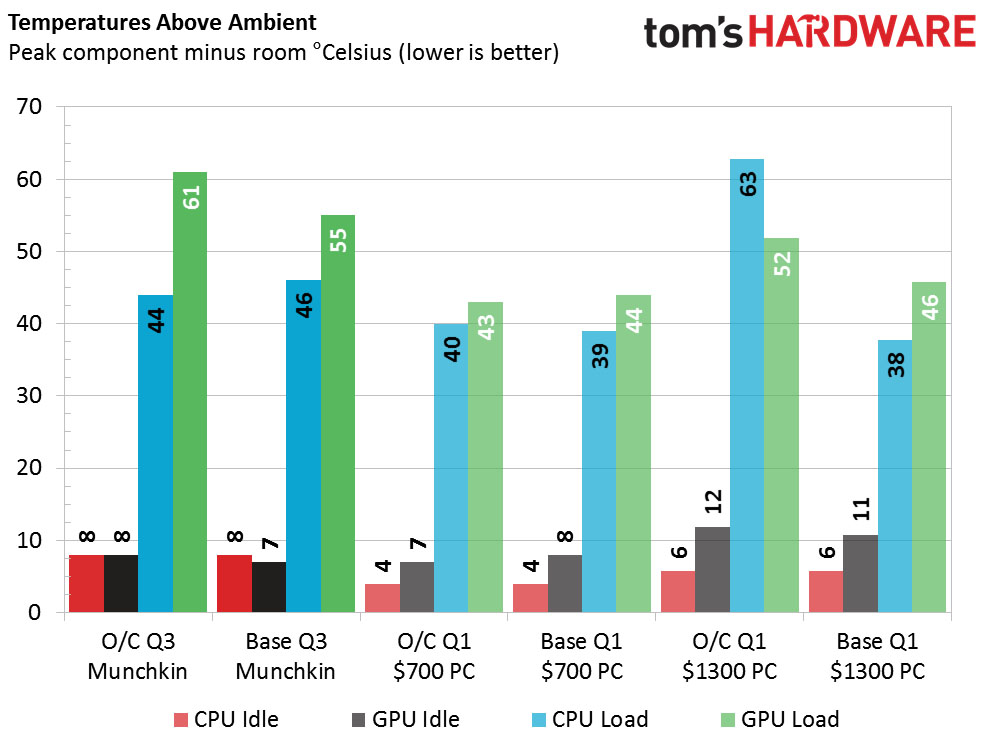
The Munchkin enjoys an ever-so-slight advantage at idle speeds in terms of power consumed. That's likely due to the low idle usage of the GTX 970. Under any kind of load, the Munchkin has higher power draw than any system except the overclocked $1300 system.
Temperatures are another matter. The cramped confines of an ITX case are on clear display. And that's not a typo, the max CPU temp actually dropped a bit after overclocking. I credit this to taping up the internal fan intake on the GPU so more fresh air made it to the CPU. Even without that, the temperature wouldn't change since thermal throttling was in effect under full load.
Overall Performance & Efficiency
The Munchkin enjoys a significant gaming performance advantage over Paul's machine, but loses everywhere else. Don's i7 machine demonstrates a commanding lead in all categories.
Using more power to do less work doesn't win any efficiency awards. The only rig that burnt more electricity than the Munchkin was Don's overclocked machine.
System Value
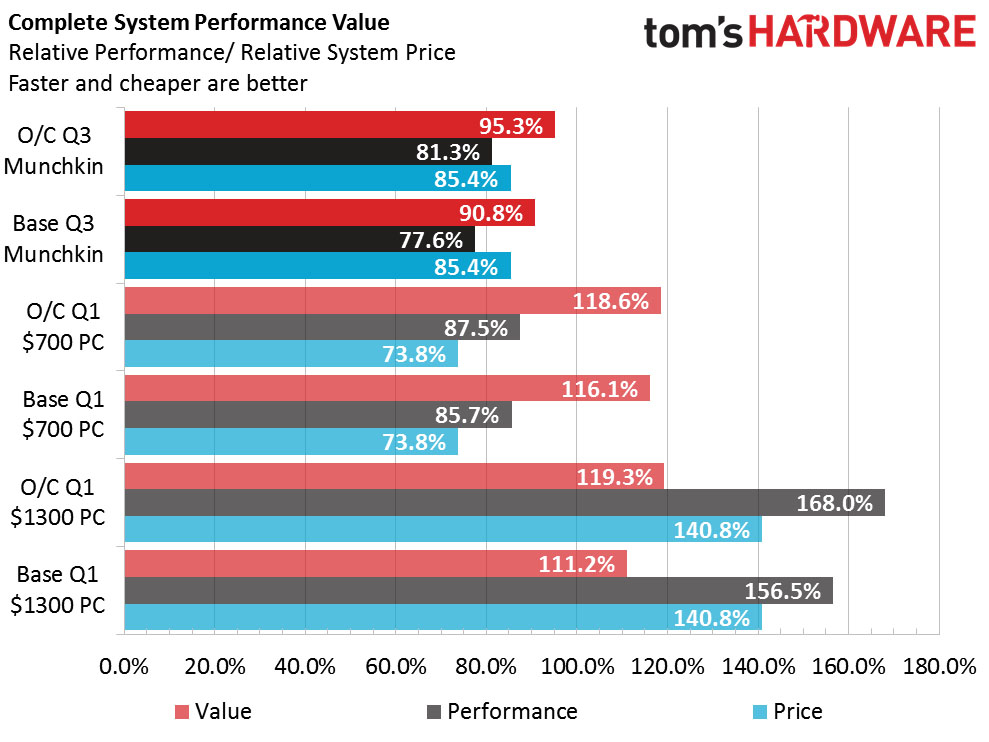
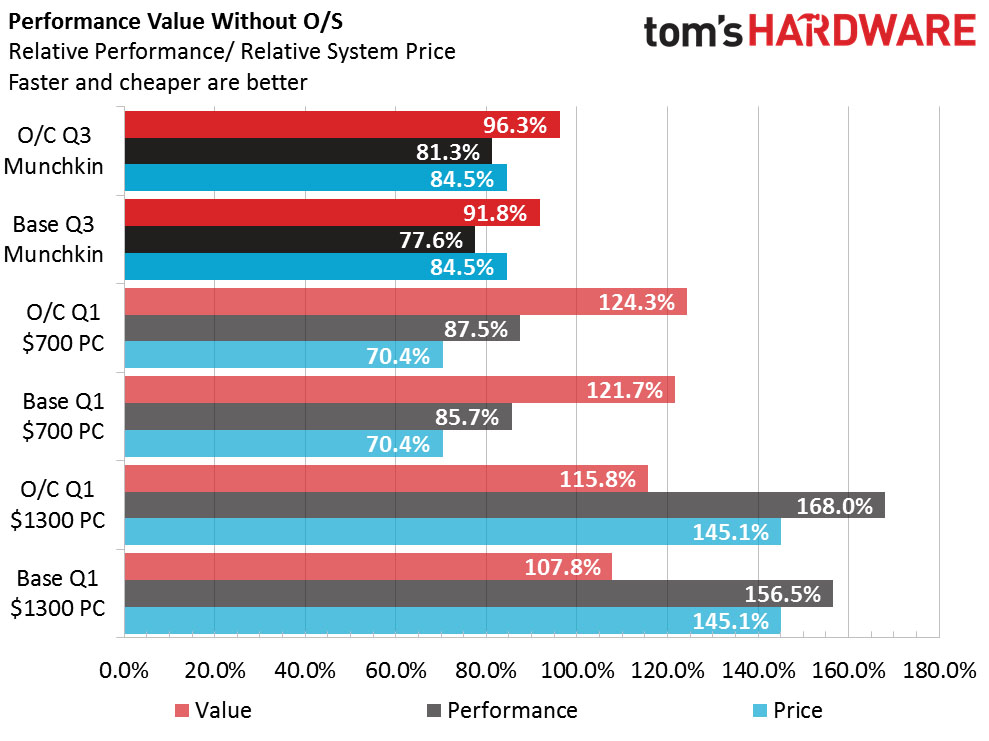
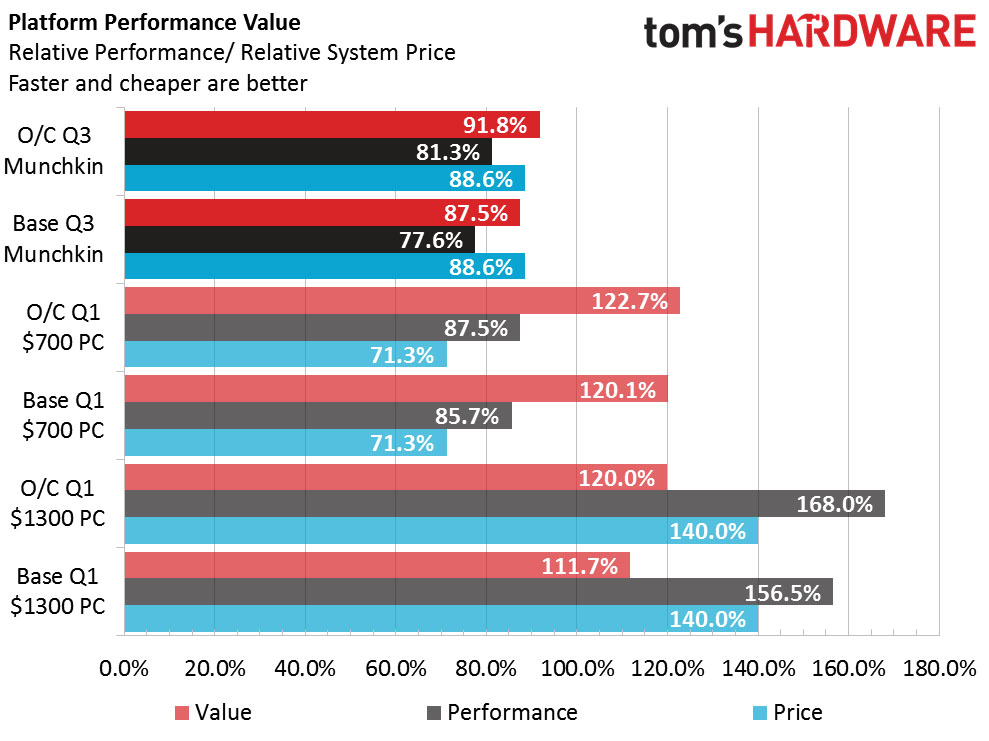
Paul's machine performed better overall than mine and did so while costing $100 less, so it's no surprise to see it out front in most of the value scores. Depending on how you count machine cost, Don's machine even nabs a win. Is there any saving grace for the Munchkin?
Gaming Value
Why yes, there is. I set out to make a gaming-first system and I have to say I was pretty successful at it. Calculating the cost of just performance parts (no OS, no OD drives, no storage drives), the Munchkin does pretty well if we only tally the game benchmarks. However Paul's configuration still wins the value award.
But what happens if we just count framerates at the highest detail levels? After all, if you want to play at medium detail on a single screen, there are far more cost effective solutions than a GTX 970. If your gaming goal is to "Max Out" the game, the Munchkin shows excellent value.
For those with the desktop real estate to fit three monitors, the Munchkin is by far the winner at 5760x1080 resolution gaming value. It serves up triple-screen gaming almost equal to a machine that costs almost 50 percent more money, and even does it in a portable ITX case.
-
ykki All the talk about the ''path less travelled" and you still couldn't ditch the optical drive (in favor of a better psu).Reply
Aside from that its nice to see an AMD platform in ITX. -
chimera201 This is what I wanted. Comparing different systems at the same price. And 800$ is a good pick for the price. But what I actually want to see is a comparison ofReply
Intel CPU & Nvidia GPU system
Intel CPU & AMD GPU system
AMD CPU & Nvidia GPU system
AMD CPU & AMD GPU system
at the same price at the same time
-
Flying-Q ReplyAll the talk about the ''path less travelled" and you still couldn't ditch the optical drive (in favor of a better psu).
The ODD wasn't Eric's choice, it was an editorial requirement.
Aside from that its nice to see an AMD platform in ITX.
From the article
My first submitted part list didn't include an optical drive and my chosen GPU had a $20 instant rebate. This allowed me to fit a 240 GB SSD and SeaSonic modular power supply. Management told me I had to include an optical drive. My case didn't have a 5.25" bay, meaning I'd have to get a more expensive external drive or a different case.
Speaking of which, it is about time 'management' recognise that ODDs are no longer mandatory. I built a machine 5 years ago with an ODD and have used it only 3 times in those 5 years, and those occasions only because I couldn't be bothered to go downstairs to get my keys with their attached USB stick. On one of those occasions I had to take an external ODD with me as my friend didn't have any ODD of his own!
Aside from all that, Eric, this is a really great SBM experiment and your writing style is a pleasure to read. Thank you. -
alidan is there any way to move to videos/audio that you make 100% yourself, so that we can run our current systems through the same tests? i'm assuming there are a number of people here who would live to bench their system against these to see what an upgrade would cost them.Reply
also, on the optical drive front, i see no reason not to include one.
if you want to talk music, depending on the band, its cheaper to buy used cd's than it is to buy the songs individually, and its far cheaper to buy a used dvd/bluray than to even rent a movie or tv series, some exceptions can be made if you have netflix dvd/bluray delivery, but even than, a 4 disc or 6 disc season would cost you something like 5-8$ to rent and likely the same to buy and have it shipped for free.
personally, i have a bluray burner that i use quite a bit, and i have a dvd drive that till it broke was almost constantly used... its hooked up to an IDE cable, and the last time i messed with one of those the computer wouldn't go passed the bios anymore... so i dont take it out just because i dont want my computer to screw up in a way i dont know how to fix...
lets also say you want to legitimately buy games, you can get in box on the pc games for cheaper than digital most of the time, and when a game goes on sale digitally, you can get them used on the pc for cheaper, though you probably won't line up with the eula if you go that route.
i would at the very least love to see a drive bay case in all builds like this, but the drive itself does not need to be there, a decent compromise or in the case of you absolutely do not want to have an internal drive space, than make an annotated price that shows what it would cost to hook one up... i believe an external sata ide interface is able to run dvd/bluray drives along with hdds (i had to get one when 2 of my external drive cases failed on me, cheaper getting one 20$ thing opposed to 2 cases, one for each interface. -
RedJaron Reply
As I said, regularly I disagree with the "no ODD" crowd. You're right in that they're not always a hard requirement. However I've had enough requirements for them in the last three years that I'll still include one in my personal builds. But, also as I said in the article, I always have a flexible budget where adding an extra $20 isn't out of the question.16691054 said:Speaking of which, it is about time 'management' recognise that ODDs are no longer mandatory. I built a machine 5 years ago with an ODD and have used it only 3 times in those 5 years, and those occasions only because I couldn't be bothered to go downstairs to get my keys with their attached USB stick. On one of those occasions I had to take an external ODD with me as my friend didn't have any ODD of his own!
In terms of the first version of the Munchkin, I asked management if I could just include a regular internal drive ( even though the case couldn't fit it ), and just say the user would have to use it from the bench before the case was closed up. They wouldn't go for it. ;)
Thank you. I know I tend to get a bit verbose, but I wanted this to be kind of like a narrative.16691054 said:Aside from all that, Eric, this is a really great SBM experiment and your writing style is a pleasure to read. Thank you.
-
RedJaron Reply
This was kinda my idea when Joe and I designed the bench suite used for the $60 mboards. Everything used there was free and freely available so everyone else could run the same thing to compare their system. Joe has modified it for his uses as he has basically come to own that review segment.16691160 said:is there any way to move to videos/audio that you make 100% yourself, so that we can run our current systems through the same tests? i'm assuming there are a number of people here who would live to bench their system against these to see what an upgrade would cost them.
The problem with it is that it's largely made up of synthetics. Synthetic benches are great for hardware testing because they can be more strenuous and use every new feature and instruction set. That means they can show off strengths and weaknesses better.
However, for the SBM we also want to use real-world software to get real-world-applicable results. That means we use things like MS Office, Adobe Creative Cloud, iTunes, and code compilers. You could run the same tests on your machine, but you'd have to have the exact same software as well as the same project files and such. I don't think it's some super Tom's Hardware secret exactly what we use, we just don't want to host a 200 GB image that contains the files and instructions how to use it.
As I said, for myself I usually use an ODD. However, I will recognize that not everyone wants or needs one. If you're fortunate to have a good internet connection, downloading games and software isn't a problem. Someone who lives in the boonies and doesn't have a fat pipe, or that has a metered connection, doesn't want to deal with 20GB downloads. With the Munchkin as a LAN box, I didn't think an ODD was necessary. Ten years ago when I was going to LANs more regularly, sharing a game disc to get everyone a copy so we could all play it was common. If you go to a LAN party now, most files will be shared over network or via USB stick.16691160 said:also, on the optical drive front, i see no reason not to include one.
if you want to talk music, depending on the band, its cheaper to buy used cd's than it is to buy the songs individually, and its far cheaper to buy a used dvd/bluray than to even rent a movie or tv series, some exceptions can be made if you have netflix dvd/bluray delivery, but even than, a 4 disc or 6 disc season would cost you something like 5-8$ to rent and likely the same to buy and have it shipped for free.
personally, i have a bluray burner that i use quite a bit, and i have a dvd drive that till it broke was almost constantly used... its hooked up to an IDE cable, and the last time i messed with one of those the computer wouldn't go passed the bios anymore... so i dont take it out just because i dont want my computer to screw up in a way i dont know how to fix...
lets also say you want to legitimately buy games, you can get in box on the pc games for cheaper than digital most of the time, and when a game goes on sale digitally, you can get them used on the pc for cheaper, though you probably won't line up with the eula if you go that route.
i would at the very least love to see a drive bay case in all builds like this, but the drive itself does not need to be there, a decent compromise or in the case of you absolutely do not want to have an internal drive space, than make an annotated price that shows what it would cost to hook one up... i believe an external sata ide interface is able to run dvd/bluray drives along with hdds (i had to get one when 2 of my external drive cases failed on me, cheaper getting one 20$ thing opposed to 2 cases, one for each interface.
I don't agree with the idea that every SBM case must have an external bay. Getting an external USB ODD is easy enough for those cases and machines. An external drive also has the benefit of being portable so you can share it among all your home computers. -
Onus I do feel compelled to comment on the Corsair CX. Personally I would have risked the untested ARC, under the theory that "the orc that one hears (the CX) is worse than the orc that one fears (the ARC)." With that out of the way, this article was a pleasure to read, and the limited comments we made back and forth did not reveal what an outstanding analysis we would all get to read. Whether anyone would build a PC like this or not, the value of the data point it has provided is undeniable. Very well done.Reply -
RedJaron I'm not crazy on the CX either. If this was in a system that was constantly drawing 400W, I'd be a little worried. But the PSU has it's own air intake to keep it cool, and it doesn't go above 60% load so I think it's fine.Reply -
braincruser When you are building a LAN pc, can we have a same priced laptop in there to compare the performance. Many of us use laptops regularly and would like to know where they stand compared to desktops.Reply