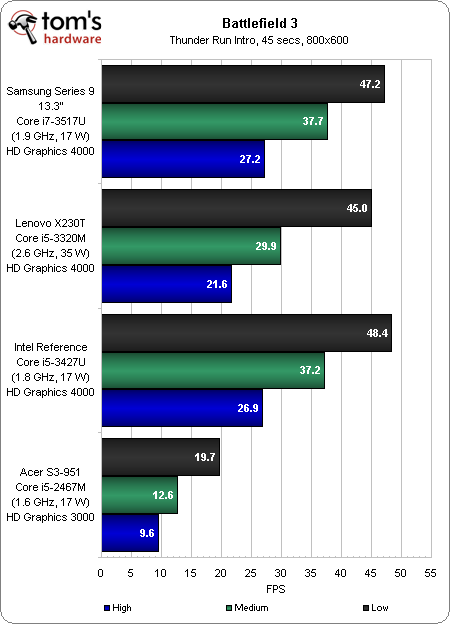Samsung's Series 9 13.3" Ultrabook For 2012: Thinner And Lighter
Benchmark Results: PCMark 7 And Battlefield 3
| Specifications (Architecture) | Samsung Series 9 13.3" Ultrabook | Lenovo ThinkPad X230T | Samsung Series 7 11.6" Slate |
|---|---|---|---|
| CPU Family | Ivy Bridge | Ivy Bridge | Sandy Bridge |
| SSD | Yes | No | Yes |
| PCMark Overall | 4547 PCMarks | 2773 PCMarks | 2566 PCMarks |
| Lightweight Score | 4643 PCMarks | 1318 PCMarks | 1994 PCMarks |
| Productivity Score | 4063 PCMarks | 941 PCMarks | 1409 PCMarks |
| Video Playback and Transcoding | 23.15 FPS | 23.05 FPS | 23.14 FPS |
| Video Playback and Transcoding: Downscaling | 26.61853 MB/s | 43.79059 MB/s | 6.64269 MB/s |
| System Storage: Gaming | 16.25 MB/s | 3.71 MB/s | 13.44 MB/s |
| Graphics: DX 9 | 17.08 FPS | 14.99 FPS | 5.67 FPS |
| Image Manipulation | 9.51 Mpx/s | 9.56 Mpx/s | 4.51 Mpx/s |
| System Storage: Importing Pictures | 29.34 MB/s | 5.38 MB/s | 22.52 MB/s |
| Web Browsing and Decrypting / Web Browsing | 10.20 pages/s | 9.62 pages/s | 5.58 pages/s |
| Web Browsing and Decrypting / Data Decrypting | 98.80 MB/s | 86.10 MB/s | 30.89 MB/s |
| System Storage: Windows Defender | 5.41 MB/s | 1.27 MB/s | 5.03 MB/s |
| Web Browsing With 3 Tabs | 11.70 MB/s | 11.38 pages/s | 6.43 pages/s |
| System Storage: Adding Music | 1.39 MB/s | 1.18 MB/s | 1.38 MB/s |
| System Storage: Starting Applications | 58.55 MB/s | 2.06 MB/s | 30.98 MB/s |
| Text Editing | 9.62 operations/s | 0.95 operations/s | 0.57 operations/s |
Samsung's 13.3" Series 9 does well in PCMark 7, leading in most sub-tests and easily sliding past Lenovo's ThinkPad X230T. This might come as a surprise given the GeekBench numbers on the previous page. However, the fact that Samsung's Ultrabook includes an mSATA-based SSD, while the ThinkPad is hampered by a hard drive, helps explain the advantage in this synthetic that values solid-state storage highly.
The new Series 9's storage results are even a good deal faster than the Series 7 11.6" Slate, which also came with an SSD. It turns out that the older machine has a 3 Gb/s drive in it, while the Ultrabook sees the benefit of 6 Gb/s data rates.
Interestingly, Samsung chose to use Lite-On's LMT256M3M SSD in its updated 13.3" Series 9, despite its own solid 830 SSD (2.5" and mSATA). The Lite-On drive employs Marvell's 88SS9174 controller, which is what Crucial's m4 uses. Lite-On uses Toggle-mode NAND, though, which generally enables better performance.
Battlefield 3
When Intel launched its Ivy Bridge architecture, it made a big deal about the improvements made to its HD Graphics 4000 engine. Beyond better performance (which takes from slow to a little less slow), the company discussed anisotropic quality improvements. The thing is, it'd be hard to see those enhancements in the real world. Simply generating playable frame rates is a big enough challenge, and that's at the lowest quality settings and resolutions.
HD Graphics 4000 is a substantial step up from its predecessor; you simply have to live with very entry-level settings.
A recent patch alters the performance of World of Warcraft, so we had to give up our reference data from that title. In Battlefield 3, however, we see that Samsung's new 13.3" Series 9 offers comparable performance as our reference Ivy Bridge-based Ultrabook from Intel. Although the HD Graphics 4000 engine clearly outperforms HD Graphics 3000 by a huge margin, it's still barely playable at 800x600 using the Medium quality preset.
Get Tom's Hardware's best news and in-depth reviews, straight to your inbox.
Using the latest WoW patch, we were able to confirm the more mainstream (and frankly, platform-bound) title is playable up to around 1280x720 under the High quality preset with 60+ FPS on average.
Current page: Benchmark Results: PCMark 7 And Battlefield 3
Prev Page Series 9 Processor Performance: Mobile Ivy Bridge Delivers Next Page Transcoding Performance: Second-Gen Quick Sync-
mayankleoboy1 Is the QS balance between quality/speed determined by any OEM customised driver ?Reply
Because this samsung notebook takes more time than other i7's in 'quality' setting, but lesser time in 'performance' settings.
-
mayankleoboy1 in the screen quality/brightness benchmark, why u no compare with the new rMBP ?Reply -
joytech22 esreverDon't samsung ultra books overheat a lot?What..? No. That's the dell's and I'm not even joking.Reply
I was watching a demo and their Dell XPS ultrabooks with GT640's in them continuously overheated during the demos and lowered the FPS catastrophically low.
They have these ultrabooks at my local Jb HiFi (Well.. the i5 version at least) and it was cool to the touch and very solid (I've noticed even Acer's ultrabooks don't feel flimsy as sh*t like their notebooks). -
Yargnit Looks awesome, but unfortunately the 'ASUS Zenbook Prime UX31A' simply trounces it on a price/performance ratio. If there was a base model out for under $1200, preferably at $1000 like the Asus it'd be a very solid option. But the Asus for $1000 is just such a better value that it kind of make this look like a weak effort, which is too bad because it actually looks like a solid system.Reply -
ojas BTW i wish you'd have included a desktop processor's QuickSync benchmark for reference...Reply -
ojas Hmmm...interesting, one of the most positive review's i've seen of an ultrabook-class notebook...i just have two questions:Reply
1)Is the touchpad annoying? Compared to Apple's touchpads, for example.
2)Can you keep it in your lap, sitting or lying down slightly (you know, with the notebook against your knees)? Or does it get too warm?
These two are deal breakers for me, personally. So is the keyboard, but you've clearly stated what's wrong with that (touchpad too, but just wanted to know if it's a noticeable annoyance). -
veroxious BTW why was the Asus UX31A not used in the comparative benchmarks? We have the same form factor, Ivy Bridge i7 processor, 256GB SSD BUT the Asus sports a Full HD IPS panel that really impressed me for less money.Reply -
cangelini mayankleoboy1in the screen quality/brightness benchmark, why u no compare with the new rMBP ?I haven't gone out to buy one yet :)Reply