Oculus Go Standalone VR Headset Review: Convenient VR For The Masses
Why you can trust Tom's Hardware
Living With The Oculus Go Headset
Setup Process
The initial setup process of the Oculus Go is simple, but it requires an Android or iOS device with a companion app to configure. When you first run the Oculus app, the software will pair with your headset via Bluetooth and then ask you to enter the credentials for your Wi-Fi network so the device can download updates. It also has you configure the controller for left or right-handed use.
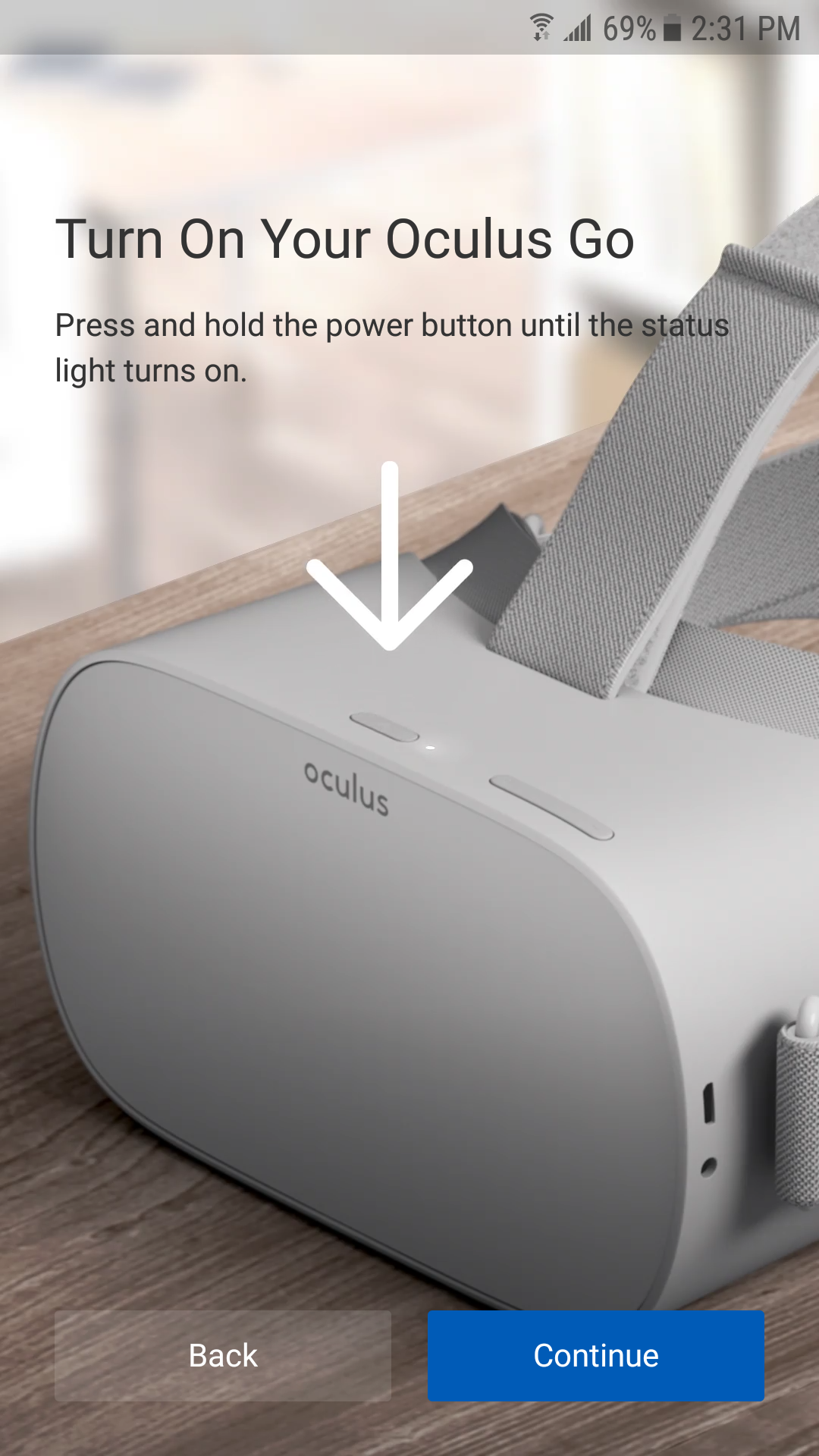
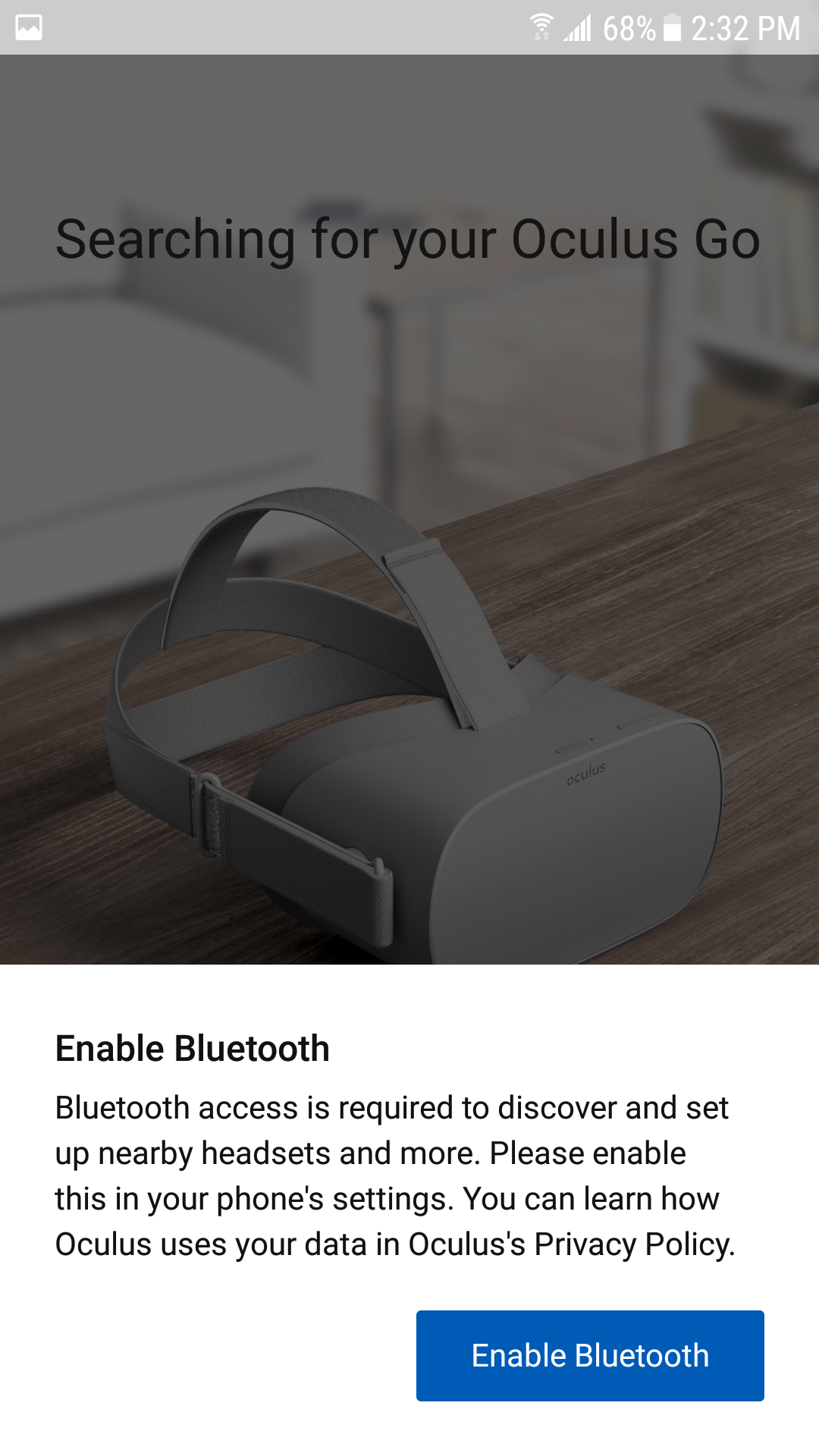
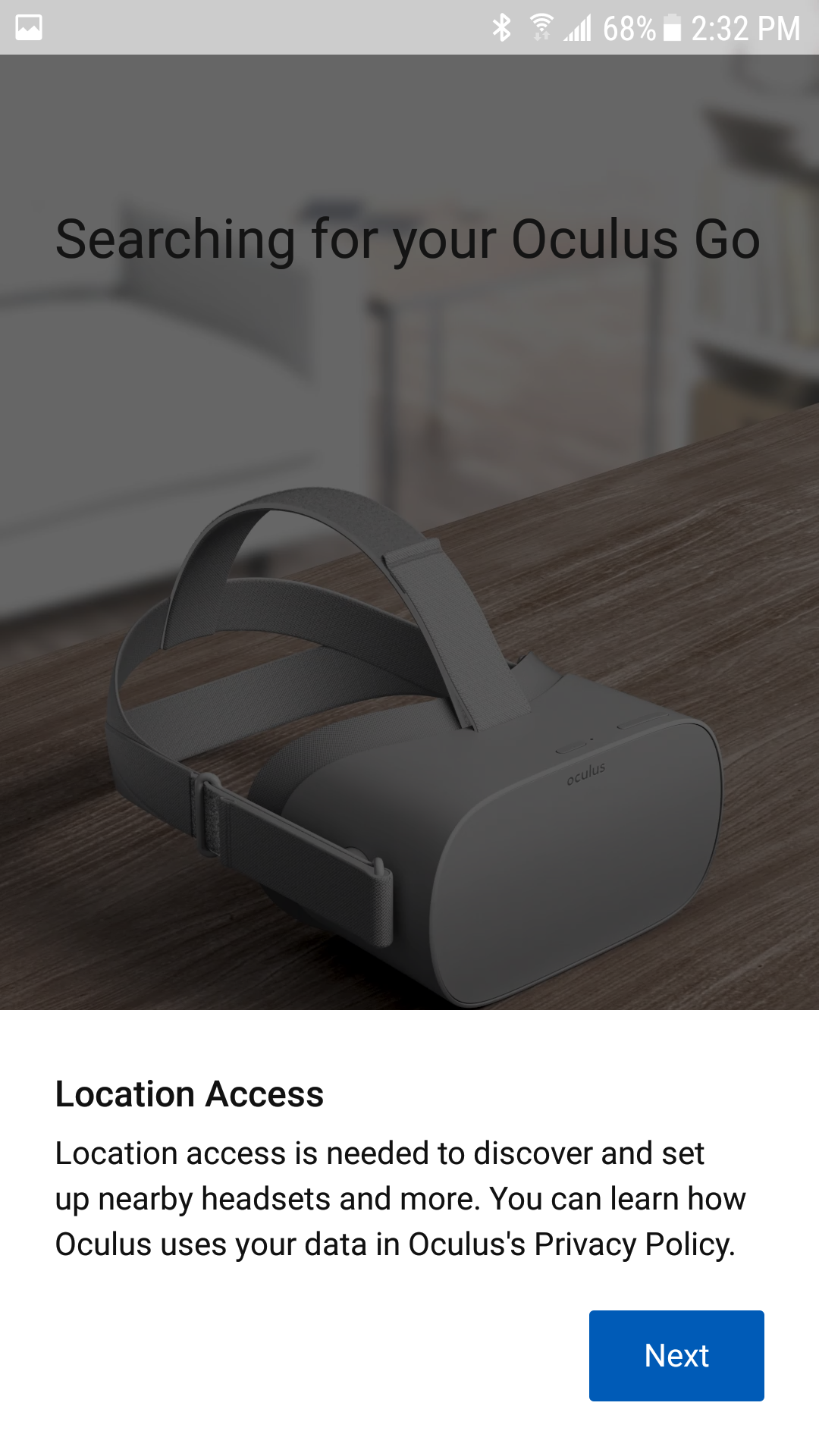
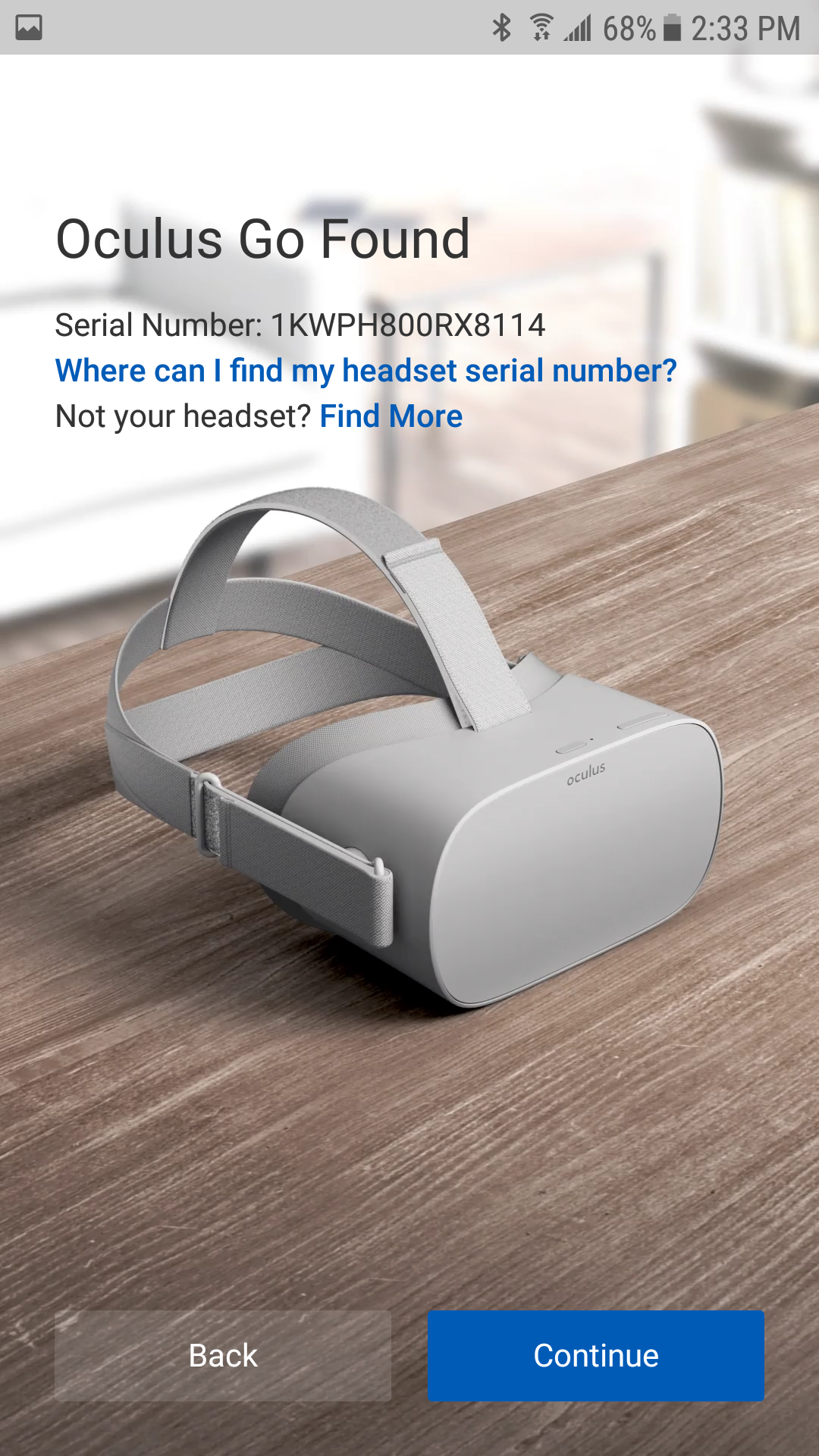

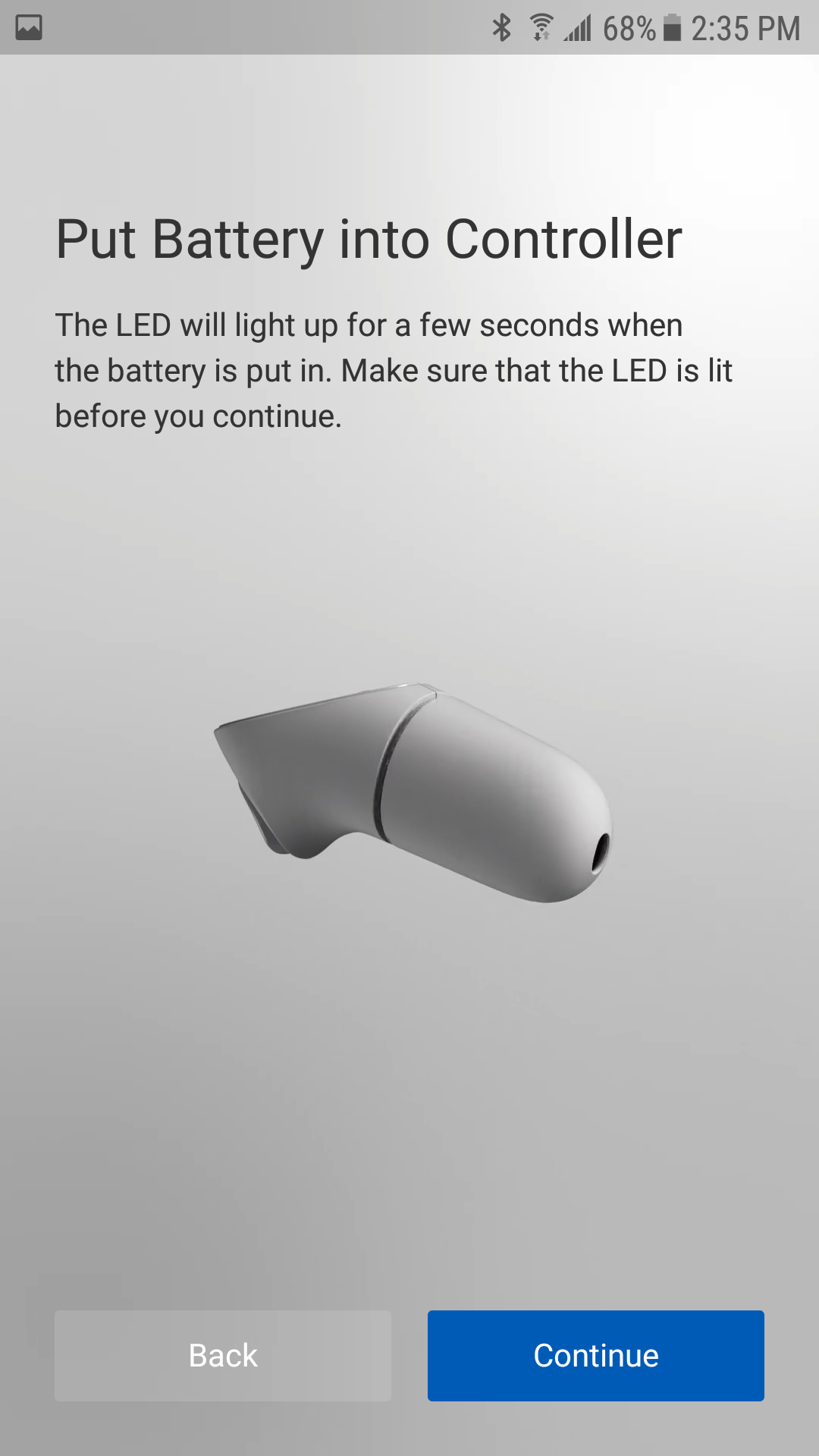
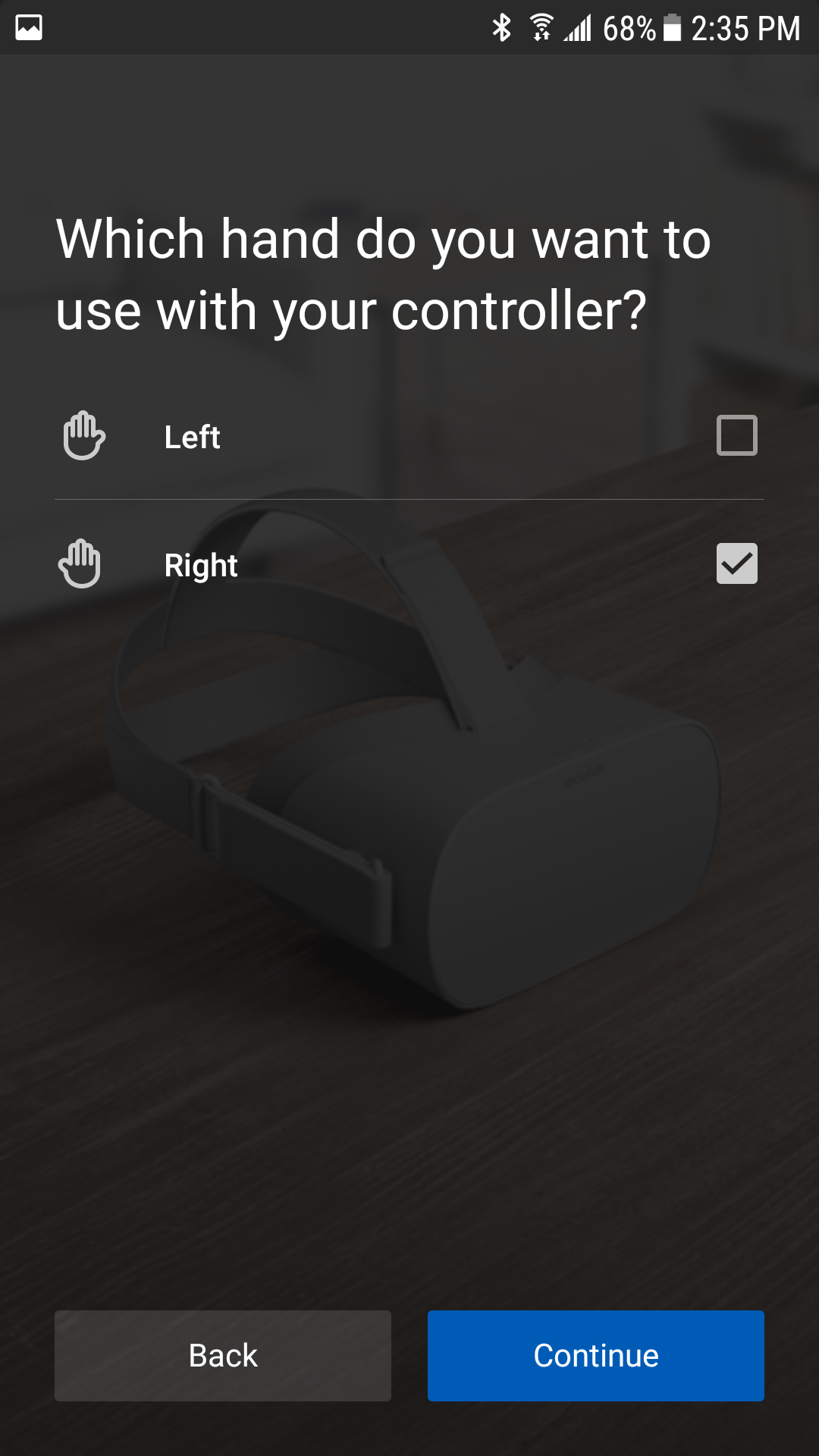
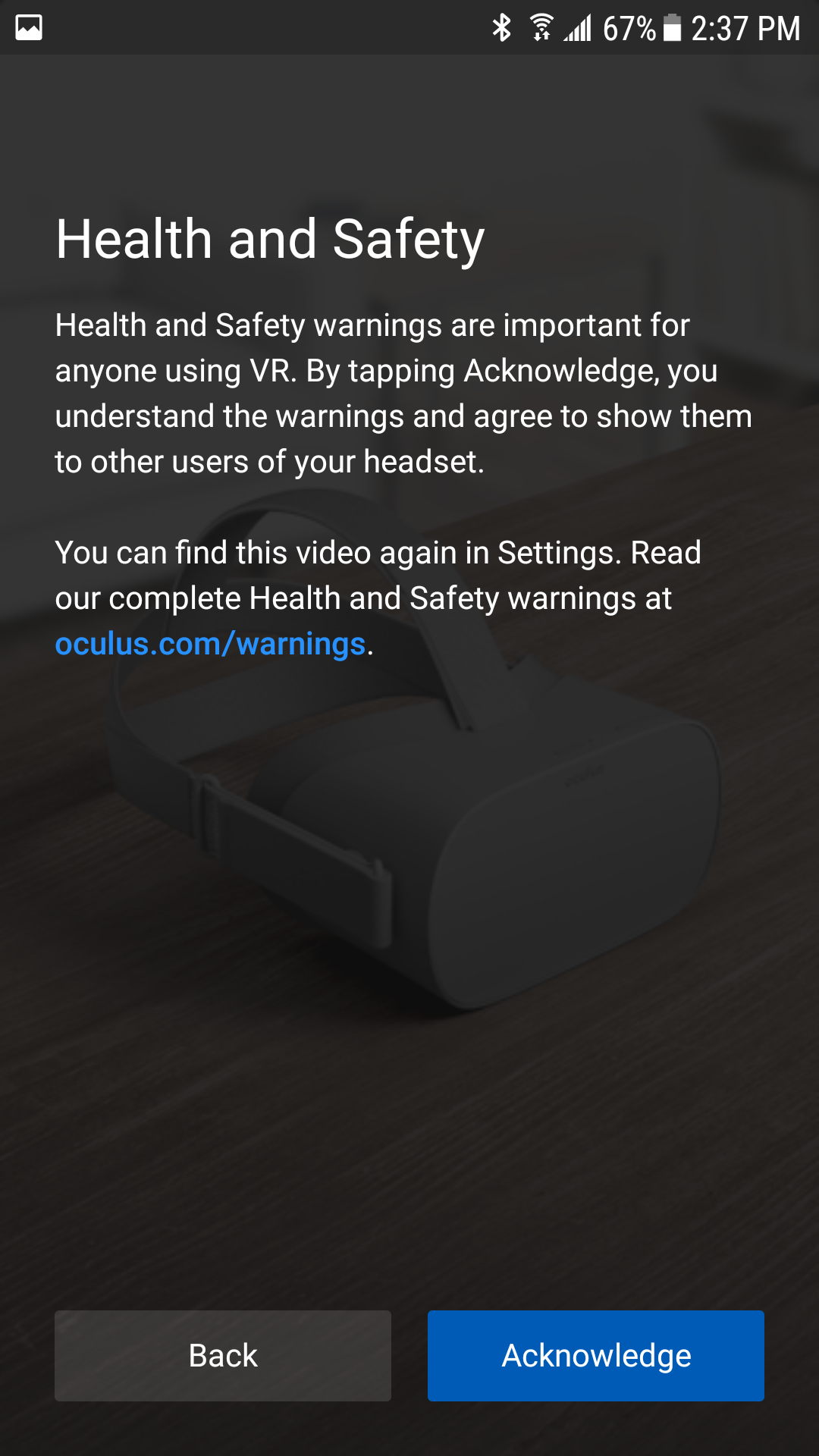
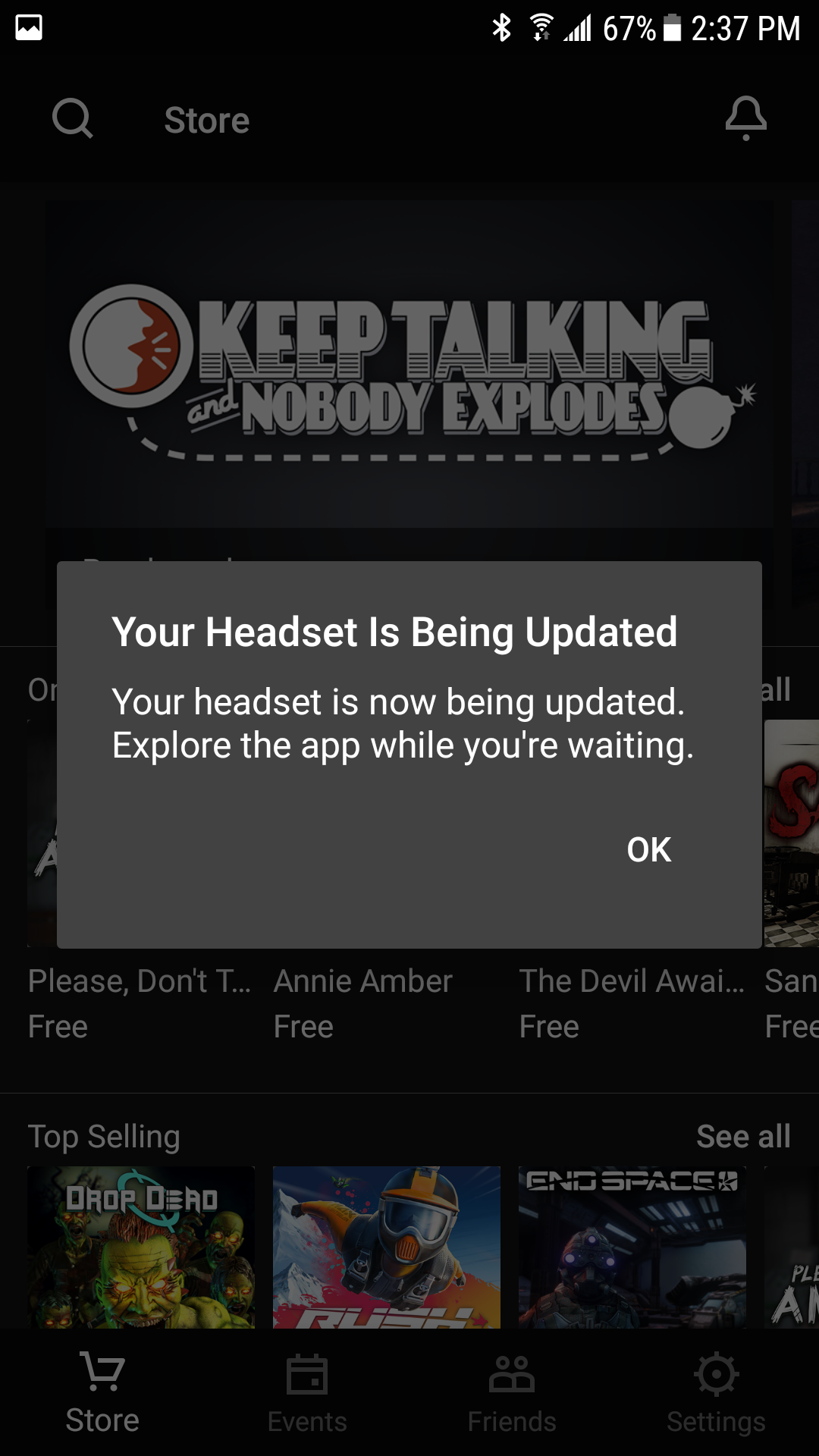
Sit, Don't Stand
Once you've got the Go paired and you're ready to start playing, pick a nice chair for yourself and stay seated. Unlike the Rift and other spatially-tracked VR systems, the Go doesn’t include internal or external sensors to track headset position. You aren't meant to walk around with it on and could hurt yourself if you do.
Not For Young Children
For kids under 13, this device should be called the "No Go." Like other VR makers, Oculus advises against putting the headset on children who are 12 or younger, fearing that it could affect their development.
Extensive App Library
The Oculus Go headset is surprisingly capable, and there is a large library of content available for it. On launch day, the new headset will adopt the entire library of Gear VR content, which has more than 1000 games and apps. Whether you wish to be transported to fantasy land, or seek to learn about the universe, there should be something in the Oculus store for everyone from teenagers to seniors.
A TV Screen Replacement
If you don't have a large screen TV in every room of your house (and who does), the Oculus Go could give you a large canvas for movie-viewing. While earlier VR headsets lacked the clarity required to replace your TV, Oculus Go, with its new lenses and improved display panels, is the first VR device that you can use for long Netflix sessions.
Netflix and Hulu offer apps for the Oculus Go, and you can access YouTube content through the native web browser. I was surprised at just how much I enjoyed consuming video content on the Go. I tried watching TV on Netflix with our GearVR, and while it certainly worked, I found that one episode of a show was enough time in the headset. While testing the Go, I spent multiple hours in the headset and ran the headset’s battery to the warning point.
Cross-Platform Multiplayer Experiences
The Oculus Go and Gear VR share the same development platform and multiplayer games that run on the Gear VR will automatically run on the Oculus Go. Developers can also enable cross-play with gamers using Rift headsets.
Get Tom's Hardware's best news and in-depth reviews, straight to your inbox.
Earlier this year, at GDC, we had a chance to try a short demo of Settlers on Oculus Go in an online match with Oculus Rift players. And Settlers isn’t an anomaly. Many of the games that you can find one the Oculus Store are single-player titles, but Oculus is encouraging developers to make multiplayer games for the platform. The company also encourages devs to make their games compatible across all Oculus VR platforms when applicable.
Bottom Line
The Go is, by far, the most comfortable mobile VR headset that I’ve ever tried. In fact, it’s more comfortable than most high-end, VR headsets that I've tried. I would rather spend two hours with a Go on my face than just about any other head-mounted display.
The headset lacks spatial tracking, which limits the types of experiences that you can enjoy with it. But most people would be more than satisfied to sit on their couch or lay in their bed, and play a stationary game or watch a movie.
If you want the best VR experience money can buy, consider the HTC Vive, Vive Pro or Oculus Rift, all of which offer a more immersive experience. And, if you have a compatible phone and want to save the money, Samsung's Gear VR is a great value. However, the Oculus Go offers the best balance between price and user experience of any headset you can buy.
MORE: Best Virtual Reality Headsets
MORE: All Virtual Reality Content
MORE: Virtual Reality Basics
Kevin Carbotte is a contributing writer for Tom's Hardware who primarily covers VR and AR hardware. He has been writing for us for more than four years.
-
David_326 One think you need to Mention is this is not really designed for Gaming since there is no real controllers like the Touch that will work with it.Reply -
TheDane No spatial tracking is a totally no-buy for me. You won't feel really immersed without this feature.Reply -
Sakkura Reply20933200 said:One think you need to Mention is this is not really designed for Gaming since there is no real controllers like the Touch that will work with it.
It comes with a 3DOF controller as the review explains. It's fine for some types of games.
20933483 said:No spatial tracking is a totally no-buy for me. You won't feel really immersed without this feature.
It is a big downside. Santa Cruz is coming later with that feature, but will cost more. The Oculus Go is more of a media device and needs to be affordable. -
kcarbotte Reply20933483 said:No spatial tracking is a totally no-buy for me. You won't feel really immersed without this feature.
You would be surprised at how good it without spatial tracking.
Until I played with it, I wasn't a believer either. But having put a few hours into using it, I'm confident most people don't need spatial tracking to enjoy VR.
That said, spatial tracking is superior, but it will come at a higher price. -
bit_user I think it's just a little bit sad that Nintendo wasn't the first to offer such a product. Over the past 30 years, they've been a trailblazer on most of the enabling technologies (stereoscopic, mobile gaming, 3D graphics, controller tracking, and even dabbling in AR):Reply
1987 - Famicom 3D System
1989 - Gameboy
1995 - Virtual Boy
1996 - Nintendo 64 (original code named "Project Reality")
2006 - Wii
2011 - 3DS
This would've been the next logical step, for them. Risky, sure, but they've traditionally been more willing to take risks in the realm of format and user interaction. Perhaps they will simply become a software developer & publisher, if they're now too afraid to take such risks.
-
bit_user Reply
Thanks for the prompt review.20932928 said:...
Looking forward to coverage of the Lenovo Mirage Solo (launching in mere days? weeks?). I should probably go ahead and preorder one, in anticipation of them getting withdrawn after the inevitable injury reports and corresponding lawsuits.
IMO, they should really do something about the charging limitations - especially that you can't use an external battery pack to extend its runtime. -
dx_houle Products like this are gonna set VR back. When I ask people if they've tried VR and they say "ya" with an unimpressed facial expression, I know they're talking about mobile VR. It's too bad that the general public will see mobile VR and roomscale VR as pretty much the same thing...until they try roomscale VR obviously.Reply -
bit_user Wow, lenovo.com claims Mirage Solo is already shipping (B&H says May 7th).Reply
https://www3.lenovo.com/us/en/virtual-reality-and-smart-devices/virtual-and-augmented-reality/lenovo-mirage-solo/Mirage-Solo/p/ZA3C0003US
Ships same business day if your order is processed before 3 pm EST
-
cryoburner Reply
Except for the one required to set it up. >_> Why is that a requirement anyway? I don't see any reason they couldn't have the configuration built in, using the motion controller and menus in the HMD to set everything up. And what permissions does that companion app require? It seems like a convenient way to harvest data off people's phones.20932928 said:...no smartphone or PC required.
From what I've read here, this doesn't quite sound like a 10/10 device to me. Sure, for the price it may be a very compelling product, but there are just too many caveats for a perfect score. The list of "cons" seems to leave out a lot of other important details that I could gather from this review. In addition to the lack of spatial tracking and relatively long charge time, it might also be worth highlighting the lack of IPD adjustment, the low refresh rate, and the device's limited storage.
And why does it cost an extra $50 to add another 32GB of storage? 32GB MicroSD cards are readily available for around $12, 64GB for $20, and 128GB for under $40. I doubt it would have cost them even a dollar to add a MicroSD slot to the thing. Supposedly USB storage support will be coming sometime post-launch, but since the port is MicroUSB, you'll likely need adapters or cables to make external storage work. The only reason I can see for them to not add a MicroSD slot is to try to encourage people to get the version that adds additional storage at a premium.
I also get the impression that it might not be all that long before this device feels a bit outdated. Not just because of the limited processing capability, but perhaps more importantly the lack of spatial tracking. While Windows Mixed Reality headsets might not have onboard processing, within a similar price range they do manage to provide self-contained room-scale tracking for both the headset and controllers. While a $200 price point probably isn't realistic for a device that incorporates both of these feature-sets at this time, I imagine it could be done for around $300.
Actually, that seems more along along the lines of what I was describing, though considering the launch price, it still seems to fall a bit short. At that price level, I would expect an IPD adjustment, and something better than a simple 3DOF controller, which seems like a bit of a waste considering the 6DOF headset tracking. It does have slightly nicer specs compared to the Oculus Go, but I have a hard time seeing many people spending twice as much for one of those to run pretty much the same software. I kind of think it's going to be a bit like the Windows Mixed Reality headsets, and we'll see a price drop down to around $300 before the year is through.20934117 said:Wow, lenovo.com claims Mirage Solo is already shipping (B&H says May 7th).
They probably just want to minimize the chance of lawsuits resulting from a Lithium battery exploding in someone's face. It does seem like the headset could be run off the USB port without actually charging the internal battery at the same time though.20934111 said:IMO, they should really do something about the charging limitations - especially that you can't use an external battery pack to extend its runtime.
Well, the Virtual Boy did fail pretty hard, which may have made them them wary about jumping into a VR implementation that's not quite ready for prime time. I did get the impression that they might have been planning something similar for the Switch though. As it is, the device seems like it could be snapped into a smartphone-style headset, though it's perhaps a bit bulky for that, and the screen resolution a bit low. Those things could potentially be addressed in a "Switch Lite" half-generation update though.20933962 said:I think it's just a little bit sad that Nintendo wasn't the first to offer such a product. -
Dosflores Reply20934185 said:I don't see any reason they couldn't have the configuration built in, using the motion controller and menus in the HMD to set everything up. And what permissions does that companion app require? It seems like a convenient way to harvest data off people's phones.
You stated the reason yourself. I loved that screenshot of the companion app's setup process:
"Location access is needed to discover and set up nearby headsets and more"
:rofl:
