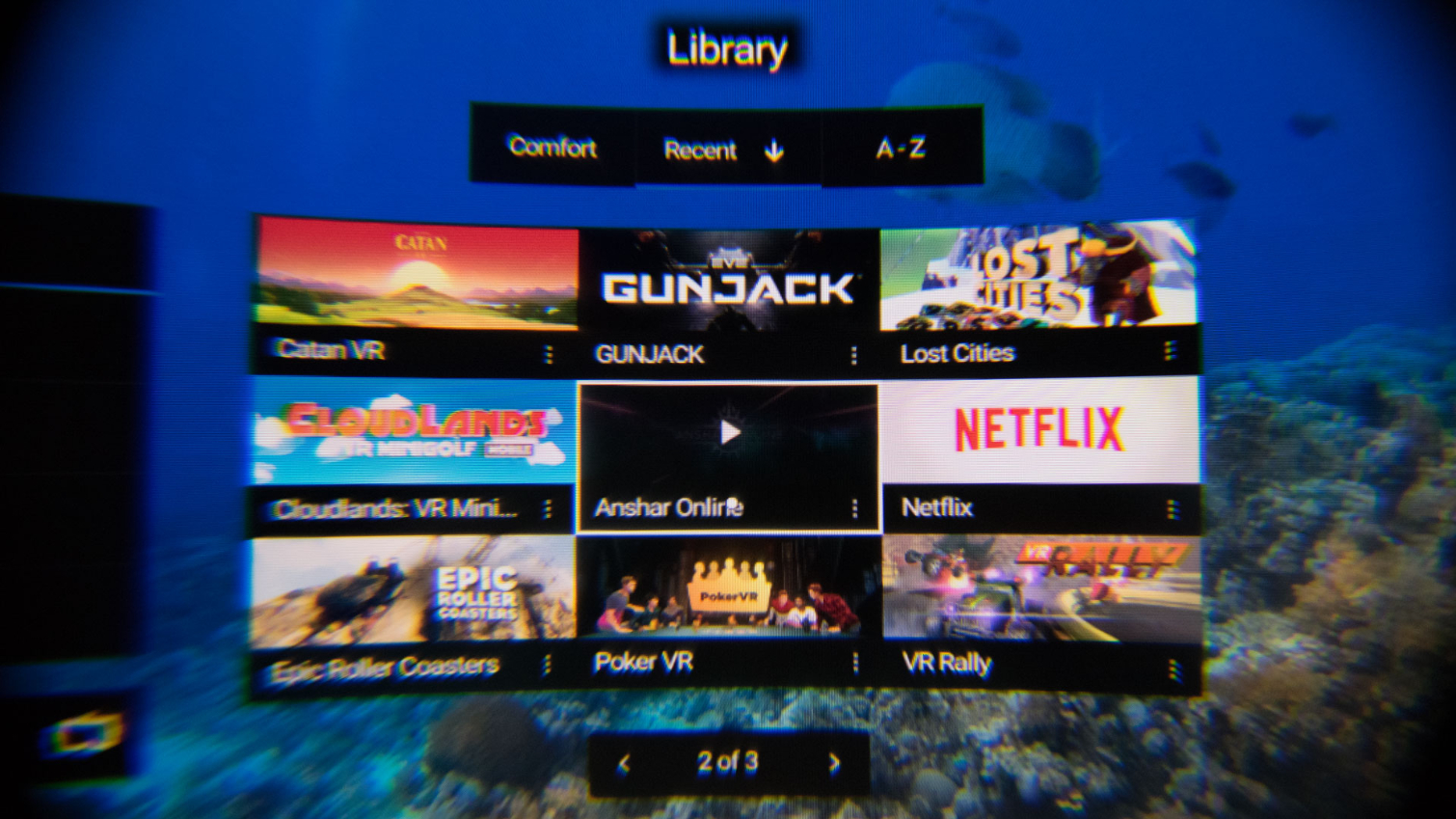Tom's Hardware Verdict
With a user experience that's better than any mobile headset and a price that almost anyone can afford, the Oculus Go delivers a great VR experience for the money, no smartphone or PC required.
Pros
- +
Great price
- +
Lightweight
- +
Tons of content
- +
High-quality build
Cons
- -
No spatial tracking
- -
Longer charge time than run time
Why you can trust Tom's Hardware
Meet The Oculus Go Headset
Update November 29, 2019:
We've been tracking the best Black Friday tech deals and have discovered that the Oculus Go is now cheaper than ever. It's currently on sale for $150 at Amazon, $50 off its regular price.
Original review, May 1, 2018:
Imagine going to a fancy burger joint and being asked to bring your own bun? That's what the VR market has been like up until now. No matter how much or little you spent, you either needed a high-end PC or a premium smartphone to use the best VR headsets. Enter Oculus Go, a standalone VR system with its own Snapdragon 821 processor and everything else you need built-in.
The Oculus Go isn’t going to replace the PC-connected room-scale-capable systems like the Oculus Rift, HTC Vive, and Windows MR headsets. But the standalone device offers better performance and a more convenient form factor for experiencing VR content than smartphone-powered headsets such as the Google Daydream View and Samsung Gear VR.
Design: Rift-Like
The Oculus Go has a functional design language that doesn't stand out for being either beautiful or ugly. The device is a light shade of gray with very little contrast. The body of the visor has a smooth plastic finish, while the faceplate is made of a dull aluminum which acts as a heatsink for the SoC and surrounding components. The fabric surfaces are a slightly different shade of gray. The only real contrast is the black face cushion that surrounds the lenses.
The Go borrows some design elements from the Rift (such as the shape of the faceplate and how the head strap attaches to the visor). However, the construction of the two headsets is markedly different. For instance, the Go doesn’t offer spatial tracking, so it doesn’t have embedded sensors.
Get Tom's Hardware's best news and in-depth reviews, straight to your inbox.
On the top the headset, you’ll find a pair of volume adjustment buttons and power button with an LED indicator light that shows when the device is charging, paired via bluetooth or powered on. The left side houses a micro USB port used for charging the device, and a 3.5mm audio jack to plug in a headset.
The headset features internal speakers and a microphone, so you don’t need headphones to use the device, but Oculus recommends using a headset for the best voice communication. Oculus offers the Go headset with 32GB or 64GB of internal storage. Our sample came with 32GB.
The Oculus Go features a 3-point head strap, which is made of a fabric. Inside, a foam rubber cushion fits snugly against your cheeks and forehead to seal off light from the world around you. The nose space doesn’t have a cover, so you can still see the real world through the slit if you look down.




Glasses-Wearers Welcome
The Go has a novel solution for glasses wearers -- a spacer, which you can install under the foam cushion to push the edges of the foam out and give you a few millimeters of extra clearance for corrective lenses. I don’t wear glasses, but I deferred to a friend who does to test the spacer. While he has trouble wearing the Rift, the Go fit over his glasses with ease.




For people who don’t want to wear their glasses with a headset at all, Oculus is introducing a corrective lens accessory, which you can slip over the Go’s lenses to make it a prescription VR headset. Oculus said the corrective lenses will be available for Rift owners as well.
Improved Lenses
Speaking of the lenses, they are significantly better than what you'll find in the Rift. Oculus told us that it put considerable effort into developing the “perfect lens” for VR, and while we’re not convinced that they are perfect, they do provide a much clearer image than the older design.
The Oculus Go lenses are curved, Fresnel-style lenses like those in the Rift headset, but they produce much less lens flare distortion. The new lens design features a somewhat triangular shape, instead of the round with one flat edge design we usually see in VR headsets.
Display Panel: High-Res, But Not as Good as Rift
The Oculus Go offers a marginally higher resolution than the Oculus Rift headset, but to call it superior would be somewhat disingenuous. The Rift features 2,160 x 1,200 pixels spread across two 90Hz OLED display panels. The Go features a single 2,560 x 1,440 fast-switch LCD panel that operates at 60Hz or 72Hz, depending on the application.
We suspect that the lower refresh rate is a symptom of the available processing power and not a limitation of the panel technology. To keep the costs down to a palatable level for the mass market, Oculus chose a dated Snapdragon 821 processor, which is the similar to the chip found in the two-year-old Samsung Galaxy S7.
Oculus also developed features that enable it to squeeze even more performance out of the aging hardware, such as Fixed Foveated Rendering, which enables developers to push high-fidelity graphics to the sweet spot of the display and lower fidelity graphics in the periphery to reduce the GPU load. The company also created processes such as Dynamic Clock Speed Adjustments, which lower the clock speed of the SoC when it's not in demand to help preserve battery.
Battery Life
The Oculus Go features an internal 2600mAh Lithium-ion battery, which provides between 1.5-2-hours of continuous gaming, or approximately 2-2.5-hours of video content. In our experience, Oculus’s runtime ratings are accurate. I squeezed a little more than 2 hours out of our headset with a combination of gaming and video, and got nearly 3 hours out of it while doing nothing but watching Netflix.
It takes approximately 3 hours to charge the Oculus Go fully with the provided charger. The instruction guide says not to charge it with other chargers, including portable battery backups. You also should not charge the headset while it’s on your face.
Controller
The Oculus Go package includes a motion controller, which features a large trigger button, a trackpad for your thumb, an Oculus menu button and a back button. Like the Daydream VR or Gear VR controllers, it features 3-degrees of freedom tracking, which allows you to point in any direction, but it doesn’t have any depth-sensing capabilities so you can’t reach into the virtual world. Similar to the Daydream platform, the menu button on the controller enables you to recenter your view at any time.





The motion controller is an odd shape, but felt comfortable in my hand. I wasn't even tempted to put it down while watching video content.
MORE: Best Virtual Reality Headsets
MORE: All Virtual Reality Content
MORE: Virtual Reality Basics
Kevin Carbotte is a contributing writer for Tom's Hardware who primarily covers VR and AR hardware. He has been writing for us for more than four years.
-
David_326 One think you need to Mention is this is not really designed for Gaming since there is no real controllers like the Touch that will work with it.Reply -
TheDane No spatial tracking is a totally no-buy for me. You won't feel really immersed without this feature.Reply -
Sakkura Reply20933200 said:One think you need to Mention is this is not really designed for Gaming since there is no real controllers like the Touch that will work with it.
It comes with a 3DOF controller as the review explains. It's fine for some types of games.
20933483 said:No spatial tracking is a totally no-buy for me. You won't feel really immersed without this feature.
It is a big downside. Santa Cruz is coming later with that feature, but will cost more. The Oculus Go is more of a media device and needs to be affordable. -
kcarbotte Reply20933483 said:No spatial tracking is a totally no-buy for me. You won't feel really immersed without this feature.
You would be surprised at how good it without spatial tracking.
Until I played with it, I wasn't a believer either. But having put a few hours into using it, I'm confident most people don't need spatial tracking to enjoy VR.
That said, spatial tracking is superior, but it will come at a higher price. -
bit_user I think it's just a little bit sad that Nintendo wasn't the first to offer such a product. Over the past 30 years, they've been a trailblazer on most of the enabling technologies (stereoscopic, mobile gaming, 3D graphics, controller tracking, and even dabbling in AR):Reply
1987 - Famicom 3D System
1989 - Gameboy
1995 - Virtual Boy
1996 - Nintendo 64 (original code named "Project Reality")
2006 - Wii
2011 - 3DS
This would've been the next logical step, for them. Risky, sure, but they've traditionally been more willing to take risks in the realm of format and user interaction. Perhaps they will simply become a software developer & publisher, if they're now too afraid to take such risks.
-
bit_user Reply
Thanks for the prompt review.20932928 said:...
Looking forward to coverage of the Lenovo Mirage Solo (launching in mere days? weeks?). I should probably go ahead and preorder one, in anticipation of them getting withdrawn after the inevitable injury reports and corresponding lawsuits.
IMO, they should really do something about the charging limitations - especially that you can't use an external battery pack to extend its runtime. -
dx_houle Products like this are gonna set VR back. When I ask people if they've tried VR and they say "ya" with an unimpressed facial expression, I know they're talking about mobile VR. It's too bad that the general public will see mobile VR and roomscale VR as pretty much the same thing...until they try roomscale VR obviously.Reply -
bit_user Wow, lenovo.com claims Mirage Solo is already shipping (B&H says May 7th).Reply
https://www3.lenovo.com/us/en/virtual-reality-and-smart-devices/virtual-and-augmented-reality/lenovo-mirage-solo/Mirage-Solo/p/ZA3C0003US
Ships same business day if your order is processed before 3 pm EST
-
cryoburner Reply
Except for the one required to set it up. >_> Why is that a requirement anyway? I don't see any reason they couldn't have the configuration built in, using the motion controller and menus in the HMD to set everything up. And what permissions does that companion app require? It seems like a convenient way to harvest data off people's phones.20932928 said:...no smartphone or PC required.
From what I've read here, this doesn't quite sound like a 10/10 device to me. Sure, for the price it may be a very compelling product, but there are just too many caveats for a perfect score. The list of "cons" seems to leave out a lot of other important details that I could gather from this review. In addition to the lack of spatial tracking and relatively long charge time, it might also be worth highlighting the lack of IPD adjustment, the low refresh rate, and the device's limited storage.
And why does it cost an extra $50 to add another 32GB of storage? 32GB MicroSD cards are readily available for around $12, 64GB for $20, and 128GB for under $40. I doubt it would have cost them even a dollar to add a MicroSD slot to the thing. Supposedly USB storage support will be coming sometime post-launch, but since the port is MicroUSB, you'll likely need adapters or cables to make external storage work. The only reason I can see for them to not add a MicroSD slot is to try to encourage people to get the version that adds additional storage at a premium.
I also get the impression that it might not be all that long before this device feels a bit outdated. Not just because of the limited processing capability, but perhaps more importantly the lack of spatial tracking. While Windows Mixed Reality headsets might not have onboard processing, within a similar price range they do manage to provide self-contained room-scale tracking for both the headset and controllers. While a $200 price point probably isn't realistic for a device that incorporates both of these feature-sets at this time, I imagine it could be done for around $300.
Actually, that seems more along along the lines of what I was describing, though considering the launch price, it still seems to fall a bit short. At that price level, I would expect an IPD adjustment, and something better than a simple 3DOF controller, which seems like a bit of a waste considering the 6DOF headset tracking. It does have slightly nicer specs compared to the Oculus Go, but I have a hard time seeing many people spending twice as much for one of those to run pretty much the same software. I kind of think it's going to be a bit like the Windows Mixed Reality headsets, and we'll see a price drop down to around $300 before the year is through.20934117 said:Wow, lenovo.com claims Mirage Solo is already shipping (B&H says May 7th).
They probably just want to minimize the chance of lawsuits resulting from a Lithium battery exploding in someone's face. It does seem like the headset could be run off the USB port without actually charging the internal battery at the same time though.20934111 said:IMO, they should really do something about the charging limitations - especially that you can't use an external battery pack to extend its runtime.
Well, the Virtual Boy did fail pretty hard, which may have made them them wary about jumping into a VR implementation that's not quite ready for prime time. I did get the impression that they might have been planning something similar for the Switch though. As it is, the device seems like it could be snapped into a smartphone-style headset, though it's perhaps a bit bulky for that, and the screen resolution a bit low. Those things could potentially be addressed in a "Switch Lite" half-generation update though.20933962 said:I think it's just a little bit sad that Nintendo wasn't the first to offer such a product. -
Dosflores Reply20934185 said:I don't see any reason they couldn't have the configuration built in, using the motion controller and menus in the HMD to set everything up. And what permissions does that companion app require? It seems like a convenient way to harvest data off people's phones.
You stated the reason yourself. I loved that screenshot of the companion app's setup process:
"Location access is needed to discover and set up nearby headsets and more"
:rofl: