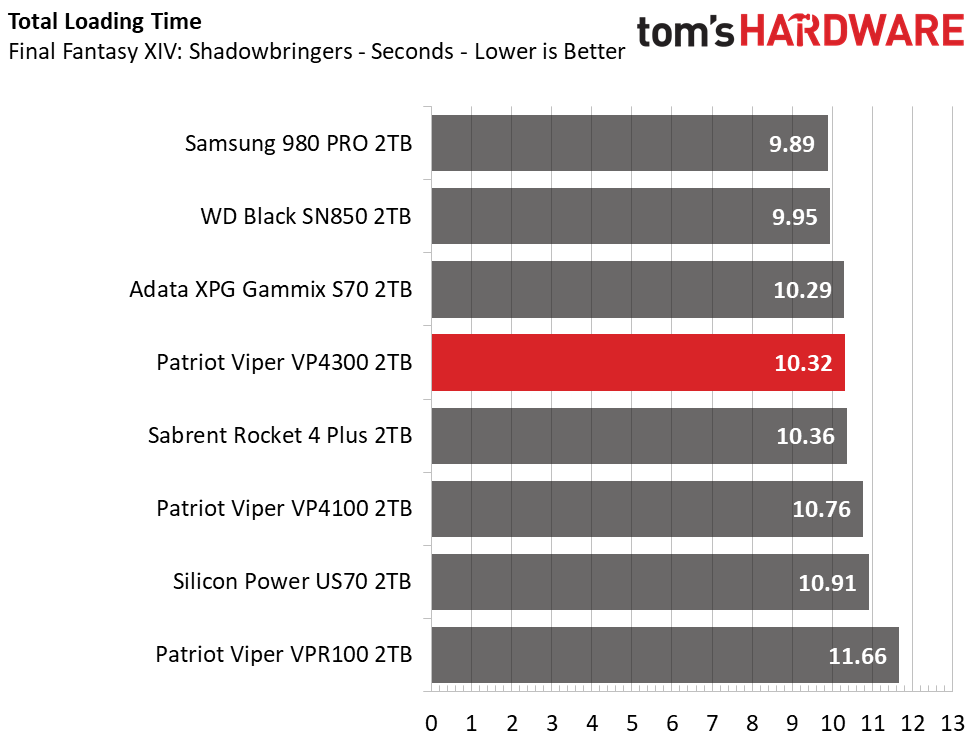Why you can trust Tom's Hardware
Comparison Products
We put the Patriot Viper up against some of the best SSDs on the market. We include the company’s Viper VP4100, a first-generation PCIe 4.0 SSD, and VPR100, an RGB PCIe 3.0 SSD. We also included a near-doppelganger, the Adata XPG Gammix S70. Additionally, we included the WD Black SN850 and Samsung 980 Pro along with cheaper competition like the Sabrent Rocket 4 Plus and Silicon Power US70.

Game Scene Loading - Final Fantasy XIV
Final Fantasy XIV Shadowbringers is a free real-world game benchmark that easily and accurately compares game load times without the inaccuracy of using a stopwatch.
Patriot’s Viper VP4300 delivers responsive game load times, outpacing Sabrent’s Rocket 4 Plus by a hair, but it isn’t the most responsive in the test pool. Both the WD Black SN850 and Samsung 980 Pro outpace the Viper by roughly half a second during the benchmark.
Transfer Rates – DiskBench
We use the DiskBench storage benchmarking tool to test file transfer performance with a custom dataset. We copy a 50GB dataset including 31,227 files of various types, like pictures, PDFs, and videos to a new folder and then follow-up with a reading test of a newly-written 6.5GB zip file.
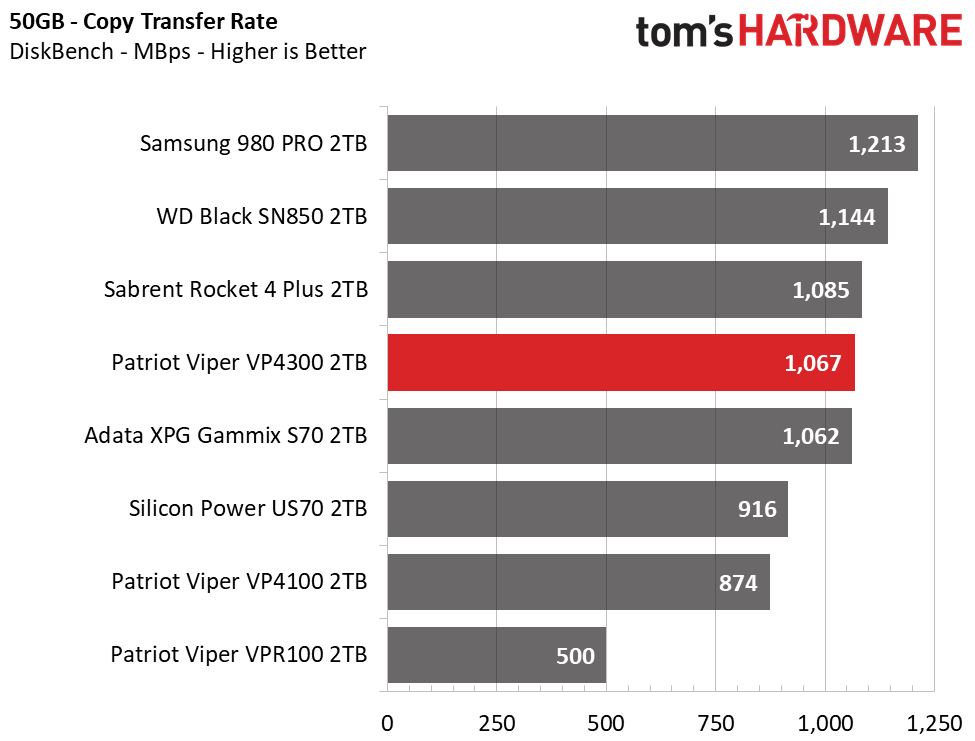
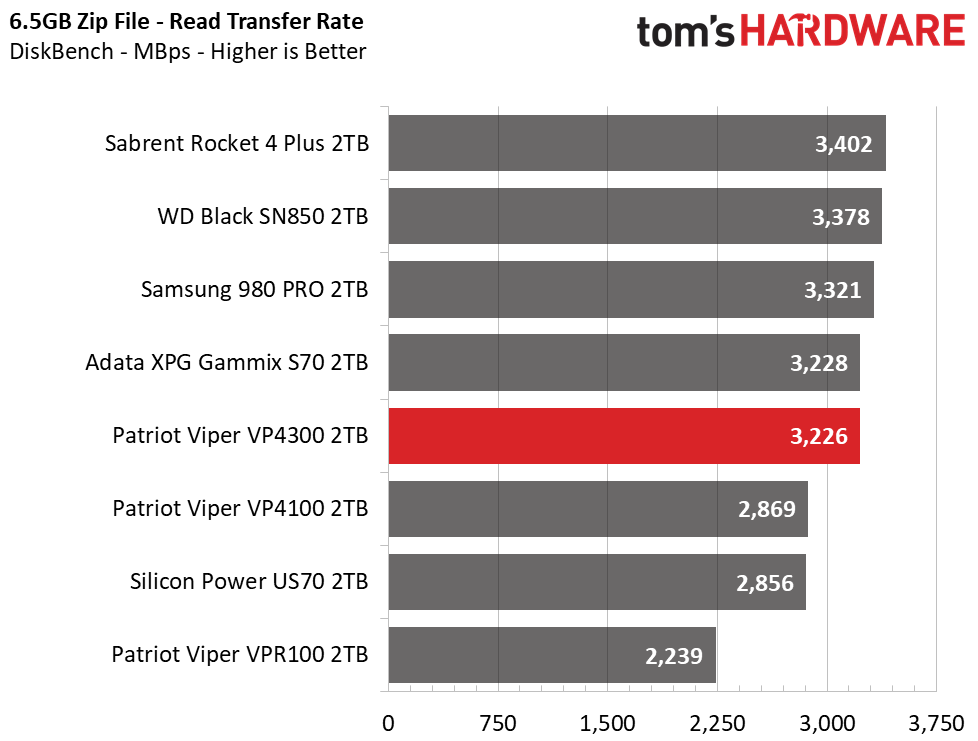
While the Viper VP4300 comes with some of the fastest sequential performance ratings we've seen, that doesn’t carry over entirely to its file copy and loading performance. The VP4300 delivers respectable results, but it places fourth and fifth, respectively, coming up short of the best.
Trace Testing – PCMark 10 Storage Test
PCMark 10 is a trace-based benchmark that uses a wide-ranging set of real-world traces from popular applications and everyday tasks to measure the performance of storage devices. The quick benchmark is more relatable to those who use their PCs for leisure or basic office work, while the full benchmark is more relatable to power users.
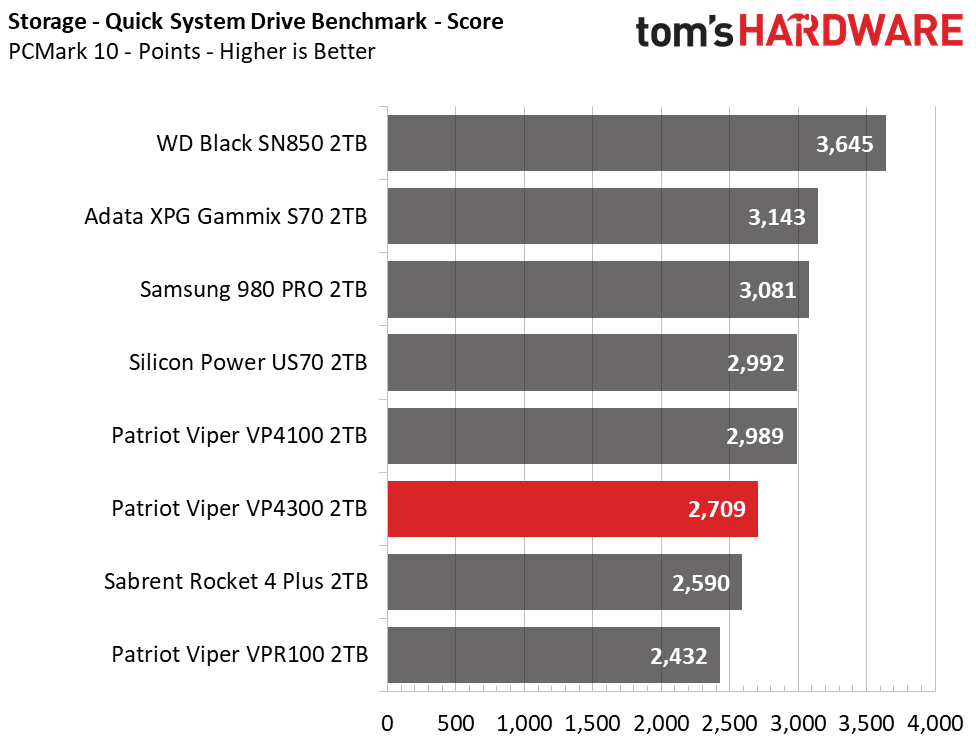
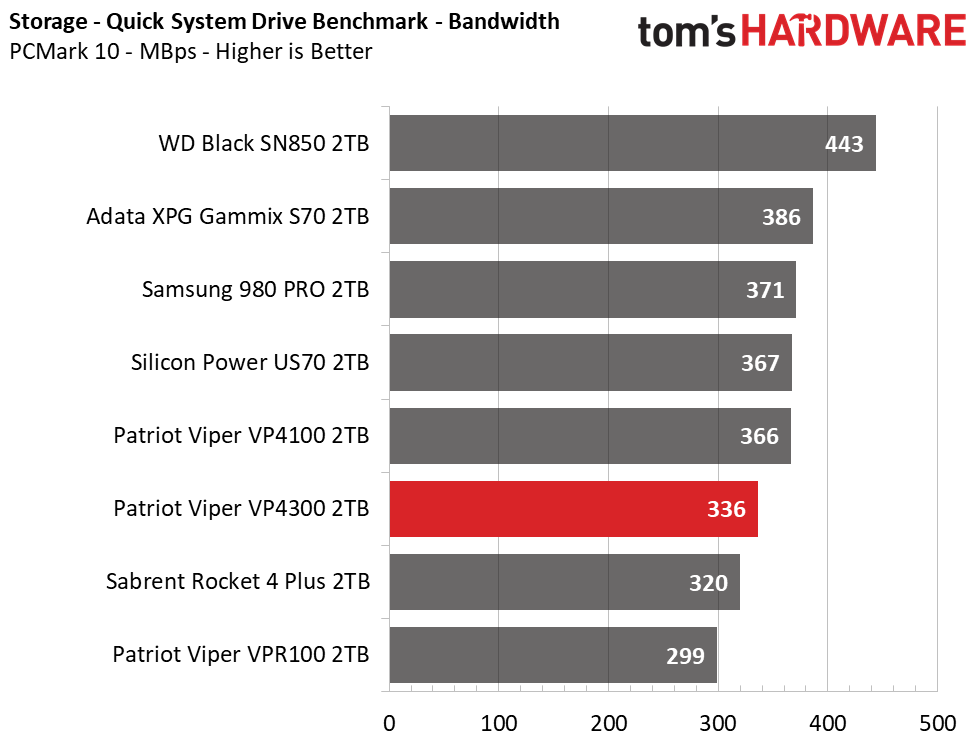
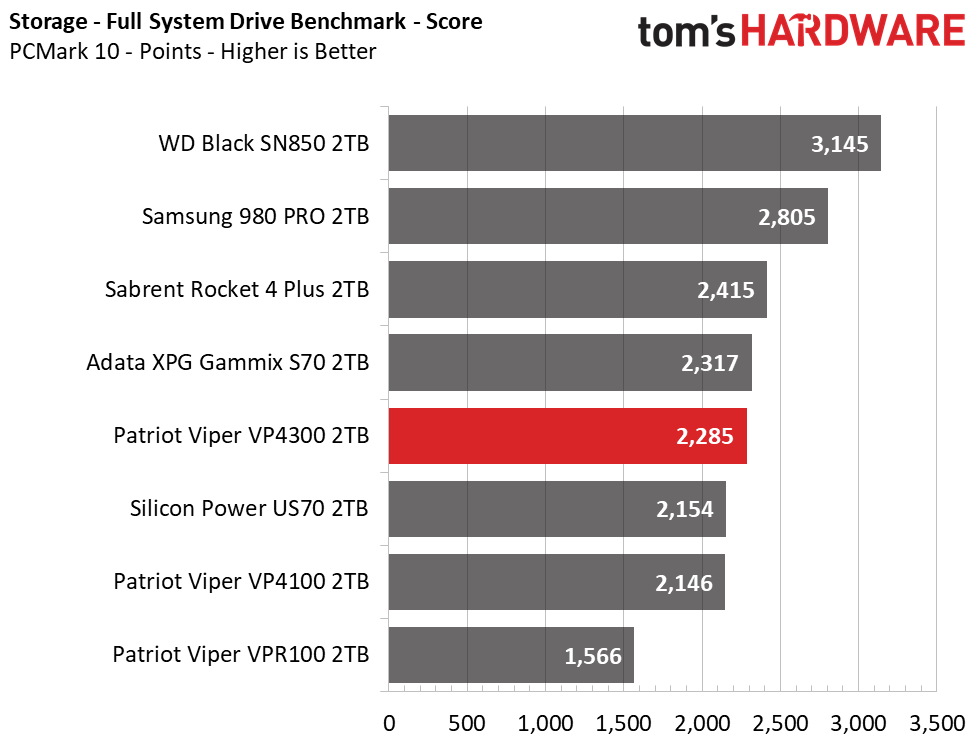
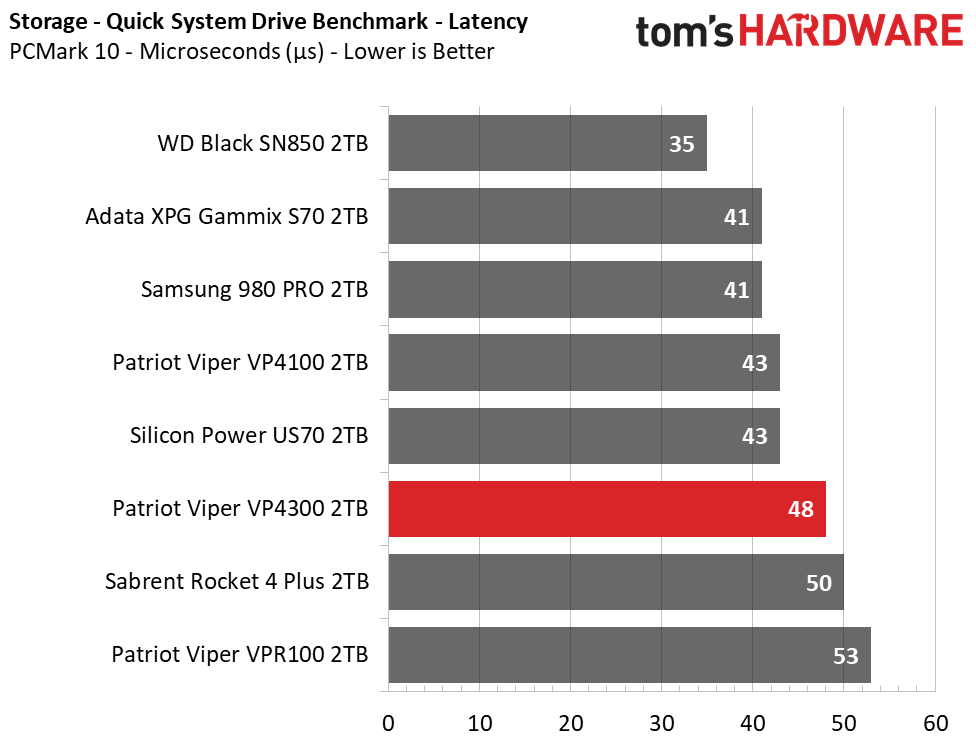
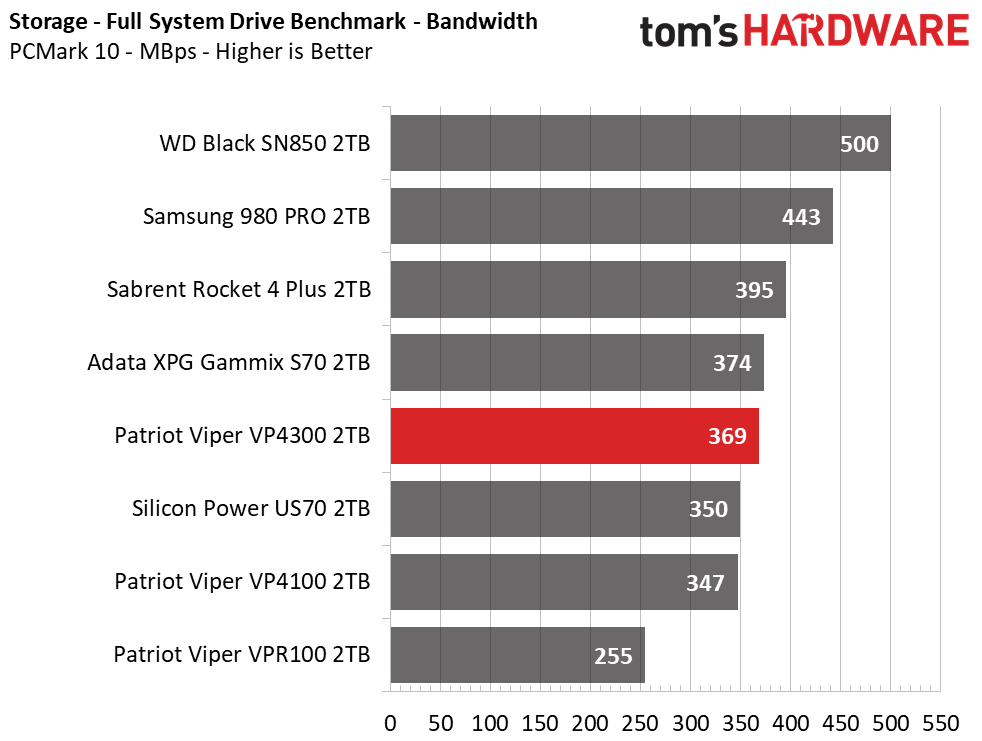
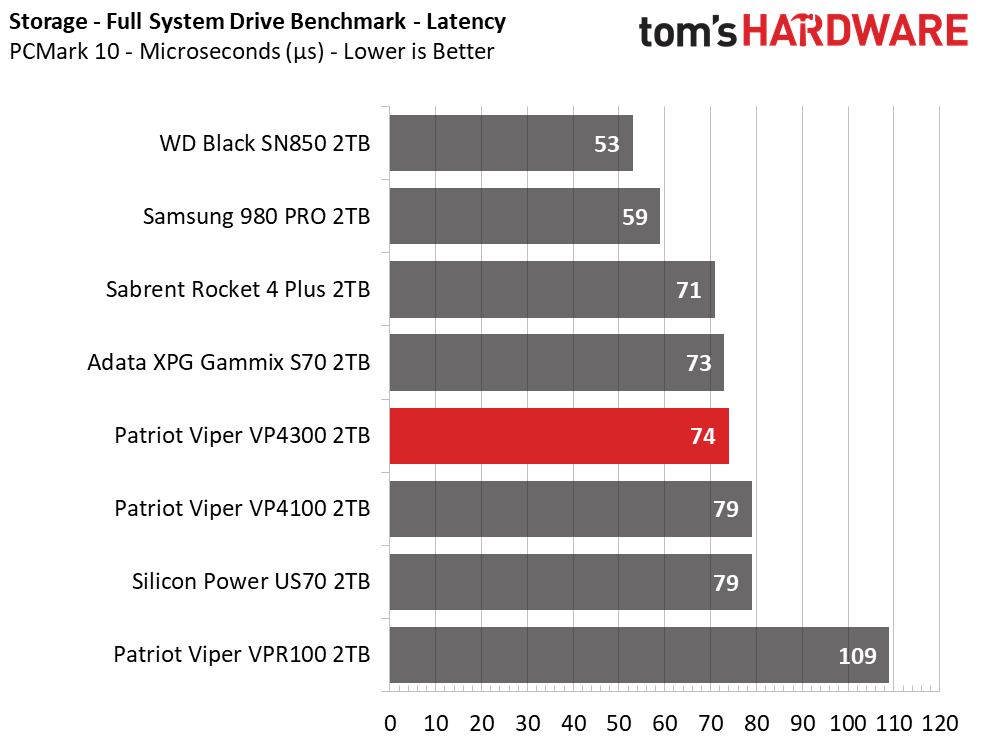
Patriot’s Viper VP4300 is fairly quick at responding to PCMark 10's requests, but again, it lags the top heavy-weight contenders in our comparison pool.
Both the VP4300 and the Adata XPG Gammix S70 deliver similar performance during the very intensive Full System Drive Benchmark. However, the VP4300 couldn’t match the S70 during the lighter Quick System Drive Benchmark no matter how many times we retested.
Get Tom's Hardware's best news and in-depth reviews, straight to your inbox.
Synthetic Testing - ATTO / iometer
iometer is an advanced and highly configurable storage benchmarking tool while ATTO is a simple and free application that SSD vendors commonly use to assign sequential performance specifications to their products. Both of these tools give us insight into how the device handles different file sizes.
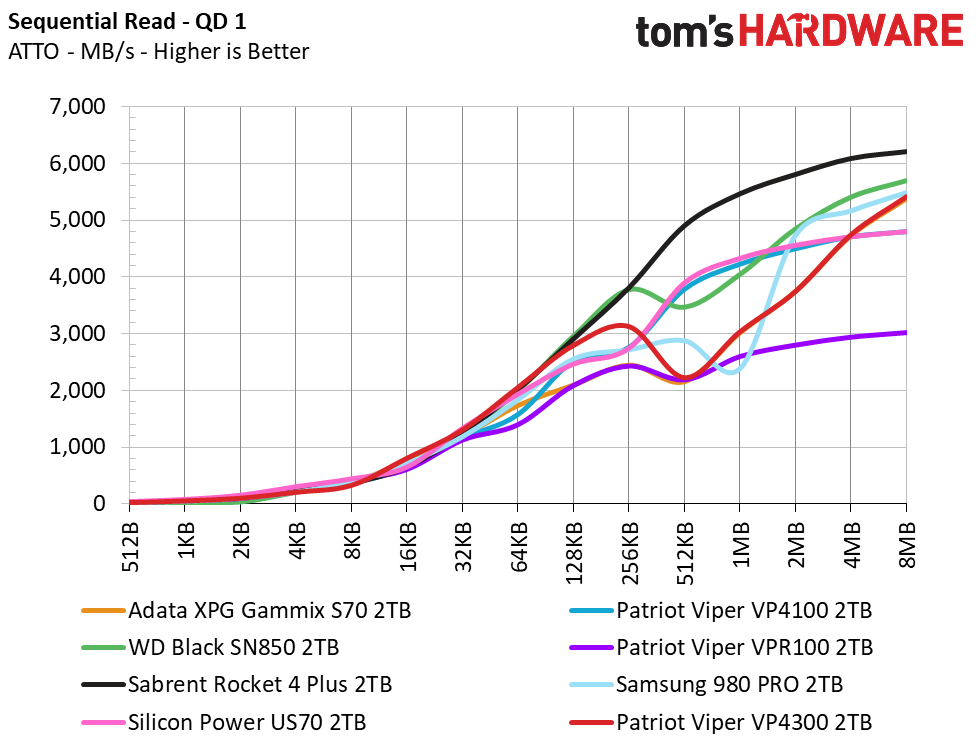
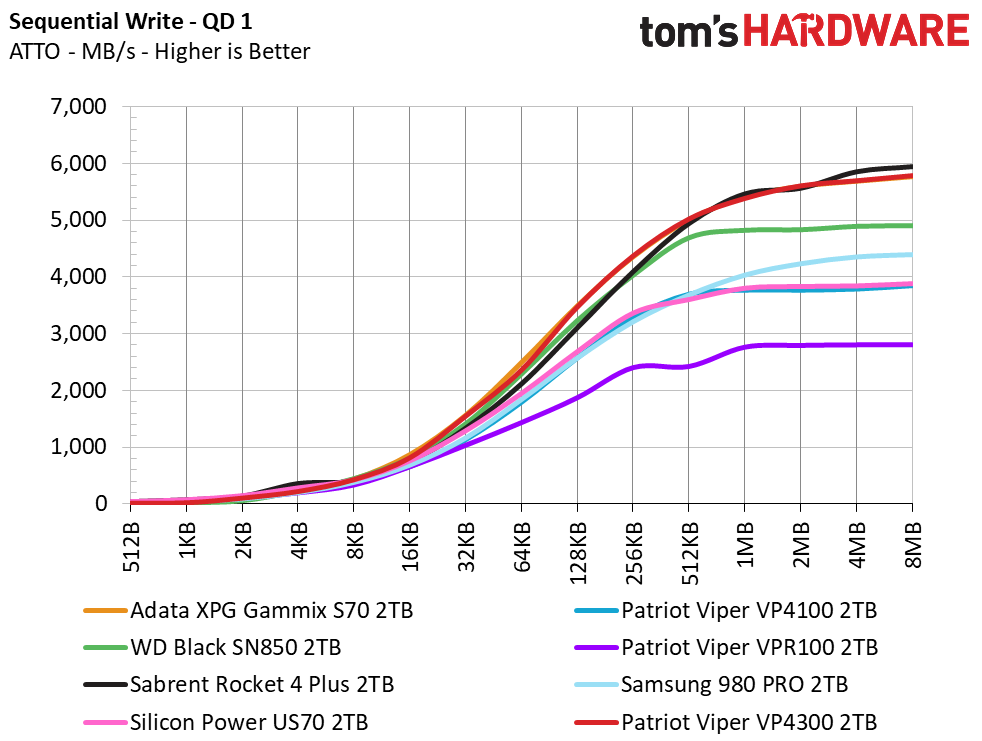
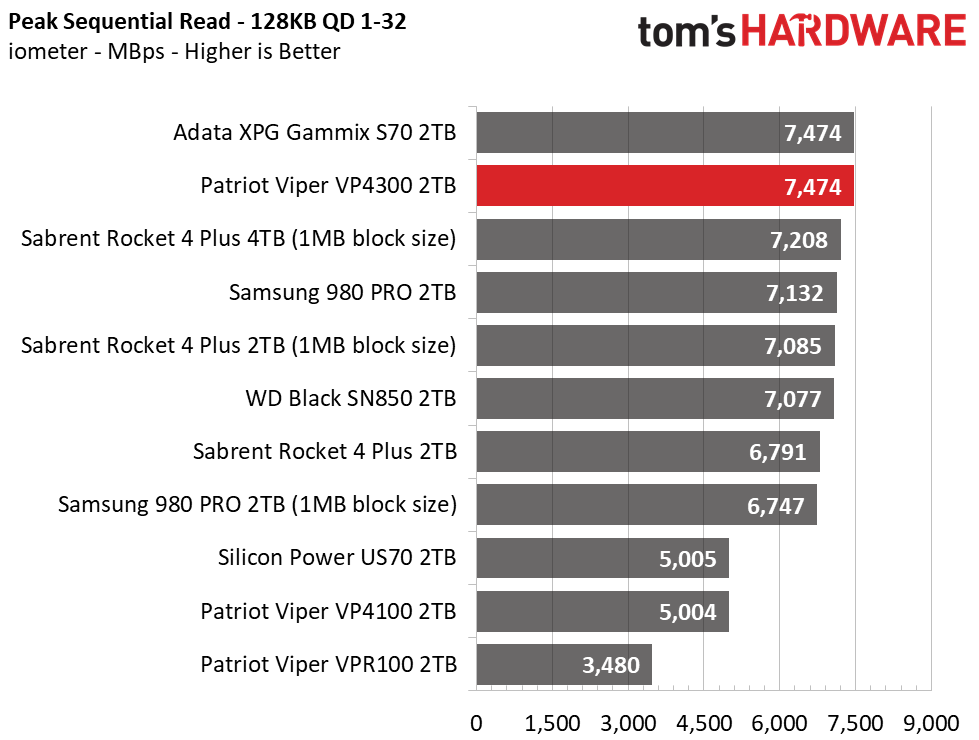
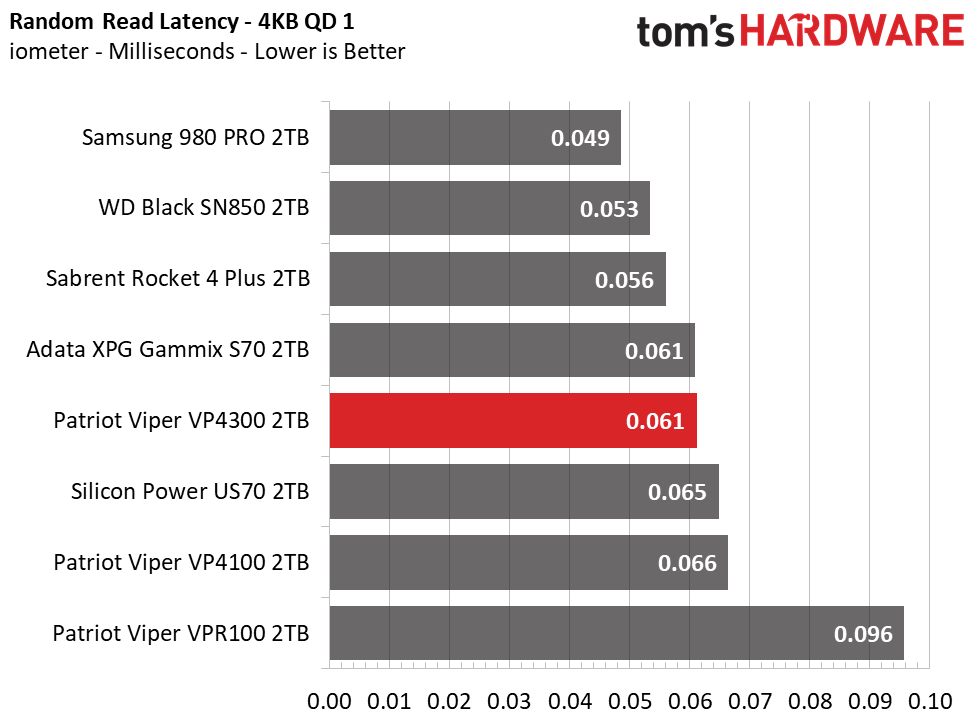
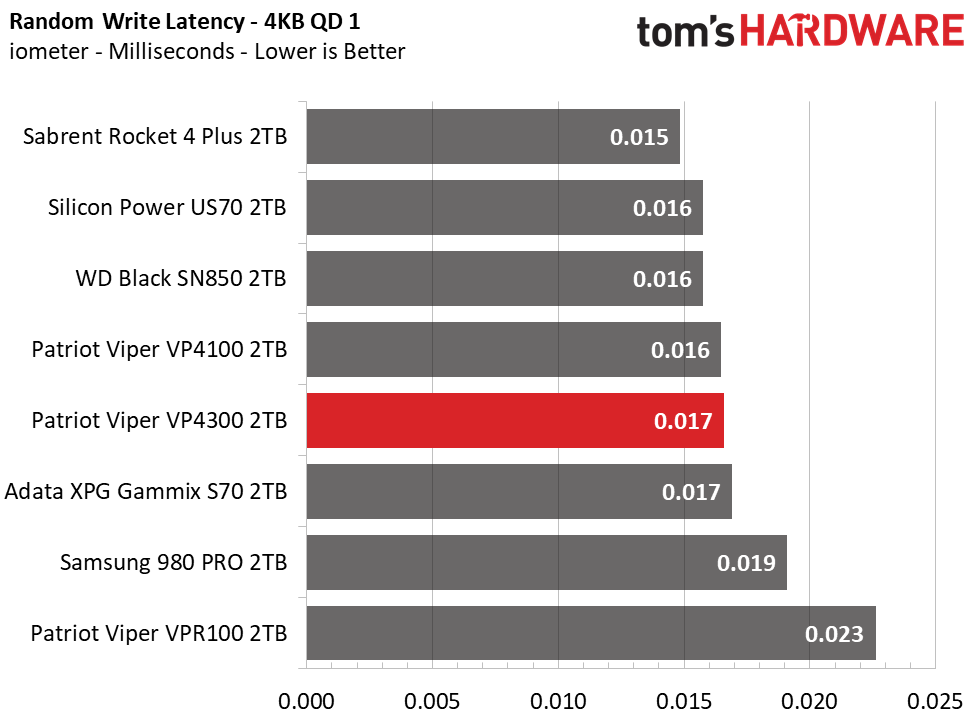
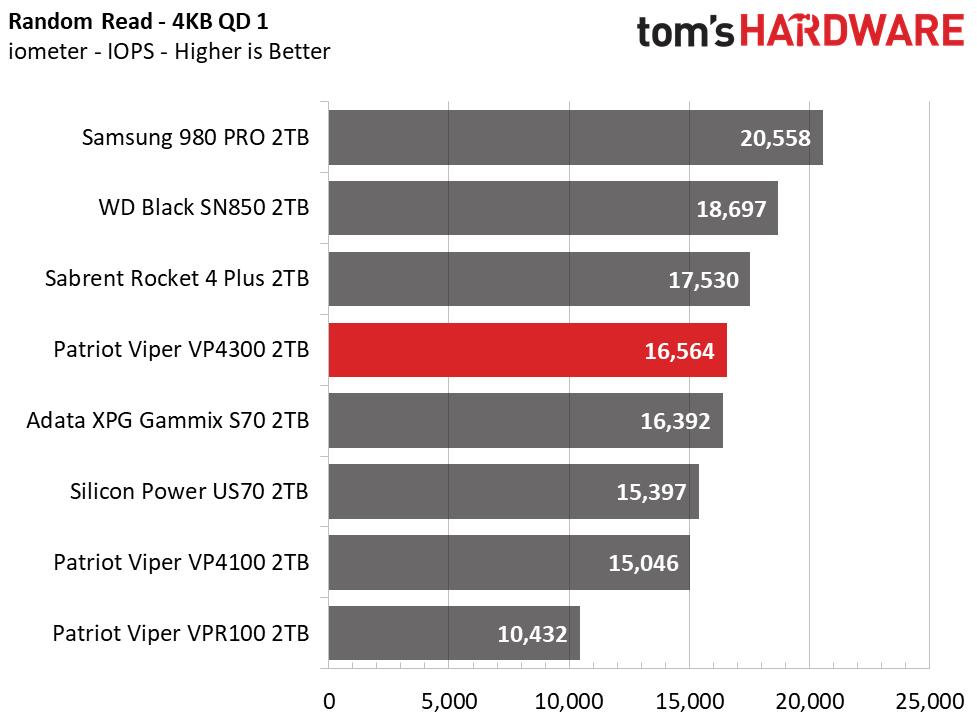
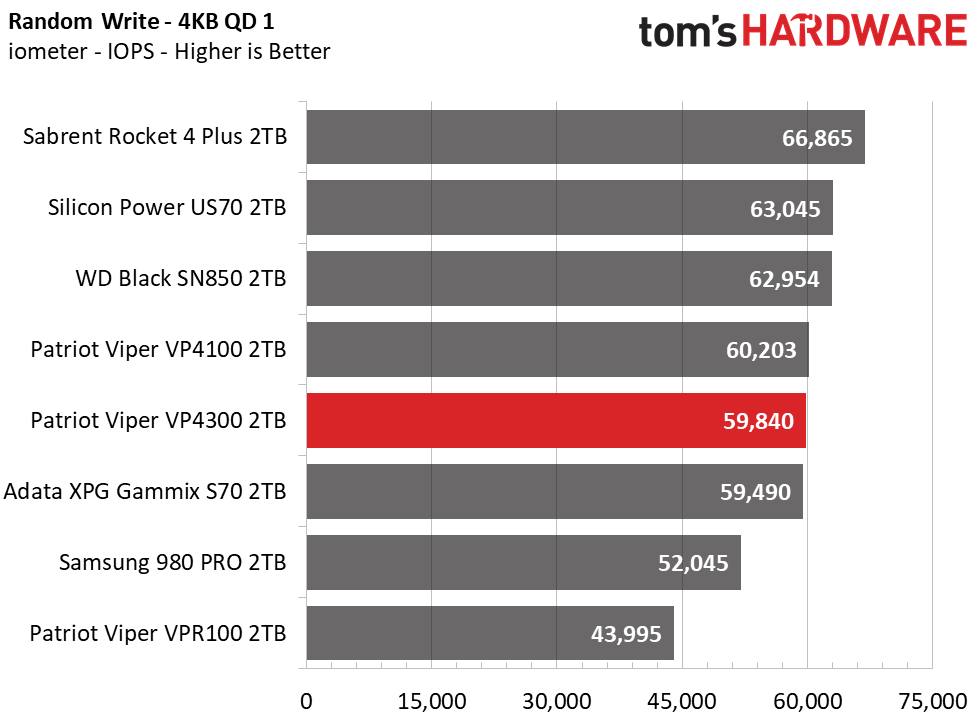
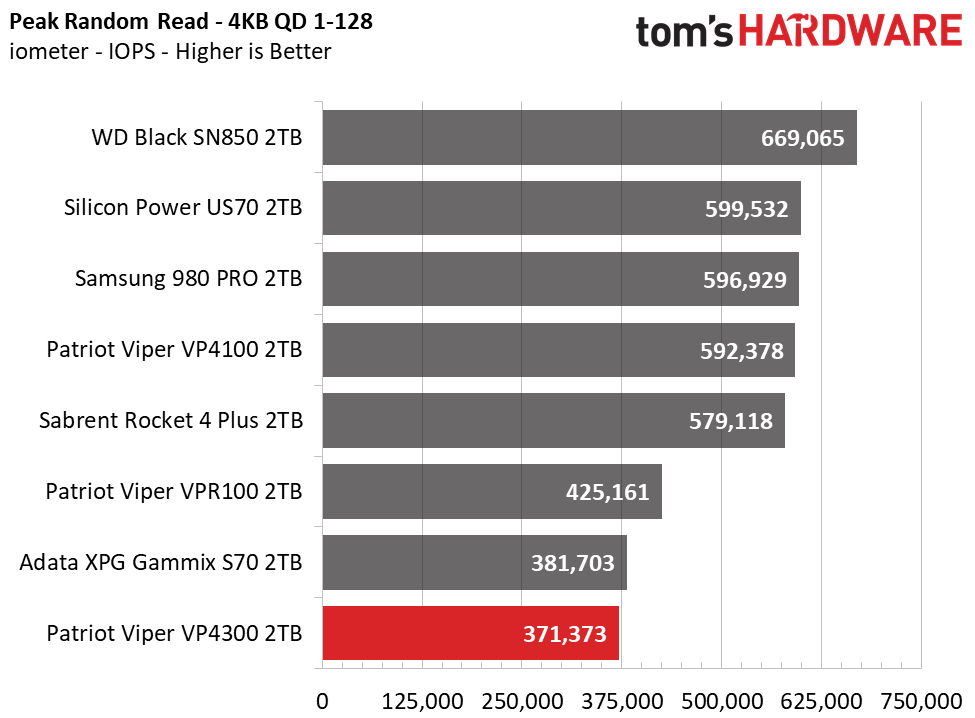
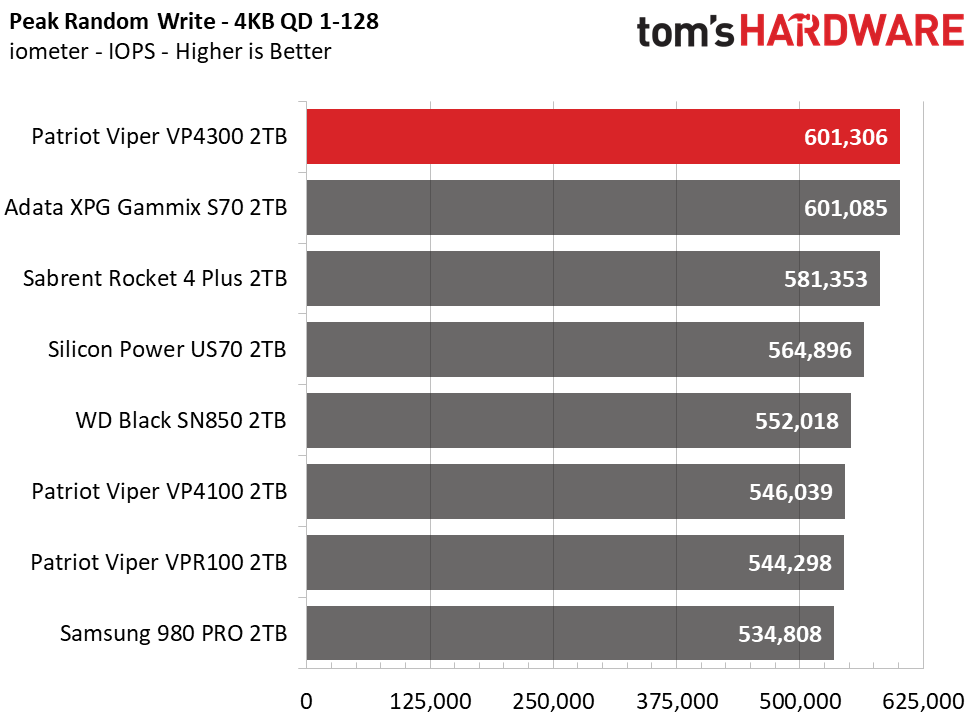
At a queue depth of 1 (QD1), the Viper’s sequential write performance is on par or better than many of the fastest PCIe Gen4 SSDs. The Viper's peak sequential speeds also rank among the fastest results we've seen, matching Adata’s XPG Gammix S70. However, as we can see with a reduction in performance at 512KB, Innogrit still needs to work out a few kinks at smaller block sizes.
The VP4300's random performance is average to above-average at best, though. While it can achieve massive write IOPS at high QDs, it falters at the all-important QD1, which helps us measure the 'snappiness' of the drive in everyday workloads. As a result, the VP4300 is roughly 25% slower than Samsung’s 980 Pro at QD1 random writes.
Also, the VP4300's high-QD random read performance knocks it back to last place. As we can see, its read speed doesn’t scale too well at higher QDs as we see with the more established and mature controller designs. We hit peak speeds of 371,000/601,000 random read/write IOPS at high queue depths, falling short of the 800,000 read/write IOPS rating.
Sustained Write Performance & Cache Recovery
Official write specifications are only part of the performance picture. Most SSDs implement a write cache, which is a fast area of (usually) pseudo-SLC programmed flash that absorbs incoming data. Sustained write speeds can suffer tremendously once the workload spills outside of the cache and into the "native" TLC or QLC flash. We use iometer to hammer the SSD with sequential writes for 15 minutes to measure both the size of the write cache and performance after the cache is saturated. We also monitor cache recovery via multiple idle rounds.
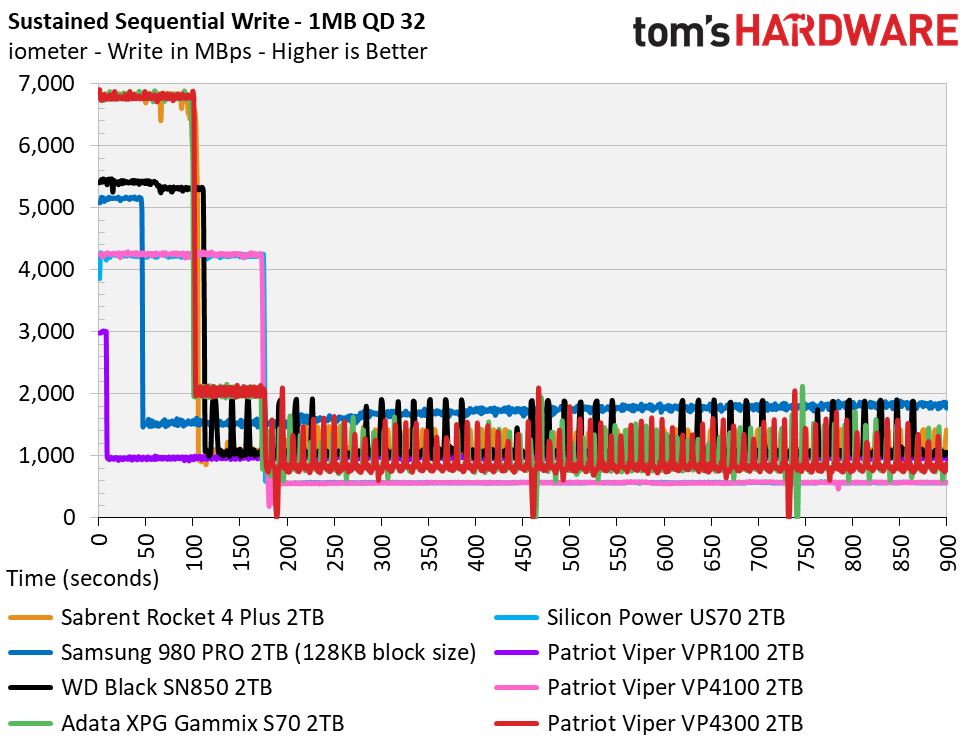
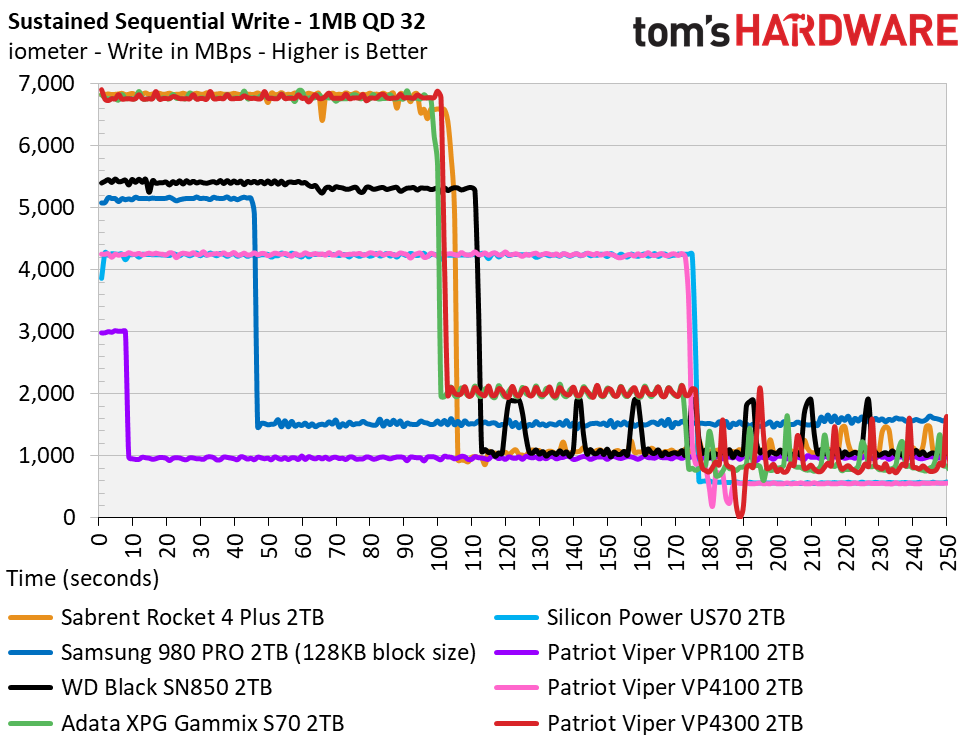
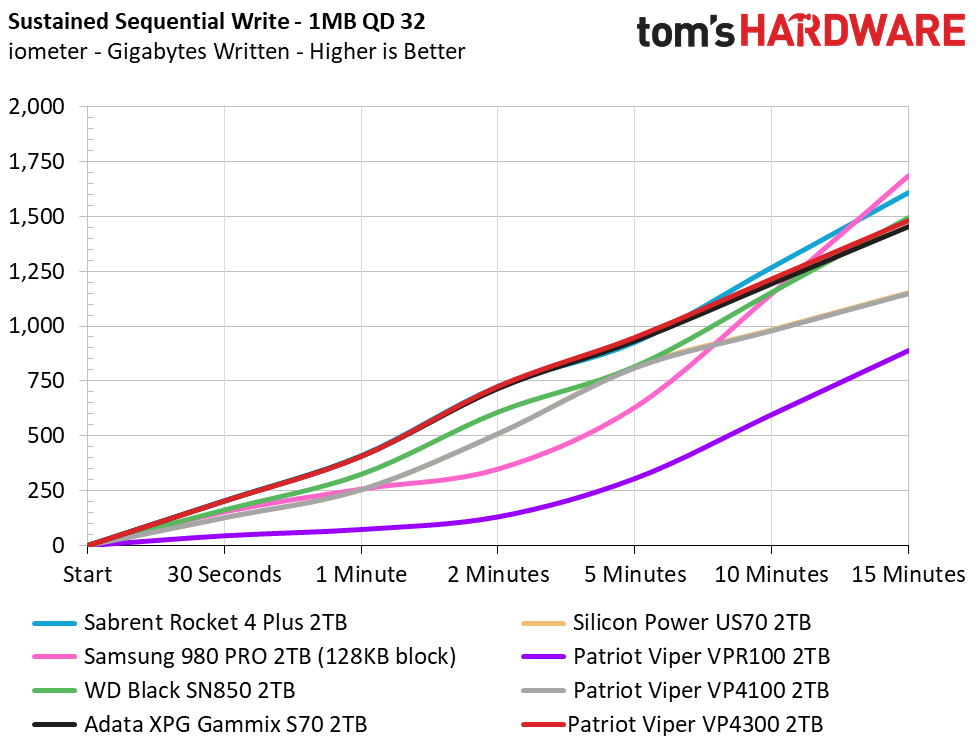
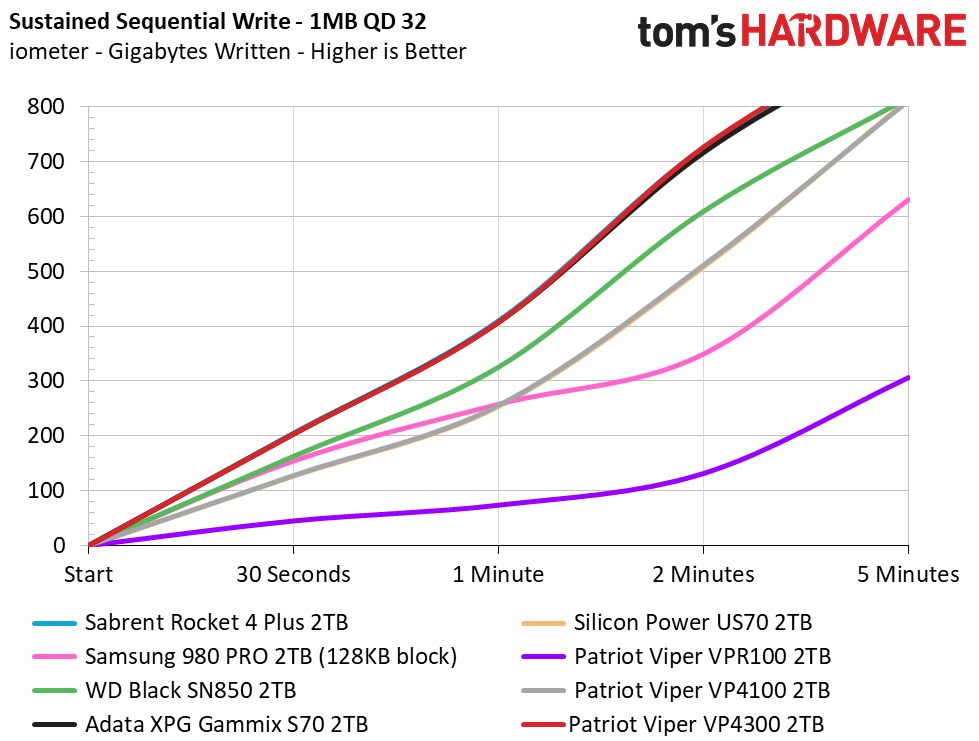
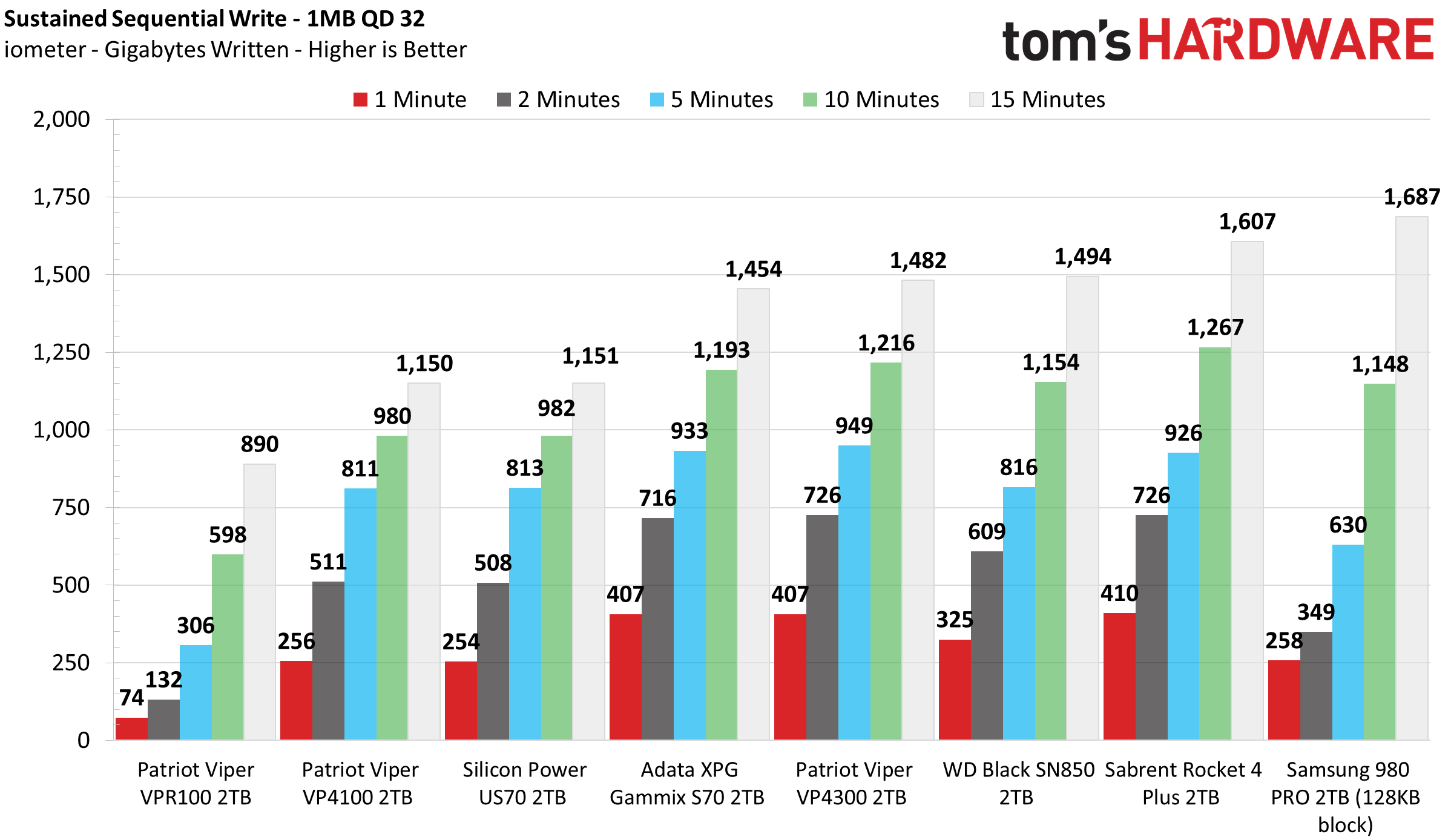
Patriot’s Viper VP4300 features a large dynamic SLC cache that spans one-third of its available capacity. Our 2TB sample wrote roughly 690GB of data at an average rate of 6.8 GBps before its performance degraded. First speeds fell to roughly 2GBps, but after writing an additional 150GB, the VP4300 degraded once more, falling to a sustained write speed of 900MBps.
Additionally, the SSD features a static SLC cache that measures roughly 36GB - 40GB. Only the static portion of the cache recovered after half an hour of idle time.
Power Consumption & Temperature
We use the Quarch HD Programmable Power Module to gain a deeper understanding of power characteristics. Idle power consumption is an important aspect to consider, especially if you're looking for a laptop upgrade. Some SSDs can consume watts of power at idle while better-suited ones sip just milliwatts. Average workload power consumption and max consumption are two other aspects of power consumption, but performance-per-watt is more important. A drive might consume more power during any given workload, but accomplishing a task faster allows the drive to drop into an idle state more quickly, ultimately saving energy.
We also monitor the drive’s temperature via the S.M.A.R.T. data and an IR thermometer to see when (or if) thermal throttling kicks in and how it impacts performance. Bear in mind that results will vary based on the workload and ambient air temperature.
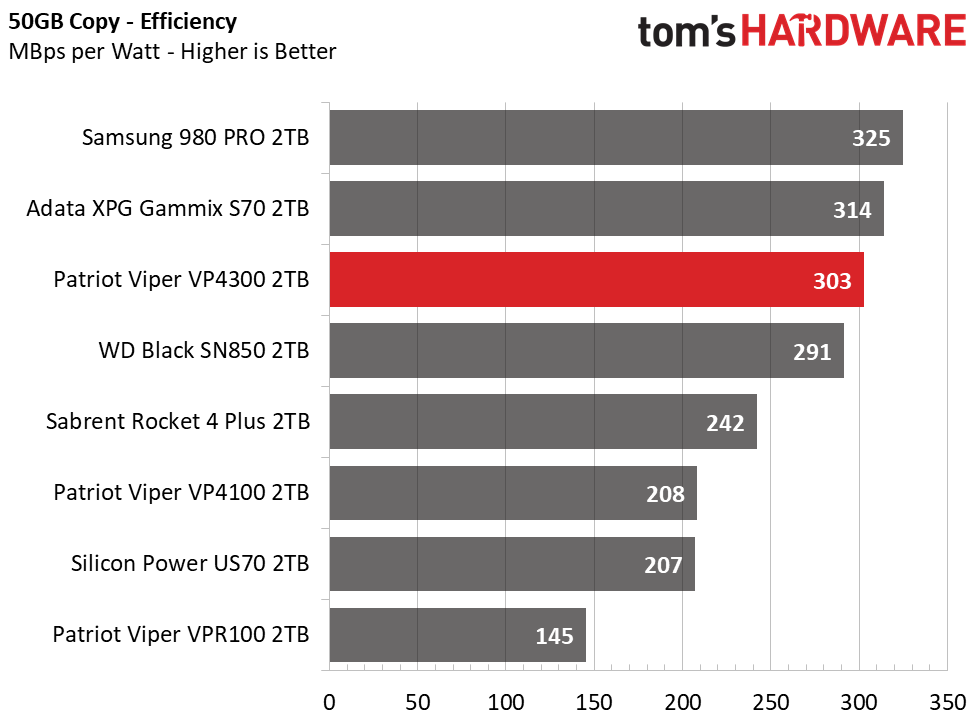
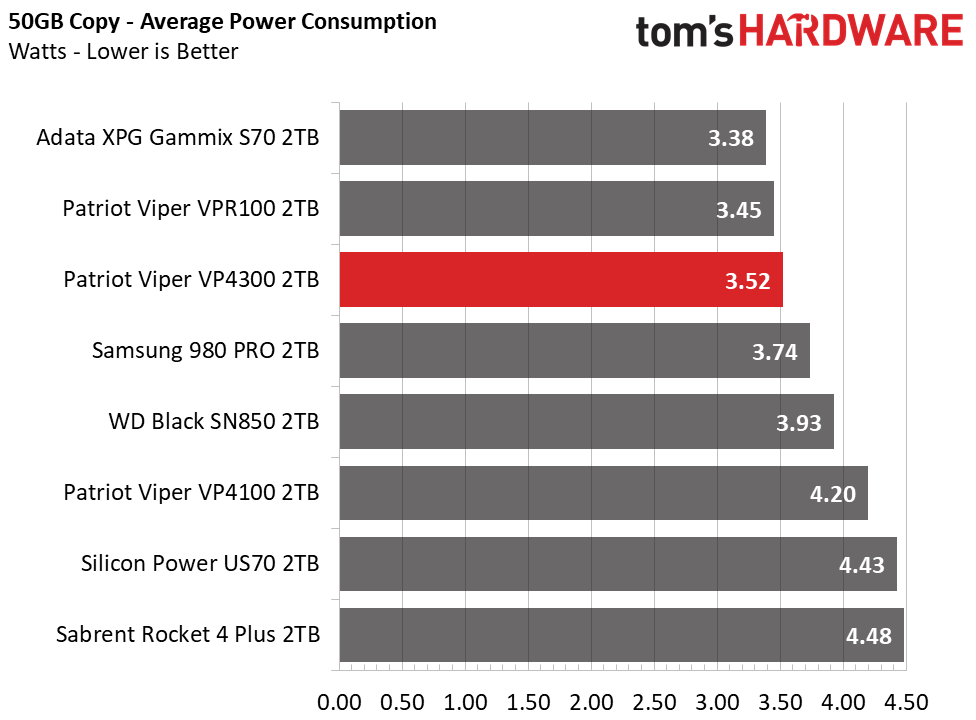
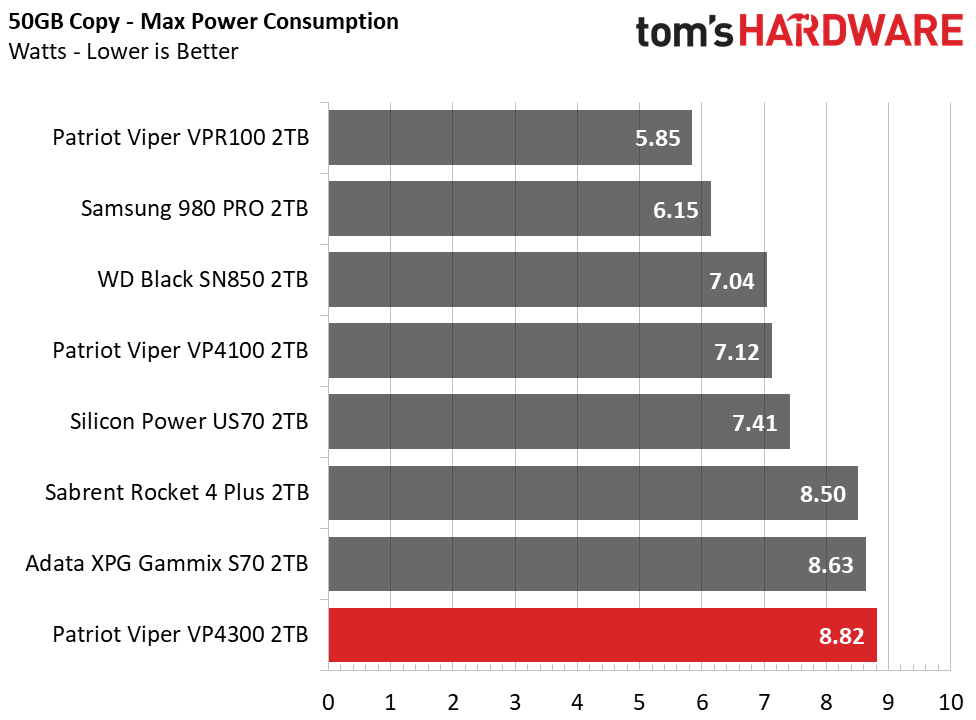
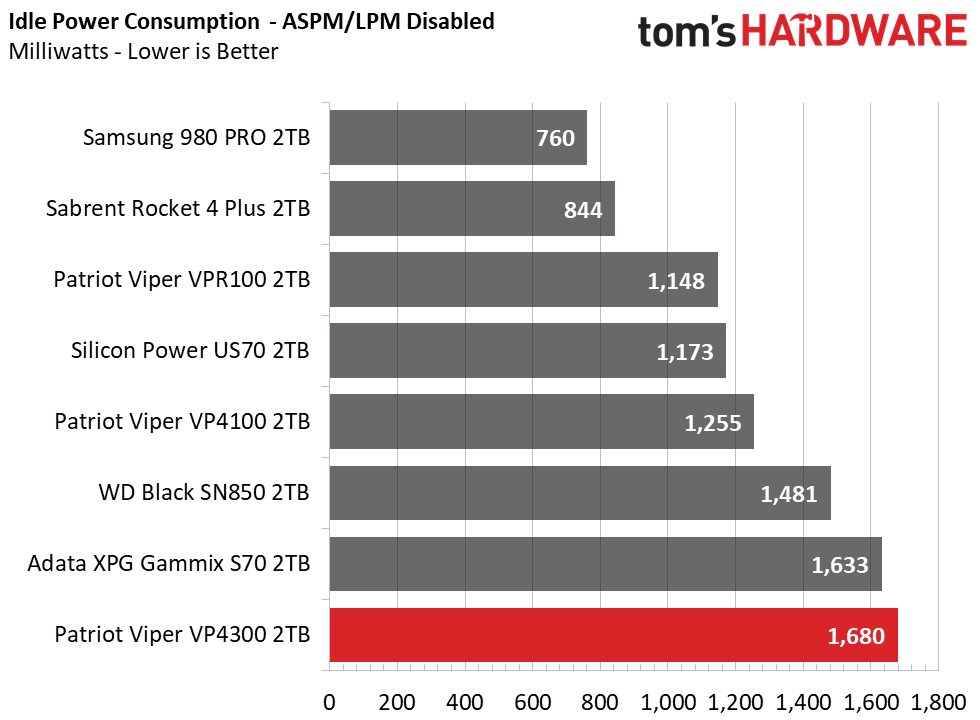
The Viper VP4300 has decent power efficiency under load, taking third place in our efficiency testing, but peak and idle power consumption aren’t as well regulated as we see with other designs. With the Viper VP4300 consuming nearly 9W under peak load and 1.7W at idle, the SSD can run hot if you choose not to use one of the two included cooling solutions.
Without the heatsink, the SSD idled around 62 degrees Celsius while peak temperatures measured roughly 90 degrees Celsius. Throwing on the included heatsink lowered idle temps by roughly 7 degrees Celsius, and peak temperatures measured only 70 degrees Celsius. Thermal throttling wasn’t an issue with the heatsink, but it might an issue if you're moving over 200GB of data at a time and not using any cooling solution at all. Obviously, given that the drive comes with two included cooling options, this isn't a concern for most users.

Sean is a Contributing Editor at Tom’s Hardware US, covering storage hardware.
-
escksu My complain is the killer price......500 for 2TB version is way too expensive. Thats 100 more expensive than brands like Sabrent and Adata and 50 more than WesternDigital black.Reply -
Drazen In all tests, eg Samsung 980 Pro is faster and cca 50 Eur cheaper. Similar for WD SN850.Reply
Why should I buy Viper?
Yeah, it has bigger SLC cache but final result is nothing special but too expensive. -
escksu ReplyDrazen said:In all tests, eg Samsung 980 Pro is faster and cca 50 Eur cheaper. Similar for WD SN850.
Why should I buy Viper?
Yeah, it has bigger SLC cache but final result is nothing special but too expensive.
The speed is only visible in sequential read/write benchmarks. You wont find your games/apps load any faster. -
ceomrman2 I agree with the reviewer and with other posters that it's launch price is oddly optimistic. Surely they looked at the price of their better-known competitors? The extra cost sinks this option for buyers looking to get an SSD this week. Nonetheless, prices change with the wind. If Patriot gets the message and hands out $100 coupons next month, voila, they've got a winner. I will say Tom's is pretty good about staying on top of those changes in their currently recommended lists, but anyone searching later when the review is a little older will probably only see the original conclusions.Reply -
macgeek Going by Western Digital's pricing, I'd say at least $50 of Patriot's price is from the heatsink. At least Western Digital lets you save $50 by going without the heatsink, which makes sense if you have a motherboard that comes with its own SSD heatsink setup, like the relatively inexpensive ($150) MSI B550 Gaming Plus.Reply