Why you can trust Tom's Hardware
System Configuration
We are using the following system for our case test bed:
| CPU | Intel Core i9-9900K |
|---|---|
| Motherboard | Asus Maximus XI Hero WiFi |
| Memory | Corsair Vengeance LPX 3000 MHz, 16 GB (2x 8GB) |
| Graphics | Nvidia GeForce RTX 2070 Super Founder's Edition |
| CPU Cooling | Noctua NH-U12S Chromax Black |
| Thermal Paste | Noctua NT-H2 Thermal Paste |
| Storage | Corsair Force Series MP510 NVMe SSD, 480GB |
| Power Supply | Corsair HX750i |
As with most cases of this kind, installation of the motherboard was a snap. The central standoff anchored the board easily during vertical installation, and the GPU went in just as easily.
The PSU also went in without any fuss, though with our huge Corsair HX750i, it wasn’t possible to fit the HDD caddies in the closest-to-the-PSU position, limiting us to two 3.5-inch drives below the PSU shroud. We liked that the PSU slides in from behind after applying a brace with thumbscrews, as this makes it very easy to slide the PSU out to make cable changes later.
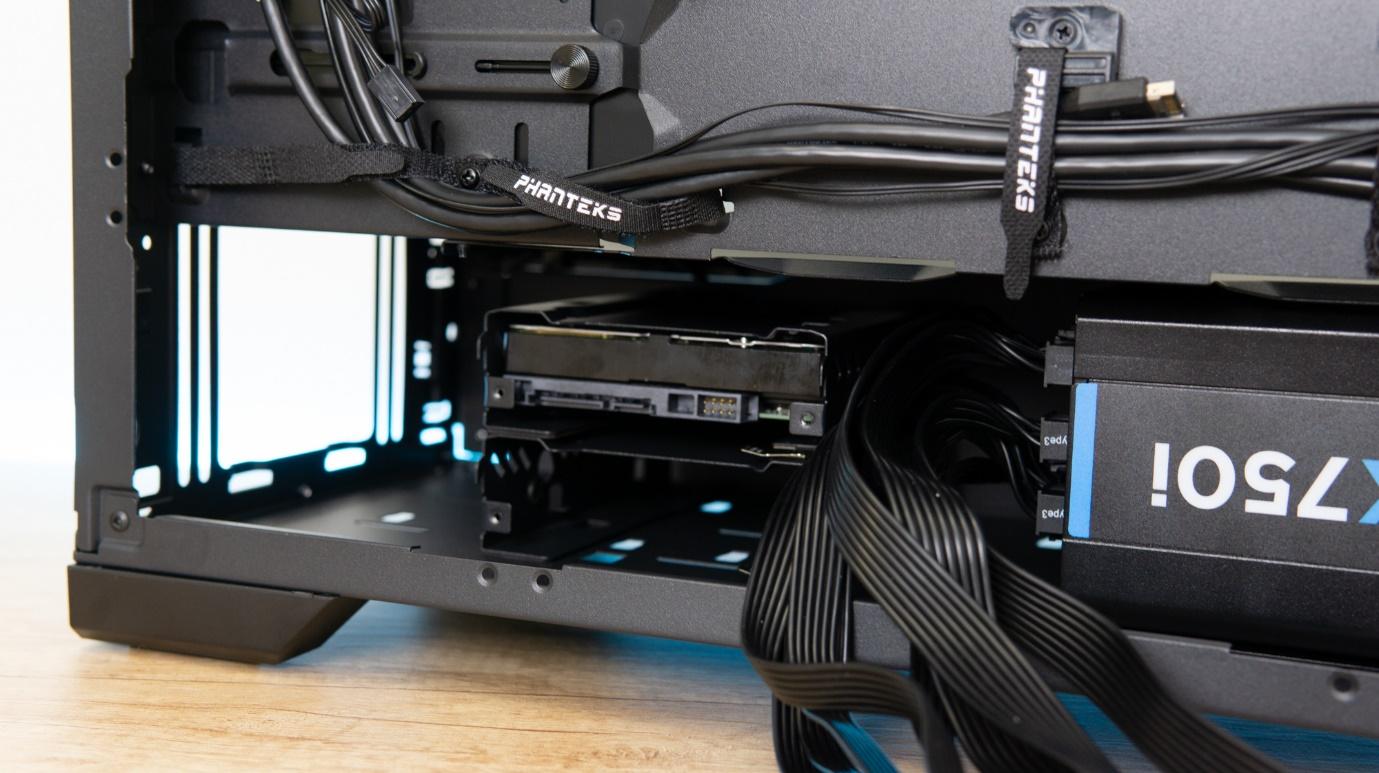


The HDD caddies come with their rubber grommets pre-installed, so all you need to do is screw in four points of the HDD and slide the assembly into place.
One detail we appreciated about Phanteks’ P500A is the inclusion of a plastic sorted box for its screws. This is something Phanteks typically includes in its more expensive cases, and although it’s a small detail and not really environmentally responsible, it does save time compared to awkwardly digging through a tiny plastic baggy.
Cable Management
Managing the cables in the Phanteks P500A was a breeze. It’s clear that Phanteks has put a lot of effort into making cable management easy, as is evidenced by the sheer amount of Velcro found behind the motherboard tray.
The PCI-Express power cables come through their own cutout in the PSU shroud, which slides open to allow the connectors through and then shuts again to keep things tidy. The same principle applies to the cable covers in the motherboard area – these slide open to easily allow all the cables through, and then slide shut, creating an almost seamless look.
Get Tom's Hardware's best news and in-depth reviews, straight to your inbox.


MORE: Best Cases
MORE: All Case Content
Current page: Hardware Installation
Prev Page Specifications and Features Next Page Testing and ConclusionNiels Broekhuijsen is a Contributing Writer for Tom's Hardware US. He reviews cases, water cooling and pc builds.
-
1foxracing So when can I actually purchase one? Phanteks products availability always seem sporadic.....Reply -
jcwbnimble I realize you're probably in Europe and have Greta Thunberg yelling at you, but to say this "although it’s a small detail and not really environmentally responsible" is rather illogical. Would it be better to have them include all the extra screws in a little baggy which will most likely end up in the trash? Putting these loose items in a solid container that will be saved and used for years is far more "environmentally responsible".Reply
And as far as the review goes, why didn't you install the ITX system and test the case that way? It appears to be a big selling point of this case, as it's mentioned numerous times. If you are going to mention a "major" feature set of a piece of hardware, then test that feature in the review. -
elgato610 Is it the fans that are the problem or just that they are running too fast? Would 140mm Noctua fans give comparable air flow with lower noise?Reply
I like the case and the air flow but the noise is horrible.



