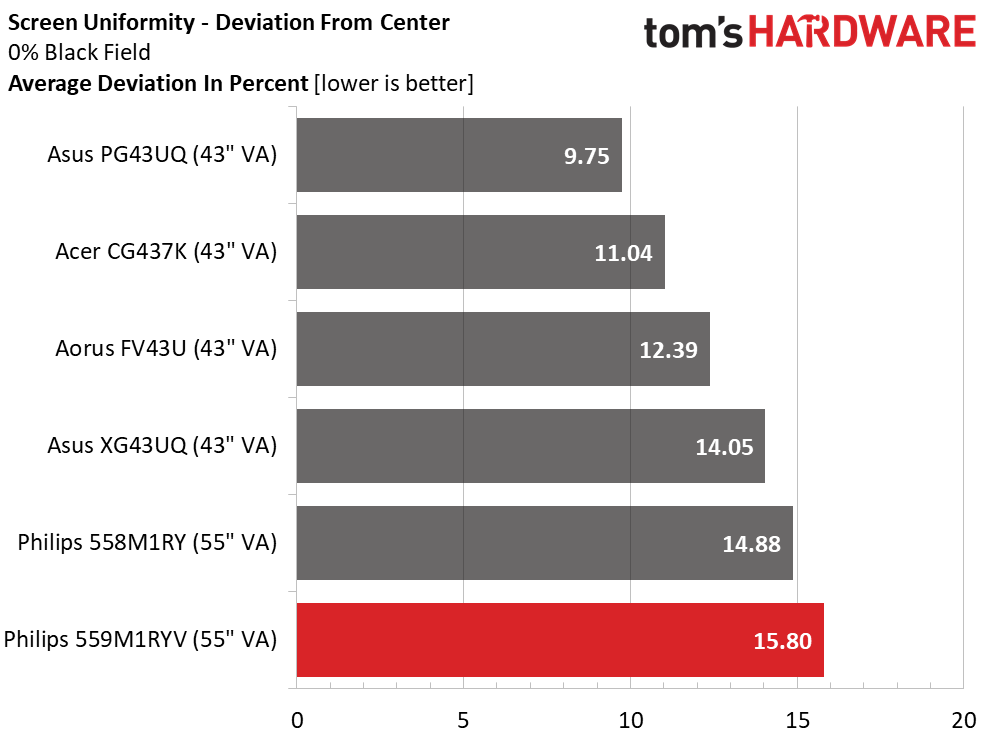Why you can trust Tom's Hardware
The 559M1RYV has some stiff competition in the jumbo monitor category. For our comparison mdoels, we’ve rounded up a group of UHD 144Hz displays in the 43-inch size, along with the other Philips 55-incher, the 558M1RY. The 43 inchers are Asus’ XG43UQ and PG43UQ Acer’s CG437K and Aorus’ FV43U.
Pixel Response and Input Lag
Click here to read up on our pixel response and input lag testing procedures.
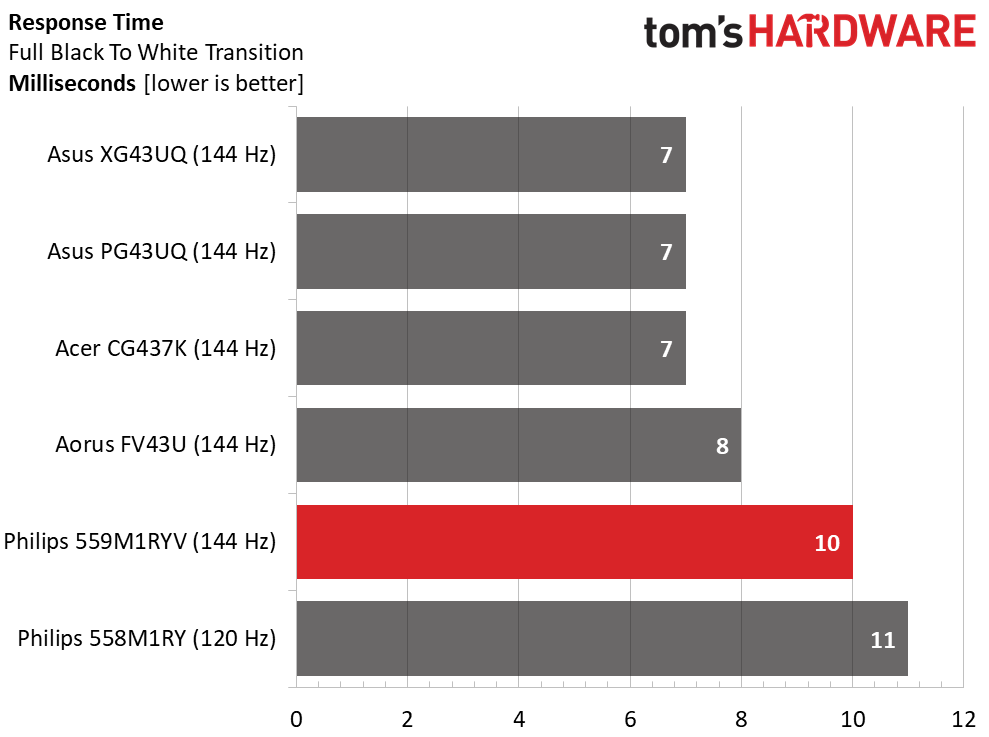
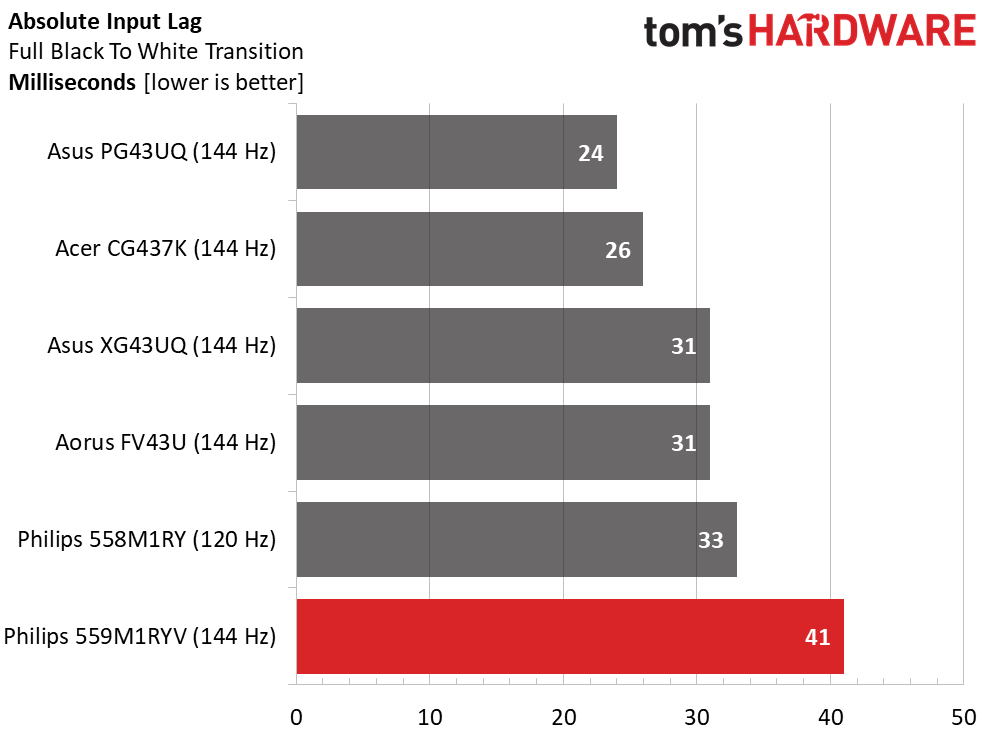
The 43 inchers have a response advantage over the two Philips monitors with the expected 7-8ms draw time usually seen in 144Hz screens. The 11ms time isn’t surprising for the 120Hz Philips, but we expected a greater improvement from the 144Hz version. 10ms is still pretty quick and will deliver a responsive gaming experience with minimal motion blur. As we said earlier, the 559M1RYV’s overdrive isn’t aggressive enough, so you will still see some smearing when the action gets intense. Keeping frame rates high is key. You’ll want plenty of processing power to maintain speeds over 100fps. The 559M1RYV also has greater input lag than the rest. Casual gamers won’t see an issue (we didn’t) but skilled players may find a better experience with one of the other monitors.
Viewing Angles
VA screens are great for contrast, but their viewing angles are usually inferior to what you’ll find on IPS. This will be a factor if you plan to sit very close to the 559M1RYV. We recommend a viewing distance of five feet or more to avoid any perception of color or brightness shift. Our tests showed a red tint at 45 degrees horizontally and vertically. You can also see a reduction in depth and detail as the brightness steps lose definition. You can certainly share the screen from five feet back, though, which is important with a monitor this large.
Screen Uniformity
To learn how we measure screen uniformity, click here.
Larger screens are typically less uniform than smaller ones. The two Philips monitors performed about the same in our tests, while the 43-inch monitors had slightly less deviation. Only the PG4UQ was free of visible artifacts. Our 559M1RYV sample was a tad hot in the corners when viewing a black field pattern. Higher brightness patterns and actual content looked fine. There was no edge bleed or blotchiness apparent.
Get Tom's Hardware's best news and in-depth reviews, straight to your inbox.
Current page: Response, Input Lag, Viewing Angles and Uniformity
Prev Page Features and Specifications Next Page Brightness and Contrast
Christian Eberle is a Contributing Editor for Tom's Hardware US. He's a veteran reviewer of A/V equipment, specializing in monitors. Christian began his obsession with tech when he built his first PC in 1991, a 286 running DOS 3.0 at a blazing 12MHz. In 2006, he undertook training from the Imaging Science Foundation in video calibration and testing and thus started a passion for precise imaging that persists to this day. He is also a professional musician with a degree from the New England Conservatory as a classical bassoonist which he used to good effect as a performer with the West Point Army Band from 1987 to 2013. He enjoys watching movies and listening to high-end audio in his custom-built home theater and can be seen riding trails near his home on a race-ready ICE VTX recumbent trike. Christian enjoys the endless summer in Florida where he lives with his wife and Chihuahua and plays with orchestras around the state.