Why you can trust Tom's Hardware
Our HDR benchmarking uses Portrait Displays’ Calman software. To learn about our HDR testing, see our breakdown of how we test PC monitors.
When the 559M1RYV detects an HDR signal, it switches modes automatically. There are seven options, including DisplayHDR 1000 (the best one, for reasons we’ll explain below) and Xbox. Also available is a Personal mode preset that unlocks the contrast slider if you want to manually reduce overall light output.
HDR Brightness and Contrast
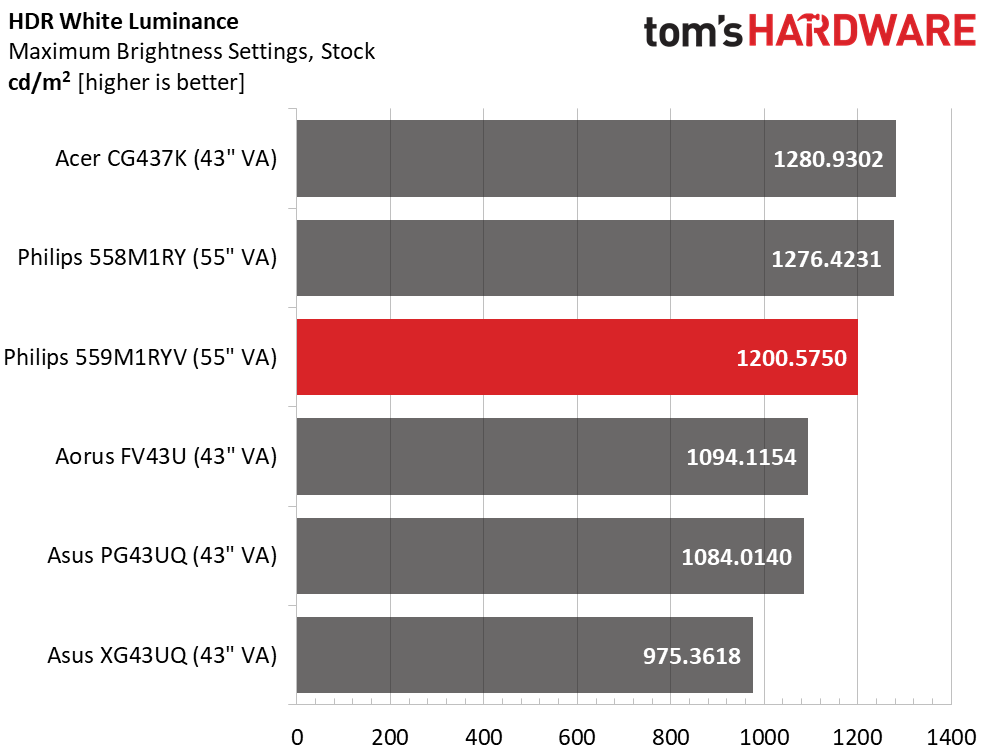
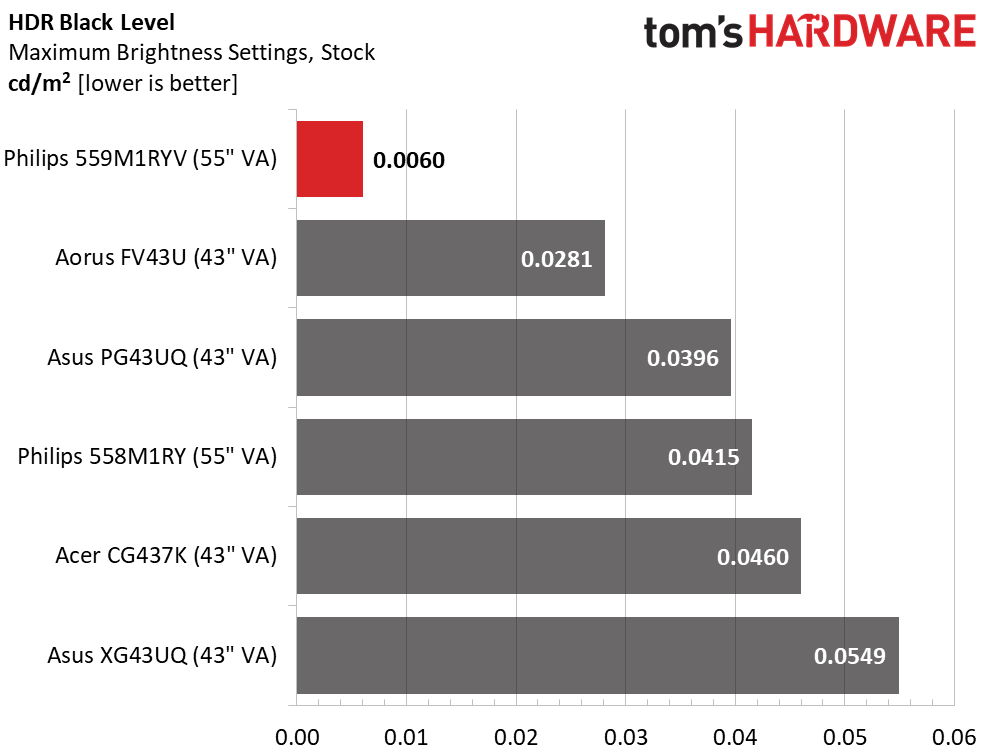
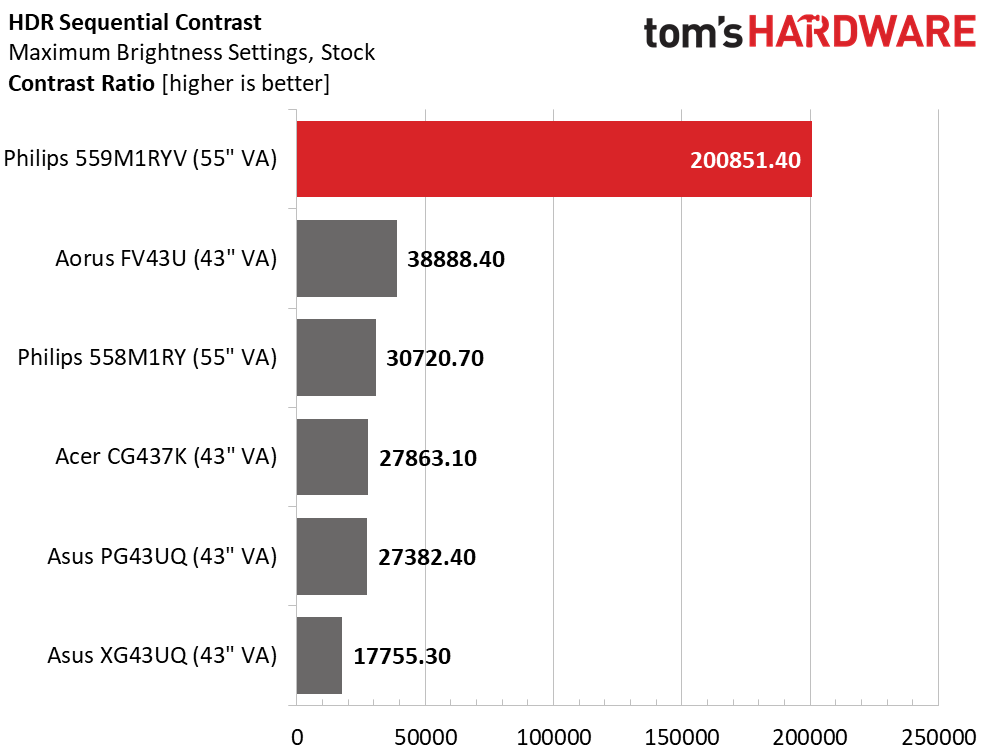
The 559M1RYV is rated for 1,200 nits peak brightness, which it easily hit in our tests, just like its stablemate and the Acer. That is a serious amount of light, but in practice, it is ideal for HDR. The extra output is managed properly, and only tiny highlights hit the maximum. Blacks are deep and true, with rich detail. In fact, we had to place an info bug on the screen to ensure the backlight wasn’t turned off completely. That’s why the contrast ratio is so high. Philips’ dynamic contrast feature is very aggressive. It uses the FALD backlight to selectively dim different zones for an impactful effect. This is a major improvement over the 558M1RY.
With numbers like this, comparisons to OLED are inevitable. Yes, the Philip’s black levels are impressive but they’re not equal to an OLED panel. And in real-world content, an LCD with 144 dimming zones won’t compare to an OLED’s 8.3 million individual pixels, which can be selectively shut off. This is why our OLED tests have no results for black level measurements. There is no instrument that can measure complete darkness.
Grayscale, EOTF and Color
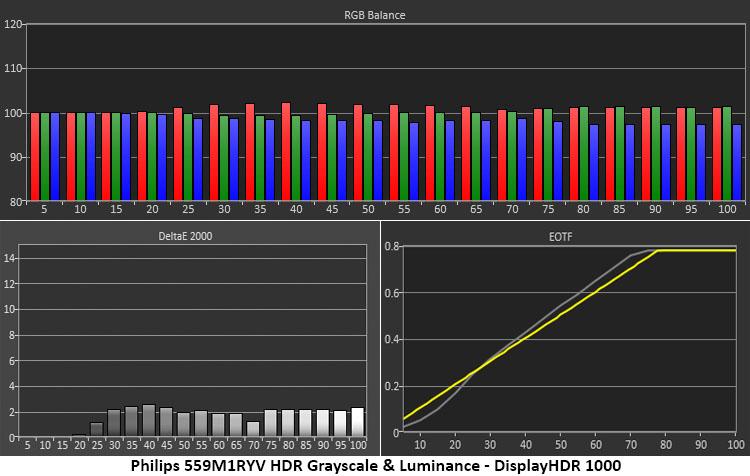
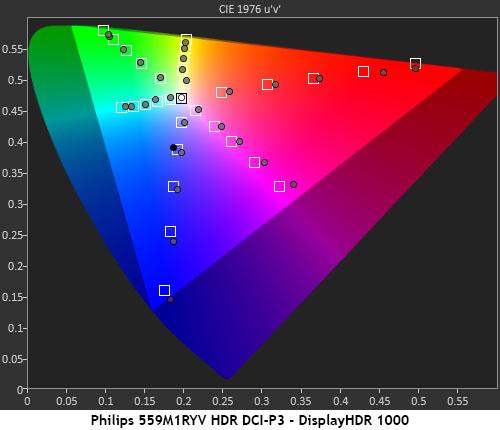
We measured several of the HDR modes and found DisplayHDR 1000 to be the most accurate. It has near-perfect grayscale tracking and its EOTF curve is only slightly off the mark. Dark steps are a little too dark, but this will vary depending on content. Midtone and brighter areas are a little too bright. The net effect is positive, though, and the 559M1RYV’s HDR image has plenty of contrast. The tone-map transition is very high at 75%, which is a good thing.
HDR color is also well-executed, with some slight over-saturation in red and on-target results for the remaining colors. Magenta is a little off hue, but not visibly so. Green stays on target until the 100% point, where it runs short. This chart is among the best we’ve recorded for the HDR gaming monitors category.
Get Tom's Hardware's best news and in-depth reviews, straight to your inbox.

Christian Eberle is a Contributing Editor for Tom's Hardware US. He's a veteran reviewer of A/V equipment, specializing in monitors. Christian began his obsession with tech when he built his first PC in 1991, a 286 running DOS 3.0 at a blazing 12MHz. In 2006, he undertook training from the Imaging Science Foundation in video calibration and testing and thus started a passion for precise imaging that persists to this day. He is also a professional musician with a degree from the New England Conservatory as a classical bassoonist which he used to good effect as a performer with the West Point Army Band from 1987 to 2013. He enjoys watching movies and listening to high-end audio in his custom-built home theater and can be seen riding trails near his home on a race-ready ICE VTX recumbent trike. Christian enjoys the endless summer in Florida where he lives with his wife and Chihuahua and plays with orchestras around the state.