Plextor EX1 Portable SSD Review
Why you can trust Tom's Hardware
Benchmarks & Conclusion
Comparison Products
The number of low-cost portable SSDs has grown significantly over the last several months. I never planned on writing this many portable SSD reviews, but it seems like two or more show up at my door every month. We recently began sorting the comparison products by cost as well as capacity. Plextor sent over the 128GB EX1, the smallest SSD in the product family. This is the first 128GB model we've tested, so it's the only one in our charts.
The Adata SE730 is the closest product to the Plextor EX1 we've covered. The SE730 follows a similar design theory. Both drives are small for extreme portability. The other drives in our group are larger, and in one case, significantly larger. The portable Adata SD700 and SanDisk Extreme 510 feature a square design.
The LaCie Rugged RAID is the only HDD-based system in the comparison group. This drive uses two Seagate hard drives in RAID 0 to deliver similar sequential performance to the flash-based drives, but its real advantage is the beefy 4TB of capacity.
Block Size Testing
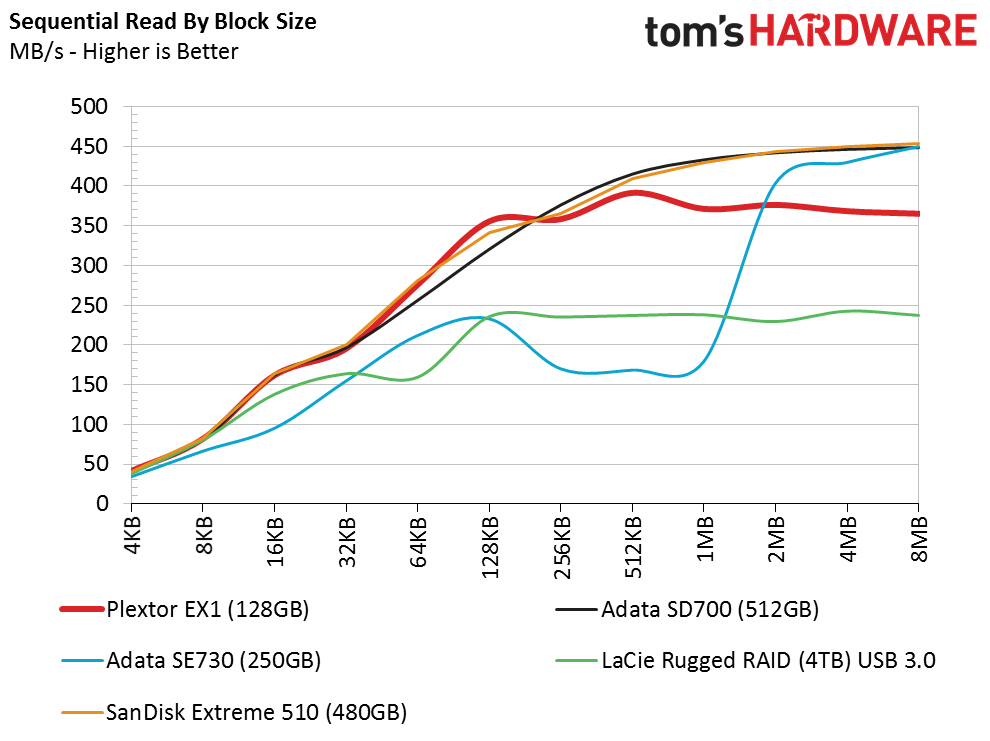
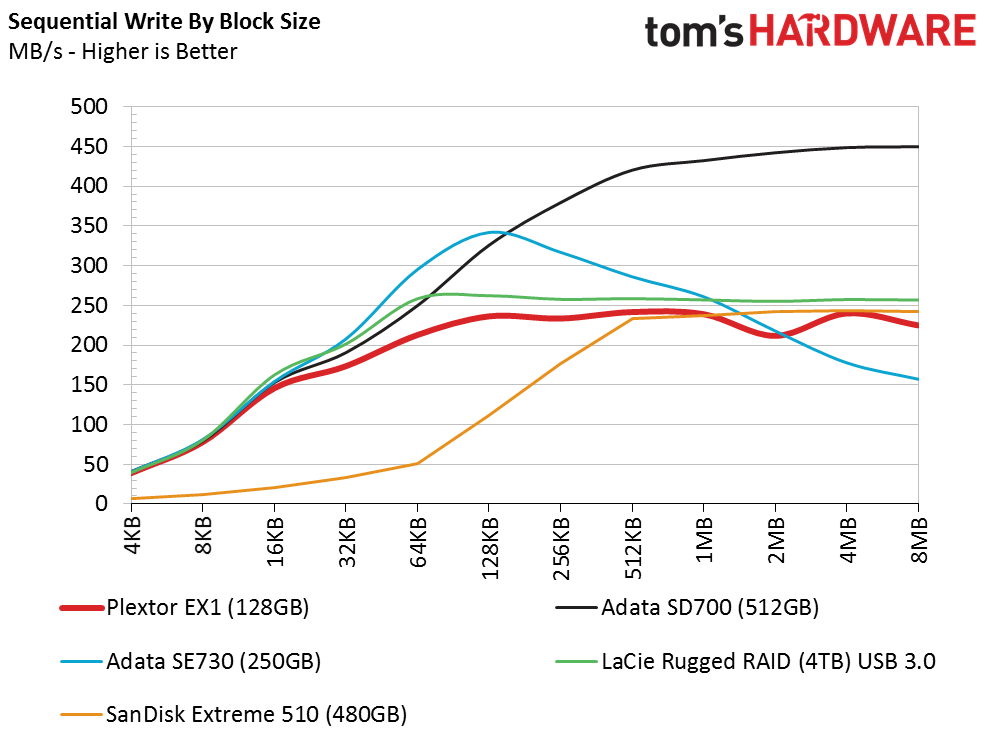
There are many ways to test storage devices, but this is the starting point. The charts show baseline performance at each block size under fresh-out-of-box conditions. The performance will never be higher than shown here.
For portable SSDs, we focus primarily on 128KB blocks. Windows will break larger files apart into 128KB blocks during a file transfer. That causes the queue depth (QD) to increase proportionally depending on the size of the file. Files that are smaller than 128KB will transfer in their native sizes. 4KB and 128KB are the most common block sizes used for synthetic performance tests.
Plextor claims the EX1 can reach up to 550/500 MB/s of sequential read/write throughput. That may be possible with the larger capacity models, but our 128GB drive only hit 400 MB/s read and 250 MB/s write. It may be possible to coax more performance out of the drive with different software or under different conditions, but our test has been historically accurate.
Full LBA Span Performance
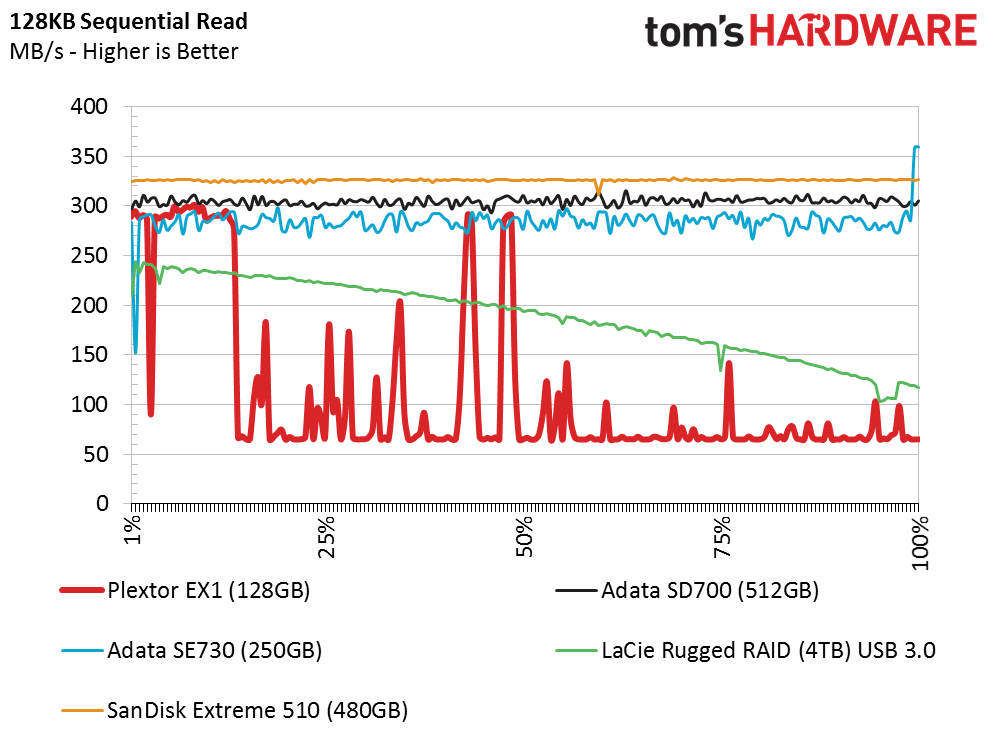
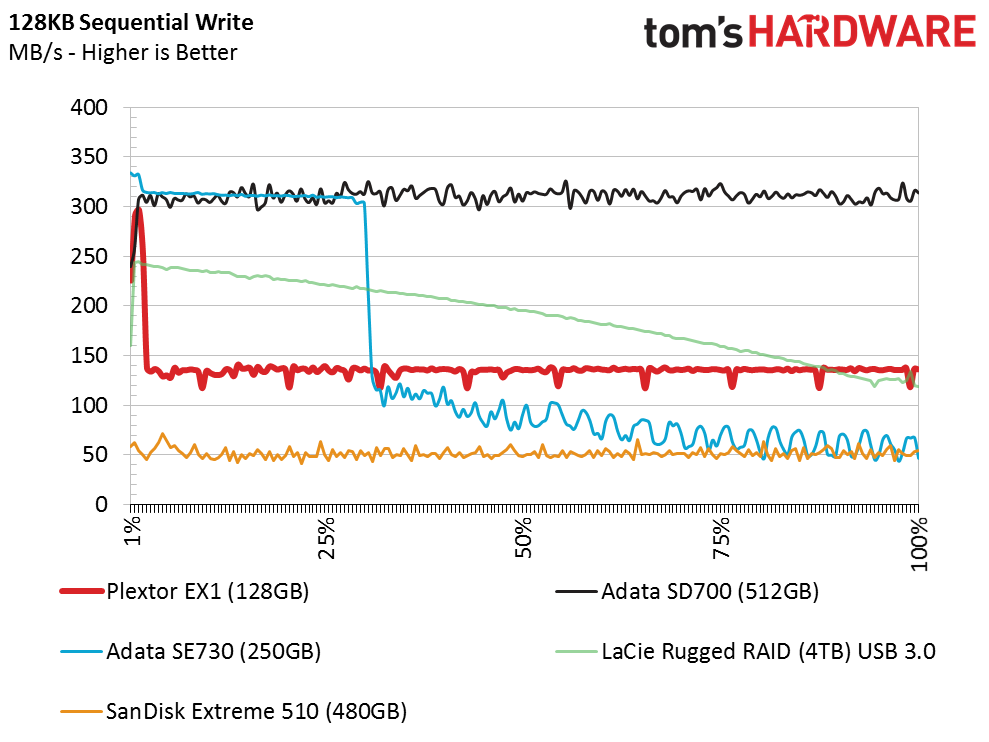
The Plextor EX1 suffers from low performance while reading and writing large pieces of data. We rarely see these products lose this much performance during a read workload. This indicates some type of background activity running on the drive, but there shouldn't be any. Transfer performance decreases when an SSD's controller dedicates clock cycles to other tasks, and most SSD controllers come with two to four cores to reduce the bottleneck. Samsung's 960 series even uses five cores and dedicates them to different tasks. Most of our testing is automated, so every product receives the same amount of idle time between each test. The Plextor EX1 requires more idle time to work through the background assignments.
Get Tom's Hardware's best news and in-depth reviews, straight to your inbox.
The 128KB sequential write test exposes planar TLC NAND's weakness. Plextor relied on the SLC buffer to achieve high write performance, but the buffer can only hold a small amount of data. The EX1 128GB we're testing has a native TLC speed of just under 150 MB/s. The higher capacity models would perform better, with each capacity increase delivering a little more write performance than the smaller drives.
File Transfers
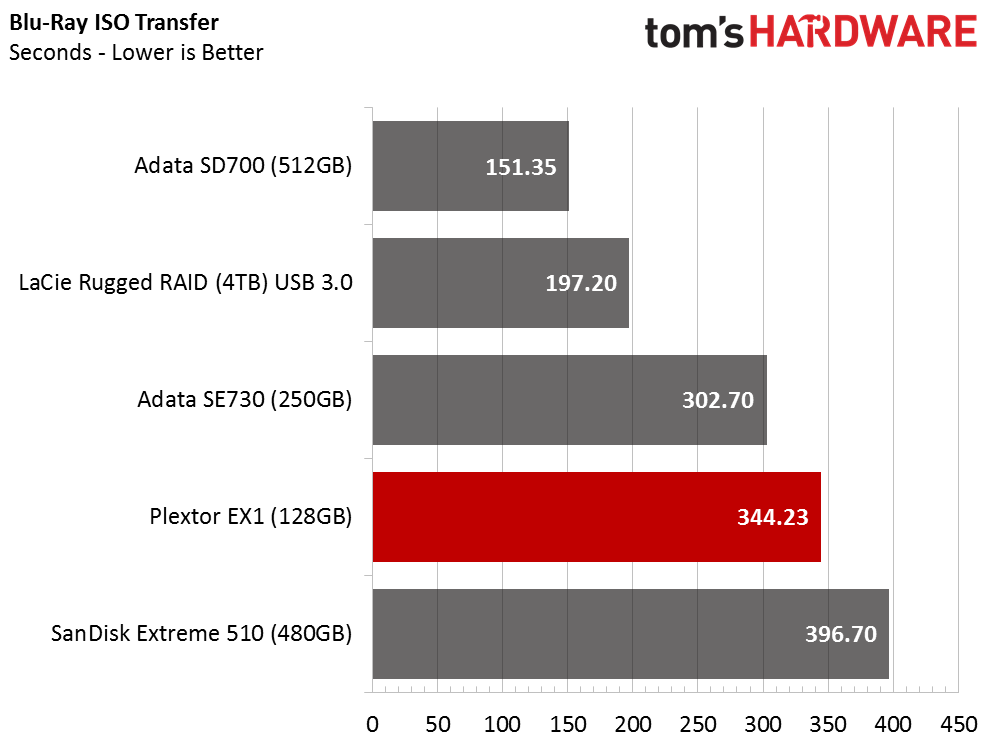
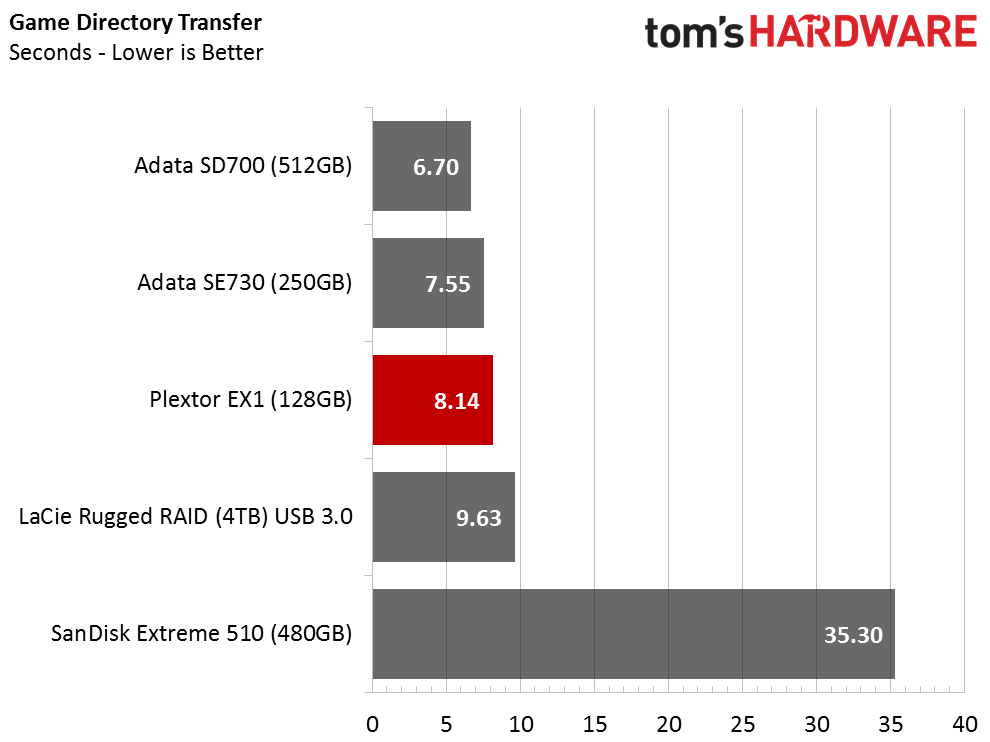
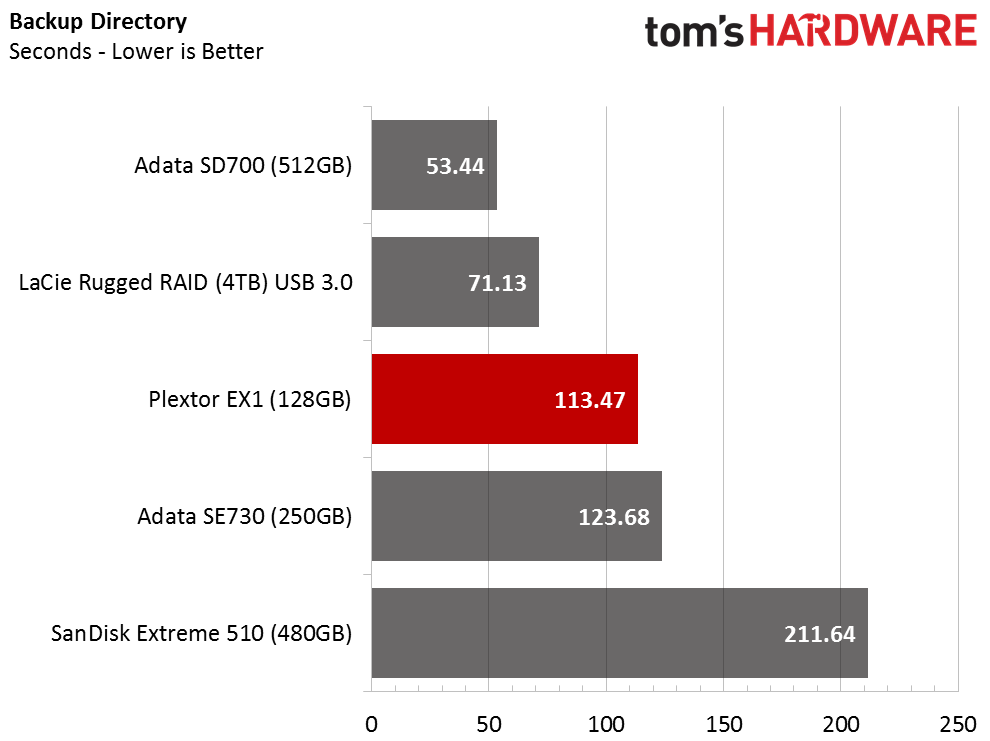
We don't run many application tests on external or portable storage products because the typical workload is sequential in nature. Even though it is possible, you shouldn't run an operating system on these drives. The typical use case is very basic. Most of us simply read and write large pieces of data for archiving or transferring data from one location to another.
We often see performance measured in throughput, but time-based results are easier to interpret because the sense of time is universal. We tested transfer performance with an Avatar (2D + 3D Edition) Blu-ray ISO. For the Game test, we used rFactor to transfer data from the post-installation directory (C:/Program Files) to the portable drives. The Directory Test is a 15.2GB block of data I modeled for another project several years ago. It comes from a daily-use notebook and contains a mix of images, software installations, ISO files, and multimedia that yields a nice real-world workload.
The Plextor EX1 128GB rips through the rFactor game directory with ease. The sample data is small enough for most of it to fall into the SLC buffer before folding into the TLC area. Plextor calls the SLC cache PlexNitro, but every company has its own catchy name for the technology.
The two other tests use a larger data set. The Plextor EX1 128GB suffers from low performance compared to some of the other portable SSDs. The EX1 isn't the worst option available, but it's not the best, either. The performance meets our expectations for an SSD with a $69.99 (MSRP) price tag.
Conclusion
The portable SSD market came out of nowhere with a number of innovative solutions attempting to solve first world problems. The NAND shortage may have taken hold, but these devices keep coming. We will see more products like the EX1 through the end of 2017 as companies try to sell the last remaining bits of planar flash.
The Plextor EX1 is a tough sell. This isn't the first portable SSD we've tested that has performance problems. Some companies have already shifted over to 3D NAND for portable SSDs. Adata has been very aggressive and has several models shipping with newer and faster 3D technology. The performance delta is substantial, so we have two separate performance tiers in the portable SSD market.
The low-cost products shipping with low-endurance planar NAND suffer from inconsistent performance. The Plextor EX1 falls into that category. On the other end of the scale, products like the Adata SD700 use 3D NAND to deliver higher and more consistent performance. You get what you pay for, though. They also carry a bigger price tag.
There is still a market for products like the Plextor EX1. The low price and robust design are difficult to overlook. We could beat this drive with a hammer, at least for a few blows, and it would still work. You can't say the same for any portable HDD because they are sensitive to vibration and drops. The fact that they work at all in challenging environments is a modern miracle. Flash, on the other hand, is difficult to break with an aluminum case surrounding the internal drive.
The Plextor EX1 is available if you need it for casual use, but we wouldn't recommend this product for any serious professional work. It will get the job done and take a beating, but you might resort to the latter while waiting on your data transfer to finish.
MORE: Best SSDs
MORE: How We Test HDDs And SSDs
MORE: All SSD Content

Chris Ramseyer was a senior contributing editor for Tom's Hardware. He tested and reviewed consumer storage.
-
Breno_ "takes advantage of the 3.1 Generation 2 specification for up to 10GB/s" <---Reply
Just the typo/autocorrect that happens all the time.
An interesting product at a well-placed price point.
Thanks for the review. -
samer.forums Samsung T5 , and WD my passport SSD should be included in the tables here , they are the best external SSD in the market today.Reply -
g-unit1111 Reply20229206 said:Samsung T5 , and WD my passport SSD should be included in the tables here , they are the best external SSD in the market today.
Yeah I agree, I have a Samsung T3 and it's a great drive. I would definitely buy a T5 easily. -
Lostinlodos And why would I chose this $189 old tech drive over the Samsung 850 EVO 1tb drive for $249? With modern flash and a modern controller!? Or the 512GB that costs LESS?Reply



