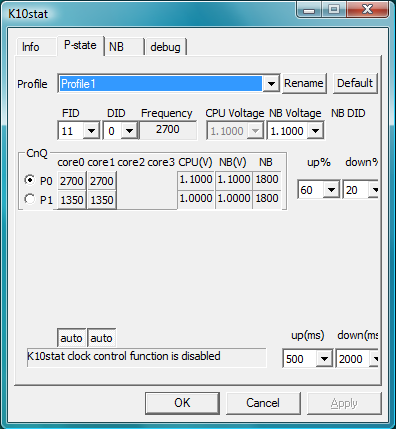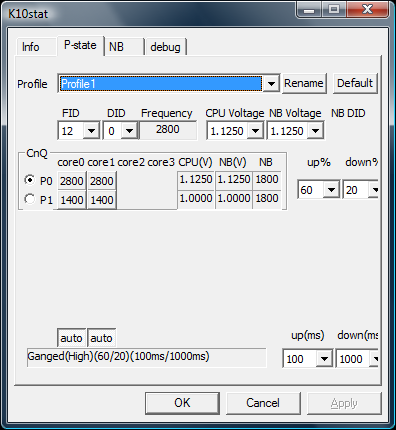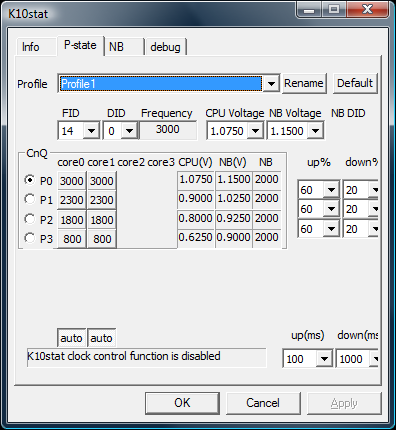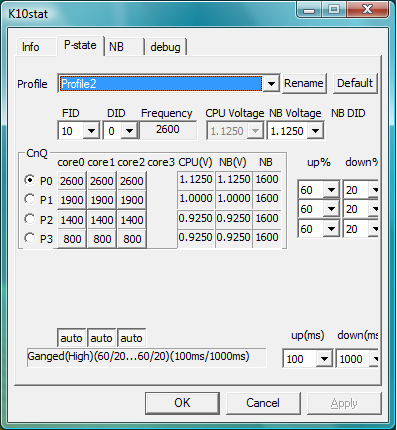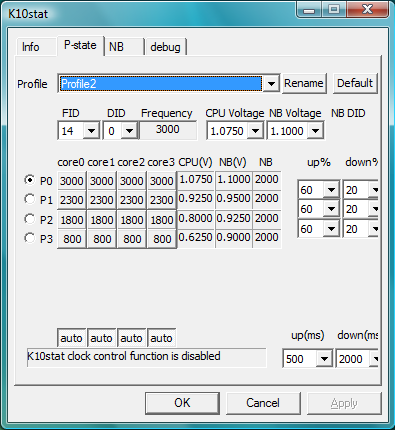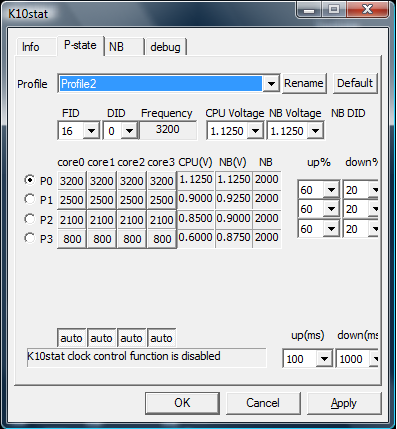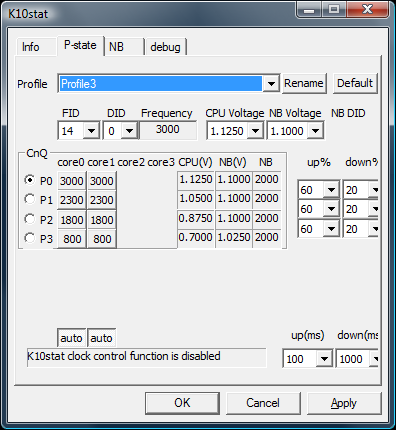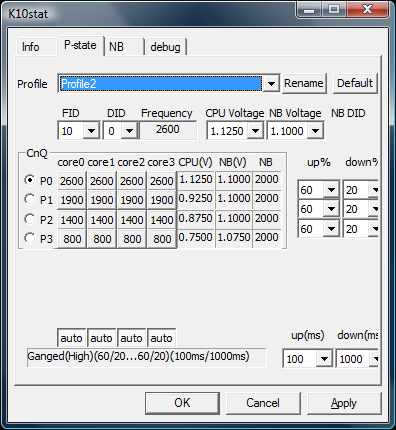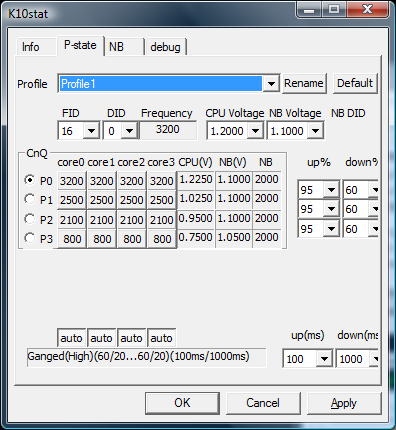Updated: Tuning Cool'n'Quiet: Maximize Power And Performance
Tweaking And Undervolting
Clearly, the default voltage settings are quite high and can use a good tweaking. But why stop there? Why not select the lowest voltage required for each p-state clock rate?
As a matter of fact, we did just that. However, we must remind you that each processor is different. You may be able to use the same settings as we did. But then again, you may not. You simply have to go through a process of trial and error to see what settings work for you while keeping things stable.
Note: originally, we didn't go into detail how these values were chosen. We decided on the following settings after testing the platform rigorously, running hours of several benchmarks, such as 3DMark Vantage, 3DMark 2001, SuperPi 4M, 8M, 32M, Prime95, WinRAR and a complete Cinebench R10 test run, without a hitch. At 800 MHz, running all Cinebench R10 tests took about 30 minutes, SuperPi 32M took roughly 1 hour 20 minutes, and the additional 3D rendering/video encoding took between four and eight hours.
Once those tests were completed, we retested the same values on a different motherboard. As a result, we unsurprisingly found that idle p-state values varied from board to board. For instance, originally we were able to run our Phenom II X4 955 processor at 800 MHz with just 0.6V core voltage on the Gigabyte 790GP-DS4H and -UD4. On the new platform, with a normal HT voltage of 1.2V, we could only get away with 0.75V.
Here are the custom voltage-optimized settings for each processor we tested.
Athlon X2 7750
Athlon X2 7850
Get Tom's Hardware's best news and in-depth reviews, straight to your inbox.
Athlon II X2 250
Phenom II X3 710
Phenom II X4 945
Phenom II X4 955
We ran a barrage of stability tests for each of the above p-states (SuperPi, Prime95, Cinebench, 3DMark 2001), in addition to using each machine for several days. As far as we can tell, these settings are very stable with the samples on-hand. Of course, your experience may vary. Try using a small voltage bump (0.025V) to find the settings which work best for each p-state.
As you can see, we only change the core and northbridge voltage values. If you want more customized settings, you can also change the multiplier for each p-state.
Update: Experiences with Socket AM3 and Athlon X4 620
Below you can see the p-state values we were able to achieve on an AM3 platform with K10Stat. We've limited testing on this platform to just the Athlon II X2 250, Athlon II X4 620, and the Phenom II X4 955 Black Edition.
As noted earlier, we were unable to change the northbridge voltage values as we did with the AM2 board. There's still ample room for the core voltage alteration, though.
You would probably like to know the voltage values for each multiplier, right? Here's the voltage ramp data we gathered.
Athlon X2 7750
| Clock | Core and Northbridge Voltage |
|---|---|
| 2.2 GHz | 1.0V |
| 2.5 GHz | 1.025V |
| 2.6 GHz | 1.05V |
| 2.7 GHz | 1.1V |
| 2.9 GHz | 1.175V |
| 3 GHz | 1.225V |
| 3.1 GHz | 1.275V |
| 3.2 GHz | 1.35V |
Athlon X2 7850
| Clock | Core and Northbridge Voltage |
|---|---|
| 2.4 GHz | 1.0V |
| 2.9 GHz | 1.125V |
| 3.2 GHz | 1.275V |
| 3.3 GHz | 1.35V |
Athlon II X2 250
| Clock | Core and Northbridge Voltage |
|---|---|
| 1.7 GHz | 0.9V |
| 2.4 GHz | 0.925V |
| 2.6 GHz | 0.95V |
| 3 GHz | 1.05V |
| 3.125 GHz | 1.135V |
| 3.25 GHz | 1.15V |
| 3.375 GHz | 1.2V |
| 3.5 GHz | 1.264V |
| 3.625 GHz | 1.312V |
Current page: Tweaking And Undervolting
Prev Page Assessing Voltage Next Page Voltage Ramps, Continued-
DrgnRebrn Nice article! I'm curious to know if the "e" CPUs can be affected in the same way, such as the Phenom II X3 705e. I have chosen this CPU for a HTPC build because of it's already low 65W TDP. Also, what are the effect to power usage when using ACC features & enabling dormant cores?Reply -
cyberkuberiah On the behalf of all readers , Welcome , and so to say , Hi! , Arnawa Widagda :)Reply -
Very good article! Undervolting it's a great tweak to make and most of the people don't even know that it is possible as well as overvolting, getting a power efficient processor for no money! Thanks tom's for caring about this matter.Reply
-
autoimmune Inf3rnalI'd like to see same article about Intel i5/i7 power setting tweaking. O my GOD i bet the writers at Toms Hardware had not thought of that, and are not currently in the process of writing that article!Reply
-
i love you guys. i have just the system that i am using as HTPC. i was wondering about ways to reduce the power usage as i dont use it for hardcore gaming or any other cpu intensive jobs. all i use it for watching blurays and tv and other movies and songs. i have an ASROCK 790gxh 128M mobo. and 1thlon x2 7750 kuma, that i bought from newegg for $59 (darn steal for the performance it gives. the machine has almost zero latency for any operation)Reply