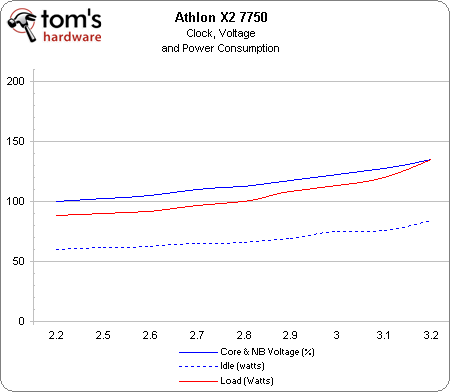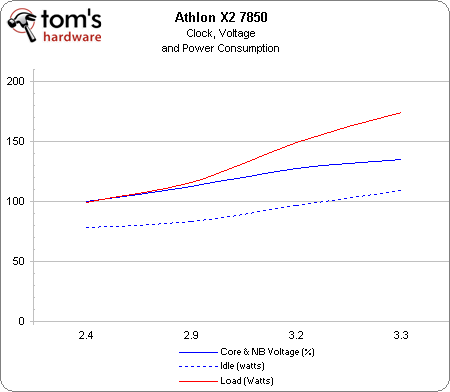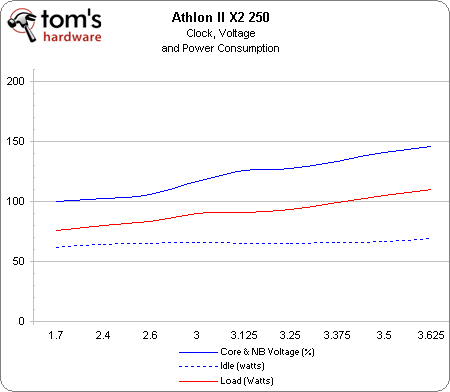Updated: Tuning Cool'n'Quiet: Maximize Power And Performance
Voltage Ramp And Power Consumption
An interesting bit of info we were able to glean from testing these processors was the already-known relationship between voltages and power consumption, both at idle and under load. In the graphs below, the voltage values are normalized to the first point (for example, 1.0V = 100%). All of the nominal voltages for each setting are available on the table.
Disclaimer: AMD replied to our original story stating that the p-state setting are chosen carefully to achieve an optimal blend of performance and power consumption, making sure there's enough power savings between each p-states. However, as with most overclocking experiments, sometimes these setting may not be “as close to the edge” as possible. So, adding to our earlier disclaimer, changing p-state settings, voltages and clocks may cause instability and crashes, negating the power savings under default settings. As always, your mileage will vary.
Athlon X2 7750
| Clock | Core and Northbridge Voltage | Idle | Load |
|---|---|---|---|
| 2.2 GHz | 1.000V | 60 watts | 88 watts |
| 2.5 GHz | 1.025V | 61 watts | 90 watts |
| 2.6 GHz | 1.050V | 62 watts | 92 watts |
| 2.7 GHz | 1.100V | 65 watts | 97 watts |
| 2.8 GHz | 1.125V | 66 watts | 100 watts |
| 2.9 GHz | 1.175V | 69 watts | 108 watts |
| 3 GHz | 1.225V | 75 watts | 113 watts |
| 3.1 GHz | 1.275V | 76 watts | 120 watts |
| 3.2 GHz | 1.350V | 84 watts | 135 watts |
Some interesting data can be seen here. First, you can pretty much get away with running this processor at 2.5 GHz with minimal impact on power consumption, both at idle and load. The highest optimal setting we can get away is 3.1 GHz with a synchronous core and northbridge voltage of 1.275V. Beyond that, you'll need more voltage for each clock rate/multiplier jump.
Notice that you can reach 3.1 GHz with the default voltage (1.275V). That's actually not entirely correct. The core voltage is 1.275V, rather than the default voltage of 1.325V. The effect is that power consumption (120 watts) is not far off from the default settings (110 watts, 2.7 GHz @ 1.325/1.275V). This means you get more performance, while “only” consuming 10 watts more. Even more interesting, idle power consumption is about the same as the default settings (75 watts).
If you really want to tweak your p-state settings, the best combination would be 2.5 GHz for the idle p-state and 3.1 GHz for the performance p-state.
Athlon X2 7850
Get Tom's Hardware's best news and in-depth reviews, straight to your inbox.
| Clock | Core and Northbridge Voltage | Idle | Load |
|---|---|---|---|
| 2.4 GHz | 1.000V | 78 watts | 99 watts |
| 2.9 GHz | 1.125V | 83 watts | 116 watts |
| 3.2 GHz | 1.275V | 97 watts | 149 watts |
| 3.3 GHz | 1.350V | 100 watts | 174 watts |
The lowest voltage we were able to use with this processor is 1.0V, so you can practically run the processor at up to 2.4 GHz for “free.” We didn’t test as many settings as we did with the Athlon X2 7750, mostly due to time constraints. However, you can see that after 2.4 GHz, the voltage ramp is divided into three stages. The optimal point between clock rate, voltage, and power consumption for this processor seems to be 2.9 GHz. After that, power consumption scales up much faster than voltage. At 3.2 GHz, we’re already hitting 149 watts under load (without an add-on graphics card, mind you) and at 3.3 GHz, the power consumption is just too high to justify the performance (174 watts).
If you were to choose between the Athlon X2 7750 and 7850, it would seem the Athlon X2 7750 has the better value. It’s slightly cheaper and actually consumes less power. You still get the same capacity L3 cache, the unlocked multiplier feature of Black Edition processors, and roughly the same upper limits of overclocking.
Athlon II X2 250
| Clock | Core and Northbridge Voltage | Idle | Load |
|---|---|---|---|
| 1.7 GHz | 0.900V | 62 watts | 76 watts |
| 2.4 GHz | 0.925V | 64 watts | 80 watts |
| 2.6 GHz | 0.950V | 65 watts | 83 watts |
| 3 GHz | 1.050V | 66 watts | 90 watts |
| 3.125 GHz | 1.135V | 66 watts | 91 watts |
| 3.25 GHz | 1.15V | 66 watts | 93 watts |
| 3.375 GHz | 1.2V | 66 watts | 99 watts |
| 3.5 GHz | 1.275V | 67 watts | 105 watts |
| 3.625 GHz | 1.325V | 69 watts | 110 watts |
One thing that really jumps out with this processor is how low its idle consumption is, regardless of clock speed. So, if you spent more time idling, you could run this processor without power management and see some significant power savings. Yes, we did check to see if the processor throttled down its clock, and it didn’t. Another interesting point is that we can actually get away with a slightly lower voltage (0.025V) than before. This explains the additional 10 watt drop at the processor’s default 3 GHz clock rate when under load.
The Athlon II X2 250 may lack the L3 cache of its predecessors, but with about the same voltage, it can run about 400 MHz faster. In fact, it can run at 3.625 GHz and still offer the same level of power consumption as our Athlon X2 7750 sample (2.7 GHz @ 1.1V). Although it doesn’t offer unlocked multipliers, it does serve up higher overclocking headroom. And of course, it works with both DDR2 and DDR3 memory.
One important feature that the Athlon II X2 250 has (and both the Athlon X2 7750 and 7850 lacks) is p-states, or rather the use of more than two p-states. Looking at the idle and load numbers, you probably only need two p-states, the lowest at 1.7 GHz and the intermediary/highest p-state at 3 GHz. If you’re overclocking, you can set the two additional p-states to 3.375 GHz and 3.625 GHz.
If we compare these power consumption numbers with default settings, we can see that we were able to run the processor at 3.625 GHz and still remain in the same power envelope (73 watts idle, 110 watts load).
Current page: Voltage Ramp And Power Consumption
Prev Page Test Results: Load Next Page Voltage Ramp And Power Consumption, Continued-
DrgnRebrn Nice article! I'm curious to know if the "e" CPUs can be affected in the same way, such as the Phenom II X3 705e. I have chosen this CPU for a HTPC build because of it's already low 65W TDP. Also, what are the effect to power usage when using ACC features & enabling dormant cores?Reply -
cyberkuberiah On the behalf of all readers , Welcome , and so to say , Hi! , Arnawa Widagda :)Reply -
Very good article! Undervolting it's a great tweak to make and most of the people don't even know that it is possible as well as overvolting, getting a power efficient processor for no money! Thanks tom's for caring about this matter.Reply
-
autoimmune Inf3rnalI'd like to see same article about Intel i5/i7 power setting tweaking. O my GOD i bet the writers at Toms Hardware had not thought of that, and are not currently in the process of writing that article!Reply
-
i love you guys. i have just the system that i am using as HTPC. i was wondering about ways to reduce the power usage as i dont use it for hardcore gaming or any other cpu intensive jobs. all i use it for watching blurays and tv and other movies and songs. i have an ASROCK 790gxh 128M mobo. and 1thlon x2 7750 kuma, that i bought from newegg for $59 (darn steal for the performance it gives. the machine has almost zero latency for any operation)Reply