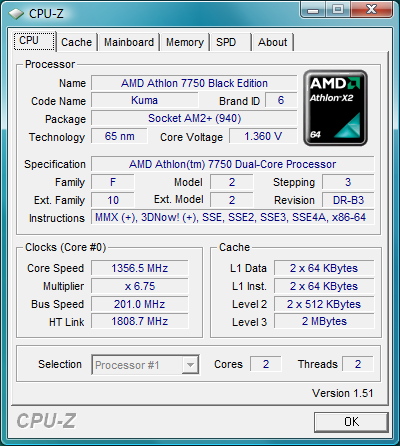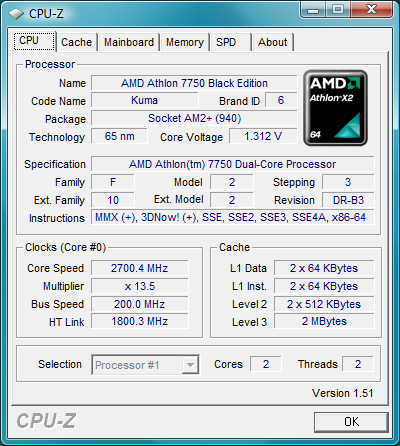Updated: Tuning Cool'n'Quiet: Maximize Power And Performance
Get Tom's Hardware's best news and in-depth reviews, straight to your inbox.
You are now subscribed
Your newsletter sign-up was successful
Introduction
Editor's Note: This story first went live in November of 2009. After its publication, we went back and forth with AMD's power experts, discussing some of the conclusions drawn. With feedback from AMD, we've retested to clarify where optimizations are most likely to be made. We've also addressed a problem with Cool'n'Quiet observed in the previous piece, which turned out to be caused by an implementation of the technology, rather than the technology itself. Special thanks to AMD for its input.
Choosing the right processor is never an easy task. Like other choices in life, there are so many to choose from, and many factors to be considered.
Today, performance and heat are not the only factors we all have to consider. Power consumption is becoming increasingly important. However, most reviews and articles about processors still focus on performance for the most part. Often times, review benchmarking is performed without power management features turned on (an especially flagrant faux pas in the era of Intel's Turbo Boost, which requires those capabilities be enabled).
Is this a bad thing? It doesn't have to be in the context of testing specific theories. Performance is very likely the penultimate factor we all consider when buying a processor, or any other component for that matter. But as concerns about power consumption becomes increasingly important, we should try to always look at performance with power management features enabled.
Many view power management features as detriments to processor performance. Indeed, most reviews and articles that include performance evaluation with power management features turned on usually shows slightly lower numbers than when those features are turned off. However, many do not realize that, just like hardware and software, we can fine tune power management features either for more performance or lower power consumption. It’s not uncommon to tweak the BIOS, drivers, and operating systems for maximum performance, so why not the same with power management features?
Getting to Know Power Management
This article is an answer to that question. In order to fine tune power management, first we have to understand how it works. Power management throttles down the processor (or any other component for that matter), slowing it down to save energy when the workload is low. When a user alters the workload (by opening an application, for instance), power management throttles the processor back up to a higher clock rate until the workload changes again (basically, when the application or task is complete).
Get Tom's Hardware's best news and in-depth reviews, straight to your inbox.
Although clock throttling is the most obvious effect of power management, it’s not the largest influence in lowering power consumption. Reducing voltage is what has the most significant impact. By throttling down the clock, processor manufactures can settle in on a much lower voltage for their processor. In addition to lowering power consumption, throttling clock and voltage will also reduce operating temperatures. Less voltage equals less power consumed and thus less dissipated as heat.
Today's processors offer fine-grained power management, able to run at a number of different clock rates and at many voltage levels. These different clock and voltage settings are called p-states (you know them as SpeedStep on Intel CPUs and Cool'n'Quiet on AMD chips). A modern processor can have at least two p-states--one for performance and another for power-saving mode. However, it’s not uncommon to see processors with more than two p-states. In addition to p-states, power management settings also include transition time and a workload level required to switch between p-states.
-
DrgnRebrn Nice article! I'm curious to know if the "e" CPUs can be affected in the same way, such as the Phenom II X3 705e. I have chosen this CPU for a HTPC build because of it's already low 65W TDP. Also, what are the effect to power usage when using ACC features & enabling dormant cores?Reply -
cyberkuberiah On the behalf of all readers , Welcome , and so to say , Hi! , Arnawa Widagda :)Reply -
Very good article! Undervolting it's a great tweak to make and most of the people don't even know that it is possible as well as overvolting, getting a power efficient processor for no money! Thanks tom's for caring about this matter.Reply
-
autoimmune Inf3rnalI'd like to see same article about Intel i5/i7 power setting tweaking. O my GOD i bet the writers at Toms Hardware had not thought of that, and are not currently in the process of writing that article!Reply
-
i love you guys. i have just the system that i am using as HTPC. i was wondering about ways to reduce the power usage as i dont use it for hardcore gaming or any other cpu intensive jobs. all i use it for watching blurays and tv and other movies and songs. i have an ASROCK 790gxh 128M mobo. and 1thlon x2 7750 kuma, that i bought from newegg for $59 (darn steal for the performance it gives. the machine has almost zero latency for any operation)Reply