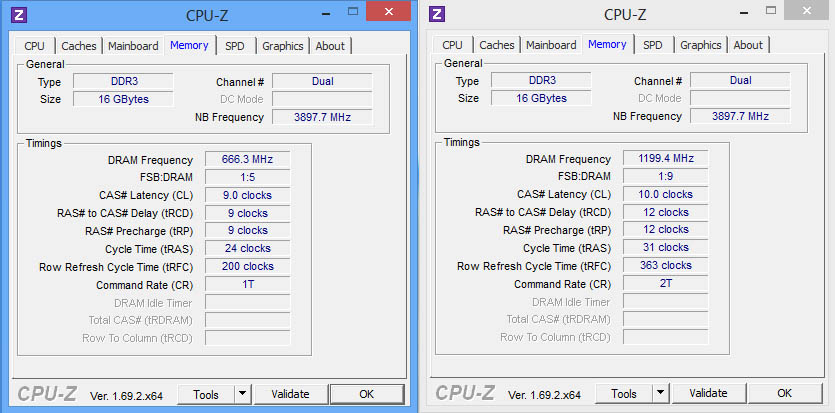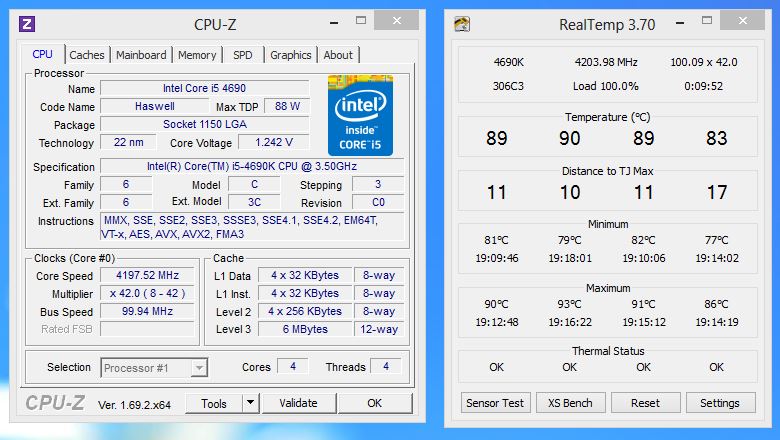System Builder Marathon Q2 2015: $1600 Gaming PC
For this quarter’s SBM, we built a gaming PC with a GeForce 980 paired with a Core i5. Can it keep up with our i7-based builds from previous SBMs?
Overclocking
After digging around in the OC Tweaker UI and getting mixed results with the ASRock Z97 Extreme6’s “Optimized CPU OC” settings, I went ahead and manually edited the overclock settings. I initially set the multiplier option to 42, and then started a conservative climb to 44. As I went along, I tested different multiplier/voltage settings by using Prime95 to generate a workload and RealTemp to see how hot the CPU was getting. Once I was able to settle on a combination that kept the CPU peaking in the low 90-degree C range, I made sure that I was happy with the 3.5GHz Core i5-4690K running at 4.4GHz and 1.24V by tacking on an additional workload – in this case, our Tom’s Hardware 3ds benchmark.
For the memory, I just ended up using the OC Tweaker’s XMP profile to set my DRAM. The time to get Big Build ready for the quarter's SBM was getting shorter, so I had to put off the memory overclocking and re-prioritize. At that point, I had bigger fish to fry…
Next, I needed to overclock the Gigabyte GeForce GTX 980 graphics card using Gigabyte’s OC Guru UI. This took a little tinkering. I just so happened to start the tests with high memory and GPU clocks, and from there I slowly dropped clock rate until I found something stable in 3DMark’s Fire Strike benchmark. It took a few tries, but I ended up with the memory clock set to 8000 MT/s and the GPU base clock at 1365MHz. Lastly, I set the GPU fans to manual and pushed them to their fastest speeds. After one last run of Fire Strike, I started the automated benchmarks and headed home for a nap.
In its overclocked state, Big Build ran the gaming benchmarks pretty smoothly. There were a couple of points when I was testing with Grid 2 that Windows crashed, so I dropped the memory to 7900 MT/s and the GPU 1350MHz. After that, the benchmarks went fine and I was ready to move on to the thermal and power tests. Similar to what I did when I was setting up the host processor the night before, I used Prime95 to stress the machine. Suddenly, I started getting one blue screen after another. It didn’t seem like a complete hardware failure since the machine didn’t immediately reboot and go into POST; it would just blue-screen and tell me that that it would eventually reboot itself.
I suspected a combination of factors. Going back to the default CPU clock rate ultimately fixed the problem, and raising and lowering the GPU’s overclock settings didn’t seem to keep the machine running at the higher CPU clock setting. I was able to stabilize Big Build’s power and thermal testing by running the core speed at 4.2GHz and dropping the voltage down to 1.235V. Afterwards, I got my power and thermal numbers and put Big Build back into its prior 4.4GHz/1.24V configuration and reran the graphics benchmarks to confirm stability.
I also want to add some extra notes about getting past the problem I had with the power/thermal testing. I was able to stretch the amount of time between Windows crashing on me by disabling Nvidia’s Surround feature. I also reinstalled the Nvidia drivers after one particular crash and was able to run stably for a little while longer. Lastly, and interestingly enough, I noticed the CPU wasn’t overheating when the OS blue-screened; RealTemp usually reported that the processor was in the mid to high 80 degree-range whenever it crashed.
Get Tom's Hardware's best news and in-depth reviews, straight to your inbox.
-
Math Geek i like that the builds finally contain both ssd and hdd as well as some alternative cooling solutions this time around. nice to see that there are other options for cooling besides the normal suggestions that still do a nice job. that case also seemed like a decent choice though for the money, i'm sure there are better ones you could have gotten.Reply
now cue the corsair psu haters in 3....2.....
edit: i see a lot of different ideas of what "could" have been done with the money, but honestly we all know what these suggested parts can do already. using non-traditional parts in the build gives up numbers on some pieces we may not have tried out before. the numbers may not be overly positive but i learn something from them either way. so maybe take this as a lesson on "what not to do" and move on if you're so inclined. always nice to see stats on machines built with "other" parts at least for the learning opportunity :) -
balister Is there a typo with the price on the gtx 980 or did you pay more for it when you got the components? I'm showing that the price of the system (minus Windows and not counting in shipping) of ~$1295 (a little over $200 shy of the $1600 mark).Reply -
SylentVyper There is a LOT of waste in this build. You can get the same build, with all the same specs, while paying $300 less.Reply
You can get RAM for almost half that price, a good SSD for about half that price, and an SLI-capable motherboard for half that price. -
AdviserKulikov According to tom's own benchmarks, RAM doesn't have a significant impact on performance in gaming, any reason why the gaming PC is featuring memory overcosted by about $50-$60?Reply -
Jeffs0418 There are some major typos and incorrect links here. Somehow I doubt the GTX980 price of $169.99...Reply
If it is I want one! -
10tacle Wow they were only getting to 4.2GHz at 1.24v and hitting 89C+ on three of the four cores. That is not good. Not sure if it's a bad chip, but even that mid-range cooler should do way better than that. For comparison with my 4690K on a Noctua NH-D14, in the summer I scale back my overclock and run at 4.3GHz at 1.12v and hit mid-50C even with a 78F indoor A/C setting.Reply -
Andrewst1021 A lot of waste, 8 gb of ram and a cheaper case would of put you just shy of the gtx 980ti price range.Reply -
WHComp You can get an Intel Xeon E3-1231v3 for $7 more on newegg: http://goo.gl/qlzkrAReply
I am not a gamer but I do build a lot of CAD workstations at work. I do not see why the xeon is not a massive improvement over the i5. It is missing the integrated graphics, but that should not matter for gamers same as it works for my CAD workstations.
I have wondered about this for a long time, someone please explain. -
Aspiring techie Was it possible to mount a case fan on the other side of the Zalman cooler, or did I miss something? If it was, then you could have gotten the temps down by a few degrees in a push-pull configuration.Reply