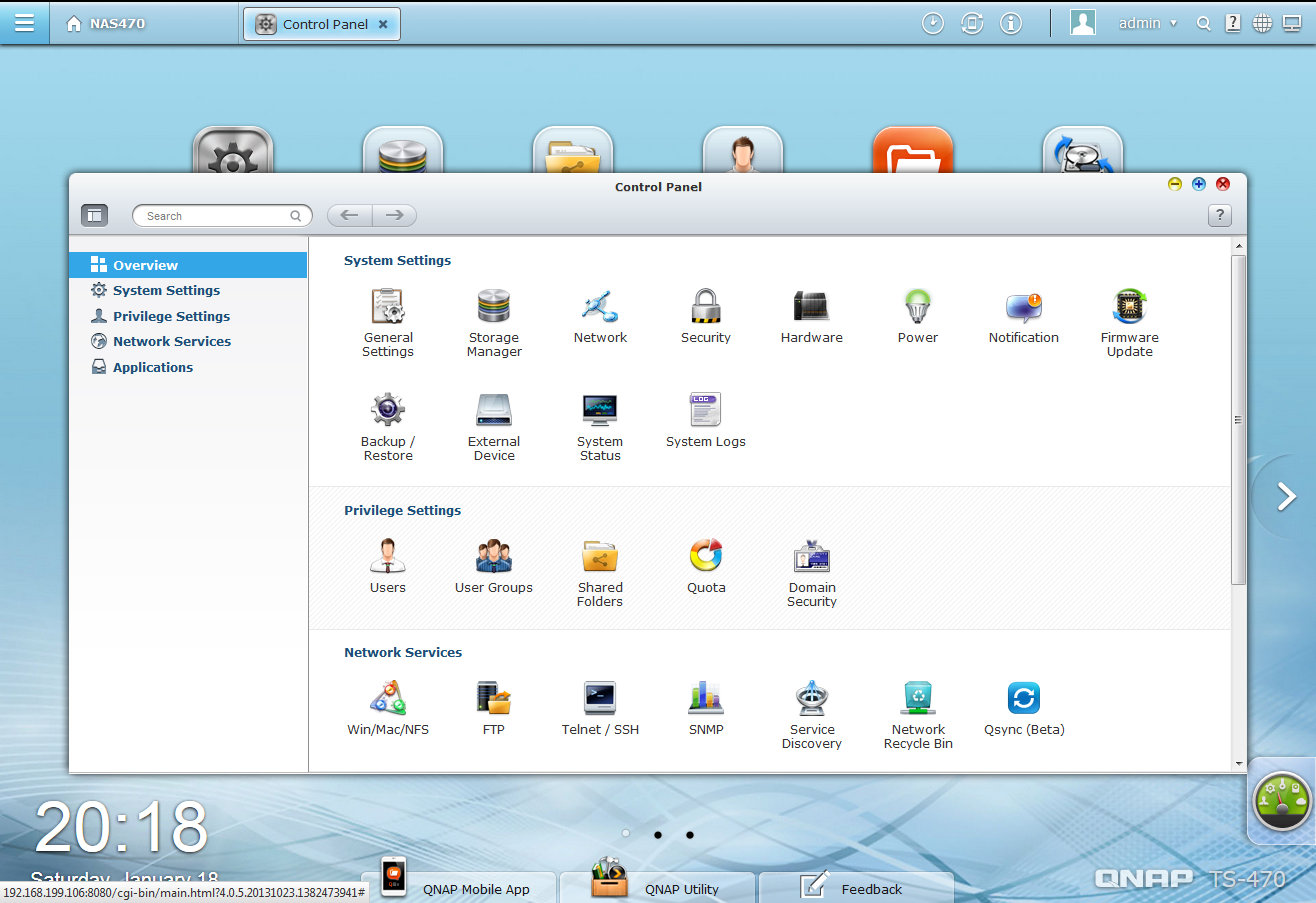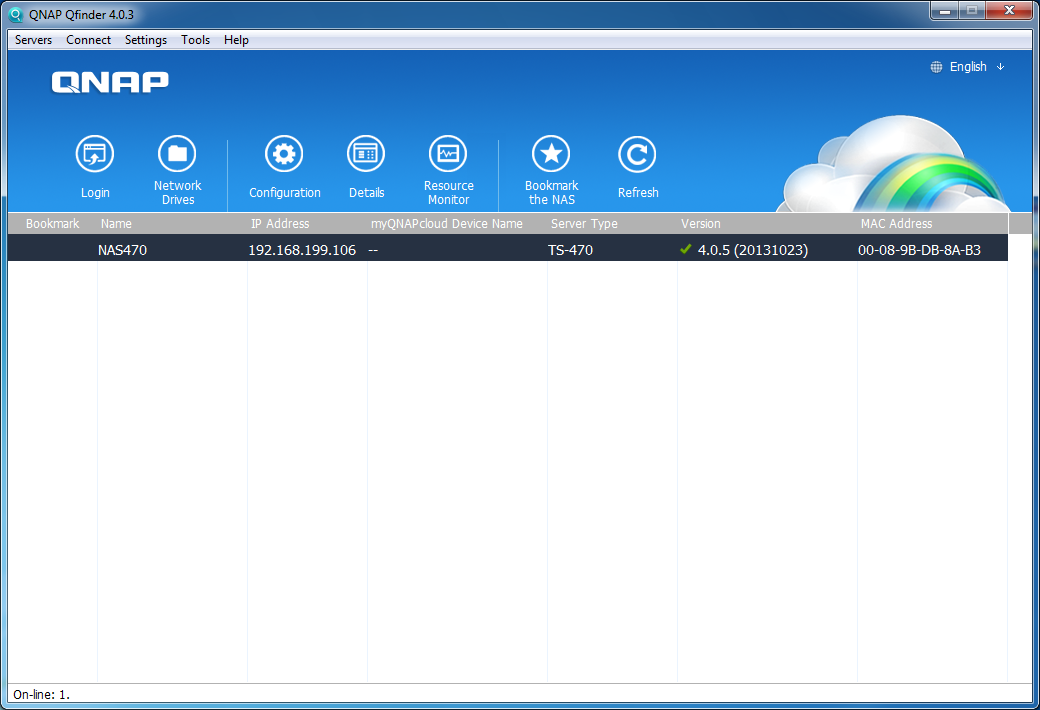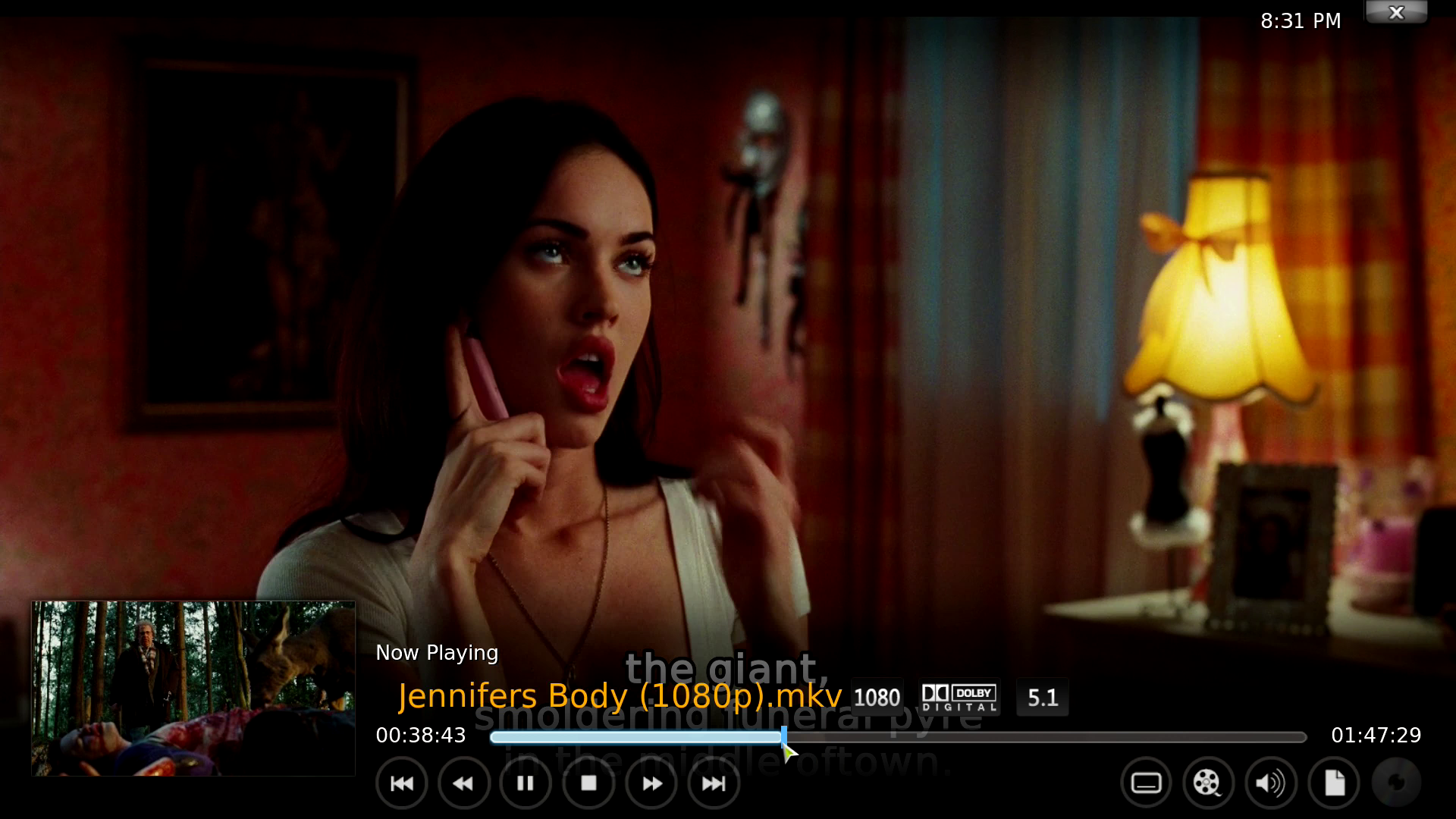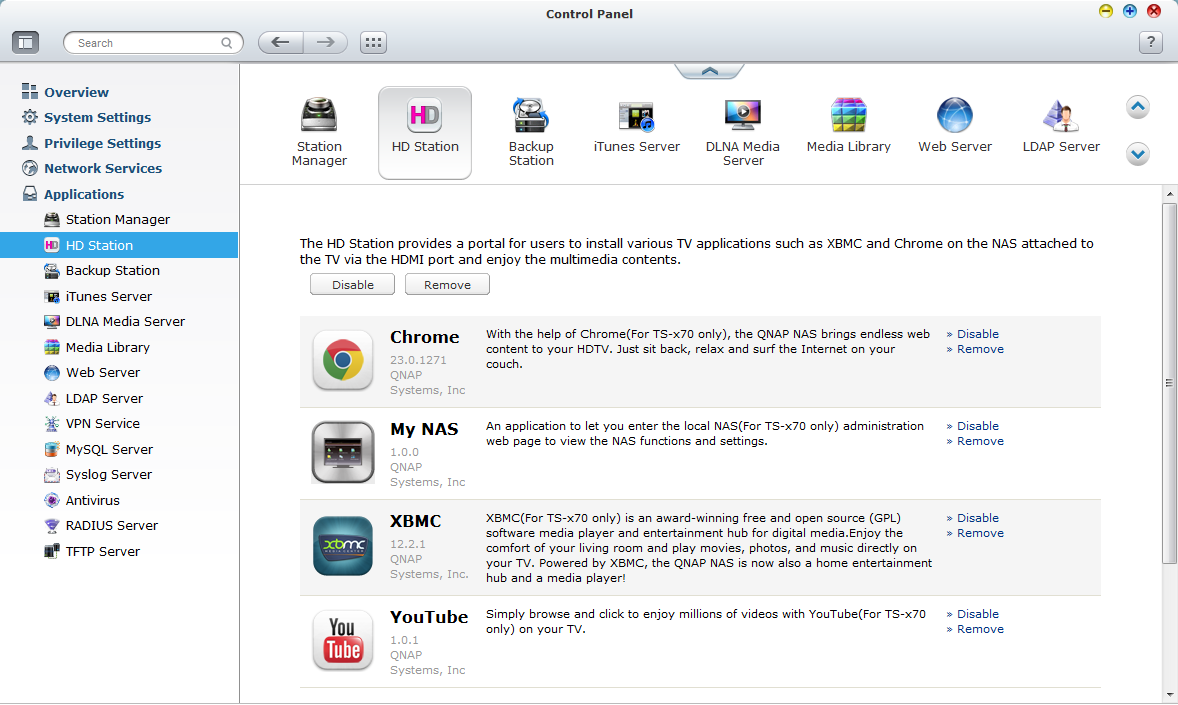QNAP TS-470 NAS Review: Four GbE Links, With 10 GbE Scalability
Armed with a Sandy Bridge-based Celeron CPU, QNAP's TS-470 handles the traffic from four gigabit Ethernet connections. Or, with the addition of a 10 GbE upgrade card, it can be made to push well over 1 GB/s, providing you use the right storage.
A Familiar Chassis And More Modern Software Platform
QNAP's exterior design hasn't changed much over the years. Its TS-470 looks a lot like the TS-439 Pro from 2010, for example. Not that we consider this a bad thing.
The device is compact, yet robust. Its chassis is made of metal, and the front bezel is adorned by an informative LCD, which turns off automatically when there is no new information to display. At that point, only the status LEDs show that the appliance is operational. A toggle switch to the right of the LCD can be used to configure the NAS device, though the process is cumbersome. There are easier ways to administer the TS-470. You'll also find a single USB 2.0 port up front.
Four hard drive bays latch into place, and can be locked with a bundled key. Perhaps more important hot-swapping is supported.
The sticker on top, which explains how the drive bays are numbered, looks like an afterthought. A NAS device in this price range should have a more elegant solution for this.
Each of the drive drays is made of metal. Disks are screwed in, rather than snapped on. For a piece of hardware you won't be working in often, we'd call that a favorable means of securing the storage.
Except for the one USB 2.0 port up front, all of the TS-470's connectivity is around back. Up top is the expansion slot with its two GbE ports. A sticker spells out their MAC addresses, which could come in handy.
A Slick and Polished User Interface
Get Tom's Hardware's best news and in-depth reviews, straight to your inbox.
In mid-2013, QNAP released version 4.0 of its operating system, giving the company's NAS devices a more modern and professional user interface.
The control panel is well-organized, and its icons are arranged logically to simplify setup and day-to-day administration.
We like the user interface’s broad functionality and professional presentation. QTS 4.0 appeals to both casual and technical users, which can't be said for every NAS system's software.
Unfortunately, we couldn't find the file system information screen in QTS 4.0, suggesting it might have been removed. In a few cases, we've seen storage vendors get rid of technical details as they try to clean up their UIs. Hopefully, the quest to present information more concisely doesn't lead to companies like QNAP hiding settings important to power users.
The TS-470 can also be configured through a dedicated client program. This could be easiest for some folks, since access to the appliance's Web-based page isn't as straightforward as it could be. You'd need to read the manual to know that you have to explicitly specify port 8080 to get there.
HD Station for Video Buffs
If you want to use the TS-470's HDMI output to serve video content straight to a TV, QNAP makes that possible through its HD Station. The portal hosts XBMC, Chrome, a YouTube app, and a utility called My NAS, which lets you configure the appliance.
We were even able to plug in a mouse (Logitech V550 Nano Laser) and keyboard (Logitech K800) to the TS-470's USB 2.0 ports, which became operational almost instantly.
As you may have noticed, the open source XBMC media center software is gaining popularity among NAS manufacturers. It is easy to use, supports a large variety of media formats and, via add-on apps, allows access to additional content like the archives of public broadcasting stations (partly even in HD quality).
QNAP's solution streams high-bitrate video without a glitch. That's something we've seen competing units struggle with in the past. Clearly, the combination of a powerful processor, plenty of memory, and lots of network bandwidth come together effectively.
Just don't try to install HD Station from the QTS 4.0 app center; it doesn’t work. To get the platform installed, with all of its components, use the Applications menu on the left side of the screen.
Current page: A Familiar Chassis And More Modern Software Platform
Prev Page Gigabit Ethernet With Room To Grow Next Page Testing QNAP's TS-470 NAS-
Someone Somewhere V4 of the software looks nice, but is hell to use. What idiot tries to build a window manager in JS?Reply
The previous generation had a USB3.0 port on the front, wonder why they went back to two?
Also, if my TS-559 Pro II is anything to go by, these things really can't handle dust. -
sharkie8 Agree with previous comment, it's difficult to use depite the looks.Reply
Although TS-470 has a good potential to be upped with an i7 processor and 16 GB ram if you're willing to void the warranty. There's an article showing how to do it... -
gsxrme 4 Drive fail, If the drives are in raid 5, then were talking 300MB/s transfer max. 4 NIC team doesn't matter unless were talking 8+ drives and 1 hell of a switch.Reply
TD430 running x8 WD 4TB Reds in raid 5 with 2 LANs in Team yielded 700MB/s with 20TB raid array allocation.
This NAS is junk with crap transfer -
kalmquist It's strange they used a discontinued CPU in this product. They could have gone with a G1610 (Ivy Bridge, 2.6Ghz, released in first quarter 2013) for the same price.Reply
-
Haravikk I'm not so sure the HDMI port being connected to your TV is much of a selling point at $1,000! With the size of the device you could pretty much emulate it with a Mini-ITX motherboard, four bay hard drive backplane (the QNAP bays look almost exactly like one of the IcyBox models) and you can fairly easily pick up a good gigabit Ethernet card. The only thing the QNAP really does that you can easily do yourself is the case, but if you're only concerned with features then any decent Mini-ITX case with room for the drives, or back-planes + drives, ought to do just fine.Reply
So ehm… yeah, other than the custom case I'm not really convinced this is great value for money at all. -
palladin9479 This is stupidly overpriced. You can build something identical to this for about $300~500 USD. I actually build these all the time for various people, it's nothing but mini-ITX parts put together with an PCI-e network card plugged in.Reply -
Duckhunt You can get the OS afterward from syntology if you go it your own build. I am disappointed that they picked such a weak cpu. At least go for something that is not only low powered but 22nm. Come on.Reply -
nasukaren RAID5 ... boring.... give me RAIDZ2 anytime. But with only 4 disks, not worth using Z2. Why don't these manufacturers realize that RAID5 is dead and give us boxes with 6 drives?Reply