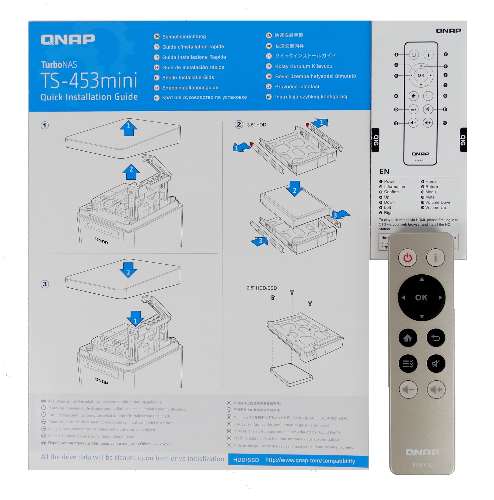QNAP TS-453mini NAS Review
Qnap takes a vertical approach to reduce noise, and making for a small office NAS that fits in tighter spaces.
Why you can trust Tom's Hardware
A Closer Look



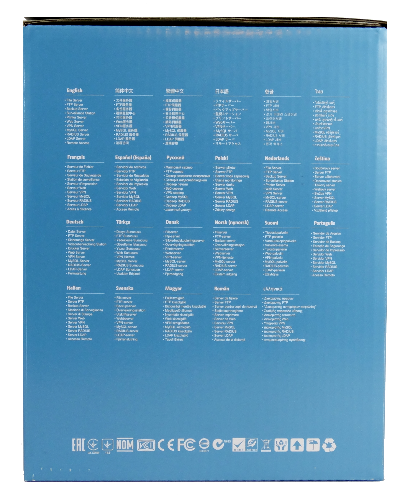
The QNAP TS-453mini sells in a retail-friendly package that gives shoppers a detailed look at the product and capabilities.


Inside, we found the NAS secured in closed-cell foam with extra depth on the corners. The accessories are housed in a separate box, keeping the main unit from getting scratched.
Users also receive a quick-start guide and a manual for the remote control. Yes, we said a remote control is included with the TS-453mini system. This is the first QNAP system we've ever received with a remote control, but not the only one. We have another four-bay Turbo NAS from QNAP that ships with the same RM-IR002 remote.
Scratches should be a concern with the TS-453mini. The system has a piano-black finish that is easily scratched, shows every fingerprint and is nearly impossible to take pictures of. Right out of the box, piano black looks amazing, but it doesn't take long before the mirror effect becomes irritating.
It's mirror-finished, but at the same time it's fragile and susceptible to scratches if you wipe it off with a paper towel. So don't use a paper towel on it. Not only can you scratch the finish, but also small fibers will cling to the finish. It would be a good idea to invest in a lint-free cloth.


On the front of the system, we found the power button and the one-touch-copy next to the USB 3.0 port. Further up, we found the LED display section that shows individual disk activity as well as network and USB activity. A long, blue LED strip lights up to show that the system is turned on. This strip also blinks when the system is in S3 sleep mode.


The TS-453mini uses a vertical-drive design that is different from every other QNAP product on the market today. The drives slide into the system from the top. The drive sleds are a tool-less design, so adding disks takes less than a minute each. Air flows from the bottom of the system to the top, where it keeps the disk cool. A top cover gives the system a nice look but also forces the air to make a 90-degree turn before exiting the system. This reduces system noise, working like a muffler on a car — not that the system is loud with the cover off though.
Get Tom's Hardware's best news and in-depth reviews, straight to your inbox.
On the bottom, we see the vent where air is captured. This is the same area where the system memory is located. Users can employ a screwdriver or a coin to open the 45-degree turnscrew to access the memory area.
Four rubber feet keep drive vibration from transferring to whatever you have the system sitting on.


The myQNAPcloud key is printed on a stick and attached to the side of the TS-453mini. The back of the system is where we found a majority of the IO ports.
Moving from left to right on the back of the TS-453mini, we found a power port that connects to a power brick. Four USB ports, two USB 3.0 and two USB 2.0, hug dual gigabit-Ethernet ports that can be teamed or bonded. A single HDMI 1.4a port on the back expands the system's options with either media center or desktop use.
Current page: A Closer Look
Prev Page Specifications, Pricing, Warranty & Accessories Next Page Software
Chris Ramseyer was a senior contributing editor for Tom's Hardware. He tested and reviewed consumer storage.
-
thebigt42 $140 just for 8 gig of ram vs 2. That is nuts! I bet they lock down the 2g version so you cant change the ram yourself too.Reply -
astonerii You keep changing the GB on these things. The 8GB is 4GB several times and the 2GB is 4GB at least once.Reply
Really too bad the prices are so high for these things, but they are niche items I guess. I would like to have one, but prices are too high for my want. -
Haravikk Every time a NAS ships with an external power brick of dubious origin I just can't fathom why; while a power brick is a bit easier to replace if it fails than an internal PSU, if they used a standard PC type (e.g- an SFX PSU) then it needn't be that hard. Better yet, a device in this size could easily stand to be a little taller if it meant it could accommodate a pair of slim PSUs such as those common in servers (for redundancy).Reply
Aside from often coming from an unknown source, and being easily the most commonly failing component (more so than hard-drives in my experience), power bricks just destroy any aesthetics that a company tries to put into their "small" devices; hint, if a device is only small because you've made components external, then it's not small, it's badly designed.
Sorry, but it's a real annoyance for me, and the reason I'd rather build a NAS in a small(-ish) PC case as I just don't trust power bricks at all, and for an always-on data storage device that's a pretty big negative. -
Uneventful I am would really like to know more about the Home Theater possibilities of this NAS. The article mentioned that it came with a remote, but that was all. I would like to know a couple of different things: What application or interface it uses if you hook it up to a TV via HDMI and use the remote? What sort of files can it play back? Does the HDMI 1.4a port support 4K?Reply
I have a older QNAP NAS myself and I know that it can run the Plex Server, but is the TS-453mini able to transcode fast enough with the hardware transcoding for watching 1080p on a client? Can you run it as a Plex server and have it playback on the TV at the same time? Does it have support for outputting DTS or DD streams? I would really like more details about how this NAS could be used in a home theater. -
CRamseyer I'm working on a software overview article for each of the major NAS companies right now. There is a lot to go over for each.Reply
The two most common for home theater use are XBMC and KODI. KODI is just the newer version of XBMC. The software supports 7.1, DTS, Dolby, the HD versions and so on. I use KODI to play back 1:1 Blu-Ray ISOs and it works great.
The system can run Plex Server and it's fast enough to transcode on the fly. -
jakjawagon Reply$140 just for 8 gig of ram vs 2. That is nuts! I bet they lock down the 2g version so you cant change the ram yourself too.
Actually they don't. While they recommend you only upgrade using the overpriced kit they'll sell you, it is compatible with standard laptop DDR3 RAM and easily upgradeable.
I bought a TS-451 a few months ago (pretty much the same specs but half the RAM and a CPU with fewer but higher clocked cores, and a more traditional design), and am mainly using it as a media server. Apart from one squeaky drive (salvaged from an old laptop and due to be replaced when I can afford it), I'm very happy with it. Fast enough for my needs, and very configurable even though default settings work well. -
Dyason ReplyI'm working on a software overview article for each of the major NAS companies right now. There is a lot to go over for each.
The two most common for home theater use are XBMC and KODI. KODI is just the newer version of XBMC. The software supports 7.1, DTS, Dolby, the HD versions and so on. I use KODI to play back 1:1 Blu-Ray ISOs and it works great.
The system can run Plex Server and it's fast enough to transcode on the fly.
Fantastic to hear it runs Plex Server. Curious if it will run Plex Theatre for playback as I prefer this over XBMC and KODI. Does it just run normal linux apps for playback? -
CRamseyer https://www.qnap.com/i/en/app_center/Reply
The link goes to a list of applications that are already in the App Manager. Plex Theater is on the list. -
mwituni As an existing QNAP user, I don't know how any QNAP NAS's can be seriously considered for any awards, nor why they do so well on reviews They entice buyers with fancy options, but are not interested in developing applications users need.Reply
SVN (Subversion Source Control) is the most popular and source control software in use, yet QNAP have been promising a proper SVN-server application since 2009, and still not delivered! How can users take them seriously - they're obviously not interested in developing applications the community needs, only the minimum needed to trick buyers into purchasing and evaluators to award prizes. They claim you can install SVN by an outdated method - which is very risky and outdated by a few years, and in my experience does not work at all.
They have a GIT client, so can claim they "have" source control applications. But no SVN support.
Their marketing department needs to kick the development team into gear.
-
Rop Hi guys, i own a 453 Mini and it works great for my needs.Reply
Wish to know if anyone can explain in better detail about why there are so many reports on the Intel Celeron J1900 accesing more then the 8GB ram that are in the spec sheet for the procesor, as many haave installed 16GB and claim it to be fully accesable and usable. And has anyone actaully tested this to be 100% certain that i can in fact accesss more ram then Intel states?
Thanks in advance for you contribution.