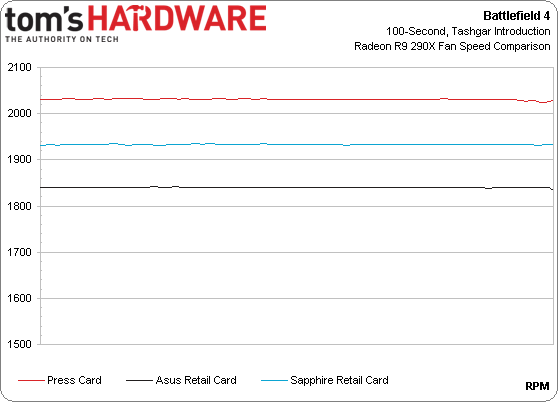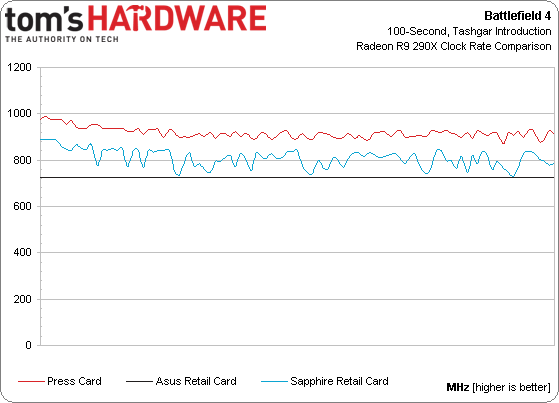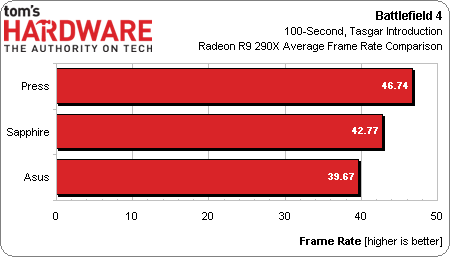The Cause Of And Fix For Radeon R9 290X And 290 Inconsistency
We first observed differences between the Radeon R9 290X cards that AMD sent out for review and the ones being sold online just before our R9 290 coverage went live. After additional testing, we have answers, feedback from AMD, and more questions.
The Difference Between My R9 290X And Yours
Leading up to the Radeon R9 290X launch, I had two cards in the lab, both supplied by AMD. They ran at slightly different core frequencies in single-card configurations. No big deal, right? That was just PowerTune doing its job. But paired up in CrossFire, even with plenty of space between them, heat build-up forced the pair to drop to even lower clock rates. Right away, I was able to establish that AMD’s Hawaii GPU operates within a range of clock rates, determined by a number of variables. For R9 290X, that range starts at 727 and ends at 1000 MHz. As an aside, I do have an issue with vendors simply advertising this as a 1000 MHz GPU.
The discussion that so badly requires clarification, however, is a derivative of Hawaii’s inherent behavior. Because the GPU is always trying to run as fast as possible, and then adjusting down to obey certain power, temperature, and fan speed settings, every card is going to be just a little bit different. This is expected, and applies also to Nvidia’s GPU Boost-capable cards. But when I got my hands on a retail card purchased from Newegg, it was way slower. Like, 20% slower in many cases.
So that left me wondering: were the press boards just lower-leakage parts able to sustain higher clocks? Without a definitive answer, and with AMD insistent that my results couldn’t be right, I approached the Radeon R9 290 review much more cautiously, presenting data from both the sampled and store-bought 290X cards.
A Break In The Story
Then, on Tuesday, I received word from AMD that it had a smoking gun.
All of my numbers were generated using Quiet mode—AMD’s name for its 40% PWM ceiling, designed to keep acoustics in check. That’s a signal representing a percentage of maximum voltage into the cooling fan. So, from one card to another, 40% should yield roughly the same fan speed. Variance in fan speed is limited to the mechanical components, and should be very small.
But as it turns out, 40% on the cards AMD sent and 40% on the retail cards do not equal the same fan speed. To confirm, I compared the press card to a retail boards from Sapphire and Asus, using our Battlefield 4 benchmark at 2560x1440 and Ultra detail settings.
Right out of the box, the Asus card tops out around 1850 RPM, the Sapphire card peaks just under 1950 RPM, and the press board is sitting around 2050 RPM. “Big deal,” you say. “It’s a couple-hundred rotations per minute.” Well, let’s see how that corresponds to operating frequency.
Get Tom's Hardware's best news and in-depth reviews, straight to your inbox.
At 1850 RPM, the Asus card cannot keep Hawaii cool enough, and the GPU hovers at exactly 727 MHz. In fact, at times, 40% isn’t even enough, which is why you saw it bump up in two spots on the previous chart—the card has to violate its 40% ceiling in order to stay within spec at 727 MHz.
Just 100 RPM more makes a massive difference. Rather than getting stuck at 727 MHz, Sapphire’s board averages 809 MHz through our 100-second Battlefield 4 run. Add another 100 RPM, and the press card yields an average of 917 MHz.
How does this relate to average frame rate?
And there we have it. The card that AMD sampled to press is 18% faster than the slowest retail sample in our lab, an Asus board. It’s nine-percent faster than the Sapphire card, which falls roughly in the middle.
Current page: The Difference Between My R9 290X And Yours
Next Page Can We Fix The Variance Ourselves?-
tttttc I never understand why ANYONE will buy the reference design cards.... even for the GTX780, the aftermarket cooler is way better and quieter than the stock fan.Reply -
eldragon0 Thank you so much for this article, I've been waiting on a write-up of this sort. There is one thing I'd love to see. Assuming the 290 and the 290x have the same layout, is it possible for you to strap that aftermarket heatsink onto each of them and give us a comparison of both of them at retail without them being horribly throttled? I'd love nothing more than to see a 290 and a 290x head to head at full speeds !Reply -
itzsnypah Reply11889637 said:This kind of thing is why I use msi afterburner. Just set your own fan curve.
That is not how powertune works.
It's: Get Hot -> Get loud -> Drop clocks -> Get as loud as necessary to keep GPU from melting.
So having a 'custom' fan curve does nigh nothing.
E: I wonder what would happen if you fed the card hot air. What happens when you're at 100% fan speed and still pushing 96c+? Does it shut down, clock down even more or melt? -
FormatC Replyis it possible for you to strap that aftermarket heatsink onto each of them
It is impossible. The reason is simple: thermal clue. As I wrote in my article about the thermal grease: after the burn-in it is nearly impossible to remove the small heatsinks. The risk to destroy the card is too high. This aftermarket cooler is good and quiet but it is a real one-way ticket. You can't return ;)
For addition - I've done the same thing with R9 290 cards and another benchmark before AMD has changed the driver. We worked hard to detect the reason for this big variances. But it seems that the difference between the R9 290 cards is a little bit smaller.
This was before:
-
Quaddro Praise this card..Reply
Now we can see 780Ti and 780 with more reasonable price..;)
Still waiting msi hawk version or directCu version of both of this card..hope that series will handle the heat..
Spend $100 more just for cooler (mk-26 + 2 fans) on reference card, is not a really good option.. -
Nintendo Maniac 64 I wonder if the rest of the performance difference now boils down to how the stock thermal paste was applied.Reply -
FormatC This I've tested too. No mentionable differences. May be my cards were assembled by a very accurate robot ;)Reply
The voltage is a little bit different:
But this is not strange. Typical tolerance. -
iam2thecrowe I cant stand all this variable clock rate BS ever since it was introduced in nvidia and amd cards. the card throttles in the most demanding scenario's, where you need it not to throttle, so the "boost clock" speeds are just there to inflate benchmark figures without any improvement in real world performance. On my cards, i force a stable clock speed with Nvidia inspector, negating boost clock, games run more stable and predictably, the way it should be.Reply
p.s. the add for nail fungus you have on your page toms, nearly made me vomit. please no more nail fungus adds!!!!!!!