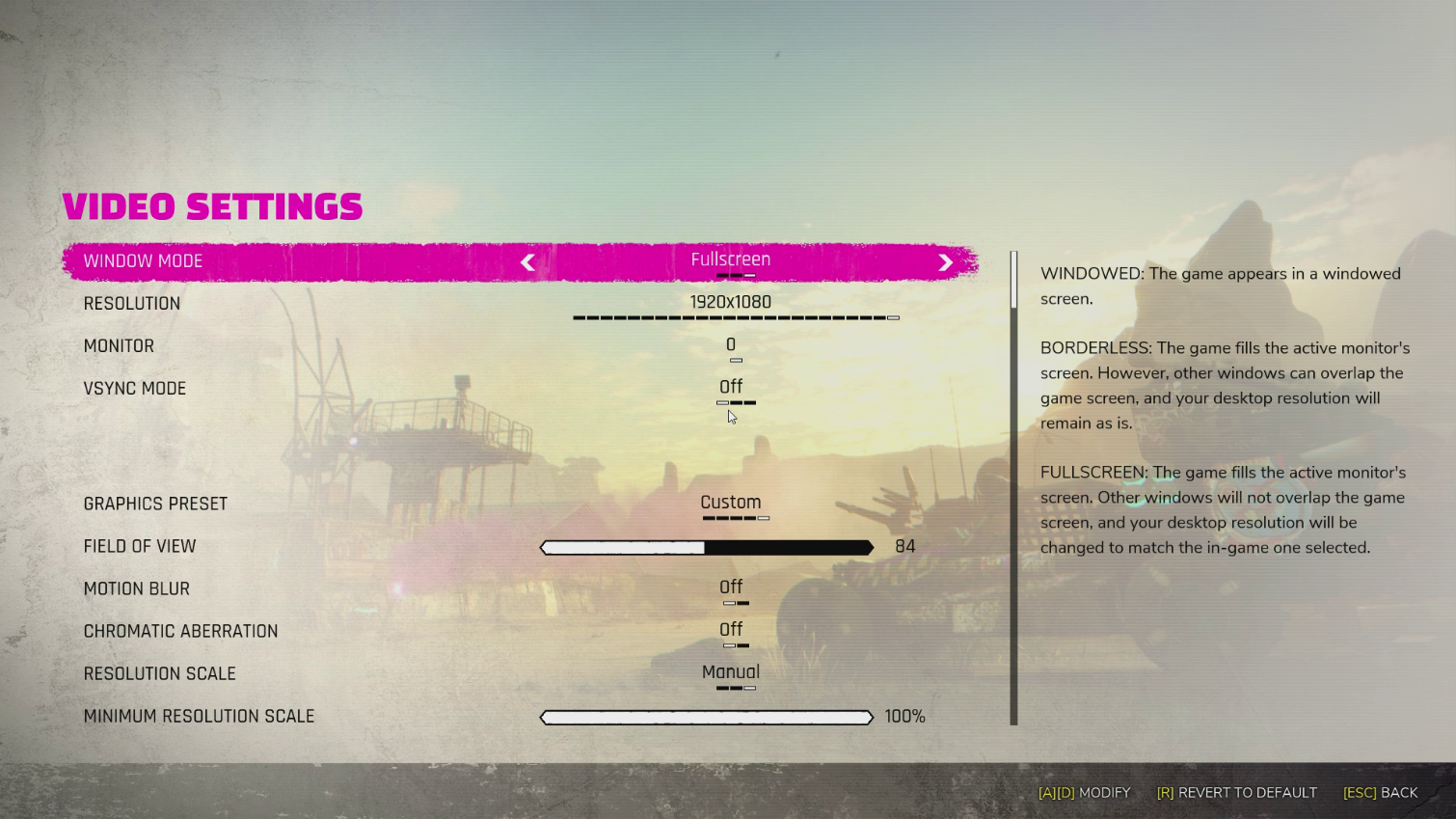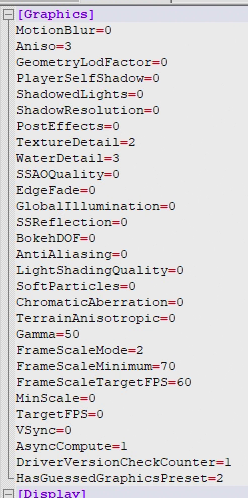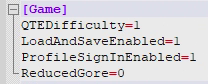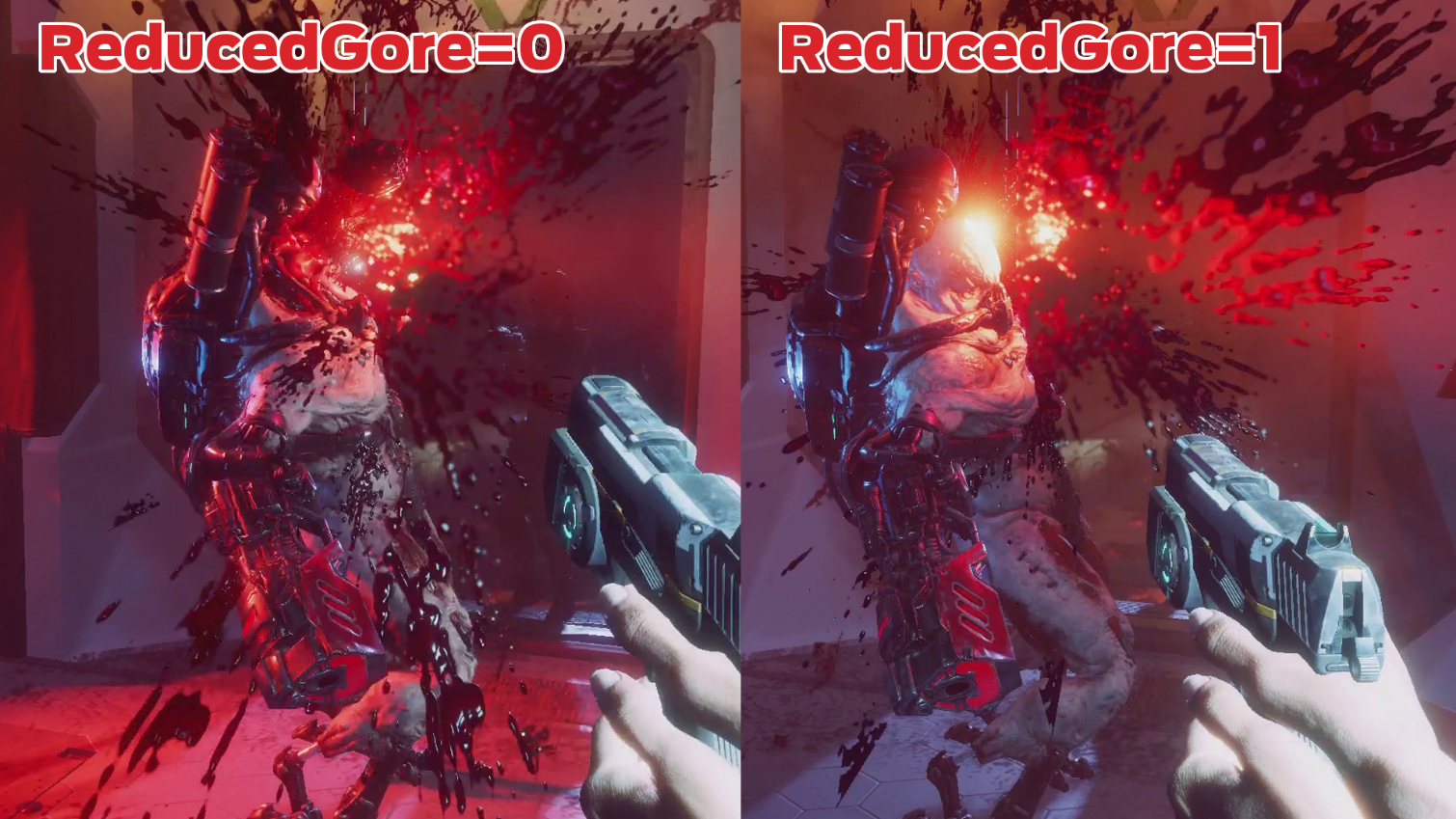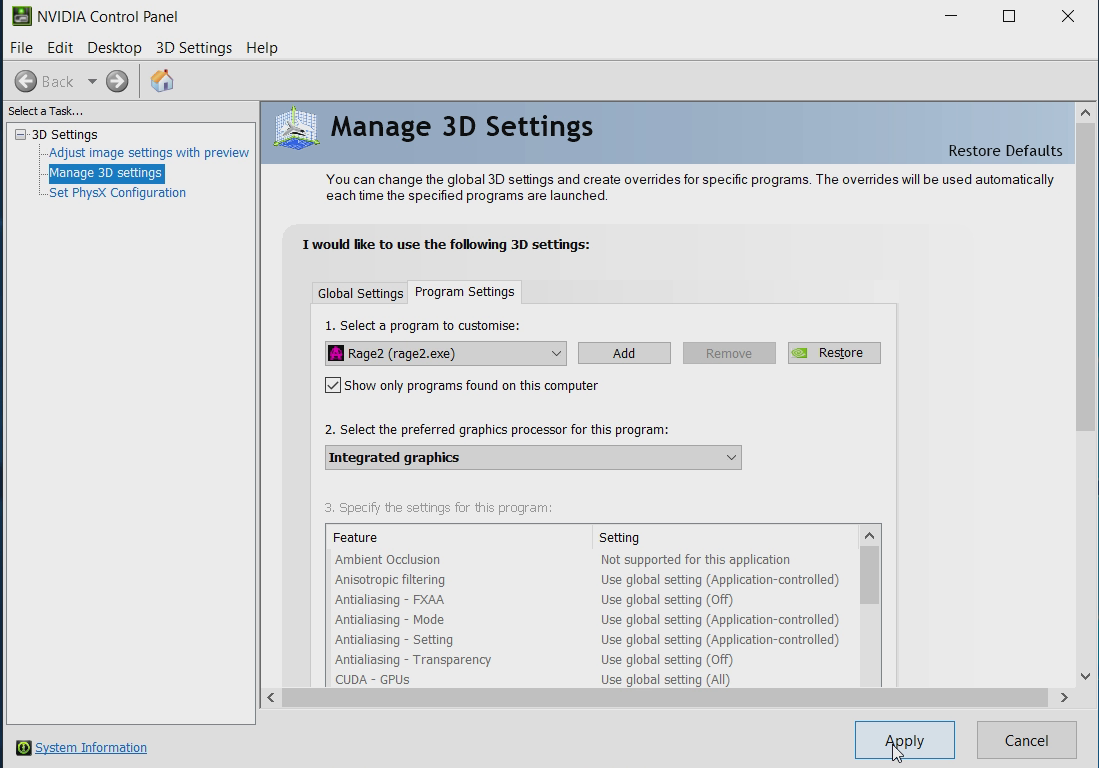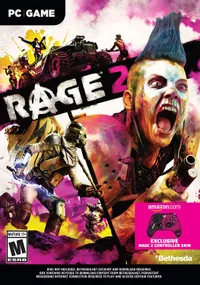How to Play Rage 2 on Integrated Graphics
A sequel to a popular 2011 first-person shooter, Rage 2 takes all the post-apocalyptic, action of its predecessor and turns the volume up to 11. But can you play this popular game if you have nothing more than integrated graphics?
According to Bethesda, the minimum system requirements required discrete Nvidia GTX 780 or AMD R9 280 graphics while GTX 1070 or AMD Vega 56 cards are recommended. However, with the right settings changes, you can achieve a very-playable 60 fps rate on AMD integrated graphics and a modest 30 fps with Intel HD graphics.
| Row 0 - Cell 0 | Minimum Requirements (according to Bethesda) | Recommended Requirements |
| CPU | Intel Core i5-3570 / AMD Ryzen 3 1300X | Intel Core i7-4770 / AMD Ryzen 5 1600X |
| GPU | Nvidia GTX 780 (3GB) / AMD R9 280 (3GB) | Nvidia GTX 1070 (8GB) / AMD Vega 56 (8GB) |
| RAM | 8GB | 8GB |
| Storage | 50GB | 50GB |
Settings Screen
Unlike the first Rage which was using the idEngine, Rage 2 uses the Apex Engine from Avalanche which is sadly less modifiable by the user but still pretty optimized.
Starting from the settings screen, it is fairly easy to drop most settings to the lowest or to disable them entirely. However, there are two important observations here:
The first is to not rely on the automatic settings. At the time of writing, In my experience it assigns high graphics to anything from an integrated Vega GPU to a GTX 1050 Ti, both of which can not nearly handle the high settings.
The second is to set up the Resolution Scaler to manual. In theory, the Dynamic setting should allow the resolution to change up to a minimum to meet a resolution target but during my tests, no changes to the resolution happened during gameplay. Setting it manual allows you to drop the render resolution by a static percentage and upscales the result to the full render resolution. This can be an extremely useful thing on low-end GPUs.
Lucky for us, the minimum resolution scale appears to be almost entirely unlocked in the menu, unlike other games that limit it to 30%, 50% or 70% This setting is very powerful, so it should be the first thing to experiment with if you're not getting acceptable performance on lowest settings.
Get Tom's Hardware's best news and in-depth reviews, straight to your inbox.
Let's go the configuration files to dig a bit deeper.
Configuration File
The configuration file for Rage 2 is the C:users[USERNAME]saved gamesid softwarerage 2settings.ini
In the graphical section, a number of variables seem to still be enabled. Of these, TextureQuality is the only one that caused a measurable difference in performance when I changed it. While I could not identify a visual difference in side by side comparisons, after a lot of testing, I did notice a little less VRAM usage when TextureDetail was set 0. While this can go unnoticed on dedicated GPUs, integrated GPUs borrow regular slower RAM as VRAM so increments in RAM speed or decreases in VRAM usage can have bigger effects there.
I could not measure or see a difference for WaterDetail or Aniso (Anisotropic Filtering), but you can safely reduce these variables to 0 without the game having any issues.
Interestingly enough, in the "Game" section of the file, there is an interesting option that I did not see reflected anywhere on the settings screen, ReducedGore.
My first test of this game was on an MSI GL62M-7REX laptop that sports a dedicated GTX 1050 Ti GPU. On this setup I noticed a consistent slowdown when eliminating certain enemies which reduces them to gory bits all over the floor.
Setting ReducedGore to 1 enables a censored mode of the game that, while not eliminating Gore entirely, severely tones down the death of distant enemies and eliminates a lot of chunks from closed ones which has the added unintentional benefit of helping with those slowdowns.
Let's run some test.
Testing - GTX 1050 Ti Laptop
The MSI GL62M-7REX is a budget gaming laptop with a Core i7-7700HQ CPU, 8GB of DDR4 RAM and a GTX 1050 Ti GPU with 4GB of VRAM. This device is usually enough for the minimum requirements of most games released, and on Rage 2 it manages somewhere around 50 fps average on regular low settings and full 1080 resolution. As previously mentioned certain enemies can cause drops when killed up close with gore enabled.
If stable 60 fps is needed, bumping down the resolution scaler to 80% should do the trick.
Testing - Ryzen 3 2200G
My original target test hardware for this feature was a Ryzen 3 2200G. This AMD APU with Vega 8 integrated graphics is one of the most powerful integrated GPUs out there. Paired with dual channel 3000 MHz DDR4 RAM on the lowest settings with the texture quality lowered and gore reduced the game soared on 720p and 50% resolution scale with averages way over 60 fps and maintained close to 60 fps on 70% resolution scale. That's definitely way better than I expected, given my initial results on dedicated GPUs.
So I decided to test the viability of this game on something a bit more extreme. The MSI GL62M-7REX laptop before pairs that GTX 1050 Ti with an i7-7700HQ which comes with an Integrated Intel HD 630, which we can force the game to use instead of the dedicated GTX card on the Nvidia control panel.
This Intel HD is not nearly as powerful as the Vega and nowhere near the minimum requirements of the game and yet on a measly 30% resolution scale, 720p and textures reduced and gore disabled, the game is surprisingly able to maintain around 30 fps in a variety of scenarios, from heavy combat to open world vehicle exploration with relative ease.
Is this game playable at such a low resolution? This comes down to design, namely silhouetting and contrast. In games, if a character is designed in such a way that it can be identified just by its silhouette, this usually makes it easier to play on poor resolutions, especially if the visual design of the environments helps these enemies stand out from the background.
Source: Why Can You Tell Who's on the Thumbnail? by YouTuber RelaxAlax. A recommended look into design and silhouetting.
In the case of Rage 2, the game's silhouetting is not as strong as some other first-person shooters I've played, but it is good enough to make the game playable at low resolutions.
Bottom Line
Chances are that, if you have access to something in the level of power between this Intel HD and the Vega APU with some use of this knowledge you might be able to get started with this excellent shooter.
| Device | Settings | Result |
| i7-7700HQ8GB of DDR4GTX 1050 Ti | Low1080p, 100% resolution scale | 50 FPS |
| Ryzen 3 2200G8GB of DDR4 @ 3000 MHzVega 8 iGPU | Low, Textures lowered, gore disabled.720p, 70% resolution scale | 60 FPS |
| i7-7700HQ8GB of DDR4Intel HD Graphics 630 | Low, Textures lowered, gore disabled.720p, 30% resolution scale | 30 FPS |