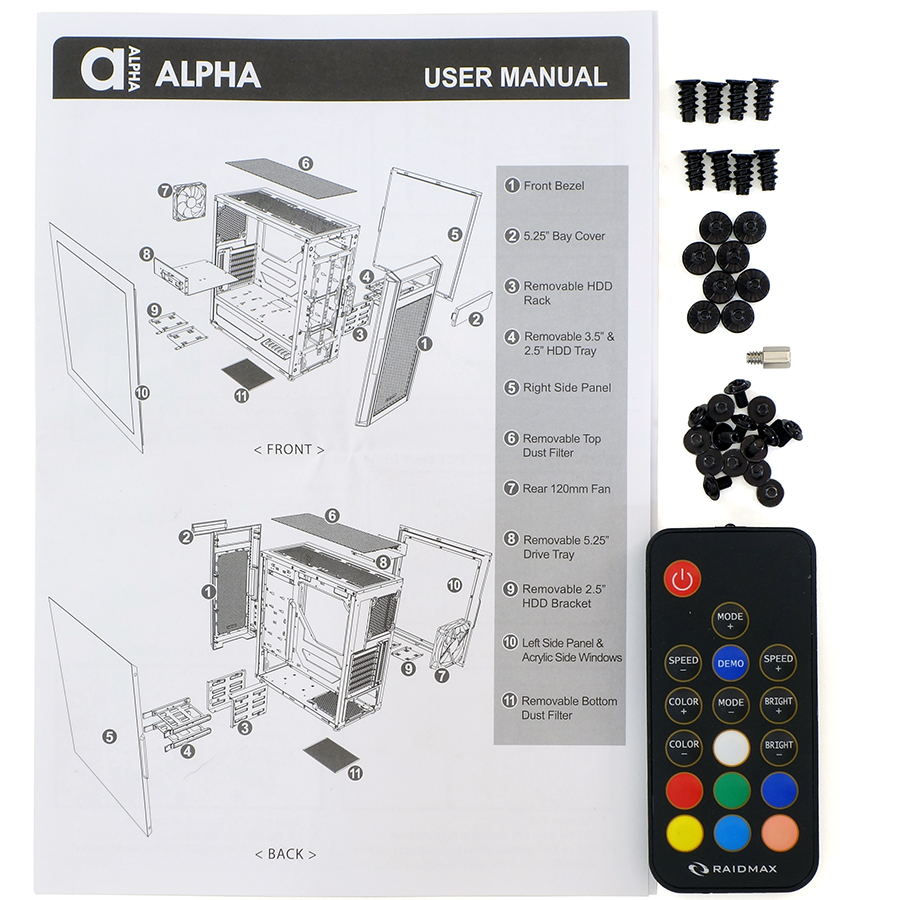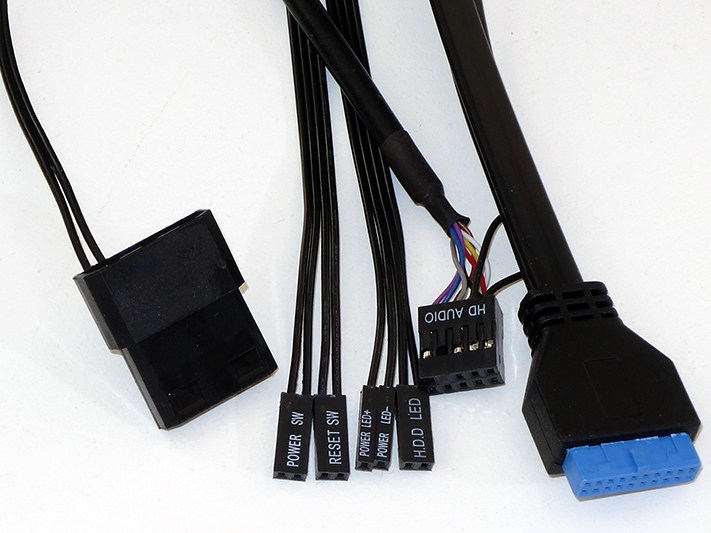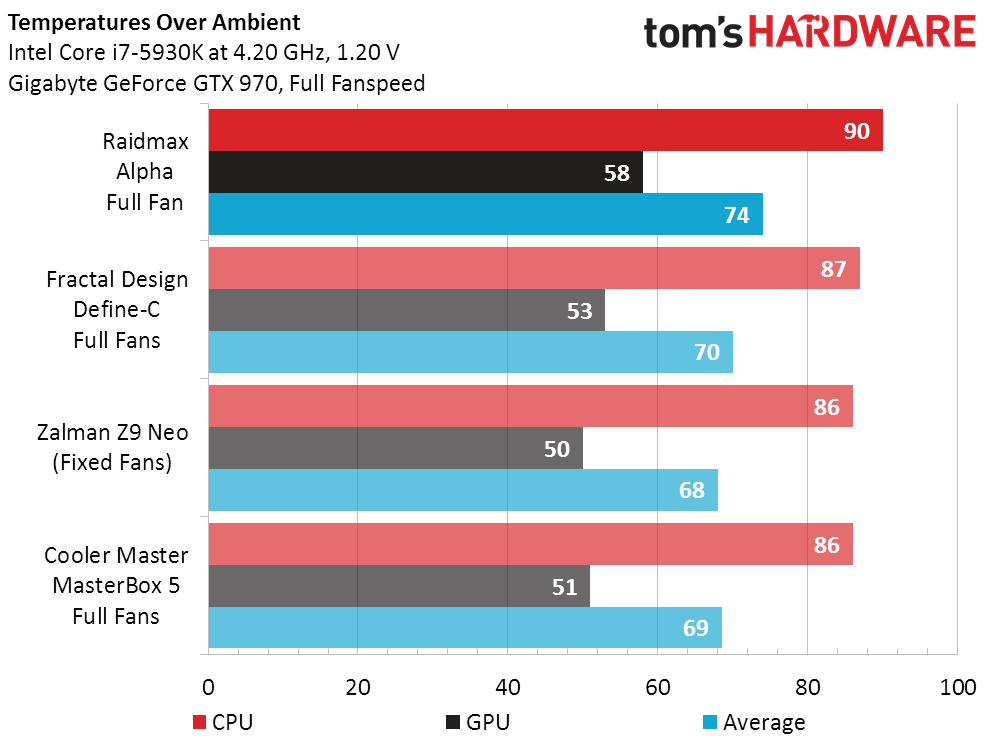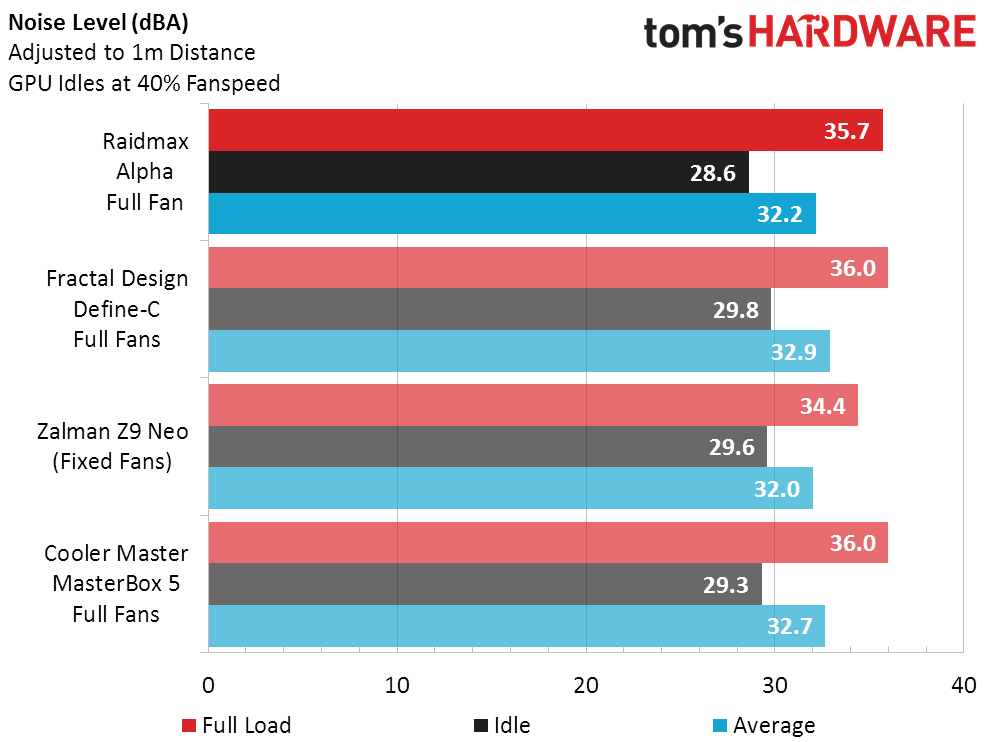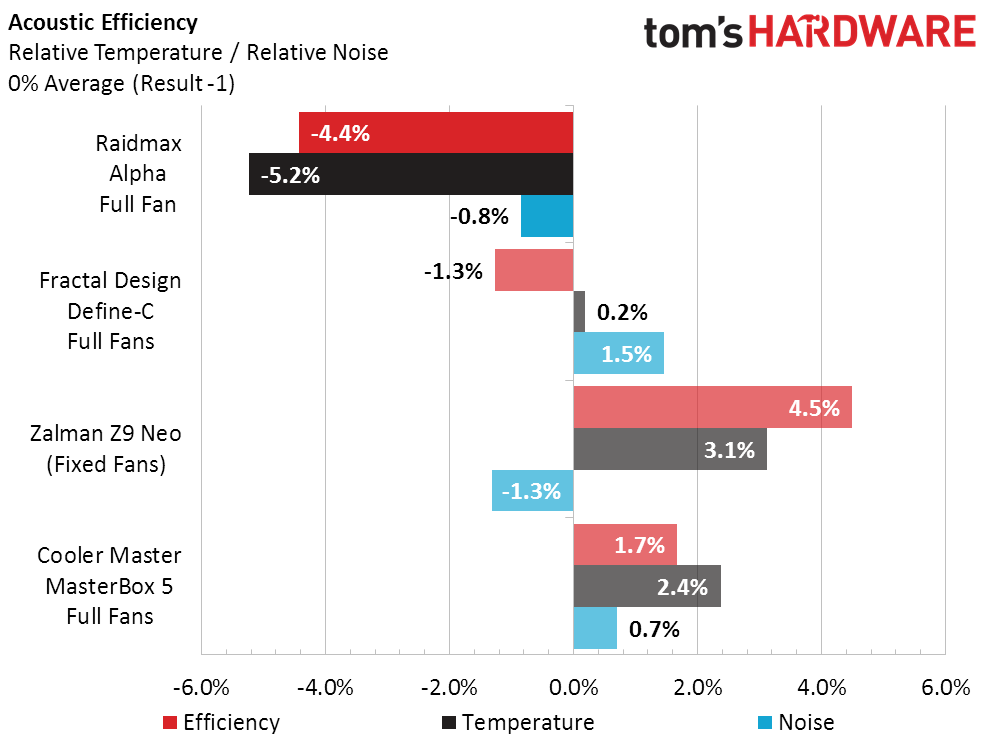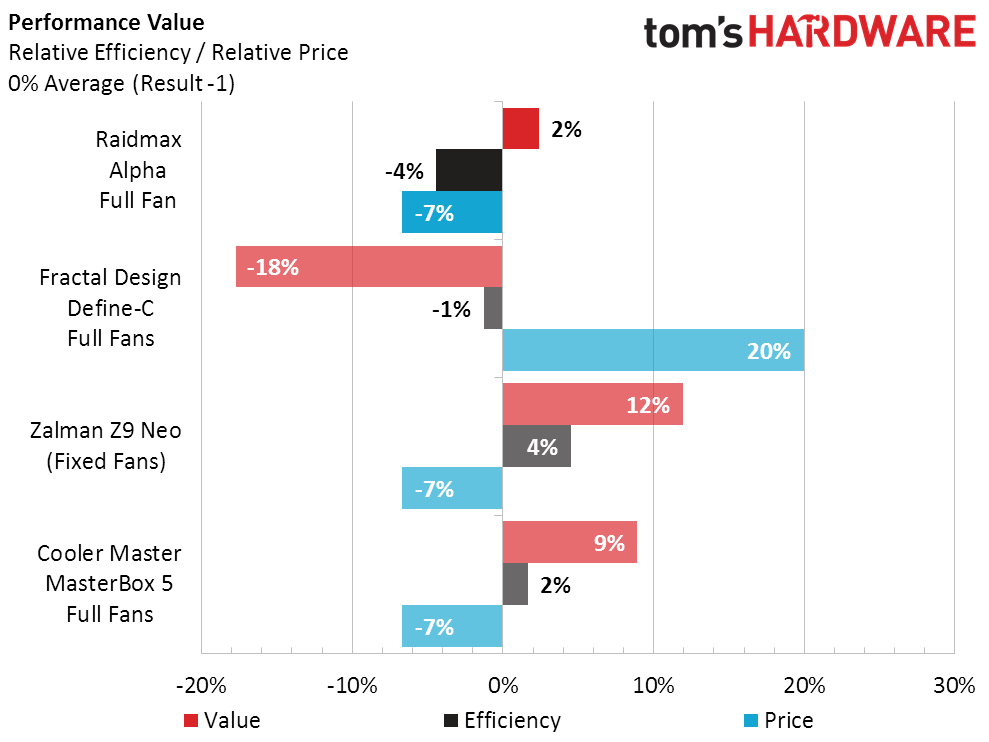Raidmax Alpha Mid-Tower ATX RGB Case Review
The Alpha from Raidmax adds remote RGB control to low-cost gaming. Does it also perform like a gaming case?
Why you can trust Tom's Hardware
Hardware Installation, Evaluation, And Final Analysis
The Raidmax Alpha includes a basic installation kit and manual, along with a remote for its RGB lighting controller. Raidmax has a leg up on certain high-priced competition in that its controller has a lighting “off” button.
The front-panel lighting requires old-fashioned ATA-style four-pin power. The rear fan also features a four-pin connection, but that’s in addition to its 3-pin motherboard power lead. We connected the fan to the motherboard to allow speed control.
In addition to being inset for improved cable and drive mounting space, the forward portion of the motherboard tray has a louver facing the forward edge of the board. Barely low enough to sit beneath a long graphics card, this louver provides excellent concealment for cables attached to forward-facing headers such as our test platform’s SATA ports. One of the board’s two USB 3.0 headers is also configured and connected in this manner.
Having nothing more than a white plastic sheet attached to the back of a traditional fan grill might look a little cheap, but we didn’t expect more from a $70, RGB-lit, remote-controlled gaming case. Note that we used one of the alternative 2.5” tray mounts to show off our SSD.
We compared the Raidmax Alpha to its three cheapest competitors. Of these, the Z9 Neo includes the most fans, and the MasterBox 5 has mounting provisions for E-ATX motherboards. The Z9 Neo’s fans lack motherboard connectors, however.
Comparison Cases
Test Configuration
Drivers And Settings
| Chipset | Intel INF 9.4.2.1019 |
|---|---|
| CPU | 4.2GHz (42x 100MHz) @ 1.2V Core |
| Motherboard | Firmware 17.8 (02/10/2015) |
| RAM | XMP CAS 16 Defaults (1.2V) |
| Graphics | Maximum Fan for Thermal Tests | Nvidia GeForce 347.52 |
Test Results
All four low-cost cases are poor at removing heat from this air-cooled platform in their stock configuration, but the single-fan Alpha is slightly worse. Users hoping to save money while running hot hardware will lose some of that savings by adding more fans.
The Alpha also does a mediocre job of isolating the noise of internal fans, as indicated by its Full-Load decibel reading. Fortunately, its single rear fan contributes insignificantly to idle noise levels.
Get Tom's Hardware's best news and in-depth reviews, straight to your inbox.
Higher heat is the largest contributor to the Alpha’s reduced acoustic efficiency (aka cooling-to-noise ratio).
Fractal Design’s higher price widens the price-to-performance ratio of the four compared cases, though the Alpha’s 2% above average rating still lags behind that of both the Z9 Neo and MasterBox 5.
The above chart doesn’t factor in temporary discounts, either, and the Z9 Neo’s value margin would have become even greater had we used its recent discount price of $50. Anyone who only shops for value and doesn’t care that its fans can only be connected directly to a power supply will likely run to the store to buy it.
However, the Alpha is still the cheapest case to provide controllable RGB lighting, and even has a remote control for that feature. Users who want to turn off the lights at night or alter their brightness will be pleased that the case’s front-panel light bar supports both of these features, which hasn’t often been true of competing cases that instead use fan lights. Even some of its high-priced competitors lack an “off” switch.
Thus, if you’re on a tight budget and really want full control over your RGB lighting, the Alpha is an undeniable top choice. On the other hand, if performance is your chief concern, you’ll have to add a few more quiet fans to make the Alpha competitive. Anyone planning to add an unlit liquid cooler to the front panel and willing to ignore the case’s lack of front-panel dust filtration could transform the Alpha into a best value RGB-lit solution.
MORE: Best Cases
MORE: All Case Content
MORE: In Pictures: 40 Unusual Computer Case Mods
- 1
- 2
Current page: Hardware Installation, Evaluation, And Final Analysis
Prev Page Introducing Raidmax Alpha-
sillynilly Reminds me of the bargain bin cases I would flip through at my local Fry's. Ah nostalgia!Reply -
g-unit1111 Not bad, it is still Raidmax though. And In Win did the front RGB lighting design so much better than anybody else it's hard to compare.Reply -
RomeoReject You're comparing a $70 Riadmax to a $250 In Win?Reply
"Why does anyone buy a Corvette when they could just buy a Ferrari 488?" -
2Be_or_Not2Be This video window (JW Player) that keeps popping up on Tom's articles is REALLY annoying!Reply -
Lutfij Oh look, we got a RGB remote on that case for 70USD! I'll pass up on this case...seems like other more reputable brands in the past are yet churning out quality cases.Reply -
gilbadon Get rid of that CD drive up front and I will be happy. Is it just me, or do other people get turned off by 5.25" bays too?Reply -
Crashman Reply
It's an Asus ROG OC Panel II bay.19389662 said:Get rid of that CD drive up front and I will be happy. Is it just me, or do other people get turned off by 5.25" bays too?
-
coolkev99 Can't get over the name.Reply
http://www.whatsinsidescjohnson.com/~/media/images/products/US/raid-max-roach-killer-N.jpg