Tom's Hardware Verdict
Razer’s Barracuda X offers excellent connectivity for multi-platform gamers, a tasteful and subtle design and admirable wireless sound quality. The microphone requires a little fiddling to get the best quality, and Xbox gamers will have to grab a cable to play along. Still, the lightweight Barracuda X offers excellent quality and flexibility for its price range.
Pros
- +
Good audio quality
- +
Simple, tasteful design
- +
Numerous connectivity options
- +
Lightweight and comfortable
- +
Excellent battery life
Cons
- -
Mic has to be very close for clear audio
Why you can trust Tom's Hardware
Razer’s Barracuda X wireless gaming headset nails it in the areas of comfort, style and flexibility. With its USB-C wireless dongle, it works equally well with a PC, Nintendo Switch, PlayStation 5 (PS5) / PS4 and Android phone. The option to use a detachable 3.5mm cable means it’s useful on other devices too. Critically, it offers excellent audio quality for a headset in its price range and across the spectrum of compatible devices.
At $100 (as of writing), the cans look to compete with the best gaming headsets with a long battery life and versatility. But if you’re after supreme virtual surround sound or don’t want to have to worry about your mic’s location when barking orders on the battlefield, you may want to reconsider.
Razer Barracuda X Specs
| Driver Type | Customized dynamic 40mm (Razer TriForce) |
| Impedance | 32 Ohms @ 1 KHz |
| Frequency Response | 20Hz - 20KHz |
| Microphone Type | Cardioid, detachable |
| Connectivity | USB-C dongle, 3.5mm cable |
| Cables | 4.25 feet (1.3mm) 3.5mm, 4.9 feet (1.5m) USB-A to USB-C charging cable, 4.9 feet (1.5m) USB-A to USB-C extender |
| Weight | 0.55 pounds (250g) |
| Lighting | None |
| Software | 7.1 Surround Sound for Windows |
Design and Comfort





Having once owned a bright orange Razer Kraken headset, I was pleasantly surprised by the subtle, tasteful and understated design of the Barracuda X. Built of solid, matte-black plastic with a metal-reinforced adjustable headband, the only brand elements are subtle Razer logos embossed atop the headband and on the earcups. The earcups are really low-profile, particularly for a wireless gaming headset, which often carry much thicker cans. Nothing about the headset implies ‘gamer,’ so you can wear them on a video call or in public without betraying your digital life as a slayer of evil.
Weighing in at just 0.55 pounds (250g), the Barracuda X is one of the more comfortable headsets I’ve worn. For comparison, the Creative SXFI Air Gamer, another wireless gaming headset but with Bluetooth too, is 0.75 pounds. The Razer cans’ weaved fabric-covered memory cushions kept my ears from getting too warm during testing. They’re just thick enough to keep the drivers from touching the ears.
The Barracuda X finds an excellent balance between delivering a solid grip and not exerting pressure on your head. The headset remained comfortable during all-day usage with my rather large noggin (I wear caps one snap from maximum size), and my smaller-craniumed son reported it snugly gripped his head as well. The earcups rotate 90 degrees, allowing them to comfortably fit against your head and to lie flat for storage.


All of the controls and ports are on the left earcup. There’s a mute button, volume dial, power switch, 3.5mm jack, USB-C charging port and a jack for the detachable microphone. The power button is multi-function: Long-press it to toggle power, tap to accept/end a call, double-tap to skip forward a track or triple-tap to skip back. I appreciated the simplicity of the analog volume dial. While designs like the SXFI Air Gamer that let you touch the earpad to adjust volume are kind of cool, the ease and precision of finding and spinning an analog volume dial is hard to argue against.
The USB-C wireless transmitter dongle is compact, and its T shape worked well with my Nintendo Switch and Android phone, as it keeps the adapter from jutting out too far. However, its width means that it will block adjacent ports on some PCs. I had to use the included USB A-to-C cable with my laptop because the wide transmitter blocked the port I needed for my external monitor.
Get Tom's Hardware's best news and in-depth reviews, straight to your inbox.
It would have been nice if Razer had accommodated attaching the wireless dongle to the headset, or at least included a basic carrying case for when you’re transporting it. You can’t store the dongle in the headset’s USB port because that’s blocked by the microphone boom.
Audio Performance

Razer’s 40mm TriForce dynamic drivers do an admirable job of delivering clear audio across the frequency spectrum at a respectable volume. Razer touts the design’s separate chambers for bass, mid-range and treble sounds, and the end result is surprisingly clear audio for a gaming headset in this price range. It’s actually the same chamber design as the wired Razer BlackShark V2’s 50mm drivers, just scaled down 20%. Despite the smaller drivers, I was able to push volume up to the limits of comfortable listening without introducing any distortion.
The wireless transmitter works very well, with no perceptible lag or quality loss when compared to wired. The connection was solid and never dropped until I moved to another room about 30 feet away.
I threw complex gaming audio and music at the Barracuda X, and it handled it all well with no muddiness or lost sounds in layered audio environments. That included across PC games, like Call of Duty: Warzone, as well Switch games, like Hades, plus a FLAC rip of a Dark Side of the Moon CD.
I had no issues differentiating sounds or snooping conversations in busy city street environments in Watch Dogs: Legion on the PC, something not always true on headsets with more muddied audio. The only area where the audio was slightly lacking was in the lowest, loudest bass notes, which sounded somewhat pedestrian compared to the enhanced bass on gaming headsets like the Fnatic React+ and Creative’s SXFI Air Gamer. The Barracuda X’s explosions and bass notes are present and clear but lack the punch of those competing headsets.
I also played games on the Nintendo Switch, PS4, an Android Motorola Z2 and (though not listed as a supported platform) a 12.9-inch iPad Pro, and the Barracuda X did a great job. From the music and explosions in Star Realms on the Android and iPad, to the environmental sounds in the wasteland of Seattle in The Last of Us Part II on PS4, to the soundtrack of my quarantine year, Animal Crossing on the Switch, audio was clear and the connection was reliable. I also plugged the Barracuda X into the 3.5-inch jack of an Xbox Series X controller, flew around in Flight Simulator and explored Night City in Cyberpunk and had a similarly satisfactory experience.
Sound isolation is decent for a home or quiet office environment, but you’re going to hear your surroundings on a 737 or crowded commuter train. The headset did a good job of not leaking audio externally; someone sitting 6 feet from me could barely hear the explosions in a Battlefield V session in a quiet room and only when I had the volume cranked up to a nearly uncomfortable level.
Music quality was surprisingly good across the spectrum, from prog to classical to hip hop. The quality of the Nu Deco Ensemble’s instrumentals on Larkin Poe’s Every Bird that Flies was surprisingly comparable to my more audiophile-geared Sennheiser Momentum 3 headset. On the opposite side of the spectrum, Kendrick Lamar’s vocals on Kanye’s “No More Parties in LA” had clarity not evident on the AirPods Pro that I used to listen to the song for comparison.
The only ding on the music comes at the low end of the audio spectrum, where the bass clarity is good but lacks punch and rumble. That may disappoint listeners raised on the boosted bass of Bose and Beats cans.
Like most gaming headsets in this price range, the Barracuda X relies on software for surround sound, rather than hardware. The headset includes a 7.1-channel virtual surround sound add-on utility for Windows 10 gamers, but you can upgrade to THX Spatial Audio for $10 extra (a 50% discount over retail, though Razer includes THX with some of its other headsets) via the aforementioned utility. The Barracuda X also supports the PS5’s Tempest 3D audio. 3D audio also works well on the Xbox Series X, with Windows Sonic and the add-on Dolby and DTS solutions all supported.
The quality of the 3D audio, of course, depends on the software driving it. Testing the 7.1 channel surround app included with the Barracuda X, I found the positional audio worked well, with clear sound movement in a full 360-degree spectrum as I flew a drone around a noisy plane in Microsoft Flight Simulator. There was also good directional indications of incoming fire in Call of Duty: Warzone. Razer’s driver succeeded in delivering the typical advantages of positional audio when playing PC games. But because the 3D audio isn’t hardware-based, its availability will differ depending on the platform. We had 3D support on the PC, Xbox and PS5 thanks to their respective platform solutions, but the Nintendo Switch and Android phone offered only stereo audio because those platforms don’t support 3D sound.
Microphone



When I first tested the Barracuda X’s detachable, unidirectional cardioid microphone, I was somewhat underwhelmed by the quality. My voice was a bit quiet, and there was a noticeable lack of clarity. Then, I adjusted the boom so that the pickup was just 0.25 inch from my lips, and the quality changed dramatically. At the closer distance, volume was what I expected, and clarity significantly improved. The mic’s sensitivity (specced for -42 ± 3dB at 1 KHz) is such that you’ll need to position it very close to your mouth for the best quality. My voice still wasn’t as clear as it sounds on the React+, one of the best I’ve tested, but the vocals were sharp and tonality was accurate.
The flexible microphone boom does a good job of staying in place, which in this case is crucial because the mic has a definite sweet spot and performs best when very close to your lips. A removable foam tip serves to effectively eliminate pops. But beware; it can also do double-duty as a toy when removed and chased by a curious cat. (I eventually found it.)
The Barracuda X’s mic did a good job of cancelling outside noise. I did some of my testing in a hotel room with noticeable air conditioner hum, and the mic didn’t pick that up at all. Similarly, it only picked up keystrokes on my mechanical keyboard when I was actively talking.
Features and Software
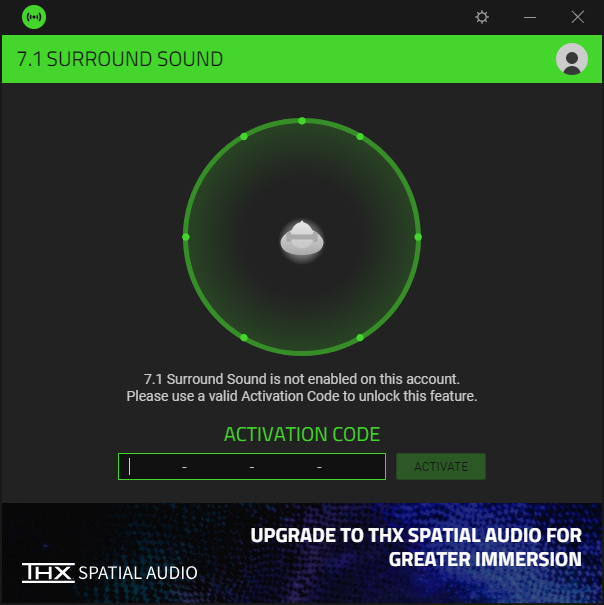
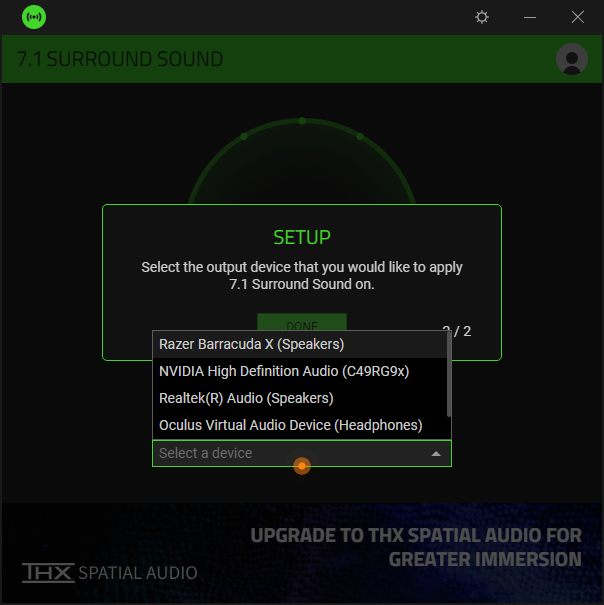
Unlike many Razer peripherals, the Barracuda X doesn’t support Razer’s Synapse software. To use the headset on any supported platform, just plug it in and go. That simplifies setup, but means you won’t have access to the Synapse software’s equalizer, which might frustrate you if you like to tweak sound levels across the frequency spectrum. I didn’t miss the EQ, though, as the default balance worked well across the games and music I listened to. I missed Synapse’s battery meter more, as the only battery indicator is a small LED on the earcup.
The only included software is a 7.1 Surround Sound utility, for which you receive an activation code after registering your headset on Razer’s website. This is a basic utility that enables system-wide 7.1-channel support. Razer also includes a 50% off coupon for the THX Spatial Audio utility, which offers an equalizer and enhanced positional audio control for supported games. Windows users can opt for a number of alternative paid 3D audio utilities, but you can read details on how the THX software’s profile-based 3D works in our BlackShark V2 review.
Battery Life
Razer rates the headset for 20 hours on a charge, and I actually got even better results in my testing, with the headset lasting 24:28 over a few days at volumes ranging from about 50-80%. In a pinch, the headset works with the power off when using the analog 3.5mm jack.
The only battery meter is the LED at the bottom of the left earcup. It turns solid green when you’re fully charged. You’ll hear a warning tone and the LED will turn from green to red when you reach 30% remaining. There’s another tone and LED flashing when you’re down to 10%. It would have been nice if there was at least a way to press a button and get an audio indication of battery level, since there’s no software-based battery meter.
The Barracuda X comes with a USB-C to USB-A cable for charging.
Bottom Line
Razer’s Barracuda X’s is a versatile, inexpensive choice for PC, as well as Switch, PlayStation, and even Android gamers. It has surprisingly good audio quality for the price, a decent microphone, a really comfortable design and great battery life. Lack of Bluetooth and Xbox support means iOS and Xbox gamers are stuck using a wired connection, but if that’s not an issue, the Barracuda X deserves serious consideration.
If you plan to use your headset with an iPhone, Creative’s $150 SXFI Air Gamer might be a better choice, with its Bluetooth connectivity, though you’ll be tethered to a cable when gaming on other platforms. If Razer added Bluetooth to the Barracuda X design, these would truly be do-it-all headphones.
The most direct competition to the Barracuda X, the Steelseries Arctis 1 Wireless, has a nearly identical featureset and comes in at the same price. It has an available Xbox wireless-compatible version (which also works on PS4/PS5), but it lacks PC surround sound drivers, and its microphone is more apt to pick up outside noise.
If you need cans that lose the cord without sacrificing other key aspects, the Barracuda X is a solid option.
-
aDm-1 Hi,Reply
Does anyone know for certain that also the Razer Barracuda (non X and non Pro) also supports PS5’s Tempest 3D audio?
Where did you get the info that the Barracuda X does support PS5’s Tempest 3D audio?
Thank you very much for any help.
André