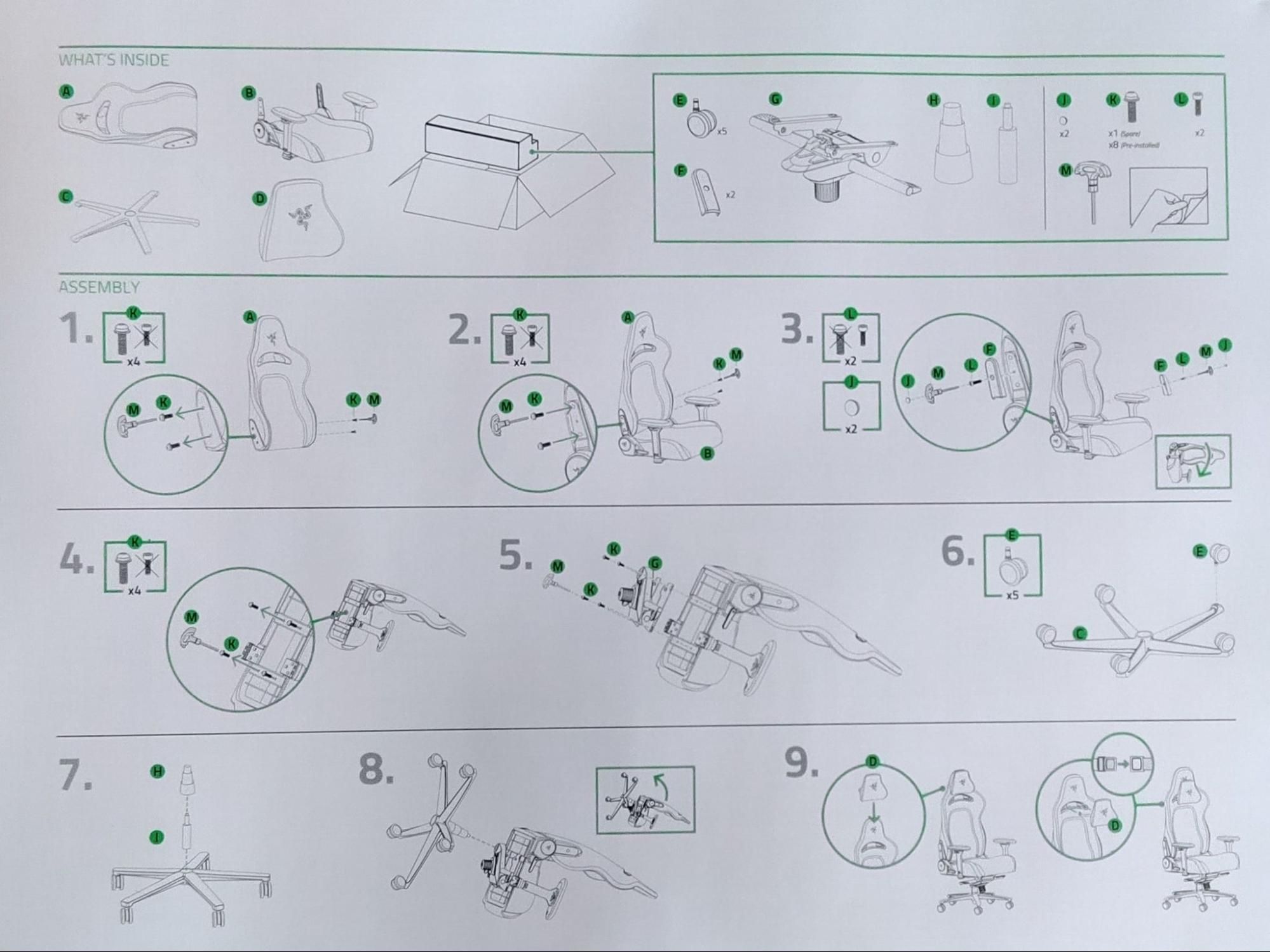Tom's Hardware Verdict
Razer went the extra mile to bridge the gap between style and comfort with the Enki. It makes use of strong lumbar support, soft leathers and velvety materials and has a high range of adjustments. It’s pricey, but spiffy looking too, and is a worthy investment into a chair that will last long and keep your back healthy.
Pros
- +
+ Quality build
- +
+ Comfortable materials
- +
+ Simple assembly
- +
+ Lots of adjustment options
- +
+ Virtually silent while moving or sitting down onto the chair
Cons
- -
A bit expensive
- -
Lumbar support is pretty stiff
- -
Comfortable but a bit too firm
Why you can trust Tom's Hardware
The Razer Enki Chair is Razer’s second foray into gaming chairs, and like the Iskur before it, it has a high-quality build and and an abundance of adjustable options. The chair is on the more expensive side, but that expense is ultimately justified by the pairing of stylish looks and high comfort, plus stronger lumbar support than in options that rely on a removable memory foam pillow.
Speaking of style, for its sophomore outing, Razer is also changing up the design of its gaming chairs so that each product can serve a different niche. The Razer Iskur Chair also focuses on giving you many different adjustments, plus has a major investment into lumbar support. With all of those mechanisms in-mind, though, the Iskur was not really focused on being conventionally attractive — it has a large hanging support pillow grafted onto its back. The Enki, however, wants to shift its focus back to the conventional chair look, with Razer’s edgy design flare, while maintaining strong lumbar support with a new internal mechanism. This makes the Enki not just comfortable, but also a beautiful piece of furniture from head to wheel.
Razer Enki Specifications
| Total Height (with base) | 49.60 - 55.11 inches (126 -140cm) |
| Backrest Height | 33.46 inches (85cm) |
| Backrest Width (Shoulder Level) | 22.04 inches (56cm) |
| Seating Area Width (Total) | 20.86 inches (53cm) |
| Seating Area Depth | 22.44 inches (57cm) |
| Armrest Height | 4D |
| Recline | 152 Degrees |
| Recommended Maximum Weight | 299 pounds (136kg) |
| Casters | 60mm PU coated casters |
| Warranty | 1 year |
| Extra | Neck pillow, gloves (builder's gauntlets) |
Design
The Enki chair has some key features that set it apart from the competition. To start, one of the defining factors of this chair is the built-in lower lumbar support. Most gaming chairs in the market opt for an external, removable foam pillow as your back buddy. Gamers know all too well that the patented “lean-in for extra effort technique” leads to some lower back issues with time, so foam pillows are pretty much a standard across the board to provide extra comfort.
By contrast, Razer decided to continue its trend of including built-in lower back support in the Enki, as it did previously with an attached but still external hanging pillow on the Iskur gaming chair. While the top half of the Enki is fairly straight, the lower half has a firm, extruded curve to serve as your lower back companion. It’s not quite as pronounced as the hanging pillow in the Iskur, though, meaning the Enki has a more standard look.
The shoulder spread of the chair is nice and wide, measuring 22 inches (56cm) to accommodate broad shoulders and give the chair a more throne-like feel. The seat is also built wider than average, and I feel this grants comfort not only to people with a wider posterior but also leaves room for those of us who may place a heel or cross our legs onto the seat while in queue for a game. Wider is definitely the better option, but it’s not wide enough to feel like you’re sitting on a small couch.
One of my favorite design choices here is with the wheel casters. They are almost completely silent and do not cause the legs to spin 360 degrees while rolling around on non-carpeted flooring. Also, the casters are on the wide end (about 60mm), so they don’t get snagged between tiles like others tend to. For example: I previously used a bargain gaming chair called the Vitesse, and it’s default casters would constantly get caught between the tiles that you see in the above photo. I even replaced the casters with these ATOMDOC single-wheel casters to see if that would make a difference, but if one of the wheels ended up sitting in the groove between tiles, the chair would still get stuck. That has been a challenge with the wheels of many chairs I have owned or used in the past, and I am glad that Razer seems to have put thought all the way down to the ground into this design.
The chair’s cover material is made up of an almost 50/50 split of EPU leather and a velvety material that I can’t quite place. These were great choices since they help with comfort, temperature regulation and cleanliness. The frame of the chair consists of aluminum and steel materials. These make the chair feel extremely sturdy. You feel as if you can plop and shift around without causing harm to the frame and it remains silent the entire time. The aluminum base of the chair helps a lot with keeping the overall weight of the chair down but also aids in its overall silence and sturdiness as well.
Get Tom's Hardware's best news and in-depth reviews, straight to your inbox.
The head and neck cushion included with the chair is memory foam on the inside and is covered with extremely soft, black velvet fabric on the outside. The choice to pair Memory Foam with velvet makes this one of the softest pillows I’ve ever touched and makes my head feel like it’s resting on a cloud when I lay back. I am about 5’7” and the pillow sits directly on the back of my head, so the experience may be a bit different for taller folks out there.
For the chair’s color, I also love the simple choice of all black with green accents and threading all around. This is such a stylish and modern design, something Razer has become known for including in most of its products, but that was conspicuously absent in the Iskur. While the Iskur has a sleek look, the body of the chair is a bit chunky. The hunched-forward back of the Iskur also kind of negates the elegance of the rest of the design. Meanwhile, the Enki isn’t just functional furniture; it’s an art piece to pair with your other Razer products like your PC with Chroma RGB parts and Tomohawk Chassis, or your stylish Razer Keyboards & Mice. The Enki is meant to be part of an ensemble that makes a statement to the world. There are many possibilities here, but regardless, the Razer design philosophy seems to want to prove that your gaming and streaming station does not have to be an eyesore tucked away into a bedroom.
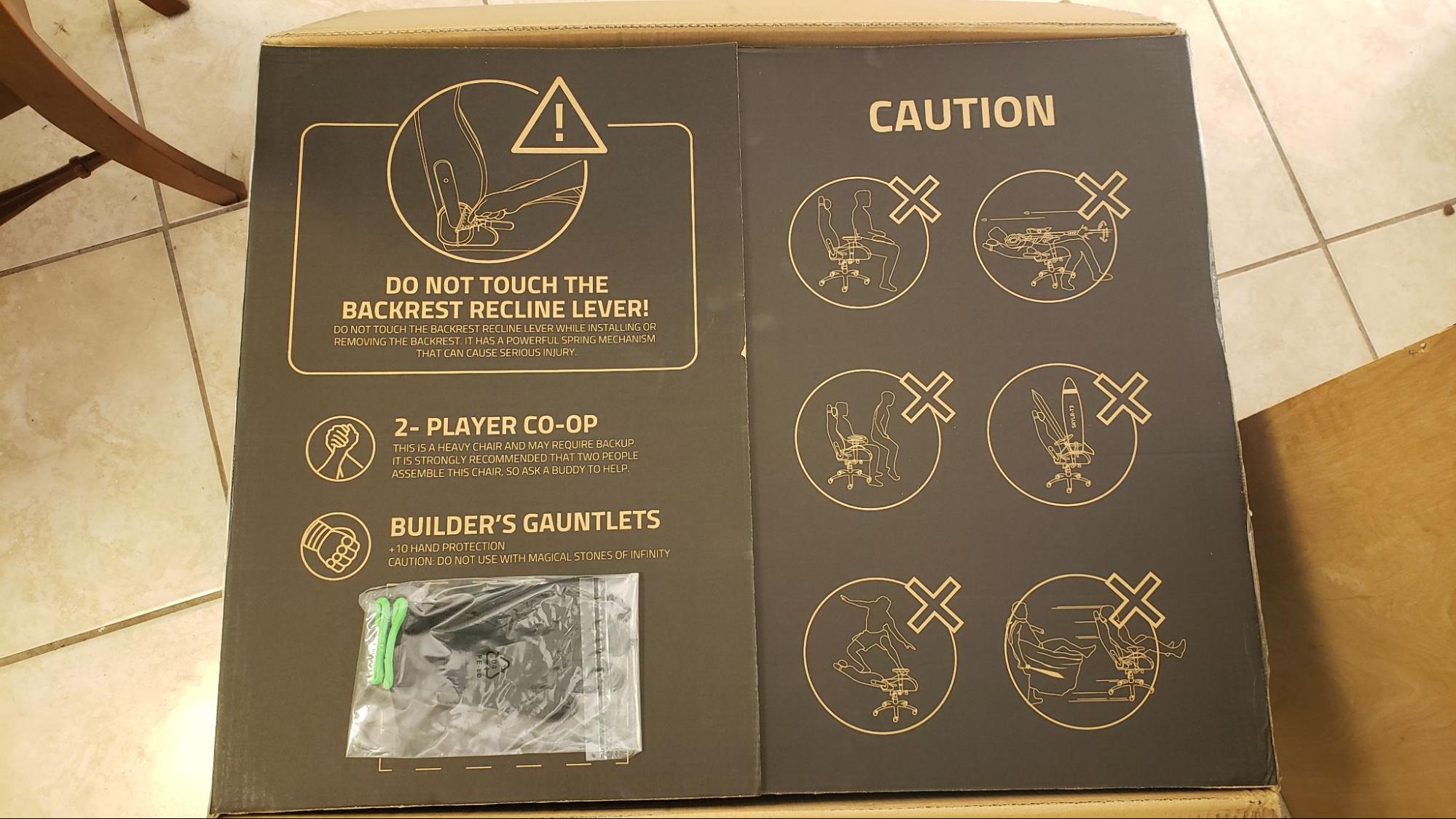

Assembly
The Enki’s assembly couldn’t be simpler. There are very few pieces needed, and the instructions are so easy to decipher that almost no words are needed to explain the process. I only had a single issue during the process: some of the holes didn’t seem to line up properly when connecting the seat and back together. So, I had to get a second person to help hold the back of the chair in just the right position (because even a degree of difference made it to the point where the screw would not slip into the threading correctly). But other than that, the process was buttery smooth and super quick.
This is the handy dandy tool that Razer includes with the Enki to tighten the bolts. I have to say; I really appreciate Razer spending the extra two pennies to add the extra plastic handle to the allen wrench. The usual L-shaped allen wrench always gets the job done, of course, but they can be a strain on your hands, and this nifty bonus made the process painless.
Comfort and Adjustments
The Enki’s seat and back are both very firm but have just enough plush for you to sink into them. I prefer my chairs to be a tad on the softer side, especially in the lower back department, since I have lower back pain issues. So the Enki wasn’t always the most comfortable chair to sit in, but that was mostly circumstantial (at times when my back was in more pain than usual). Sitting in the Enki chair didn’t really aid in relieving pain, but Razer’s main focus with this chair is correcting your posture, so you can avoid the bad habits that brought on my back pains in the first place.
The built-in lumbar support is supposed to ‘reduce sitting fatigue through optimal weight distribution.’ I think that this idea works for the most part, but it would have been more effective to allow some kind of adjustments to the lumbar support, since not every back is created equally. In other chairs, when my back is starting to give me problems, I usually lift the lumbar pillow up to the problem area, and that helps for more long-term sitting. That's not really an option here, so that’s where I would have liked the back of the chair to be just a tad softer instead. The Iskur’s back support, meanwhile, has a ton of adjustments that allow you to find the sweet spot or change the comfort setting. I think that’s what makes it a much more comfortable chair overall. But that’s the nature of choice. You get very different experiences between the Enki and the Iskur— their prices kind of reflect that (the Enki costs $100 less than the Iskur) and the Enki is catering more to aesthetics than the Iskur.
As I mentioned before, the headrest pillow is one of the softest objects I have ever touched. When you lay your head on it, you seriously feel as if your head is resting on nothing (in a good way). Gaming chair pillows are usually the same material as the rest of the seat, but its cloth and stuffing choices are proof that comfort and quality were Razer’s number one priorities here.


The armrests of this chair, much like the Iskur’s, have tons of adjustment options at your fingertips. There are buttons to change the height of the armrests, their positions from forward to back and their positions from left to right. There are also adjustment bars under the seat: one to recline the back and another to lock and unlock the ability to rock the chair back and forth. My long arms really appreciated being able to lower the armrests almost entirely. The armrests are also surprisingly plush, despite how they look. Your arms, along with the rest of your body, also get to experience a level of comfort that they may not have experienced before.
Referring back to the width of the backrest, its wide length paired with the 160-degree curvature really allows you to sink into the chair when it’s time to relax. I have even gone to the lengths of reclining the seat all the way back and taking a nap in the chair to further test the comfort, and it did not disappoint. The reclining mechanisms are very gentle. You are not fighting the spring mechanism as you are leaning back, and you are also not whipped forward as you bring yourself back upwards. The mechanism kind of follows your lead with a gentle lean, then firmly locks in place at your desired position. A footrest would have probably made this nearly a perfect experience.
Bottom Line
So here’s the question: Is it worth the cost? Razer’s Enki Gaming Chair will cost you $399, and I will say that price is a difficult bill to pocket. The gaming chair market is flooded with an array of choices that range from different levels of coolness, comfort and nerdy flare that can please everyone, but most of them don’t come close to this price range. However, chairs within this price range are a bit outclassed by the Enki. I’d say the only chair that would be a great contender would be the Secret Lab Omega chair that came out two years ago. And if I were to compare the two, I’d let that come down to preference. The Enki matches well with Razer’s other products, while Secret Lab’s Omega blends well with anything but has less flare than the Enki. The choice is yours!

Allante Sparks is a freelance reviewer of PC gaming peripherals and gaming chairs for Tom's Hardware US.