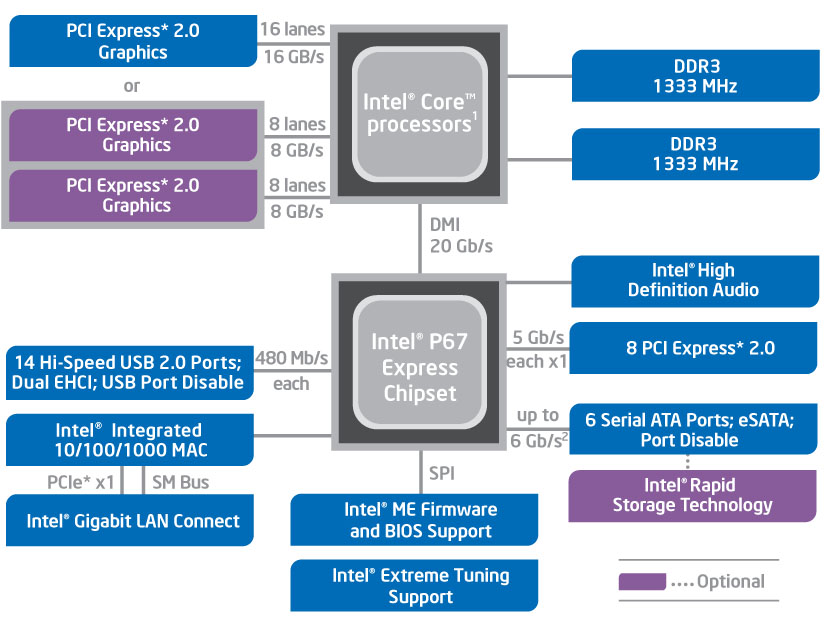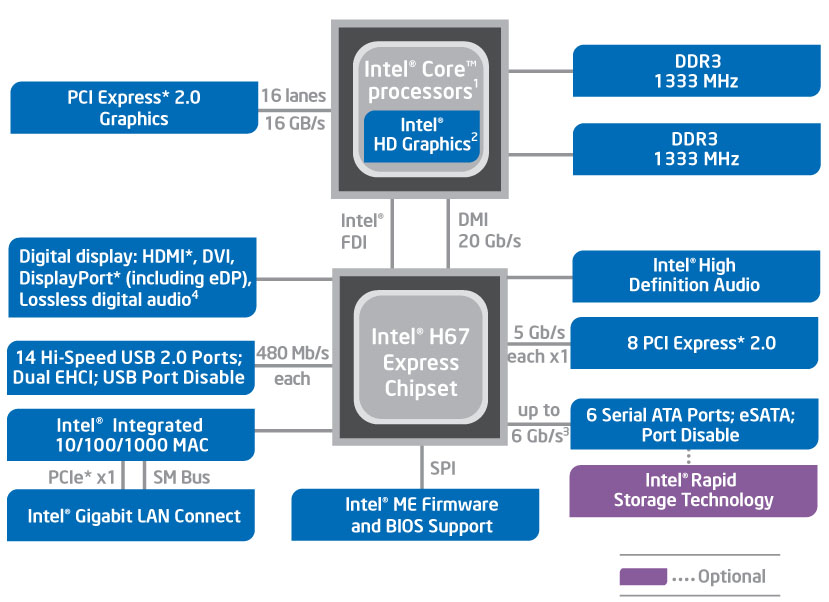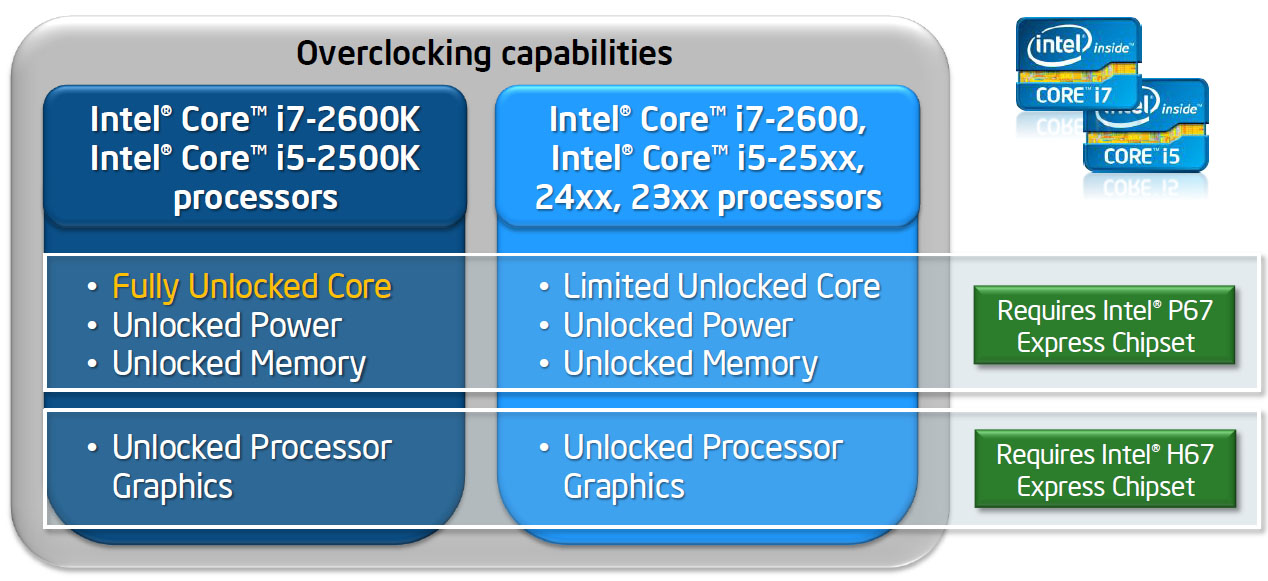Intel’s Second-Gen Core CPUs: The Sandy Bridge Review
Although the processing cores in Intel’s Sandy Bridge architecture are decidedly similar to Nehalem, the integration of on-die graphics and a ring bus improves performance for mainstream users. Intel’s Quick Sync is this design’s secret weapon, though.
Two New Platforms, More On The Way
Sandy Bridge processors are not compatible with Intel’s 5-series chipsets. I guess this is fine, since you already have to buy a new motherboard as a result of LGA 1156 getting abandoned. But that doesn’t make another platform upgrade an easy pill to swallow for the mainstream market—presumably folks who don’t have two or three grand to spend on technology every time “next-gen” becomes “current-gen” hardware.
At launch, there are two desktop-oriented chipsets to go with Sandy Bridge: P67 and H67. The former is intended for use with discrete graphics. To that end, P67 is your only option for dividing the 16 lanes of processor-based PCIe connectivity between multiple graphics cards. For a majority of enthusiasts, P67 is the way to go. The latter option, H67, is the only way for you to take advantage of Sandy Bridge’s integrated graphics engine.
Worried about P67's performance with multiple graphics cards installed? Don't be. We've already shown that you can get very X58-like performance out of a P55 board armed with Nvidia's NF200 bridge chip, even using a trio of Radeon HD 5870s.
Both platform controller hubs serve up as many as 14 USB 2.0 ports. Neither of them supports USB 3.0. The pair also exposes as many as six SATA ports, two of which run at 6 Gb/s transfer rates (the other four are limited to 3 Gb/s). Neither extends support for legacy PCI.
In return, though, the two chipsets finally offer 5 GT/s signaling, enabling 500 MB/s per direction, per lane. P67 and H67 both include eight lanes, just like P55/H57. Presumably, that’ll be nice for add-on USB 3.0 and SATA 6Gb/s controllers, though the fact that Intel’s data sheet still lists the DMI interface at 1 GB/s in each direction could still cause congestion.
| Header Cell - Column 0 | H67 Express | P67 Express | P55 Express |
|---|---|---|---|
| Interface | LGA 1155 | LGA 1155 | LGA 1156 |
| Memory Channels / DIMMs Per Channel | 2/2 | 2/2 | 2/2 |
| USB 2.0 | 14 | 14 | 14 |
| Total SATA (6 Gb/s) | 6 (2) | 6 (2) | 6 (0) |
| PCIe | 8 (5 GT/s) | 8 (5 GT/s) | 8 (2.5 GT/s) |
| PCI Slot Support | None | None | 4 |
| Independent Display Outputs | 2 | 0 | 0 |
| Protected Audio/Video Path | Yes | No | No |
| Rapid Storage Technology | Yes | Yes | Yes |
| Overclocking | Graphics-only | Processor ratio-only | Processor ratio / BCLK |
Being the only chipset able to expose Sandy Bridge’s graphics capabilities, H67’s differentiators are naturally graphics-oriented. The PCH can do dual independent display outputs, for starters. It’s also the key to a protected audio/video path—mandatory for Blu-ray playback and bitstreaming high-def audio to a receiver. Finally, H67 lets you manually overclock on-die graphics.
How about H67’s limitations? Well, H67 does not support processor overclocking. If you pay a premium for a K-series SKU to get the faster graphics engine, you’re limited to the chip’s highest Turbo Boost setting as its frequency ceiling. H67 is also locked to Sandy Bridge’s programmed memory and power limits. To get unlocked core, power, and memory settings, you have to use P67. More on overclocking after the jump…
Get Tom's Hardware's best news and in-depth reviews, straight to your inbox.
Later in 2011, Intel will release a chipset called Z68, which will facilitate core and graphics overclocking on the same board. That’s not to be confused with X78—Intel’s next-gen flagship chipset, set to replace X58.
Current page: Two New Platforms, More On The Way
Prev Page HD Graphics On The Desktop: Intel Trips Up Next Page Overclocking: Sandy Bridge Changes The Game-
cangelini MoneyFace pEditor, page 10 has mistakes. Its LGA1155, not LGA1555.Reply
Fixed, thanks Money! -
juncture "an unlocked Sandy Bridge chip for $11 extra is actually pretty damn sexy."Reply
i think the author's saying he's a sexually active cyberphile -
fakie Contest is limited to residents of the USA (excluding Rhode Island) 18 years of age and older.Reply
Everytime there's a new contest, I see this line. =( -
englandr753 Great article guys. Glad to see you got your hands on those beauties. I look forward to you doing the same type of review with bulldozer. =DReply -
joytech22 Wow Intel owns when it came to converting video, beating out much faster dedicated solutions, which was strange but still awesome.Reply
I don't know how AMD's going to fare but i hope their new architecture will at least compete with these CPU's, because for a few years now AMD has been at least a generation worth of speed behind Intel.
Also Intel's IGP's are finally gaining some ground in the games department. -
cangelini fakieContest is limited to residents of the USA (excluding Rhode Island) 18 years of age and older.Everytime there's a new contest, I see this line. =(Reply
I really wish this weren't the case fakie--and I'm very sorry it is. We're unfortunately subject to the will of the finance folks and the government, who make it hard to give things away without significant tax ramifications. I know that's of little consolation, but that's the reason :(
Best,
Chris -
LuckyDucky7 "It’s the value-oriented buyers with processor budgets between $100 and $150 (where AMD offers some of its best deals) who get screwed."Reply
I believe that says it all. Sorry, Intel, your new architecture may be excellent, but unless the i3-2100 series outperforms anything AMD can offer at the same price range WHILE OVERCLOCKED, you will see none of my desktop dollars.
That is all.