Sapphire GearBox Thunderbolt 3 Review: Discrete Graphics On The Outside
Why you can trust Tom's Hardware
Performance Results: 1920 x 1080
While larger and faster graphics cards technically fit in Sapphire’s GearBox, the Thunderbolt 3 interface’s four-lane PCIe 3.0 link kept our ambitions humble. A Radeon RX 590 is ample for smooth gaming at 1920 x 1080, so that’s where we ran our benchmarks.
And it’s a good thing, too. In certain cases, the external graphics box took a pretty serious performance hit. In fact, the slow-down was severe enough to cut the Radeon RX 590’s average frame rate down to somewhere between a GeForce GTX 1050 Ti 4GB and a GeForce GTX 1650 in many workloads.
That’s going to be a hard pill to swallow for gamers eyeing specific GPUs with an expectation of performance gleaned from benchmarks run on desktop platforms.
Eager for a bit more insight, we ran some additional tests…
Ashes of the Singularity: Escalation (DX12)
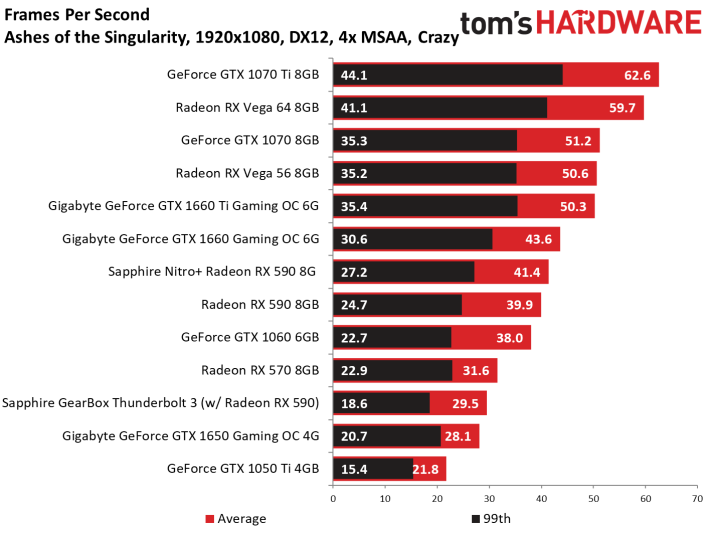
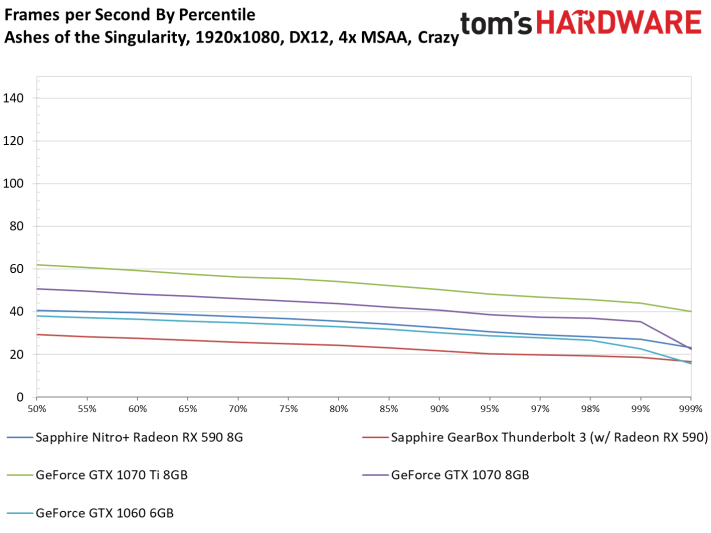
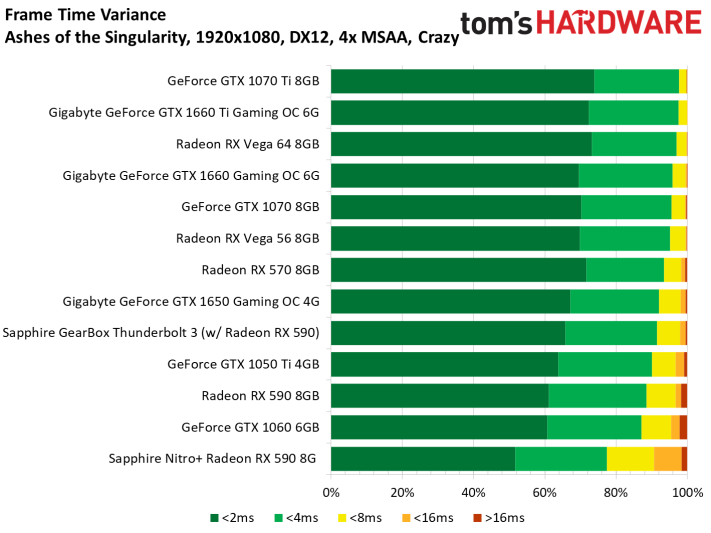
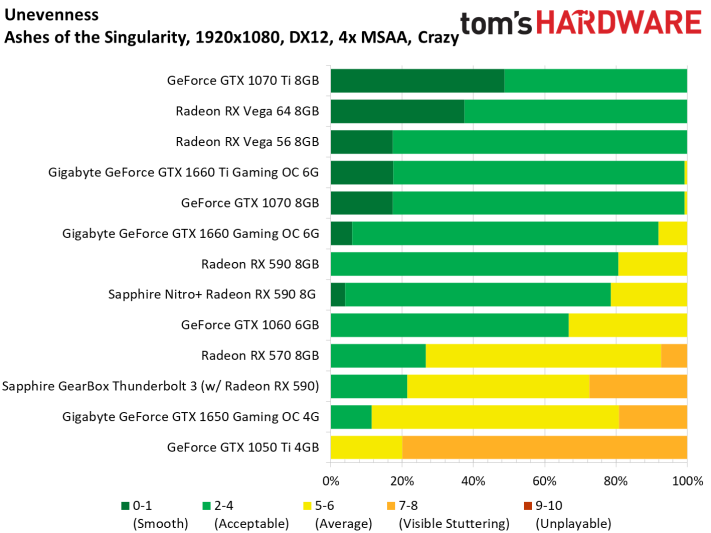
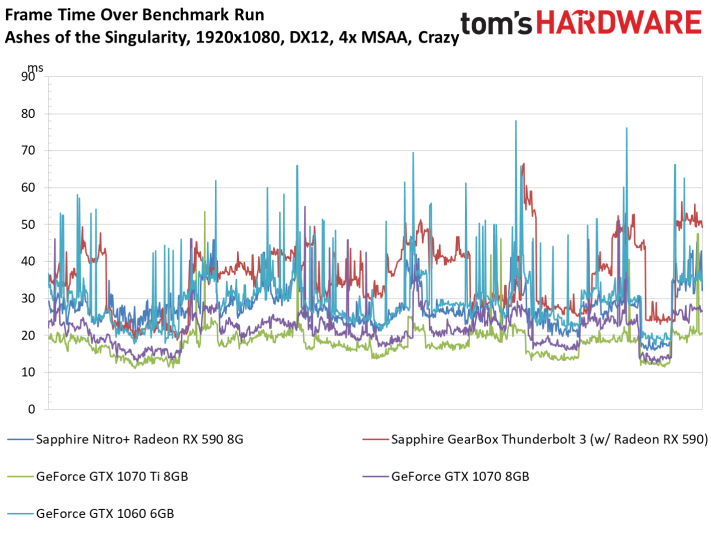
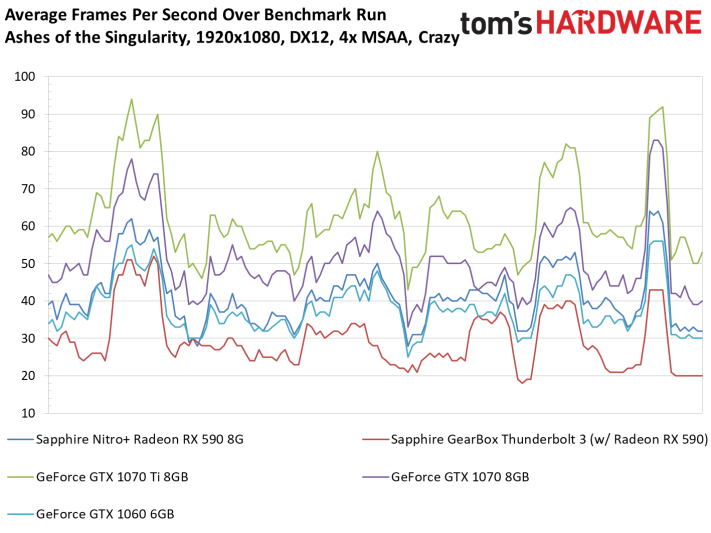
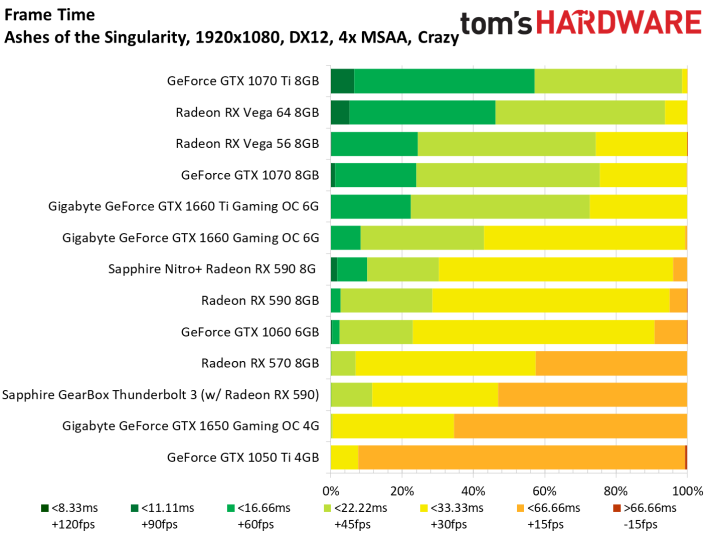
Battlefield V (DX12)
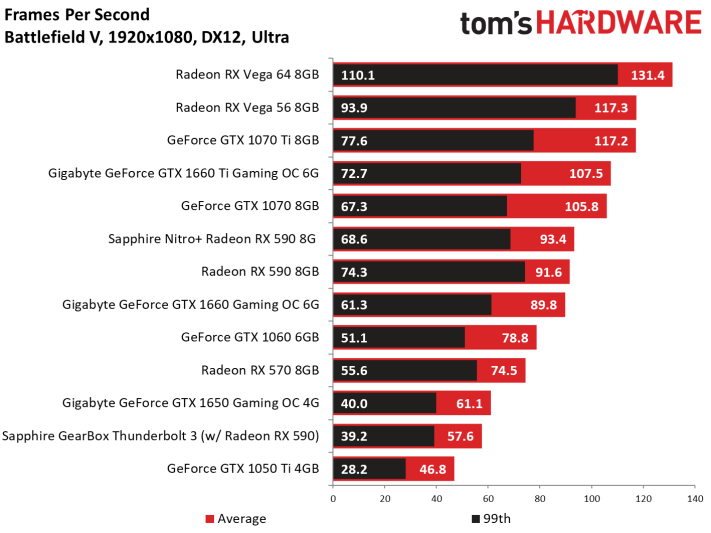
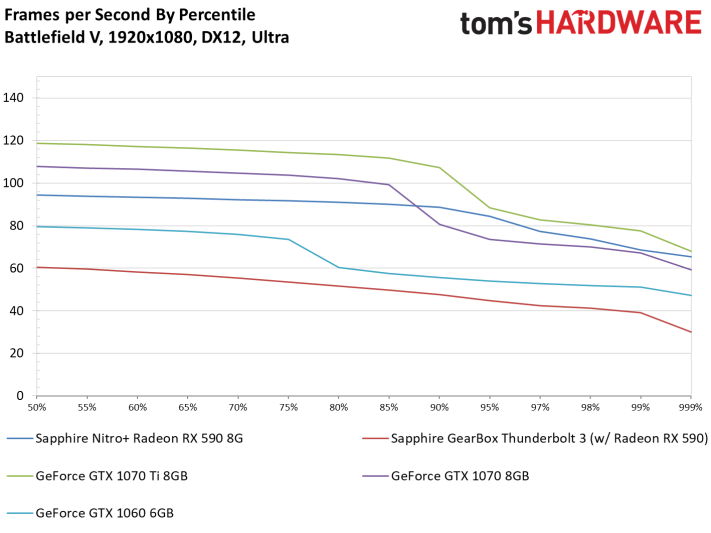
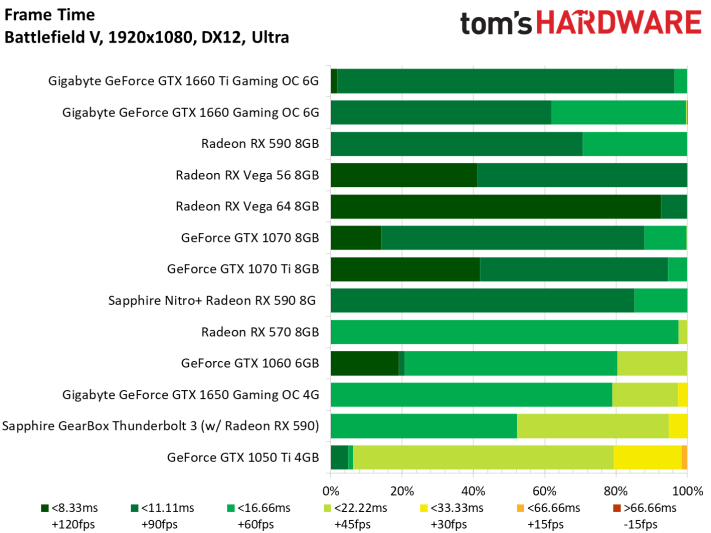
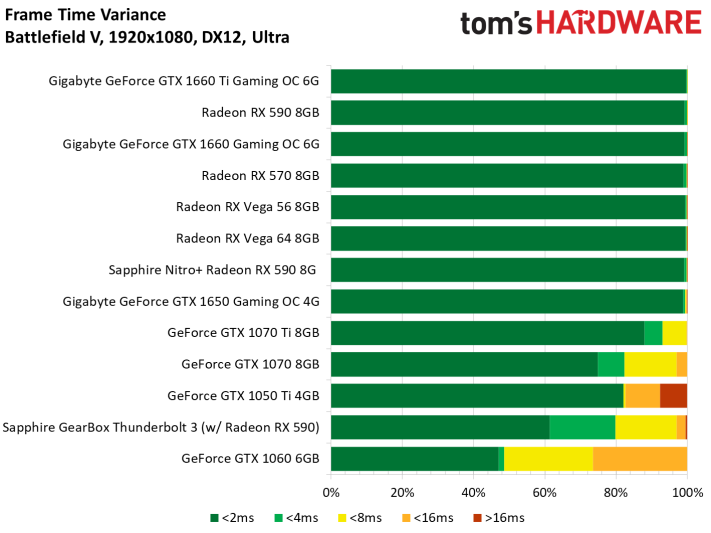
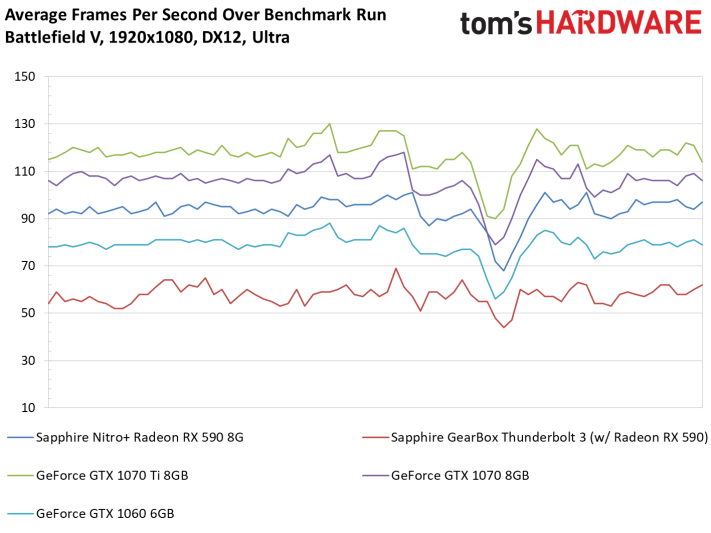
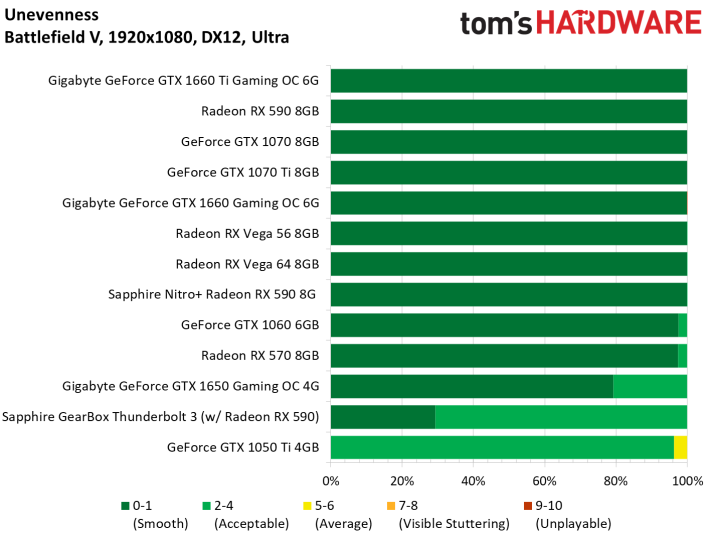
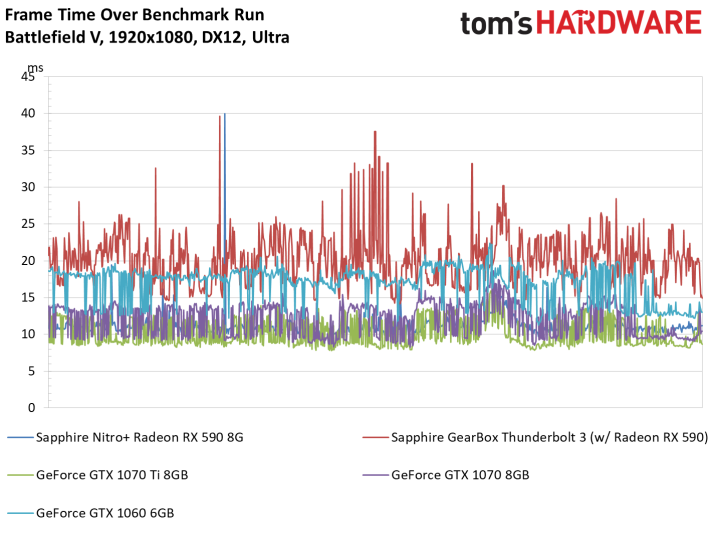
Destiny 2 (DX11)
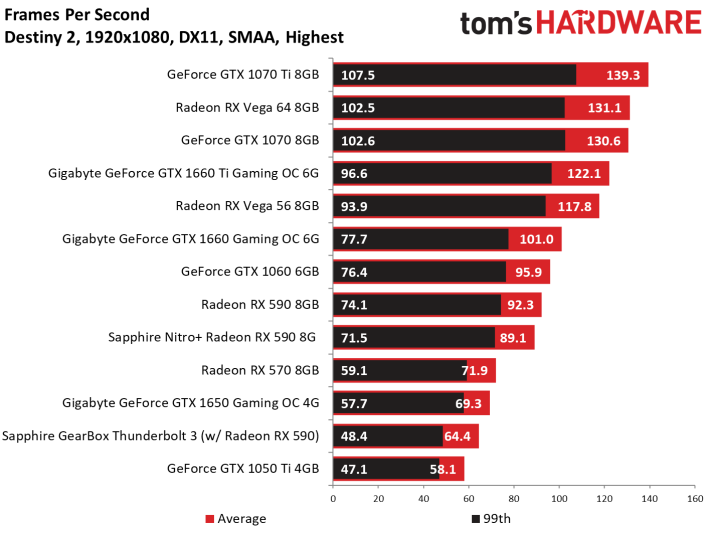
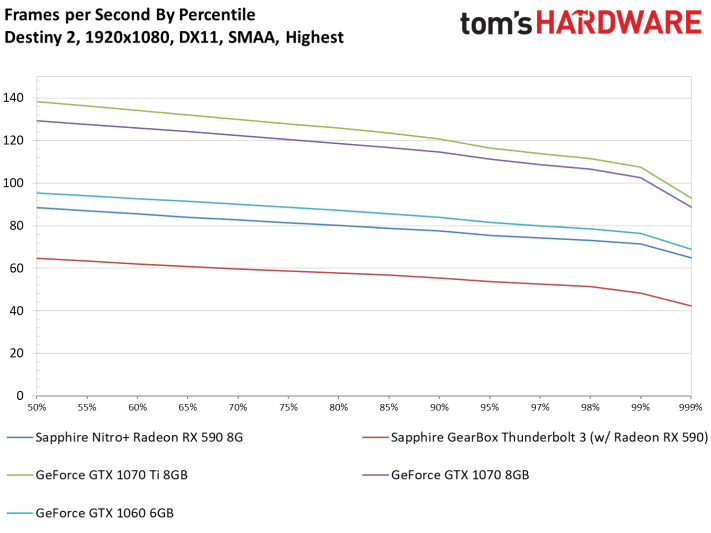
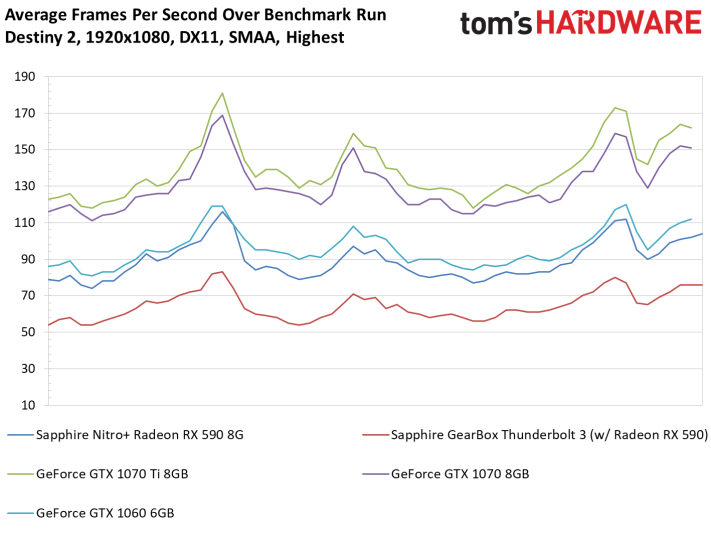
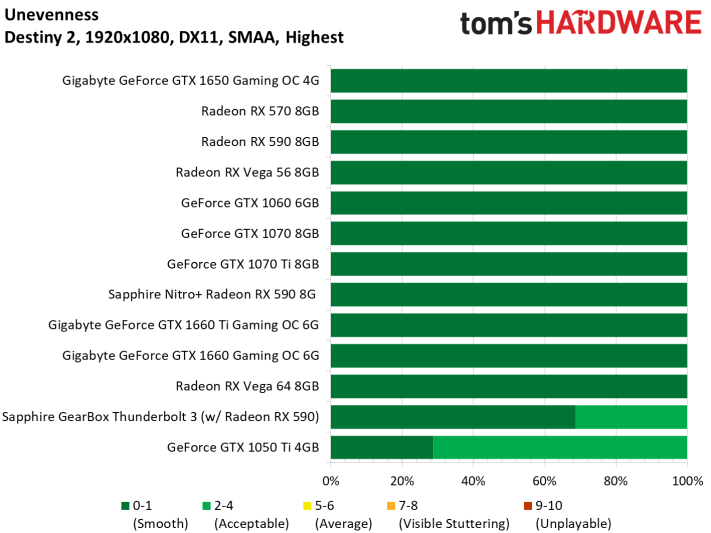
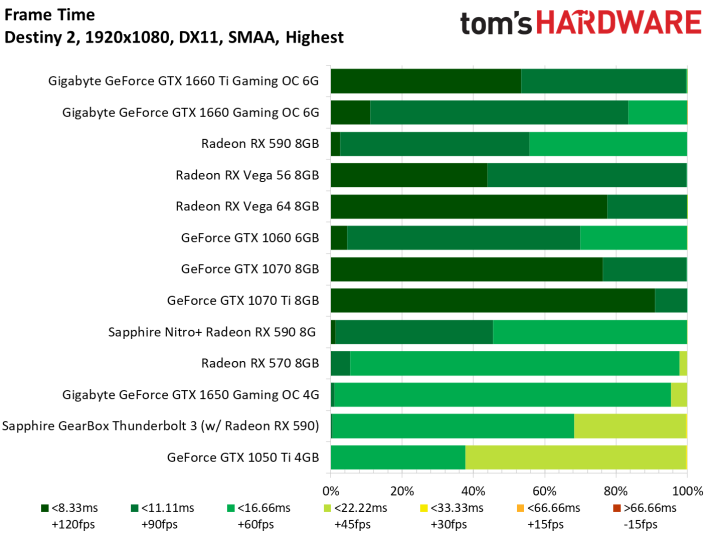
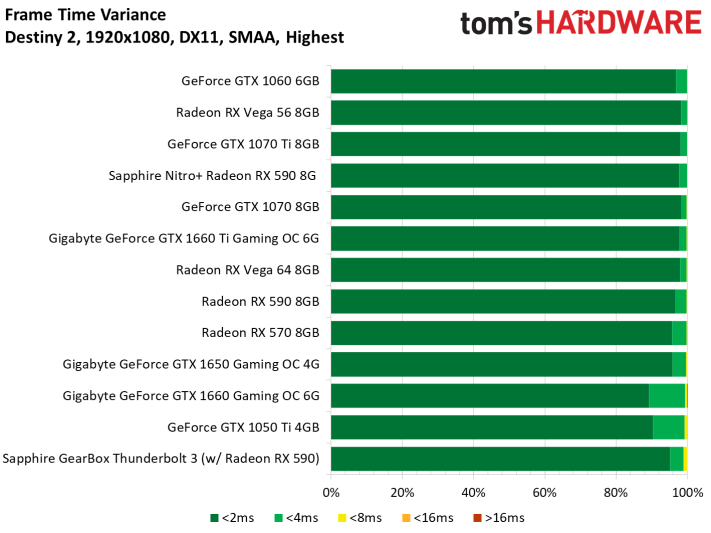
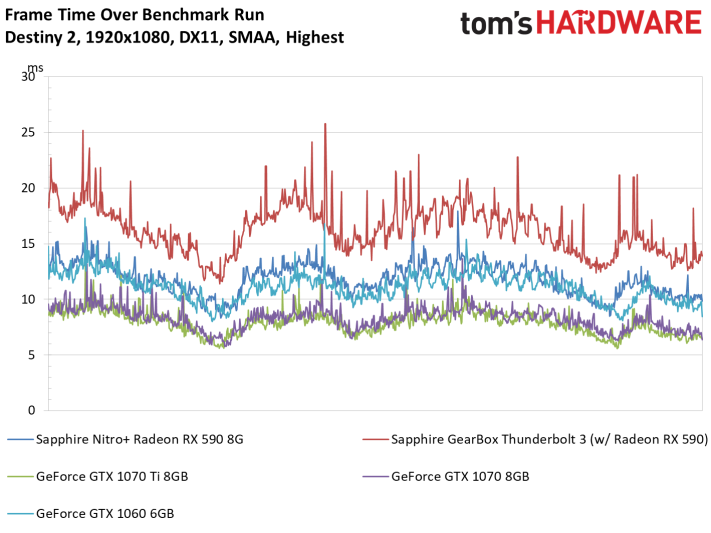
Far Cry 5 (DX11)
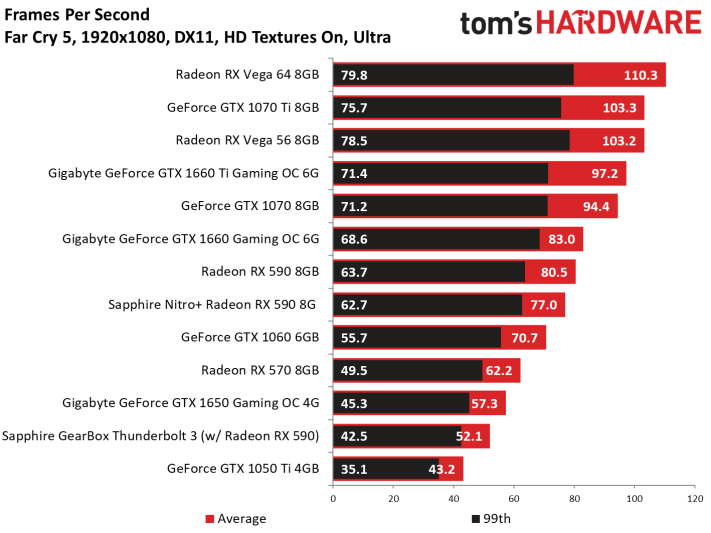
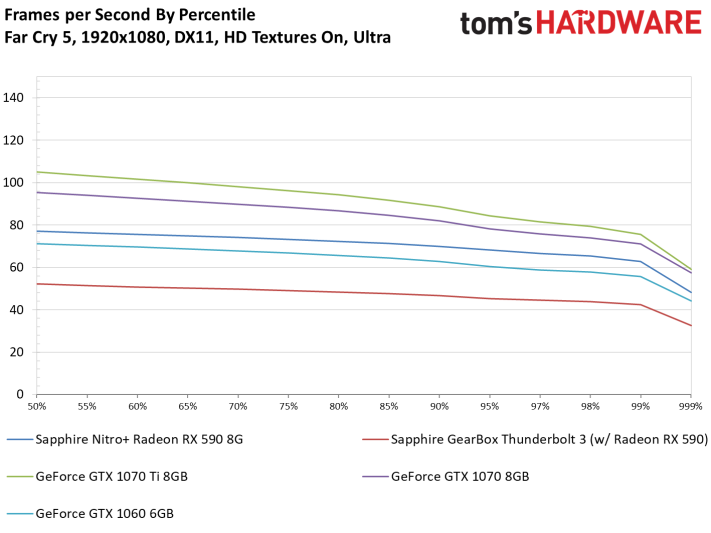
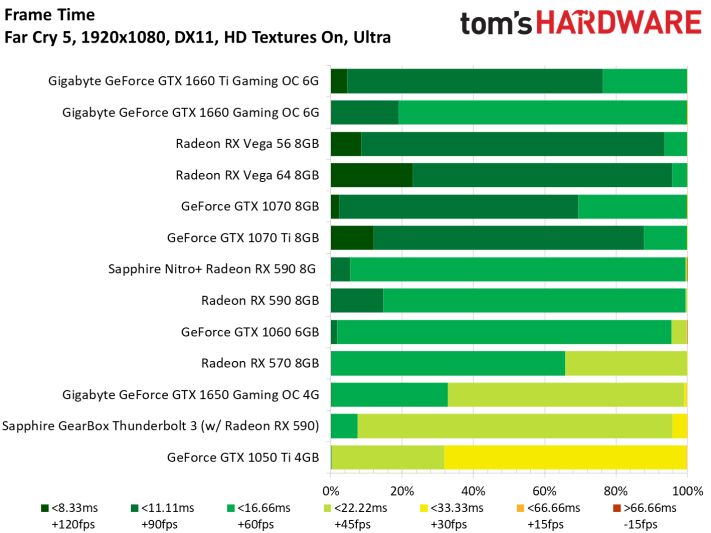
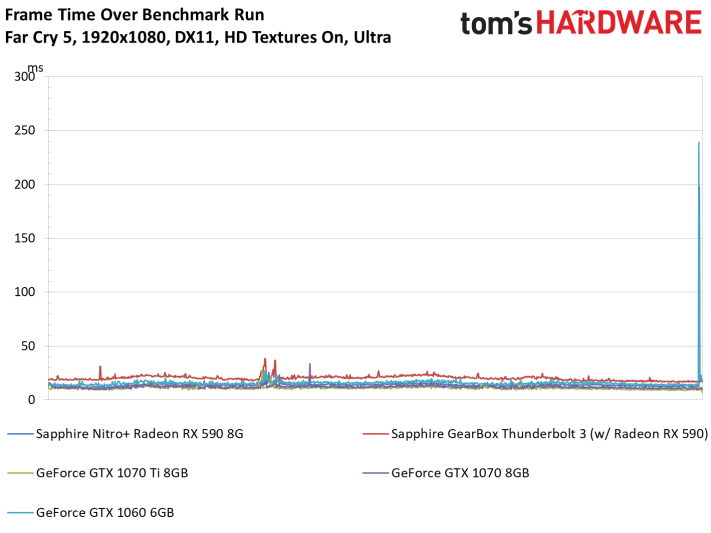
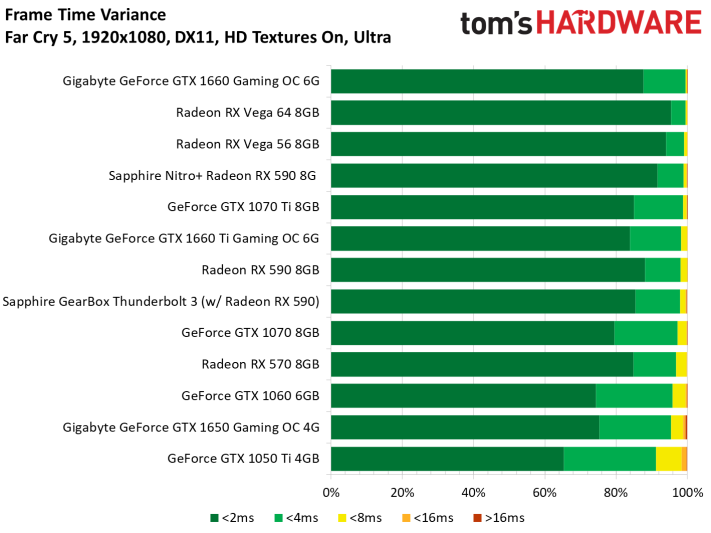
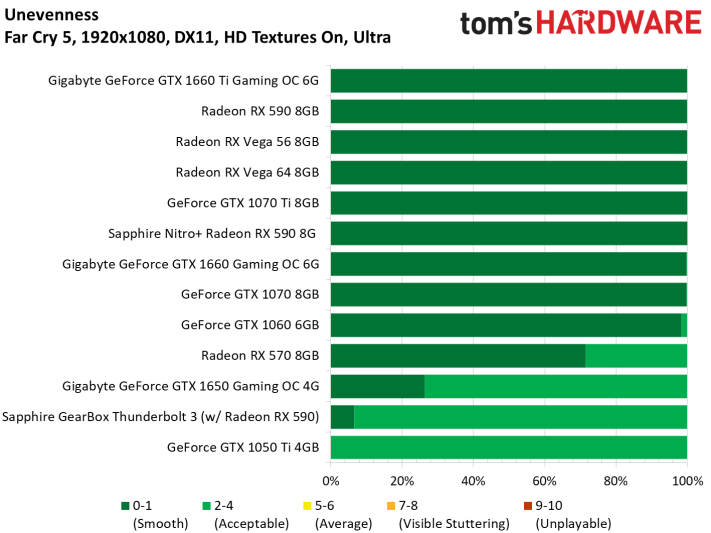
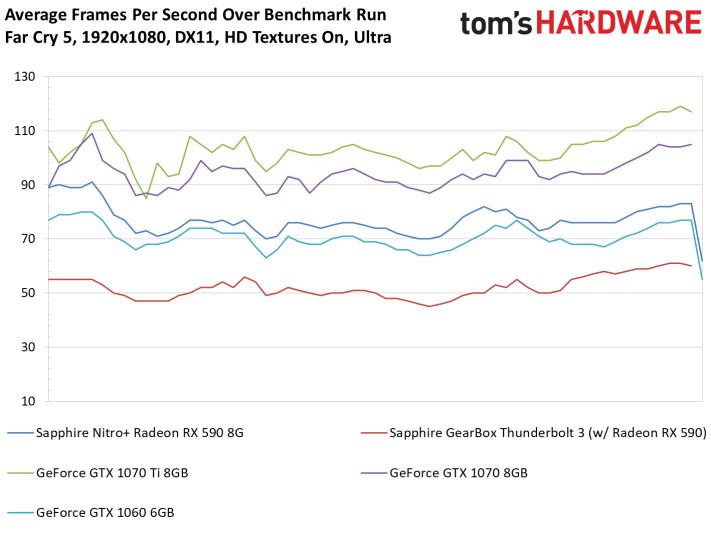
Grand Theft Auto V (DX11)
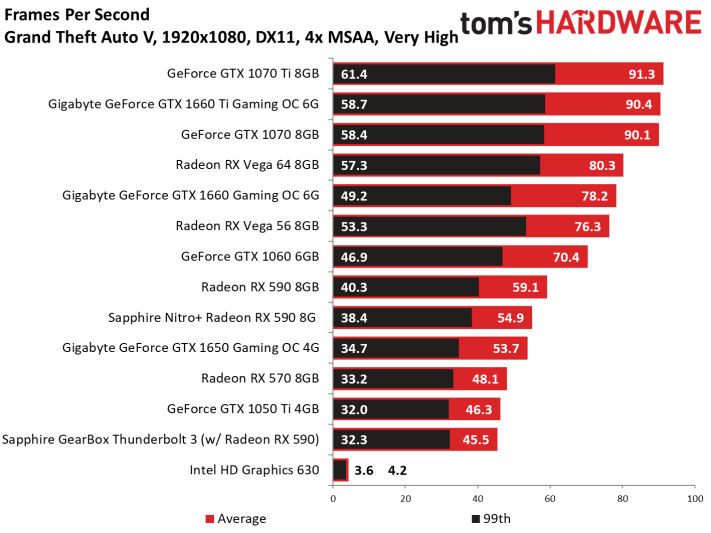
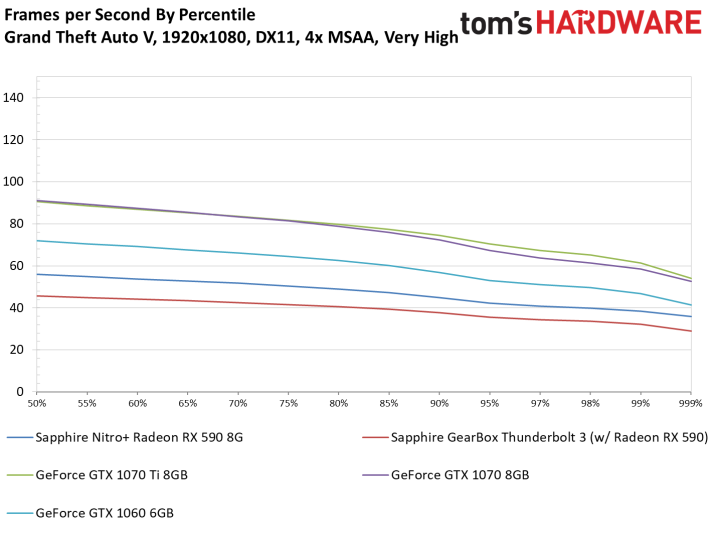
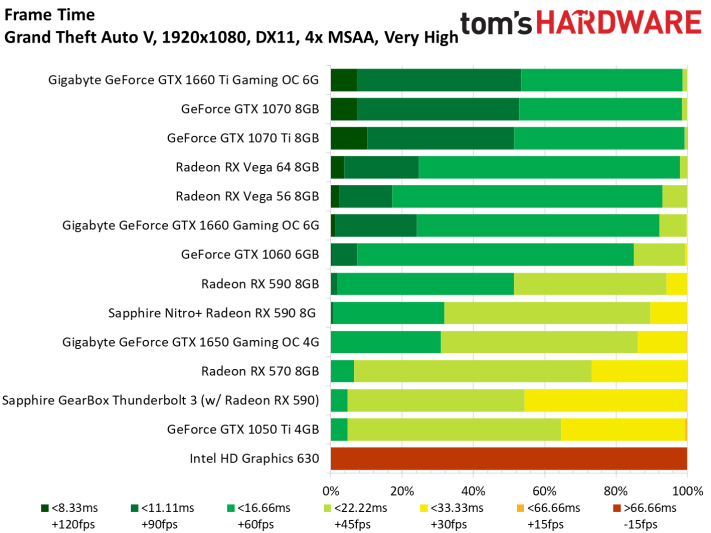
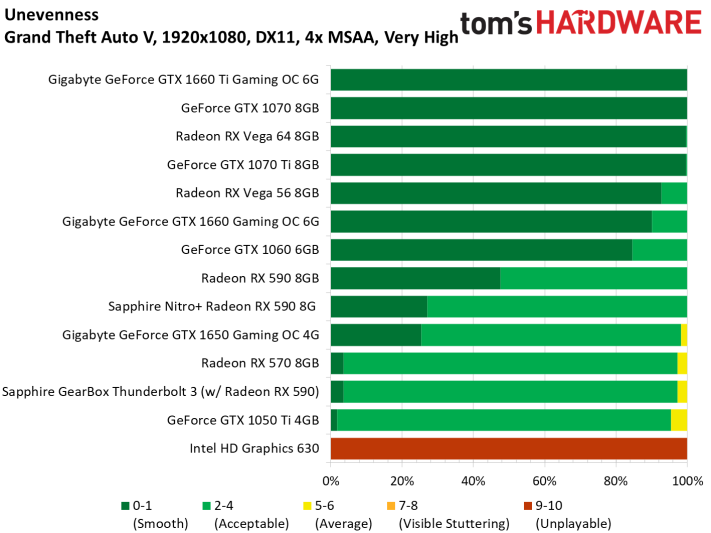
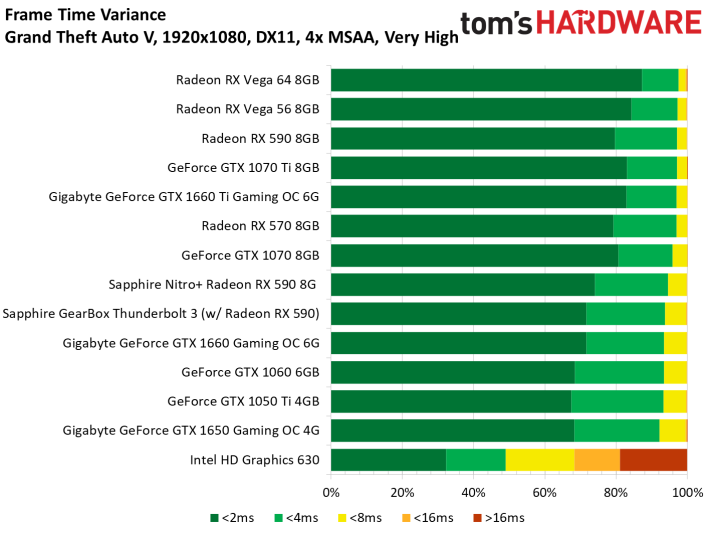
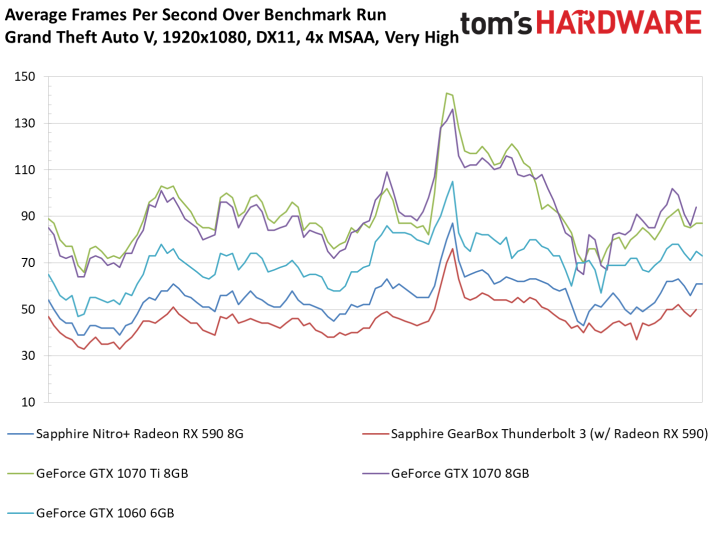
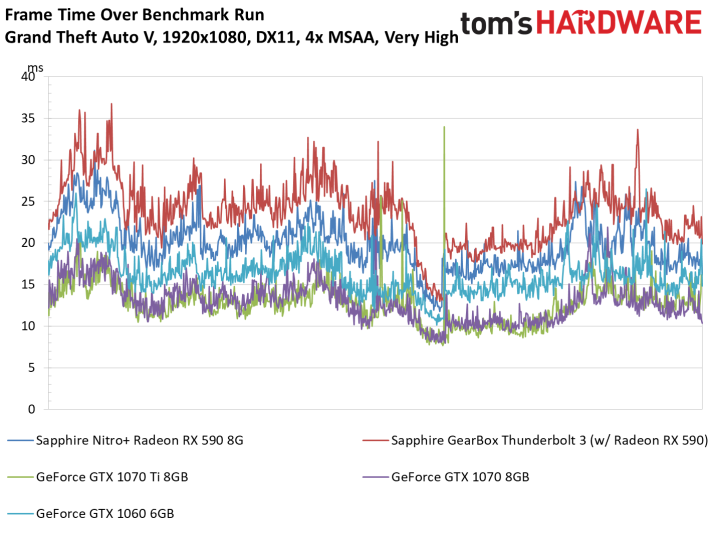
Metro: Last Light Redux (DX11)
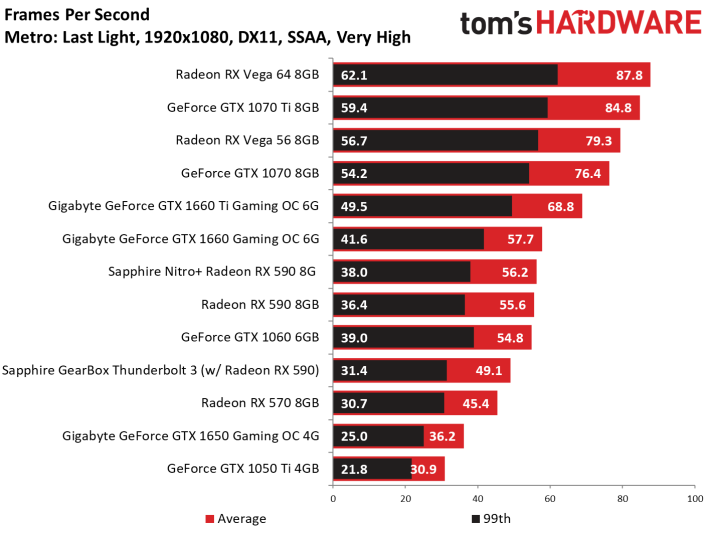
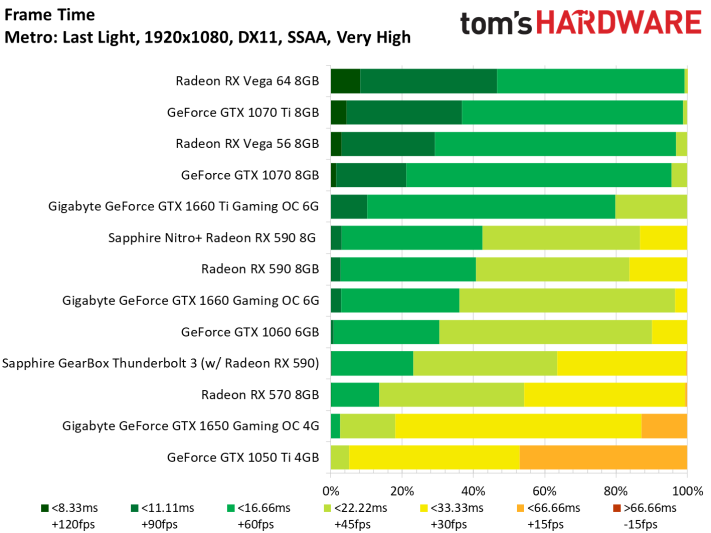
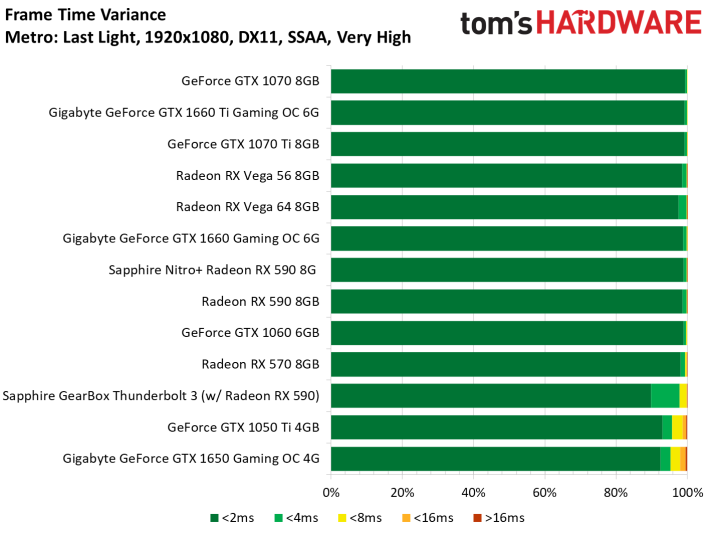
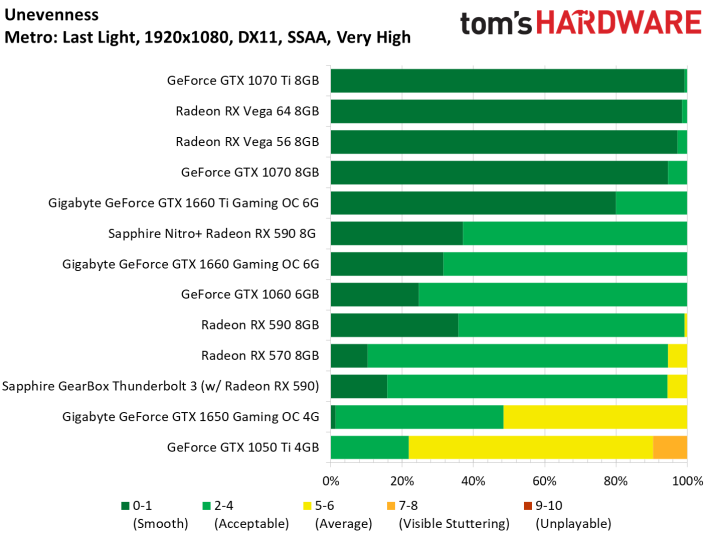
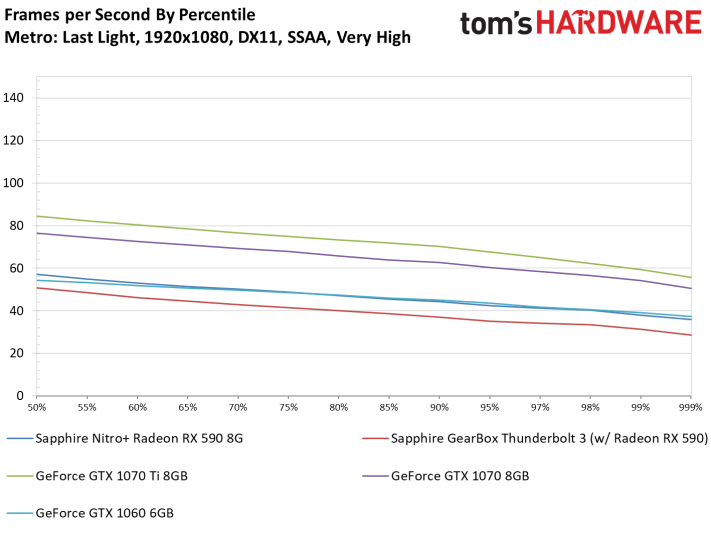
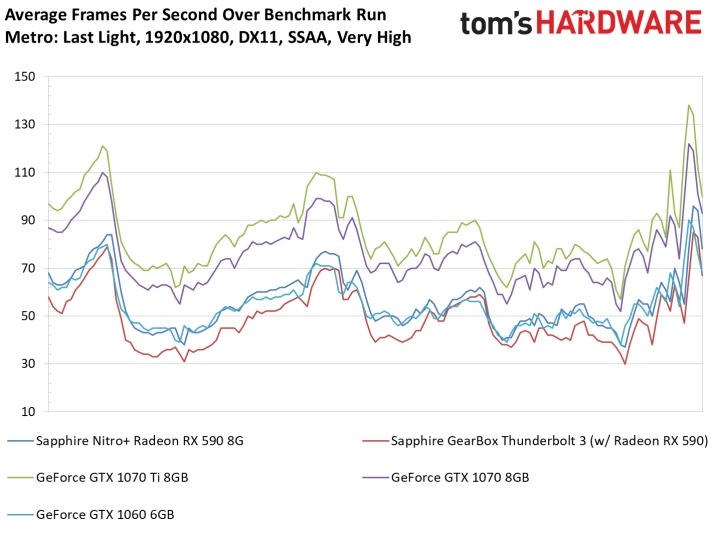
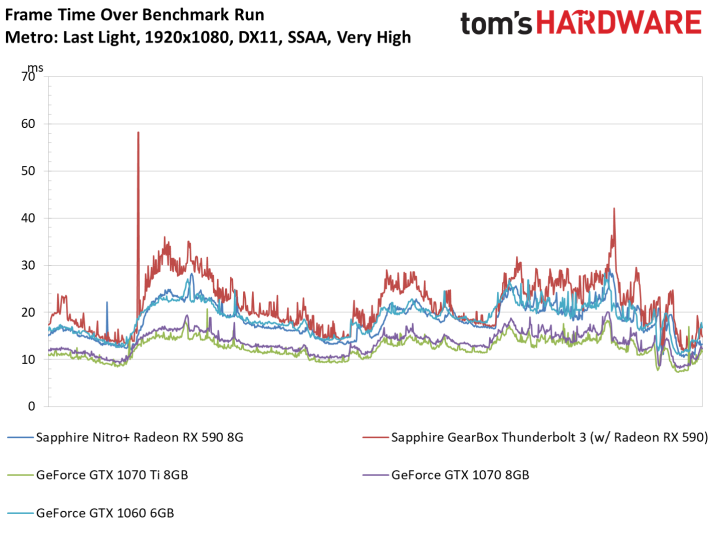
Shadow of the Tomb Raider (DX12)
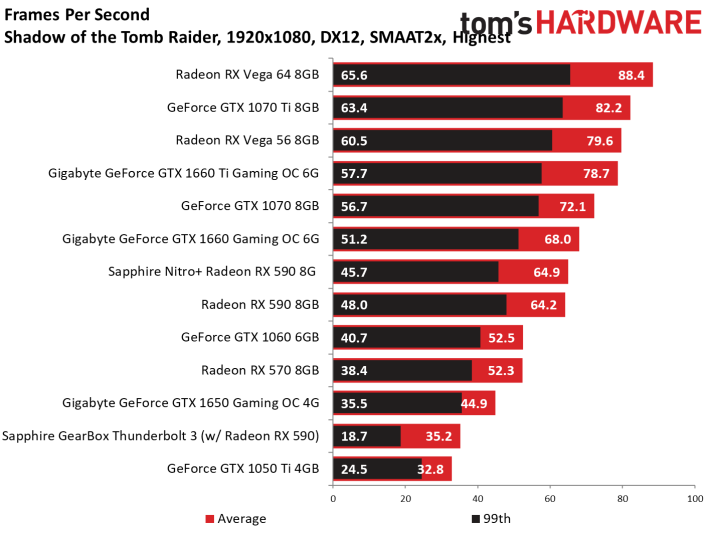
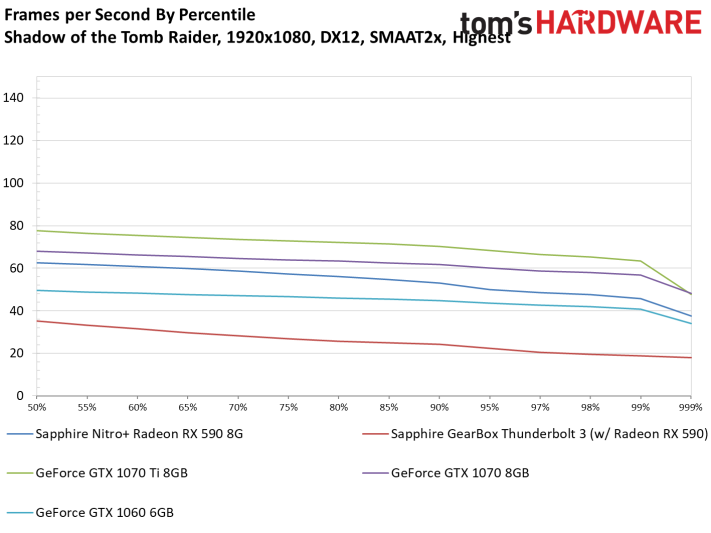
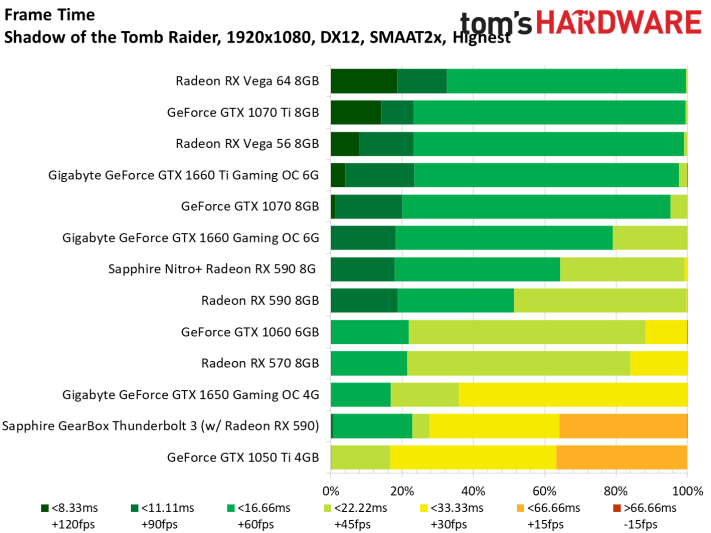
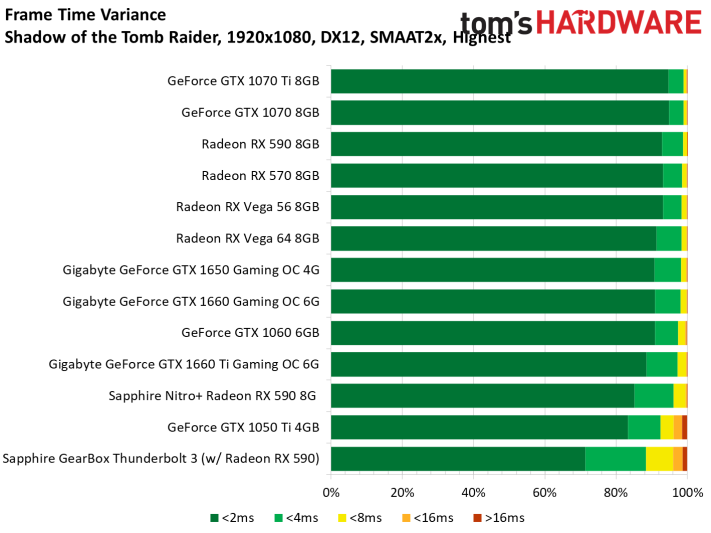
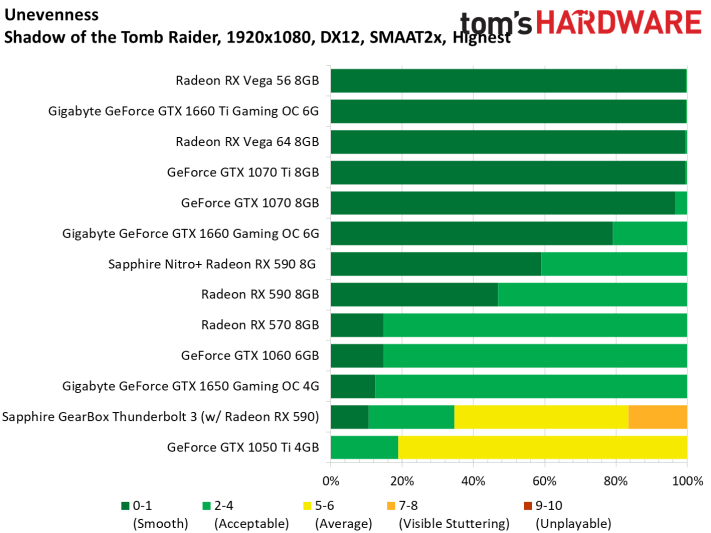
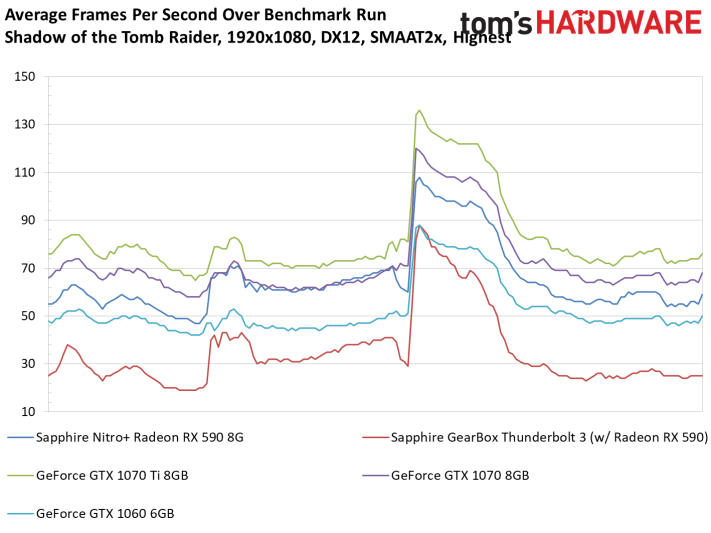
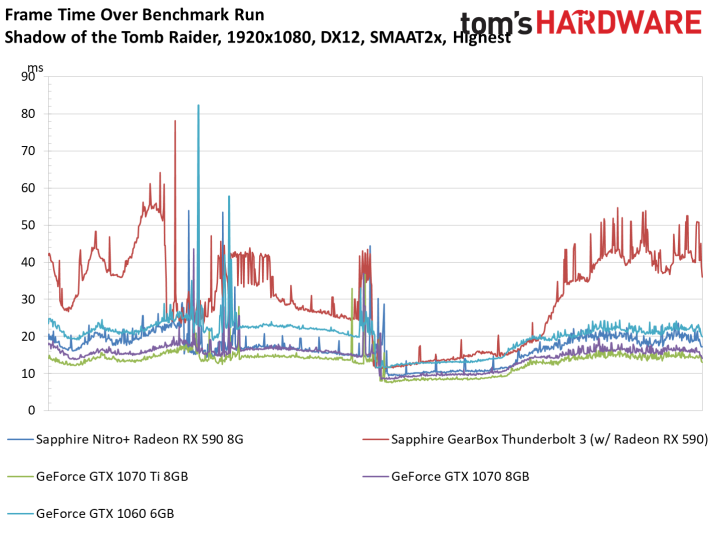
Tom Clancy’s The Division 2 (DX12)
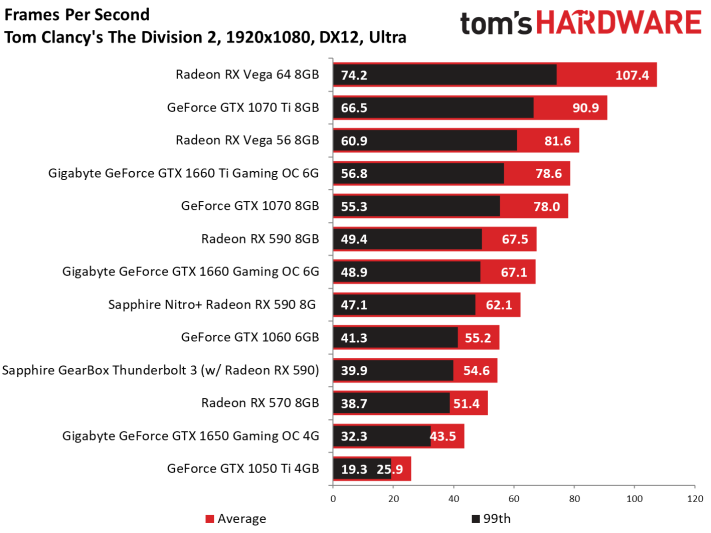
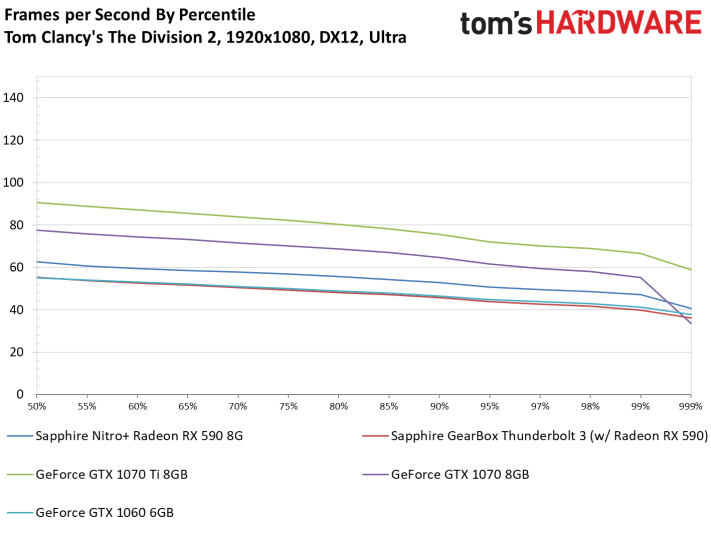
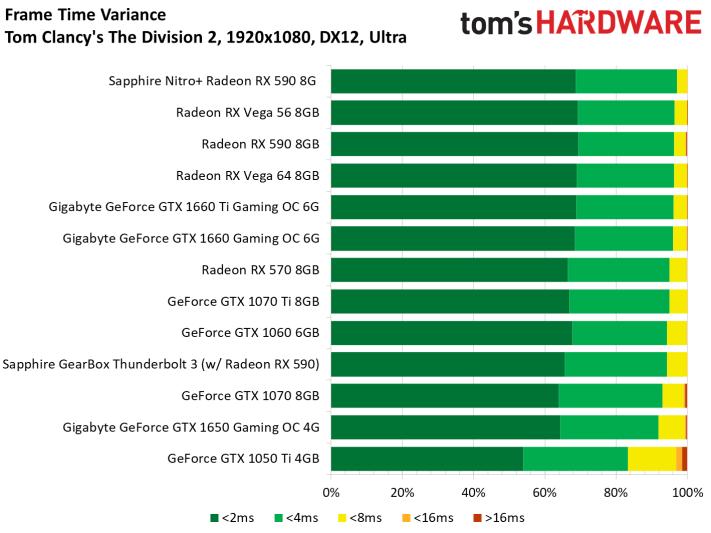
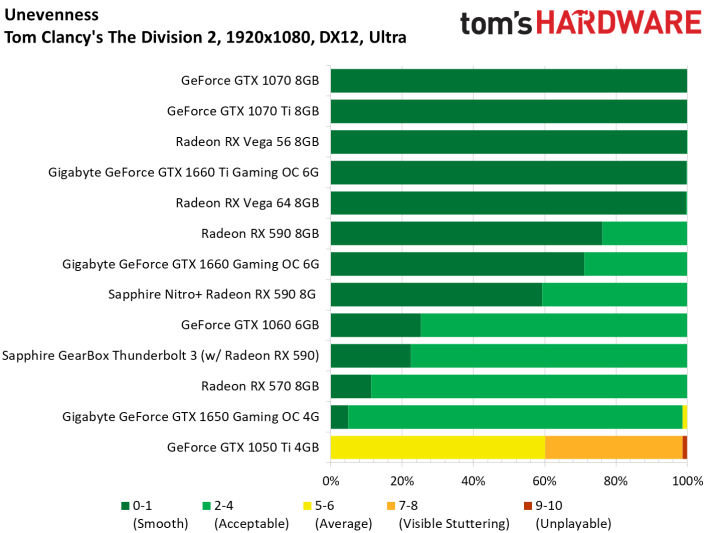
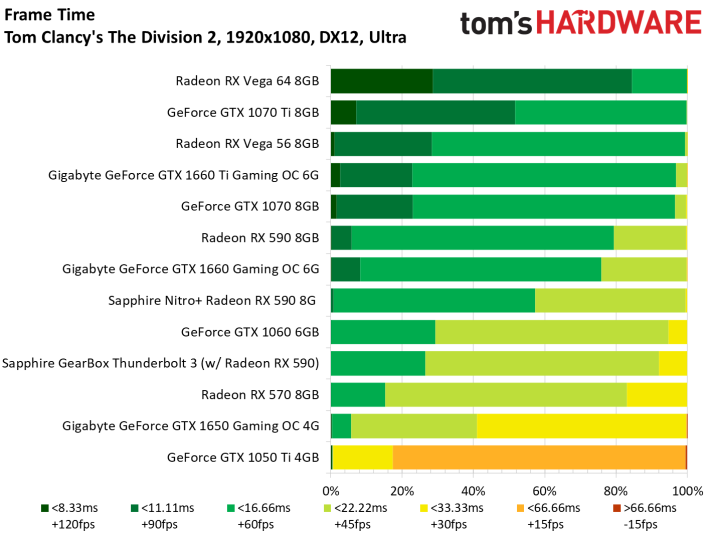
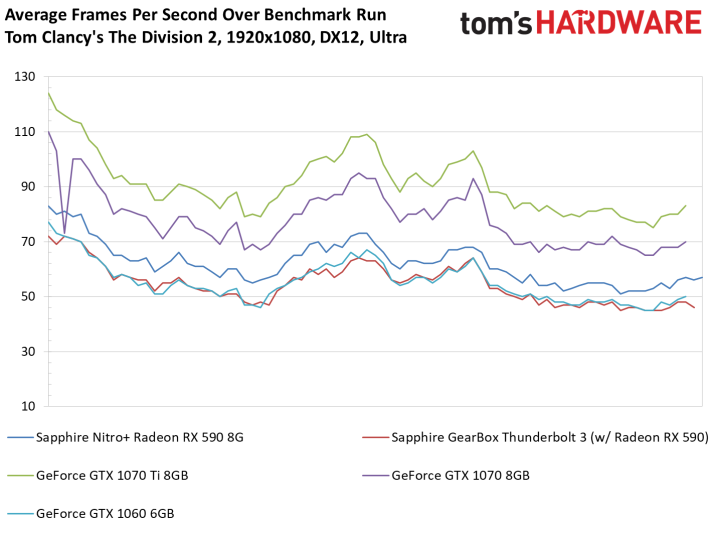
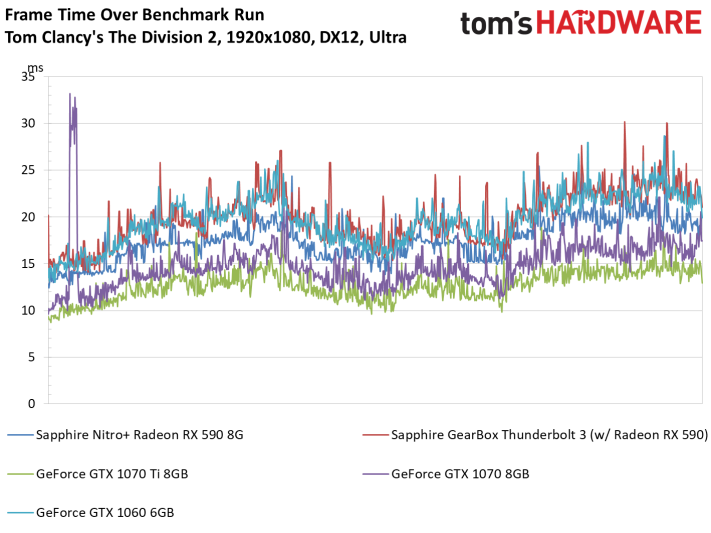
Tom Clancy’s Ghost Recon (DX11)
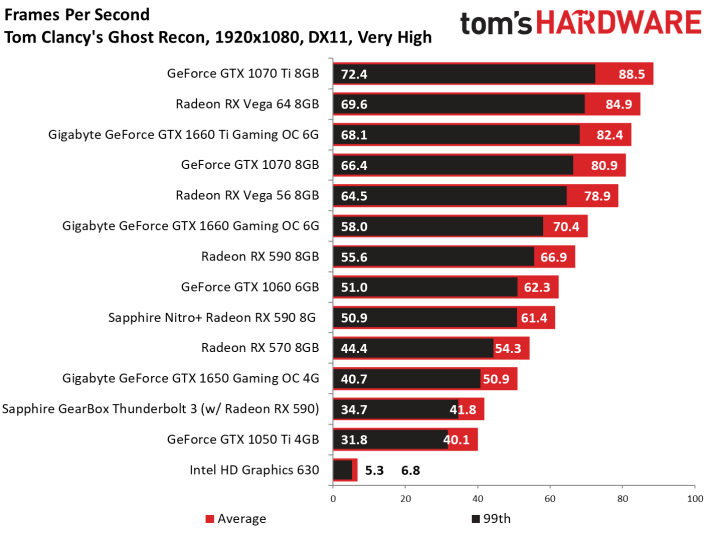
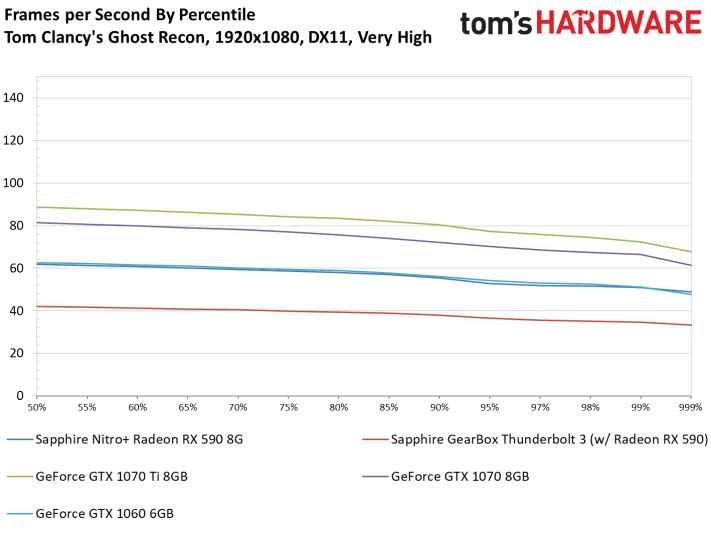
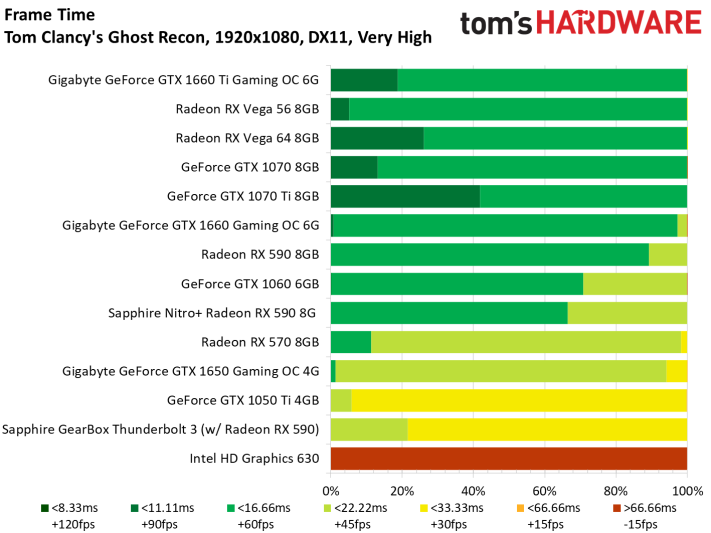
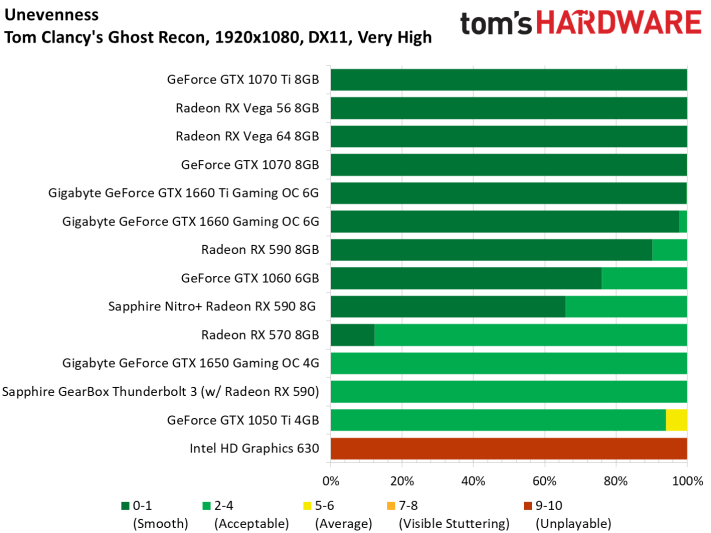
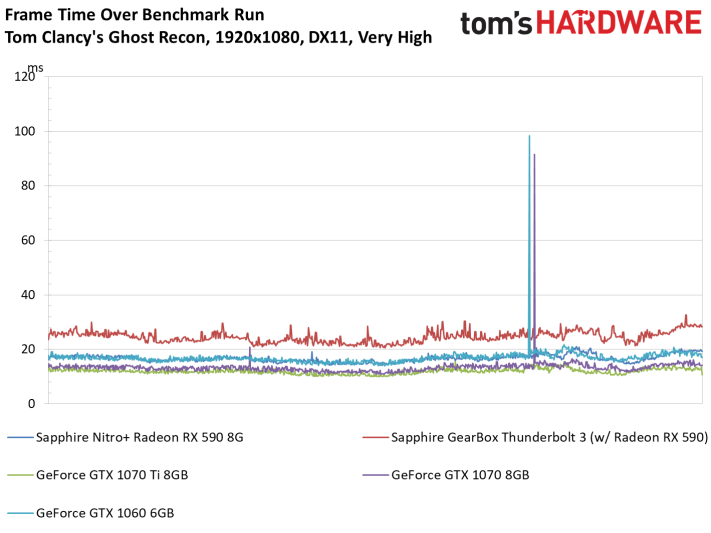
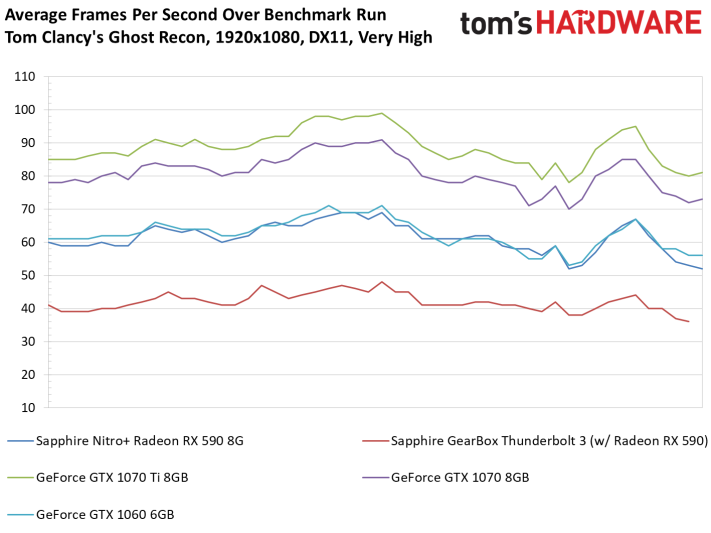
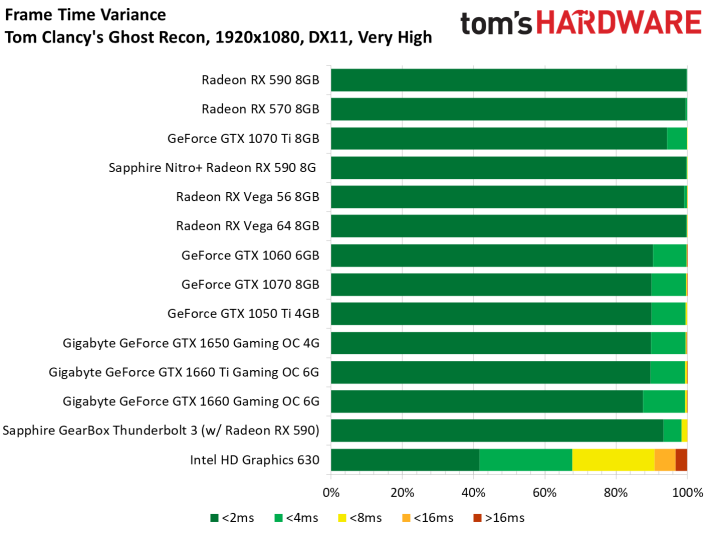
The Witcher 3 (DX11)
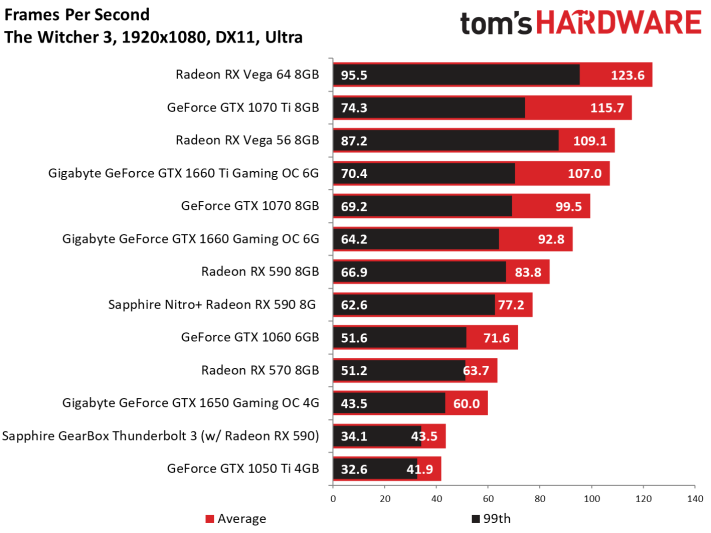
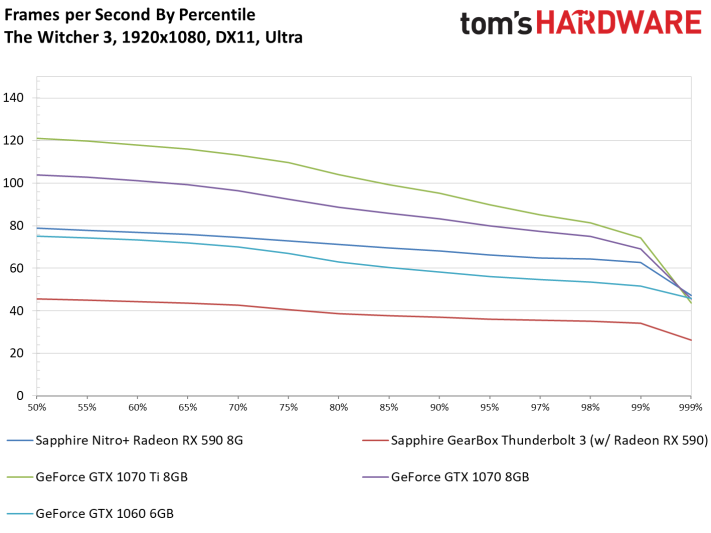
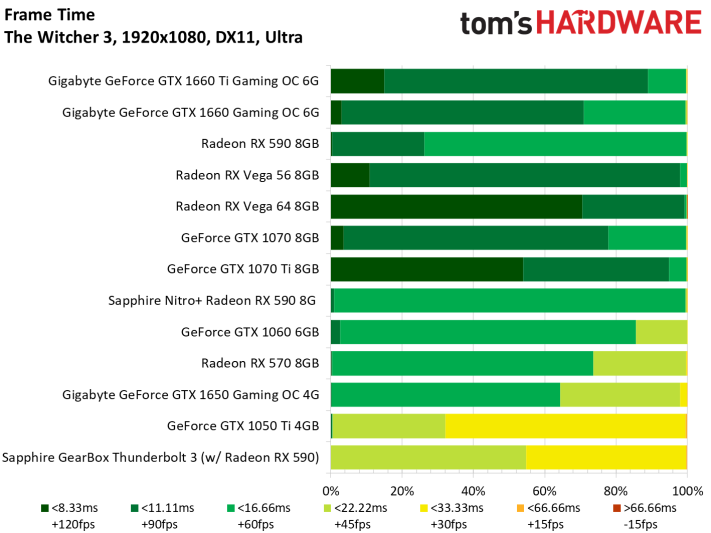
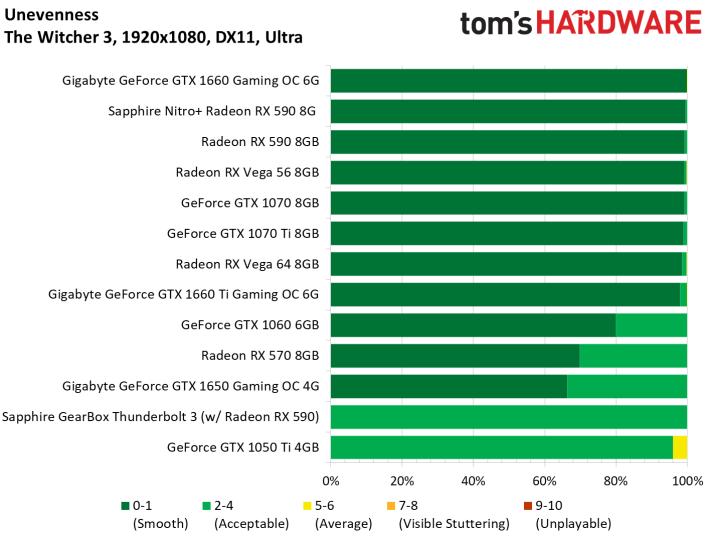
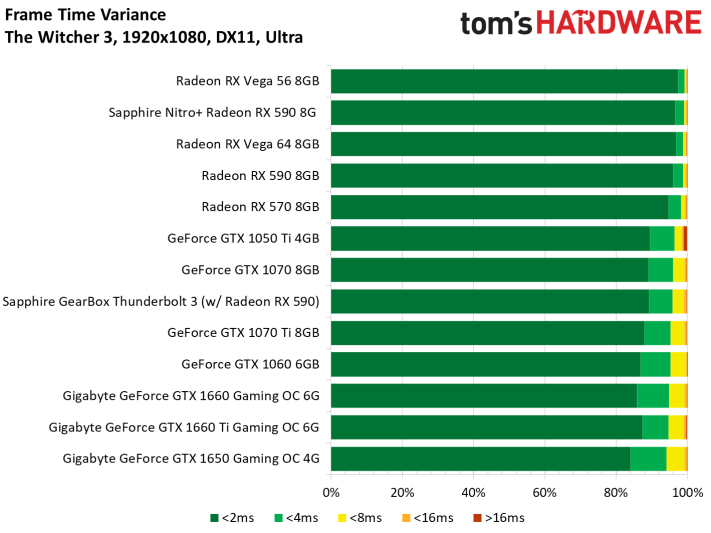
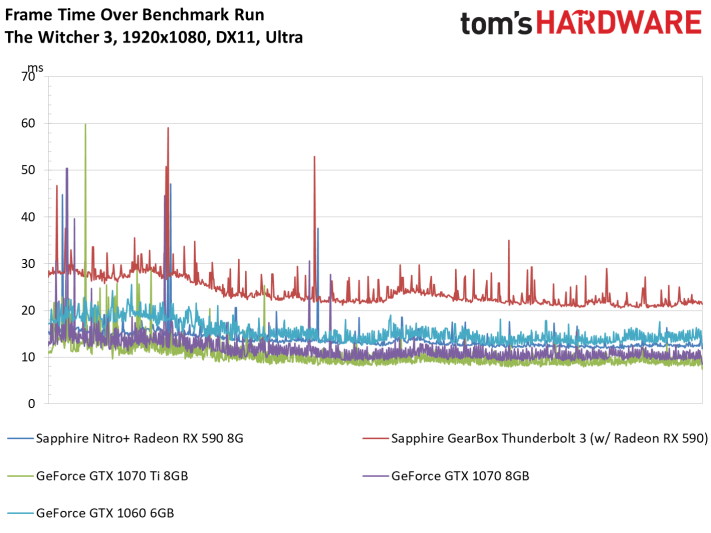
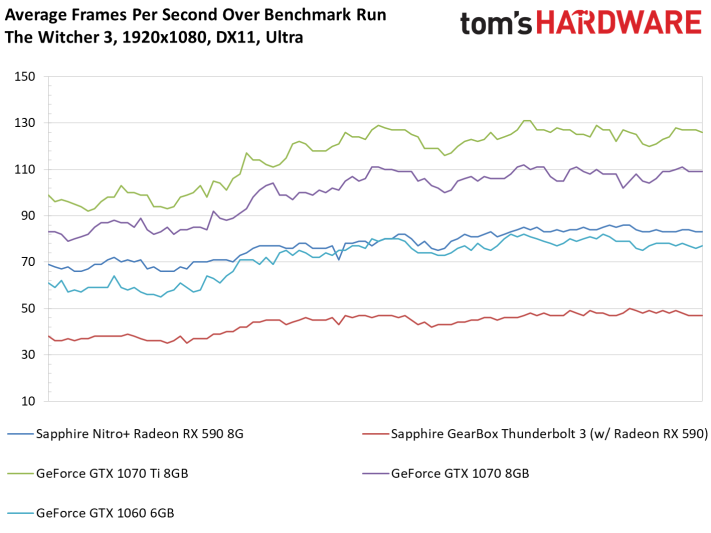
Wolfenstein II: The New Colossus (Vulkan)
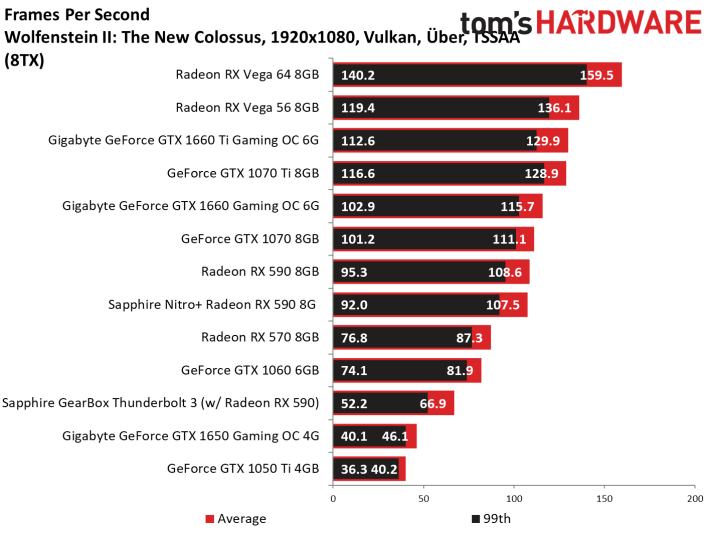
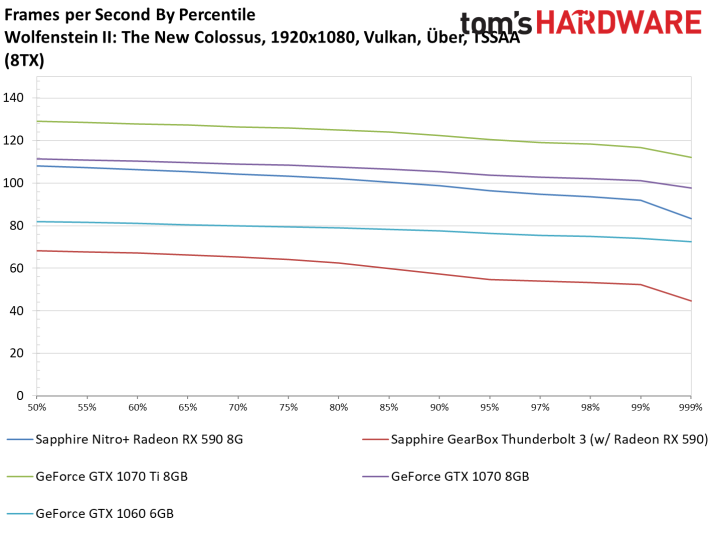
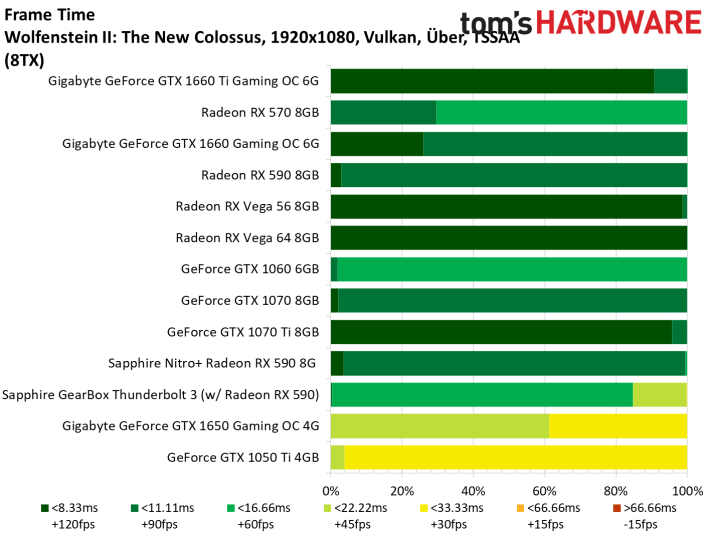
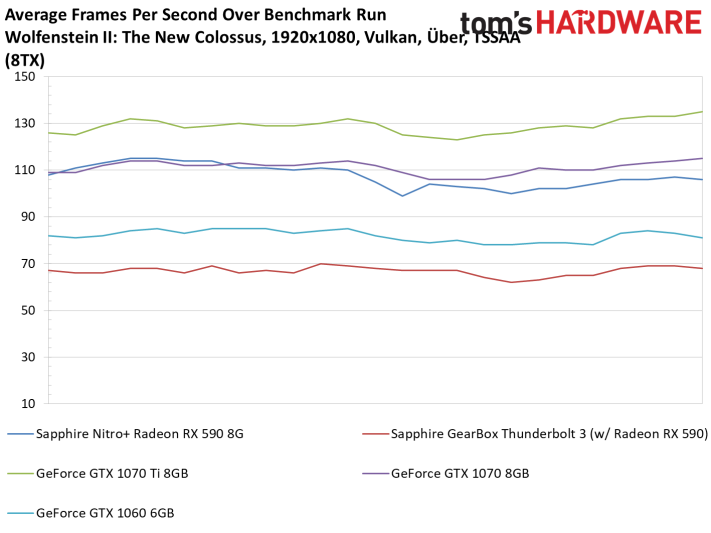
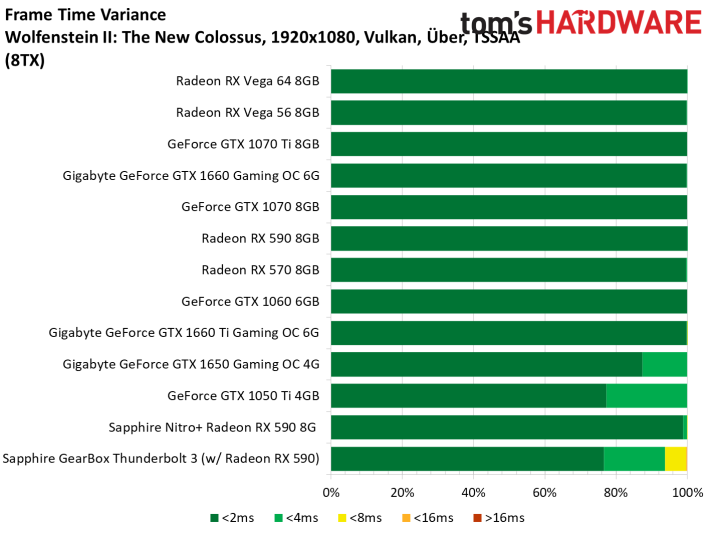
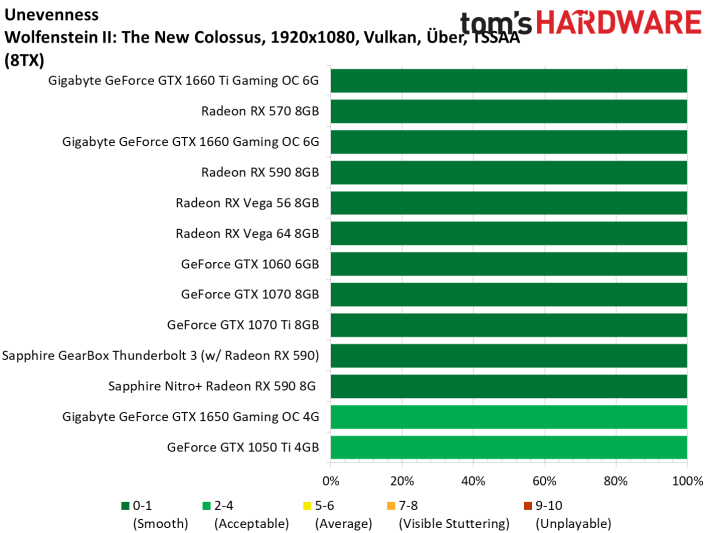
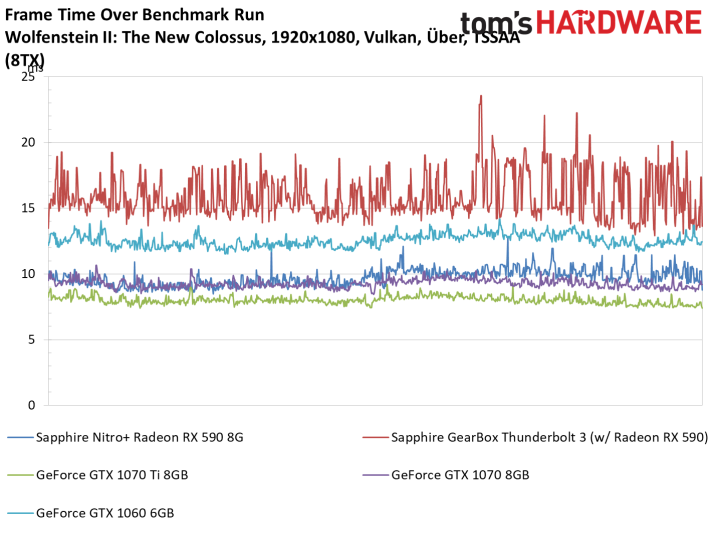
MORE: Best Graphics Cards
MORE: Desktop GPU Performance Hierarchy Table
MORE: All Graphics Content
Get Tom's Hardware's best news and in-depth reviews, straight to your inbox.
Current page: Performance Results: 1920 x 1080
Prev Page Sapphire GearBox Thunderbolt 3 Review Next Page More Performance Results: Vs. A Laptop, PCIe Scaling, and New Firmware-
LordConrad "Discrete graphics, gigabit Ethernet, and USB 3.0 from one enclosure"Reply
This is not a Pro, because all devices connected to the enclosure will share the bandwidth of that single Thunderbolt 3 connection. Any use of the Ethernet and/or USB ports will steal bandwidth from your graphics card, which is already bandwidth starved from being on Thunderbolt. -
cangelini Reply
If it's on your desk, and you're always looking at it, an always-on light becomes a con. When it comes time to watch a movie or play a game, you'll want the ability to disable it.abhipw said:How can an always on blue light bar be a con?
